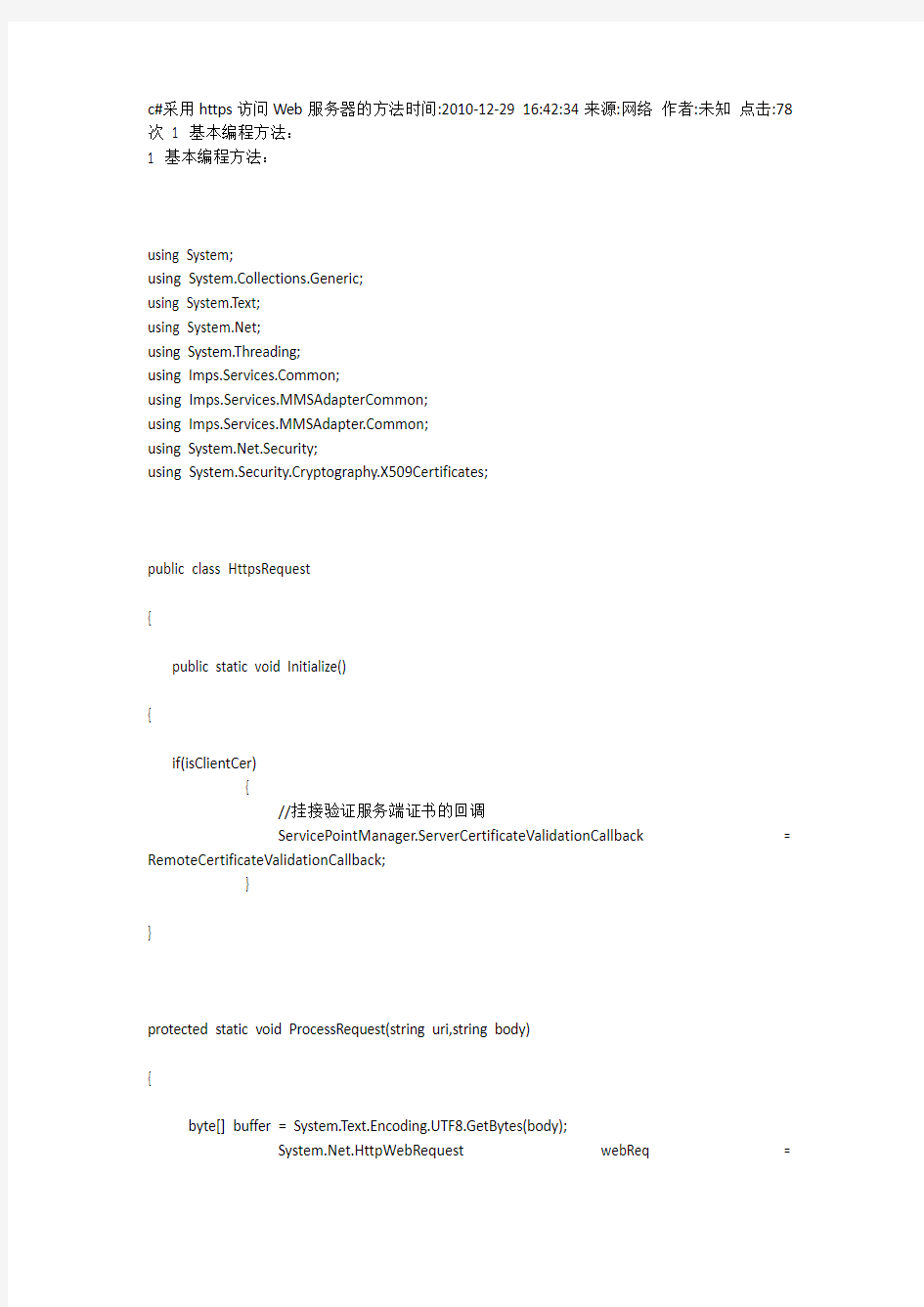

c#采用https访问Web服务器的方法时间:2010-12-29 16:42:34来源:网络作者:未知点击:78次1 基本编程方法:
1 基本编程方法:
using System;
using System.Collections.Generic;
using System.Text;
using https://www.doczj.com/doc/008641371.html,;
using System.Threading;
using https://www.doczj.com/doc/008641371.html,mon;
using Imps.Services.MMSAdapterCommon;
using https://www.doczj.com/doc/008641371.html,mon;
using https://www.doczj.com/doc/008641371.html,.Security;
using System.Security.Cryptography.X509Certificates;
public class HttpsRequest
{
public static void Initialize()
{
if(isClientCer)
{
//挂接验证服务端证书的回调
ServicePointManager.ServerCertificateValidationCallback = RemoteCertificateValidationCallback;
}
}
protected static void ProcessRequest(string uri,string body)
{
byte[] buffer = System.Text.Encoding.UTF8.GetBytes(body);
https://www.doczj.com/doc/008641371.html,.HttpWebRequest webReq =
https://www.doczj.com/doc/008641371.html,.HttpWebRequest.Create(url) as HttpWebRequest;
webReq.Method = "POST";
if (isCer)
{
//需要Https验证
System.Security.Cryptography.X509Certificates.X509Certificate cer;
//System.Security.Cryptography.X509Certificates.X509Certificate cer = System.Security.Cryptography.X509Certificates.X509Certificate.CreateFromCertFile(pfxPath);
if (String.IsNullOrEmpty(pfxPassword)) //是否证书加载是否需要密码
cer = new X509Certificate(pfxPath);
else
cer = new X509Certificate(pfxPath, pfxPassword);
webReq.ClientCertificates.Add(cer);
}
webReq.GetRequestStream().Write(buffer, 0, buffer.Length);
webReq.GetRequestStream().Close();
HttpWebResponse response = webReq.GetResponse() as HttpWebResponse;
if (response.StatusCode == HttpStatusCode.OK)
{
}
else
{}
}
public static bool RemoteCertificateValidationCallback(Object sender,
X509Certificate certificate,
X509Chain chain,
SslPolicyErrors sslPolicyErrors)
{
//如果没有错就表示验证成功
if (sslPolicyErrors == SslPolicyErrors.None)
return true;
else
{
if((SslPolicyErrors.RemoteCertificateNameMismatch &
sslPolicyErrors)==SslPolicyErrors.RemoteCertificateNameMismatch)
{
tracing.WarnFmt("证书名称不匹配{0}", sslPolicyErrors);
}
if((SslPolicyErrors.RemoteCertificateChainErrors & sslPolicyErrors)==SslPolicyErrors.RemoteCertificateChainErrors)
{
string msg = "";
foreach (X509ChainStatus status in chain.ChainStatus)
{
msg+="status code ={0} "+status.Status;
msg += "Status info = "+status.StatusInformation+" ";
}
tracing.WarnFmt("证书链错误{0}", msg);
}
tracing.WarnFmt("证书验证失败{0}", sslPolicyErrors);
}
return false;
}
private static string GetStream(System.IO.Stream stream, int contentlen)
{
byte[] buffer = new byte[contentlen];
int len = 1024;
int index = 0;
while ((len = stream.Read(buffer, index, len)) > 0)
{
index = index + len;
}
return System.Text.Encoding.UTF8.GetString(buffer, 0, index);
}
}
2 错误原因查看:
可以添加客户端端回调验证查看具体错误原因,错误原因在sslPolicyErrors 中显示
具体为SslPolicyErrors.RemoteCertificateNameMismatch一般是访问的url名字和证书中的
cnname名称不一致
临时解决办法可以在本地host文件中加入
证书域名访问IP地址
SslPolicyErrors.RemoteCertificateChainErrors 可以在chain.ChainStatus查看具体原因
3 常见问题解释:
3.1 SslPolicyErrors.RemoteCertificateNameMismatch一般是访问的url名字和证书中的cnname 名称不一致
临时解决办法可以在本地host文件中加入
证书域名访问IP地址
3.2 X509ChainStatusFlags.UntrustedRoot
已处理证书链,但是在不受信任提供程序信任的根证书中终止
具体原因为客户端导入的证书不在本地信任列表中。
缺省导入是在本地用户中。
具体导入方法:
运行-》certmgr.msc
受信任人---右键----导入证书
另外服务或者web程序,其启动账号最好是安装证书的用户。如果用户没权限也会出现此问题
自己验证用户证书的方法:
using System;
using System.Configuration;
using System.IdentityModel.Selectors;
using System.IdentityModel.Tokens;
using System.Security.Cryptography.X509Certificates;
namespace ClientWeb.CustomX509Validator
{
///
/// Implements the validator for X509 certificates.
///
public class MyX509Validator: X509CertificateValidator
{
///
/// Validates a certificate.
///
/// The certificate the validate.
public override void Validate(X509Certificate2 certificate)
{
// validate argument
if (certificate == null)
throw new ArgumentNullException("X509认证证书为空!");
// check if the name of the certifcate matches
if (https://www.doczj.com/doc/008641371.html, != ConfigurationManager.AppSettings["CertName"])
throw new SecurityTokenValidationException("Certificated was not issued by thrusted issuer");
}
}
}
本篇文章来源于:开发学院https://www.doczj.com/doc/008641371.html, 原文链接:https://www.doczj.com/doc/008641371.html,/2010/1229/28413.php