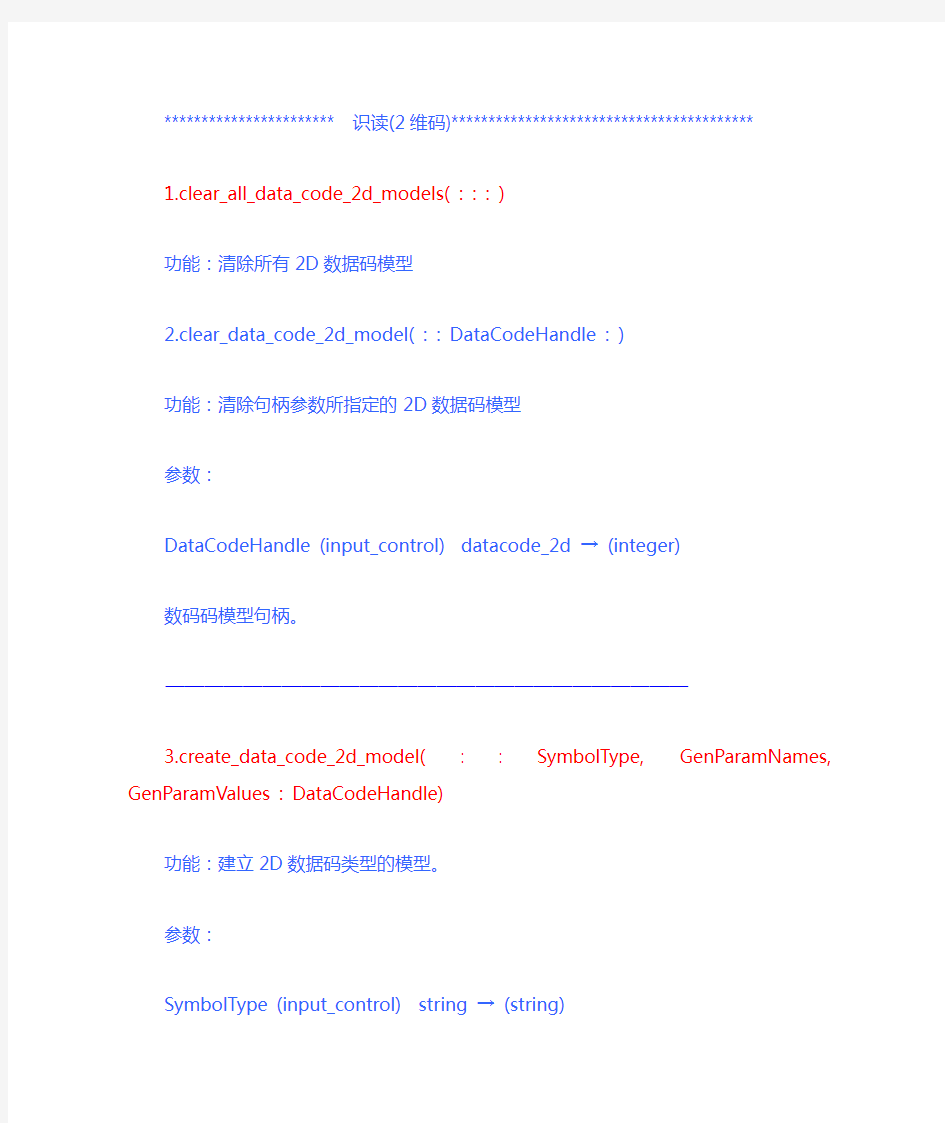
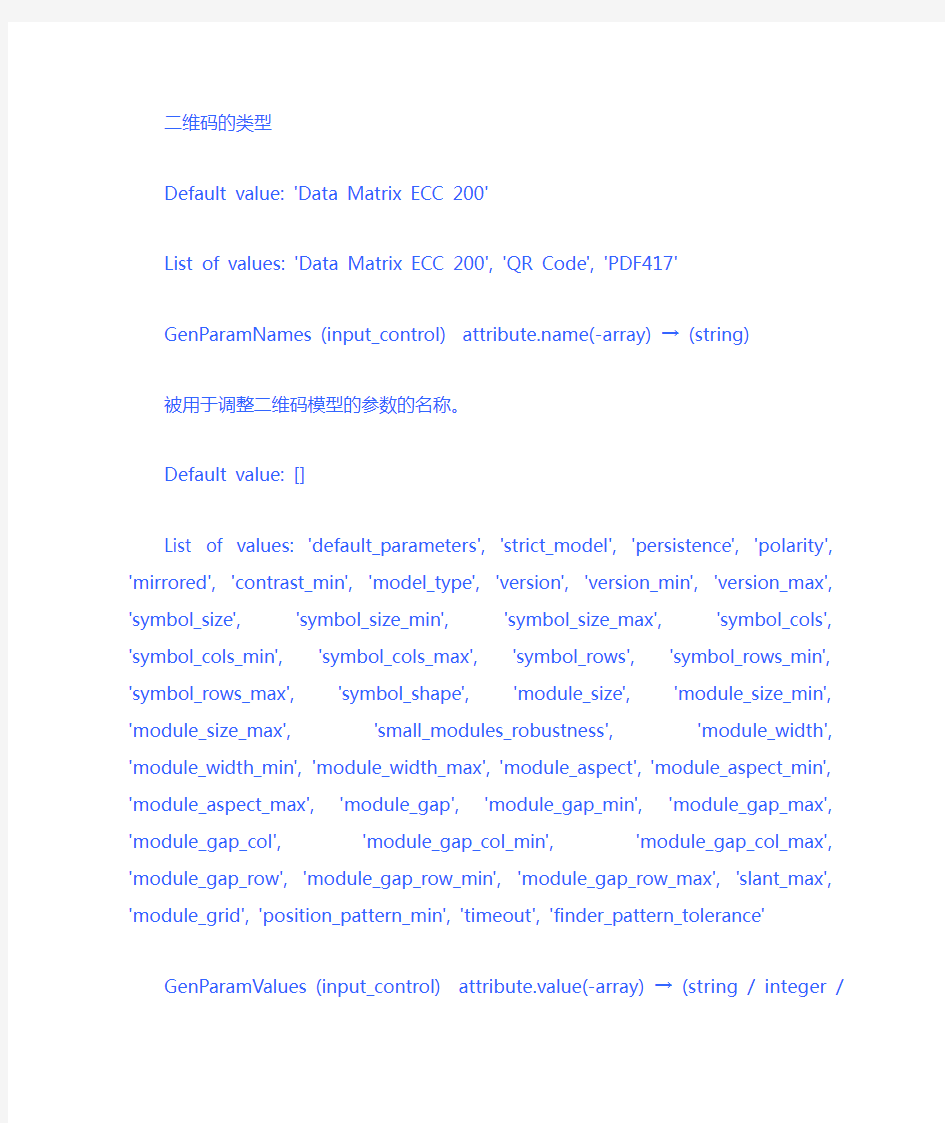
***********************识读(2维码)***************************************** 1.clear_all_data_code_2d_models( : : : )
功能:清除所有2D数据码模型
2.clear_data_code_2d_model( : : DataCodeHandle : )
功能:清除句柄参数所指定的2D数据码模型
参数:
DataCodeHandle (input_control) datacode_2d →(integer)
数码码模型句柄。———————————————————————————3.create_data_code_2d_model( : : SymbolType, GenParamNames, GenParamValues : DataCodeHandle)
功能:建立2D数据码类型的模型。
参数:
SymbolType (input_control) string →(string)
二维码的类型
Default value: 'Data Matrix ECC 200'
List of values: 'Data Matrix ECC 200', 'QR Code', 'PDF417'
GenParamNames (input_control) https://www.doczj.com/doc/1a9511653.html,(-array) →(string)
被用于调整二维码模型的参数的名称。
Default value: []
List of values: 'default_parameters', 'strict_model', 'persistence', 'polarity', 'mirrored', 'contrast_min', 'model_type', 'version', 'version_min', 'version_max', 'symbol_size', 'symbol_size_min', 'symbol_size_max', 'symbol_cols', 'symbol_cols_min', 'symbol_cols_max', 'symbol_rows', 'symbol_rows_min', 'symbol_rows_max', 'symbol_shape', 'module_size', 'module_size_min', 'module_size_max', 'small_modules_robustness', 'module_width', 'module_width_min', 'module_width_max', 'module_aspect', 'module_aspect_min', 'module_aspect_max', 'module_gap', 'module_gap_min', 'module_gap_max', 'module_gap_col', 'module_gap_col_min', 'module_gap_col_max', 'module_gap_row', 'module_gap_row_min', 'module_gap_row_max', 'slant_max', 'module_grid', 'position_pattern_min', 'timeout', 'finder_pattern_tolerance'
GenParamValues (input_control) attribute.value(-array) →(string / integer / real)
被用于调整二维码模型的参数的值。
Default value: []
Suggested values: 'standard_recognition', 'enhanced_recognition', 'maximum_recognition', 'yes', 'no', 'any', 'dark_on_light', 'light_on_dark', 'square', 'rectangle', 'small', 'big', 'fixed', 'variable', 'low', 'high', 0, 1, 2, 3, 4, 5, 6, 7, 8, 10, 30, 50, 70, 90, 12, 14, 16, 18, 20, 22, 24, 26, 32, 36, 40, 44, 48, 52, 64, 72, 80, 88, 96, 104, 120, 132, 144
DataCodeHandle (output_control) datacode_2d →(integer)
输出:使用和访问2维码模型的句柄。
4.find_data_code_2d(Image : SymbolXLDs : DataCodeHandle, GenParamNames, GenParamValues : ResultHandles, DecodedDataStrings)
功能:
Image (input_object) image →object (byte)
输入图像
S
ymbolXLDs (output_object) xld_cont(-array) →object
成功解码的二维码位置的轮廓。
DataCodeHandle (input_control) datacode_2d →(integer)
访问所需的2维数据码句柄
GenParamNames (input_control) https://www.doczj.com/doc/1a9511653.html,(-array) →(string)
Names of (optional) parameters for controlling the behavior of the operator.
控制和操作所用的参数属性名称
Default value: []
List of values: 'train', 'stop_after_result_num'
GenParamValues (input_control) attribute.value(-array) →(integer / real / string)
Values of the optional generic parameters.
参数值。
Default value: []
Suggested values: 'all', 'model_type', 'symbol_size', 'version', 'module_size', 'small_modules_robustness', 'module_shape', 'polarity', 'mirrored', 'contrast', 'module_grid', 'finder_pattern_tolerance', 'image_proc', 1, 2, 3
ResultHandles (output_control) integer(-array) →(integer)
所有成功解码的2维码符号的句柄
DecodedDataStrings (output_control) string(-array) →(string)
所有成功解码的2维码字符串。
5:get_data_code_2d_objects( : DataCodeObjects : DataCodeHandle, CandidateHandle, ObjectName : )
功能:Access iconic objects that were created during the search for 2D data code symbols.
访问图标对象-------------这些对象已经在浏览条码符号的过程中。
参数:
DataCodeObjects (output_object) object(-array) →object
Objects that are created as intermediate results during the detection or evaluation of 2D data codes.
输出在条码查找和建立的过程中生成的对象。
DataCodeHandle (input_control) datacode_2d →(integer)
2维码数据模型的句柄
CandidateHandle (input_control) integer →(integer / string)
所需图标的类型做为条件逻辑
Default value: 'all_candidates'
Suggested values: 0, 1, 2, 'all_candidates', 'all_results', 'all_undecoded', 'all_aborted'
ObjectName (input_control) string →(string)
输入图标对象的名称。
Default value: 'candidate_xld'
List of values: 'module_1_rois', 'module_0_rois', 'candidate_xld', 'search_image', 'process_image':
下列对象可以返回:
Regions of the modules
'module_1_rois':
All modules that were classified as foreground (set).
'module_0_rois':
All modules that were classified as background (not set).
These region arrays correspond to the areas that were used for the classification. The returned object is a region array. Hence it cannot be requested for a group of candidates. Therefore, a single result handle must be passed in CandidateHandle. The model persistence must be 1 for this object. In addition, requesting the module ROIs makes sense only for symbols that were detected as valid symbols. For other candidates, whose processing was aborted earlier, the module ROIs are not available.
XLD contour
'candidate_xld':
An XLD contour that surrounds the candidate or decoded symbol.
This object can be requested for any group of results or for any single candidate or symbol handle. The persistence setting is of no relevance.
Pyramid images
'search_image':
Pyramid image, in which the candidate was found.
'process_image':
Pyramid image, in which the candidate was investigated more closely. ———————————————————————————6:get_data_code_2d_param( : : DataCodeHandle, GenParamNames : GenParamValues)
功能:Get one or several parameters that describe the 2D data code model.
取得一个或多个参数-----------和2D数据码模型相关
参数:
DataCodeHandle (input_control) datacode_2d →(integer)
二维数据码模型句柄
GenParamNames (input_control) https://www.doczj.com/doc/1a9511653.html,(-array) →(string)
Names of the generic parameters that are to be queried for the 2D data code model.
获得数据码所需的参数的名称
Default value: 'contrast_min'
List of values: 'strict_model', 'persistence', 'polarity', 'mirrored', 'contrast_min', 'model_type', 'version_min', 'version_max', 'symbol_size_min', 'symbol_size_max', 'symbol_cols_min', 'symbol_cols_max', 'symbol_rows_min', 'symbol_rows_max', 'symbol_shape', 'module_size_min', 'module_size_max', 'module_width_min', 'module_width_max', 'small_modules_robustness', 'module_aspect_min', 'module_aspect_max', 'module_gap_col_min', 'module_gap_col_max', 'module_gap_row_min', 'module_gap_row_max', 'slant_max', 'module_grid', 'position_pattern_min', 'finder_pattern_tolerance'
GenParamValues (output_control) attribute.value(-array) →(string / integer / real)
参数的值。———————————————————————————7:get_data_code_2d_results( : : DataCodeHandle, CandidateHandle, ResultNames : ResultValues)
功能:Get the alphanumerical results that were accumulated during the search for 2D data code symbols.
取得在浏览2D数据码符号过程中得到的alphanumerical 结果.这些记过accumulated 在浏览过程中。
参数:
DataCodeHandle (input_control) datacode_2d →(integer)
2维码数据模型句柄
CandidateHandle (input_control) integer →(string / integer)
Handle of the 2D data code candidate or name of a group of candidates for which the data is required.
Default value: 'all_candidates'
Suggested values: 0, 1, 2, 'general', 'all_candidates', 'all_results', 'all_undecoded', 'all_aborted'
ResultNames (input_control) https://www.doczj.com/doc/1a9511653.html,(-array) →(string)
欲返回的结果名称类型
Default value: 'status'
Suggested values: 'min_search_level', 'max_search_level', 'pass_num', 'result_num', 'candidate_num', 'undecoded_num', 'aborted_num', 'handle', 'pass', 'status', 'search_level', 'process_level', 'polarity', 'module_gap', 'mirrored', 'model_type', 'symbol_rows', 'symbol_cols', 'symbol_size', 'version', 'module_height', 'module_width', 'small_modules_robustness', 'module_aspect', 'slant', 'contrast', 'module_grid', 'decoded_string', 'decoding_error', 'symbology_ident', 'mask_pattern_ref', 'finder_pattern_tolerance', 'error_correction_level', 'bin_module_data', 'raw_coded_data', 'corr_coded_data', 'decoded_data', 'quality_isoiec15415', 'quality_isoiec15415_labels', 'quality_isoiec15415_values', 'quality_aimdpm_1_2006', 'quality_aimdpm_1_2006_labels', 'quality_aimdpm_1_2006_values', 'structured_append', 'macro_exist', 'macro_segment_index', 'macro_file_id', 'macro_segment_count', 'macro_time_stamp', 'macro_checksum', 'macro_last_symbol', 'timeout_occurred'
ResultValues (output_control) attribute.value(-array) →(string / integer / real)
结果值———————————————————————————8:query_data_code_2d_params( : : DataCodeHandle, QueryName : GenParamNames)
功能:Get for a given 2D data code model the names of the generic parameters or objects that can be used in the other 2D data code operators.
获得二维码模型句柄所内定的对象和参数集合,以用于其他2维码操作
DataCodeHandle (input_control) datacode_2d →(integer)
二维码数据模型句柄
QueryName (input_control) https://www.doczj.com/doc/1a9511653.html, →(string)
参数组属性
Default value: 'get_result_params'
List of values: 'get_model_params', 'set_model_params', 'find_params', 'get_result_params', 'get_result_objects'
GenParamNames (output_control) attribute.value-array →(string)
罗列支持的参数名———————————————————————————9:write_data_code_2d_model( : : DataCodeHandle, FileName : )
功能:Writes a 2D data code model into a file.
将二维数据码模型写入文件。
参数:
DataCodeHandle (input_control) datacode_2d →(integer)
二维码数据模型句柄
FileName (input_control) filename.write →(string)
文件名扩展名DCM。
Default value: 'data_code_model.dcm'
File extension: .dcm ———————————————————————————10:set_data_code_2d_param( : : DataCodeHandle, GenParamNames, GenParamValues : )
功能:Set selected parameters of the 2D data code model.
设置二维码制数据模型选择的参数。
可设置的参数及其值:
Basic default settings:
All data code types:
'default_parameters':
Reset all model parameters to one of the three basic default settings standard, enhanced, or maximum (see the following summary and create_data_code_2d_model). In addition to the parameter values, the training state of the model is reset. Values: 'standard_recognition', 'enhanced_recognition', 'maximum_recognition'
Default: 'standard_recognition'
Attention: If this parameter is set together with a list of other parameters, this parameter must be at
the first position.
Size and shape of the symbol:
Data matrix ECC 200 (including the finder pattern):
'symbol_cols_min':
Minimum number of module columns in the symbol.
Value range: [10 .. 144] - even
Default: 10
'symbol_cols_max':
Maximum number of module columns in the symbol.
Value range: [10 .. 144] - even
Default: 144
'symbol_rows_min':
Minimum number of module rows in the symbol.
Value range: [8 .. 144] - even
Default: 8
'symbol_rows_max':
Maximum number of module rows in the symbol.
Value range: [8 .. 144] - even
Default: 144
'symbol_shape':
Possible restrictions on the module shape (rectangle and/or square). Attention: setting the symbol shape all previously made restrictions concerning the symbol size are lost. Since HALCON 7.1.1 the same search algorithm is used for both shapes if 'finder_pattern_tolerance' is set to 'low'. Thus, the parameter has no relevance for the symbol search in this case. However, if 'finder_pattern_tolerance' is set to 'high' or 'any', the value of 'symbol_shape' may speed up the symbol search significantly if it is set to 'rectangle' or 'square'.
Values: 'rectangle', 'square', 'any'
Default: 'any'
'symbol_cols':
Set 'symbol_cols_min' and 'symbol_cols_max' to the same value.
'symbol_rows':
Set 'symbol_rows_min' and 'symbol_rows_max' to the same value.
'symbol_size_min':
Set 'symbol_cols_min' and 'symbol_rows_min' to the same value.
'symbol_size_max':
Set 'symbol_cols_max' and 'symbol_rows_max' to the same value.
'symbol_size':
Set 'symbol_cols_min', 'symbol_cols_max', 'symbol_rows_min' and 'symbol_rows_max' to the same value and 'symbol_shape' to 'square'.
QR-Code (including the finder pattern):
'model_type':
Type of the QR Code model. The old QR Code Model 1 and the newer Model 2 are supported. Values: 1, 2, 'any'
Default: 'any'
'version_min':
Minimum symbol version. The symbol version is directly linked to the symbol size. Symbols of version 1 are 21x21 moduls in size, version 2 = 25x25 moduls, etc. up to version 40 = 177x177 moduls. The maximum size of Model 1 symbols is 73x73 = version 14.
Value range: [1 .. 40] (Model 1: [1 .. 14])
Default: 1
'version_max':
Maximum symbol version.
Value range: [1 .. 40] (Model 1: [1 .. 14])
Default: 40
'version':
Set 'version_min' and 'version_max' to the same value.
'symbol_size_min':
Minimum size of the symbol in modules. This parameter can be used as an alternative to 'version_min'.
Value range: [21 .. 177] (Model 1: [21 .. 73])
Default: 21
'symbol_size_max':
Maximum size of the symbol in modules. This parameter can be used as an alternative to 'version_max':
Value range: [21 .. 177] (Model 1: [21 .. 73])
Default: 177
'symbol_size':
Set 'symbol_size_min' and 'symbol_size_max' to the same value.
PDF417:
'symbol_cols_min':
Minimum number of data columns in the symbol in codewords, i.e., excluding the codewords of the start/stop pattern and of the two row indicators.
Value range: [1 .. 30]
Default: 1
'symbol_cols_max':
Maximum number of data columns in the symbol in codewords, i.e., excluding the two codewords of the start/stop pattern and of the two indicators.
Value range: [1 .. 30]
Default: 20 (enhanced: 30)
'symbol_rows_min':
Minimum number of module rows in the symbol.
Value range: [3 .. 90]
Default: 5 (enhanced: 3)
'symbol_rows_max':
Maximum number of module rows in the symbol.
Value range: [3 .. 90]
Default: 45 (enhanced: 90)
'symbol_cols':
Set 'symbol_cols_min' and 'symbol_cols_max' to the same value.
'symbol_rows':
Set 'symbol_rows_min' and 'symbol_rows_max' to the same value.
Appearance of the modules in the image:
All data code types:
'polarity':
Describes the polarity of the symbol in the image, i.e., the parameter determines if the symbol appears light on a dark background or dark on a light background.
Values: 'dark_on_light', 'light_on_dark', 'any'.
Default: 'dark_on_light' (enhanced: 'any')
'mirrored':
Describes whether the symbol is or may be mirrored (which is equivalent to swapping rows and columns of the symbol).
Values: 'no', 'yes', 'any'
Default: 'any'
'contrast_min':
Minimum contrast between the foreground and the background of the symbol (this measure corresponds with the minimum gradient between the symbol's foreground and the background). Values: [1 .. 100]
Default: 30 (enhanced: 10)
'small_modules_robustness':
Robustness of the decoding of data codes with very small module sizes. Setting the parameter 'small_modules_robustness' to 'high' increases the likelihood of being able to decode data codes with very small module sizes. Additionally, in that case the minimum module size should also be adapted accordingly, thus 'module_size_min' and 'module_width_min' (PDF417) should be set to the expected minimum module size and width, respectively. Setting 'small_modules_robustness' to 'high' can significantly increase the internal memory usage of find_data_code_2d. Thus, in the default case 'small_modules_robustness' should be set to 'low'.
Values: 'low', 'high'
Default: 'low' (enhanced: 'low', maximum: 'high')
item Datamatrix ECC 200 and QR-Code:
'module_size_min':
Minimum size of the modules in the image in pixels.
Values: [1 .. 100]
Default: 6 (enhanced: 2, maximum: 1)
'module_size_max':
Maximum size of the modules in the image in pixels.
Values: [2 .. 100]
Default: 20 (enhanced: 100)
'module_size':
Set 'module_size_min' and 'module_size_max' to the same value.
It is possible to specify whether neighboring foreground modules are connected or whether there is or may be a gap between them. If the foreground modules are connected and fill the module space completely the gap parameter can be set to 'no'. The parameter is set to 'small' if there is a
very small gap between two modules; it can be set to 'big' if the gap is slightly bigger. The last two settings may also be useful if the foreground modules - although being connected - appear thinner as their entitled space (e.g., as a result of blooming caused by a bright illuminant). If the foreground modules appear only as very small dots (in relation to the module size: < 50%), in general, an appropriate preprocessing of the image for detecting or enlarging the modules will be necessary (e.g., by gray_erosion_shape or gray_dilation_shape):
'module_gap_col_min':
Minimum gap in direction of the symbol columns.
Values: 'no', 'small', 'big'
Default: 'no'
'module_gap_col_max':
Maximum gap in direction of the symbol columns.
Values: 'no', 'small', 'big'
Default: 'small' (enhanced: 'big')
'module_gap_row_min':
Minimum gap in direction of the symbol rows.
Values: 'no', 'small', 'big'
Default: 'no'
'module_gap_row_max':
Maximum gap in direction of the symbol rows.
Values: 'no', 'small', 'big'
Default: 'small' (enhanced: 'big')
'module_gap_col':
Set 'module_gap_col_min' and 'module_gap_col_max' to the same value.
'module_gap_row':
Set 'module_gap_row_min' and 'module_gap_row_max' to the same value.
'module_gap_min':
Set 'module_gap_col_min' and 'module_gap_row_min' to the same value.
'module_gap_max':
Set 'module_gap_col_max' and 'module_gap_row_max' to the same value.
'module_gap':
Set 'module_gap_col_min', 'module_gap_col_max', 'module_gap_row_min', and 'module_gap_row_max' to the same value.
PDF417:
'module_width_min':
Minimum module width in the image in pixels.
Values: [1 .. 100]
Default: 3 (enhanced: 2, maximum: 1)
'module_width_max':
Maximum module width in the image in pixels.
Values: [2 .. 100]
Default: 15 (enhanced: 100)
'module_width':
Set 'module_width_min' and 'module_width_max' to the same value.
'module_aspect_min':
Minimum module aspect ratio (module height to module width).
Values: [0.5 .. 20.0]
Default: 1.0
'module_aspect_max':
Maximum module aspect ratio (module height to module width).
Values: [0.5 .. 20.0]
Default: 4.0 (enhanced: 10.0)
'module_aspect':
Set 'module_aspect_min' and 'module_aspect_max' to the same value.
Data matrix ECC 200:
'slant_max':
Maximum deviation of the angle of the L-shaped finder pattern from the (ideal) right angle (the angle is specified in radians and corresponds to the distortion that occurs when the symbol is printed or during the image acquisition).
Value range: [0.0 .. 0.5235]
Default: 0.1745 = 10 degrees (enhanced: 0.5235 = 30 degrees)
'finder_pattern_tolerance':
Tolerance of the search with respect to a disturbed or missing finder pattern. The finder pattern includes the L-shaped side as well as the opposite alternating side. Dependent on this parameter, different algorithms are used during the symbol search in find_data_code_2d. In one case ('low'), it is assumed that the finder pattern is present to a high degree and shows almost no disturbances. In the other case ('high'), the finder pattern may be heavily disturbed or missing completely without influencing the recognition and the reading of the symbol. Note, however, that in this mode the parameters for the symbol search should be restricted as narrow as possible by using set_data_code_2d_param because otherwise the run-time of find_data_code_2d may significantly increase. Also note that the two algorithms slightly differ from each other in terms of robustness. This may lead to different results depending on the value of 'finder_pattern_tolerance' even if the finder pattern of the symbol is not disturbed. For example, if 'high' is chosen, only symbols with an equidistant module grid can be found (see below), and hence the robustness to perspective distortions is decreased. Finally, if 'finder_pattern_tolerance' is set to 'any' both algorithms are applied.
Values: 'low', 'high', 'any'
Default: 'low' (enhanced: 'low', maximum: 'any')
'module_grid':
Describes whether the size of the modules may vary (in a specific range) or not. Dependent on this parameter different algorithms are used for calculating the module's center positions. If it is set to 'fixed', an equidistant grid is used. Allowing a variable module size ('variable'), the grid is aligned only to the alternating side of the finder pattern. With 'any' both approaches are tested one after the other. Please note that the value of 'module_grid' is ignored if 'finder_pattern_tolerance' is set to 'high'. In this case an equidistant grid is assumed.
Values: 'fixed', 'variable', 'any'
Default: 'fixed' (enhanced: 'any')
QR Code:
'position_pattern_min':
Number of position detection patterns that have to be visible for generating a new symbol candidate.
Value range: [2, 3]
Default: 3 (enhanced: 2)
General model behavior:
All data code types:
'persistence':
Controls whether certain intermediate results of the symbol search with find_data_code_2d are stored temporarily or persistently in the model. The memory requirements of find_data_code_2d are significantly smaller if the data is stored temporarily (default). On the other hand, by using the persistent storage it is possible to access some of the data for debugging reasons after searching for symbols, e.g., to investigate why a symbol could not be read.
Values: 0 (temporary), 1 (persistent)
Default: 0
'strict_model':
Controls the behavior of find_data_code_2d while detecting symbols that could be read but that do not fit the model restrictions on the size of the symbols. They can be rejected (strict model, set to 'yes') or returned as a result independent of their size and the size specified in the model (lax model, set to 'no').
Values: 'yes' (strict), 'no' (not strict)
Default: 'yes'
'timeout':
By the use of this parameter, it is possible to interrupt find_data_code_2d after a defined period in milliseconds. This is especially useful in cases where a maximum cycle time has to be ensured. The temporal accuracy of this interrupt is about 10 ms. All results gained until then can be accessed by get_data_code_2d_results. Passing values less or equal zero implies a deactivation of the timeout, what corresponds the default.
Values: ['false', -1, 20 .. 100]
Default: 'false'
参数:
DataCodeHandle (input_control) datacode_2d →(integer)
二维码数据模型句柄
GenParamNames (input_control) https://www.doczj.com/doc/1a9511653.html,(-array) →(string)
所调整的参数的名称
Default value: 'polarity'
List of values: 'default_parameters', 'strict_model', 'persistence', 'polarity', 'mirrored', 'contrast_min', 'model_type', 'version', 'version_min', 'version_max', 'symbol_size', 'symbol_size_min', 'symbol_size_max', 'symbol_cols', 'symbol_cols_min', 'symbol_cols_max', 'symbol_rows', 'symbol_rows_min', 'symbol_rows_max', 'symbol_shape', 'module_size', 'module_size_min', 'module_size_max', 'small_modules_robustness', 'module_width_min',
'module_width_max', 'module_aspect_min', 'module_aspect_max', 'module_gap', 'module_gap_min', 'module_gap_max', 'module_gap_col', 'module_gap_col_min', 'module_gap_col_max', 'module_gap_row', 'module_gap_row_min', 'module_gap_row_max', 'slant_max', 'module_grid', 'position_pattern_min', 'timeout', 'finder_pattern_tolerance'
GenParamValues (input_control) attribute.value(-array) →(string / integer / real)
所调整的参数的值
Default value: 'light_on_dark'
Suggested values: 'standard_recognition', 'enhanced_recognition', 'maximum_recognition', 'yes', 'no', 'any', 'dark_on_light', 'light_on_dark', 'square', 'rectangle', 'small', 'big', 'fixed', 'variable', 'low', 'high', 0, 1, 2, 3, 4, 5, 6, 7, 8, 10, 30, 50, 70, 90, 12, 14, 16, 18, 20, 22, 24, 26, 32, 36, 40, 44, 48, 52, 64, 72, 80, 88, 96, 104, 120, 132, 144
———————————————————————————11:read_data_code_2d_model( : : FileName : DataCodeHandle)
功能:Read a 2D data code model from a file and create a new model
从文件读取一个并建立一个新的数据模型。
参数:
FileName (input_control) filename.read →(string)
文件名
Default value: 'data_code_model.dcm'
File extension: .dcm
DataCodeHandle (output_control) datacode_2d →(integer)
所建立的新的数据模型句柄。
———————————————————————————12:set_data_code_2d_param( : : DataCodeHandle, GenParamNames, GenParamValues : )
功能:设置2维码模型指定的参数。
可设置的参数及其值的意义:
Basic default settings:
All data code types:
'default_parameters':
Reset all model parameters to one of the three basic default settings standard, enhanced, or
maximum (see the following summary and create_data_code_2d_model). In addition to the parameter values, the training state of the model is reset. Values: 'standard_recognition', 'enhanced_recognition', 'maximum_recognition'
Default: 'standard_recognition'
Attention: If this parameter is set together with a list of other parameters, this parameter must be at the first position.
Size and shape of the symbol:
Data matrix ECC 200 (including the finder pattern):
'symbol_cols_min':
Minimum number of module columns in the symbol.
Value range: [10 .. 144] - even
Default: 10
'symbol_cols_max':
Maximum number of module columns in the symbol.
Value range: [10 .. 144] - even
Default: 144
'symbol_rows_min':
Minimum number of module rows in the symbol.
Value range: [8 .. 144] - even
Default: 8
'symbol_rows_max':
Maximum number of module rows in the symbol.
Value range: [8 .. 144] - even
Default: 144
'symbol_shape':
Possible restrictions on the module shape (rectangle and/or square). Attention: setting the symbol shape all previously made restrictions concerning the symbol size are lost. Since HALCON 7.1.1 the same search algorithm is used for both shapes if 'finder_pattern_tolerance' is set to 'low'. Thus, the parameter has no relevance for the symbol search in this case. However, if 'finder_pattern_tolerance' is set to 'high' or 'any', the value of 'symbol_shape' may speed up the symbol search significantly if it is set to 'rectangle' or 'square'.
Values: 'rectangle', 'square', 'any'
Default: 'any'
'symbol_cols':
Set 'symbol_cols_min' and 'symbol_cols_max' to the same value.
'symbol_rows':
Set 'symbol_rows_min' and 'symbol_rows_max' to the same value.
'symbol_size_min':
Set 'symbol_cols_min' and 'symbol_rows_min' to the same value.
'symbol_size_max':
Set 'symbol_cols_max' and 'symbol_rows_max' to the same value.
'symbol_size':
Set 'symbol_cols_min', 'symbol_cols_max', 'symbol_rows_min' and 'symbol_rows_max' to the same value and 'symbol_shape' to 'square'.
QR-Code (including the finder pattern):
'model_type':
Type of the QR Code model. The old QR Code Model 1 and the newer Model 2 are supported. Values: 1, 2, 'any'
Default: 'any'
'version_min':
Minimum symbol version. The symbol version is directly linked to the symbol size. Symbols of version 1 are 21x21 moduls in size, version 2 = 25x25 moduls, etc. up to version 40 = 177x177 moduls. The maximum size of Model 1 symbols is 73x73 = version 14.
Value range: [1 .. 40] (Model 1: [1 .. 14])
Default: 1
'version_max':
Maximum symbol version.
Value range: [1 .. 40] (Model 1: [1 .. 14])
Default: 40
'version':
Set 'version_min' and 'version_max' to the same value.
'symbol_size_min':
Minimum size of the symbol in modules. This parameter can be used as an alternative to 'version_min'.
Value range: [21 .. 177] (Model 1: [21 .. 73])
Default: 21
'symbol_size_max':
Maximum size of the symbol in modules. This parameter can be used as an alternative to 'version_max':
Value range: [21 .. 177] (Model 1: [21 .. 73])
Default: 177
'symbol_size':
Set 'symbol_size_min' and 'symbol_size_max' to the same value.
PDF417:
'symbol_cols_min':
Minimum number of data columns in the symbol in codewords, i.e., excluding the codewords of the start/stop pattern and of the two row indicators.
Value range: [1 .. 30]
Default: 1
'symbol_cols_max':
Maximum number of data columns in the symbol in codewords, i.e., excluding the two codewords of the start/stop pattern and of the two indicators.
Value range: [1 .. 30]
Default: 20 (enhanced: 30)
'symbol_rows_min':
Minimum number of module rows in the symbol.
Value range: [3 .. 90]
Default: 5 (enhanced: 3)
'symbol_rows_max':
Maximum number of module rows in the symbol.
Value range: [3 .. 90]
Default: 45 (enhanced: 90)
'symbol_cols':
Set 'symbol_cols_min' and 'symbol_cols_max' to the same value.
'symbol_rows':
Set 'symbol_rows_min' and 'symbol_rows_max' to the same value.
Appearance of the modules in the image:
All data code types:
'polarity':
Describes the polarity of the symbol in the image, i.e., the parameter determines if the symbol appears light on a dark background or dark on a light background.
Values: 'dark_on_light', 'light_on_dark', 'any'.
Default: 'dark_on_light' (enhanced: 'any')
'mirrored':
Describes whether the symbol is or may be mirrored (which is equivalent to swapping rows and columns of the symbol).
Values: 'no', 'yes', 'any'
Default: 'any'
'contrast_min':
Minimum contrast between the foreground and the background of the symbol (this measure corresponds with the minimum gradient between the symbol's foreground and the background). Values: [1 .. 100]
Default: 30 (enhanced: 10)
'small_modules_robustness':
Robustness of the decoding of data codes with very small module sizes. Setting the parameter 'small_modules_robustness' to 'high' increases the likelihood of being able to decode data codes with very small module sizes. Additionally, in that case the minimum module size should also be adapted accordingly, thus 'module_size_min' and 'module_width_min' (PDF417) should be set to the expected minimum module size and width, respectively. Setting 'small_modules_robustness' to 'high' can significantly increase the internal memory usage of find_data_code_2d. Thus, in the default case 'small_modules_robustness' should be set to 'low'.
Values: 'low', 'high'
Default: 'low' (enhanced: 'low', maximum: 'high')
item Datamatrix ECC 200 and QR-Code:
'module_size_min':
Minimum size of the modules in the image in pixels.
Values: [1 .. 100]
Default: 6 (enhanced: 2, maximum: 1)
'module_size_max':
Maximum size of the modules in the image in pixels.
Values: [2 .. 100]
Default: 20 (enhanced: 100)
'module_size':
Set 'module_size_min' and 'module_size_max' to the same value.
It is possible to specify whether neighboring foreground modules are connected or whether there is or may be a gap between them. If the foreground modules are connected and fill the module space completely the gap parameter can be set to 'no'. The parameter is set to 'small' if there is a very small gap between two modules; it can be set to 'big' if the gap is slightly bigger. The last two settings may also be useful if the foreground modules - although being connected - appear thinner as their entitled space (e.g., as a result of blooming caused by a bright illuminant). If the foreground modules appear only as very small dots (in relation to the module size: < 50%), in general, an appropriate preprocessing of the image for detecting or enlarging the modules will be necessary (e.g., by gray_erosion_shape or gray_dilation_shape):
'module_gap_col_min':
Minimum gap in direction of the symbol columns.
Values: 'no', 'small', 'big'
Default: 'no'
'module_gap_col_max':
Maximum gap in direction of the symbol columns.
Values: 'no', 'small', 'big'
Default: 'small' (enhanced: 'big')
'module_gap_row_min':
Minimum gap in direction of the symbol rows.
Values: 'no', 'small', 'big'
Default: 'no'
'module_gap_row_max':
Maximum gap in direction of the symbol rows.
Values: 'no', 'small', 'big'
Default: 'small' (enhanced: 'big')
'module_gap_col':
Set 'module_gap_col_min' and 'module_gap_col_max' to the same value.
'module_gap_row':
Set 'module_gap_row_min' and 'module_gap_row_max' to the same value.
'module_gap_min':
Set 'module_gap_col_min' and 'module_gap_row_min' to the same value.
'module_gap_max':
Set 'module_gap_col_max' and 'module_gap_row_max' to the same value.
'module_gap':
Set 'module_gap_col_min', 'module_gap_col_max', 'module_gap_row_min', and 'module_gap_row_max' to the same value.
PDF417:
'module_width_min':
Minimum module width in the image in pixels.
Values: [1 .. 100]
Default: 3 (enhanced: 2, maximum: 1)
'module_width_max':
Maximum module width in the image in pixels.
Values: [2 .. 100]
Default: 15 (enhanced: 100)
'module_width':
Set 'module_width_min' and 'module_width_max' to the same value.
'module_aspect_min':
Minimum module aspect ratio (module height to module width).
Values: [0.5 .. 20.0]
Default: 1.0
'module_aspect_max':
Maximum module aspect ratio (module height to module width).
Values: [0.5 .. 20.0]
Default: 4.0 (enhanced: 10.0)
'module_aspect':
Set 'module_aspect_min' and 'module_aspect_max' to the same value.
Data matrix ECC 200:
'slant_max':
Maximum deviation of the angle of the L-shaped finder pattern from the (ideal) right angle (the angle is specified in radians and corresponds to the distortion that occurs when the symbol is printed or during the image acquisition).
Value range: [0.0 .. 0.5235]
Default: 0.1745 = 10 degrees (enhanced: 0.5235 = 30 degrees)
'finder_pattern_tolerance':
Tolerance of the search with respect to a disturbed or missing finder pattern. The finder pattern includes the L-shaped side as well as the opposite alternating side. Dependent on this parameter, different algorithms are used during the symbol search in find_data_code_2d. In one case ('low'), it is assumed that the finder pattern is present to a high degree and shows almost no disturbances. In the other case ('high'), the finder pattern may be heavily disturbed or missing completely without influencing the recognition and the reading of the symbol. Note, however, that in this mode the parameters for the symbol search should be restricted as narrow as possible by using set_data_code_2d_param because otherwise the run-time of find_data_code_2d may significantly increase. Also note that the two algorithms slightly differ from each other in terms of robustness. This may lead to different results depending on the value of 'finder_pattern_tolerance' even if the finder pattern of the symbol is not disturbed. For example, if 'high' is chosen, only symbols with an equidistant module grid can be found (see below), and hence the robustness to perspective distortions is decreased. Finally, if 'finder_pattern_tolerance' is set to 'any' both algorithms are applied.
Values: 'low', 'high', 'any'
Default: 'low' (enhanced: 'low', maximum: 'any')
'module_grid':
Describes whether the size of the modules may vary (in a specific range) or not. Dependent on this parameter different algorithms are used for calculating the module's center positions. If it is set to 'fixed', an equidistant grid is used. Allowing a variable module size ('variable'), the grid is aligned only to the alternating side of the finder pattern. With 'any' both approaches are tested one after the
other. Please note that the value of 'module_grid' is ignored if 'finder_pattern_tolerance' is set to 'high'. In this case an equidistant grid is assumed.
Values: 'fixed', 'variable', 'any'
Default: 'fixed' (enhanced: 'any')
QR Code:
'position_pattern_min':
Number of position detection patterns that have to be visible for generating a new symbol candidate.
Value range: [2, 3]
Default: 3 (enhanced: 2)
General model behavior:
All data code types:
'persistence':
Controls whether certain intermediate results of the symbol search with find_data_code_2d are stored temporarily or persistently in the model. The memory requirements of find_data_code_2d are significantly smaller if the data is stored temporarily (default). On the other hand, by using the persistent storage it is possible to access some of the data for debugging reasons after searching for symbols, e.g., to investigate why a symbol could not be read.
Values: 0 (temporary), 1 (persistent)
Default: 0
'strict_model':
Controls the behavior of find_data_code_2d while detecting symbols that could be read but that do not fit the model restrictions on the size of the symbols. They can be rejected (strict model, set to 'yes') or returned as a result independent of their size and the size specified in the model (lax model, set to 'no').
Values: 'yes' (strict), 'no' (not strict)
Default: 'yes'
'timeout':
By the use of this parameter, it is possible to interrupt find_data_code_2d after a defined period in milliseconds. This is especially useful in cases where a maximum cycle time has to be ensured. The temporal accuracy of this interrupt is about 10 ms. All results gained until then can be accessed by get_data_code_2d_results. Passing values less or equal zero implies a deactivation of the timeout, what corresponds the default.
Values: ['false', -1, 20 .. 100]
Default: 'false'
When setting the model parameters, attention should be payed especially to the following issues: Symbols whose size does not comply with the size restrictions made in the model (with the generic parameters 'symbol_rows*', 'symbol_cols*', 'symbol_size*', or 'version*') will not be read if 'strict_model' is set to 'yes', which is the default. This behavior is useful if symbols of a specific size have to be detected while other symbols should be ignored. On the other hand, neglecting this parameter can lead to problems, e.g., if one symbol of an image sequence is used to adjust the model (including the symbol size), but later in the application the symbol size varies, which is quite common in practice.
The run-time of find_data_code_2d depends mostly on the following model parameters, namely in
cases where the requested number of symbols cannot be found in the image: 'polarity', 'module_size_min' (ECC 200 and QR Code) and 'module_size_min' together with 'module_aspect_min' (PDF417), and if the minimum module size is very small also the parameters 'module_gap_*' (ECC 200 and QR Code), for QR Code also 'position_pattern_min'. For ECC 200 symbols, if 'finder_pattern_tolerance' is set to 'high' or 'any', the symbol size should be restricted with 'symbol_size_min', 'symbol_size_max', 'symbol_size', and 'symbol_shape' as narrow as possible.
函数参数:
DataCodeHandle (input_control) datacode_2d →(integer)
2维码数据模型的句柄。
GenParamNames (input_control) https://www.doczj.com/doc/1a9511653.html,(-array) →(string)
内建的参数名称可用于调节2维码数据模型句柄
Default value: 'polarity'
List of values: 'default_parameters', 'strict_model', 'persistence', 'polarity', 'mirrored', 'contrast_min', 'model_type', 'version', 'version_min', 'version_max', 'symbol_size', 'symbol_size_min', 'symbol_size_max', 'symbol_cols', 'symbol_cols_min', 'symbol_cols_max', 'symbol_rows', 'symbol_rows_min', 'symbol_rows_max', 'symbol_shape', 'module_size', 'module_size_min', 'module_size_max', 'small_modules_robustness', 'module_width_min', 'module_width_max', 'module_aspect_min', 'module_aspect_max', 'module_gap', 'module_gap_min', 'module_gap_max', 'module_gap_col', 'module_gap_col_min', 'module_gap_col_max', 'module_gap_row', 'module_gap_row_min', 'module_gap_row_max', 'slant_max', 'module_grid', 'position_pattern_min', 'timeout', 'finder_pattern_tolerance'
GenParamValues (input_control) attribute.value(-array) →(string / integer / real)
对应参数的值:
Default value: 'light_on_dark'
Suggested values: 'standard_recognition', 'enhanced_recognition', 'maximum_recognition', 'yes', 'no', 'any', 'dark_on_light', 'light_on_dark', 'square', 'rectangle', 'small', 'big', 'fixed', 'variable', 'low', 'high', 0, 1, 2, 3, 4, 5, 6, 7, 8, 10, 30, 50, 70, 90, 12, 14, 16, 18, 20, 22, 24, 26, 32, 36, 40, 44, 48, 52, 64, 72, 80, 88, 96, 104, 120, 132, 144
———————————————————————————13:write_data_code_2d_model( : : DataCodeHandle, FileName : )
功能:写二维码数据模型到文件。
参数:
DataCodeHandle (input_control) datacode_2d →(integer)
2维码数据模型句柄。
在条码打印软件中怎么使二维码和条码内容相同我们在中琅领跑条码打印软件上制作条码标签的时候,可以制作二维码,条形码,普通文本,图片等,有的时候大多数标签内容都是一样的,如果一个一个的输入的话会比较麻烦,我们怎样能快速且有效的把两个标签的内容设置成一样的呢?那就不得不提到中琅领跑条码打印软件中的“数据引用”了,这个有什么功能呢?又该如何应用,接下来就为大家演示一下 数据引用顾名思义,就是将一个标签对象中的数据引用到另一个对象中去,可以是条码的数据引用到文本中,也可以是文本的数据引用到二维码中,只要是能储备数据的对象都可以互相引用。 以二维码引用条形码的数据为例,首先需要先有条形码,在画布中绘制一个条形码后,双击条码进入属性窗口,如下图,记住条码的图形ID,在数据源选项中,先删除默认数据对象后,然后添加新的数据对象,设置条形码的数据为随机生成。
然后再利用左侧工具栏的“绘制二维码”工具,在画布空白区域拖动鼠标绘制出一个二维码,双击条码进入属性窗口,在弹出的窗口中,选择数据源选项,同上步骤一样,删除默认数据后,然后添加新的数据对象,这里选择数据对象类型为“数据引用”,在弹出的数据对象管理窗口中,输入需要引用的数据对象的id号,也就是条形码的图形ID号,上图可看到条形码的图形ID是1,因此只需要在该窗口输入引用的id号1,就成功将条形码的数据引用到二维码中了。
点击预览按钮,实际扫描一下,可以看到二维码的数据是随着条形码的数据的变化而变化的,由此证明二维码成功引用了条形码的数据。
以上就是在中琅领跑条码软件中有关数据引用的操作方法,在条码打印软件中,数据引用可以在文本、条形码、二维码等对象之间互相引用,确保了多个对象的数据准确性,更体现了中琅领跑软件在操作上的灵活性,想了解更多操作功能可以下载条码打印软件自己动手尝试。
条形码与二维码的优缺点分析 什么是条形码? 条形码(barcode)是将宽度不等的多个黑条和空白,按照一定的编码规则排列,用以表达一组信息的图形标识符。常见的条形码是由反射率相差很大的黑条(简称条)和白条(简称空)排成的平行线图案。条形码可以标出物品的生产国、制造厂家、商品名称、生产日期、图书分类号、邮件起止地点、类别、日期等许多信息,因而在商品流通、图书管理、邮政管理、银行系统等许多领域都得到广泛的应用。条形码技术,是随着计算机与信息技术的发展和应用而诞生的,它是集编码、印刷、识别、数据采集和处理于一身的新型技术。它的种类包括有:EAN码,UPC码,UCC/EAN-128码,交叉25码,39码,以及库德巴码。各种不同种类的 UPC-E码 条形码的发展历程 最早被打上条形码的产品是箭牌口香糖。条形码技术最早产生在风声鹤唳的二十世纪二十年代,诞生于威斯汀豪斯(Westinghouse)的实验室里。一位名叫约翰·科芒德(John Kermode)性格古怪的发明家“异想天开”地想对邮政单据实现自动分检,那时候对电子技术应用方面的每一个设想都使人感到非常新奇。他的想法是在信封上做条码标记,条码中的信息是收信人的地址,就象今天的邮政编码。为此科芒德发明了最早的条码标识,设计方案非常的简单(注:这种方法称为模块比较法),即一个“条”表示数字“1”,二个“条”表示数字“2”,以次类推。然后,他又发明了由基本的元件组成的条码识读设备:一个扫描器(能够发射光并接收反射光);一个测定反射信号条和空的方法,即边缘定位线圈;和使用测定结果的方法,即译码器。 此后不久,随着LED(发光二极管)、微处理器和激光二极管的不断发展,迎来了新的标识符号(象征学)和其应用的大爆炸,人们称之为“条码工业”。今天很少能找到没有直接接触过即快又准的条形码技术的公司或个人。由于在这一领域的技术进步与发展非常迅速,并且每天都有越来越多的应用领域被开发,用不了多久条形码就会像灯泡和半导体收音机一样普及,将会使我们每一个人的生活都变得更加轻松和方便。 条形码的的运作原理 识别原理 要将按照一定规则编译出来的条形码转换成有意义的信息,需要经历扫描和译码两个过程。物体的颜色是由其反射光的类型决定的,白色物体能反射各种波长的可见光,黑色物体则吸收各种波长的可见光,所以当条形码扫描器光源发出的光在条形码上反射后,反射光照射到条码扫描器内部的光电转换器上,光电转换器根据强弱不同的反射光信号,转换成相应的电信号。根据原理的差异,扫描器可以分为光笔、红光CCD、激光、影像四种。电
条形码和二维码在电子商务物流中的应用 姓名:徐娇学号:1210202135 班级:12电子商务 摘要:(300字左右) 关键词:条形码;二维码;电子商务;物流 条形码:条形码(barcode)是将宽度不等的多个黑条和空白,按照一定的编码规则排列,用以表达一组信息的图形标识符。常见的条形码是由反射率相差很大的黑条(简称条)和白条(简称空)排成的平行线图案。条形码可以标出物品的生产国、制造厂家、商品名称、生产日期、图书分类号、邮件起止地点、类别、日期等许多信息,因而在商品流通、图书管理、邮政管理、银行系统等许多领域都得到广泛的应用。 二维码:二维条形码,最早发明于日本,它是用某种特定的几何图形按一定规律在平面(二维方向上)分布的黑白相间的图形记录数据符号信息的,在代码编制上巧妙地利用构成计算机内部逻辑基础的“0”、“1”比特流的概念,使用若干个与二进制相对应的几何形体来表示文字数值信息,通过图象输入设备或光电扫描设备自动识读以实现信息自动处理。它具有条码技术的一些共性:每种码制有其特定的字符集;每个字符占有一定的宽度;具有一定的校验功能等。同时还具有对不同行的信息自动识别功能、及处理图形旋转变化等特点。 电子商务物流:电子商务物流是一整套的电子物流解决方案,就是俗话说的ERP系统,电子上的物流显示及相关操作,物流还是需要机器和人搬运的。电子商务物流还要从传统物流做起。目前国内外的各种物流配送虽然大都跨越了简单送货上门的阶段,但在层次上仍是传统意义上的物流配送,因此在经营中存在着传统物流配送无法克服的种种弊端和问题,尚不具备或基本不具备信息化、现代化、社会化的新型物流配送的特征。 随着移动网络的快速发展,网络所支持的移动数据速率的快速提升,移动商务的发展条件已日趋成熟。很多成熟技术和应用不断涌现,表明利用短信随时、随地、随心所欲地进行商务活动有了可能,比如短信促销、短信咨询、手机网页等。移动商务在企业的商务活动中将有更加广泛的应用,比如移动办公、移动数据查询信息管理、移动物流监控、移动营销、移动客户服务、移动交易等等不断创新的应用将让企业更贴近消费者、更快对市场做出反映,更灵活地参与竞争。本文首先从商业模式的理论和产业价值链的理论出发,结合二维码在现有移动商务市场中被动识别的具体应用,从移动商务的价值链和市场进行分析,阐述了在二维码的电子凭证的作用使得电子支付后的配送环节有保障,并使得移动电子商务的整个环得以完整,更好的推动了移动商务的发展。本文客观地比较了二维码与条码、RFID的差异,并进一步就二维码在移动电子商务的应用平台进行相关实例探讨。在此基础上,分析我国移动商务发展的不足及其现状,然后,根据我国的实际情况,对二维码的发展方向进行了探讨和分析。 物流是生产和消费之间联系的纽带,如何实现以最小的投入获得最大的经济效益是商家普遍关心的问题。物流条码的出现实现了商品在从生产厂家到运输交换过程中数据的共享,使得信息的传递变得更加方便快捷,实现了货物与信息的同步传输。条码的防伪性也使得整个物流系统变得安全,提高了经济效益。随着电子信息技术的迅速发展,网络逐渐渗透到人们生活的方方面面,人们可以轻而易举地在互联网上发布产品信息,通过网络传递报价,甚至在网络上实现电子支付。这就给电子商务的出现奠定了可靠的物质条件。作为物流的另一种方式,电子商务的悄然兴起改变了传统概念上的商品交换形式。在电子商务的购物过程中,除了供应链管理中条码的应用外,二维条码还可以作为网上交易的付款收据,以备送货方交货时查验身份之用。 对于二维码,其实在韩国和日本已经有相当程度的应用,国内二维码的应用刚刚起步不
二维码的概念与分类 什么是二维码 二维条码/二维码(2-dimensional bar code)是用某种特定的几何图形按一定规律在平面(二维方向上)分布的黑白相间的图形记录数据符号信息的;在代码编制上巧妙地利用构成计算机内部逻辑基础的“0”、“1”比特流的概念,使用若干个与二进制相对应的几何形体来表示文字数值信息,通过图象输入设备或光电扫描设备自动识读以实现信息自动处理:它具有条码技术的一些共性:每种码制有其特定的字符集;每个字符占有一定的宽度;具有一定的校验功能等。同时还具有对不同行的信息自动识别功能、及处理图形旋转变化等特点。 在许多种类的二维条码中,常用的码制有:DataMatrix,MaxiCode,Aztec,QRCode,Vericode,PDF417,Ultracode,Code49,Code16K等,QR码是1994年由日本Denso-Wave公司发明。QR来自英文QuickResponse的缩写,即快速反应的意思,源自发明者希望QR码可让其内容快速被解码。QR码最常见于日本、韩国,并为目前日本最流行的二维空间条码。 二维条码/二维码的分类 二维条码/二维码可以分为堆叠式/行排式二维条码和矩阵式二维条码。它具有条码技术的一些共性:每种码制有其特定的字符集;每个字符占有一定的宽度;具有一定的校验功能等。同时还具有对不同行的信息自动识别功能、及处理图形旋转变化等特点。堆叠式/行排式二维条码形态上是由多行短截的一维条码堆叠而成;矩阵式二维条码以矩阵的形式组成,在矩阵相应元素位置上用“点”表示二进制“1”,用“空”表示二进制“0”,由“点”和“空”的排列组成代码。 堆叠式/行排式二维条码 堆叠式/行排式二维条码又称堆积式二维条码或层排式二维条码),其编码原理是建立在一维条码基础之上,按需要堆积成二行或多行。它在编码设计、校验原理、识读方式等方面继承了一维条码的一些特点,识读设备与条码印刷与一维条码技术兼容。但由于行数的增加,需要对行进行判定,其译码算法与软件也不完全相同于一维条码。有代表性的行排式二维条码有:Code16K、Code49、PDF417等。 矩阵式二维码 矩阵式二维条码(又称棋盘式二维条码)它是在一个矩形空间通过黑、白像素在矩阵中的不同分布进行编码。在矩阵相应元素位置上,用点(方点、圆点或其他形状)的出现表示二进制“1”,点的不出现表示二进制的“0”,点的排列组合确定了矩阵式二维条码所代表的意义。矩阵式二维条码是建立在计算机图像处理技术、组合编码原理等基础上的一种新型图形符号自动识读处理码制。具有代表性的矩阵式二维条码有:CodeOne、MaxiCode、QRCode、DataMatrix等。
二维码总体分析报告 一、国际国内二维码行业 世界领先: 1.symbol世界领先的移动数据处理及无线信息系统制造商,其综合实力在自动识别行业最强, 2004 年公司销售额达到17.3亿美元。Symbol在激光式阅读器领域居全球领先位置。 2.HHP多年致力于IMAGE 式阅读器的研发,是这一领域的领导者。 国内领先: 1.新大陆是国内唯一拥有核心技术的自动识别公司。国内一些知名的IT 界的大企业,都曾经有 过大量投入,如联想、四通、南开戈德等,但是最终都没有实现核心技术的自主化。目前,国内有上千家的条码或自动识别企业,但基本上都是系统集成商,系统集成商的盈利模式是:代理各个设备商的数据采集设备和底层软件,然后提供各种行业的数据采集解决方案。公司在一维条码采集器产品方面形成了以自主知识产权为主导的、适应各种主流接口的便携式、枪式条码采集器的产品系列。并且逐步向通用操作系统、适应无线通信和各种主流接口的方向不断发展。开始向东南亚和台湾市场推进。更具特色的是,新大陆的便携式主要产品内置了GPRS、CD-MA 等广域无线通信模块,从条码采集与数据库的实时性具有更大的优势。 二、二维码识读设备市场分析 条码技术主要应用在零售、府部门、运输、物流、仓储、制造、医疗卫生,基本上使用在各个领域。一维条码仍是当今应用的主流,占了条码采集器市场的80%左右。但二维码逐步取代一维条码是一个趋势,业内人士认为:现在一维条码的市场就是将来二维码的市场,但由于一维条码已经在各行业大量使用,要更换这些设备需要巨额成本,在它使用价值完全散失之前,二维码的对其替代只能是逐步的。 二维码在对数据有较大需求的领域应用正逐步获得应用,如诺基亚所有新出厂的手机的内部、电池上和充电器上都已经标识了二维码。 二维码技术与RFID 技术相比,最大的优点在于二维码与一维条码技术一样,基本上是无成本的(基本上就是二维码的印刷成本),RFID 应用推广的瓶颈并不在于识读设备,而在于芯片的成本,据权威人士预测在芯片成本降低到 1 美分之前,RFID 技术是无法取代条码技术的,因此二维码技术与RFID 技术适用在不同的应用场合。 三、国内二维码厂商调研 1.新大陆 A.NLS-HR200条码扫描器: HR200系列手持式数据采集器产品拥有杰出快速的条码识读能力,它采用了752×480像素CMOS、具有国际领先水平的新大陆智能图像识别系统(包括了光学系统、图形数字化、图形处理和解码软件及其电路集成),能识别目前市场上所有主流应用的符合国际标准的二维码及一维码,包括最新颁布的国标码:汉信码。HR200系列产品外形美观、手感良好、接口丰富、应用灵活,并可根据用户需要提供蓝牙无线通讯功能。HR200是政府机关公文流转、交通车辆管理、制造、医疗卫生、仓储管理、邮政、证卡单证等行业应用的理想选择。 B.NLS-HR103手持式条码扫描器:
***********************识读(2维码)***************************************** 1.clear_all_data_code_2d_models( : : : ) 功能:清除所有2D数据码模型 2.clear_data_code_2d_model( : : DataCodeHandle : ) 功能:清除句柄参数所指定的2D数据码模型 参数: DataCodeHandle (input_control) datacode_2d →(integer) 数码码模型句柄。———————————————————————————3.create_data_code_2d_model( : : SymbolType, GenParamNames, GenParamValues : DataCodeHandle) 功能:建立2D数据码类型的模型。 参数: SymbolType (input_control) string →(string) 二维码的类型 Default value: 'Data Matrix ECC 200' List of values: 'Data Matrix ECC 200', 'QR Code', 'PDF417' GenParamNames (input_control) https://www.doczj.com/doc/1a9511653.html,(-array) →(string) 被用于调整二维码模型的参数的名称。 Default value: [] List of values: 'default_parameters', 'strict_model', 'persistence', 'polarity', 'mirrored', 'contrast_min', 'model_type', 'version', 'version_min', 'version_max', 'symbol_size', 'symbol_size_min', 'symbol_size_max', 'symbol_cols', 'symbol_cols_min', 'symbol_cols_max', 'symbol_rows', 'symbol_rows_min', 'symbol_rows_max', 'symbol_shape', 'module_size', 'module_size_min', 'module_size_max', 'small_modules_robustness', 'module_width', 'module_width_min', 'module_width_max', 'module_aspect', 'module_aspect_min', 'module_aspect_max', 'module_gap', 'module_gap_min', 'module_gap_max', 'module_gap_col', 'module_gap_col_min', 'module_gap_col_max', 'module_gap_row', 'module_gap_row_min', 'module_gap_row_max', 'slant_max', 'module_grid', 'position_pattern_min', 'timeout', 'finder_pattern_tolerance' GenParamValues (input_control) attribute.value(-array) →(string / integer / real) 被用于调整二维码模型的参数的值。 Default value: []
条形码、二维码和RFID三种数据采集方法的比较 说到数据采集,就必会谈到条形码、二维码和RFID等常见采集方式数据采集也是物联网感知层最关键的技术,。本次就对这3种关键数据采集方法的各自特点进行分析和介绍 说到数字化转型,除了前面所说的工业网络之外: 工业通讯网络层级全解读,解析工业网络的自动化金字塔 数据采集也是重中之重,在工业领域的应用也非常普遍。 一、3种数据采集方式原理介绍 1.关于条形码的原理 条形码在生活中的应用随处可见。你去超市购买商品,几乎每件商品上都会有对应的条形码。这是一种由黑白相间的条纹组成的图案,其中黑色部分称为“条”白色的称为“空”。条和空分别用来代表0或1,不同粗细条纹间的相互组合,就组成了不同的编码信息。利用二进位的编码,可以表示数字,字符和符号信息。 条形码需要使用专门仪器进行识别,即扫描枪。条形码中条和空对相同光线的反射率不同,各自的反射光强度也不一样。条形码扫描枪利用该原理,通过光
学传感器检测来自不同发射区的不同反射光,对条形码进行识别。条形码标签可以用普通纸打印,也可以使用专门的标签纸打印。 2.关于二维码的原理 随着技术的进步,二维码逐渐被大众所熟知,如今随处可见的支付宝和微信支付的二维码信息,确实方便了人们的生活。前面我们聊了视觉识别中的二维码: 工业中的视觉识别| 三分钟了解二维码的前世今生 三分钟的视频,但是非常清晰和明了的讲解二维码的特征,当然如果你不喜欢看视频,可以看下面的文字版。 二维码和被认为是一维条码的替代产品之一,一维条码主要是由黑白相间的条纹构成,在条纹下方有英文字母或阿拉伯数字构成的序列,主要用来存储商品的信息。 而二维码通常为方形结构,是点阵形式,用黑白相间的几何图形来记录数据符号信息的,是由某种特定的几何图形按一定的规律分布在平面上。由于,二维码是采用横向和纵向两个方面都是存储信息,因此相对一维条码来时,信息存储量大,且条码所占面积较小。 记录在二维码中的信息我们可以通过图像输入设备或者图像扫描设备自动识别并读取其中的记录。一维条码可以记录商品的基本信息,但不能提供商品的
龙源期刊网 https://www.doczj.com/doc/1a9511653.html, 条形码、二维码和RFIDD在档案管理中的应用比较研究 作者:蒋术 来源:《北京档案》2015年第08期 摘要:本文对条形码、二维码和RFID进行梳理,从理论和实践层面对其进行技术指标分析,指出它们在档案管理中的适用范围。 关键词:条形码二维码RFID档案管理信息化 随着移动互联网、物联网的普及与发展,条形码、二维码、RFID等技术在档案管理中的应用日益重要。笔者在对条形码、二维码和RFID进行梳理的基础上,对其进行技术指标分析,认为条形码、二维码和RFID技术各有利弊,各档案部门应根据自身情况选择使用。 一、对条形码、二维码和RFID的介绍 (一)条形码 《条码术语》中指出,条码(bar code)是由一组规则排列的条、空及其对应字符组成的标记,用以表示一定的信息。其中“条”(黑色部分)是指条码中反射率较低的部分,“空”(白色部分)是指条码中发射率较高的部分。简单来说,条形码就是由反射率相差很大的黑条和白条组成的相互平行的图案。它具有可靠准确、数据输入速度快、经济便宜、灵活实用、易于制作等优点。但是它信息存储量小,仅能存储一个代号,使用时通过这个代号才能调取计算机网络中的数据,且只能存储数字、英文、字符,最大信息密度为128个ASCII码。 (二)二维码 二维码是条形码的一种,它是用某种特定的几何图形按一定规律在平面(二维方向上)分布的黑白相间的图形记录数据符号信息。能够在横向和纵向两个方位同时以图形表达信息,因此能在很小的面积内表达大量的信息,可容纳多达1850个大写字母或2710个数字或1108个字节,或500多个汉字。与条形码相比,二维条形码具有存储容量大、可引入加密措施、抗损毁能力、空间利用率高、持久耐用等优点,可以视为升级版的条形码。 (三)RFID RFID(Radio Frequency Identification)被称为无线射频识别,是物联网核心技术之一。它是一种非接触式的自动识别技术,通过无线射频信号自动识别目标对象并获取相关数据,无需人工干预。RFID系统由三部分组成:(1)标签(Tag),由耦合元件及芯片组成,每个标签具有唯一的电子编码,附着在物体上标识目标对象;(2)阅读器(Reader),读取(写入)
条形码的优越性 一、条形码的使用功能 (一)自动进行阅读识别。只要用扫描阅读器扫过条形码的标签,计算机就可以自动进行阅读识别,确定商品的代码,然后找定价、做累计等,进行汇总结算,输出总金额。具有快速、准确的特点。(二)能对商品销售的信息进行分类、汇总和分析,有利于经营管理活动的顺利进行。(三)可以通过计算机网络及时将销售信息反馈给生产单位,缩小产、供、销之间信息传递的时空差。 二、条形码在商品上的应用有如下优越性: 1.可靠准确。 2.数据输入速度快。 3.经济便宜。与其它自动化识别技术相比较,推广应用条码技术,所需费用较低。 4.灵活、实用。条码符号作为一种识别手段可以单独使用,也可以和有关设备组成识别系统实现自动化识别,还可和其他控制设备联系起来实现整个系统的自动化管理。同时,在没有自动识别设备时,也可实现手工键盘输入。 5.自由度大。条码通常只在一维方向上表达信息,而同一条码上所表示的信息完全相同并且连续,这样即使是标签有部分缺欠,仍可以从正常部分输入正确的信息。 6.设备简单。条码符号识别设备的结构简单,操作容易,无需专门训练。 7.易于制作。条码标签易于制作,对印刷技术设备和材料无特殊要求。 商品条码是实现商业现代化的基础,是商品进入超级市场、POS扫描商店的入场券。事实上,条码已成为商品进入超市的必备条件,商品条码化是企业提高市场竞争力,扩大外贸出口的必由之路,是实现生产流通环节自动化的前提条件,同时也是制造商适时调整产品结构的技术保障。近年来,我国许多城市(如广东、北京、上海、福建等)已有文件规定,所有无条码商品不得进入超市。 条形码办理材料:公司营业执照副本原件、公章。 条形码办理流程:填表申请——〉提交证明——〉审查审批——〉赋码。 条形码办理费用:单个企业5000元集团企业6200元进出口企业7200元。 条形码申请时间:10-15个工作日。 条形码申请数量:10000个。 条形码使用期限:2年。 条形码到期续展:在有限期前3个月提出续展。 标码知识产权整理
一维条码 条码技术是在计算机应用和实践中产生并发展起来的广泛应用于商业、邮政、图书管理、仓储、工业生产过程控制、交通等领域的一种自动识别技术,具有输入速度快、准确度高、成本低、可靠性强等优点,在当今的自动识别技术中占有重要的地位。 条码是由一组规则排列的条、空以及对应的字符组成的标记,“条”指对光线反射率较低的部分 ,“空”指对光 线反射率较高的部分,这些条和空组成的数据表达一定的信息,并能够用特定的设备识读,转换成与计算机兼容的二进制和十进制信息。通常对于每一种物品,它的编码是唯一的,对于普通的一维条码来说,还要通过数据库建立条码与商品信息的对应关系,当条码的数据传到计算机上时,由计算机上的应用程序对数据进行操作和处理。因此,普通的一维条码在使用过程中仅作为识别信息,它的意义是通过在计算机系统的数据库中提取相应的信息而实现的。 条码的码制 码制即指条码条和空的排列规则,常用的一维码的码制包括:EAN码、39码、交叉25码、UPC码、128码、93码,ISBN码,及Codabar(库德巴码)等。 不同的码制有它们各自的应用领域: EAN 码:是国际通用的符号体系,是一种长度固定、无含意的条码,所表达的信息全部为数字,主要应用于商品标识 39码和128码:为目前国内企业内部自定义码制,可以根据需要确定条码的长度和信息,它编码的信息可以是数字,也可以包含字母,主要应用于工业生产线领域、图书管理等93码:是一种类似于39码的条码,它的密度较高,能够替代39码 25码:只要应用于包装、运输以及国际航空系统的机票顺序编号等 Codabar码:应用于血库、图书馆、包裹等的跟踪管理 ISBN:用于图书管理 条码的符号 一个完整的条码的组成次序依次为:静区(前)、起始符、数据符、(中间分割符,主要用于EAN码)、(校验符)、终止符、静区(后),如图: 静区,指条码左右两端外侧与空的反射率相同的限定区域,它能使阅读器进入准备阅读的状态,当两个条码相距距离较近时,静区则有助于对它们加以区分,静区的宽度通常应不小于6mm(或10倍模块宽度)。 起始/终止符,指位于条码开始和结束的若干条与空,标志条码的开始和结束,同时提
一维码和二维码的区别 条码,一维码,二维码,条码设备,条码打印软件,领跑条码标签打印软件 条码,物品的一种标识,可以用在各行各业。如,物流运输,防伪,仓管,超市收银,电子行业,医药监管,食品质保等等。是一种被大众熟知的标识标签。我们常见的是由条空的不同宽度(如图1)来表达商品信息的一维码。但是细心的人就会发现,还有一种像火车票上印的那种的方形的条码,与我们所说见的一维码相差甚远。这中条码就是二维码,它与一维码有很大的不同,无论是信息内容的装载,还是外在的表现形式都有很大的不同。同样是条码,一维码和二维码有什么区别呢?如何区分一维码和二维码?在条码打印软件中制作时,它们又有怎么样的表现形式? 图一:一维码 图2:二维码 1、一维码和二维码的信息承载量不一样。 组成一维码的信息部分只能是字母和数字,尺寸相对较大,也就是说它的空间利用率较低。这就决定了其信息量不大的局限性。它的数据容量较小一般只可容纳30个字符左右。二维码就不一样了,它的信息承载量很大,最大数据含量可达1850个字符。信息内容可包含,字母,数字,汉字,字符,片假名等。信息含量非常丰富。所以二维码也逐渐被市场所接受,汉字的加入更开拓了中国这个大市场。 2、两者的信息表达方式不一样 根据其特性及结构我们可以看到,一维码只能在水平方向单向的表达商品信息,而在垂直方向则不表达任何信息,它的一定高度通常是为了便于条码设备的对准,读取。而二维码在
水平和垂直方向都可表达信息,也就是说它在二维空间内存储信息。 3、两者的外在结构不一样 根据图1和图2可知,它们的结构完全不同。一维码是用条空在水平方向上表达信息的条码。外形更接近矩形。二维码可以说是正方形,在其内部有三个“回”字型的定位点,可以帮助条码设备对焦,便于读取数据。也正是它们结构的差异,使一维码没有较强的纠错功能,如果条码有破损,就不能被读取。对于二维码来说,即使有破损,也可以正常读取。其破损纠错率可达7%~10%。 4、两者的码制不一样 在目前的码制中,一维码和二维码各有自己的码制和组成成员。常用的一维码的码制包括:EAN码、39码、交叉25码、UPC码、128码、93码,ISBN码,及Codabar(库德巴码)等;常用的二维码码制有:PDF417二维条码, Datamatrix二维条码, , QR Code, Code 49, Code 16K ,Code one等。 5、在条码打印软件中的表现形式不一样 一维码和二维码可以说是两种完全不同的条码,它们在条码打印软件中的制作和表现形式也打不相同。一般来说,一维码和二维码在软件中时分开表示的。也就是说制作条码的时候,要先分清要做的是一维码还是二维码,在来选择要做的码制。比如在领跑条码打印软件中,这两种条码分别有和来区别表示。前者表示一维码,后者表示二维码。 综上所述,一维码和二维码有各自的特性和结构。虽然它们都是条码,但是表述的信息完全不同。制作条码要首先了解各种条码的结构参数,才能制作出合格的条码。
如今,条形码已经是我们生活的一部分。本文将具体为您说明,希望能够对您有所帮助。 一、历史 实际上条形码技术被推出来已经有十多年了,这段悠久绵长的英雄无用武之地的时代属于条形码1.0时代,得益于互联网电子商务的飞速发展首先将条形码应用于支付并发扬光大的是两个第三方支付公司,支付宝&微信,这种新型的支付方式支付宝是开始吃螃蟹的人,并且让条形码支付正式步入了普通人的视野并被人们所熟知,也宣告着条形码正式进入2.0时代,在这个时代条形码支付是微信和支付宝两家第三方支付公司的独属产品,以至于让大多数人认为条形码支付就是支付宝微信需要的。 支付行业人士都知道,一种新型的支付方式的面市需要要经过监管也就是央妈对于支付安全的认可才行,而在2014年3月,支付宝、腾讯等因为知名的余额宝等虚拟信用卡产品风头太盛,于是在3月14日央行下发紧急文件《中国人民银行支付结算司关于暂停支付宝公司线下条码(条形码)支付等业务意见的函》,叫停支付宝、腾讯的虚拟信用卡产品,同时叫停的还有条码(条形码)支付等面对面支付服务。这段纠纷以支付宝放弃拓展线下POS为代价而告终,凭借着强大的平台以及风控技术,条形码支付让支付宝和微信开创出需要的条形码收款付款
模式,再送了无数优惠砸了无数钞票后获得了市场的认可。 随着互联网电子商务和互联网金融的爆炸式发展,在这种趋势的推动下,国家对于线上线下的商业互通能促进了经济发展予以了肯定并正式将其列入了发展规划,于是2016年7月央妈正式发话:条形码支付是可以的,大家一起来搞,让线上线下互通起来嘛!于是宣告了条形码支付进入3.0时代!只有央妈宣布合规了,银联和银行们才敢正式将条形码融进自声的支付体系,而不是所谓的条形码支付就是支付宝、微信的,银行和银联不要脸来抢他们蛋糕,这是无稽之谈。 二、收单产品 大家都知道费改后手刷和大pos受影响较大,都提高的费率,而无卡支付的费率不受费改影响,这时候条形码支付出现了,比较现在线下POS刷信用卡平均费率在0.6%左右的性价比上更是完胜!其他优势也更明显,第一物料成本低,几乎等于无,一张印有条形码的牌子需要多少成本?第二支付便捷,线上线下近场远程支付都能完成!第三手机支付已经成为趋势,谁还没有个微信或者支付宝呢?何况时不时的还搞个扫码支付买单的优惠活动。 条形码支付是属于网上交易,也就是俗称的线上交易,收费标准和线下银行卡收单不一样,也不受96费改影响,那么在中国占90%移动互联网条形码支付的其实就两家,微信和支付宝这两公司,这两公司对于线下市场是狼子野心已久,
现代物流设施与规划论文浅谈二维码与条形码的技术和推广发展层面的比较
浅谈二维码与条形码的技术和推广发展层面的比较 摘要:条形码技术,是随着计算机与信息技术的发展和应用而诞生的,它是集编码、印刷、识别、数据采集和处理于一身的新型技术。条形码可以标出物品的生产国、制造厂家、商品名称、生产日期、图书分类号、邮件起止地点、类别、日期等许多信息,因而在商品流通、图书管理、邮政管理、银行系统等许多领域都得到广泛的应用。随着技术和社会的需要人们又在一维条形码的基础上有发明了二维码。二维码有其独到的优势,但一维码也有二维码无可替代的地方。 关键词:条形码,二维码,一维条形码 1 条形码的基本概念 条形码有一维码和二维码之分: 一维码如: 日常商品外包装上的条码就是. interleaved2-of-5、CodaBar Code、Code39、 Code128、Ean-13、Ean-8、UPC-A、UPC-E 二维码也是条码,但二维码能够在横向和纵向两个方向、两个维度同时存储和表达信息。因此,我们称它为“二维码”。二维码能在很小的面积内承载大量的信息,印刷和识读成本更低、信息的安全性更高、识别精度也更高。二维码是用某种特定的几何图形按一定规律在平面(二维方向上)分布的黑白相间的图形记录数据符号信息的。 2 一维条形码 2.1一维条形码的简述 国际上,包括中国,统称一维条形码为条形码。 通用商品条形码一般由前缀部分、制造厂商代码、商品代码和校验码组成。商品条形码中的前缀码是用来标识国家或地区的代码,赋码权在国际物品编码协会,如 00-09代表美国、加拿大。45、49代表日本。69代表中国大陆,471 代表中国台湾地区,489 代表香港特区。制造厂商代码的赋权在各个国家或地区的物品编码组织,中国由国家物品编码中心赋予制造厂商代码。商品代码是用来标识商品的代码,赋码权由产品生产企业自己行使,商品条形码。商品条形码最后用1位校验码来校验商品条形码中左起第1-12数字代码的正确性。商品条形码是指由一组规则排列的条、空及其对应字符组成的标识,用以表示一定的商品信息的符号。其中条为深色、空为浅色,用于条形码识读设备的扫描识读。其对应字符由一组阿拉伯数字组成,供人们直接识读或通过键盘向计算机
二维条形码 二维码(dimensional barcode),又称二维条形码,是在一维条码的基础上扩展出的一种具有可读性的条码。设备扫描二维条形码,通过识别条码的长度和宽度中所记载的二进制数据,可获取其中所包含的信息。相比一维条码,二维码记载更复杂的数据,比如图片、网络链接等。 简介 二维条形码/二维码(dimensional barcode)是用某种特定的几何图形按一定规律在平面(二维方向上)分布的黑白相间的图形记录数据符号信息的;在代码编制上巧妙地利用构成计算机内部逻辑基础 的“0”、“1”比特流的概念,使用若干个与二进制相对应的几何形体来表示文字数值信息,通过图象输入设备或光电扫描设备自动识读以实现信息自动处理:它具有条码技术的一些共性:每种码制有其特定的字符集;每个字符占有一定的宽度;具有一定的校验功能等。同时还具有对不同行的信息自动识别功能、及处理图形旋转变化等特点。在许多种类的二维条形码中,常用的码制有:Data Matrix, Maxi Code, Aztec, QR Code, Vericode, PDF417, Ultracode, Code 49, Code 16K 等,QR码是1994年由日本Denso-Wave公司发明。QR来自英文「Quick Response」的缩写,即快速反应的意思,源自发明者希望QR码可让其内容快速被解码。QR码最常见于日本、韩国;并为目前日本最流行的二维空间条码。 分类 二维条形码/二维码可以分为堆叠式/行排式二维条形码和矩阵式二维条形码。它具有条码技术的一些共性:每种码制有其特定的字符集;每个字符占有一定的宽度;具有一定的校验功能等。同时还具有对不同行的信息自动识别功能、及处理图形旋转变化等特点。堆叠式/行排式二维条形码形态上是由多行短截的一维条码堆叠而成;矩阵式二维条形码以矩阵的形式组成,在矩阵相应元素位置上用“点”表示二进制“1”,用“空”表示二进制“0”,“点”和“空”的排列组成代码。 堆叠式/行排式
条形码和二维码的优缺点技术分析论文【摘要】被誉为世界科技创新“七大奇迹”的条码及条码技术,是一种可靠性高、输入快速、准确性高、成本低、应用面广的资料自动收集技术。条形码已成为商业自动化不可缺少的基本条件,越来越密切地渗透到人们的生活中,把人们从繁琐和重复的工作中全面解脱出来,使商业、物流、工业自动化成为可能。 【关键词】条形码;二维码;优缺点 【背景介绍】条形码是由美国的N.J.W改月land在1949年首先提出的。近年来,由于计算机应用的不断普及,使条形码的应用有了很大发展。我国条型码技术的研究始于70年代,当时的主要工作是学习和跟踪世界先进技术。随着计算机应用技术的普及,80年代末条码技术在我国的邮电、仓储、图书管理及生产过程的自动控制等领域开始得到初步运用。1991年4月,中国物品编码中心代表我国加入国际物品编码协会 EAN,为全面开展我国条码工作创造了有利条件。目前,条码技术已广泛应用于我国国民经济的众多领域。 国外对二维码技术的研究始于20世纪80年代末,在二维码符号表示技术研究方面已研制出多种码制,这些二维码的信息密度都比传统的一维码有了较大提高,如PDF417的信息密度是一维码CodeC39的20多倍。在二维码标准化研究方面,国际自动识别制造商协会(AIM)、美国标准化协会(ANSI)已完成了PDF417、QR Code、Code 49、Code 16K、Code One等码制的符号标准。在二维码设备开发研
制、生产方面,美国、日本等国的设备制造商生产的识读设备、符号生成设备,已广泛应用于各类二维码应用系统。二维码作为一种全新的信息存储、传递和识别技术,自诞生之日起就得到了世界上许多国家的关注。我国对二维码技术的研究开始于1993年。中国物品编码中心对几种常用的二维码PDF417,QRCCode、Data Matrix、Maxi Code、Code 49、Code 16K、Code One的技术规范进行了翻译和跟踪研究。随着我国市场经济的不断完善和信息技术的迅速发展,国内对二维码这一新技术的需求与日俱增。中国物品编码中心在原国家质量技术监督局和国家有关部门的大力支持下,对二维码技术的研究不断深入。在消化国外相关技术资料的基础上,制定了两个二维码的国家标准:二维码网格矩阵码(SJ/T 11349-2006)和二维码紧密矩阵码(SJ/T 11350-2006),从而大大促进了我国具有自主知识产权技术的二维码的研发。 【原理】条形码(barcode)是将宽度不等的多个黑条和空白,按照一定的编码规则排列,用以表达一组信息的图形标识符。常见的条形码是由反射率相差很大的黑条(简称条)和白条(简称空)排成的平行线图案。条形码可以标出物品的生产国、制造厂家、商品名称、生产日期、图书分类号、邮件起止地点、类别、日期等许多信息,因而在商品流通、图书管理、邮政管理、银行系统等许多领域都得到广泛的应用。 二维条码/二维码(2-dimensional bar code)是用某种特定的几何图形按一定规律在平面(二维方向上)分布的黑白相间的图形记
二维码与一维码的区别 二维条码概述: 在水平和垂直方向的二维空间存储信息的条形码,称为二维条形码。 特点: ■成熟的标准:我国已将紧密矩阵码(简称CM码)和网格矩阵码(简称GM码)选为国家标准,GM/CM 是中国第一个自主知识产权的二维条码标准。 ■ 存储容量大:相对于一维条码极低的存储量,二维条码存储大于1KB的信息,单位面积的CM存储量甚至可到32KB。 ■ 信息密度高:在一个不大的图形内,可存储数字、英文、汉字、指纹、声音和图片等信息。 ■采集速度快:识读速度在300MS以下。 ■纠错能力强:条码50%污损的情况下,仍然能够可以识读。 ■ 误码率极低。普通条码的译码错误率约为百万分之二左右,二维条码的误码率不超过千万分之一,译码可靠性极高。 ■ 信息可加密。二维条码具有多重防伪特性,它可以采用密码防伪、软件加密及利用所包含的信息如指纹、照片等进行防伪,因此具有极强的保密防伪性能。 ■ 应用成熟广泛。物流、商品、防伪、运动用品商品标签等等。 2、产生背景: 随着资料自动识别技术的发展,用条形码符号表示更多信息的要求与日俱增,而一维条形码最大数据长度通常不超过15个字符,故多用以存放关键索引值(Key),仅可作为一种数据标识,不能对产品进行描述,因此需透过网络到数据库抓取更多的数据项,因此在缺乏网络或数据库的状况下,一维条形码便失去意义。此外一维条形码有一个明显的缺点,即垂直方向不携带数据,故数据密度偏低。 3、二者的区别: <1>、外观: 一维码:一维码是由纵向黑条和白条组成,黑白相间、而且条纹的粗细也不同,通常条纹下还会有英文字母或阿拉伯数字。 二维码:二维码通常为方形结构,不单由横向和纵向的条码组成,而且码区内还会有多边形的图案,同样二维码的纹理也是黑白相间,粗细不同,二维码是点阵形式! <2>、作用: 一维码:可以识别商品的基本信息,例如商品名称、价格等,但并不能提供商品更详细的信息,要调用更多的信息,需要电脑数据库的进一步配合。 二维码:不但具别识别功能,而且可显示更详细的商品内容。例如衣服,不但可以显示衣服名称和价格,还可以显示采用的是什么材料,每种材料占的百分比,衣服尺寸大小,适合身高多少的人穿着,以及一些洗涤注意事项等,无需电脑数据库的配合,简单方便。
一、一些基本概念 条形码有一维码和二维码之分。 一维码如: 日常商品外包装上的条码就是.interleaved2-of-5、CodaBar Code、Code39、Code128、Ean-13、Ean-8、UPC-A、UPC-E 二维码: 近几年发展起来的,它能在有限的空间内存储更多的信息,包括文字、图象、指纹、签名等,并可脱离计算机使用。 二维条码/二维码/二维条形码(2-dimensional bar code)二维码也是条码,但二维码能够在横向和纵向两个方向、两个维度同时存储和表达信息。因此,我们称它为“二维码”。二维码能在很小的面积内承载大量的信息,印刷和识读成本更低、信息的安全性更高、识别精度也更高。二维码是用某种特定的几何图形按一定规律在平面(二维方向上)分布的黑白相间的图形记录数据符号信息的。 二、二维码的分类 二维码可分为堆叠式/行排式二维码和矩阵式二维码 堆叠式/行排式二维码形态上是由多行短截的一维码堆叠而成;Code 16K、Code 49、PDF417 矩阵式二维码以矩阵的形式组成,在矩阵相应元素位置上用"点"表示二进制"1" 用"空"表示二进制"0" , ,并由"点"和"空"的排列组成代码. Aztec、Maxi Code、QR Code、Data Matrix等。 三、二维码的编码流程
PDF417——线性堆叠式二维码 一)PDF417简介 PDF417码是由留美华人王寅敬(音)博士发明的。PDF是取英文Portable Data File三个单词的首字母的缩写,意为“便携数据文件”。因为组成条形码的每一符号字符都是由4个条和4个空构成,如果将组成条形码的最窄条或空称为一个模块,则上述的4个条和4个空的总模块数一定为17,所以称417码或PDF417码。 二)PDF417的特点 1. 信息容量大 PDF417码除可以表示字母、数字、ASCII字符外,还能表达二进制数。为了使得编码更加紧凑,提高信息密度,PDF417在编码时有三种格式: * 扩展的字母数字压缩格式可容纳1850 个字符; * 二进制/ ASCII格式可容纳1108 个字节; * 数字压缩格式可容纳2710 个数字。 2. 错误纠正能力 一维条形码通常具有校验功能以防止错读,一旦条形码发生污损将被拒读。而二维条形码不仅能防止错误,而且能纠正错误,即使条形码部分损坏,也能将正确的信息还原出来。 3. 印制要求不高 普通打印设备均可打印,传真件也能阅读。 4. 可用多种阅读设备阅读 PDF417码可用带光栅的激光阅读器,线性及面扫描的图像式阅读器阅读。 5. 尺寸可调以适应不同的打印空间 6. 码制公开已形成国际标准,我国也已制定了417码的国标。 三)PDF417的纠错功能 二维条形码的纠错功能是通过将部分信息重复表示(冗余)来实现的。比如在PDF417码中,某一行除了包含本行的信息外,还有一些反映其它位置上的字符(错误纠正码)的信息。这样,即使当条形码的某部分遭到损坏,也可以通过存在于其它位置的错误纠正码将其信息还原出来。 PDF417的纠错能力依错误纠正码字数的不同分为0~8共9级,见图4,级别越高,纠正码字数越多,纠正能力越强,条形码也越大。当纠正等级为8时,即使条形码污损50%也能被正确读出。 四)PDF417的几种变形 PDF417还有几种变形的码制形式: * PDF417截短码 在相对“干净”的环境中,条形码损坏的可能性很小,则可将右边的行指示符省略并减少终止符。 * PDF417微码 进一步缩减的PDF码。 * 宏PDF417码