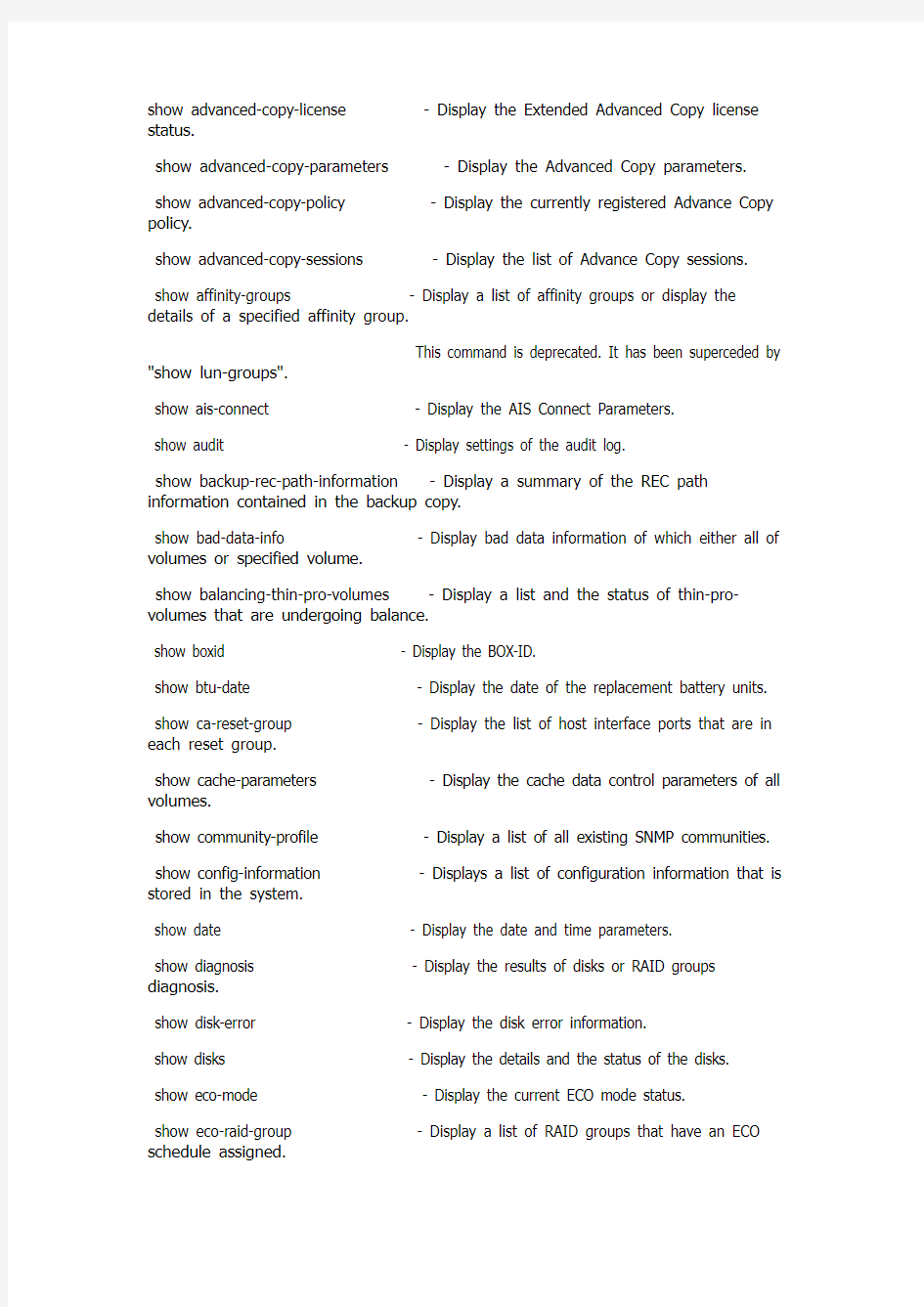
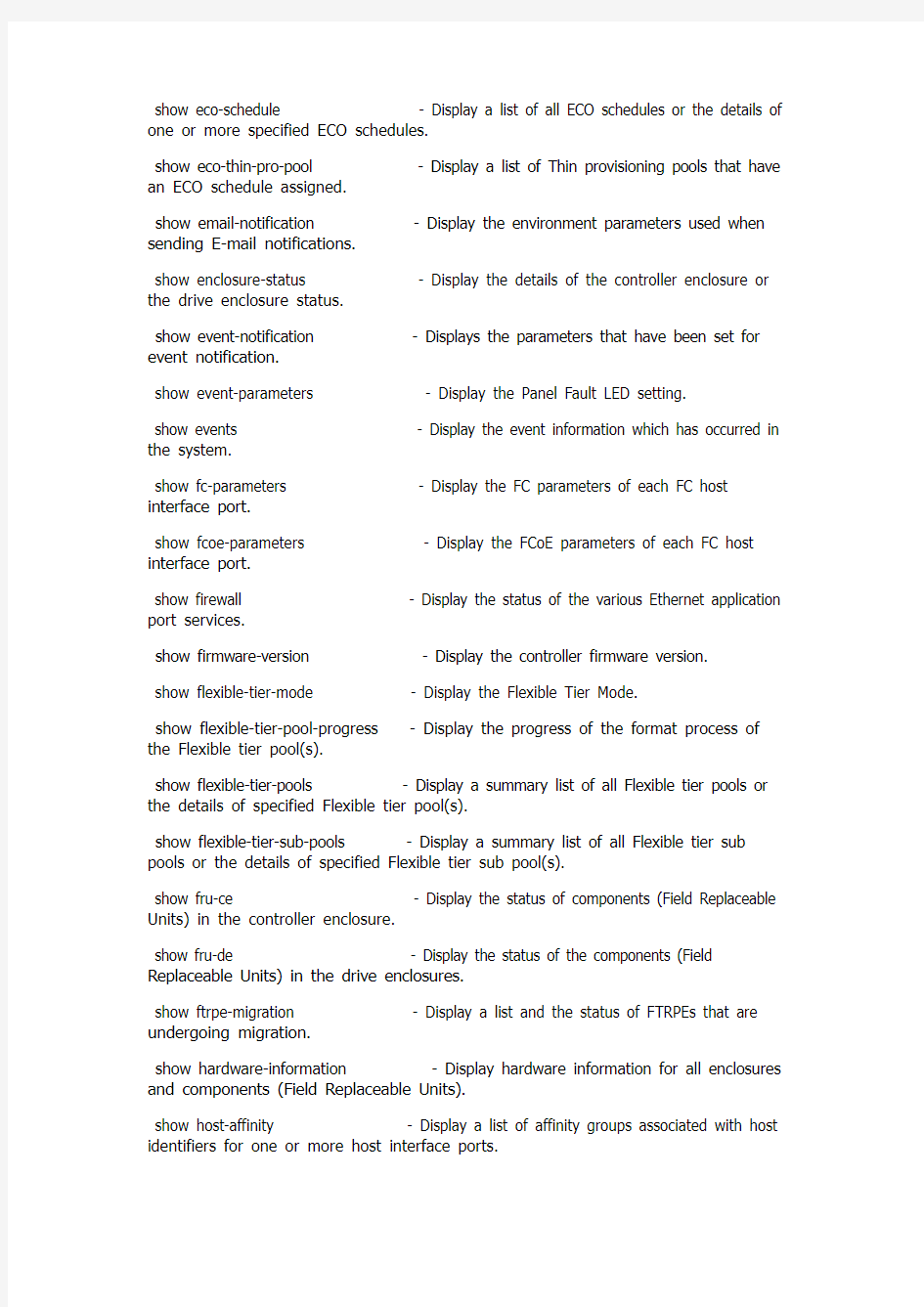
show advanced-copy-license - Display the Extended Advanced Copy license status.
show advanced-copy-parameters - Display the Advanced Copy parameters.
show advanced-copy-policy - Display the currently registered Advance Copy policy.
show advanced-copy-sessions - Display the list of Advance Copy sessions.
show affinity-groups - Display a list of affinity groups or display the details of a specified affinity group.
This command is deprecated. It has been superceded by "show lun-groups".
show ais-connect - Display the AIS Connect Parameters.
show audit - Display settings of the audit log.
show backup-rec-path-information - Display a summary of the REC path information contained in the backup copy.
show bad-data-info - Display bad data information of which either all of volumes or specified volume.
show balancing-thin-pro-volumes - Display a list and the status of thin-pro-volumes that are undergoing balance.
show boxid - Display the BOX-ID.
show btu-date - Display the date of the replacement battery units. show ca-reset-group - Display the list of host interface ports that are in each reset group.
show cache-parameters - Display the cache data control parameters of all volumes.
show community-profile - Display a list of all existing SNMP communities. show config-information - Displays a list of configuration information that is stored in the system.
show date - Display the date and time parameters.
show diagnosis - Display the results of disks or RAID groups diagnosis.
show disk-error - Display the disk error information.
show disks - Display the details and the status of the disks.
show eco-mode - Display the current ECO mode status.
show eco-raid-group - Display a list of RAID groups that have an ECO schedule assigned.
show eco-schedule - Display a list of all ECO schedules or the details of one or more specified ECO schedules.
show eco-thin-pro-pool - Display a list of Thin provisioning pools that have an ECO schedule assigned.
show email-notification - Display the environment parameters used when sending E-mail notifications.
show enclosure-status - Display the details of the controller enclosure or the drive enclosure status.
show event-notification - Displays the parameters that have been set for event notification.
show event-parameters - Display the Panel Fault LED setting.
show events - Display the event information which has occurred in the system.
show fc-parameters - Display the FC parameters of each FC host interface port.
show fcoe-parameters - Display the FCoE parameters of each FC host interface port.
show firewall - Display the status of the various Ethernet application port services.
show firmware-version - Display the controller firmware version.
show flexible-tier-mode - Display the Flexible Tier Mode.
show flexible-tier-pool-progress - Display the progress of the format process of the Flexible tier pool(s).
show flexible-tier-pools - Display a summary list of all Flexible tier pools or the details of specified Flexible tier pool(s).
show flexible-tier-sub-pools - Display a summary list of all Flexible tier sub pools or the details of specified Flexible tier sub pool(s).
show fru-ce - Display the status of components (Field Replaceable Units) in the controller enclosure.
show fru-de - Display the status of the components (Field Replaceable Units) in the drive enclosures.
show ftrpe-migration - Display a list and the status of FTRPEs that are undergoing migration.
show hardware-information - Display hardware information for all enclosures and components (Field Replaceable Units).
show host-affinity - Display a list of affinity groups associated with host identifiers for one or more host interface ports.
show host-groups - Display a list of host groups or display the details of a specified host group.
show host-iscsi-names - Display a list of iSCSI host identifiers.
show host-lu-qos - Display the Host-LU QoS Settings.
show host-lu-qos-mode - Display the Host-LU QoS Mode.
show host-lu-qos-performance - Display the Host-LU QoS Performance.
show host-path-state - Display the status of logical path status
(online/offlie) of each hosts associated with the specified target ports.
show host-port-mode - Display operation mode set for each host interface port.
show host-response - Display a summary of the host responses settings or the details of a specific host response number or name.
show host-sas-addresses - Display a list of SAS host identifiers and their host response settings.
show host-sense - Display a list of the host sense conversions that have been defined for the specified host response identifier(s).
show host-wwn-names - Display a list of FC/FCoE host identifiers and their host response settings.
show iscsi-parameters - Display the iSCSI parameters of each iSCSI port. show led - Display the status of the LED for each enclosure and module.
show login-users - Display the current logged in users.
show lu-qos-groups - Display the LU Qos groups.
show lu-qos-schedule - Display a list of QoS schedules.
show lun-groups - Display a list of LUN groups or display the details of a specified LUN group.
This command supercedes "show affinity-groups".
show mapping - Display the LUN mapping definitions for specified host interface ports or volumes.
show migration - Display a list and the status of volumes that are undergoing migration.
show network - Display the network parameters.
show ntp - Display the NTP configuration.
show odx-mode - Display the Offloaded Data Transfer (ODX) Mode.
show panic-dump - Display the list of panic dump files stored in the system.
show performance - Display the performance information collected and stored in the system.
show pinned-data - Display the list of all the pinned data and the associated volumes.
show port-error - Display the error information of the SAS ports of the disk interfaces.
show port-groups - Display a list of port groups or display the details of a specified port group.
show power-synchronization - Display the parameters that will initiate a shutdown of the system from an external sensor.
show radius - Display the RADIUS configuration.
show raid-group-progress - Display the Rebuild/Copy Back and Expanding progress of all or specified RAID groups.
show raid-groups - Display a summary list of all RAID groups or the details of specified RAID groups.
show raid-tuning - Display the performance tuning parameters of all RAID groups.
show rec-buffer - Display the system information set for the REC buffers.
show rec-disk-buffer - Display the system information set for the REC disk buffers.
show rec-path - Display the REC path information currently set for the system.
show remote-dir - Display the list of files on the ftp server specified. show reservation - Display the reservation status of the volumes.
show role - Display all existing role.
show sas-parameters - Display the SAS parameters of each SAS interface port.
show smi-s - Display the SMI-S configuration.
show snap-data-pool - Display information on the Snap Data Pool (SDP). show snap-data-volume - Display information on all of the existing Snap Data Volumes (SDV).
show snmp - Display the SNMP parameters.
show snmp-manager - Display a list of all existing SNMP managers.
show snmp-trap - Display a list of defined SNMP traps.
show snmp-user - Display a list of all existing SNMP users.
show snmp-view - Display a summary of MIB views or a list of subtrees of a specified MIB view.
show status - Display a summary of the system status.
show storage-system-name - Display the storage system name and location details.
show subsystem-parameters - Display the subsystem parameters.
show syslog-notification - Display settings of the syslog server association. show thin-pro-license - Display the registration status of the Thin provisioning license.
show thin-pro-pool-progress - Display the progress of the format process of the Thin provisioning pool.
show thin-pro-pools - Display a summary list of all Thin provisioning pools or the details of specified Thin provisioning pool(s).
show users - Display all existing user accounts.
show volume-mapping - Display the LUN mapping of all or specified volumes.
show volume-progress - Display the status of the formatting and migration functions of all or specified volumes.
show volumes
一、交换机配置模式介绍 (2) 二、交换机基本配置 (2) 2.1 接口介质类型配置 (3) 2.2 接口速度/双工配置 (3) 2.3 VLAN配置 (4) 2.4 端口镜像 (5) 2.5 端口聚合 (6) 2.6 交换机堆叠 (6) 2.7 ACL配置 (7) 2.8 端口安全 (8) 2.9 交换机防攻击配置 (10) 2.10 DHCP配置 (13) 2.11 三层交换机配置 (14) 三、交换机常用查看命令 (16)
一、交换机配置模式介绍 交换机配置模式主要有: 用户模式:此模式只可以简单的查看一些交换机的配置和一些简单的修改。 Switch> 特权模式:此模式可以查看一些交换机的配置,后面讲述的很多show命令便是在此模式下进行的,还可以对一些简单的设置配置,例如时间。 Switch> enable //在用户模式下输入enable将进入配置模式 Switch# 全局配置模式:此模式下可以进行对交换机的配置,例如:命名、配置密码、设路由等。Switch#configure erminal //特权模式下可以通过config terminal 命令进入配置模式Switch(config)# 端口配置模式:此模式下对端口进行配置,如配置端口ip等。 Switch(config)#interface gigabitEthernet 1/1 //配置模式下输入interface gigabitEthernet 1/1进入到端口g 1/1接口模式。 二、交换机基本配置 交换机命名:在项目实施的时候,建议为处于不同位置的交换机命名,便于记忆,可提高后期管理效率。 switch(config)#hostname ruijie //ruijie为该交换机的名字 交换机配置管理密码:配置密码可以提高交换机的安全性,另外,telnet登录交换机的时候,必须要求有telnet管理密码。 switch (config)#enable secret level 1 0 rg //配置telnet管理密码为rg,其中1表示telnet密码,0表示密码不加密 switch (config)#enable secret level 15 0 rg //配置特权模式下的管理密码rg,其中15表示为特权密码 交换机配置管理IP switch (config)#interface vlan 1 //假设管理VLAN为VLAN 1 switch (config-if)#ip address 192.168.1.1 255.255.255.0 //给管理VLAN配置管理IP地址 switch (config-if)#no shutdown //激活管理IP,养成习惯,无论配置什么设备,都使用一下这个命令
CISCO命令全集-思科命令汇总 视图模式介绍: 普通视图router> 特权视图router# /在普通模式下输入enable 全局视图router(config)# /在特权模式下输入config t 接口视图router(config-if)# /在全局模式下输入int 接口名称例如int s0或int e0 路由协议视图router(config-route)# /在全局模式下输入router 动态路由协议名称 1、基本配置: router>enable /进入特权模式 router#conf t /进入全局配置模式 router(config)# hostname xxx /设置设备名称就好像给我们的计算机起个名字 router(config)#enable password /设置特权口令 router(config)#no ip domain lookup /不允许路由器缺省使用DNS解析命令 router(config)# Service password-encrypt /对所有在路由器上输入的口令进行暗文加密 router(config)#line vty 0 4 /进入设置telnet服务模式 router(config-line)#password xxx /设置telnet的密码 router(config-line)#login /使能可以登陆 router(config)#line con 0 /进入控制口的服务模式 router(config-line)#password xxx /要设置console的密码 router(config-line)#login /使能可以登陆 2、接口配置: router(config)#int s0 /进入接口配置模式serial 0 端口配置(如果是模块化的路由器前面加上槽位编号,例如serial0/0 代表这个路由器的0槽位上的第一个接口) router(config-if)#ip add xxx.xxx.xxx.xxx xxx.xxx.xxx.xxx /添加ip 地址和掩码
>Enable 进入特权模式 #Exit 返回上一级操作模式 #End 返回到特权模式 #write memory 或copy running-config startup-config 保存配置文件 #del flash:config.text 删除配置文件(交换机及1700系列路由器) #erase startup-config 删除配置文件(2500系列路由器) #del flash:vlan.dat 删除Vlan配置信息(交换机) #Configure terminal 进入全局配置模式 (config)# hostname switchA配置设备名称为switchA (config)#banner motd & 配置每日提示信息&为终止符 (config)#enable secret level 1 0 star 配置远程登陆密码为star (config)#enable secret level 15 0 star 配置特权密码为star Level 1为普通用户级别,可选为1~15,15为最高权限级别;0表示密码不加密 (config)#enable services web-server 开启交换机WEB管理功能 Services 可选以下:web-server(WEB管理)、telnet-server(远程登陆)等 查看信息 #show running-config 查看当前生效的配置信息 #show interface fastethernet 0/3 查看F0/3端口信息 #show interface serial 1/2 查看S1/2端口信息 #show interface 查看所有端口信息 #show ip interface brief 以简洁方式汇总查看所有端口信息 #show ip interface 查看所有端口信息 #show version 查看版本信息 #show mac-address-table 查看交换机当前MAC地址表信息 #show running-config 查看当前生效的配置信息 #show vlan 查看所有VLAN信息 #show vlan id 10 查看某一VLAN (如VLAN10)的信息 #show interface fastethernet 0/1 switchport 查看某一端口模式(如F 0/1) #show aggregateport 1 summary 查看聚合端口AG1的信息 #show spanning-tree 查看生成树配置信息 #show spanning-tree interface fastethernet 0/1 查看该端口的生成树状态 #show port-security 查看交换机的端口安全配置信息 #show port-security address 查看地址安全绑定配置信息 #show ip access-lists listname 查看名为listname的列表的配置信息 #show access-lists 端口的基本配置 (config)#Interface fastethernet 0/3 进入F0/3的端口配置模式 (config)#interface range fa 0/1-2,0/5,0/7-9 进入F0/1、F0/2、F0/5、F0/7、F0/8、F0/9的端口配置模式 (config-if)#speed 10 配置端口速率为10M,可选10,100,auto (config-if)#duplex full 配置端口为全双工模式,可选full(全双工),half(半双式),auto(自适应)
思科交换机常用命令大全 1.1 用户模式与特权模式 用户模式:可以使用一些基本的查询命令 特权模式:可以对交换机进行相关的配置 进入特权模式命令:Switch>enable 退出特权模式命令:Switch#exit 启用命令查询:? 时间设置:Switch#clock set 时间(自选参数,参数必须符合交换机要求) 显示信息命令:Switch#show 可选参数 注意:可以用TAB键补齐命令,自选参数为用户自定义参数,可选参数为交换机设定参数 查看交换机配置: Switch#show running-config 保存交换机配置:Switch#copy running-config startup-config Switch#wr 查看端口信息:Switch#show interface 查看MAC地址表:Switch#show mac-address-table 查看交换机CPU的状态信息:Switch#show processes 1.2 全局配置模式 进入全局配置模式:Switch#configure terminal
主机名修改:Switch(config)#hostname 主机名(自选参数) 特权模式进入密码: Switch(config)#enable secret 密码(自选参数) 取消特权模式密码:Switch(config)#no enable secret 取消主机名设置: Switch(config)#no hostname 退出配置模式: Switch(config)#exit 需要特别注意的是在配置模式中无法使用show命令,如果要使用 的话show前必须加do和空格,例如:do show * 指定根交换机命令:Switch(config)#spanning-tree vlan 自选参数(VLAN号)root primary 例如: Switch(config)#spanning-tree vlan 1 root primary 需要注意的是:设置根交换机是基于VLAN的 关闭生成树协议命令:Switch(config)#no spanning-tree vlan 自选参数(VLAN 号) 例如: Switch(config)#no spanning-tree vlan 1 1.3 接口配置模式 进入接口配置模式:Switch(config)#interface 端口名称(可选参数) 启用端口:Switch(config-if)#no shutdown 停用端口:Switch(config-if)#shutdown 进入同种类型多端口配置:Switch(config)# interface range fastethernet 0/1-5 进入不同类型多端口配置:Switch(config)#interface range fastethernet 0/1-5,gigabitethernet 0/1-2
1.查看配置命令:sh run 作用:查看路由器的配置 2.查看路由表ship route 作用查看路由器的路由表,如下 WANGHUA_DANDONGLU#ship route Codes: C - connected, S - static, R - RIP, O - OSPF, OE-OSPF External, M - Management D - Redirect, E - IRMP, EX - IRMP external, o - SNSP, B - BGP Gateway of last resort is 0.0.0.0 to network 0.0.0.0 S 0.0.0.0/0 [1/78125] is directly connected, 1138:18:02, serial0/0 C 21.38.249.4/30 is directly connected, 1138:18:02, serial0/0 C 21.38.250.32/28 is directly connected, 1138:18:36, fastethernet0 C 21.38.250.56/30 is directly connected, 1138:18:37, loopback0 C 22.38.250.32/28 is directly connected, 1138:18:36, fastethernet0 C 22.38.250.56/30 is directly connected, 1138:18:37, loopback1 C 127.0.0.0/8 is directly connected, 1138:18:46, lo0 C 21.38.249.5/32 is directly connected, 1138:18:02, serial0/0 3.简明接口信息查询ship interface brif 作用:查看各个接口的状态,这里可以看到接口的对应的ip,以及接口状态,up表示接口在使用并且链路正常。 LNFS2_WN_AR_01#sh ip interface brief Interface IP-Address Status Description gigaethernet0 21.0.225.10 UP LINK TO RG5750 lo0 127.0.0.1 UP gigaethernet2 unassigned DOWN gigaethernet3 unassigned DOWN switchethernet5/0 21.0.227.21 UP switchethernet5/2 21.0.227.25 UP serial4/0 21.0.224.34 DOWN TO ShenYang serial4/1 21.0.229.45 DOWN qingyuan serial4/2 21.0.229.49 DOWN to Xinbin serial4/3 unassigned DOWN null0 unassigned UP 4.查看内存使用情况:sh memory,会出现很多信息,重点查看总使用率如下总使用率为 20.32% STATISTICS ---------- Used bytes Free bytes Total bytes Used percent ---------- ---------- ----------- ------------ 54544868 213885452 268430320 20.32% 5.查看cpu使用率分为三步,第一打开监控cpu命令:spy cpu。第二步查看cpu情况命令: shcpu。第三步,查看完毕后关闭监控:no spy cpu。如下cpu空闲为100%
Cisco的命令大全 序号/类别基于ios的交换机命令基于CLI的交换机命令 1.设置主机名/系统名 switch(config)# hostname "hostname" switch(enable) set sys tem name name-string 2.设置登录口令 switch(config)# enable password level 1 password switch(enable) set password switch(enable) set enalbepass 3.设置远程访问 switch(config)# inte***ce vlan 1 switch(config-if)# ip address ip-address netmask switch(config-if)# ip default-gateway ip-address switch(enable) set inte***ce s c0 ip-address netmask broadcast-address switch(enable) set inte***ce sc0 vlan switch(enable) set ip route default gateway 4.启用和浏览CDP信息 switch(config-if)# cdp enable switch(config-if)# no cdp enable switch(enable) set cdp {enable|disable} module /port 5.查看Cisco邻接设备的CDP通告 switch# show cdp inte***ce [type modle/port] switch# show cdp neighbors [type module/port] [detail] switch(enable) show cdp neighbors[module/port] [vlan|duplex|capabilities|detail] 6.端口描述 switch(config-if)#description escription-string switch(enable)set p ort name module/number description-string 7.设置端口速度 switch(config-if)# speed{10|100|auto} switch(enable) set port s peed moudle/number {10|100|auto} switch(enable) set port speed moudle/number {4|16|auto} 8.设置以太网的链路模式 switch(config-if)# duplex {auto|full|half} switch(enabl e) set port duplex module/number {full|half 9.配置静态VLAN switch# vlan database switch(vlan)# vlan vlan-num name vla switch(vlan)# exit switch# configure teriminal switch(config)#inte***ce inte***ce module/number switch(config-if)# switchport mode access switch(config-if)# switchport access vlan vlan-num switch(config-if)# end switch(enable) set vlan vlan-num [name name] switch(enable) set vlan vlan-num mod-num/port-list 10.配置VLAN中继线 switch(config)# inte***ce inte***ce mod/port
show advanced-copy-license - Display the Extended Advanced Copy license status. show advanced-copy-parameters - Display the Advanced Copy parameters. show advanced-copy-policy - Display the currently registered Advance Copy policy. show advanced-copy-sessions - Display the list of Advance Copy sessions. show affinity-groups - Display a list of affinity groups or display the details of a specified affinity group. This command is deprecated. It has been superceded by "show lun-groups". show ais-connect - Display the AIS Connect Parameters. show audit - Display settings of the audit log. show backup-rec-path-information - Display a summary of the REC path information contained in the backup copy. show bad-data-info - Display bad data information of which either all of volumes or specified volume. show balancing-thin-pro-volumes - Display a list and the status of thin-pro-volumes that are undergoing balance. show boxid - Display the BOX-ID. show btu-date - Display the date of the replacement battery units. show ca-reset-group - Display the list of host interface ports that are in each reset group. show cache-parameters - Display the cache data control parameters of all volumes. show community-profile - Display a list of all existing SNMP communities. show config-information - Displays a list of configuration information that is stored in the system. show date - Display the date and time parameters. show diagnosis - Display the results of disks or RAID groups diagnosis. show disk-error - Display the disk error information. show disks - Display the details and the status of the disks. show eco-mode - Display the current ECO mode status. show eco-raid-group - Display a list of RAID groups that have an ECO schedule assigned.
锐捷S3550配置手册 第一部分:交换机概述 一:交换机的几种配置方法 本部分包括以下内容: 控制台 远程登录 其它配置方法 本部分内容适用于交换机、路由器等网络设备。 控制台 用一台计算机作为控制台和网络设备相连,通过计算机对网络设备进行配置。 1、硬件连接: 把Console线一端连接在计算机的串行口上,另一端连接在网络设备的Console口上。Console线在购置网络设备时会提供,它是一条反转线,你也可以自己用双绞线进行制作。
按照上面的线序制作一根双绞线,一端通过一个转接头连接在计算机的串行口上,另一端连 接在网络设备的Console口上。 注意:不要把反转线连接在网络设备的其他接口上,这有可能导致设备损坏。 2、软件安装: 在计算机上需要安装一个终端仿真软件来登录网络设备。通常我们使用Windows自带的“超级终端”。超级终端的安装方法: 开始| 程序| 附件| 通信| 超级终端。 按照提示的步骤进行安装,其中连接的接口应选择“COM1”,端口的速率应选择“9600”,数据流控制应选择“无”,其它都使用默认值。
登录后,就可以对网络设备进行配置了。 说明:超级终端只需安装一次,下次再使用时可从“开始| 程序| 附件| 通信| 超级终端”中找到上次安装的超级终端,直接使用即可。 远程登录 通过一台连接在网络中的计算机,用Telnet命令登录网络设备进行配置。 远程登录条件: 1、网络设备已经配置了IP地址、远程登录密码和特权密码。 2、网络设备已经连入网络工作。
3、计算机也连入网络,并且可以和网络设备通信。 说明:远程登录的计算机不是连接在网络设备Console口上的计算机,而是网络中任一台计算机。 远程登录方法: 在计算机的命令行中,输入命令“telnet 网络设备IP地址”,输入登录密码就可以进入网 络设备的命令配置模式。 说明:远程登录方式不能用来配置新设备,新设备应该用控制台配置IP地址等参数,以后才能使用远程登录进行配置。 其它配置方法 除了控制台和远程登录之外,还有其它一些配置方法配置网络设备。 1、TFTP服务器: TFTP服务器是网络中的一台计算机,你可以把网络设备的配置文件等信息备份到TFTP服务器之中,也可以把备份的文件传回到网络设备中。 由于设备的配置文件是文本文件,所以,你可以用文本编辑软件打开进行修改,再把修改后 的配置文件传回网络设备,这样就可以实现配置功能。你也可以用TFTP服务器把一个已经做好的配置文件上传到一台同型号的设备中实现对它的配置。
思科交换机路由器命令 大全 YUKI was compiled on the morning of December 16, 2020
1. 交换机支持的命令:交换机基本状态: 交换机口令设置: switch>enable ;进入特权模式switch#config terminal ;进入全局配置模式 switch(config)#hostname ;设置交换机的主机名 switch(config)#enable secret xxx ;设置特权加密口 令switch(config)#enable password xxa ;设置特权非 密口令switch(config)#line console 0 ;进入控制台 口switch(config-line)#line vty 0 4 ;进入虚拟终端 switch(config-line)#login ;允许登录 switch(config-line)#password xx ;设置登录口令 xxswitch#exit ;返回命令 交换机VLAN设置:
switch(vlan)#vlan 2 ;建VLAN 2switch(vlan)#no vlan 2 ;删vlan 2switch(config)#int f0/1 ;进入端 口1switch(config-if)#switchport access vlan 2 ; 当前端口加入vlan 2switch(config-if)#switchport mode trunk ;设置为干线switch(config- if)#switchport trunk allowed vlan 1,2 ;设置允许 的vlanswitch(config-if)#switchport trunk encap dot1q ;设置vlan 中继switch(config)#vtp domain ;设置发vtp域名switch(config)#vtp password ;设置发vtp密码switch(config)#vtp mode server ;设置发vtp模式switch(config)#vtp mode client ;设置发vtp模式 交换机设置IP地址: 交换机显示命令:
1.查看交换机的版本信息 通过show ver命令可以查看交换机具体型号、软件版本、硬件版本、交换机序列号等信息 2.查看交换机CPU利用率 通过show cpu进行查看,可以查看5分钟、1分钟、5秒钟的CPU利用率。
说明:健康状态下,“CPU utilization in five minutes”应该维持在30%以下;承载业务的压力越大,CPU会越高,也属正常现象,但超出60%时就务必引起注意 3.查看交换机内存利用率 通过show memory进行查看,可以查看总的内存大小,可用内存大小及当前内存利用率 4.查看交换机的电源信息 通过show power命令可以查看交换机的电源供电状态 5.查看交换机的风扇信息 通过show fan命令可以查看交换机的风扇是否正常
6.查看交换机的温度 通过show tem命令可以查看交换机的温度 7.查看交换机时间命令 在特权模式下使用showclock命令查看交换机的时间,如下:Ruijie#show clock ------>查看交换机的时间18:01:03 beijing Tue, Dec 3, 2013 8.查看交换机的log信息: 在特权模式下使用show log命令查看日志信息
2)通过more flash:xxx来查看保存到flash中的log信息 说明:需要用命令Ruijie(config)#logging file flash:syslog 131072来将缓存区的log保存到flash 9.查看交换机FLASH空间大小及文件 通过dir命令进行查看,可以查看主程序文件、配置文件、总FLASH空间大小及当前空闲的FLASH空间大小
一 switch> 用户模式 1:进入特权模式enable switch> enable switch# 2:进入全局配置模式configure terminal switch> enable switch#c onfigure terminal switch(conf)# 3:交换机命名hostname aptech2950 以aptech2950为例 switch> enable switch#c onfigure terminal switch(conf)#hostname aptch-2950 aptech2950(conf)# 4:配置使能口令enable password cisco 以cisco为例 switch> enable switch#c onfigure terminal switch(conf)#hostname aptch2950 aptech2950(conf)# enable password cisco 5:配置使能密码enable secret ciscolab 以cicsolab为例 switch> enable switch#c onfigure terminal switch(conf)#hostname aptch2950 aptech2950(conf)# enable secret ciscolab 6:设置虚拟局域网vlan 1 interface vlan 1 switch> enable switch#c onfigure terminal switch(conf)#hostname aptch2950 aptech2950(conf)# interface vlan 1 aptech2950(conf-if)#ip address 配置交换机端口ip和子网掩码 aptech2950(conf-if)#no shut 是配置处于运行中aptech2950(conf-if)#exit aptech2950(conf)#ip default-gateway 设置网关地址 7:进入交换机某一端口interface fastehernet 0/17 以17端口为例switch> enable switch#c onfigure terminal switch(conf)#hostname aptch2950 aptech2950(conf)# interface fastehernet 0/17 aptech2950(conf-if)# 8:查看命令show switch> enable
ter leng 0 sh ver sh run sh start sh proc cpu sh proc cpu his sh proc mem sh rsp chassis-info sh diag sh ip int bri sh int des sh int | in CRC sh ip access-list sh policy-map sh atm pvc sh cdp nei sh cdp nei detail sh ip route sh ip route summ sh ip protocol sh ip ospf sh ip ospf nei sh ip ospf summary-address sh ip route ospf sh ip ospf data sh ip eigrp nei sh ip eigrp int sh ip route rip sh ip rip data sh log sh context sh alignment dir /all sh flash sh bootflash: sh bootvar sh clock sh environment all sh tec ter no leng 0
1.通用测试、诊断命令 (1)ping x.x.x.x 标准ping命令。用于测试设备间的物理连通性。 (2)ping x.x.x.x 扩展ping命令。用于测试设备间的物理连通性。扩展ping命令还支持灵活定义ping参数,如ping数据包的大小,发送包的个数,等待响应数据包的超时时间等。 (3)traceroute x.x.x.x 命令traceroute用于跟踪、显示路由信息。 (4)show running-config 命令show running-config用于显示路由器、交换机运行配置文件的内容。 (5)show startup-config 命令show startup-config用于显示路由器、交换机启动配置文件的内容。 (6)show sessions 命令show sessions用于显示从当前设备发出的所有呼出Telnet会话。 (7)disconnect 命令disconnect用于断开与远程目标主机的Telnet会话。 (8)show users 命令show users用于查看呼入Telnet会话情况。 (9)clear line 命令clear line用于断开远程主机的呼入Telnet连接。 (10)shutdown 命令shutdown用于临时将某个接口关闭。 (11)no shutdown
思科交换机命令大全 (一) 序号/类别基于ios的交换机命令基于CLI的交换机命令 1.设置主机名/系统名switch(config)# hostname "hostname" switch(enable) set system name name-string 2.设置登录口令switch(config)# enable password level 1 password switch(enable) set password switch(enable) set enalbepass 3.设置远程访问switch(config)# inte***ce vlan 1 switch(config-if)# ip address ip-address netmask switch(config-if)# ip default-gateway ip-address switch(enable) set inte***ce sc0 ip-address netmask broadcast-address switch(enable) set inte***ce sc0 vlan switch(enable) set ip route default gateway 4.启用和浏览CDP信息switch(config-if)# cdp enable switch(config-if)# no cdp enable switch(enable) set cdp {enable|disable} module/port 5.查看Cisco邻接设备的CDP通告switch# show cdp inte***ce [type modle/port] switch# show cdp neighbors [type module/port] [detail] switch(enable) show cdp neighbors[module/port] [vlan|duplex|capabilities|detail] 6.端口描述switch(config-if)#description escription-string switch(enable)set port name module/number description-string 7.设置端口速度switch(config-if)# speed{10|100|auto} switch(enable) set port speed moudle/number {10|100|auto} switch(enable) set port speed moudle/number {4|16|auto} 8.设置以太网的链路模式switch(config-if)# duplex {auto|full|half} switch(enable) set port duplex module/number {full|half 9.配置静态VLAN switch# vlan database switch(vlan)# vlan vlan-num name vla switch(vlan)# exit switch# configure teriminal switch(config)#inte***ce inte***ce module/number switch(config-if)# switchport mode access switch(config-if)# switchport access vlan vlan-num switch(config-if)# end switch(enable) set vlan vlan-num [name name] switch(enable) set vlan vlan-num mod-num/port-list 10.配置VLAN中继线switch(config)# inte***ce inte***ce mod/port switch(config-if)# switchport mode trunk switch(config-if)#switchport trunk encapsulation {isl|dotlq} switch(config-if)# switchport trunk allowed vlan remove vlan-list switch(config-if)# switchport trunk allowed vlan add vlan-list switch(enable)set trunk module/port [on|off|desirable|auto|nonegotiate] Vlan-range [isl|dotlq|dotl0|lane|negotiate] 11.配置VTP管理域switch# vlan database
【第一部分】交换机支持的命令: 1.交换机基本状态: switch: ;ROM状态,路由器是rommon> hostname> ;用户模式 hostname# ;特权模式 hostname(config)# ;全局配置模式 hostname(config-if)# ;接口状态 2.交换机口令设置: switch>enable ;进入特权模式 switch#config terminal ;进入全局配置模式 switch(config)#hostname;设置交换机的主机名 switch(config)#enable secret xxx ;设置特权加密口令 switch(config)#enable password xxa ;设置特权非密口令 switch(config)#line console 0 ;进入控制台口 switch(config-line)#line vty 0 4 ;进入虚拟终端 switch(config-line)#login ;允许登录 switch(config-line)#password xx ;设置登录口令xx switch#exit ;返回命令 3.交换机VLAN设置: switch#vlan database ;进入VLAN设置 switch(vlan)#vlan 2 ;建VLAN 2 switch(vlan)#no vlan 2 ;删vlan 2 switch(config)#int f0/1 ;进入端口1 switch(config-if)#switchport access vlan 2 ;当前端口加入vlan 2 switch(config-if)#switchport mode trunk ;设置为干线 switch(config-if)#switchport trunk allowed vlan 1,2 ;设置允许的vlan switch(config-if)#switchport trunk encap dot1q ;设置vlan 中继switch(config)#vtp domain;设置发vtp域名 switch(config)#vtp password;设置发vtp密码 switch(config)#vtp mode server ;设置发vtp模式 switch(config)#vtp mode client ;设置发vtp模式
思科交换机基本配置实例讲解
目录 1、基本概念介绍............................................... 2、密码、登陆等基本配置....................................... 3、CISCO设备端口配置详解...................................... 4、VLAN的规划及配置........................................... 4.1核心交换机的相关配置..................................... 4.2接入交换机的相关配置..................................... 5、配置交换机的路由功能....................................... 6、配置交换机的DHCP功能...................................... 7、常用排错命令...............................................
1、基本概念介绍 IOS: 互联网操作系统,也就是交换机和路由器中用的操作系统VLAN: 虚拟lan VTP: VLAN TRUNK PROTOCOL DHCP: 动态主机配置协议 ACL:访问控制列表 三层交换机:具有三层路由转发能力的交换机 本教程中“#”后的蓝色文字为注释内容。 2、密码、登陆等基本配置 本节介绍的内容为cisco路由器或者交换机的基本配置,在目前版本的cisco交换机或路由器上的这些命令是通用的。本教程用的是cisco的模拟器做的介绍,一些具体的端口显示或许与你们实际的设备不符,但这并不影响基本配置命令的执行。 Cisco 3640 (R4700) processor (revision 0xFF) with 124928K/6144K bytes of memory. Processor board ID 00000000 R4700 CPU at 100MHz, Implementation 33, Rev 1.2