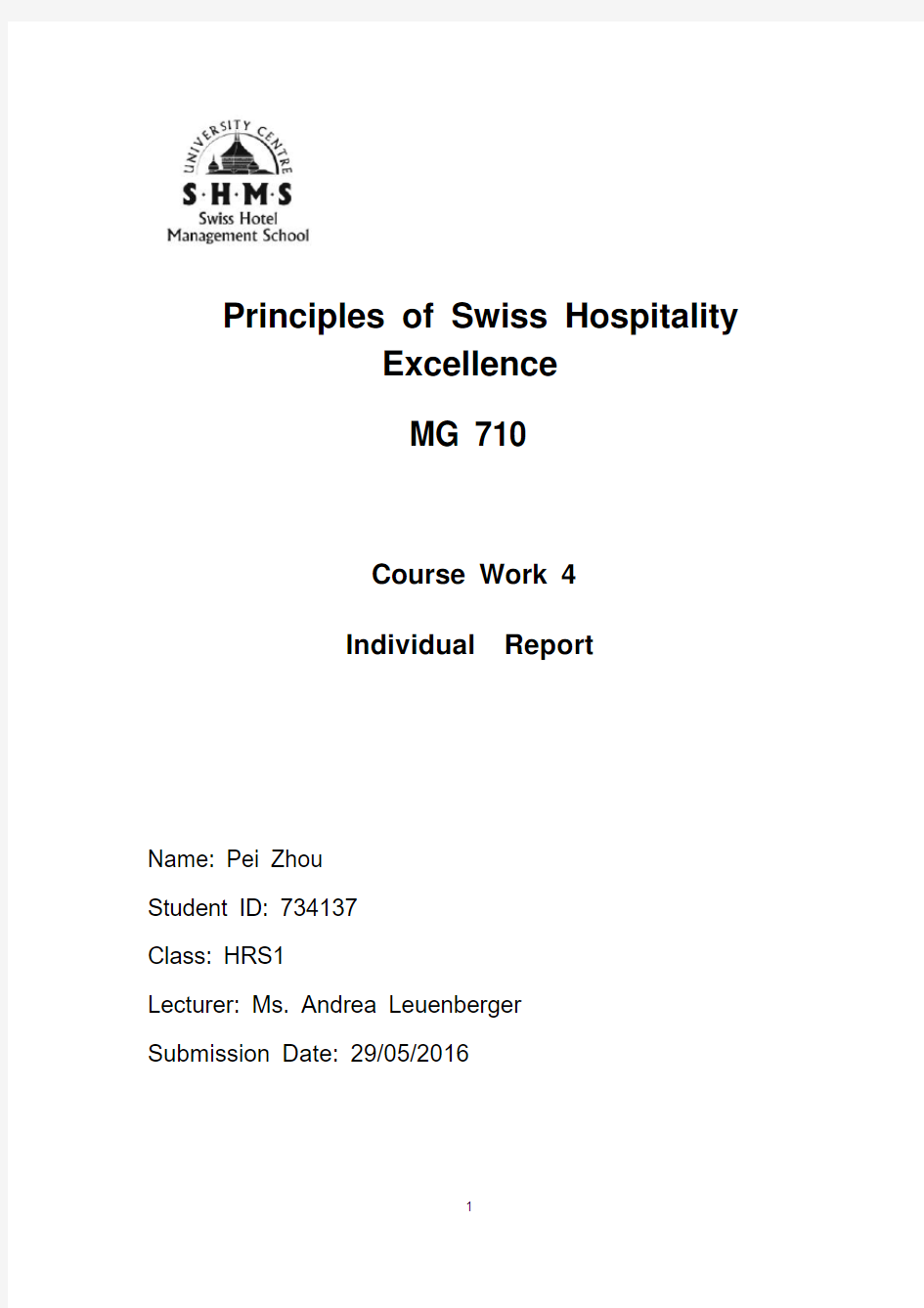
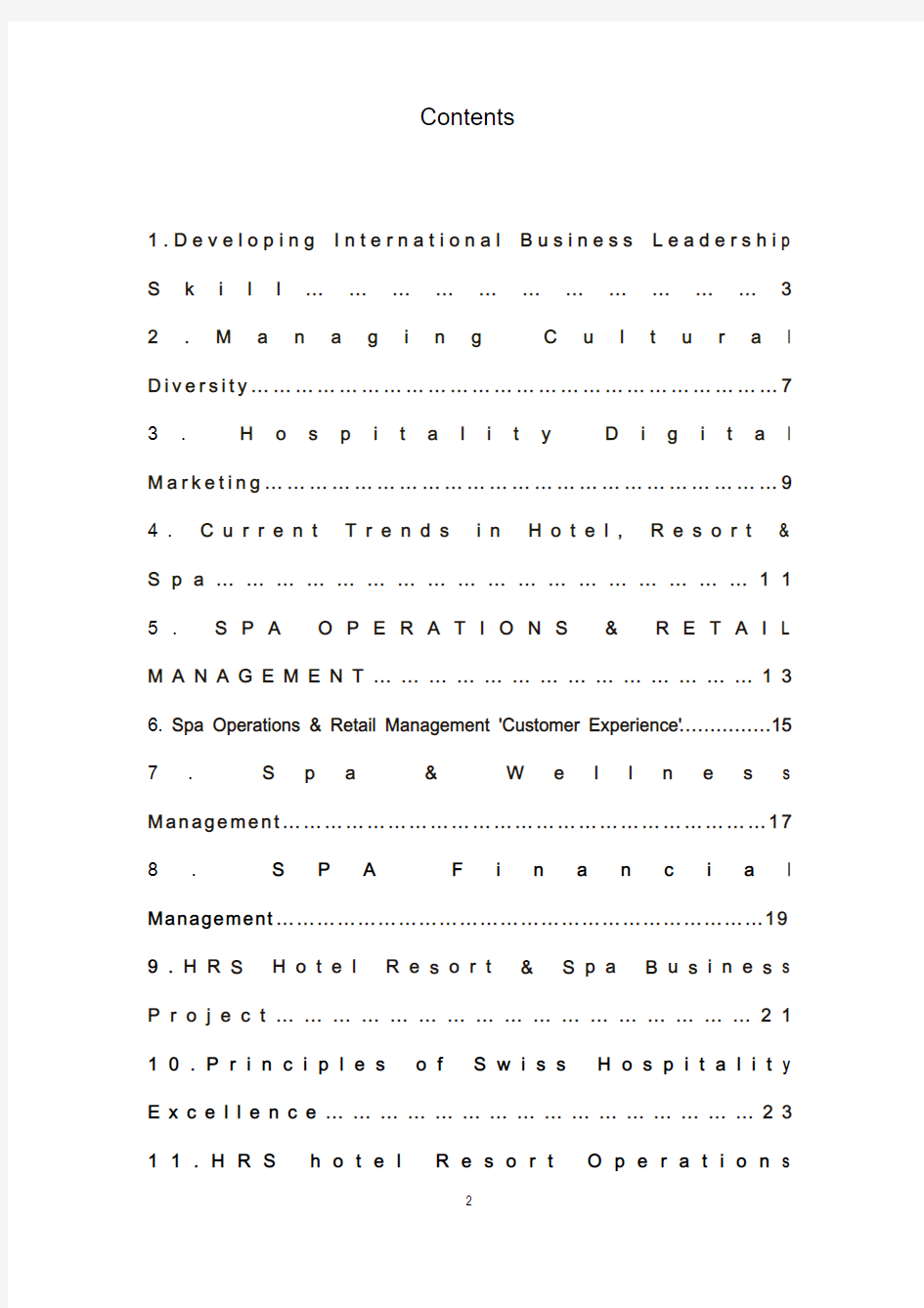
Principles of Swiss Hospitality
Excellence
MG 710
Course Work 4
Individual Report
Name: Pei Zhou
Student ID: 734137
Class: HRS1
Lecturer: Ms. Andrea Leuenberger
Submission Date: 29/05/2016
Contents
1.D e v e l o p i n g I n t e r n a t i o n a l B u s i n e s s L e a d e r s h i p S k i l l (3)
2.M a n a g i n g C u l t u r a l
D i v e r s i t y (7)
3.H o s p i t a l i t y D i g i t a l M a r k e t i n g (9)
4.C u r r e n t T r e n d s i n H o t e l,R e s o r t& S p a (11)
5.S P A O P E R A T I O N S&R E T A I L M A N A G E M E N T (13)
6. Spa Operations & Retail Management 'Customer Experience' (15)
7.S p a&W e l l n e s s M a n a g e m e n t (17)
8.S P A F i n a n c i a l Management (19)
9.H R S H o t e l R e s o r t&S p a B u s i n e s s P r o j e c t (21)
10.P r i n c i p l e s o f S w i s s H o s p i t a l i t y
E x c e l l e n c e (23)
11.H R S h o t e l R e s o r t O p e r a t i o n s
M a n a g e m e n t (24)
1.Developing International Business Leadership Skills
Module introduction
With the hospitality industry development in the current global world, the demands of leaders are increasing. The leaders who are more effective and stronger can do some difficult works that other people can not complete well.It is a big challenge for leaders who are in international hospitality industry to seek original ideals to solve the complex problems. When the leaders face the big problem, they need have enough patient and more confidence to know how to lead the staffs and look for appropriate measures under the changing environment. The aim of module is to develop the effective leadership skills, rigorous self-awareness, and good talent of self-management. It also fosters the skills for business leadership to solve the different complex problems in different situations.
●What scholars say:
The chief of staff of the untied states army, Douglas MacArthur said, true leader has the confidence to stand alone, the courage to make tough decisions, and the compassion to listen to the needs of others. He does not set out to be a leader, but becomes one by the equality of his actions and the integrity of his intent. This means we should be confidence to make the decisions when they face the problems. And as a leader we should be a good listener to accept the other people’s advices.
●My plan:
As this scholar said, if we want to be a leader in some area, we must be confidence and patient enough. Similarly, from this module, I learn how to identify the leadership and evaluate when I should apply these leadership skills to hospitality industry. During doing these courses work, I also learn how to be a good leader and cooperate with other students. Actually, what impressed me most was CW3.In this course work, we do a simulation to climb the mountain.I am a leader, and I weigh the situation. I argue that I should use the democratic leadership to listen to my team members ‘advice. But at last we failed this task. Therefore, it is clear that I should use the powerful leadership to give their my professional advice and assigning each task ahead of our task.
I plan to use appropriate leadership skills in my work. Then I will focus on the team work and cooperate well.
Reference:
1.AZquotes. Retrieved 01, 2016, from https://www.doczj.com/doc/1e18961836.html,/quote/520712
2.Goleman, D. (2000), ‘Leadership That Gets Results’, Harvard Business Review, March-April, 2000.
3.Goleman, D. (2011), ‘Leadership: The Power of Emotional Intelligence, Selected Writings’, More Than Sound, Northampton, MA.
4.Megginson, D, and Whitaker, V. (2007), ‘Continuing Professional Development’, CIPD, London
2.Managing Cultural Diversity
●Module introduction
With the development of economic globalization and a global corporation, it appears a new situation called multiculture. Different countries have different culture. This module introduces the different culture to students. From this module, I learn how to adapt to the different culture and different rules in different countries. And it encourages me to understand and analyze the theories to apply to my work in hospitality industry. In this module, a word called culture shock affects me a lot. I know how to apply to my life and my future work.
●What scholars say:
A French humanist photographer namedHenri Cartier-Bresson said,Culture shock is often felt sharply at the borders between countries, but sometimes it
doesn't hit fully until you've been in a place for a long time. In a short, it means we will have a different mental and psychological experience. But with the time going, we will accept the different culture and live well under the strange environment.
●My plan:
From this picture, it introduces a student goes to Australia to pursuit his study. He experiences different stages. This situation shows the culture shock. When we work in a new culture,it will lead to confusion, Anxiety, Frustration and feel isolated. After this stage, we will adjustment. At the last, we will accept new culture. Indeed, I plan to find a work in USA hospitality industry. I think I will face the culture shock. However, I learn this word in this lesson. I know this is the normal situation. I will respect and accept the different culture by learning and finding fun from these strange cultures to overcome these obstacles.
●Reference:
1.Schneider, S.C. & Barsoux, J. (2003) Managing Across Cultures London: Prentice Hall
2.Trompenaars, F. & Hampden- Turner C. (2012) Riding the waves of culture, understanding diversity in global business (3rd ed) London: Nicholas Brealey
3.Warner, M. & Joynt, P (eds) (2002) Managing Across Cultures: Issues and Perspectives (2nd ed) London: Thomson Learning
4.cultureshock,Retrieved01,2016,fromhttps://https://www.doczj.com/doc/1e18961836.html,/wiki/Culture_sh
ok
5. Reynolds, S. & Valentine, D. (2004) Guide to Cross-Cultural Communication (2nd ed) New Jersey: Prentice Hall
6.Schneider, S.C. & Barsoux, J. (2003) Managing Across Cultures London: Prentice Hall
7.Trompenaars, F. & Hampden- Turner C. (2012) Riding the waves of culture, understanding diversity in global business (3rd ed) London: Nicholas Brealey 3. Hospitality Digital Marketing
Module introduce:
This module tells us how to promote the hospitality industry in order to open the inbound marketing. This module provides professional knowledge of promotion, public relations and service for the hospitality business. According to this new approach called inbound marketing, it is a essential way to open
marketing ofhotel, restaurant, spa and resort successfully. In this lesson, I also know how to set the benefits and features of the products,definite the target market and buyer persona.
●What scholars say
An American marketing specialist named Guy Kawasaki said, Twitter, Facebook, Google are the trifecta of inbound marketing for authors (and bloggers).From this quote, it tells us that operating the inbound marketing can use social media like Twitter, Facebook, Google and blog.
●My plan:
As what this module introduces, we can use social media to open the inbound marketing to achieve our goals. In my future work, I will give some advices to my managers to open inbound marketing by these approaches. From this lesson,I also know how to find and target market and buyer persona. I will according to different types of our promote activities to choose the suitable target market in the hotel.
●Reference:
1.Breakenridge, D. (2008) PR
2.0: New Media, New Tools, New Audiences. USA, Pearson Education, Inc.
2.Chaffey, D. and Smith, PR. (2008) eMarketing eXcellence, planning and optimising your digital marketing. 3rd edition, Great Britain, Elsevier.
3.Strauss, J. and Frost, R. (2009) E-Marketing, 5th edition, USA, Pearson Education Ltd. Treadaway, C., and Smith, M. (2010) Facebook Marketing, an hour a day. USA, John Wiley &
4.Sons, Inc.Zarrella, D. (2010) The Social Media Marketing Book. USA. O’Reilly Media Inc.
5.AZqoutes, Retrieved 01, 2016,from https://www.doczj.com/doc/1e18961836.html,/quote/604050 4. Current Trends in Hotel, Resort & Spa
Module introduction
This module introduces about trends in present times. And it teaches us how to apply trends to spa, hotel and resort. The aim of this module id to show us
how to critically analyze current trends in the hospitality industry. What impresses me most is that health and wellness will be the trends in 2016. Therefore, we can apply this trend into the hospitality.Then we find our target market easily.
●What scholars say:
A lawyer said, if I had my way I'd make health catching instead of disease. From this quote, we can know chasing the healthy and wellness is a trend. Everyone wants to keep fit in this modern llife.
●My plan:
In my opinion, I learn a lot from this lesson. I know that the current trends mean what they are and the influence in a business. In my future work, I will do some innovation to attract customers, in order to improve the level of competitiveness. I also will change my attitude on the trends of healthy and wellness. I will understand this concept well and apply to hospitality industry. Then I will according to the market segment to find our target market.
●Reference:
1.otherton, B. (2008), Researching Hospitality and Tourism, Sage Publishing Bryman, A. (2004), The Disneyization of Society, Sage: London.
2.Dicken, P. (2003), Global shift: Reshaping the economic map in the 21st century (4th eds.), Wiley: London.
3.Egger, R. and Buhalis, D. (2008), Ecotourism Case Studies, Butterworth: Amsterdam.
4.Hoffman, K.G. and Bateson, J. (2006), Services Marketing: Concepts, Strategies and Cases, Thomson: US.
5.Jeanette, J.P., (2000) Managing with a global mindset, Prentice Hall: London.
Novelli, M. (2005), Niche Tourism: Contemporary Issues, Trends and Cases, Elvesier: Amsterdam.
6. AZqoutes, Retrieved 01, 2016,from https://www.doczj.com/doc/1e18961836.html,/quote/604050.
5. SPA OPERATIONS & RETAIL MANAGEMENT
Module introduction:
T h e n e w y o u !
The purpose of this module is to push students to know the process of operating a spa in the school. We can have a experience of opening and analyzing the operations.We also have a task to promote the retails named swissclinical.We need make decisions to design each step to promote our products. In CW4, we set a table in the student restaurant to promote. I learn a lot about this promotion.
●What scholars say:
Lee Iacocca who is an American industrialist said, in the end, all business operations can be reduced to three words: people, product, and profits. From this sentence, we can know that this lesson tells us how make money by practicing the operation of spa. We should know the purpose of the operation is to teach us how to open a hotel or spa well.
●My plan:
From this lesson, I also learn the financial management skills,customer service, spa human resources strategies and leadership skills. In my future work, I will use my experience of the spa operation. This lesson influences me a lot. I will make a specific plan before my promotion in the spa or a hotel. Then I design a good package of our products by using finical management.
●Reference:
1.AZqoutes.Retrieved01,2016,fromhttps://www.doczj.com/doc/1e18961836.html,/quote/140298?re f=operations
2.Smith M., Puczko L., (2009) Health and Wellness Tourism, Elsevier. Schmidgall R.; Korpi J.; (2011) Financial Management for Spas, AH&LA and International Spa Association Foundation.
3.Redman B., Johnson E., (2005) Retail Management for Spas, AH&LA and International Spa Association Foundation.
6. Spa Operations & Retail Management 'Customer Experience'
Module introduction
The purpose of this module is to make students understand what is the customer experience and how to create a good customer experience. The most important is that I know that how to attract the customers. It also includes
the understanding and designing the development of experience in the current hospitality industry. In the CW3,it is about the physical evidence.
●What scholars say:
Tony Hsieh who is an American internet entrepreneur and venture capitalist said, I'd rather spend money on things that improve the customer experience than on marketing. This sentence means improving the customer experience is our first choose in tour business.
●My plan:
From this module, I know what is the physical evidence. And from this picture, we can know the employees’ uniforms also is the important factor of physical evidence. So in my future work ,I will focus on the physical evidence to attract our customers.
●Reference:
1.onyHsiehQuotes.Retrieved01,2016,fromhttps://www.doczj.com/doc/1e18961836.html,/author/20 113-Tony_Hsieh
2.Cohen, M. and Bodeker, G. ed. (2008) Understanding the Global Spa Industry. Oxford: Butterworth-Heinemann.
3.Greenleaf, R.K. (2008) The Servant as a Leader. Westfield: The Greenleaf Center for Servant Leadership.
4.Hanan, M. (2011) Consultative Selling: The Hanan Formula for High-Margin Sales at High Level. 8TH ed. New York: AMACOM
5.J.ohnson, E.M. and Redman, B.M. (2008) Spa: a comprehensive introduction. Lansing: American Hotel & Lodging Educational Institute.
6.Johnson, G. Sholes, K. and Whittington, R. (2008) Exploring Corporate Strategy. 8th ed. Harlow: Harlow: Pearson/Prentice Hall.
7. Spa & Wellness Management
Module introduction:
The aim of this module is to make students learn how to design the wellness industry and skills of operation. And developing our abilities of operation is important. From this module, it teaches us how to design the concept of spa and what is the spa sustainability.
●What scholars say:
Stefon Harris who is an American jazz vibraphonist said, I'm a spa person. Massages keep me relaxed, so I always try to make time for them when I tour. From this sentence,we can know spa an relax the people.So we should use this knowledge about spa management. We have a big target market.
●My plan:
From this CW3,we design the the vison of our spa. We know how design the spa and operate a spa. In my future work, I know how to make decisions about spa. And I argue that I should focus on the spa integral design.
●Reference:
1.AZquotes. Retrieved 01, 2016, from https://www.doczj.com/doc/1e18961836.html,/quote/1078742
2.Cohen M., Bodeker G., (2008) Understanding the Global Spa Industry, Elsevier. D’Angelo J., (2010) Spa Business Strategies, Milady.
3Mc Carthy J., (2013), Psychology of Spas & Wellbeing. Paperback
4.Rebbin Bailiy J., Harcup J., Harrington J., (2005) The Spa Book, Thomson.
5.Smith M., Puczko L., (2009) Health and Wellness Tourism, Elsevier.
6.Tezak E., (2012) Successful Salon + Spa Management, Milady.
7.Areesorn N., (2004) Spas of Thailand, Blue Mango Publishing Co.
8.Burson Smith S., (2007) Spa Secrets, Author House.
9.Cohen M., Bodeker G., (2008) Understanding the Global Spa Industry,
10.Elsevier. D’Angelo J., (2010) Spa Business Strategies, Milady.
10.Johnson E., Redman B.,(2008) Spa A Comprehensive Introduction. International Spa Association Foundation.
8. SPA Financial Management
Module introduction:
This module introduces how to calculate the total revenue, total cost and net income. The aim of this module is to make students analyze and evaluate the
cost and revenue of spa or a hotel. And we also know how to use these these skills to make the decisions to operate a spa and hotel well.
●What scholars say:
Henry Mintzberg who is what we call a financial crisis is really at its core a crisis of management, and not just a crisis of management, but a crisis of management culture. ...In other words, what you had is a detachment of people who know the business from people who are running the business.
●My plan:
In the future, I want to use P&L report to calculate the net income. Then I can know where I can change our plan to get more profit, when we operate a spa or a hotel. And I also can know how to reduce the cost and increase the revenue.
●Reference:
1.Gabor F.(2010) Revenue Management, AH&L
2.Fernie J., Fernie S., Moore C., (2003) Principles of Retailing, Elsevier
https://www.doczj.com/doc/1e18961836.html,shley C., (2000) Hospitality Retail Management, Elsevier
4.Levy M., Weitz B., (2009) Retailing Management, McGraw-Hill/Irwin
5.Redman B., Johnson E., (2005) Retail Management for Spas, AH&LA and International Spa Association Foundation.
6.Schmidgall R.; Korpi J.; (2011) Financial Management for Spas, AH&LA and International Spa Association Foundation.
7.AZquotes. Retrieved 01, 2016, from https://www.doczj.com/doc/1e18961836.html,/quote/604050 9.HRS Hotel Resort & Spa Business Project
●Module introduction:
This module teaches students how to deign the business project in hospitality industry. It also tells us how to find the location by PESTEL analysis. And telling us how to do a survey to make sure the target market. In CW4,it teaches us about financial management in a hotel.
●What scholars say:
William Edwards Deming who was an American engineer, statistician, professor, author, lecturer, and management consultant said, if you can't
Dis diag 查瞧详细信息 dis version 查瞧软硬件信息 dis device manuinfo 查瞧硬件信息(sn码,网卡地址等) dir 查瞧flash里面的内容 Dis log 查瞧日志 dis ike sa 查瞧ike dis ipsec sa 查瞧ipsec reset ipsec sa 刷新ipsec sa reset ipsec session 刷新ipsec session reset saved-configuration 清除配置 reboot 重启 dis bri int 查瞧端口开关情况 dis device manuinfo 查瞧SN号 display transceiver manuinfo interface g1/1/3 查瞧一个端口光模块的序列号 display transceiver manuinfo 查瞧所以接口光模块的序列号 路由器打开tracert ip unreachables enable ip ttl-expires enable clock datetime 10:22:35 2013/07/08 配置时间 schedule reboot at 05:00 设置重启时间 ntp同步时间: 1、服务器:[BGL-1F-CS7510E-01]ntp-service refclock-master 2 设置本地时钟为ntp主时钟,层数为2 2、其她交换机:ntp-service unicast-server 172、18、78、2 连接需要同步的服务器,更新时间。 [H3C-GigabitEthernet1/0/26]combo enable copper 电口 [H3C-GigabitEthernet1/0/26]combo enable fiber 光口 authorization-attribute level 3 设置权限 打开debugging radius packet, debugging dot1x all外, 还需开启terminal monitor terminal debugging,这样屏幕上就会打印交互报文了 设置路由 dhcp server ip-pool 227 network 172、18、227、0 mask 255、255、255、0 gateway-list 172、18、227、254 dns-list 172、18、80、2 172、18、80、1
Word文档恢复、备份、自动保存设置 方法一:用“文档恢复”功能恢复文档 Word带有自动恢复功能,当应用程序错误突然关闭程序,或系统出现故障突然重启系统时,再次打开Word时,Word会自动分析并处理文件错误,然后尝试恢复数据,并且会将恢复的文件保存下来,这时用户可以根据需要选择对应的Word文档进行保存。 第1步、重新启动电脑后,首先重新启动Word。 第2步、Word将自动激活“文档恢复”任务窗口,在窗口中列出了Word程序停止响应时处于打开状态的文档,如图1所示。
第3步、选择需要恢复的文件,从右侧的倒三角箭头下拉菜单中选择“另存为”命令,一般选择替换为原有文档即可保存退出Word时未保存的文档。 方法二:打开并修复文档 当程序或系统出现故障重启系统后,首先后动Word程序,单出Office快速启动按钮,选择“打开”菜单项,弹出“打开”对话框。选择需要打开的Word文档,单击“打开”按钮右侧的小三角,选择“打开并修复”菜单项,如图2所示,Word在打开文档前会自动修复文档。 方法三:打开文件——信息——管理版本——恢复未保存的文档,然后选择想要恢复的文档即可。
方法四:使用历史打开文件记录找回 打开word (可以随便哪个word文档),点击左上角的文件菜单,在弹出的下拉列表中默认选中的就是打开选中,在右边可以看到最近使用的文档,可以找到在忘记没有保存的文件;
方法五:备份文档副本 依次单击【文件】选项卡【选项】,在弹出的【Word选项】对话框中选择【高级】选项卡,在【保存】区域里勾选【始终创建备份副本】复选框,单击【确定】按钮。如下图
Inventor 自动保存方法 由于断电或者Inventor突然推出,导致我们在Inventor里设计的数据无法找到,而带来了很打的麻烦。现在我们可以通过以下方式,来实现我们在Inventor里自动保存我们的数据,并回复,详细设置方法,见下午: 1.在电脑系统环境变量中,设置一个环境变量:新建---变量名“inventordiagnostics”---- 变量值“1”---确定。 2.建立一个临时保存文件的路性:例如:“C:/Temp” 3.修改注册表:在“运行”里输入“regedit”--------找到 HKEY_CURRENT_USER\Software\Autodesk\Inventor\RegistryVersion9.0\System\Preferences \Transcript位置,将以下变量改为:TranscriptingOn=1, AllowReplay=1, UseONK=1,将路径:C:\Program Files\Autodesk\Inventor 2009\Bin\Inventor.exe:TransDir改成第2步设置的目录路径。点击确定完成,退出注册表。如下图:
4.打开inventor,在菜单栏中你就可以看到多了一个“附加工具(X)”的按钮:如下图: 5.当你的电脑突然断电和死机的时候,你所设计的所有数据都将存放在你刚刚在第2步创 建的文件夹中。在个文件夹中,你可以看到类似下面的文件: 例如:“InventorTranscript-080815162302.tf”文件,将该文件的“只读”属性去掉。 使用记事本方式将文件打开,将以下选中数据删除: 然后,将其保存即可。 6.打开inventor,点击“附加工具(X)”下面的“重新脚本”: 7.找到上次修改过的TF文件,打开,即可重演最后没有保存丢失的所有数据。
竭诚为您提供优质文档/双击可除excel表格自动保存在哪里 篇一:xp和win7两种恢复未保存word的方法(excel 等类似) 先来谈谈xp 的,相信大家都可以百度到以下文字 当电脑突然死机或断电时,word中来不及存档的档案,他会暂时存放在 c:\\documentsandsettings\\administrator\\applicatio ndata\\microsoft\\word,找到未保存,突然断电?找回死机后未储存的word所以重开机时只要到上述的地方,找个档名为XXX.a sd之类的这就是你刚辛苦打的文件了(注意:以上的XXX.asp(注不知道是不是原解答者的笔误,我的显示的文件后缀都是asd,前文他提到的了是asd)的文档都是隐藏的,需要开启在工具→文件夹选项→查看中的\"显示所有文件 和文件夹),再把副档名改为XXX.doc,就可以找到刚刚辛苦打的文件了。(当然也可以直接打开.asd的文件只是保存时要另存为.doc文件)注意:上面的这个administrator
是指你所用的用户名,你使用的是什么用户名就在哪个下面找 excel也是一样的,他也会暂时存放在 c:\\documentsandsettings\\用户名 [url=file://application/]\\application[/url]data\\m icrosoft\\excel, 中找到以“XXX.asp”结尾的文档,这就是你刚辛苦打的文件了,再把副档名改为XXX.xls,就可以找到刚刚辛苦打的文件了。 对了。以上的以XXX.asp的文档都是隐藏的,需要开启在工具→文件夹选项→查看中的"显示所有文件和文件夹"。(以上我试用的是20xx版,不知道其他版本的word是否有差异) 我在win7上也用过同样的方法找到了临时文件,但是有大神说这在win7是不可行的,试试吧,不行就换。我在win7(我的是旗舰版,)上实验的时候发现一点,就是那几个上文提到的文件夹是打不开的,其实很简单,只要点击右键,在点击以管理员权限打开就行了。我的文件夹选项都是可见如下图 估计也是那位大神说这种方法不适用于win7的原因(就是文件夹显隐的问题),因为我在人人上看到的那篇关于
第十七讲:设置文件自动保存时间 使用Word 2003时会遇见忽然停电或程式停止响应等情况。如果文件没有保存,可能会造成非常大的损失。通过设置让Word文件每隔一定时间自动保存,能让这类损失降低到最小限度。 一、设置自动保存时间间隔 1.单击Word 2003“工具”菜单中的“选项”命令,打开“选项”对话框的“保存”选 项卡(也能在“另存为”对话框的“工具”菜单里执行“保存选项...”命令打开)。 2.选中“自动保存时间间隔”项。 3.在右侧设置自动保存的时间间隔(范围:1-120分钟)。Word 2003将按所 设置的时间间隔自动生成文件的恢复文件。设置以5-10分钟为宜,太短将频繁占用内存,太长则可能在出现意外后有较多的内容不能被自动保存。 4.单击“确定”按钮退出对话框。 二、恢复操作 Word非正常关闭后,再次运行Word 2003,程式会自动打开“文件恢复”任务窗格,左侧列出了出现问题时正在编辑的文件。当鼠标指针移到文件名称上,将出现“这是原始文件”和“这是自动恢复版本”的提示。其中“原始文件”是最后一次手动保存的文件,而“自动恢复版本”来自恢复过程中已恢复的文件,或在“自动恢复”保存过程中已保存的文件。 单击列表中需要保留文件右侧的下拉按钮,打开菜单,选择“打开”命令能直接打开被恢复的文件继续编辑;选择“另存为”命令能打开对话框换名存盘或覆盖原文件。如果任务窗格中显示了多个自动恢复文件,所有需要的文件都要按照上述方法“打开”或“另存为”。没有进行如此操作的文件在Word 2003退出时都将被自动删除。 提示: 1.“自动恢复”功能不能替代“保存”操作,处理完文件后,还应该保存文件。 2.如果重新启动程式以后没有看到自动恢复任务窗格,能采用手工方法恢复 文件。存放恢复文件的位置一般位于C:\DocumentsandSettings\用户名\ApplicationData\Microsoft\Word,如果存放恢复文件的目录中含有后缀名为asd的文件,他就是Word 2003自动保存的恢复文件,我们只要将文件的后缀由asd改为doc,即可用Word打开。 附:其他主要保存选项的说明: 1.保留备份:选择此选项,修改存盘时会生成一个名为“备份属于”+原文件的 扩展名为.WBK的文件作为备份。备份副本和原文件保存在同一个目录中,是最后一次修改存盘的上一次备份。每次保存文件时,新的备份都会取代已有的备份。 选择“保留备份”选项,Word 将自动清除“快速保存”复选框,因为只能在进行完整保存时创建备份。 2.允许快速保存:选择此选项,只记录对文件所作的修改,由于保存的内容 较少,因此保存速度非常快。但由于每次保存都记录了文件的更改,文件的大小会随着更改次数的增加而增大,同时文件中隐藏者保存着文件的修改信息。完成文件的编辑后,可清除此项,以便完整地保存文件。完整保存会减小文件大小,但需要相对较长的保存时间。
excel表格自动保存怎么设置 篇一:Excel2019设置自动保存就算断电死机表格也能找回来 Excel2019设置自动保存 就算断电、死机表格也能找回来 对于一个办公族来说,经常避免不了在制作表格的时候办公室突然停电,或者电脑突然死机,往往遇到这样的事情以后我们第一反应就是:完了,完了,一下午的劳动成果就这样泡汤了。时刻记得保存表格是一种好习惯,但在我们一心一意投入到工作中的时候谁还会记得保存呢? 没关系,幸好微软考虑周全,在Excel2019中有个功能,可以设置“保存自动恢复信息时间间隔”,就是说在使用Excel2019的时候没有保存表格突然遇到突发事件,此项功能可以给予我们非常大的帮助,通过你设置的“保存自动恢复信息时间间隔”时间,可以恢复你原先的表格。 说明:此项功能只能恢复Excel在异常情况下没保存关闭程序。如果你是正常操作关闭程序的时候按的是“否”,那么表格将无法恢复。 操作方法如下: 单击“Office按钮”,在弹出的“Excel选项”中选择左边的“保存”,在右边的“保存自动恢复信息时间间隔”框中输入间隔时间,建议越时间越短越好。
如果以后真的遇到一些突发事件,导致表格没有保存,大家可以打开“自动恢复文件位置”后面路径中的位置,找到你之前的表格。 篇二:Office2019中“自动保存”和“自动恢复”功能的使用 Office2019中“自动保存”和“自动恢复”功能的使用 以Excel为例 1、单击“Office 按钮”,单击“Excel 选项”,单击“保存” 2、选中“保存自动恢复信息时间间隔x 分钟”复选框 3、在“分钟”列表中,指定保存数据和程序状态的频率。默认为10分钟,根据个人使用情况选择,建议选择5分钟。 4、在“自动恢复文件位置”框中可指定恢复文件的存放位置。 5、发生意外后,重新启动Excel,则所有在发生故障时处于打开状态的文档都会自动显示出来。单击"文件"菜单中的"另存为"命令,在"文件名"框中,键入或选定原有文档的文件名,单击[保存]按钮。如有提示信息出现,询问是否要替换原有文档时,请单击[是]按钮,否则请单击[否]按钮,重新命名文档。 注意,在退出Excel时,所有未保存的自动恢复文件都将自动被删除。 6、手动打开自动恢复文件:如果在重新启动Excel后,自动恢复文件没有自动打开,则可以手动将其打开,单击“打开”,找到包含恢复文件的文件夹,默认为“C:\Documents and Settings\用户名\Application Data\Microsoft\Word”,在"文件类型"下拉列表框中,单击"所有文件"。每个自动恢复文件都命名为"'自动恢复'保存",并
如何修改Word“文档”和“模板”等默认 自动保存路径 如何修改Word“文档”和“模板”等默认自动保存路径 许多人都有这样一个习惯,无论是工作文档还是一些有用的东西,长期会保存到桌面上,用起来是非常方便,但是久而久之桌面会变成什么样子?可想而知。要养成一个良好的习惯首先我们可以建立一个文件夹用来装所以的Word文档,这里给大家提供一个非常方便的技巧修改Word文档和模板的默认保存路径,当然这个路径我们可以自己去设置。既可以节省手动修改保存路径时间,又可以让所以的Word文档保存到一个地方,查找起来也方便。 本次操作采用Word2003版本演示 ①单击Word2003菜单栏的工具,选择最下面的选项命令; ②在弹出的选项对话框中单击文件位置,然后选择文件类型中的文档单击下面的修改按钮开始修改Word文档的默认保存路径; ③若需要修改模板的默认保存路径,可以选择下面的用户模板然后单击修改按钮修改默认路径。 如何修改Word文档和模板等默认自动保存 路径的方法 如何修改Word文档和模板等默认自动保存路径的方法
修改Word 文档和模板等默认自动保存路径的方法 当然这个路径我们可以自己去设置。既可以节省手动修改保存路径时间,又可以让所以的Word文档保存到一个地方,查找起来也方便。 本次操作采用Word演示 ①单击Word菜单栏的工具,选择最下面的选项命令; ②在弹出的选项对话框中单击文件位置,然后选择文件类型中的文档单击下面的修改按钮开始修改Word文档的默认保存路径; ③若需要修改模板的默认保存路径,可以选择下面的用户模板然后单击修改按钮修改默认路径。 : 1.Word2007怎么设置默认保存格式为doc 2.如何恢复word默认模版 3.Word 2016中怎样设置文档自动恢复功能 4.怎样设置word默认模板 5.如何在ppt中设置默认保存路径 在Word2010文档中怎样修改剪贴画关键字通过编辑Word2010剪贴画的关键字... word文档下划线怎么打下划线怎么输入下划线大家经常接触到的一般用在... word文档手动制作的目录右对齐的方法是什么在文档中有
设置文档自动保存时间 一、设置自动保存时间间隔 1.单击Word 2003“工具”菜单中的“选项”命令,打开“选项”对话框的“保存”选项卡(也可以在“另存为”对话框的“工具”菜单里执行“保存选项...”命令打开)。 2.选中“自动保存时间间隔”项。 3.在右侧设置自动保存的时间间隔(范围:1-120分钟)。Word 2003将按所设置的时间间隔自动生成文档的恢复文件。设置以5-10分钟为宜,太短将频繁占用内存,太长则可能在出现意外后有较多的内容不能被自动保存。 4.单击“确定”按钮退出对话框。 二、恢复操作 Word非正常关闭后,再次运行Word 2003,程序会自动打开“文档恢复”任务窗格,左侧列出了出现问题时正在编辑的文档。当鼠标指针移到文档名称上,将出现“这是原始文档”和“这是自动恢复版本”的提示。其中“原始文档”是最后一次手动保存的文件,而“自动恢复版本”来自恢复过程中已恢复的文件,或在“自动恢复”保存过程中已保存的文件。 单击列表中需要保留文件右侧的下拉按钮,打开菜单,选择“打开”命令可以直接打开被恢复的文档继续编辑;选择“另存为”命令可以打开对话框换名 存盘或覆盖原文档。如果任务窗格中显示了多个自动恢复文件,所有需要的文件都要按照上述方法“打开”或“另存为”。没有进行如此操作的文档在Word 2003退出时都将被自动删除。 提示: 1.“自动恢复”功能不能替代“保存”操作,处理完文档后,还应该保存文档。 2.如果重新启动程序以后没有看到自动恢复任务窗格,可以采用手工方法恢复文档。存放恢复文件的位置一般位于C:\ DocumentsandSettings\用户名\ApplicationData\Microsoft\Word,如果存放恢复文件的文件夹中含有后缀名为asd的文件,它就是Word 2003自动保存的恢复文件,我们只要将文件的后缀由asd改为doc,即可用Word打开。 附:其他主要保存选项的说明: 1.保留备份:选择此选项,修改存盘时会生成一个名为“备份属于”+原文件的扩展名为.WBK的文件作为备份。备份副本与原文档保存在同一个文件夹
如何修改Word文档和模板等默认自动保存 路径的方法 如何修改Word文档和模板等默认自动保存路径的方法 修改Word 文档和模板等默认自动保存路径的方法 当然这个路径我们可以自己去设置。既可以节省手动修改保存路径时间,又可以让所以的Word文档保存到一个地方,查找起来也方便。 本次操作采用Word演示 ①单击Word菜单栏的工具,选择最下面的选项命令; ②在弹出的选项对话框中单击文件位置,然后选择文件类型中的文档单击下面的修改按钮开始修改Word文档的默认保存路径; ③若需要修改模板的默认保存路径,可以选择下面的用户模板然后单击修改按钮修改默认路径。 : 1.Word2007怎么设置默认保存格式为doc 2.如何恢复word默认模版 3.Word 2016中怎样设置文档自动恢复功能 4.怎样设置word默认模板 5.如何在ppt中设置默认保存路径 在Word2010文档中怎样修改剪贴画关键字通过编辑Word2010剪贴画的关键字...
word文档下划线怎么打下划线怎么输入下划线大家经常接触到的一般用在... word文档手动制作的目录右对齐的方法是什么在文档中有时需要建立目录,中间... word2010怎么使用选择性粘贴嵌入原文件中的经常会向word文档中粘贴一些数据... 德国应用科技大学详细介绍 怎样入读德国H类大学 应用科技大学,是德国重要的大学分支,也是不少海外留学生的选择,那么它有哪些特点呢?和一起来看看德国应用科技大学详细介绍 怎样入读德国H类大学? 首先来看看是很么是应用科技大学? 应用科技大学(FH)诞生于1960年代,和综合大学(Uni)相比,它的年龄比较小。应用科技大学也叫应用科学高等学校。但是,历史和传统并不是区分FH和Uni的唯一标准,最重要的
如何设置Word自动保存防止文档丢失在很多时候大家在处理文档过程中,由于特殊原因(如停电、死机、非法操作等),因这些特殊原因使我们辛辛苦苦编辑的大量文档丢失。其实,我们只要对Word稍加设置,就可让Word自动保存您的劳动成果。下面我们具体了解一下操作过程。 一、解决突发情况的办法 有时可能由于特殊的原因(如停电、非法操作等),造成Word 被突然关闭,没有存盘的文件很可能就丢失了。解决此类问题,可以利用Word的“自动保存”功能。 1、启动Word,执行“工具→选项”命令,打开“选项”对话框,点击“保存”标签。 2、在上述标签中,选中“自动保存时间间隔”选项,并在后面 设置一个合适的时间,按“确定”按钮。 注意:为了尽管能地减少损失,建议将“时间”设置短一点(我通常设置为1分钟)。 以后你在用Word编辑文档时,不管你是否保存过文档,Word都会按你设置的时间周期,定时将你编辑的结果保存在一个临时文件中。 如果遇到突发情况,造成Word关闭,但再次正常启动Word时,“文档恢复”任务窗格将自动出现(如图1),你所有没有保存过的文档会被Word自动恢复,点击您需要保存的文档,则该文档的大部 分内容已被恢复,通常只有最后一个时段输入的内容才丢失,抓紧时
间赶紧存盘吧。 注意:如果这时你还没有存盘,而是直接关闭Word,系统会出现一个提示框(如图2),再次提醒你保存文档。此时,如果你又选择了“否”,系统则将其移送“回收站”,如果你还想要这篇文章,可以到“回收站”中将其找回。 虽然我们激活了“自动保存”功能,但并不代表编辑的文档不需要保存。在正常退出Word时,系统通常会弹出“是否保存对‘文档’的更改?”对话框,选择“是”,才能起到保存文档的目的,而选择了“否”,则前功尽弃。这时,自动保存功能也救不了你。有时可能由于某种原因(比如旁边有人与你说话),你的鼠标误点了“否”,也会造成损失。下面我们谈谈解决这类误操作的办法。 二、解决误操作的办法
每次使用Word2003录资料或者制作文稿时,我都会有个很好的习惯,就是将文档保存一次,然后继续工作。这样做的目的就是为了减少文档的丢失率,避免电脑突然崩溃或突然死机造成文档丢失的情况发生。以前就吃过这样的亏,辛苦了大半天的时间制作文稿,结果公司突然停电了,等来电一看文档空空如也,气得我快要吐血了。 经常手动去保存也是比较麻烦,有没有一种方法可以让“Word自动保存”呢?有的,有的,这里是著名的办公软件教育网“Word联盟”提供的一篇技巧,能够让Word自动保存,就算遇到异常情况,突然停电或突然死机也可以恢复你之前的文档。 自动保存设置方法: 步骤一、单击选择Word菜单栏的工具-->选项; 步骤二、在弹出的选项框中选择“保存”,然后在“自动保存时间间距”右边设定好时间,建议设置“2”分钟,确定即可。
自动保存功能介绍:自动保存功能是根据用户从打开Word的时候开始计时的,按照时间间隔来完成自动保存。 注意:有很多人理解错误,认为Word中的自动保存功能可以按间隔时间自动保存文档内容,其实不是,这个功能只能够在计算机出现异常情况下(停电、死机等)没保存文档,当你下次启动Word2003时才能够恢复之前没保存的内容。虽然我们设置了“自动保存”功能,但并不代表编辑的文档不需要保存。在正常退出Word2003时,通常会弹出“是否保存对‘文档’的更改?”对话框,选择“是”,才能起到保存文档,而选择了“否”,则前功尽弃。这时,自动保存功能也救不了你。 所以此方法之能针对在使用Word2003时出现异常情况发生(停电、死机等),才能恢复。我们还是得要按照正常的操作流程来保存才行。如果想退出时,让Word2003直接保存文档,那么你就得接着往下看了。 让Word自动保存,退出时不必保存,将会自动保存
Word2003文档“自动保存”怎么设置 Word2003文档“自动保存”怎么设置 每次使用Word2003录资料或者制作文稿时,我都会有个很好的习惯,就是将文档保存一次,然后继续工作。这样做的目的就是为了减少文档的丢失率,避免电脑突然崩溃或突然死机造成文档丢失的情况发生。以前就吃过这样的亏,辛苦了大半天的时间制作文稿,结果公司突然停电了,等来电一看文档空空如也,气得我快要吐血了。 经常手动去保存也是比较麻烦,有没有一种方法可以让Word自动保存呢? 自动保存设置方法: 步骤一、单击选择Word菜单栏的工具-- 选项; 步骤二、在弹出的选项框中选择保存,然后在自动保存时间间距右边设定好时间,建议设置 2 分钟,确定即可。 自动保存功能介绍:自动保存功能是根据用户从打开Word 的时候开始计时的,按照时间间隔来完成自动保存。 注意:有很多人理解错误,认为Word中的自动保存功能可以按间隔时间自动保存文档内容,其实不是,这个功能只能够在计算机出现异常情况下(停电、死机等)没保存文档,当你下次启动Word2003时才能够恢复之前没保存的内容。虽然我们设置了自动保存功能,但并不代表编辑的文档不需要保存。在正常退出Word2003时,通常会弹出是否保存对文档的更改?对话框,选择是,才能起到保存文档,而选择了否,则前功尽弃。这时,自动保存功能也救不了你。 所以此方法之能针对在使用Word2003时出现异常情况发生(停电、死机等),才能恢复。我们还是得要按照正常的操作流程来保存才行。如果想退出时,让Word2003直接保存文档,那么你就得接着往下看了。
Word2003文档去水印方法 注意:网上下载下来的水印一般分为两种:一种是直接Word里面添加的水印,还有另外一种就是比较特殊的水印,分别两种不同处理方法。 方法一、常见简单的去水印方法: 选择菜单栏的格式-- 背景-- 水印,然后在弹出的水印窗口中选择无水印确定即可。 方法二、对于特殊的去水印方法: 选择菜单视图-- 页眉和页脚,在页眉和页脚工具栏中单击显示/隐藏文档文字按钮,此时,如果扔能看到水印图片,我们可以单击选中图片,再按delete 键删除即可去水印,再点击显示/隐藏文档文字按钮,文档中的内容就会显示出来了。
Word2007设置文档自动保存时间间隔 Word2007设置文档自动保存时间间隔 在工作时难免会遇到一些突发事件,如:突然停电、系统突然奔溃、电脑突然死机等情况,往往都会将我们辛苦制作好一大半的Word文档毁于一旦。我们该如何解决此问题呢?其实我们可以将Word设置文档自动保存的时间间隔调短点。这样可以避免突发事件的来临,毁掉我们辛苦制作的文档。 1、打开Word2007文档,单击Office按钮,弹出菜单中单击选项按钮; 2、在弹出的Word选项中选择保存,将右边的保存自动恢复信息时间间隔后面的时间设置为1分钟,确定即可。 这样设置,以后每编辑文档的时候,每隔一分钟,就会自动保存一次文档,遇见什么突发事件,也不用怕了。 全面认识Word2007SmartArt图形功能有哪些SmartArt是Word2007和Word2010中... word2007插入柱状图表的方法我们在制作公司报表,单位评比报... Word2007如何组合图片word2007采用了新的图形引擎,这... word2007如何插入表格在使用word2007制作文档的过程中...
word2007实现文字镜面映象的方法步骤 word2007实现文字镜面映象的方法步骤 实现文字镜面映象的步骤 步骤一:新建一张Word文档,单击插入艺术字,选择艺术字类型,打开对话框,在对话框中选择好字体和大小,输入我是中国人,单击确定。 word实现文字镜面映象的步骤图1 word实现文字镜面映象的步骤图2 word实现文字镜面映象的步骤图3 步骤二:现在我们双击文字,在功能区中单击格式阴影效果透视阴影,现在就可以看到映像了。 word实现文字镜面映象的步骤图4 word实现文字镜面映象的步骤图5 步骤三:如果你觉得汉布什太过瘾,那么我们来做真正的映像,剪切刚才的艺术字,单击粘贴,选择性粘贴,打开对话框,选择图片(Windows图元文件) ,现在就转换为了图片。 word实现文字镜面映象的步骤图6 word实现文字镜面映象的步骤图7 步骤四:双击转换来的图片,单击格式图片效果映像映像变体,然后我们就可以看到镜面映像了。