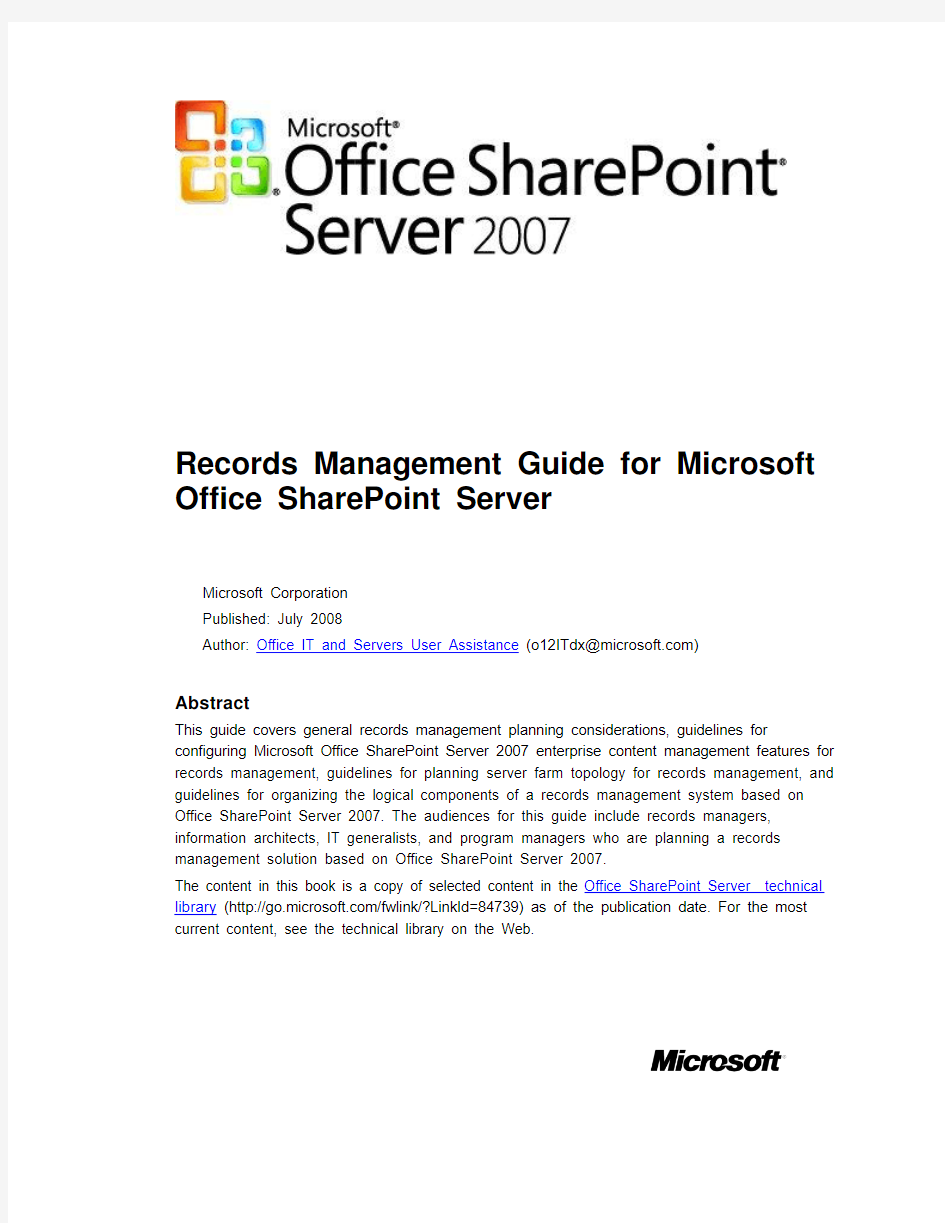
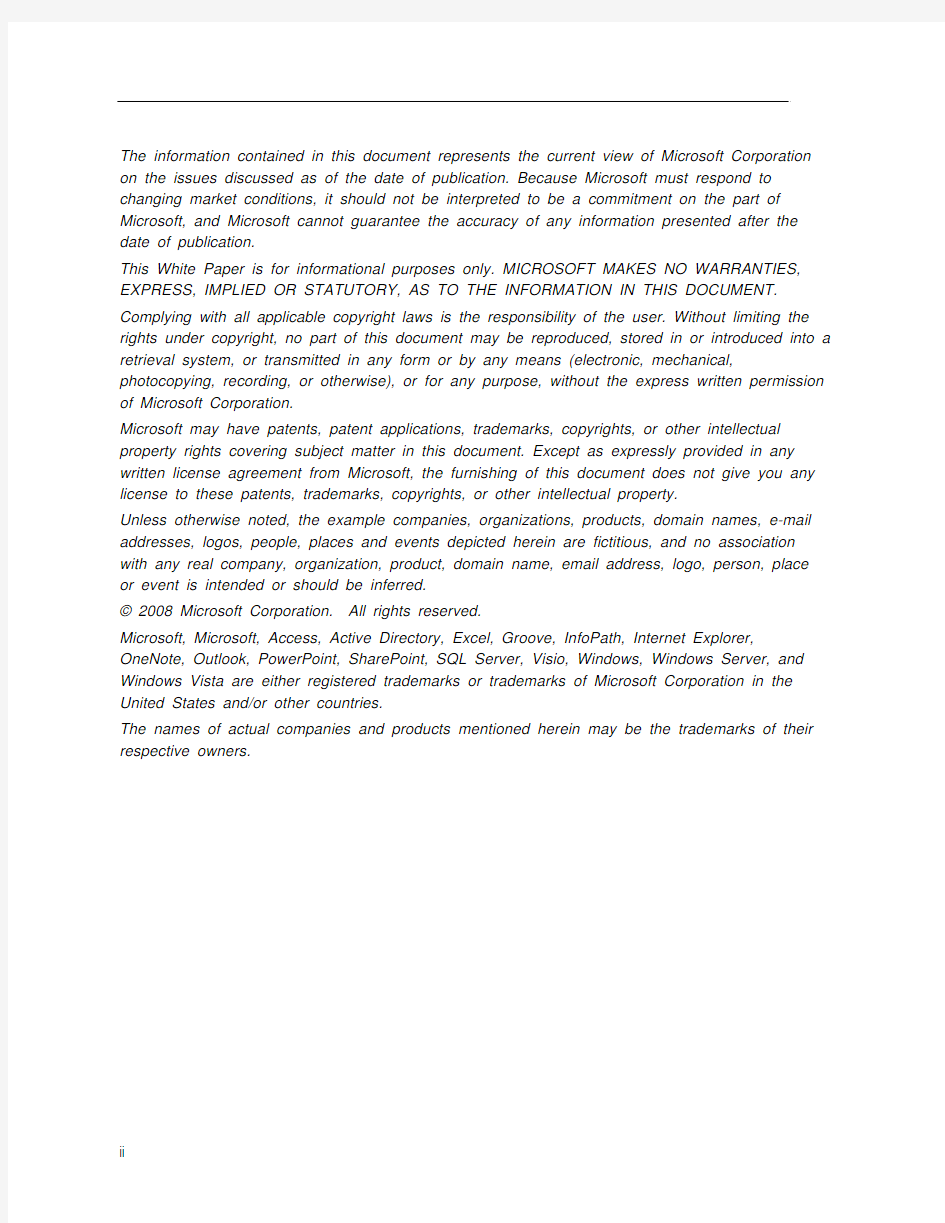
Records Management Guide for Microsoft Office SharePoint Server
Microsoft Corporation
Published: July 2008
Author: Office IT and Servers User Assistance (o12ITdx@https://www.doczj.com/doc/2f2183919.html,)
Abstract
This guide covers general records management planning considerations, guidelines for configuring Microsoft Office SharePoint Server 2007 enterprise content management features for records management, guidelines for planning server farm topology for records management, and guidelines for organizing the logical components of a records management system based on Office SharePoint Server 2007. The audiences for this guide include records managers, information architects, IT generalists, and program managers who are planning a records management solution based on Office SharePoint Server 2007.
The content in this book is a copy of selected content in the Office SharePoint Server technical library (https://www.doczj.com/doc/2f2183919.html,/fwlink/?LinkId=84739) as of the publication date. For the most current content, see the technical library on the Web.
The information contained in this document represents the current view of Microsoft Corporation on the issues discussed as of the date of publication. Because Microsoft must respond to changing market conditions, it should not be interpreted to be a commitment on the part of Microsoft, and Microsoft cannot guarantee the accuracy of any information presented after the date of publication.
This White Paper is for informational purposes only. MICROSOFT MAKES NO WARRANTIES, EXPRESS, IMPLIED OR STATUTORY, AS TO THE INFORMATION IN THIS DOCUMENT. Complying with all applicable copyright laws is the responsibility of the user. Without limiting the rights under copyright, no part of this document may be reproduced, stored in or introduced into a retrieval system, or transmitted in any form or by any means (electronic, mechanical, photocopying, recording, or otherwise), or for any purpose, without the express written permission of Microsoft Corporation.
Microsoft may have patents, patent applications, trademarks, copyrights, or other intellectual property rights covering subject matter in this document. Except as expressly provided in any written license agreement from Microsoft, the furnishing of this document does not give you any license to these patents, trademarks, copyrights, or other intellectual property.
Unless otherwise noted, the example companies, organizations, products, domain names, e-mail addresses, logos, people, places and events depicted herein are fictitious, and no association with any real company, organization, product, domain name, email address, logo, person, place or event is intended or should be inferred.
? 2008 Microsoft Corporation. All rights reserved.
Microsoft, Microsoft, Access, Active Directory, Excel, Groove, InfoPath, Internet Explorer, OneNote, Outlook, PowerPoint, SharePoint, SQL Server, Visio, Windows, Windows Server, and Windows Vista are either registered trademarks or trademarks of Microsoft Corporation in the United States and/or other countries.
The names of actual companies and products mentioned herein may be the trademarks of their respective owners.
ii
Contents
Introduction to the records management guide (1)
Related topics (2)
What is records management? (3)
Elements of a records management system (3)
Overview of records management planning (5)
Identify records management roles (Office SharePoint Server) (7)
Worksheet (8)
Develop the file plan (Office SharePoint Server) (9)
About records, active documents, and archived documents (9)
Determine what is a record (10)
Complete the file plan (12)
Worksheet (14)
Design the Records Center site (Office SharePoint Server) (15)
About the Records Center site (15)
Planning document libraries for records retention (17)
Planning metadata (18)
Planning records metadata (18)
Planning additional metadata (19)
Planning policies (19)
Planning the record routing table (20)
Worksheets (22)
Plan how records are collected (Office SharePoint Server) (23)
Techniques for moving files into the Records Center site (23)
Manually sending content to the Records Center site (23)
Using managed e-mail folders in Microsoft Exchange Server 2007 to send e-mail and files to the Records Center site (24)
Using a custom solution to send files to the Records Center site (24)
Completing your plan (25)
Plan physical records retention (27)
Using Office SharePoint Server to manage physical records (27)
Physical records and the Records Center site (27)
Lists and physical records (28)
Case study: Physical records management at Microsoft (30)
Planning physical records retention (31)
Worksheet (31)
iii
Plan e-mail message records retention (32)
Using a Records Center site for e-mail message retention (33)
Using Exchange Server 2007 with Office SharePoint Server to manage e-mail message
records (34)
Managing e-mail message records without Exchange Server 2007 (35)
Planning e-mail message records retention (36)
Worksheets (37)
Design records management topology (38)
Determine the number of farms that will host Records Center sites (38)
Elements of a typical records management topology (39)
Design Records Center architecture (41)
Plan Web applications (41)
Determine the number of Records Center sites (43)
Plan databases (44)
Integrate other features into a Records Center site (44)
Plan security (45)
General steps to secure your records management solution (45)
Configure permissions in the Records Center sites (46)
Maximizing vault behavior (47)
Plan e-mail settings (48)
Plan for logging and reports (48)
Plan for search (49)
Determine the SSP (49)
Plan indexing (50)
Plan metadata search (50)
Manage search scopes (50)
iv
Introduction to the records management guide
Microsoft Office SharePoint Server 2007 includes a Records Center site and other records management features that you can use to help your organization manage its corporate knowledge and meet its regulatory and legal requirements. This guide provides records managers, enterprise solution planners and designers, program managers, and information technology specialists with the information that they need to plan and deploy a records management solution based on Office SharePoint Server 2007.
This guide covers general records management planning considerations, guidelines for configuring Office SharePoint Server 2007 enterprise content management features for records management, guidelines for planning server farm topology for records management, and guidelines for organizing the logical components of a records management system based on Office SharePoint Server 2007. The following list describes each topic in this guide.
? "What is records management?" introduces the elements of a records management system and provides general guidance on records management planning.
? "Identify records management roles" discusses the typical roles and skills that your organization needs to implement a records management solution.
? "Develop the file plan" describes the following key tasks in records management: analyzing the physical and electronic files in your organization, determining which files are records, and planning how the records should be retained.
? "Design the Records Center site" provides guidance on planning and configuring a Records Center site, which is the Office SharePoint Server 2007 site designed to implement records management and retention.
? "Plan how records are collected" reviews techniques that you can use to move content to the Records Center site and suggests a method for planning how items in your file plan will
become records.
? "Plan physical records retention" describes planning tasks that are related to retaining physical records by using Office SharePoint Server 2007.
? "Plan e-mail message records retention" describes planning tasks that are related to retaining e-mail messages by using Office SharePoint Server 2007, with emphasis on integration with Microsoft Exchange 2007.
? "Design records management topology" describes the topological considerations in planning one or more server farms for records management.
? "Design Records Center architecture" provides recommendations for configuring the logical components of a records management solution based on Office SharePoint Server 2007 and provides guidance for configuring key features of a records management solution.
The content in this book is a copy of selected content in the Office SharePoint Server technical library (https://www.doczj.com/doc/2f2183919.html,/fwlink/?LinkId=84739) as of the date of publication. For the most
1
current content see the technical library on the Web. Additional records management content is posted there as it becomes available.
Related topics
In addition to using the records management content in this guide, you should review other content in the technical library to help ensure a successful Office SharePoint Server 2007 deployment. The following resources are particularly recommended:
? Analyze document usage
? Plan content types (Office SharePoint Server)
? Plan information management policies
? Plan enterprise content storage
? Plan workflows for document management
? Plan site and content security (Office SharePoint Server)
? Plan for and design database storage and management (Office SharePoint Server)
2
What is records management?
In this article:
? Elements of a records management system
? Overview of records management planning
Elements of a records management system
A record is a document or other electronic or physical entity in an organization that serves as evidence of an activity or transaction performed by the organization and that requires retention for some time period. Records management is the process by which an organization:
? Determines what types of information should be considered records.
? Determines how active documents that will become records should be handled while they are in use, and determines how they should be collected once they are declared to be records.
? Determines in what manner and for how long each record type should be retained to meet legal, business, or regulatory requirements.
? Researches and implements technological solutions and business processes to help ensure that the organization complies with its records management obligations in a cost-effective and non-intrusive way.
? Performs records-related tasks such as disposing of expired records, or locating and protecting records related to external events such as lawsuits.
3
Determining which documents and other physical or electronic items in your organization are records is the responsibility of corporate compliance officers, records managers, and lawyers. By carefully categorizing all enterprise content in your organization, they can help you ensure that documents are retained for the appropriate period of time. A well-designed records management system helps protect an organization legally, helps the organization demonstrate compliance with regulatory obligations, and increases organizational efficiency by promoting the disposition of out-of-date items that are not records.
A records management system includes the following elements:
? A content analysis that describes and categorizes content in the enterprise that may become records, provides source locations, and describes how the content will move to the records management application.
? A file plan describing, for each type of record in the enterprise, where they should be retained as records, the policies that apply to them, how they need to be retained, how they should be disposed of, and who is responsible for managing them.
4
? A compliance requirements document defining the rules that the organization's IT systems must adhere to in order to ensure compliance, along with the methods used to ensure the participation of enterprise team members.
? A method for collecting records that are no longer active from all record sources, such as collaboration servers, file servers, and e-mail systems.
? A method for auditing records while they are active.
? A method for capturing records' metadata and audit histories and retaining them.
? A process for holding records (suspending their disposition) when events such as litigations occur.
? A system for monitoring and reporting on the handling of records to ensure that employees are filing, accessing, and managing them according to defined policies and
processes.
Microsoft Office SharePoint Server 2007 includes features that can help organizations implement integrated records management systems and processes. To ensure that information workers can easily participate in your enterprise's records management system, 2007 Microsoft Office system applications, such as Microsoft Office Outlook 2007 and Microsoft Office Word 2007, also include features that support records management practices.
Overview of records management planning
This topic describes the planning steps you should take to help ensure that the records management system you implement based on Office SharePoint Server 2007 will achieve your organization's records management goals. Here is a preview of the records management planning process:
1. Identify records management roles Successful records management requires specialized
roles, including:
? Records managers and compliance officers to categorize the records in the organization and to run the records management process.
? IT personnel to implement the systems that efficiently support records management.
? Content managers to identify where organizational information is kept and to commit their teams to following records management practices.
2. Analyze organizational content Before creating a file plan, records managers and content
managers survey document usage in the organization to determine which documents and other items may become records.
3. Develop a file plan After you have analyzed your organizational content and determined
retention schedules, fill in the rest of the file plan. File plans differ from organization to
organization, but in general they describe the kinds of items the enterprise acknowledges to be records, indicate where they are stored, describe their retention periods, and provide other information such as who is responsible for managing them and what broader category of records they belong to.
5
4. Develop retention schedules For each record type, determine when it is no longer active
(in use), how long it should be retained after that, and how it should ultimately be disposed of.
5. Evaluate and improve document management practices Make sure that proper policies
are being applied in document repositories. For example, ensure that content is being
properly audited, so that adequate audits are retained along with records.
6. Design the records management application Office SharePoint Server 2007 includes a
specialized site template, the Records Repository, which is designed for records
management. Based on your file plan, design the site's libraries, content types, policies, and its record series, which defines where in the site record that type should be stored.
7. Plan how content moves to the Records Center site If you are using Office SharePoint
Server 2007 for both your active document management and your records management application, you can create custom workflows to move documents to the Records Repository at the appropriate times. If you are using either Office SharePoint Server 2007 or external document management systems, you can plan and develop interfaces that move content from those systems to the Records Repository, based on the Records Repository's
programmable interface.
8. Plan Microsoft Exchange integration Microsoft Exchange Server 2007, along with Office
Outlook 2007, includes features designed to facilitate the flow of e-mail into the Records Repository using specialized folders and commands. If you are using Exchange Server 2007 as your e-mail server, you can plan how to classify e-mail and move it to the Records
Repository.
9. Plan compliance reporting and documentation To verify that your organization is
performing its required records management practices and to communicate these practices, you should document your records management plans and processes. If your enterprise becomes engaged in records-related litigation, you may be required to produce these records management guidelines, implementation plans, and metrics on effectiveness.
See Also
?Identify records management roles (Office SharePoint Server)
?Develop the file plan (Office SharePoint Server)
?Design the Records Center site (Office SharePoint Server)
?Plan how records are collected (Office SharePoint Server)
6
Identify records management roles (Office SharePoint Server)
Effective records management requires an organization-wide commitment to planning, implementing, overseeing, and participating in the records management program. To achieve this, members of your organization with a range of records management–related roles and skills must support the effort. As you start planning your records management solution, identify who in your organization will fill the following roles:
? Records managers Usually members of an organization's legal department. They are skilled in the process of categorizing electronic and physical documents and in deciding
which documents should become records. Records managers help determine organizational records management policies and participate in designing the records management solution.
They are responsible for researching and writing the file plan and retention schedule, and they participate in writing the compliance requirements document. Records managers also operate the records management system, performing tasks such as putting records on hold during litigation and disposing of records at the end of their retention periods. The
participation of records managers is essential to the success of your records management system.
? Compliance officers Also members of an organization's legal department. In some organizations, this role is filled by records managers. Compliance officers monitor every
aspect of enterprise records management to ensure that the organization is closely following relevant regulations and guidelines. They are primarily responsible for writing the compliance requirements document, which describes the enterprise records management methodology, guidelines, and training plans.
? IT professionals Responsible for deploying, operating, and maintaining the computers and applications that implement the records management solution. They ensure that the records management solution is secure, that it is of the proper scale, that it is reliable, and that it
communicates with the document management servers and e-mail servers that supply it with records.
? Site designers In a records management solution based on Microsoft Office SharePoint Server 2007, they are the experts in creating and configuring Web sites implementing a
Records Center site.
? Content managers Manage teams that produce documents or that handle physical or electronic files that might be records. Their role is to supply leadership in identifying records, in planning processes for their teams that will ensure good records management practices, and in making sure that the information workers on their teams participate in the
organizational records management effort.
? Information workers The participants in the records management system. They create or manage the electronic and hard-copy documents, memos, reports, messages, and other
7
8
content that could be records. The success of your records management solution depends on
the quality of participation by the information workers in your organization.
Note
How you design your records management system can have a big impact on how
well information workers comply with it. For example, by creating simple processes
for retaining records, you will increase participation because information workers will
be less likely to see these tasks as impediments to getting their other work done.
Also, effective records management training and documentation will increase
information workers' active participation.
Your organization might have already filled all of the roles described in this article. If not, you might want to seek experts in records management and compliance. Professional organizations such as the Association of Records Managers and Administrators can be helpful in locating records management professionals in your area.
The initial tasks of the team designing your records management system include analyzing content usage in your organization, analyzing regulatory and other requirements that will affect records management decisions, evaluating hardware and application resources to use to retain records, and planning the best strategy for ensuring information workers' cooperation in
managing records. Because this planning touches on so many disciplines in your organization, form a diverse team to plan your records management solution, including all the roles described above.
Worksheet
Use the following worksheet to help plan your deployment:
Records management stakeholders and participants worksheet
(https://www.doczj.com/doc/2f2183919.html,/fwlink/?LinkId=73296&clcid=0x409)
Develop the file plan (Office SharePoint Server)
In this article:
? About records, active documents, and archived documents
? Determine what is a record
? Complete the file plan
The file plan is the primary records management planning document. Although file plans can differ across organizations, they typically:
? Describe the kinds of items the organization acknowledges to be records.
? Describe what broader category of records the items belong to.
? Indicate where records are stored.
? Describe retention periods for records.
? Delineate who is responsible for managing the various types of records.
About records, active documents, and archived documents
Before you can determine your file plan, you need to understand the differences among records, active documents, and archived documents.
? Records These are documents or other physical or electronic entities in an organization that serve as evidence of activities or transactions performed by the organization. They must be retained for some time period so they can be produced if needed, such as for regulatory or legal discovery.
When an active document is declared to be a record, it is moved or copied to a protected place such as a physical vault or an electronic records repository, and it is assigned a
retention period that specifies how long the organization will keep it. (Note that the retention period could be permanent, meaning that the record would be retained indefinitely.) When a record's retention period is over, it is either disposed of by a records manager or moved to an archive for safekeeping as a document of historical interest.
? Active documents These are documents in use, such as the e-mail messages in an information worker's inbox, the printed product specifications on someone's desk, the
documents in a document library, or the pages on a corporate Web site. It is expected that active documents will change over time, be copied and shared, and generally move about the organization.
Active documents may be declared as records if they serve as evidence of an activity or
transaction performed by your organization. For example, if your organization provides a service that includes delivering content to a customer, then that content becomes a record of
9
the delivery of the service and a copy of the document should be retained. Some types of active documents will never become records; for example, you might not classify an e-mail sent among coworkers to agree on where to meet for lunch as a record.
At some point in a document's life cycle, it stops being active. For example, when a
deliverable document is presented to a customer, it might no longer be necessary to keep managing this content as an active record. But if the document is a record, it should be saved and protected for some retention period.
? Archived documents These are documents that are no longer active but are not records (either because they no longer have to be retained or because they were never classified as records). Archived documents are kept by an enterprise for non-legal reasons such as for historical preservation.
Determine what is a record
Determining which active documents in your organization might be declarable as records requires the collaboration of records managers, lawyers, compliance officers, and content managers. Note that, even if your enterprise is not in a highly regulated industry, there are general laws (such as the Sarbanes-Oxley Act of 2002) that your records managers need to be aware of that might obligate your enterprise to retain records. Along with general business laws, you need to evaluate legal requirements specific to your enterprise.
It is beyond the scope of this article to provide more than general information about how to determine what is a record in your organization. Most likely, your enterprise is already doing some form of records management and has filled most of the records management roles you need, and you might already have a taxonomy of records.
Generally, to determine what are records in your organization:
1. Understand your enterprise's legal obligations and business needs.
2. In a collaborative effort across the divisions of your organization, analyze active document
usage.
3. Develop a list of active document types that should become records. For example, you may
determine that the following should be retained as records:
? Contracts to rent corporate space.
? Documents related to employees' benefits.
? Documents related to product research and development.
4. Categorize the records.
10
Here is a sample worksheet:
11
Complete the file plan
After determining which documents should be retained as records and creating a set of record categories, complete your file plan by defining retention periods for each record category, indicating how to dispose of records when their retention periods have expired and supplying other information such as the primary records manager for each record type and the media in which the record is stored.
Here is a completed sample file plan:
12
Note
The above example is a sample and not a recommendation of any particular file plan settings. No retention periods are supplied to reinforce that this is an example and not a
recommendation of any records management policy.
13
Worksheet
You can use the following worksheet with this article to help plan your deployment:
Record categories worksheet (https://www.doczj.com/doc/2f2183919.html,/fwlink/?LinkID=73300&clcid=0x409) 14
Design the Records Center site (Office SharePoint Server)
In this article:
? About the Records Center site
? Planning document libraries for records retention
? Planning metadata
? Planning the record routing table
To manage records in Microsoft Office SharePoint Server 2007, site designers and records managers plan and implement a Records Center site. This site, based on the Records Center site template, contains features you can use to implement your file plan and manage the records while they are being retained.
Design the Records Center site in four steps:
1. Based on your file plan, plan the document libraries you need to store your records.
2. Plan metadata for each record type, and define columns in the document libraries to contain
and display the metadata.
3. For each type of record, plan policies to define retention periods and auditing specifications
that help meet your enterprise's regulatory obligations.
4. Based on your analysis of active content that will become records, plan the record routing
table, which maps each type of record to the appropriate library in the Records Center site.
When a record is sent to the Records Center site, either programmatically or via the user interface, this table is used to determine how to classify the document within the file plan.
About the Records Center site
The Office SharePoint Server 2007 Records Center site template is designed to implement records management and retention.
By combining standard Office SharePoint Server 2007 features with specialized records management features, the Records Center site provides the following capabilities:
? Record routing When a document is sent to the Records Center site, either by using a default method such as the Send to Records Center command or by using the
programmable interface, the record is routed to the correct document library based on its type.
The correlation between incoming record types and their related document libraries is
managed in the record routing table, as described later in this article in the section Planning the record routing table.
When a record is sent to the Records Center site, other information is sent along with the record itself. This other information includes the record's audit history, which is stored in an XML file, and all of its metadata, which is stored both in an XML file and in columns of
metadata in the Records Center site.
15
? Policy enforcement Office SharePoint Server 2007 includes the following policy features that are useful for records management:
? Auditing Logs events and operations performed on documents. In the context of records management, this is useful to record who is viewing and accessing information in the Records Center site.
? Expiration Specifies how long the record should be retained and provides an action to take when the retention period ends, such as initiating a disposition approval workflow. In the context of records management, the retention period usually starts when the record is stored in the Records Center site.
? Barcodes Provides each record with a unique barcode graphic and numeric value. The value of the barcode is stored and indexed along with the electronic version of the record.
In the context of records management, barcodes are useful for retaining and tracking
physical records. When the records in a library have hard-copy versions, barcodes
provide a way to correlate the hard-copy versions with their electronic counterparts. See the topic Plan physical records retention for a discussion of physical records retention
planning.
? Programmable interface A comprehensive records management solution enables records to flow into the records management system from all sources of records in the organization.
The Records Center site's programmable interface provides a method to send a file, its
associated metadata, and its audit history to the Records Center site as part of a business process. By using this method, any document management system can be configured to send files to the Records Center site. You can also add modules that extend the classification of incoming records — for example, to classify records based on their metadata values.
In addition to extending the interface for moving records into the Records Center site, you can extend other aspects of the Records Center site. For example, you can design additional policy features that meet your enterprise's unique requirements.
? Hold The Office SharePoint Server 2007 Records Center site provides a way to suspend a record's expiration policy. It includes a hold feature that lets records managers create named "holds" that protect specified records from expiring and being destroyed. For example, in the event of an internal audit or a litigation, putting the relevant records on hold ensures that those records, which you may be required to produce, will be available until the audit or
litigation is complete.
16
国内主流酒店管理系统软件比较 一、北京泰能 1.泰能产品体系与技术特点: XXX公司提供可覆盖五星,四星、三星及经济型酒店管理的相关软件。并向酒店提供全方位的应用系统,包含:前台系统(PMS),收银系统(POS),会员管理(Membership System),预订中心(Booking Center),营销管理(CRM),餐饮物流及成本管理(F&B Inventory & Cost Control),一体化的办公软件(E-Office)。 2.泰能软件公司酒店产品体系结构如下图所示:
3.《Delta V2012》系统的重要的系统级特色简述如下: ?稳定的协作化工作的统一系统平台 ?系统选用 Microsoft 的企业平台- BackOffice作为软件的工作平台,该平台已高度地集成数据库(SQL Server),Internet平台(IIS)及办公平台(Exchanger Server),且该平台能很好地与最流行的办公系统MS-Office协作工作。 ?先进的便于扩充的技术平台 ?系统选用企业级的开发工具Delphi,并选用适合企业运作方式的开发模式——B/S + C/S三层体系。 ?坚持采用国际化的饭店管理模式并根据中国的国情进行本地化的特殊处理 4.功能模块简介 前台预订 RESERVATION ?实时未来房类控制 ?客人预订管理 ?团队预订管理 ?旅行社及商业客户预订 ?查询及报表 特色:实时全面提供酒店三十 天内每类房的销售情况,实现 100%出租率及进行超预定控 制。系统随业务的进行(客人 预定、取消或恢复预定、团队留房、临时客人入住,超预订控制等)自动刷新。提供三年预定功能,将各种资料预先输入电脑统筹安排准确方便。可以实现网上预定业务。 前台接待 RECEPTION ?预抵客人 ?在住客人
关于文言文教学的浅略思考 语文组钱东梅文言文作为经典文学作品具有永恒的价值,尤其是我们选编入教材当中的一些名著名篇。它们跨越了古今,穿越了时空,对我们有着很重要的文学价值和意思,能够引起不同时代的读者的共鸣。而这种共鸣并非是无缘由的产生的。只有在理解文本的基础上才会产生。绝大多数的文言文本因时空的限制,古今语言的发展变化,学生在理解它们的意义和语境上产生了一定的难度,中国古代的经典文言作品,一是很多词语古今异义,一词多义,词义色彩的变化等等,导致学生很难读懂;二是因为时空的间隔,对于文本的理解需要一些知识背景,年代背景作为铺垫。而正是这些基础知识的缺乏,导致学生在学习文言文是遇到很多困难。有些学生甚至对文言文产生了厌恶心理,觉得一学习文言文就昏昏欲睡。因此,要让学生对学习文言文感兴趣,并有信心去学好文言文,就需要老师在教学过程中很好的处理好“言”的问题,只有弄懂了文章讲的是什么意思才会有学习的动力。而要让学生觉得学习文言文有意义,必然要让他从中学到一些知识,这就需要对文言文“文”的掌握。因此,教好文言文,让学生学好文言文就需要处理好“文”与“言”的关系。 在语文文言文教学中,一直存在着如何正确处理好“文”与“言”的关系这一难题。在教学过程当中,我们也想将文言文讲的生动形象,讲出风采。但是,无形当中,学生学习知识还要为了应付考试,尤其是对高中生来说极为重要的高考。所以在高考这一指挥棒下,我们老师在文言文教学的过程中有意无意的将重点偏向了“言”。而且偏向较为严重。对于一些课文,学生学完之后,老师抽出的重点也仅仅是一些文言重点实词和虚词的掌握。而对于文言文的“文”方面却很少涉及。所谓“文言文”,显而易见,既有“文”又有“言”,所谓“文”是指字词句中所蕴含的思想感情、文化底蕴等人文因素;所谓“言”是指字词句本身的意义或作用。二者都很重要,不可偏其一。离开“言”,古今汉语意义的差异导致文章无法理解;离开“文”,只剩下字词的意义,又会扼杀学生学习文言文的兴趣,将课堂变得枯燥无味。所以“文言兼顾”是非常必要的。 我觉得在文言文教学当中,既要重视“文”,又要重视“言”,在教学过程中可以通过精心的设计教案和上课思路将两者很好的融合在一起,做到“文言融合”。那么如何将文言融合了?我觉得应该在“言”的基础上深入对“文”的理解;在对“文”的掌握中巩固“言”的意义或作用。就拿《陈情表》这篇文章来举例,这篇文言文情感充沛,感情真挚,情感丰富。我们不仅要让学生掌握“闵”、“茕茕”、“吊”、“除”、“薄”、“矜”、“以”、“于”等实词虚词的意思,还应该引导学生深切的感受作者至真至诚的忠孝之情,血浓于水的亲情。从文章情感切入,提出疑问,李密是如何打动晋武帝让他暂且辞官侍奉祖母的?一下子抓住学生,从情感上激发学生学习文章的兴趣。那么接下来学生学习文言知识的积极性和主动性就会大大提高了。在弄懂“言”的基础上,通过提问如“李密非得辞官侍奉祖母的原因有哪些?”来深入理解李密至真至诚的忠孝之情。找出相关重要语句,重点解释说明,这又巩固了“言”的知识。这样“文言融合”既掌握了“言”的知识,又把握了“文”的内容,有助于提高文言文的教学效果。 学生学习文言文,除了掌握“文”和“言”之外,最好是将所学的知识运用到平时的语言运用或者写作当中。但如何运用这就需要我们对文本有着更深入的了解,因此学习文言文时,对于文言作品的时代背景和写作背景也是有必要了解,甚至是把握的。如学习《师说》,教师不仅要引导学生理解文章的大意,还要让学生了解到作者当时的写作背景。唐代仍在沿袭魏晋以来的门阀制度,贵族子弟都入弘文馆、崇文馆和国子学。他们无论学业如何,都有官可做。韩愈写《师说》的社会背景,可以从柳宗元《答韦中立论师道书》中的一段话里看出。柳宗元说:“由魏晋氏以下,人益不事师。今之世不闻有师,有,辄哗笑之,以为狂人。独韩愈奋不顾流俗,犯笑侮,收召后学,作《师说》,因抗颜而为师。世果群怪聚骂,指目
酒店通信系统PMS接口协议规范 一简介................................................................................................................. 二TCP/IP链路.................................................................................................... 2.1 TCP层..................................................................................................... 2.2 请求包的格式规范................................................................................ 2.3 TCP/IP链路通信确认机制.................................................................... 2.4 TCP/IP链路存活消息............................................................................ 2.5 字段填充................................................................................................ 3. PABX到PMS之间的消息.............................................................................. 3.1 CDR(话单)发送请求消息................................................................. 3.2 语音邮箱事件........................................................................................ 3.3 房间状态事件........................................................................................ 3.4 Minibar入账事件................................................................................... 3.5 Minibar清单事件................................................................................... 3.6 REPLY消息............................................................................................ 4. PMS到PABX之间的消息......................................................................... 4.1 CHECK-IN消息.....................................................................................
酒店客房智能管理控制系统(基于TCP/IP通讯系统) 使 用 说 明 书 中科金马科技 2011
一、系统概述 在酒店经营中,“开源节流”是不变的宗旨:“收入”取决于客源量的多少,而“成本”则由酒店运营及管理中的所有支出构成。其中,能源支出是酒店正常运营中的一项较大费用。利用科学进步全面提升服务管理水平、节约运行费用、增强酒店的竞争力是现代智能化绿色酒店追求的永恒主题,也是酒店为共建节约型社会所做的重大贡献。 此外,如何让酒店客房智能管理控制系统与酒店管理系统、电子门锁系统、空调系统、综合布线、安防系统等发挥综合效能,形成一个更加完整的酒店智能整体解决方案,也是酒店、设计者和相关设备商的共同努力的目标。 绿色、节能、高效必将是酒店业未来的发展方向。 酒店客房智能管理控制系统,是利用计算机控制、通讯、网络等技术,基于客房的RCU(客房智能控制器)构成专用的网络,对酒店客房的安防系统、门禁系统、中央空调系统、智能灯光系统、服务系统等进行智能化管理与控制,实时监测客房状态、宾客需求、服务状况以及设备情况等,协助酒店对客房设备及部资源进行实时控制分析的综合服务管理控制系统。 系统采用模块化设计,具有节能、增效、为客人提供人性化服务、提升酒店管理水平和酒店形象等诸多优势。由于其功能丰富,兼容性强,并支持与其它系统接口,已成为酒店全面智能化的必不可少的一部分。 金马科技自1998年成立以来,一直以推动行业及社会进步为己任,金马科技恪守“博爱至简、诚信创新”的经营理念,站在社会和酒店发展的战略高度,以提供最可靠、最经济和最人性化的酒店客控系统整体解决方案为使命,围绕“节能、绿色、人文、科技”几大主题对系统产品进行精心的设计,持续为客户提供最具竞争力的产品和服务。 金马科技面向中高档酒店推出的“GH-600S酒店客房智能管理控制系统”,目前已在包括钓鱼台国宾馆、奥运工程在的国数百家星级酒店广泛应用,“GoldHorse”品牌已成为行业顶级品牌,公司的市场占有率名列全国同行前茅。 金马科技愿以博爱之心,秉持诚实、信任和创新精神,通过自己的卓越努力,让所有合作者的满意和成功变得简单,共同实现自身和社会和谐的可持续发展。
大学数学计算机学院 面向对象系统分析与UML 课程设计 文档 酒店管理系统 学院:数学计算机学院 专业:计算机科学与技术(师) 班级:09级(5)班 学号: 姓名:丁芳 指导教师:唐莉君 日期: 2012 年 6 月26日
酒店管理系统 一、摘要 目前大多数酒店提供的服务多种多样,规模大小也各不相同,但在一些酒店中,各种信息的管理仍然采用手工的式:用户预订客房时,需要手工填写入住单,酒店保存的也是普通的纸质单据。对客房的入住信息、预订情况进行查询、统计处理时,需要人工对各种单据迚行操作。如果对已记录的信息进行修改,需要直接对纸质单据进行直接修改。这些手工操作效率非常的低,记录的容难以理解,还容易出现操作错误,不利于酒店的整体管理。开发一家酒店的管理信息系统,用来信息化自动化酒店的日常管理行为。以便管理层对酒店经营情况更好的管理。 二、关键字:酒店管理用例图面向对象模型 三、引言 本软件全称为酒店管理系统,适用于普通酒店、宾馆。 为了解决上述问题,我们需要一个酒店管理信息系统来管理整个酒店的日常运作。这样,客户入住、客房信息查询、客房入住查询等操作都可以信息化,数据存储于电脑中,便利管理层对酒店经营情况的管理。虽然大多数酒店提供的服务多种多样,规模大小也各不相同,但稍具规模的酒店必含下面三类服务:饮食、住宿和娱乐。由于我们对酒店行业没有具体的接触和实质性的了解。此次数据库设计只能在一些收集到的基本材料与个人直观认识的基础上,简单模仿中等规模的酒店设计管理系统,并将其抽象成一个由三部门组成、实现三大服务的系统。 酒店信息管理系统就成了帮助酒店全面实现计算机管理的关键。近年
浅谈言外之意 语言,在我们的生活中,像饮食起居一样不可或缺,是人类是最复杂最重要的交际工具。语言现象丰富复杂。语言的意义在理论上可以分为两个层次,一个是属于语义学研究的范围,研究的是语言符号以经济符号的组合与现实世界,人类经验的关系;有了这一层次的知识技能,但是在言语交际中我们往往会发现很多时候仅靠字面意思我们往往不能充分理解对方传达的意思。所以另一层次是语用义的层次,涉及语言形式与语境。语境包含物理语境,话语语境以及说话者和受话者的背景知识。进入语言交际的句子不再是孤立的语言单位,它是话语中的一个片段,反映与语境,特别是说话者相关的人类特定经验的信息。 言外之意,顾名思义就是说话或写文章没有明说而使人能体会出来的意思。在上面的三个语境中,说话者和受话者之间的背景知识是言外之意的基础言外之意是语言发展而来一种特殊的积极运用语言进行表达的一种交际方式,主要是根据日常生活常识推理,而根据推理可以得出的信息就不必在会话中出现,内容丰富,生动有趣。 言外之意这一个成语出自欧阳修《六一诗话》:“必能状难写之景,如在目前,含不尽之意,见于言外,然后为至矣。”宋·叶梦得《石林诗话》:“七言难于气象雄浑,句中有力而纡余,不失言外之意。”可见古人很早就懂得说含有言外之意的句子。中国不论绘画诗歌,都讲究一个“意境”,追求言有尽而意无穷的境界,这是文人气质水平的体现。在古诗里不胜枚举,如在《古诗十九首》里一首思妇诗“冉冉孤生竹,结根泰山阿。与君为新婚,菟丝附女萝。”菟丝是女萝都是柔弱的蔓生植物,以上四句是主人公说自己本无兄弟姐妹,犹如孤生之竹,未出嫁时依靠父母,犹如孤竹托根于泰山。出嫁之后,也不得依靠,好像以柔弱的菟丝依附着柔弱的女萝,暗指关系不牢靠。另一方面,古诗中的用典也是一种言外之意。如杜牧的《泊秦准》中“商女不知亡国恨,隔江犹唱《后庭花》”诗中的《后庭花》歌曲名,是引用的一个典故,南朝陈后主所作的《玉树后庭花》,被后人称为为“亡国之音”。诗人所处的晚唐时期正值国运衰微之际,而这些统治者不以国事为重,反而聚集于酒楼之中欣赏靡靡之音,怎能不使诗人产生历史可能重演的隐忧?所以,诗人这里是借陈后主因荒淫享乐终致亡国的历史讽刺晚唐那些醉生梦死的统治者不从中汲取教训。用典严谨,以典入诗别有意趣表达了诗人的愿望或情感,而增加词句之形象、含蓄与典雅,增加意境的内涵与深度力透纸背,掷地有声! 语言和文化密切相关。由于语言的产生可发展,人类文化才得以传承和发展,语言既是文化的载体,又是文化的真实写照。不同的语言反映了不同民族特定的文化风貌,思维方式.价值观念。语言又是一种社会现象,是社会交际需要和实践的产物。中国的和文化由来已久,我们讲求言语交际艺术,不直接表达。社会文化所决定的得体原则在日常会话中起作用。如在小辈和长辈,陌生人之间,在我们的社会中不宜直接提要求,发命令,所以常用言外之意的委婉方式表达自己的要求。我们总认为把话说得太直接不好,要委婉含蓄。但这种方式有的时候又把话说得不痛不痒,达不到说话者希望达到的效果。这已经成为一种集体无意识,有时你也说不上为什么要这样说。 在人们说话的时候的分别实施了三种行为,分别是言内行为,言外行为和言后行为。言内行为便是说出话语的行为,言外行为是说话人的话语要达到的目的
酒店PMS系统 模拟招标书 xx级xx班 xxxxxxxxxxxx
一.综合需求 1.量身定制 一般公司出产的系统功能繁杂,并不一定所有功能都能实用到本酒店中。所以我们希望能够从所有的功能中,选择所需的功能模块组成最适合自己的酒店管理系统,并添加对本酒店专门设计的功能。从而降低成本,并使功能更有针对性。 2.培训课程 在购买操作系统以后,希望公司能够提供经验丰富、效率高的讲师,对本酒店的员工进系统、专业、有计划的培训,使员工迅速从菜鸟变高玩。 3.优质的售后服务 每年酒店会缴纳可接受范围内的升级费用、维护年费,但要求一定物有所值。公司应随时有专人对应本酒店进行一对一服务,方便联系维修、升级、培训等业务。同时还应提供24小时咨询、抢修服务。 二.系统需求 1.不停机自动化夜审 简化夜审时间步骤,高效准确,无需人为操作,系统自动完成在线备份、生成所需报表等工作。酒店无需安排人员每晚审核酒店收入,并可随时对某个工作日的营业收入做出调整。 2.灵活的菜单和按钮 酒店应可根据自己的需要,制定屏幕上的按钮、菜单,甚至快捷键组合。更加方便、符合酒店的实际情况,也使得操作系统更加人性化。 3.中英文输入法,及英文联想输入法 英文输入也可进行字母联想。如输入sys自动联想到system,更适合英文一般的员工,并提高英文输入的效率以及准确率。 4.操作界面直观简洁,容易理解使用。 在操作系统,我们更应该学习苹果的精神,化繁为简,不仅能够方便员工使用,更能够提高效率,容易上手。 5.操作步骤简单,反应迅速,几乎不会死机。降低错误几率,提高效率。 话多语失是中国人自古流传的一句老话,对于酒店工作也是一样的。不论是信息的传递,还是工作的流程,复杂繁琐向来被人所嗤之以鼻,简洁直观的操作系统才能真正提高效率,并降低出错的几率。 三.预订模块 1.房价管理功能 强大的房价预测管理功能,应通过对过去历年的历史数据、市场、客源、出租率,平均房价的分析,制定出当季度、当月相应的房价销售策略。
1). CodeWarrior 能做些什么? A).使用C/C++ 进行编程 B).也支持Java 开发 本课程仅限于应用C/C++ 语言在Windows 平台上使用CodeWarrior 进行的开发. 2). CodeWarrior 优点是什么? CodeWarrior 能够自动地检查代码中的明显错误,它通过一个集成的调试器和编辑器来扫描你的代码,以找到并减少明显的错误,然后编译并链接程序以便计算机能够理解并执行你的程序. 3).常用编程类型说明: A).应用程序(如:文本编辑器WordPad ) B). 庞大的商业软(如:比如象Adobe Photoshop,MicrosoftWord,CodeWarrior…) C). 控制面板(control panels)<实际上是设置系统功能的一个简单界面,比如可以在控制面板中 完成.如:设置音量和鼠标移动速度这样一些参数.> D). 动态链接库(dynamic linked libraries,DLLs)<提供一些很有用的被系统和应用程序共享 的函数.通常它们没有用户界面.> E). 插件(plug-ins)<类似于DLLs,插件也是可供其它软件使用的小程序,但插件只能被特定的软 件使用.>
4).CodeWarrior工具条介绍: 4.1).文件菜单: 4.2).编辑菜单
4.3). 查看菜单 4.4). 查找菜单4.5). 工程菜单
4.6). 调试菜单 4.8).窗口菜单 4.9). 帮助菜单 4.7).VCS 菜单
5).CodeWarrior 集成开发环境的设置
绿云pms酒店管理系统[用IPO图设计酒店前厅管理系统] 为了说明如何使用IPO图建模并完成信息系统的分析与设计, 这里以酒店前厅管理主要模块的建模过程为例予以说明。为限制文章 篇幅,对饭店管理的整体分析和前厅业务的信息化重构均不细述,除IPO图之外的需求列表、需求明细等表格和说明也不列出。饭店管理 的需求调研素材取自龚家骧编著的《数据库需求分析与规划》一书的 附录“中小型饭店前厅部的需求”(以下简称附录)。 1. 中小型饭店前厅部管理的业务分析 通过对企业目标的分析,当前应用系统的主要目标是前厅部的 客房业务管理。根据附录描述,经过分析,前厅部的业务模型的顶层IPO图如图1所示。 以上图形是对中小型饭店前厅部主要业务的初步描述,可以看 出预订、入住和结账是前厅部的关键业务,换房和查询则是入住过程 中的常用功能。
2. 中小型饭店前厅部管理的软件需求分析 对功能和数据需求做进一步的调研和分析之后,对前厅的工作有了更多的了解,就可以绘制出更详细的图形(参见图2)。 需求的详细内容在需求列表(常用Excel或Word文档)中描述,因为图形建立的是模型的骨骼,目的是构造需求框架,不需要过细的描述。把详细的需求放在需求列表中,不仅可以减少IPO图的绘制数量、节约成本,还可以用于今后的需求跟踪。对于复杂的需求,可以进一步描述。比如专门针对少数复杂需求,编撰需求明细和相应的说明。 3. 中小型饭店前厅部管理的概要设计 从概要设计的角度,把前厅部的软件归纳成以下的功能模块:基础管理、客房预定、入住登记、换房处理、结账管理、查询统计和系统维护。其中,客房预订、入住登记、换房处理、结账管理和查询统计是需求分析中已经明确的工作内容。基础管理主要指客房基本信息管理、价格管理和内部员工管理等基础管理,这些是前厅部客房管
Micros系统操作 一、餐厅大概操作流程 客人入店→餐厅咨客询问客人需要→客人点菜,咨客写单→确认客人需求→咨客到点菜机入单→相应厨房出单→厨房根据出品菜式做菜→客人用餐→客人买单结账 二、楼面开单 1.输入员工ID或者刷员工卡进入系统: 2.点击开单(“Begin Chk.”) 3.输入桌号或者说是台号(“Enter table number”): 4.输入客人数(“Enter number of guests”): 5.进入点菜主界面,根据客人需要点单: 其中点菜时的一些具体操作: 1).点多份的操作: 先点击数字键→后再点需要菜式
2).调整座位号: 点击“Seat No.” 点击座位号数字键 3).调整客人数: 点击数字键,再点击实际人数数字键,然后点击键 4).点单过程中取消菜式: A.先选中需取消或更正的菜式,再点击更正(VIOD)。 B.如果是上一个点单操作不正确,直接点击更正键两次就能更正。 5).保存账单的取消 A.如果整张账单更正,点击“更正全单”,此时厨房将出一张全是红色的账单。 B.只更正其中一个或两个菜式,先点击“更正(VIOD)”再点需更正的菜式,此时更正的菜式会在厨房出单(红色,表示取消)。 6).点开价食物(或点时价食物) 输入开价食物金额: 输入开价食物的注释信息(以拼音输入开价食品名称) 6).配料或其他特殊要求操作: 点击 选择你需要的要求: 6.确定客人需要后,点击保存(SAVE) “打印账单”只是本地打印机打印,“保存送厨”即将单送到厨房。 三.查单、调单 1.如果你要查看目前所有开了单的情况,点击开单(Pickup CHK)就能看到目前所有未结账单(即开单情况) 2.如果想查看某一具体账单,点击调台(TBL CHK),输入账单的台号或桌号(有时如果未结账单该台有几张账单,下一步还要提示输入账单序号),就能查看到本账单的详细内容。 四、收银结账 1.分单与合单/转台:(需要经理卡授权) a.分单(必须是已保存过的账单) 首先调出帐单 点击(功能屏)
本科实验报告 课程名称:系统分析与设计 实验项目:《酒店管理系统》实验 实验地点:逸夫楼 专业班级:软件1406 学号:2014005674 学生姓名:张琳 指导教师:孟东霞 2016年9月25 日
一、实验目的 通过《系统分析与设计》实验,使学生在实际的案例中完成系统分析与系统设计中的主要步骤,并熟悉信息系统开发的有关应用软件,加深对信息系统分析与设计课程基础理论、基本知识的理解,提高分析和解决实际问题的能力,使学生在实践中熟悉信息系统分析与设计的规范,为后继的学习打下良好的基础。 二、实验要求 学生以个人为单位完成,自选题目,班内题目不重复,使用UML进行系统分析与设计,并完成实验报告。实验报告以纸质版(A4)在课程结束后二周上内提交(12周)。 三、实验主要设备:台式或笔记本计算机 四、实验内容 1 选题及项目背景 酒店管理系统是一个面向酒店用来进行酒店日常管理的系统。该系统能能够为酒店 的管理者对酒店进行比较精确的管理,能够实现用户进行酒店的预定等操作,对酒店各部门提供管理功能。 2 定义 酒店管理系统是记录酒店客人的信息,提供查询,报表打印等一系列工作,他能让工作人员从繁琐的工作中解脱出来。本系统将结合中国酒店的实际特点,模仿中小型酒店的设计管理系统,将整个酒店管理系统细分成三个部分:房间管理、顾客管理和财务管理。实现客房管理、房态查询、系统管理、会员管理等基本功能。 3 参考资料《系统分析与设计》《酒店管理方案》 4 系统分析与设计 4.1需求分析 4.1.1识别参与者 在本系统中参与者有:酒店管理员,酒店经理,前台服务 4.1.2 对需求进行捕获与描述 1.用例名称:用户信息管理 执行者:酒店管理员和前台服务员
理解言外之意 1、有记者问现代新加坡之父李光耀:“1997年之后香港将遭遇什么?”李光耀答道:“1998。”李光耀话语的言外之意是什么? 2、罗贯中的《三国演义》,写到晋国司马炎灭了吴国,俘虏了吴王孙皓,在接见孙皓时,司马炎说:“朕设此座久矣。” 3、自习课时,同学们都在安静地看书,李明和王玲因某一问题高声谈论起来。坐在一旁的张华笑着说:“你们俩谈论得真热烈呀!”张华的言外之意是: 4、50年代初,周总理接受美国的记者采访,随手将一支美国派克钢笔放在桌上。 记者:总理阁下,你们堂堂的中国人,为什么还要用我们美国生产的钢笔呢? 总理:提起这支笔啊,那可就话长了。这不是一支普通的笔,而是一个朝鲜朋友在朝鲜战场上得到的战利品,是作为礼物送给我的。我觉得有意义,就收下了贵国的这支笔。 (1)美国记者: (2)周总理: 5、阅读下面的材料,然后回答问题。 某单位正在召开总结大会,牛厂长表彰了厂里的科技人员。他说:“我厂的科技人员研制的新的照明系统,能节约电费将近65%以上。这项成果将为我厂带来很大的经济效益。”牛厂长讲完后,大会主持接着说:“下面欢送领导下台,请受表彰的科技人员上台。”牛厂长听了,很不自在。(1)牛厂长的话里有一个病句,请用横线在原文中标出。 (2)牛厂长听了会议主持人的话,为什么“很不自在。” 6、请根据下面情境,按要求回答 班里的“小书法家”小丽正在书写一幅参赛的书法作品。大功即将告成。毛手毛脚的小映突然凑上来碰到了她的手,一幅艺术作品立刻惨不忍睹。小丽气恼地瞪了小映一眼。小映赶忙道歉,见小丽还在气头上,又莞尔一笑,说:“微笑是人类最好看的表情。” (1)小映这句话的意思是:
菜单图标:在菜单中加入图标 疯狂代码 https://www.doczj.com/doc/2f2183919.html,/ ?:http:/https://www.doczj.com/doc/2f2183919.html,/DeveloperUtil/Article25885.html VB菜单编辑器所提供的默认菜单是不能在菜单项中加入图标的,而许多流行的软件大都采用了漂亮的带有小图标的菜单,如果想利用VB实现这种效果就必须要调用API函数来实现了。例中我们使用了三个与菜单操作有关的函数:GetMenu、SetMenuItemBitmaps、GetSubMenu。 我们先来声明API函数,本例中用到的三个函数声明如下: Private Declare Function GetMenu Lib "user32" (ByVal hwnd As Long) As Long Private Declare Function GetSubMenu Lib "user32" (ByVal hMenu As Long, ByVal nPos As Long) As Long Private Declare Function SetMenuItemBitmaps Lib "user32" (ByVal hMenu As Long, ByVal nPosition As Long, ByVal wFlags As Long, ByVal hBitmapUnchecked As Long, ByVal hBitmapChecked As Long) As Long GetMenu函数的作用得到一个窗口中的菜单的句柄(这个菜单句柄应理解为处于某个窗体上的所有菜单的入口),其中各个参数的意义如下表所示: 参数 意义 hwnd Long,窗口句柄。对于vb,这应该是一个窗体句柄 返回值 Long,依附于指定窗口的一个菜单的句柄(如果有菜单);否则返回零 GetSubMenu函数用于取得一个弹出式菜单(弹出式菜单是指处于任何一级的菜单,注意不是菜单项)的句柄,它位于菜单中指定的位置,它的各个参数的意义如下: 参数 意义 hMenu Long,菜单的句柄 nPos Long,次级菜单在上级菜单中的位置。第一个位置的编号为0 返回值 Long,位于指定位置的弹出式菜单的句柄(如果有的话);否则返回零 SetMenuItemBitmaps函数用于设置一幅特定位图,令其在指定的菜单条目中使用,代替标准的复选符号(√),它的各个参数的意义如下: 参数 意义 hMenu Long,菜单的句柄
Micros 系统操作 一、 餐厅大概操作流程 客人入店?餐厅咨客询问客人需要?客人点菜,咨客写单?确认客人需求?咨客到点菜机入单?相应厨房出单?厨房根据出品菜式做菜?客人用餐?客人买单结账 二、 楼面开单 1.输入员工ID 2.点击开单(“ 3.”): 4.输入客人数(“: 5.1).点多份的操作: 先点击数字键?2).调整座位号: 点击“Seat No. 3).调整客人数: 键 4).A VIOD )。 B 5).A ,此时厨房将出一张全是红色的账单。 B .(VIOD )”再点需更正的菜式, 。 6). 6).配料或其他特殊要求操作: 点击 选择你需要的要求: 6.确定客人需要后,点击保存(SAVE ) “打印账单”只是本地打印机打印,“保存送厨”即将单送到厨房。 三.查单、调单 1.如果你要查看目前所有开了单的情况,点击开单(Pickup CHK )就能看到目前所有未结账单(即开单情况)
2.如果想查看某一具体账单,点击调台(TBL CHK),输入账单的台号或桌号(有时如果未结账单该台有几张账单,下一步还要提示输入账单序号),就能查看到本账单的详细内容。 四、收银结账 1.分单与合单/转台:(需要经理卡授权) a.分单(必须是已保存过的账单) 首先调出帐单 点击(功能屏) 点击
例如:三人平均分 先点击 选中账单所有菜单,点击点击“ALL”,
又比如:按照每个人所点菜单分单 只需要在原账单选中需分的菜单,再在目的账单处点击下就分过去了,如图同时,也可以两种分单同时应用,
分单完成后,一定要点击,之后 再点击,即分单成功。 b.合单(比如两张台有人请客,付帐由一个人付,要求合单) 现要将桌号5上的账单合并到桌号4上的账单上去,先调出桌号为4上的账单,点击 点击 点击 输入需合并的账单的流水账单号(5号桌的流水账单号为2896),输入“2896”,
酒店管理系统流程图 1、总流程图 2、前台子系统 备注按照客人从住店、离店的过程将系统划分为预订、接待、取消预订和离店四个处理过程。客人通过预订,也可直接到酒店登记住宿。客人预订后,也可能取消预订。 客人分为个人与团体两类。 个人预订
团体预订 取消预订
接待团体(未预订的客人) 接待个人(未预订的客人) 挂帐个人表
接待团体(已预订) 接待个人(已预订) 个人预订信息表
离店 图12. 离店收银DFD图
酒店管理系统需求分析 夜审 规范化的夜审程序 1、夜间审核 核对房金、帐单等所有当日操作的正确性、有效性、和合法性; 自动房金滚帐; 核对滚帐是否正确; 两种计算平衡方式,今日应收是否等于昨日应收加上本日营业减去上交财务,今日应收是否等于零客应收款加上记帐应收款加上总台未结的发票额;察看两种方式的今日应收是否相等; 系统自动判断外围站点是否全部结帐,否则不能夜审; 统计楼层出租率; 统计所有消费项目的营业、优惠、应收; 夜审前后自动备份,如果夜审发生错误,可以恢复到夜审前的状态; 打印夜审工作报告; 2、餐厅上交 餐厅的收入在总台上结算; 3、财务结单 总台上的收入和财务结算;酒店、餐饮、洗浴、休闲管理系统 CubicSoft Hotel System 注意事项 系统 建议本系统在800×600显示分辨率下运行; 关于使用UPS稳压电源:本系统经过全面破坏性测试,本系统能够修复突然断电而造成的数据表损坏,但是为了以防万一,建议用户使用UPS不间断电源,以免非正常退出本系统而造成数据被破坏。 关于开机顺序:如果是网络化运行,每此启动本系统前必须先运行服务器,然后再运行客户机系统。服务器系统在运行时会运行服务器程序特有的系统操作,不管任何原因造成的重开机,都必须先运行服务器。 关于系统版本:本版本在继续开发完善中,请您经常访问我们的网站了解最新版本信息。希望您能够及时反馈给我们,以便我们及时修正和改进,对于您的支持,我们深表感谢。 数据 关于数据备份:为了预防数据因某种原因被破坏而造成的损失,建议用户经常对系统进行数据备份操作。(建议每天做多次,以防万一。) 虽然本系统在夜审时对夜审前的数据和夜审后的数据均进行了备份,但建议用户仍然需要操作数据备份模块,将数据备份到另外一台机器上,以防万一。
文言虚词意义和用法讲后练参考答案 文言虚词意义和用法讲后练1(“其”) 一、1第三人称的领属关系“他的”“他们的”“它的”;2—3第三人称代词“他们”“它”;4第一人称代词“我”;5指示代词“那”“那些”;6指示代词“其中的”;7表选择“是……还是”8表示推测、估计语气“恐怕、大概”;9—10表示祈使语气“应当”;11-12表示反问语气“难道、哪里”;13表示商量语气;14表示假设“假如”;19句中无实意,凑足音节;20多么 二、B(①他的②其中的③那④那⑤其中的⑥他,他们⑦我,自己⑧他,他们) ⑨大概 三、 断句:人言,蔺相如徒以其口舌之功垂于竹帛,以吾观之,则非徒口舌耳。相如观秦王无意偿赵城,则却立睨柱,秦王恐其破璧,遂许之斋戒,因得以完璧归赵,其仅口舌哉?若与庸人议之,其必曰:“吾其与之。”焉敢如此? (1)代词,可译为他的;(2)代词,作主谓短语中的小主语,可译为他;(3)副词,表示反问语气,可译为难道;(4)副词,表示商量语气,可译为还是;(5)指示代词,可译为那;(6)副词,表示推测语气,可译为大概;(7)副词,表示祈使语气,可译为一定;(8)代词,可译为其中;(9)连词,表示选择关系,可译为是……还是;(10)连词,表示假设关系,可译为如果;(11)助词,补足音节,可译为不译;(12)代词,可译为我,自己。 文言虚词意义和用法讲后练2(“之”) 一、1—2动词“到……去”;3—7第三人称代词“他”“它”“他们”“它们”;8—9指示代词“这”;10—12用在定语和中心语中间“的”;13用在中心语和补语中间;14—15用在主谓之间,取消句子独立性;16用在时间副词后,补足音节;17—19定语后置的标志;20—21宾语提前的标志。 二、BF(A这B助词,提前宾语C往,到……去D助词,得E取独F助词,提前宾语) 三、 断句:一僧欲之南海,询于唐僧,唐僧不之应。久之,此僧以箪食瓢饮之助至南海,夸之于唐僧:“此何难之有?”唐僧曰:“汝之百折不挠,实可钦佩。然汝之言亦过矣,君将骄而笑之乎?” 1、动词,可译为到、往
【酒店管理系统的设计及其应用】绿云pms酒店管理系统摘要:先进的酒店管理系统,不但可以有效地管理大量的信息,而且可以引进先进的管理理念,提高服务质量、工作效率,完善酒店内部管理体制,提高酒店决策水平,提高酒店的管理效益及经济效益,从而提高酒店的竞争力。因此,先进的管理信息系统已成为酒店管理的核心之一。 关键词:酒店管理系统 1、引言 酒店管理系统是我们常说的MIS(Management InformationSystem,管理信息系统)的一种,在强调管理,强调信息的现代社会中它越来越得到普及。酒店管理系统的主要目标是实现对酒店内部各种管理的电子化和自动化,提高酒店的办公效率,为高质量的酒店服务提供保证。在酒店业竞争越来越激烈的今天,努力在市场竞争中脱颖而出,已经成为每位酒店经营者所追求的目标。酒店如何才能提高服务质量,其管理能力显得越来越重要。由于使用了先进的数据库管理技术,酒店管理系统对提高酒店的管理能力将会起到比较重大的作用,整个系统的基本设计目标是实现系统界面友好美观、简
单易用、功能全面并有较高的安全性。本系统需要实现中小型酒店常用的点菜、订菜、结算等功能,并帮助酒店建立菜谱数据库和销售存根数据库,能够方便地进行查询,并在系统的易用性和安全性两方面进行相应的完善。 2、系统主要模块 (1)登录管理模块;(2)菜谱管理模块;(3)点菜订菜模块;(4)结算模块;(5)帮助模块;(6)数据库设计;(7)系统界面设计。软件系统由各个具体的功能模块组成,若值班员未登录或登录失败,则只能使用登录,帮助,关于,退出这四个功能模块。登录成功后才可以使用全部的功能模块。各个功能模块都是分别进行开发的,这样就便于日后拓展功能,也易于检查和修改错误。软件的系统结构如图1所示。 3、系统设计方案 根据系统功能的要求,考虑到Visual C++的编程特点,将酒店管理系统分解成前台和后台两部分,并将系统分解为几个比较小的功能模块分别进行开发。使得开发过程更具条理性,并且方便对模块功能进行修改或添加新的功能模块,从而使整个系统能够随着酒店业务的扩展进行功能的升级。为了增强系统的安全性,需要设计登录模块,
菜品增加及价格修改说明 操作流程: 1、在客户端上使用Symantc pcAnyshere ,,在弹出界面中选择要远程连接的服务器. 例如:主机名为HASHPCHSVRPOS01 ,地址为10.152.96.20 。 2、双击进入,弹出,输入用户名及密码后点击OK; 3、进入到了服务器点击,启动程序; 4、程序先要连接,点击Connect,
,再输入用户名及密码进入到程序; 5、 在左侧栏中点击Configurator,弹出如下界面: 6、在Menu Items下列中选择Maintenance;
7、在此弹出的界面中,选择Maintenance; 8、 在此界面中需要选择一下将要添加或更改价格的菜品的位置,选择餐厅,点击图标; 9、在此界面中选择位置,即餐厅; 10、选定后弹出此界面,课在界面下方看到已进入的位置
; 11、在工具栏上选择“视图”,如下图中第一个图标 ; 12、进到此界面后,选择界面下方的Master,在弹出的界面中进行操作 ; 13、点击工具栏上的图标,
可根据Field中的条件进行菜品的搜索,在确定没有此菜品时即可进行新增菜品的操作; 14、先找到要新增菜品的种类,在其种类下添加,点击工具栏中的图标; 15、在弹出的图中选择 ,点击右上角OK; 16、 弹出新的界面,显示到新增菜品的编号,并且有深色背景标注; 17、输入新增菜品的名称 ; 18、当对内容进行编辑改动时,背景为黄色提示 ;
19、名称完成后,找到Major Group选项下进行设置,点击如图右侧按钮,在弹出的对话框中选择种类, 点击OK确定; 20、找到Family Group选项,点击如图右侧按钮 ,在弹出的对话框中选择种类,点击OK确定 ; 21、在工具栏中点击保存; 22、保存完成后弹出首界面,在此项中选择Definition选项卡;
数据库设计酒店管理系统
小组成员及分工 姓名学号分工 张洋11035103 E-R图、概念设计 何晴11035104 系统功能图、逻辑设计、SQL语句 杨婉苓11035105 组织结构图、数据流图 吴蕾11035109 用户活动图、数据字典、物理设计、需求分析
一、需求分析 1、设计前调查 通过上网查阅相关资料,了解了某大酒店营销部日常工作内容与工作程序,我们大概清楚了酒店相关部门的工作概况,明确了用户的各种需求,然后在此基础上确定新的系统功能。最终得出组织结构图,如图1-1所示。 图1-1 组织结构图 总经理 副总经理 房务总监 销售总监 人力资源 餐饮总监 销售部 公关部 人事部 培训部 前厅部 客房部 保安部 餐饮 部 工程部 财务总监 财务部 采购部 前厅部经理 总机领班 预订部 接待部 服务领班
2、系统需求图 酒店管理系统是以顾客订房、订餐信息为基础建立的管理系统。是管理酒店客房、餐饮业务的重要方法、手段、技术和操作过程的集合。作为一个管理信息系统,其服务的对象是双方面的:酒店和顾客。因此,一个好的酒店管理系统,必须让双方在使用时都快捷方便。所以对用户和系统管理员进行需求分析。 (1)总需求分析图 (2)系统管理员需求分析图 酒店管理系统 系统管理员需求 系统管理员需求 用户需求 (1)总需求分析图 管理用户信息 管理住宿信息 管理餐饮信息 管理账单信息 插入用户信息 修改用户信息 删除用户信息 查看用户信息 插入住宿信息 修改住宿信息 删除住宿信息 查询住宿信息 插入餐饮信息 修改餐饮信息 删除餐饮信息 查询餐饮信息 插入账单信息 修改账单信息 删除账单信息 查询账单信息 (2)系统管理员需求分析图