
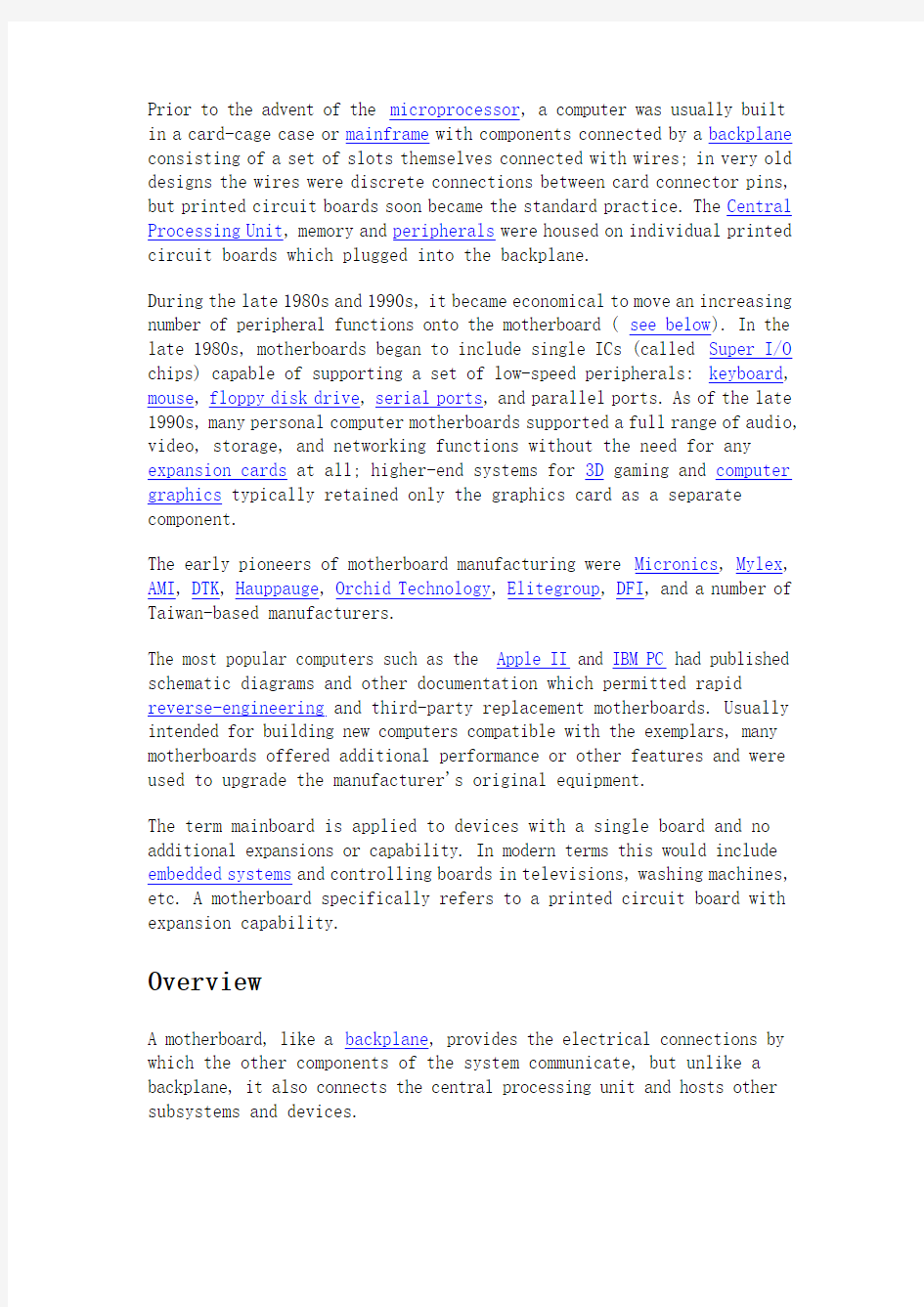
Motherboard
In personal computers, a motherboard is the central printed circuit board (PCB) in many modern computers and holds many of the crucial components of the system, while providing connectors for other peripherals. The motherboard is sometimes alternatively known as the mainboard, system board, or, on Apple computers, the logic board.[1] It is also sometimes casually shortened to mobo.[2]
A motherboard for a desktop personal computer
Contents
[hide]
? 1 History
? 2 Overview
o 2.1 CPU sockets
o 2.2 Integrated peripherals
o 2.3 Peripheral card slots
o 2.4 Temperature and reliability
o 2.5 Form factor
? 3 Bootstrapping using the BIOS
? 4 See also
? 5 References
? 6 External links
History
Prior to the advent of the microprocessor, a computer was usually built in a card-cage case or mainframe with components connected by a backplane consisting of a set of slots themselves connected with wires; in very old designs the wires were discrete connections between card connector pins, but printed circuit boards soon became the standard practice. The Central Processing Unit, memory and peripherals were housed on individual printed circuit boards which plugged into the backplane.
During the late 1980s and 1990s, it became economical to move an increasing number of peripheral functions onto the motherboard (see below). In the late 1980s, motherboards began to include single ICs (called Super I/O chips) capable of supporting a set of low-speed peripherals: keyboard, mouse, floppy disk drive, serial ports, and parallel ports. As of the late 1990s, many personal computer motherboards supported a full range of audio, video, storage, and networking functions without the need for any expansion cards at all; higher-end systems for 3D gaming and computer graphics typically retained only the graphics card as a separate component.
The early pioneers of motherboard manufacturing were Micronics, Mylex, AMI, DTK, Hauppauge, Orchid Technology, Elitegroup, DFI, and a number of Taiwan-based manufacturers.
The most popular computers such as the Apple II and IBM PC had published schematic diagrams and other documentation which permitted rapid reverse-engineering and third-party replacement motherboards. Usually intended for building new computers compatible with the exemplars, many motherboards offered additional performance or other features and were used to upgrade the manufacturer's original equipment.
The term mainboard is applied to devices with a single board and no additional expansions or capability. In modern terms this would include embedded systems and controlling boards in televisions, washing machines, etc. A motherboard specifically refers to a printed circuit board with expansion capability.
Overview
A motherboard, like a backplane, provides the electrical connections by which the other components of the system communicate, but unlike a backplane, it also connects the central processing unit and hosts other subsystems and devices.
A typical desktop computer has its microprocessor, main memory, and other essential components connected to the motherboard. Other components such as external storage, controllers for video display and sound, and peripheral devices may be attached to the motherboard as plug-in cards or via cables, although in modern computers it is increasingly common to integrate some of these peripherals into the motherboard itself.
An important component of a motherboard is the microprocessor's supporting chipset, which provides the supporting interfaces between the CPU and the various buses and external components. This chipset determines, to an extent, the features and capabilities of the motherboard.
Modern motherboards include, at a minimum:
?sockets (or slots) in which one or more microprocessors may be installed[3]
?slots into which the system's main memory is to be installed (typically in the form of DIMM modules containing DRAM chips) ? a chipset which forms an interface between the CPU's front-side bus, main memory, and peripheral buses
?non-volatile memory chips (usually Flash ROM in modern motherboards) containing the system's firmware or BIOS
? a clock generator which produces the system clock signal to synchronize the various components
?slots for expansion cards (these interface to the system via the buses supported by the chipset)
?power connectors, which receive electrical power from the computer power supply and distribute it to the CPU, chipset, main memory, and expansion cards.[4]
The Octek Jaguar V motherboard from 1993.[5] This board has 6 ISA slots but few onboard peripherals, as evidenced by the lack of external connectors.
Additionally, nearly all motherboards include logic and connectors to support commonly used input devices, such as PS/2 connectors for a mouse
and keyboard. Early personal computers such as the Apple II or IBM PC included only this minimal peripheral support on the motherboard. Occasionally video interface hardware was also integrated into the motherboard; for example, on the Apple II and rarely on IBM-compatible computers such as the IBM PC Jr. Additional peripherals such as disk controllers and serial ports were provided as expansion cards.
Given the high thermal design power of high-speed computer CPUs and components, modern motherboards nearly always include heat sinks and mounting points for fans to dissipate excess heat.
CPU sockets
Main article: CPU socket
A CPU socket or slot is an electrical component that attaches to a printed circuit board (PCB) and is designed to house a CPU (also called a microprocessor). It is a special type of integrated circuit socket designed for very high pin counts. A CPU socket provides many functions, including a physical structure to support the CPU, support for a heat sink, facilitating replacement (as well as reducing cost), and most importantly, forming an electrical interface both with the CPU and the PCB. CPU sockets can most often be found in most desktop and server computers (laptops typically use surface mount CPUs), particularly those based on the Intel x86 architecture on the motherboard. A CPU socket type and motherboard chipset must support the CPU series and speed.
Integrated peripherals
Block diagram of a modern motherboard, which supports many on-board peripheral functions as well as several expansion slots.
With the steadily declining costs and size of integrated circuits, it is now possible to include support for many peripherals on the motherboard. By combining many functions on one PCB, the physical size and total cost of the system may be reduced; highly integrated motherboards are thus especially popular in small form factor and budget computers.
For example, the ECS RS485M-M,[6] a typical modern budget motherboard for computers based on AMD processors, has on-board support for a very large range of peripherals:
?disk controllers for a floppy disk drive, up to 2 PATA drives, and up to 6 SATA drives (including RAID 0/1 support) ?integrated graphics controller supporting 2D and 3D graphics, with VGA and TV output
?integrated sound card supporting 8-channel (7.1) audio and S/PDIF output
?Fast Ethernet network controller for 10/100 Mbit networking ?USB 2.0 controller supporting up to 12 USB ports
?IrDA controller for infrared data communication (e.g. with an IrDA-enabled cellular phone or printer)
?temperature, voltage, and fan-speed sensors that allow software to monitor the health of computer components
Expansion cards to support all of these functions would have cost hundreds of dollars even a decade ago; however, as of April 2007 such highly integrated motherboards are available for as little as $30 in the USA.
Peripheral card slots
A typical motherboard of 2009 will have a different number of connections depending on its standard.
A standard ATX motherboard will typically have one PCI-E 16x connection for a graphics card, two conventional PCI slots for various expansion cards, and one PCI-E 1x (which will eventually supersede PCI). A standard EATX motherboard will have one PCI-E 16x connection for a graphics card, and a varying number of PCI and PCI-E 1x slots. It can sometimes also have a PCI-E 4x slot. (This varies between brands and models.)
Some motherboards have two PCI-E 16x slots, to allow more than 2 monitors without special hardware, or use a special graphics technology called SLI (for Nvidia) and Crossfire(for ATI). These allow 2 graphics cards to be linked together, to allow better performance in intensive graphical computing tasks, such as gaming and video editing.
As of 2007, virtually all motherboards come with at least four USB ports on the rear, with at least 2 connections on the board internally for wiring additional front ports that may be built into the computer's case. Ethernet is also included. This is a standard networking cable for connecting the computer to a network or a modem. A sound chip is always included on the motherboard, to allow sound output without the need for any extra components. This allows computers to be far more
multimedia-based than before. Some motherboards contain video outputs on the back panel for integrated graphics solutions (either embedded in the motherboard, or combined with the microprocessor, such as the Intel HD
Temperature and reliability
Main article: Computer cooling
Motherboards are generally air cooled with heat sinks often mounted on larger chips, such as the Northbridge, in modern motherboards. If the motherboard is not cooled properly, it can cause the computer to crash. Passive cooling, or a single fan mounted on the power supply, was sufficient for many desktop computer CPUs until the late 1990s; since then, most have required CPU fans mounted on their heat sinks, due to rising clock speeds and power consumption. Most motherboards have connectors for
additional case fans as well. Newer motherboards have integrated temperature sensors to detect motherboard and CPU temperatures, and controllable fan connectors which the BIOS or operating system can use to regulate fan speed. Some computers (which typically have
high-performance microprocessors, large amounts of RAM, and
high-performance video cards) use a water-cooling system instead of many fans.
Some small form factor computers and home theater PCs designed for quiet and energy-efficient operation boast fan-less designs. This typically requires the use of a low-power CPU, as well as careful layout of the motherboard and other components to allow for heat sink placement.
A 2003 study[7] found that some spurious computer crashes and general reliability issues, ranging from screen image distortions to I/O
read/write errors, can be attributed not to software or peripheral hardware but to aging capacitors on PC motherboards. Ultimately this was shown to be the result of a faulty electrolyte formulation.[8]
For more information on premature capacitor failure on PC
motherboards, see capacitor plague.
Motherboards use electrolytic capacitors to filter the DC power distributed around the board. These capacitors age at a
temperature-dependent rate, as their water based electrolytes slowly evaporate. This can lead to loss of capacitance and subsequent motherboard malfunctions due to voltage instabilities. While most capacitors are rated for 2000 hours of operation at 105 °C,[9]their expected design life roughly doubles for every 10 °C below this. At 45 °C a lifetime of 15 years can be expected. This appears reasonable for a computer motherboard. However, many manufacturers have delivered substandard capacitors,[citation needed]which significantly reduce life expectancy. Inadequate case cooling and elevated temperatures easily exacerbate this problem. It is possible, but tedious and time-consuming, to find and replace failed capacitors on PC motherboards.
Form factor
Main article: Comparison of computer form factors
microATX form factor motherboard
Motherboards are produced in a variety of sizes and shapes called computer form factor, some of which are specific to individual computer manufacturers. However, the motherboards used in IBM-compatible to fit various case sizes. As of 2007, most desktop computer motherboards use one of these standard form factors—even those found in Macintosh and Sun computers, which have not traditionally been built from commodity components. The current desktop PC form factor of choice is ATX. A case's motherboard and PSU form factor must all match, though some smaller form factor motherboards of the same family will fit larger cases. For example, an ATX case will usually accommodate a microATX motherboard.
Laptop computers generally use highly integrated, miniaturized and customized motherboards. This is one of the reasons that laptop computers are difficult to upgrade and expensive to repair. Often the failure of one laptop component requires the replacement of the entire motherboard, which is usually more expensive than a desktop motherboard due to the large number of integrated components.
Bootstrapping using the BIOS
Main article: booting
Motherboards contain some non-volatile memory to initialize the system and load an operating system from some external peripheral device. Microcomputers such as the Apple II and IBM PC used ROM chips, mounted in sockets on the motherboard. At power-up, the central processor would load its program counter with the address of the boot ROM and start executing ROM instructions, displaying system information on the screen and running memory checks, which would in turn start loading memory from an external or peripheral device (disk drive). If none is available, then the computer can perform tasks from other memory stores or display an error message, depending on the model and design of the computer and version of the BIOS.
Most modern motherboard designs use a BIOS, stored in an EEPROM chip soldered or socketed to the motherboard, to bootstrap an operating system. When power is first applied to the motherboard, the BIOS firmware tests and configures memory, circuitry, and peripherals. This Power-On Self Test (POST) may include testing some of the following devices:
?video adapter
?cards inserted into slots, such as conventional PCI
?floppy drive
?thermistors, voltages, and fan speeds for hardware monitoring ?CMOS used to store BIOS setup configuration
?keyboard and mouse
?network controller
?optical drives: CD-ROM or DVD-ROM
?SCSI hard drive
?IDE, EIDE, or SATA hard disk
?security devices, such as a fingerprint reader or the state of a latch switch to detect intrusion
?USB devices, such as a memory storage device
On recent motherboards, the BIOS may also patch the central processor microcode if the BIOS detects that the installed CPU is one in for which errata has been published. Many of the above devices can be stored with machine code instructions to load an operating system or program.
See also
?Accelerated Graphics Port (AGP)
?Backplane
?BIOS
?Central Processing Unit
?Chipset
?Computer case
?Conventional PCI
?Daughterboard
?Front-side bus
?Industry Standard Architecture (ISA)*List of motherboard manufacturers
?Offboard
?Overclocking
?PCI Express
?Single-board computer
第一单元:计算机与计算机科学 课文A:计算机概览 一、引言 计算机是一种电子设备,它能接收一套指令或一个程序,然后通过对数字数据进行运算 或对其他形式的信息进行处理来执行该程序。 要不是由于计算机的发展,现代的高科技世界是不可能产生的。不同类型和大小的计算 机在整个社会被用于存储和处理各种数据,从保密政府文件、银行交易到私人家庭账目。计 算机通过自动化技术开辟了制造业的新纪元,而且它们也增强了现代通信系统的性能。在几 乎每一个研究和应用技术领域,从构建宇宙模型到产生明天的气象报告,计算机都是必要的 工具,并且它们的应用本身就开辟了人们推测的新领域。数据库服务和计算机网络使各种各 样的信息源可供使用。同样的先进技术也使侵犯个人隐私和商业秘密成为可能。计算机犯罪 已经成为作为现代技术代价组成部分的许多风险之一。 二、历史 第一台加法机是法国科学家、数学家和哲学家布莱斯.帕斯卡于1642年设计的,它是数 字计算机的先驱。这个装置使用了一系列带有10个齿的轮子,每个齿代表从0到9的一个数字。轮子互相连接,从而通过按照正确的齿数向前转动轮子,就可以将数字彼此相加。17世纪70 年代,德国哲学家和数学家戈特弗里德.威廉.莱布尼兹对这台机器进行了改良,设计了一台 也能做乘法的机器。 法国发明家约瑟夫―玛丽.雅卡尔,在设计自动织机时,使用了穿孔的薄木板来控制复 杂图案的编织。在19世纪80年代期间,美国统计学家赫尔曼.何勒里斯,想出了使用类似雅 卡尔的木板那样的穿孔卡片来处理数据的主意。通过使用一种将穿孔卡片从电触点上移过的 系统,他得以为1890年的美国人口普查汇编统计信息。 1、分析机 也是在19世纪,英国数学家和发明家查尔斯.巴比奇,提出了现代数字计算机的原理。 他构想出旨在处理复杂数学题的若干机器,如差分机。许多历史学家认为,巴比奇及其合伙 人,数学家奥古斯塔.埃达.拜伦,是现代数字计算机的真正先驱。巴比奇的设计之一,分析 机,具有现代计算机的许多特征。它有一个以一叠穿孔卡片的形式存在的输入流、一个保存 数据的“仓库”、一个进行算术运算的“工厂”和一个产生永久性纪录的打印机。巴比奇未 能将这个想法付诸实践,尽管在那个时代它在技术上很可能是可行的。 2、早期的计算机 模拟计算机是19世纪末开始制造的。早期型号是靠转动的轴和齿轮来进行计算的。用任 何其他方法都难以计算的方程近似数值,可以用这样的机器来求得。开尔文勋爵制造了一台 机械潮汐预报器,这实际上就是一台专用模拟计算机。第一次和第二次世界大战期间,机械 模拟计算系统,以及后来的电动模拟计算系统,在潜艇上被用作鱼雷航线预测器,在飞机上 被用作轰炸瞄准具的控制器。有人还设计了另一个系统,用于预测密西西比河流域春天的洪 水。 3、电子计算机 第二次世界大战期间,以伦敦北面的布莱切利公园为工作地点的一组科学家和数学家, 制造了最早的全电子数字计算机之一:“巨人”。到1943年12月,这个包含了1500个真空管 的“巨人”开始运转了。它被以艾伦.图灵为首的小组用于破译德国用恩尼格码加密的无线 电报,他们的尝试大部分是成功的。 除此而外,在美国,约翰.阿塔纳索夫和克利福德.贝里早在1939年就在艾奥瓦州立学院
国家计算机教育认证 计算机英语 计算机英语词汇对译 蒙阴高新电脑学校 资料整理:孙波 IT CFAC gaoxindiannaoxuexiao
2010年9月1日
?PC personal computer 个人计算机 ?IBM International Business Machine 美国国际商用机器公司的公司简称,是最早推出的个人 计算机品牌。 ?Intel 美国英特尔公司,以生产CPU芯片著称。 ?Pentium Intel公司生产的586 CPU芯片,中文译名为“奔腾”。 ?Address地址 ?Agents代理 ?Analog signals模拟信号 ?Applets程序 ?Asynchronous communications port异步通信端口 ?Attachment附件 ?Access time存取时间 ?access存取 ?accuracy准确性 ?ad network cookies广告网络信息记录软件 ?Add-ons 插件 ?Active-matrix主动矩阵 ?Adapter cards适配卡 ?Advanced application高级应用 ?Analytical graph分析图表 ?Analyze分析 ?Animations动画 ?Application software 应用软件 ?Arithmetic operations算术运算 ?Audio-output device音频输出设备 ?Basic application基础程序 ?Binary coding schemes二进制译码方案 ?Binary system二进制系统 ?Bit比特 ?Browser浏览器 ?Bus line总线 ?Backup tape cartridge units备份磁带盒单元 ?Business-to-consumer企业对消费者 ?Bar code条形码 ?Bar code reader条形码读卡器 ?Bus总线 ?Bandwidth带宽 ?Bluetooth蓝牙 ?Broadband宽带 ?Business-to-business企业对企业电子商务 ?cookies-cutter programs信息记录截取程序 ?cookies信息记录程序
CHAPTER 1 1、A common term that describes the combination of traditional computer and communication technologies is b. information technology 一个描述了传统的计算机和通信技术结合的常见的术语 B.信息技术 2、Procedures are typically documented in manuals written by b. computer specialists 程序一般是___在手册撰写记录的 B.计算机专家 3、Which of the following is an example of connectivity? a. Internet 下列哪一项是连接的一个例子吗? A.互联网 4、Windows XP, windows Vista, and Macintosh OS X are all examples of b. operating systems Windows XP,Windows Vista,和Macintosh OS X都是__的例子 B.操作系统 5、Because of their size and cost, these computers are relatively rare. d. supercomputers 由于它们的尺寸和成本,这些电脑是比较少见的。 D.超级计算机 6、The system component that controls and manipulates data in order to produce information is called the d. microprocessor 系统组成,控制和操纵数据来产生信息称为 D.微处理器 7、A system component that translates data and programs that humans can understand into a form that the computer can process is called a(n) c. output device 一个系统组件,将人类可以理解成计算机能够处理的形式的数据和程序被称为 C.输出设备 8、A CD is an example of a(n) c. optical disc CD是___的简称 C.光盘 9、If you want to communicate a message or persuade other people, you would typically use this type of software. d. presentation 如果你想传达信息或说服别人,你通常会使用这种类型的软件。 D.演示 10、Many experts are predicting that this revolution is expected to dramatically affect the way we communicate and use computer technology. d. wireless
、 计算机常用英语词汇大全 CPU(Center Processor Unit)中央处理单元 mainboard主板 RAM(random access memory)随机存储器(内存) ROM(Read Only Memory)只读存储器 Floppy Disk软盘 Hard Disk硬盘 CD-ROM光盘驱动器(光驱) , monitor监视器 keyboard键盘 mouse鼠标 chip芯片 CD-R光盘刻录机 HUB集线器 Modem= MOdulator-DEModulator,调制解调器 P-P(Plug and Play)即插即用 , UPS(Uninterruptable Power Supply)不间断电源 BIOS(Basic-input-Output System)基本输入输出系统 CMOS(Complementary Metal-Oxide-Semiconductor)互补金属氧化物半导体
setup安装 uninstall卸载 wizzard向导 OS(Operation Systrem)操作系统OA(Office AutoMation)办公自动化、 exit退出 edit编辑 copy复制 cut剪切 paste粘贴 delete删除 select选择 find查找 · select all全选 replace替换 undo撤消 redo重做 program程序 license许可(证) back前一步 next下一步
] finish结束 folder文件夹 Destination Folder目的文件夹 user用户 click点击 double click双击 right click右击 settings设置 … update更新 release发布 data数据 data base数据库 DBMS(Data Base Manege System)数据库管理系统view视图 insert插入 object对象 ; configuration配置 command命令 document文档 POST(power-on-self-test)电源自检程序 cursor光标
1.2 总线互连 总线是连接两个或多个设备的通信通路。总线的关键特征是,它是一条共享传输介质。多个设备连接到总线上,任一个设备发出的信号可以为其他所有连接到总线上的设备所接收。如果两个设备同时传送,它们的信号将会重叠,引起混淆。因此,一次只能有一个设备成功地(利用总线)发送数据。 典型的情况是,总线由多条通信通路或线路组成,每条线(路)能够传送代表二进制1和0的信号。一段时间里,一条线能传送一串二进制数字。总线的几条线放在一起能同时并行传送二进制数字。例如, 一个8位的数据能在8条总线线上传送。 计算机系统包含有多种不同的总线,它们在计算机系统层次结构的各个层次提供部件之间的通路。连接主要计算机部件(处理机, 存储器, I/O)的总线称为系统总线。系统总线通常由50~100条分立的(导)线组成。每条线被赋予一个特定的含义或功能。虽然有许多不同的总线设计,但任何总线上的线都可以分成三个功能组:数据线、地址线和控制线。此外可能还有为连接的模块提供电源的电源线。 数据线提供系统模块间传送数据的路径,这些线组合在一起称为数据总线。典型的数据总线包含8、16或32根线,线的数量称为数据总线的宽度。因为每条线每次传送1位,所以线的数目决定了每次能同时传送多少位。数据总线的宽度是决定系统总体性能的关键因素。 地址线用于指定数据总线上数据的来源和去向。例如,如果处理机希望从存储器中读一个字的数据,它将所需要字的地址放在地址线上。显然,地址总线的宽度决定了系统最大可能的存储器容量。 控制线用来控制对数据线和地址线的访问和使用。由于数据线和地址线被所有部件共享,因此必须用一种方法来控制它们的使用。控制信号在系统模块之间传送命令和定时信息。定时信息指定了数据和地址信息的有效性,命令信号指定了要执行的操作。 大多数计算机系统使用多总线,这些总线通常设计成层次结构。图1.3显示了一个典型的高性能体系结构。一条局部总线把处理机连接到高速缓存控制器,而高速缓存控制器又连接到支持主存储器的系统总线上。高速缓存控制器集成到连接高速总线的桥中。这一总线支持连接到:高速LAN、视频和图形工作站控制器,以及包括SCSI 和FireWire的局部外设总线的接口控制器。低速设备仍然由分开的扩充总线支持,用一个接口来缓冲该扩充总线和高速总线之间的通信流量。 PCI 外部设备互连是流行的高带宽的、独立于处理机的总线,它能够作为中间层或外围设备总线。当前的标准允许在66MHz频率下使用多达64根数据线,其原始传输速率为528MB/s, 或4.224Gbps。PCI被设计成支持各种各样基于微处理机的配置,包括单处理机和多处理机的系统。因此,它提供了一组通用的功能。PCI使用同步时序以及集中式仲裁方案。 在多处理机系统中,一个或多个PCI配置可通过桥接器连接到处理机的系统总线上。系统总线只支持处理机/高速缓存单元、主存储器以及PCI桥接器。使用桥接器使得PCI独立于处理机速度,又提供快速接收和传送数据的能力。 2.1 光存储介质:高密度存储器 2.1.1 光盘 光盘技术最终可能使磁盘和磁带存储淘汰。用这种技术,磁存储器所用的读/写头被两束激光代替。一束激光通过在光盘上刻制微小的凹点,对记录表面进行写;而另一束激光用来从光敏感的记录表面读取数据。由于光束容易被偏转到光盘上所需要的位置,所以不需要存取臂。 对用户而言,光盘正成为最有吸引力的选择。它们(光盘)对环境变化不太敏感,并且它们以每兆字节比磁盘低得多的存储器价格提供更多的直接存取存储器。光盘技术仍在出现,并且还需要稳定;然而,目前有三种主要类型的光盘。它们是CD-ROM、WORM盘和磁光盘。 CD-ROM 1980年引入的,非常成功的CD,或紧密盘是设计来提高音乐的录音重放质量的光盘。为了制作一张CD,把音乐的模拟声音转换成等价的数字声音,并且存储在一张4.72英寸的光盘上。在每张光盘上可以用数字格式(用20亿数字位)记录74分钟的音乐。因为它的巨大存储容量,计算机工业的企业家们立刻认
1 / 3 计算机专业英语常用词汇大全 A Active-matrix 主动距陈 Adapter cards 适配卡 Advanced application 高级应用 Analytical graph 分析图表 Analyze 分析 Animations 动画 Application software 应用软件 Arithmetic operations 算术运算 Audio-output device 音频输出设备 Access time 存取时间 access 存取 accuracy 准确性 ad network cookies 广告网络信息记录软件 Add-ons 附软件 Address 地址 Agents 代理 Analog signals 模拟信号 Applets 程序 Asynchronous communications port 异步通信端口 Attachment 附件 B Bar code 条形码 Bar code reader 条形码读卡器 Basic application 基础程序 Binary coding schemes 二进制译码方案 Binary system 二进制系统 Bit 比特 Browser 浏览器 Bus line 总线 Backup tape cartridge units 备份磁带盒单元 Bandwidth 带宽 Bluetooth 蓝牙 Broadband 宽带 Browser 浏览器 Business-to-business 企业对企业电子商务 Business-to-consumer 企业对消费者 Bus 总线 C Cables 连线 Cell 单元箱 Chain printer 链式打印机 Character and recognition device 字符标识识别设备 Chart 图表 Chassis 支架 Chip 芯片 Clarity 清晰度 Closed architecture 封闭式体系结构 Column 列 Combination key 结合键 computer competency 计算机能力 connectivity 连接,结点 Continuous-speech recognition system 连续语言识别系统 Control unit 操纵单元 Cordless or wireless mouse 无线鼠标 Cable modems 有线调制解调器 carpal tunnel syndrome 腕骨神经综合症 CD-ROM 可记录光盘 CD-RW 可重写光盘 CD-R 可记录压缩光盘 Channel 信道 Chat group 谈话群组 chlorofluorocarbons(CFCs) ]氯氟甲烷 Client 客户端 Coaxial cable 同轴电缆 cold site 冷战 Commerce servers 商业服务器 Communication channel 信道 Communication systems 信息系统 Compact disc rewritable Compact disc 光盘 computer abuse amendments act of 19941994计算机滥用法案 computer crime 计算机犯罪 computer ethics 计算机道德 computer fraud and abuse act of 1986计算机欺诈和滥用法案 computer matching and privacy protection act of 1988计算机查找和隐私保护法案 Computer network 计算机网络 computer support specialist 计算机支持专家 computer technician 计算机技术人员 computer trainer 计算机教师 Connection device 连接设备 Connectivity 连接 Consumer-to-consumer 个人对个人 cookies-cutter programs 信息记录截取程序 cookies 信息记录程序 cracker 解密高手 cumulative trauma disorder 积累性损伤错乱 Cybercash 电子现金 Cyberspace 计算机空间 cynic 愤世嫉俗者 D Database 数据库 database files 数据库文件 Database manager 数据库管理 Data bus 数据总线 Data projector 数码放映机 Desktop system unit 台式电脑系统单元 Destination file 目标文件 Digital cameras 数码照相机 Digital notebooks 数字笔记本 Digital bideo camera 数码摄影机 Discrete-speech recognition system 不连续语言识别系统 Document 文档 document files 文档文件 Dot-matrix printer 点矩阵式打印机 Dual-scan monitor 双向扫描显示器 Dumb terminal 非智能终端 data security 数据安全 Data transmission specifications 数据传输说明 database administrator 数据库管理员 Dataplay 数字播放器 Demodulation 解调 denial of service attack 拒绝服务攻击 Dial-up service 拨号服务 Digital cash 数字现金 Digital signals 数字信号 Digital subscriber line 数字用户线路 Digital versatile disc 数字化通用磁盘 Digital video disc 数字化视频光盘 Direct access 直接存取 Directory search 目录搜索 disaster recovery plan 灾难恢复计划 Disk caching 磁盘驱动器高速缓存 Diskette 磁盘 Disk 磁碟 Distributed data processing system 分部数据处理系统 Distributed processing 分布处理 Domain code 域代码 Downloading 下载 DVD 数字化通用磁盘 DVD-R 可写DVD DVD-RAM DVD 随机存取器 DVD-ROM 只读DVD E e-book 电子阅读器 Expansion cards 扩展卡 end user 终端用户 e-cash 电子现金 e-commerce 电子商务 electronic cash 电子现金 electronic commerce 电子商务 electronic communications privacy act of1986电子通信隐私法案 encrypting 加密术 energy star 能源之星 Enterprise computing 企业计算化 environment 环境 Erasable optical disks 可擦除式光盘 ergonomics 人类工程学 ethics 道德规范 External modem 外置调制解调器 extranet 企业外部网 F Fax machine 传真机 Field 域 Find 搜索 FireWire port port 火线端口 Firmware 固件 Flash RAM 闪存 Flatbed scanner 台式扫描器 Flat-panel monitor 纯平显示器 floppy disk 软盘 Formatting toolbar 格式化工具条 Formula 公式 Function 函数 fair credit reporting act of 1970公平信用报告法案 Fiber-optic cable 光纤电缆 File compression 文件压缩 File decompression 文件解压缩 filter 过滤 firewall 防火墙 firewall 防火墙 Fixed disk 固定硬盘 Flash memory 闪存 Flexible disk 可折叠磁盘 Floppies 磁盘 Floppy disk 软盘 Floppy-disk cartridge 磁盘盒 Formatting 格式化 freedom of information act of 1970信息自由法案 frustrated 受挫折 Full-duplex communication 全双通通信 G General-purpose application 通用运用程序 Gigahertz 千兆赫 Graphic tablet 绘图板 green pc 绿色个人计算机 H handheld computer 手提电脑 Hard copy 硬拷贝 hard disk 硬盘 hardware 硬件 Help 帮助 Host computer 主机 Home page 主页 Hyperlink 超链接 hacker 黑客 Half-duplex communication 半双通通信 Hard disk 硬盘 Hard-disk cartridge 硬盘盒 Hard-disk pack 硬盘组 Head crash 磁头碰撞 header 标题 help desk specialist 帮助办公专家 helper applications 帮助软件 Hierarchical network 层次型网络 history file 历史文件 hits 匹配记录 horizontal portal 横向用户 hot site 热战 Hybrid network 混合网络 hyperlinks 超连接 I Image capturing device 图像获取设备 information technology 信息技术 Ink-jet printer 墨水喷射印刷机 Integrated package 综合性组件 Intelligent terminal 智能终端设备 Intergrated circuit 集成电路 Interface cards 接口卡 Internal modem 内部调制解调器 internet telephony 网络电话 internet terminal 互联网终端 Identification 识别 i-drive 网络硬盘驱动器
Unit Five: Software Process Unit Five/Section A I. Fill in the blanks with the information given in the text: 1. off-the-shelf 1 2. exclusive 2 3. cascade 3 4. requirements; integration 4 5. throwaway 5 6. immediate; stable 67. reuse-oriented; framework 78. software; compromises II. Translate the following terms or phrases from English into Chinese and vice versa: 1 1. system specification 系统规格说明 2 2. unit testing 单位(或单元、部件)测试 3 3. software life cycle 软件生命周期(或生存周期) 4 4. system validation testing 系统验证测试 5 5. evolutionary development process 演化开发过程 6 6. simple linear model 简单线性模型 77. program unit 程序单元 88. throwaway prototype 抛弃式原型 99. text formatting 正文格式编排,文本格式化 1010. system evolution 系统演变 1111. 系统设计范例system design paradigm 1212. 需求分析与定义requirements analysis and definition 1313. 探索式编程方法exploratory programming approach 1414. 系统文件编制system documentation 1515. 瀑布模型waterfall model 1616. 系统集成system integration 1717. 商用现成软件commercial off-the-shelf ( 或COTS) software 1818. 基于组件的软件工程component-based software engineering (CBSE) 1919. 软件维护工具software maintenance tool 2020. 软件复用software reuse III. Fill in each of the blanks with one of the words given in the following list, making changes if necessary: There are three different types of software maintenance. Firstly, there is maintenance to repair software faults. Coding errors are usually relatively cheap to correct; design errors are more expensive as they may involve rewriting several program components. Requirements errors are the most expensive to repair because of the extensive system redesign that may be necessary. Secondly, there is maintenance to adapt the software to a different operating environment. This type of
A Active-matrix主动距陈 Adapter cards适配卡 Advanced application高级应用Analytical graph分析图表 Analyze分析 Animations动画 Application software 应用软件Arithmetic operations算术运算 Audio-output device音频输出设备Access time存取时间 access存取 accuracy准确性 ad network cookies广告网络信息记录软件 Add-ons附软件 Address地址 Agents代理 Analog signals模拟信号 Applets程序 Asynchronous communications port异步通信端口 Attachment附件 B Bar code条形码 Bar code reader条形码读卡器 Basic application基础程序 Binary coding schemes二进制译码方案Binary system二进制系统 Bit比特 Browser浏览器 Bus line总线 Backup tape cartridge units备份磁带盒单元 Bandwidth带宽 Bluetooth蓝牙 Broadband宽带 Browser浏览器 Business-to-business企业对企业电子商务 Business-to-consumer企业对消费者Bus总线C Cables连线 Cell单元箱 Chain printer链式打印机 Character and recognition device字符标识识别设备 Chart图表 Chassis支架 Chip芯片 Clarity清晰度 Closed architecture封闭式体系结构Column列 Combination key结合键 computer competency计算机能力connectivity连接,结点 Continuous-speech recognition system 连续语言识别系统 Control unit操纵单元 Cordless or wireless mouse无线鼠标Cable modems有线调制解调器 carpal tunnel syndrome腕骨神经综合症CD-ROM可记录光盘 CD-RW可重写光盘 CD-R可记录压缩光盘 Channel信道 Chat group谈话群组chlorofluorocarbons(CFCs) ]氯氟甲烷Client客户端 Coaxial cable同轴电缆 cold site冷战 Commerce servers商业服务器Communication channel信道Communication systems信息系统Compact disc rewritable Compact disc光盘 computer abuse amendments act of 19941994计算机滥用法案 computer crime计算机犯罪 computer ethics计算机道德 computer fraud and abuse act of 1986计算机欺诈和滥用法案 computer matching and privacy protection act of 1988计算机查找和隐
计算机专业英语翻译 1.1细看处理器与主存储器 我们已经了解到所有计算机有类似的能力且能执行相同的功能,尽管一些可能比其他的快。我们知道电脑系统有输入、输出、仓储、加工的元件,还知道处理器是计算机系统的“智能”部分,并且知道一个简单的计算机系统可以有几个处理器。我们已经讨论了在电脑系统中数据以被称作位的电子状态来表示。我们现在准备阐释计算机系统核心的内部活动——处理器。 电脑的内部操作很有趣,但真的没有什么奥秘的事。这种神秘性存在于那些道听途说和相信科幻作家的人心中。计算机是不会思考的电子设备,它必须插入电源,就像一台烤面包机或一盏灯。 毫不夸张地讲,市场上有几百种不同类型的计算机在销售。每种类型可能都很复杂,但每个处理器,有时被称为中央处理器或者说CPU,只有两个基本部分:控制单元,算术和逻辑单元。主存储器在处理器的内部发挥着重要作用。这三个——主存、控制单元,算术和逻辑单元——一起工作。让我们来看看他们之间的功能和联系。 与磁辅助存储设备,如磁带、磁盘相比,主存没有移动部件。没有机械的运动,数据可以以电子的速度被存取访问,接近光速。今天大多数电脑的主存使用 DRAM(动态随机访问存储器)技术。先进的DRAM芯片大约有1/8邮票那么大,大约可以储存256,000万位或多于25,600,000字符的数据。 主存储器,或者主存,提供给处理器的程序和数据暂时的存储。在可执行程序或数据 本材料版权归八舍109所有,任何人以任何形式使用请自觉支付版税~
可以被处理之前,所有的程序和数据必须被从输入设备(如VDT)或从辅助存储(如磁盘)转移到主存储器。主要的存储空间总是很少;因此,在一个程序被执行后,它占领的储藏空间会被重新分配给另一个等待执行的程序。 图1 - 1说明了所有的输入/输出(I / O)“读”或“用”主要的存储。图中(输入)探讨是在VDT上。消息被查询的形式,是通过一个渠道到主存储器(如同轴电缆)。消息被解释,处理机从辅助存储设备取出所需的程序和数据。程序和数据被“装好”,或移动,从辅助存储器到主存储器。这是一个无损阅读过程。也就是说,程序和数据被从主要存储器(暂时的)和辅助存储器(永久)中读取。数据根据程序指令被操作,报告被从主存储器写入到打印机。 一个程序指令或一块数据保存在的特定的主存单元被称为地址。地址允许程序指令和数据被存储,访问和加工。每一个地址的内容随着不同程序的执行和新的数据的处理是不断变化的。 主存储器的另一个名字是随机存取存储器,或RAM。一种特殊类型的主存储器,称为只读存储器(ROM),不能被程序员改写。ROM的内容被制造商作为“只读”所固化,设计在芯片的逻辑上,。当你打开微机系统,一个ROM中的程序自动启动计算机系统。然后ROM程序初步显示屏幕提示。 ROM的一种变种是可编程的只读存储器(PROM)。RPOM是让用户能装载“只读”的程序和数据的ROM。一旦一个程序被加载到PROM,它简直从不改变。然而,如果你本材料版权归八舍109所有,任何人以任何形式使用请自觉支付版税~ 需要能够修改内容的PROM,有EPROM,可擦写的PROM。在写操作之前,所有的储存单元必须被删除到同样的初始状态。 一个更具有吸引力的形式的主读存储器是电可擦可编程只读存储器(EEPROM)。在任何时候都可以写入,不需擦除原先内容,且只是更新寻址到的字节或多个字节。
计算机专业英语常用词汇大全 A Active-matrix主动距陈active-matrix Adapter cards适配卡adapter cards Advanced application高级应用advanced application Analytical graph分析图表analytical graph Analyze分析analyze Animations动画animations Application software 应用软件application softwear Arithmetic operations算术运算arithmetic operation Audio-output device音频输出设备audio-output device Access time存取时间access time access存取access accuracy准确性accuracy ad network cookies广告网络信息记录软件ad network cookies Add-ons附软件add-ones Address地址address Agents代理agents
Analog signals模拟信号analog sognals Applets程序applets Asynchronous communications port异步通信端口asynchronous communications port Attachment附件attachment B Bar code条形码bar code Bar code reader条形码读卡器bar code reader Basic application基础程序basic application Binary coding schemes二进制译码方案binary coding schemes Binary system二进制系统binary system Bit比特bit Browser浏览器browser Bus line总线bus line Backup tape cartridge units备份磁带盒单元backup tape
******************************* <计算机专业术语大全(中~英文版)> ******************************* #include } AGP(Accelerated Graphics Port) -图形加速接口 Access Time-存取时间 Address-地址 ANSI (American National Standards Institute) 美国国家标准协会ASCII (American Standard Code for Information Interchange)Async SRAM-异步静态内存 BSB (Backside Bus) Bandwidth-带宽 Bank -内存库 Bank Schema -存储体规划 Base Rambus -初级的Rambus内存 Baud -波特 BGA (Ball Grid Array)-球状引脚栅格阵列封装技术 Binary -二进制 BIOS (Basic Input-Output System) -基本输入/输出系统 Bit-位、比特 BLP-底部引出塑封技术 Buffer-缓冲区 Buffered Memory-带缓冲的内存 BEDO (Burst EDO RAM) -突发模式EDO随机存储器 Burst Mode-突发模式 Bus-总线 Bus Cycle-总线周期 Text A https://www.doczj.com/doc/3f17287338.html,puter is an electronic equipment which can make arithmetic and logical calculation process information rapidly and automatically. 计算机是一种能够高速、自动地进行算术和逻辑运算及信息处理的电子设备。3.The purpose of inventing and developing computer is to make arithmetic calculations rapidly accurately. 发明和开发计算机的目的是使算术运算快速准确。 4.Production management ,data counting,office automation,traffic dispatching,information retrieval all belong to this field. 生产管理,数据统计,办公自动化,通信调度,信息检索都属于这一领域。 5.Real-time means that the time of computer’s calculating and controlling may match the time of controlled object’s practical running or working. 实时意味着计算机的计算和控制的时间符合受控对象的实际运行或工作的时间。Text B 1.Perhaps the most significant date in the history of computers is the year 1936.it was in this year that the first “computer”was developed。It was created by Konrad Zuse and dubbed the ZI Computer. 也许在计算机历史上最显著日期是今年1936.它是在今年的第一个“电脑”被开发,它由康拉德·楚泽创建,并冠以ZI计算机。 2.While expensive, these machines started the trend for computers within common households. 虽然昂贵,这些机器启动电脑的趋势在普通家庭。 3.Two years later ,the Harvard Mark I computer was developed, furthering the science of computing 两年后,哈佛大学马克一号电脑的开发,促进了科学计算。计算机专业英语翻译题