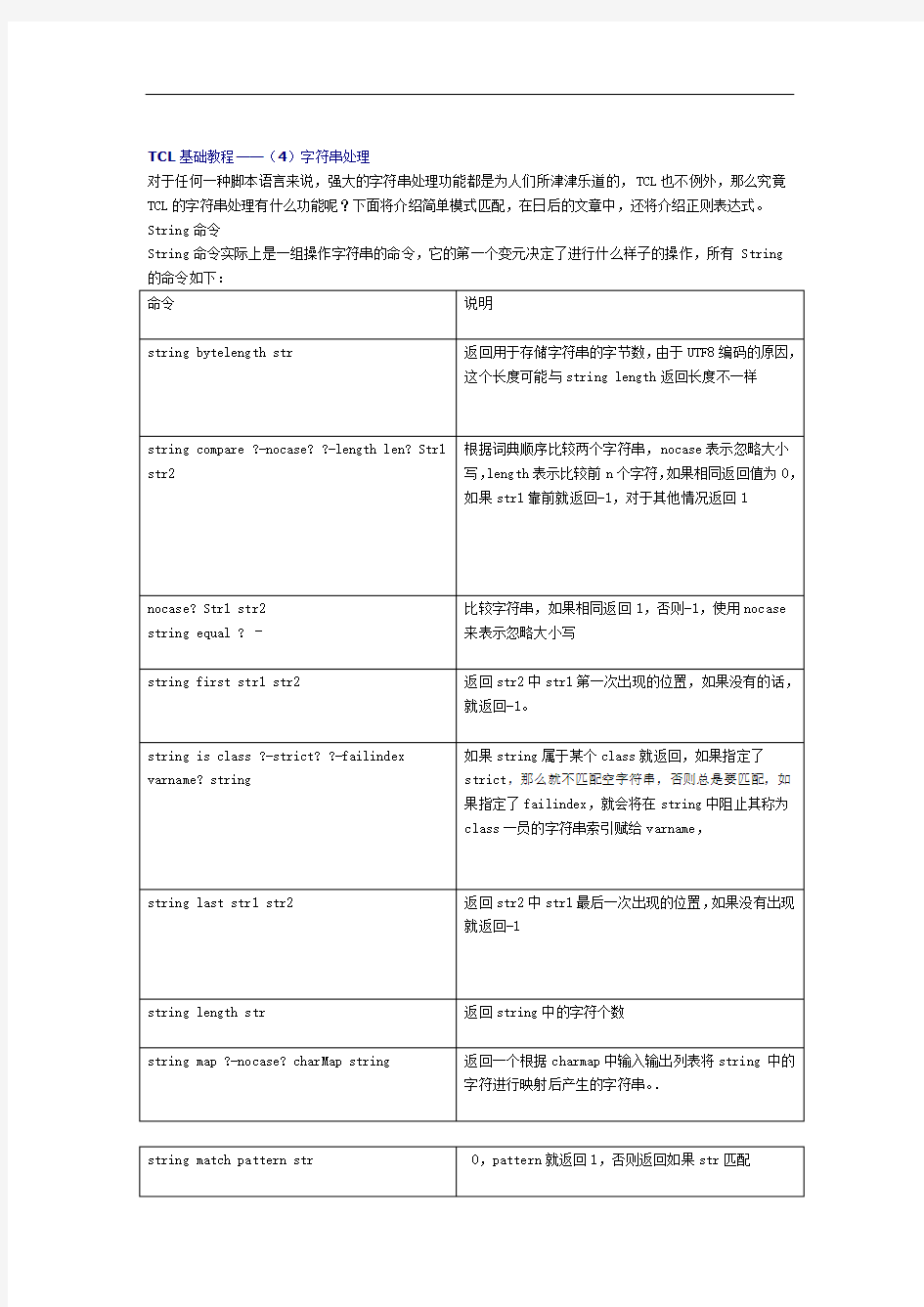
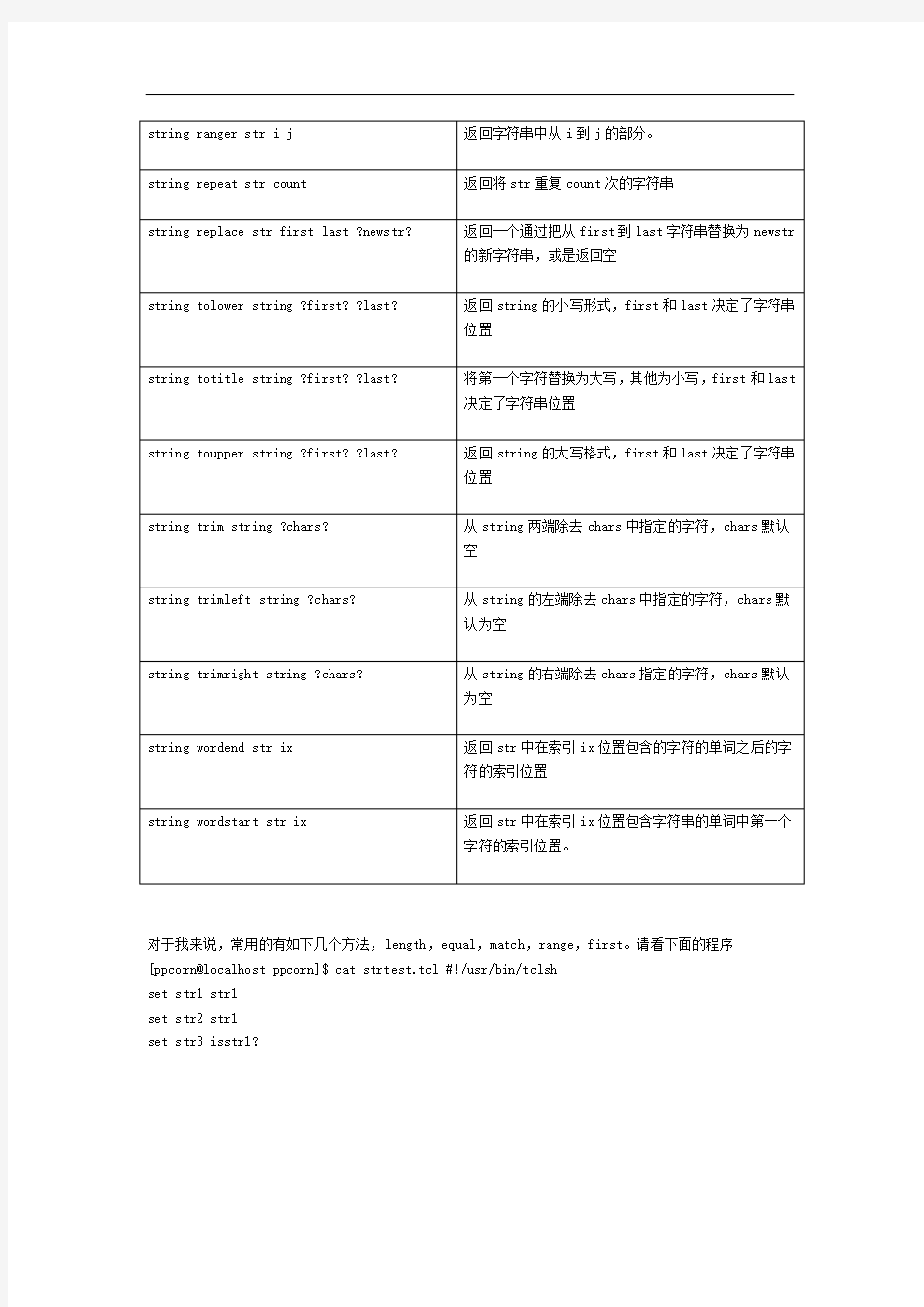
TCL基础教程——(4)字符串处理
对于任何一种脚本语言来说,强大的字符串处理功能都是为人们所津津乐道的,TCL也不例外,那么究竟TCL的字符串处理有什么功能呢?下面将介绍简单模式匹配,在日后的文章中,还将介绍正则表达式。String命令
String命令实际上是一组操作字符串的命令,它的第一个变元决定了进行什么样子的操作,所有String 的命令如下:
对于我来说,常用的有如下几个方法,length,equal,match,range,first。请看下面的程序[ppcorn@localhost ppcorn]$ cat strtest.tcl #!/usr/bin/tclsh
set str1 str1
set str2 str1
set str3 isstr1?
set str4 he index of str1
# print the length of str1,the value should be 4
puts [string length $str1]
# print the str1 equal str2, the value should be 1
puts [string equal $str1 $str2]
# print the str2 match str3, the value should be 1
puts [string match *$str1* $str3]
# print the 4 to 9 of str4, the value should be index
puts [string range $str4 4 9]
# print the postion of first str1 in str4, the value should be 13
puts [string first $str1 $str4]
[ppcorn@localhost ppcorn]$ ./strtest.tcl
4
1
1
index
13
请注意一下string match的用法,中间使用了*$str1*的用法,这里使用了模糊匹配。一共有三种进行匹配的方式
具体用法如
string match ?? XY
string match {[ab]*x} box
string match {[a-zA-Z0-9]} $char
其中$char为任意字符
等等,上述值都为1,表示匹配,有兴趣的朋友可以自己调试。