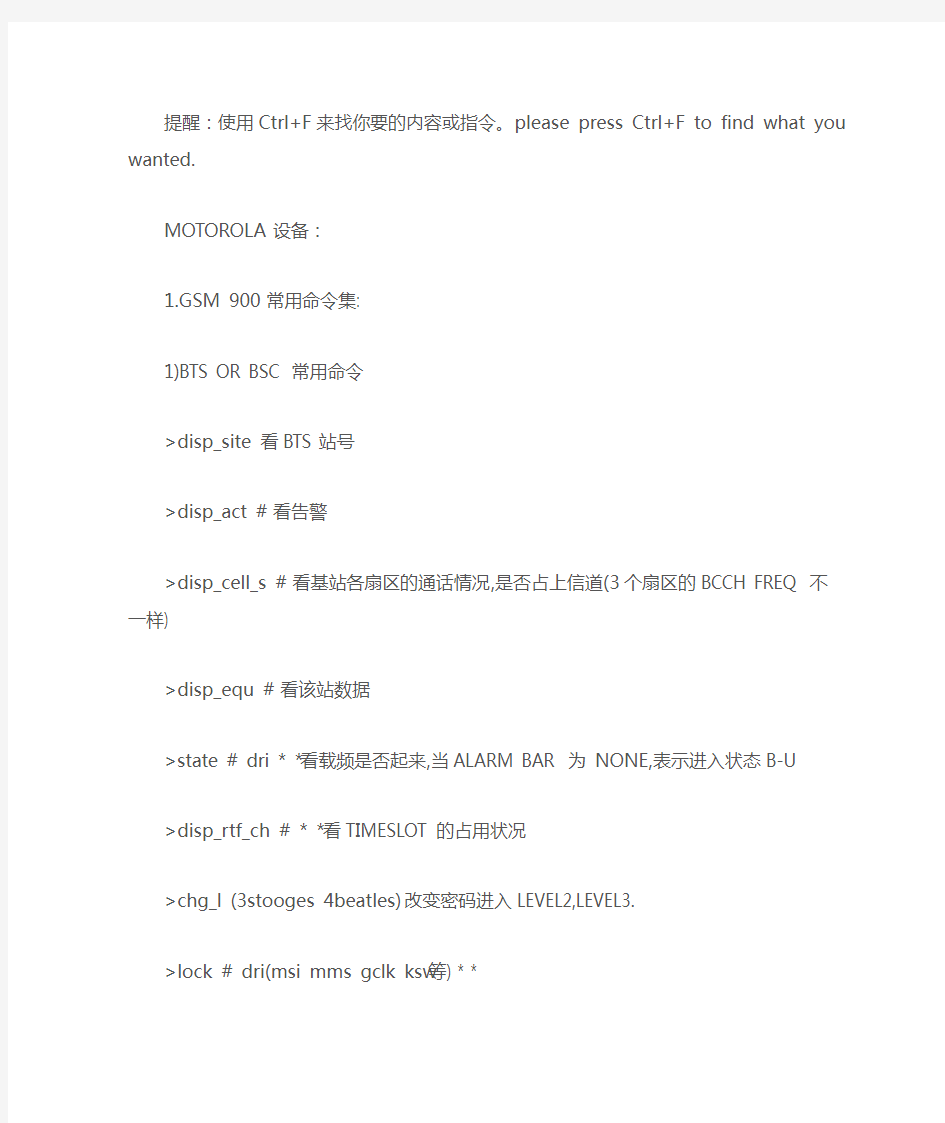
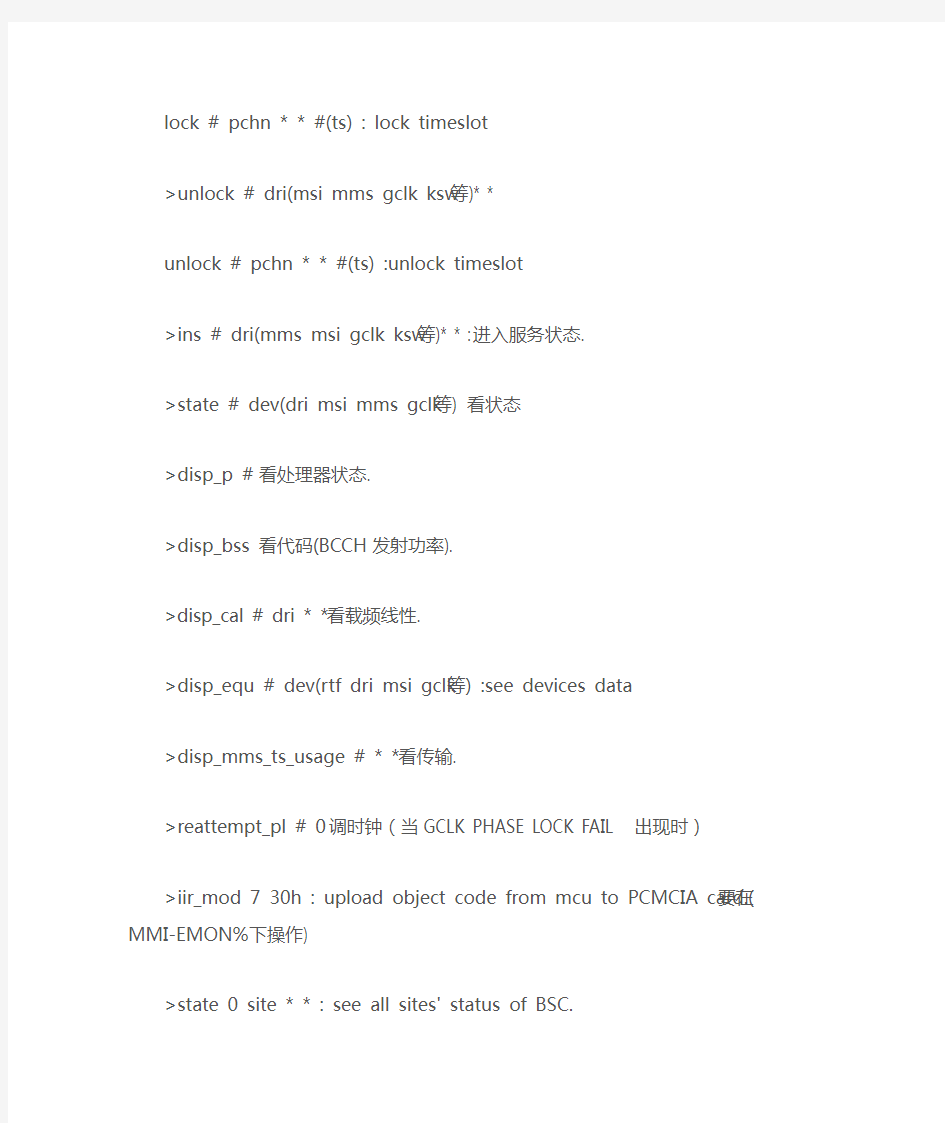
提醒:使用Ctrl+F来找你要的内容或指令。please press Ctrl+F to find what you wanted. MOTOROLA设备:
1.GSM 900 常用命令集:
1)BTS OR BSC 常用命令
>disp_site 看BTS站号
>disp_act # 看告警
>disp_cell_s # 看基站各扇区的通话情况,是否占上信道(3个扇区的BCCH FREQ 不一样)
>disp_equ # 看该站数据
>state # dri * * 看载频是否起来,当ALARM BAR 为NONE,表示进入状态B-U
>disp_rtf_ch # * * 看TIMESLOT的占用状况
>chg_l (3stooges 4beatles) 改变密码进入LEVEL2,LEVEL3.
>lock # dri(msi mms gclk ksw 等) * *
lock # pchn * * #(ts) : lock timeslot
>unlock # dri(msi mms gclk ksw 等)* *
unlock # pchn * * #(ts) :unlock timeslot
>ins # dri(mms msi gclk ksw 等)* * :进入服务状态.
>state # dev(dri msi mms gclk 等) 看状态
>disp_p # 看处理器状态.
>disp_bss 看代码(BCCH发射功率).
>disp_cal # dri * * 看载频线性.
>disp_equ # dev(rtf dri msi gclk 等) :see devices data
>disp_mms_ts_usage # * * 看传输.
>reattempt_pl # 0 调时钟(当GCLK PHASE LOCK FAIL 出现时)
>iir_mod 7 30h : upload object code from mcu to PCMCIA card.(要在MMI-EMON%下操作)
>state 0 site * * : see all sites' status of BSC.
>在BSC or BTS RESET 时,按CTRL+N 进入MMI-EMON%状态,看GPROC处理过程,再按CTRL+N 可退出来。
>rlogin 1 0115H 登录BSC 0115H PROCESSOR,按CTRL+D 退出BSC (要在MMI-EMON%下登录).
>state 0 rsl * * 看所有SITE的链路是否通,通则为64K LINK.
>disp_equ 0 path # 0 看SITE的MMS口的路径.
>status 0 on or status_mode 0 on/off 打开/关闭该BSC的告警状态.
>chg_rtf_freq
>swap_devices #
>disp_neighbor
>device_audit : audit test and display status of audit.
>disp_bss_conn :display which RXCDR MMS is connected to which BSC MMS.
>disp_time chg_time
>disp_cell MNC LAC CI : LOOK SITE'S CELL'S BSAE DATA. (+ALL)
>disp_ele 看可改动参数设备的参数(如:opc dpc cell_number等) 例:disp_ele opc 0 >chg_ele 改动设备参数。
>status_mode
Command: status_mode
[
Function: Display or enable/disable device or function status notification Security Level: Can be executed from any security level.
Sysgen Mode: Can be executed in or out of sysgen mode.
1 to 120 Specifies a BTS.
"all" Specifies all locations.
"all" cannot be part of a list.
"on" enable functioning.
Example 1: Enable CA state change status notification for site 6.
status_mode 6 on
Example 2: Display current status modes for sites 3 and 5.
status_mode 3 5
Example 3: Disable status notification for all equipped sites.
status_mode all off.
>dynet_retry_time :The dynet_retry_time parameter specifies the amount of time, measured in milliseconds, that the BTS waits for a response from the BSC when the BTS requests a terrestrial backing source. The value for the parameter depends on whether satellites are used to connect the BSC to the BTS.
* Systems that do not use satellites should use the minimum retry value of 150 milliseconds.
* Satellite systems should use a value 1.2 seconds greater, such as 1.35 seconds. Satellites introduce a one way delay of 600 milliseconds.
The retry value affects call setup and handover times. This parameter only applies to sites that support dynamic allocation.
>hdsl_modem_setting:This parameter changes the setting of an integrated HDSL modem. The possible settings are slave and master.
2)DATABASE调整
>Rxlev_min_cell 这是一个HO的参数,用来表示进入相邻小区的NEIGHBOUR LIST的最低电平值. >Max_tx_bts 这是一个控制基站发射功率的参数,每一个OFFSET表示2dB的衰减.
>Ho_margin 该参数是在ADD NEIGHBOR时进行设置,用它控制由于信号电平差而引起切换的门限电平值.
>Ms_max_range 这个参数用来控制基站的话务覆盖范围,取值范围0-63,每个OFFSET表示0.5KM.
>修改CELL RTF FREQUENCY(BCCH),应尽量在CONFIGURATION下的BSS-RTF目录下改动.
3)Calibration GCLK COMMAND
disp_eq state # gclk * * disp_ele phase_lock_gclk
chg_ele phase_lock_gclk
< flag--- 0 or 1 (phase_lock_gclk funcation off or on) ,location is cell id.>----incell
mcell mcu gclk calibration
* At the MMI-RAM 1015 prompt type:
gclk_cal_mode
The gclk_cal_mode command is used to tell the sync function and MCU software that a calibration is to be performed.
* The user will then be prompted with the following:
Frequency Counter Connected, Enter y when ready, or a to abort test y
If the user replies with anything other than y, the command is aborted, and the calibration mode exited.
* Adjust the OCXO control voltage using the +/- and 0 to 3 keys until the measured frequency is exactly 8000,000000 Hz.
* Save the results by typing s
* To calibrate the OCXO, gain, enter the measured frequency value from the counter after the value has settled in response to the MMI prompts.
* On completion the user should ensure that the Calibration Gain is between 0 and 1.5. Values other than this may indicate a poor OCXO, or an error in performing the procedure. The most common error is in reading the counter when locating the decimal point by eye.(3.865560e-01)
4)handover algorithm
* type 1:adaptive handover
Adaptive handovers have been implemented for power budget handovers, uplink and downlink quality handovers, and uplink and downlink level handovers.
chg_element adap_ho_pbgt ,chg_element adap_rxlev,etc.
* type 3:arroud the corner handover
The current type 3 handover algorithm is based on absolute level thresholds and does not take the changing transmit power from the BTS into account. Therefore, the handover point for type 3 neighbours varies depending on the dynamic status of the transmitted power. The trigger point may therefore be different for different carriers. To prevent this variation, this optimization forces the type 3 handover threshold to be in terms of path loss instead of absolute level.
chg_element pathloss_type3_ho
* type 5:hand-down calls from macrocells to microcells
Since hand-downs are based on a relatively high threshold (based on the outdoor situation) a hand-down from a macrocell to a microcell might not take place, weven though the microcell is the correct cell for the call to be in. To avoid this problem, this optimization causes the type 5 handover algorithm to ignore the level threshold when the power budget between the serving cell and the neighbour cell meets a new, settable, handover margin.
Example:
To set the new type 5 handover margin in neighbouring cell 0010112 of cell 0010114 to 10, enter the following:
modify_neighbor 0 0 1 0 1 1 4 0 0 1 0 1 1 2 ho_margin_type5 10
注:
(1) 束光端机是155M的光纤,即一束光缆可带77个SITE。
(2) 全速率业务信道业务量(阻断率2%)
小区内收信机1 2 3 4 5 6 7
业务信道数7 14 22 30 37 45 53
业务量“ERL” 2.9 8.2 15 22 28 35.5 43
信道利用率0.41 0.57 0.68 0.73 0.76 0.79 0.81
(3) Devices as used in commands
BSP :BASE SITE PROCESSOR (AT BSC) BTP :BASE TRANCEIVER PROCESSOR (AT BTS) CBL :CELL BROADCAST LINK CBUS:CLOCK BUS
CIC :CIRCUIT IDENTITY CODE DHP :DIGITAL RADIO HOST PROCESSOR
DRI :DIGITAL RADIO INTERFACE EAS :EXTERNAL ALARM SYSTEM
MTL :MESSAGE TRANSFER LINK PBUS:PROCESSOR(MCAP) BUS
PCHN:PHYSICAL CHANNEL RSL :RADIO SYSTEM LINK (ABIS)
SBUS:SERIAL BUS TBUS:TDM BUS
TDM :TIME DIVISION MULTIPLEX XBL :RXCDR TO BSC FAULT MANAGEMENT LINK
(4) MCELL SITE中T43#J1,J2为基站的"0"口,J7.J8为"1"口;INCELL SITE中T43#J13.J14为基站的"0"口,J16.J17为"1"口.
(5) 功率: 保证每个扇区的功率一致; 市区15W 一般17.5W 郊区18W; ANT发射一般为
100W,50dBm(空间增益)
TCU的TX POWER 一般为42dBm .17w; ANT的反射功率不能大于0.3W.
(6)调PIX(EAS外部告警)时,TCU应已经是B-U方可.
(7)TOUBLE SHOOTING
* 当在某基站范围内手机无法呼入,无法呼出时,可复位载频即可.
* 当基站内扇区的SDCCH平均占用时间过长,且CHANNEL_RECONFIGURATION_SWITCH功能是打开的,以至阻塞.
可把CHANNEL_RECONFIGURATION_SWITCH功能关闭并复位所有载频,即恢复正常.
(8)IADU SWITCH
只有MCELL基站的EXT1,EXT2口被用时,IADU SWITCH才要用,那一个DLNB要扩,才在那一个SWITCH上设成"ON"
以供信号传输.
(9)天线避雷: 天线在避雷针45'下可避直击雷,但无法避免感应雷,故最好在30'下.
(10)The command tcu_clock 0 forces the TCU onto fibre link A for its reference clock source
(11)DLNBs obtain a +12V DC supply from RX2 of the TCU_B
(12)Handover/Power control feature implemention
Handover and power control features in the BSS affect the cell sites,Features which affect the GSR4 BSS software include:
* Receive quality measurements processing.
* Handover decision algorithm(运算法则).
* Microcellular handovers.
* SDCCH handovers.
* Directed retry/congestion relief.
* Missing report.
* Power control.
* Fast initial MS power down.
* All channels at full power.
* Handover performance statistics enhancements.
* RXQUAL handover microcell enhancements.
* BA lists.
* Congestion relief.
(13) The BSS supports up to 100 BTS sites, 250 cells, 384 carriers and 1920 trunks. This feature increases the LCF capacity on a GPROC2. The MTL limit has been increased from a maximum of one MTL, on an original GPROC, to two MTLs on a GPROC2. The number of BTS sites is also increased from a maximum of eight BTS sites (15 RSLs), on an original GPROC, to 15 BTS sites (29 RSLs) on a GPROC 2. ----(GSR4).At 2% blocking on the air interface, this
corresponds to approximately 820 Erlangs of traffic, or around 33 000 subscribers (at 25mE per subscriber).---(one BSC)
(14) The CBL(CELL broadcast link) can be connected directly from the X.25 network into the BSC via an E1/T1 link. Alternatively, it may be connected via a 64 kbit/s cross-connect in the RXCDR.
(15) GCLK MODE
There are four GCLK board operational modes:
* Free run.
When a GCLK is inserted into the digital cage (or on power up), a 30 minute warm-up period is required for the ovenised crystal oscillator (OXCO) to reach the correct operating temperature. During this time the GCLK is in free run mode and the input to the DAC is set to 80(hex). The value 80(hex) cannot be changed. The OXCO in free run mode will produce a clock output accurate to 0.05ppm.
* Hold frequency.
The hold frequency mode is used to maintain a specific clock frequency in the event that the 1.544 MHz or 2.048 MHz reference should fail. This mode uses the last 8 bit word output from the ADC to set the DAC. The hold frequency mode is a transitional mode (typically 10 seconds) until the set frequency mode is activated by the software.
* Set frequency.
The set frequency mode allows the software to use the LTA to set the DAC to control the output of the OXCO during loss of the 2.048 MHz or 1.544 MHz reference signal. (This is after the transitional hold frequency mode).
* Closed loop.
Within the closed loop mode there are two sub-modes or states:
# The acquiring frequency lock state is the operating condition where the GCLK PLL output is converging towards the long term frequency of the E1/T1 link. The time spent in this state is dependant on the hardware revision level of the GCLK board. Once this state is reached (that is, the output is within GSM specifications) the second sub state is activated.
# The frequency lock state is again dependent on the GCLK hardware revision level, and is used to confirm that the GCLK output is stable within the GSM specification for the set period (2/10 minutes).
(16) HDSL Application
* The connections supported by the HDSL interface are best applied in microcellular applications where a relatively large number of sites that are to be interconnected are located in a small area.
* HDSL modems either operate as a Master or as a Slave. Each HDSL link requires one Master at one end and a Slave at the other end. External Remote HDSL Modems can provide a HDSL to E1 conversion for connecting the HDSL to other network equipment. These External Remote Modems are controlled using the HDSL link from the NIU, and are required to be Slave modems. Internal HDSL modems default as Master on MMS0 and Slave on MMS1, enabling daisy chain BTS configurations to be realised.
The NIU automatically selects the type of interface to use, either E1 or HDSL, dependent on which interface has been utilized.
2.get data
1).get 002 code
usr/gsm/ne_data/dbroot/
(1). BSS/BSS specific
(2). RXCDR/RXCDR specific
2).get performance data
usr/gsm/ne_data/pm_reports/tabular
username:mtoptr
password:mt1999
QZ_UNICOM
username:omcadmin
password:Qmcadmin
msg_send 80 0 0 0 1978h
S.O get performance data (to a: floppy)
在XTERM界面下输入volcheck--使OMCR确认A盘的存在。
cd/usr/gsm/ne*/pm*/de*--进入PM REPORT 的所有列项。
mv file name /f*/f*--转移PM REPORT 到A盘,若要拷贝PM REPORT则用CP file name/f*/f*命令.
S.O set performance referance
在PERFORMANT界面下操作,设定输出数据的类型和时间。
注:(1)omcr reboot 操作:stop+a 再输入boot . (2) cd f*/f* or ls f*/f* :look a:disk's file list.
3.DATA SETUP
1).site data structure
equ site
equ cab
add_cell
bsic=* *
ccch_conf=0(non_combine max_number_sdcchs_preferred= 8
eq 0 rsl
eq # rtf
eq # dri
add_neighbor
2).del site data stage
del_n all 4 6 0 0 1 LAC CI
del_n 4 6 0 0 1 LAC CI all
lock site #
lock dri * *
uneq dri * *
uneq rtf * *
lock rsl
uneq rsl
uneq path
del_cell
uneq site
3).batch data过程
* 做数据
* 将数据拷贝到batch所须的目录
volcheck
cd /f*/f*
ls-----view all filename
cp filename /usr/gsm/groble/batch
* 进入relogin,点击btsdata所在的bsc,进入batch
* 点击所须的目录,寻找并点击filename,再确定输出目录
* 点击run,同时也可在此处改数据
注: 1)hardware device: cabinet,cage,EAS,IAS,processor(gproc bsp csfp),gclk,ksw,lan,msi,TDM
2)sofeware function: BTF,LCF,OMF(OMF GPROC Functions)
3)logical links: RSL,PATH
4)Radio Frequency: RTF,DIR,CELL,FREQHOPSYS,SMSCBMSG,NEIGHBOR,HANDOVER CONTROL,POWER CONTROL
INTERFERLG(INTERFERENCE algorithm-干涉计算法则)
5)Code object
The Motorola BSS software is made up of a number of different files, called Code Objects, which are downloaded into a site by a variety of methods. These downloaded Code Object Files are received by all the processors resident in a cabinet and stored in the processor RAM. Each Code Object File has the capability of becoming a system application process, such as the BSS radio subsystem software and BSS call processing software; exceptions include the:
* Database.
* Executive.
* Object list.
* Options database.
* Library files.
With the exception of the Executive, these Code Object files are read-only.
6) layer 1 : Physical channel hardware layer
layer 2 : protocol layer
layer 3 : Application layer
7) Channel reconfiguration
* Conditions for TCH to SDCCH reconfiguration to occur:
# Number of SDCCHs after reconfiguration must not exceed max_number_of_sdcch.
# Idle number of free SDCCHs must be lower than sdcch_need_high_water_mark.
# Current number of idle TCHs must be greater than tch_full_need_low_water_mark.
* Conditions for SDCCH to TCH reconfiguration to occur:
# Total number of SDCCHs after the reconfiguration must not be lower than
number_sdcch_preferred.
# Present number of free SDCCHs must be greater than sdcch_need_low_water_mark.
# sdcch_need_low_water_mark number_sdcch_preferred
8) BSC&XCDR Database note
* equip bsc msi 时应注意MSI的类型(0-MSI,1-XCDR,2-GDP)和MSI的属性(例)有:
modify_value 0 nbit 0 mms 35 0 0
modify_value 0 ber_oos_mon_period 1 mms 35 0 0
modify_value 0 ber_restore_mon_period 6000 mms 35 0 0 (有MTL的MSI板的MMS口应是1200)
modify_value 0 phase_lock_duration 0 mms 35 0 0
modify_value 0 mms_priority 0 mms 35 0 0 (有OML的MMS口应为255<主>,254<备>)
* 应注意bsc--xcdr之间的link and bss_conn (disp_link,disp_bss_conn)
* equip bsc msi 后若出现"remote alarm oos device"可使用命令"chg_ele mms_config_type 0or1 0
再reset 相应的板子就可以了.
* 在XCDR中equip bsc msi 后应相应增加信道(add_channel)
4.调整后测试及分析
1).drive test
- 对整个市区进行DRIVE TEST 测试,测试路线要与优化前的测试路线完全一致。
- 每个电话保持两分钟,两个电话间相隔10秒。
- 用TEMS中的EXPORT将LOG文件转化成FMT文件。
- 将FMT文件通过TMS2N97转化成对应的RXLEV,RXQUAL,TA,TXPWR文件,用TEMSMATE 软件转换成RXLEV,
RXQUAL,TA,TXPWR示意图,用不同的颜色表示不同的数值。
- 用FICS软件对LOG文件进行统计,作出STA文件。
2).取系统调整后的OMC统计数据--PERFORMENCE DATA。
3).根据以上测试数据,对调整后的系统进行分析,评价。
5.课外读物参考
1) 跳频单元
根据GSM建议,基站无线信道的跳频是以每一物理信道为基础的,因此对基站系统来说,每个收发信机(TRX)
应能根据通信使用的物理信道,在每个时隙上按不同的跳频方案来进行跳变.实现跳频的方案有两种,基带跳频和合成器跳频.但合成器跳频的切换时间过长,不符合GSM跳频的要求(小于一个时隙的切换保护时间
大概为0.3微秒),故GSM基站系统采用基带跳频,它的基本原理是在帧单元和载频单元间加入一个以时隙为
基础的交换单元,把某个时隙的信号切换到相应的无线频率上来实现跳频.
跳频单元主要由一个交换模块,主从处理器及定时单元组成.交换模块根据从处理器的控制允许某个帧单
元
发送的一个时隙信息按要求交换到相应的载频上.定时单元则根据从主时钟单元(MCLU)来的帧时钟对交换
接口进行定时读写,而主处理器则接收从主时钟单元(MCLU)来的帧号(FN)及从OMU(操作维护单元)来的跳频
序列号,计算出每一时隙各交换接口配置参数,来控制从处理器实现对交换模块的交换控制.
2) 主频主时钟单元(MFGE/MCLU)
GSM建议规定,BTS无线部分和基带部分应采用同一基准时钟源,以便无线部分和基带部分具有相同的频率
时间精度.故每个BTS基站收发信站内配置两块主频发生器单元作为主备份,它采用恒温晶体振荡器(OCXO)
来产生基准频率源.
6.OMC-R
1)The Scaleable OMC system configuration is shown in Figure 1-2. It is suitable for GSM networks
with low-end (5k) or high-end (20k) traffic channels (TCHs). Each processor is a complete UNIX
system, comprising the following:
* A System Processor.
* Several MMI processors (which also provide colour operator workstations).
* A GUI Server that is configured as an MMI.
* A laser printer
2)The OMC MMI has two user interfaces to operate the OMC system:
* The Graphical User Interface (GUI).
The GUI presents the user with a Front Panel displaying icons that represent all the modules of the OMC.
* Command line interface.
The UNIX-based system utilities are executed at the command line of an Xterm window. 3)The OMC performs the following functions:
* Direct management of BSS and RXCDR and the links between them.
* Management of the NE devices associated with the links (on the RXCDR side) between the MSC, the BSSs and RXCDRs. This is all done using the O&M data packets sent to/from the NE. * Monitoring of events and alarms, performing fault handling, NE re-configuration, NE software uploading and downloading, and performance data collection and reporting for
all the NE under its control.
* Provides a centralized facility for network management of up to 64 NEs with up to 20,000 traffic channels for the Scaleable OMC.
4)Performance note event
(1) Performance Management (PM) allows the operator to produce and collect performance related
data from Network Elements (NEs), and present the information in report format. PM provides
the operator with the information necessary to perform the following network management
functions:
* Monitoring of network traffic and equipment loading.
* Quality of service measurement and analysis.
* Efficient network management and planning.
* A historical record of network performance.
* Device management of statistics for any cell under OMC control.
* Fault management.
(2) performance management
Performance data is generated at the BSS and the RXCDR, and stored as a PM data file.
Performance measurements include traffic measurements within the telecommunications
system (both user and signalling traffic), quality of service measurements (delays in
call setup) and availability measurements (the beginning and end times of service
unavailability). At 30 or 60 minute intervals (defined by the user), the PM files are
sent to the OMC. The OMC processing software (known as the parser) then converts the
data in the files into raw statistics suitable for storing in the INFORMIX database at
常用的系统状态查询命令 # lsdev –C –s scsi 列出各个SCSI设备的所有相关信息:如逻辑单元号,硬件地址及设备文件名等。 # ps -ef 列出正在运行的所有进程的各种信息:如进程号及进程名等。 ps aux查看进程信息 # netstat -rn 列出网卡状态及路由信息等。 # netstat -in 列出网卡状态及网络配置信息。 # df -k 列出已加载的逻辑卷及其大小信息。 #top 查看系统应用信息,如CPU、内存使用率。按u,输入用户名则可监视用户;按k然后输入特定进程PID可关闭此进程,输入信号代码15关闭进程,输入信号代码9强行关闭。 # mount 列出已加载的逻辑卷及其加载位置。 # ntsysv 选择启动服务 # uname -a 列出系统ID 号,系统名称,OS版本等信息。 # hostname 列出系统网络名称。 # lsvg –l rootvg,lsvg –p rootvg 显示逻辑卷组信息,如包含哪些物理盘及逻辑卷等。 # lslv –l datalv,lslv –p datalv 显示逻辑卷各种信息,如包含哪些盘,是否有镜像等。 八网络故障定位方法 网络不通的诊断过程: ifconfig 查看网卡是否启动 (up) netstat –i 查看网卡状态 Ierrs/Ipkts 和 Oerrs/Opkts是否>1% ping自己网卡地址 (ip 地址) ping其它机器地址,如不通,在其机器上用diag检测网卡是否有问题。 在同一网中, subnetmask 应一致。 网络配置的基本方法: (1) 如需修改网络地址、主机名等,一定要用 chdev 命令 # chdev –l inet0 –a hostname=myhost # chdev -l en0 -a netaddr='9.3.240.58' -a netmask=255.255.255.0’ (2) 查看网卡状态:# lsdev –Cc if
华为交换机常用命令 1年。进入管理界面:系统视图 2。设置用户登录时需要的密码认证,认证密码为华为[魁伟]用户界面0 [魁伟-ui0]认证模式密码 [魁伟-ui0]设置认证密码简单华为 3。设置从用户界面登录后可访问的命令级别:用户权限级别将从用户界面登录后可访问的命令级别恢复为默认级别:撤消用户权限级别4。系统IP配置: a。创建并进入管理vlan接口视图:接口vlan-接口vlan-id删除管理VLAN:撤消接口VLAN-接口vlan-id b .配置管理VLAN接口ip地址:IP地址IP-地址网络掩码删除除管理VLAN接口IP地址:撤消IP 地址[IP-地址网络掩码] 5。进入以太网0/1以太网端口视图 [静音]接口以太网0/1 6。将以太网0/1配置为中继端口,并允许VLAN(如2、6到50和100)通过[静音-以太网0/1]端口链接型中继 [静音-以太网0/1]端口中继允许VLAN 26到50 100创建VLAN 100[魁伟] vlan 100
配置端口以太网0/1默认VLAN ID为100[安静-以太网0/1]端口中继pvid VLAN 100 7。创建VLAN并进入VLAN视图:VLAN _ id 删除创建的VLAN:撤消VLAN { VLAN _ id[到VLAN _ id] |全部} 8。为指定的VLAN添加以太网端口:端口接口列表 删除指定的VLAN的一些以太网端口:撤消端口接口列表 创建虚拟局域网2并进入其视图[魁伟] vlan 2 向vlan 2添加端口以太网0/1和以太网0/2[魁伟-VLAN 2]端口以太网0/1以太网0/2创建虚拟局域网3并进入其视图[魁伟-vlan2] vlan 3 向vlan 3添加端口以太网0/3和以太网0/4[魁伟-VLAN 3]端口以太网0/3以太网0/4 9。在以太网端口视图下打开/关闭以太网端口:关闭:关闭打开:撤消关闭 10。端口描述:描述文本 删除端口描述:撤消描述文本 11。设置端口双工状态: 双工{自动/全/半}恢复默认值:撤消双工默认为自协商 注意:当华为交换机连接到思科交换机时,应指定端口的双工状态和速度。两个对接端口设置为一致的 12。设置端口广播风暴抑制比:广播-抑制PCT 返回默认值:撤消广播-抑制PCT
交换机常用操作指令华为Newly compiled on November 23, 2020
华为交换机常用指令 一、交换机设备登陆及配置: 1、设备登陆配置 我中心维护汇聚和热点交换机,交换机类型为5300、2300和GPON,交换机使用secure CRT软件登录。交换机使用之前需要刷机,使用secureCRT配置:协议是serial,端口com12,波特流9600,流控制不配置。刷交换机所需要的信息:在3a模式下用户名和密码;snmp为网络管理协议,配置网管所需的指令,固定不变; telnet 配置——远程登陆配置信息。 登陆汇聚和热点交换机首先93-5交换机(核心交换机),登录协议选择ssh登录,登陆其它交换机在93-5上使用telnet(远程登陆)命令跳转,只能单向。 核心交换机登陆用户名:hanxu69309,密码:Hx#9309。华为汇聚和热点交换机的登陆用户名和密码都为huaweitest。 其他核心交换机的登录地址: (交换机型号为9312) (交换机型号为6500) (交换机型号为6500) (交换机型号为8500) (交换机型号为8500) (交换机型号为9306) 2、交换机配置思路: ?配置设备名称。 ?管理AP所需要配置的信息
?管理交换机配置的信息 ?在3a模式下配置,配置以下用户名和密码。(配置固定) ?snmp为网络管理协议,下面为加入网管所配置的指令,固定不变。 ?telnet配置——远程登陆配置信息 3、数据准备: ?管理VLAN的ID。 ?交换机的管理IP。 ?交换机连接其他交换机的接口号。 ?验证方式、用户名和密码。 二、5300交换机开站指令 1、交换机简介 5300系列交换机,包括5328和5324等,不能给AP供电。下面介绍的指令为5328,是5300系列的一种,共有28个端口。 5328 5324 2、开站指令 ?配置设备名称。 System 78 C-1G3a2A25G#C3YB91!! # dhcp enable 0.0.02F-1G0.0.03a2A25G#C3YB91!! ?snmp为网络管理协议,下面为加入网管所配置的指令,固定不变。 snmp-agent //snmp为网络管理协议 snmp-agent local-engineid 800007DB000FE2D45DF46877 // snmp-agent community read SDm0bile acl 2009 snmp-agent community read public@cm0
UNIX系统常用命令 UNIX系统常用命令格式: command [flags] [argument1] [argument2] ... 其中flags以-开始,多个flags可用一个-连起来,如ls -l -a 与ls -la相同。 根据命令的不同,参数分为可选的或必须的;所有的命令从标准输入接受输入,输出结果显示在标准输出,而错误信息则显示在标准错误输出设备。可使用重定向功能对这些设备进行重定向。 命令在正常执行结果后返回一个0值,如果命令出错可未完全完成,则返回一个 非零值(在shell中可用变量$?查看). 在shell script中可用此返回值作为控制逻辑的一部分。 注:不同的UNIX版本的flags可能有所不同。 1、与用户相关的命令 1.1 login (在LINUX Redhat下此命令功能与Solaris/BSD不同,执行login会退出当前任务). login: Password: 相关文件: 在下面的这些文件中设定shell运行时必要的路径,终端类型,其他变量或特殊程序. $HOME/.profile (Bourne shell, sh, bash) $HOME/.cshrc (csh, tcsh) $HOME/.tcshrc (tcsh) /etc/passwd文件中列出每个用户的shell /etc/csh.cshrc /etc/csh.login /etc/profile (Bourne shell, bash) /etc/login (Bourne shell, bash) csh: /etc/csh.cshrc和$HOME/.cshrc每次执行都会读取, 而/etc/csh.login和$HOME/.login只有注册shell才执行 修改相应文件后使用 source .cshrc使能相关修改,如果修改了path则 还需使用rehash刷新可执行文件hash表。 tcsh: $HOME/.tcshrc, 没有些文件读取.cshrc sh: /etc/profile和$HOME/.profile注册shell bash: /etc/profile和$HOME/.bash_profile注册shell读取 .bashrc交互式非注册shell才读取。
root默认登陆用户名 admin默认登陆密码 MA5680T> enable进入特权模式 MA5680T # config 进入终端配置 MA5680T (config)# switch language-mode中英文切换MA5680T (config)#display board0查看所有的单板0 是框号 MA5680T (config)# interface gpon0/1进入GPON 命令模式1是PON口号 MA5680T(config-if-gpon-0/1)# port 0 ont-auto-find enable 0 是端口号 MA5680T(config-if-gpon-0/1)#quit MA5680T (config)#display ont autofind all查看自动发现的ONU (如果存在自动发现的ONU则如下所示) --------------------------------------------------------------------- 序列号: 1 框/槽/端口: 0/1/0 ONT SN : 4857544350F5FB0A 密码: 0x30303030303030303030(0000000000) 逻辑标识: 校验码: 生产厂商ID : HWTC ONT版本: MA5626 VER.D
ONT软件版本: V8R308 C00 ONT设备ID : SmartAX MA5626 ONT自动发现时间: 2012-03-19 15:37:40+08:00 --------------------------------------------------------------------- GPON自动发现ONT个数为1 进入config终端配置下查看命令 1、通过端口查看ONU的mac-address MA5680T (config)# display mac-address port 0/1/0 (0/1/0是框号/槽号/端口号) 2、通过VLAN查看ONU的mac-address MA5680T (config)# display mac-address vlan100 ( 100是VLAN id)
华为交换机常用配置大全 2010-02-27
目录 一、基础配置举例 (3) 1.1配置文件处理 (3) 1.2配置交换机远程管理 (3) 二、以太网配置举例 (5) 2.1配置端口属性 (5) 2.2配置链路聚合 (7) 2.3配置VLAN (8) 9.配置MSTP (15) 三、可靠性 (22) 3.1配置基于主备份VRRP (22) 3.2配置基于负载分担VRRP (23) 四、IP路由 (25) 4.1配置静态路由 (25) 4.2配置动态路由 (26) 五、IP业务 (28) 5.1配置虚接口IP地址 (28) 5.2DHCP设置 (29) 5.3 ACL 举例 (32) 六、IGMP (33)
七、QOS (34) 八、安全性 (35) 8.1接口安全 (35) 九、网络管理 (36) 9.1简单网络管理协议配置 (36) 十、设备管理 (38) 10.1测试命令 (38) 一、基础配置举例 1.1配置文件处理 导入配置文件 tftp x.x.x.x get vrpcfg.zip vrpcfg.zip 导出配置文件 tftp x.x.x.x put vrpcfg.zip vrpcfg.zip 1.2配置交换机远程管理 aaa 方式 system-view aaa local-user huawei password simple huawei local-user huawei service-type telnet
local-user huawei priority level 3 quit user-interface vty 0 4 authentication-mode aaa quit 没有密码和使用密码认证同上
SAP系统常用命令介绍 1、系统配置常用命令 所谓系统配置命令,通常包含系统操作配置、系统传输配置、系统自定义内容配置等相关命令。系统配置的范围很广,这里介绍的系统配置不包括模块配置内容,主要是系统层面的相关配置命令。常用的操作命令主要包含以下几种。 (1)系统传输配置命令:SE09/SE10、STMS (2)系统后台参数配置命令:SPRO (3)系统信息发布命令:SM02 (4)目标集团参数配置命令:SCC4 2、后台维护常用命令 在SAP系统中,普通用户常常因为权限不够导致很多事项无法处理,需要通过管理员在后台对相应的主数据及参数进行修改设置。这里主要介绍以下几个常用的后台维护命令。 (1)批处理命令:SCAT (2)定义后台作业命令:SM36 (3)查看后台作业命令:SM37 3、程序编辑常用命令 程序编辑属于SAP系统开发的一个重要组成部分,SAP系统本身带有ABAP语言编辑器,可以提供强大的自开发程序功能。这里介绍程序编辑通常使用的相关命令。一般来说,程序编辑常用到的命令有以下3各。 (1)程序编辑器命令:SE38 (2)韩式编辑器命令:SE37 (3)对象浏览器命令:SE80 4、表间维护常用命令: (1)SAP系统中的数据都是存储在不同的表空间中。对于这些表的查询、修改及数据整理,SAP提供有相应的操作命令。常用的表间维护命令主要包括以下几种。 (1)ABAP数据字典命令:SE11 (2)维护表视图命令:SM30 5、用户及权限控制常用命令 在SAP系统中对于用户及权限的控制是非常严格的,权限参数、权限、用户的管理,均有一套专有的体系。这里介绍用户及权限控制常用的命令,包括以下几种。 (1)权限创建及修改命令:PFCG (2)用户创建及配置命令:SU01 (3)用户批量处理命令:SU10
华为交换机常用命令: 1、display current-configuration 显示当前配置 2、display interface GigabitEthernet 1/1/4 显示接口信息 3、display packet-filter interface GigabitEthernet 1/1/4 显示接口acl应用信息 4、display acl all 显示所有acl设置3900系列交换机 5、display acl config all 显示所有acl设置6500系列交换机 6、display arp 10.78.4.1 显示该ip地址的mac地址,所接交换机的端口位置 7、display cpu显示cpu信息 8、system-view 进入系统图(配置交换机),等于config t 命令 9、acl number 5000 在system-view命令后使用,进入acl配置状态 10、rule 0 deny 0806 ffff 24 0a4e0401 f 40 在上面的命令后使用,,acl 配置例子 11、rule 1 permit 0806 ffff 24 000fe218ded7 f 34 //在上面的命令后使用,acl配置例子 12、interface GigabitEthernet 1/0/9 //在system-view命令后使用,进入接口配置状态 13、[86ZX-S6503-GigabitEthernet1/0/9]qos //在上面的命令后使用,进入接口qos配置 14、[86ZX-S6503-qosb-GigabitEthernet1/0/9]packet-filter inbound user-group 5000 //在上面的命令后使用,在接口上应用进站的acl 15、[Build4-2_S3928TP-GigabitEthernet1/1/4]packet-filter outbound user-group 5001 //在接口上应用出站的acl 16、undo acl number 5000 //取消acl number 5000 的设置 17、ip route-static 0.0.0.0 0.0.0.0 10.78.1.1 preference 60 //设置路由 18、reset counters interface Ethernet 1/0/14 //重置接口信息 19、save //保存设置 20、quit //退出(此信息仅为分享之用,我们不排除对您并不适用的可能。另,如此信息侵犯您的权益,请告知我们,我们会及时删除) 华为路由器交换机配置命令:交换机命令 [Quidway]discur;显示当前配置 [Quidway]displaycurrent-configuration;显示当前配置 [Quidway]displayinterfaces;显示接口信息 [Quidway]displayvlanall;显示路由信息 [Quidway]displayversion;显示版本信息 [Quidway]superpassword;修改特权用户密码 [Quidway]sysname;交换机命名
设备常用巡检命令 硬件状态、IOS版本信息检查: display clock 系统时间 display version 查看版本信息,最近一次重新启动的时间display enviroment 设备温度 display device 单板运行状态 display power 查看电源状况 display fan 查看风扇状况 display cpu-usage 查看cpu最近5S、1m、5m占用率display cpu history 查看cpu使用记录 display memory 查看内存大小和占用率 系统运行配置状态检查: display interface 接口流量、链路状态 dis current-configuration inter 地址分配 dis current-configuration |include ospf 路由扩散 display ip routing-table 路由信息 display ip interface 显示vlan端口统计数据 display saved-configuration 保存配置文件 display logbuffer 日志信息 display port trunk 查看参与trunk的端口 STP信息检查: display stp root 查看stp根情况 display stp brief 查看stp简单信息 display stp abnormal 查看是否有非正常端口 vrrp和端口聚合检查 display vrrp statistics 查看主备用状态 display link-aggregation summary 查看链路聚合组的情况
Windows操作系统常用命令及蓝屏代码 一域控管理工具 1 dcpromo------- 安装域控制器 2 dsa.msc-------打开AD用户和计算机 3 dssite.msc-------打开AD站点和服务 4 domain.msc-------打开AD域和信任关系 5 dnsmgmt.msc-------打开DNS服务器 6 services.msc------- 打开服务 7 MMC-------(管理控制台) 8 compmgmt.msc------- 计算机管理控制台 9 devmgmt.msc------- 设备管理器控制台 10 diskmgmt.msc------- 磁盘管理器控制台 11 eventvwr.msc------- 日志管理器控制台 12 fsmgmt.msc------- 共享文件夹控制台 13 gpedit.msc------- 组策略管理控制台 14 iis6.msc iis-------管理控制台 15 lusrmgr.msc------- 本地账户管理控制台 16 napclcfg.msc------- NAP管理控制台 17 printmanagement.msc------- 打印管理控制台 18 rsop.msc------- 组策略结果集控制台 19 wf.msc------- 防火墙管理控制台 20 lusrmgr.msc------- 本机用户和组 21 devmgmt.msc-------设备管理器 22 rsop.msc-------组策略结果集 23 secpol.msc-------本地安全策略 24 services.msc-------本地服务设置
常用命令等 1、连接交换机并设置软件连接交换机/路由器等: 如果设备管理器里边没有端口选项则说明USB-COM驱动未安装好;到这里记录下COM口的端口号,我这里是COM4。 打开securecrt软件:打开crt解压到的目录点软件启动
在弹出的窗口中点击下图中的按钮 按照下图中选择选项:
选择完成后点击确定按钮后敲击回车,如窗口中显示XXXXX>则说明设备连接成功。 2、配置5750交换机步骤 A、第一步删除5750交换机现有配置,复制下边命令并粘贴到crt命令行内: en ruijie delete config.text y reload y B、重新配置5750交换机: en
conf t hos btjx-zhl-25750-2 vlan 101 exit int vlan 101 ip add 192.168.101.252 255.255.255.0 exit ip route 0.0.0.0 0.0.0.0 192.168.101.254 enable sec ruijie lin vty 0 4 pass ruijie exit rldp enable int r g0/1 – 22 sw mo acc sw acc vlan 101 rldp port loo shutdown-port exit int r g0/23 – 24 me fi sw mo tr int g0/24
des btjx-zhl-25750-1 exit err re int 1800 end wr wr 此配置是11日没有拆下来的交换机的配置: 此配置是11日拆除下来的5750交换机的配置(需要增加部分配置) 上边配置的5750交换机23口24口都是级联口5750-1-24口接86,5750-1-23连接5750-2-24口 3、2952交换机配置,修改级联口部分: en ruijie conf t int g0/49 sw mo tr int g0/51 sw mo tr
Linux提供了大量的命令,利用它可以有效地完成大量的工 作,如磁盘操作、文件存取、目录操作、进程管理、文件权限设定等。所以,在Linux系统上工作离不开使用系统提供的命令。 下面我将比较常用的命令,按照系统中的作用分成以下6个部分 安装和登录命令:shutdown、reboot、install、mount、umount、exit、last; 文件处理命令:file、mkdir、grep、find、mv、ls、diff、cat; 系统管理相关命令:df、top、free、adduser、groupadd、kill、crontab; 网络操作命令:ifconfig、ping、netstat、telnet、ftp、route、scp、finger; 系统安全相关命令:passwd、su、chmod、chown、sudo、ps、who; 其它命令:tar、unzip、unarj、man 安装与登陆命令 shutdown 1.作用 shutdown命令的作用是关闭计算机,它的使用权限是超级用户root。 2.格式 shutdown [-h][-i][-k][-m][-t] 3.重要参数 -t:在改变到其它运行级别之前,告诉init程序多久以后关机。 -k:并不真正关机,只是送警告信号给每位登录者。 -h:关机后关闭电源。 -c:cancel current process取消目前正在执行的关机程序。所以这个选项当然没有时间参数,但是可以输入一个用来解释的讯息,而这信息将会送到每位使用者。 -F:在重启计算机时强迫fsck。 -time:设定关机前的时间。 -m: 将系统改为单用户模式。 -i:关机时显示系统信息。 -r:重启。 4.实用例子 远程重启满天星服务器192.168.0.25 shutdown -m \\192.168.0.25 -r -f -t 0 远程重启兴通博服务器192.168.0.41 shutdown -m \\192.168.0.41 -r -f -t 0 reboot 1.作用 reboot命令的作用是重新启动计算机,它的使用权限是系统管理者root。 2.格式
华为交换机配置命令 华为QuidWay交换机配置命令手册: 1、开始 建立本地配置环境,将主机的串口通过配置电缆与以太网交换机的Console口连接。 在主机上运行终端仿真程序(如Windows的超级终端等),设置终端通信参数为:波特率为9600bit/s、8位数据位、1位停止位、无校验和无流控,并选择终端类型为VT100。 以太网交换机上电,终端上显示以太网交换机自检信息,自检结束后提示用户键入回车,之后将出现命令行提示符(如
实验一常见系统命令 一、实验目的: 掌握系统常见命令的使用。 二、试验环境: (1)Windows XP、2003虚拟机。 三、试验要求: 每位同学在自己的虚拟机上完成以下操作,并截图做成实验报告,附上简要的操作步骤说明,实验结束后上传到FTP服务器。 四、实验内容 1、课本上14.1和14.2的全部实验内容。 2、以下补充实验 (1)以80字节大小的包不断ping目标主机 (2)以500字节大小的包ping5次目标主机 (3)根据自己的网络环境,追踪从A机到C机的数据包。 (4)在A机上建立到B机的IPC$连接。 (5)在A机上本地建立两个用户,并设立密码。 (6)在A机上远程查看B机的系统时间。 (7)将远程主机映射为本机主机的一个分区。 思考问题: 如何防止黑客远程从某个端口连接到主机? 补充实验参考: 四、实验内容:
1.1,netstat命令 1)使用netstat –an查看本地计算机所开放的端口信息 图1:netstat –an命令 2)使用netstat –a查看所有连接和监听端口 图2:netstat –a命令 3)使用netstat –b查看包含于每个连接或监听端口的可执行组件
图3:netstat –b命令 4)使用netstat –e查看以太网数据统计信息 图4:netstat –e命令 5)使用netstat –n查看以太网IP地址代替名称的网络连接情形 图5:netstat –n命令 6)使用netstat –o查看与每个连接相关的所属进程ID
图6:netstat –o命令 7)使用netstat –p pro查看pro指定协议的连接信息 图7:netstat –p -tcp命令 8)使用netstat –r查看路由表信息 图8:netstat -r命令 9)使用netstat –s查看每个协议的配置统计
提醒:使用Ctrl+F来找你要的内容或指令。please press Ctrl+F to find what you wanted. MOTOROLA设备: 1.GSM 900 常用命令集: 1)BTS OR BSC 常用命令 >disp_site 看BTS站号 >disp_act # 看告警 >disp_cell_s # 看基站各扇区的通话情况,是否占上信道(3个扇区的BCCH FREQ 不一样) >disp_equ # 看该站数据 >state # dri * * 看载频是否起来,当ALARM BAR 为NONE,表示进入状态B-U >disp_rtf_ch # * * 看TIMESLOT的占用状况 >chg_l (3stooges 4beatles) 改变密码进入LEVEL2,LEVEL3. >lock # dri(msi mms gclk ksw 等) * * lock # pchn * * #(ts) : lock timeslot >unlock # dri(msi mms gclk ksw 等)* * unlock # pchn * * #(ts) :unlock timeslot >ins # dri(mms msi gclk ksw 等)* * :进入服务状态. >state # dev(dri msi mms gclk 等) 看状态 >disp_p # 看处理器状态. >disp_bss 看代码(BCCH发射功率).
>disp_cal # dri * * 看载频线性. >disp_equ # dev(rtf dri msi gclk 等) :see devices data >disp_mms_ts_usage # * * 看传输. >reattempt_pl # 0 调时钟(当GCLK PHASE LOCK FAIL 出现时) >iir_mod 7 30h : upload object code from mcu to PCMCIA card.(要在MMI-EMON%下操作) >state 0 site * * : see all sites' status of BSC. >在BSC or BTS RESET 时,按CTRL+N 进入MMI-EMON%状态,看GPROC处理过程,再按CTRL+N 可退出来。 >rlogin 1 0115H 登录BSC 0115H PROCESSOR,按CTRL+D 退出BSC (要在MMI-EMON%下登录). >state 0 rsl * * 看所有SITE的链路是否通,通则为64K LINK. >disp_equ 0 path # 0 看SITE的MMS口的路径. >status 0 on or status_mode 0 on/off 打开/关闭该BSC的告警状态. >chg_rtf_freq
HP-UX COMMAND # ioscan –fnkCdisk # swinstall –s /cdrom/(filename) <安装软件补丁从cdrom下> # swremove <卸除应用程序> # shutdown 0 <进入单用户模式> # init 3 <进入多用户> # umount /opt <卸除opt>
华为交换机配置命令:
华为设备命令及解释 交换机命令 ~~~~~~~~~~ [Quidway]super password ;修改特权用户密码[Quidway]sysname ;交换机命名[Quidway]interface ethernet 0/1 ;进入接口视图[Quidway]interface vlan x ;进入接口视图[Quidway-Vlan-interfacex]ip address 10.65.1.1 255.255.0.0 ;配置VLAN的IP地址[Quidway]ip route-static 0.0.0.0 0.0.0.0 10.65.1.2 ;静态路由=网关 [Quidway]user-interface vty 0 4 ;进入虚拟终端 [S3026-ui-vty0-4]authentication-mode password ;设置口令模式 [S3026-ui-vty0-4]set authentication-mode password simple 222 ;设置口令 [S3026-ui-vty0-4]user privilege level 3 ;用户级别 [Quidway-Ethernet0/1]duplex {half|full|auto} ;配置端口工作状态[Quidway-Ethernet0/1]speed {10|100|auto} ;配置端口工作速率[Quidway-Ethernet0/1]flow-control ;配置端口流控[Quidway-Ethernet0/1]mdi {across|auto|normal} ;配置端口平接扭接[Quidway-Ethernet0/1]port link-type {trunk|access|hybrid} ;设置端口工作模式[Quidway-Ethernet0/1]undo shutdown ;激活端口 [Quidway-Ethernet0/2]quit ;退出系统视图 [Quidway]vlan 3 ;创建VLAN [Quidway-vlan3]port ethernet 0/1 to ethernet 0/4 ;在VLAN中增加端口[Quidway-Ethernet0/2]port access vlan 3 ;当前端口加入到VLAN [Quidway-Ethernet0/2]port trunk permit vlan {ID|All} ;设trunk允许的VLAN [Quidway-Ethernet0/2]port trunk pvid vlan 3 ;设置trunk端口的PVID [Quidway]monitor-port