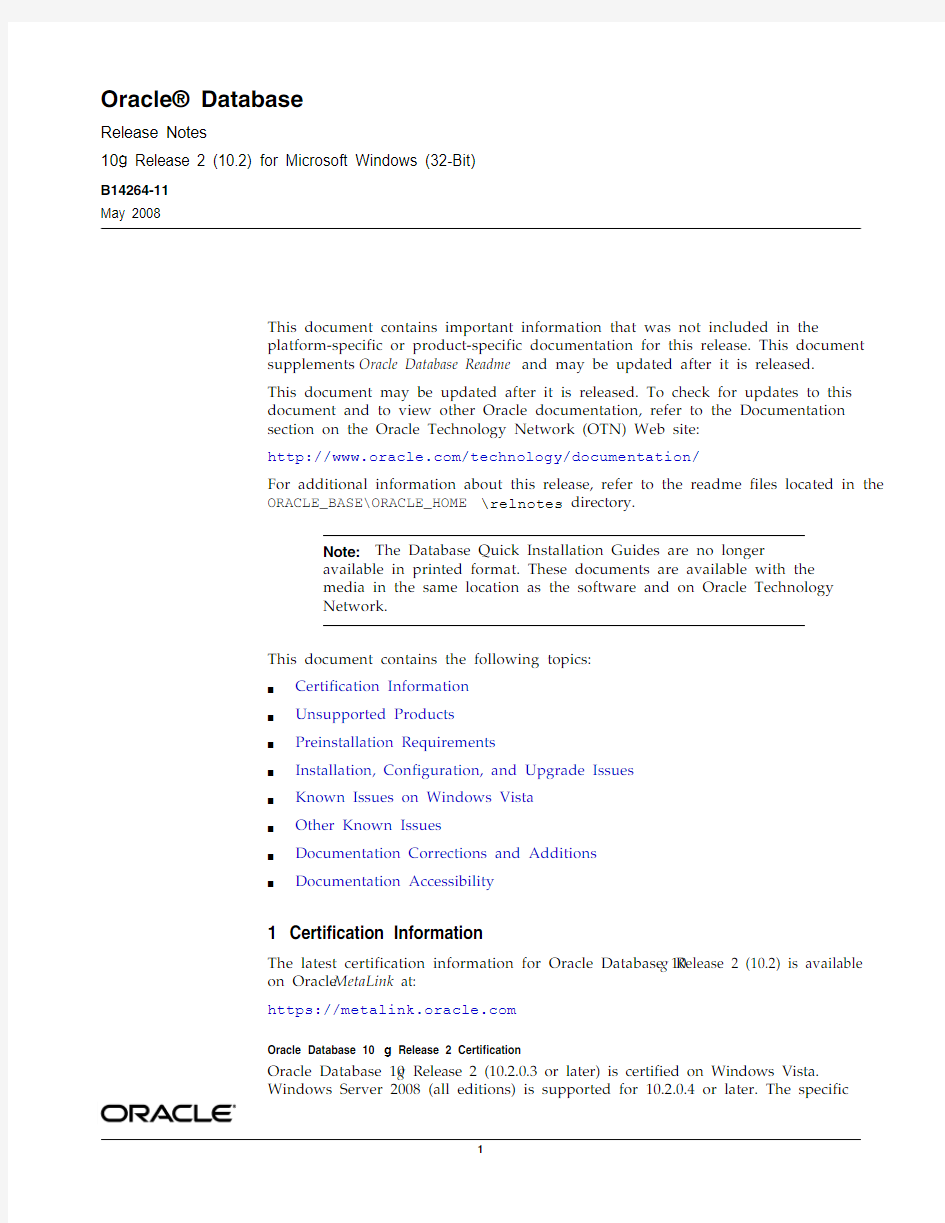
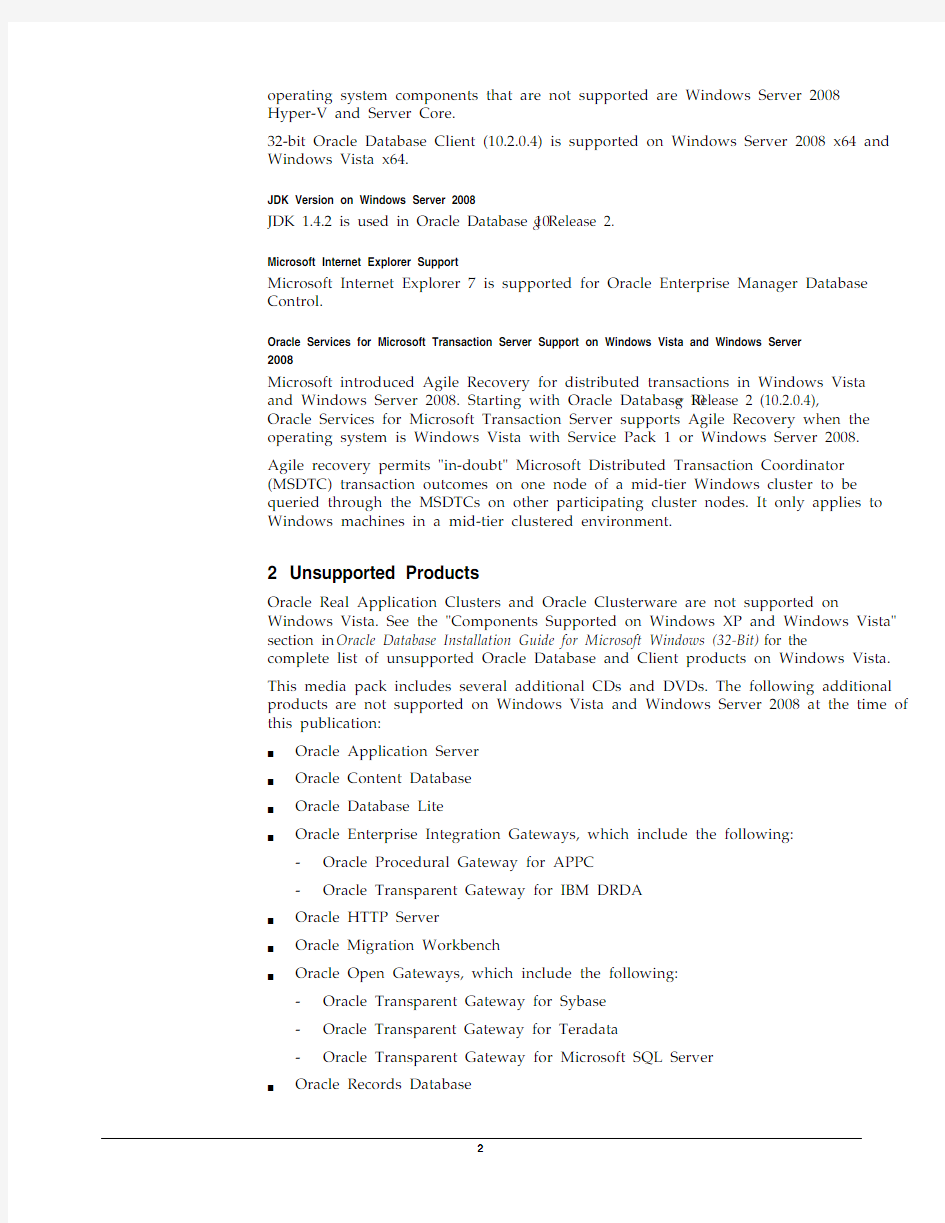
Oracle? Database
Release Notes
10g Release 2 (10.2)for Microsoft Windows (32-Bit)
B14264-11
May 2008
This document contains important information that was not included in the
platform-specific or product-specific documentation for this release. This document
supplements Oracle Database Readme and may be updated after it is released.
This document may be updated after it is released. To check for updates to this
document and to view other Oracle documentation, refer to the Documentation
section on the Oracle Technology Network (OTN) Web site:
https://www.doczj.com/doc/4e13715522.html,/technology/documentation/
For additional information about this release, refer to the readme files located in the
ORACLE_BASE\ORACLE_HOME\relnotes directory.
Note:The Database Quick Installation Guides are no longer
available in printed format. These documents are available with the
media in the same location as the software and on Oracle Technology
Network.
This document contains the following topics:
■Certification Information
■Unsupported Products
■Preinstallation Requirements
■Installation, Configuration, and Upgrade Issues
■Known Issues on Windows Vista
■Other Known Issues
■Documentation Corrections and Additions
■Documentation Accessibility
1Certification Information
The latest certification information for Oracle Database 10g Release 2 (10.2) is available
on Oracle MetaLink at:
https://https://www.doczj.com/doc/4e13715522.html,
Oracle Database 10g Release 2 Certification
Oracle Database 10g Release 2 (10.2.0.3 or later) is certified on Windows Vista.
Windows Server 2008 (all editions) is supported for 10.2.0.4 or later. The specific
operating system components that are not supported are Windows Server 2008 Hyper-V and Server Core.
32-bit Oracle Database Client (10.2.0.4) is supported on Windows Server 2008 x64 and Windows Vista x64.
JDK Version on Windows Server 2008
JDK 1.4.2 is used in Oracle Database 10g Release 2.
Microsoft Internet Explorer Support
Microsoft Internet Explorer 7 is supported for Oracle Enterprise Manager Database Control.
Oracle Services for Microsoft Transaction Server Support on Windows Vista and Windows Server 2008
Microsoft introduced Agile Recovery for distributed transactions in Windows Vista and Windows Server 2008. Starting with Oracle Database 10g Release 2 (10.2.0.4), Oracle Services for Microsoft Transaction Server supports Agile Recovery when the operating system is Windows Vista with Service Pack 1 or Windows Server 2008. Agile recovery permits "in-doubt" Microsoft Distributed Transaction Coordinator (MSDTC) transaction outcomes on one node of a mid-tier Windows cluster to be queried through the MSDTCs on other participating cluster nodes. It only applies to Windows machines in a mid-tier clustered environment.
2Unsupported Products
Oracle Real Application Clusters and Oracle Clusterware are not supported on Windows Vista. See the "Components Supported on Windows XP and Windows Vista" section in Oracle Database Installation Guide for Microsoft Windows (32-Bit) for the complete list of unsupported Oracle Database and Client products on Windows Vista. This media pack includes several additional CDs and DVDs. The following additional products are not supported on Windows Vista and Windows Server 2008 at the time of this publication:
■Oracle Application Server
■Oracle Content Database
■Oracle Database Lite
■Oracle Enterprise Integration Gateways, which include the following: -Oracle Procedural Gateway for APPC
-Oracle Transparent Gateway for IBM DRDA
■Oracle HTTP Server
■Oracle Migration Workbench
■Oracle Open Gateways, which include the following:
-Oracle Transparent Gateway for Sybase
-Oracle Transparent Gateway for Teradata
-Oracle Transparent Gateway for Microsoft SQL Server
■Oracle Records Database
■
Oracle Secure Backup ■
Oracle Warehouse Builder ■
Oracle Warehouse Builder options for Advanced ETL and Data Quality ■Oracle Warehouse Builder Connectors for:
-
SAP -
PeopleSoft -Oracle e-Business Suite
■
Oracle Fail Safe is not supported on Windows Vista.■Oracle Fail Safe Manager Console is not supported on Windows Vista.
3Preinstallation Requirements
Review the following sections before installing Oracle Database 10g Release 2.
■
Accessibility Software Recommendations ■Physical Memory Requirement on Windows Server 2008
3.1Accessibility Software Recommendations
Our goal is to make Oracle products, services, and supporting documentation
accessible to the disabled community. Oracle Database 10g Release 2 (10.2) supports accessibility features. To make best use of these accessibility features, Oracle
recommends the following software configuration:
■
Windows 2000 with Service Pack 2 or later ■Sun Java Access Bridge 1.0.4 (included with the Oracle Database 10g Release 2 (10.2) media)
■JAWS screen reader 5.0
■Microsoft Internet Explorer 5.5 or later
Additional accessibility information for Oracle products can be found at
https://www.doczj.com/doc/4e13715522.html,/accessibility
For the latest configuration information and for information about addressing
accessibility and assistive technology issues, see the Oracle Accessibility FAQ at
https://www.doczj.com/doc/4e13715522.html,/accessibility/faq.html
Note:Oracle Fail Safe Server and Manager Console are supported on
Windows Server 2008. You must apply the 3.4.1.1 patch set.
Note:Sun Java Access Bridge and JAWS screen reader are not
certified on Windows Vista and Windows Server 2008 at this time.
3.2Physical Memory Requirement on Windows Server 2008
The minimum physical memory (RAM) requirement on Windows Server 2008 is 512 MB.
4Installation, Configuration, and Upgrade Issues
Review the following sections for information about issues that affect Oracle Database installation, configuration, and upgrade:
■Latest Upgrade Information
■Installation Media for Windows Vista and Windows Server 2008
■Database Upgrade Using Database Upgrade Assistant
■Limitations with 32-Bit Windows
■Oracle RAC and ASM Interoperability With Oracle Database 10g Release 2
■Shutdown of Cluster Ready Services Stack May Leave Processes Running
■Remote Node Listener Resource Offline after 10.1.0.4 to 10.2 Cluster Ready Services Upgrade
■Modifying a Virtual IP Address Node Application
■10.2 Oracle RAC Installations on an Oracle Database Release 10.1.0.4 Cluster
■Error While Deleting a Remote Instance From an Oracle RAC-Shared Oracle Home Database
■Reading a Downgraded Oracle Cluster Registry with Database Management Tools
■Oracle Database 9.2 Startup Error with srvctl when the Global Services Daemon is Running in a 10.2 Home
■Oracle Database 9.2 Startup Error with srvctl when the Global Services Daemon is Running in an Oracle 10.2 Clusterware
■Deleting a Node from Oracle Clusterware
■Installing Enterprise Security Manager
■Configuring Raw Devices for Storage
■Central Configuration of Oracle Real Application Clusters Disabled on Windows ■Postinstallation Steps for Oracle Database Extensions for .NET
■ODBC Online Help in Japanese is Not Installed
■Re-Creating a Service on a Remote Node Throws Exception
■Oracle Universal Installer Help Files Incorrect for Oracle Database Companion CD ■Database Control Startup Not Timed Properly after Oracle RAC Database Creation ■Error Message in Cluster Verification Utility
■OracleCRService Fails on Computer Restart
■oraxml10.dll Error
■Oracle Instance Startup Error with Database Upgrade Assistant
■Oracle Home Inaccessibility on Remote Nodes with Windows Server 2008
4.1Latest Upgrade Information
For late-breaking updates and best practices about preupgrade, postupgrade, compatibility, and interoperability discussions, review Note 466181.1 on
Oracle MetaLink (https://https://www.doczj.com/doc/4e13715522.html,/) that links to "The Upgrade Companion" Web site.
4.2Installation Media for Windows Vista and Windows Server 2008Oracle Database is supported on Windows Vista with the 10.2.0.3 release and
Windows Server 2008 with the 10.2.0.4 release. Use the Oracle Database 10g Release 2 (10.2.0.3.0) for Microsoft Windows Vista and Microsoft Windows Server 2008 media. This software is also available on the Oracle Technology Network site.
Do not install Oracle Database on Windows Vista or Windows Server 2008 using the media for Oracle Database 10g Release 2 (10.2) for Microsoft Windows. Do not use the 10.2.0.3 Windows Vista or Windows Server 2008 media to install on operating systems other than Windows Vista and Windows Server 2008.
If you already installed Windows Vista using the 10.2.0.3 media, then Oracle recommends that you install the 10.2.0.4 patch set. Note that all 32-bit operating
systems, including Windows Vista and Windows Server 2008, are supported with this patch set.
For new installs, complete the steps for the following installations:
■
Installing Oracle Database on Windows Vista and Windows Server 2008■
Installing Oracle Database Client on Windows Vista and Windows Server 2008■Installing Oracle RAC Database on Windows Server 2008
4.2.1Installing Oracle Database on Windows Vista and Windows Server 2008To install a single instance Oracle Database:
1.
Install Oracle Database using the 10.2.0.3 media.2.To install Oracle Data Provider for .NET Framework 2.0 or Oracle Database
Extensions for .NET Framework 2.0 on Windows Server 2008, install the 10.2.0.2.21 Oracle Data Access Components. This software can be downloaded from
https://www.doczj.com/doc/4e13715522.html,/technology/software/tech/windows/odpnet /index.html
3.
Install the 10.2.0.4 patch set.4.Run Database Upgrade Assistant to upgrade the database.
Note:
The 10.2.0.4 patch set is available on Oracle MetaLink . Search
for patch 6810189.See Also:
■Oracle Database Installation Guide for Microsoft Windows (32-Bit) for more information about the installation steps
■
10.2.0.4 patch set notes for more information about applying the patch set
You can avoid the upgrade process by following these steps:
1.
Use the software only installation option on the 10.2.0.3 media.2.
Install the 10.2.0.4 patch set.3.Run Net Configuration Assistant and Database Configuration Assistant to create a
listener and a database.
4.2.2Installing Oracle Database Client on Windows Vista and Windows Server 2008To install a single instance Oracle Database Client:
1.
Install Oracle Database Client using the 10.2.0.3 media.2.To install Oracle Data Provider for .NET Framework 2.0 or Oracle Database
Extensions for .NET Framework 2.0 on Windows Server 2008, install the 10.2.0.2.21 Oracle Data Access Components. This software can be downloaded from
https://www.doczj.com/doc/4e13715522.html,/technology/software/tech/windows/odpnet /index.html
3.Install the 10.2.0.4 patch set.
4.2.3Installing Oracle RAC Database on Windows Server 2008
To install an Oracle RAC Database:
1.
Install Oracle Clusterware using the 10.2.0.3 media.2.
Install Oracle RAC using the 10.2.0.3 media.3.
Install the 10.2.0.4 patch set.4.Run Database Upgrade Assistant to upgrade the database.
You can avoid the upgrade process by following these steps:
1.
Install Oracle Clusterware using the 10.2.0.3 media.2.
Install the 10.2.0.3 software only Oracle RAC Database.3.
Stop OracleRemExecService on all the nodes.4.
Install the 10.2.0.4 patch set.5.Run Net Configuration Assistant and Database Configuration Assistant to create a
listener and a database.
See Also:
■Oracle Database Client Installation Guide for Microsoft Windows (32-Bit) for more information about the installation steps
■
10.2.0.4 patch set notes for more information about applying the patch set See Also:
■Oracle Database Oracle Clusterware and Oracle Real Application Clusters Installation Guide for Microsoft Windows for more
information about the installation steps
■
10.2.0.4 patch set notes for more information about applying the patch set
4.3Database Upgrade Using Database Upgrade Assistant
If the database version does not match the Oracle release version, Database Upgrade Assistant displays a warning message. The warning message incorrectly instructs you to run catpatch.sql from the Oracle Database 10g release 1 home. Do not do this. Instead, run catpatch.sql from the rdbms\admin directory of the source Oracle home from which you are upgrading.
The issue is tracked with Oracle bug 4551401. This issue is fixed in the 10.2.0.2 patch set.
After the upgrade, the ORACLE_SID parameter is not defined in the Windows registry. Workaround:
1.Set ORACLE_SID=Oracle_Sid at the command prompt before you use SQL*Plus.
2.Set the ORACLE_SID parameter in the registry (My Computer\HKEY_LOCAL_
MACHINE\SOFTWARE\ORACLE\KEY_10.2UpgradeHome\ORACLE_SID).
This issue is tracked with Oracle bug 4534421.
4.4Limitations with 32-Bit Windows
If you do not have sufficient address space to allocate PGA memory, you can run into ORA-04030 errors or system commands can fail with OS error 1450 or 997. The following solutions are suggested:
■Run a smaller work load and use less users.
■Run with the /3GB option and use Windows Enterprise Edition. Note that the /3GB option has the potential to deprive the operating system of necessary kernel resources, which can lead to Oracle instance failures. See the Oracle MetaLink
technical note at https://www.doczj.com/doc/4e13715522.html, entitled Note 297498.1:
Resolving Instance Evictions on Windows Platforms Due to OS 10055 Errors
(OS-1540).
Aside from not using the /3GB option, you can tune the amount of RAM that is available to the kernel by using the /USERVA parameter. Visit the following URL for details:
https://www.doczj.com/doc/4e13715522.html,/default.aspx?scid=kb;en-us;810371
Determining the correct value is a trial and error process, but 2048 has worked for some users.
Oracle can support Physical Addressing Extensions/Address Windowing
Extensions. This is another way in which you can get the Oracle instance to use large amounts of RAM (64G on 32-bit Windows).
■Use VLM with a small window so that address space is allocated for PGA.
■Reduce the per thread stack space usage using orastack.
This issue is tracked with Oracle bugs 4552171, 4552150, and 4552097.
4.5Oracle RAC and ASM Interoperability With Oracle Database 10g Release 2
10.1.0.2 or 10.1.0.3 Oracle RAC or Automatic Storage Management, instances do not interoperate with 10.2 Cluster Synchronization Service on Windows. The following error may appear on the top of the stack:
/_propropen+2162 CALLrel _proprutidtoname/
Workaround:
Apply the patch for bug 3843632 to the 10.1.0.2 or 10.1.0.3 Oracle home.
This issue is tracked with Oracle bug 3843632.
4.6Shutdown of Cluster Ready Services Stack May Leave Processes Running
After shutting down the Cluster Ready Services (CRS) stack on a given node using the following command:
CRSCTL.EXE stop crs
the OracleEVMService or OracleCRService may not be listed in the STOPPED state. Furthermore, you may notice the existence of CRSD.EXE or EVMD.EXE in the Task Manager list of running processes. To stop these processes, issue the following commands from the operating system command prompt:
net stop OracleCRService
net stop OracleEVMService
4.7Remote Node Listener Resource Offline after 10.1.0.4 to 10.2 Cluster Ready Services Upgrade
After upgrading 10.1 Cluster Ready Services (CRS) to 10.2 CRS, you may notice that some remote listener CRS resources are offline.
Workaround:
1.Run the following command and check the output to see if the state of any CRS
resources for LISTENER (*.lsnr) are identified as OFFLINE.
CRS Home/bin/crs_stat
2.List all CRS listener resources identified as offline in step 1.
3.Run the following command for each CRS listener resource identified in step 2.
crs_stat -p CRS_listener_resource
4.Check if the ACTION_SCRIPT attribute points to racgwrap.bat in the CRS
Home\bin directory.
5.If yes, run the following commands. Otherwise, return to step 2.
CRS Home/bin/crs_register CRS_listener_resource -update -a Oracle RAC
Home/bin/racgwrap.bat
CRS Home/bin/crs_start CRS_listener_resource
This issue is tracked with Oracle bug 4575086.
4.8Modifying a Virtual IP Address Node Application
When modifying the name, IP address, or netmask of an existing virtual IP address (VIP) resource, use the srvctl modify nodeapps command and include the existing interfaces for the VIP in the -A argument. For example:
srvctl modify nodeapps -n mynode1 -A 100.200.300.40/255.255.255.0/eth0
This issue is tracked with Oracle bug 4500688.
4.910.2 Oracle RAC Installations on an Oracle Database Release 10.1.0.4 Cluster
When Oracle Universal Installer is performing an Oracle RAC 10g Release 2 installation on a cluster that already has Oracle Database release 10.1.0.4, Oracle Universal Installer gives you an option of performing an upgrade on any databases running on the system.
If you select this option to upgrade, Oracle Universal Installer starts Database Upgrade Assistant to perform the upgrade. As part of the database upgrade, Enterprise Manager Database Control is also upgraded. This does not impact the upgrade itself. The impact is that if the preupgrade version of the database is 10.1.0.4, Database Control may not start on one or more nodes after the upgrade. As a result, if you run the following command on that node:
emctl status dbconsole
it reports that Enterprise Manager Database Console is not running. Logging in through the browser also fails. This bug is intermittently observed.
Workaround:
1.Go to the node where the Enterprise Manager Database Console is not running.
2.End the emagent.exe process from the Task Manager.
3.Restart the OracleDBConsole SID service.
This issue is tracked with Oracle bug 4550226.
4.10Error While Deleting a Remote Instance From an Oracle RAC-Shared Oracle Home Database
During a delete instance operation on a cluster database using a shared Oracle home, you can encounter the following error message if the database has been configured for Enterprise Manager Database Control:
Error updating EM configuration for node node name
As a result, the Enterprise Manager configuration is not completely removed from the node where the deleted instance was running. However, this does not have any adverse effects. You can click OK, ignore the error, and proceed.
This issue is tracked with Oracle bug 4547265.
4.11Reading a Downgraded Oracle Cluster Registry with Database Management Tools
Oracle Database 9.2 management tools (such as srvctl) encounter errors when attempting to read an Oracle Cluster Registry (OCR) that was downgraded from 10.2 to 9.2 on Windows.
Workaround:
1.Dump the contents of the 10.2 OCR before downgrading by using the ocrdump
tool. Identify the set of 9.2 configured databases. The database configuration
resides under the DATABASE.DATABASES key.
2.Follow the downgrade procedure as documented.
3.Identify the location of the 9.2 OCR. It is either \\.\srvcfg or the file pointed to
by registry value CfsOcrRoot under HKEY_LOCAL_
SYSTEM\SOFTWARE\Oracle\osd9i\ocr.
4.Clear the contents of the 9.2 OCR.
5.Run the following command from the 9.2 Oracle home:
srvconfig -init -f
6.Configure the 9.2 cluster databases identified in Step 1:
srvctl add database
This issue is tracked with Oracle bug 4507090.
4.12Oracle Database 9.2 Startup Error with srvctl when the Global Services Daemon is Running in a 10.2 Home
The srvctl tool fails with the following errors when starting Oracle9i databases after Oracle 10g Release 2 Clusterware is installed and the Global Services Daemon (GSD) is started from the Oracle Clusterware home:
/ORA-01005: null password given; logon denied /
/ORA-01031: insufficient privileges /
/ORA-01005: null password given; logon denied" /
Workaround:
1.Run the following command to get the list of nodes in the Oracle Clusterware:
CRS home/bin/olsnodes
where home is the Oracle Clusterware home.
2.Run the following command on one node.
CRS home/bin/crsuser add Oracle_user*
This command creates the service on all other nodes.
3.Run the following commands for each node identified in Step 1:
CRS home/bin/crs_stop ora.node_name.gsd
CRS home/bin/crs_setperm ora.node_name.gsd -o Oracle_user
CRS home/bin/crs_start ora.node_name.gsd
This issue is tracked with Oracle bug 4523043.
4.13Oracle Database 9.2 Startup Error with srvctl when the Global Services Daemon is Running in an Oracle 10.2 Clusterware
Starting Oracle Database release 9.2 with srvctl fails when the Global Services Daemon (GSD) is running from Oracle 10.2 Clusterware. A dialog window displays the following error message:
The instruction at hex_address referenced memeory at hex_address. The memory could not be read
Workaround:
1.Copy srvctl.bat to srvctl.orig.bat in the 9.2 Oracle_Home\bin
directory.
2.Edit the 9.2 Oracle_Home\bin\srvctl.bat file to add the following before
-classpath.
-DTRACING.ENABLED=true -DTRACING.LEVEL=2
3.Save the Oracle_Home\bin\srvctl.bat file and reissue the same command
with srvctl that previously failed.
This issue is tracked with Oracle bug 4571520.
4.14Deleting a Node from Oracle Clusterware
If the ORA.ORA_SID.DB resource is ONLINE on a node that you want to delete from Oracle Clusterware, the delete node procedure displays the following errors while running crssetup:
prompt> crssetup del -nn node_name
Step 1: shutting down node apps
:node_name ora.racr1.db in ONLINE state
. . .
please manually stop dependent CRS resource before continuing
Workaround:
For the database resource (ora.*.db) mentioned in the error as being ONLINE, perform a relocation of that resource to any other node that is a part of the cluster. Run the crs_relocate command as shown below to perform the relocation:
crs_relocate name_of_the_db_resource -c cluster_node
This issue is tracked with Oracle bug 4564000. This issue is fixed in the 10.2.0.2 patch set.
4.15Installing Enterprise Security Manager
To install Enterprise Security Manager (ESM), install Oracle Client and choose the Administrator installation type.
4.16Configuring Raw Devices for Storage
While Oracle Database 10g supports raw devices, tools such as Database Configuration Assistant do not support the configuration of raw devices for single instances. Instead, use Automatic Storage Management (ASM) or the file system to store database files.
For Oracle Real Application Clusters ( Oracle RAC) installations, configure raw device shared storage by stamping disks with Oracle Object Link Manager. You can also use your own scripts to configure raw devices.
This issue is tracked with Oracle bug 4554058.
4.17Central Configuration of Oracle Real Application Clusters Disabled on Windows
The option for configuring central management of your database by Enterprise Manager 10g Grid Control is not available during Oracle RAC installation on Windows. Also not supported on Windows is the use of standalone Enterprise
Manager Configuration Assistant or Database Configuration Assistant to configure central management for Oracle RAC.
If you want central management for the installed Oracle RAC database, then you will have to discover the Oracle RAC database target manually from Grid Control after the installation.
4.18Postinstallation Steps for Oracle Database Extensions for .NET Perform the following steps after installing Oracle Database Extensions for .NET.1.Manually start the Multithreaded Agent Service
Oracle OracleHomeName ClrAgnt using the services management console. This service starts automatically after you restart your computer.
2.If you had selected the General Purpose Database template using Database
Configuration Assistant, manually deploy the DBMSCLR package. Log in using SYSDBA privileges and run the DBMSCLR.PLB package available in the Oracle_Home \rdbms\admin directory.
3.To configure the Multithreaded Agent Service
Oracle OracleHomeName ClrAgnt configuration parameters for better
performance, use the Windows Registry Editor to modify the ImagePath entry value under the HKEY_LOCAL_
MACHINE\SYSTEM\CurrentControlSet\Services\Oracle OracleHomeNam e ClrAgent key. Oracle recommends that you set the following values:
■
max_dispatchers to 2■
max_task_threads to 6■max_sessions to 25
This issue is tracked with Oracle bug 4579472.
4.19ODBC Online Help in Japanese is Not Installed
If you select Start > Programs > Oracle - HOME_NAME > Application Development > Oracle ODBC , the online help displays in English instead of Japanese.
See Also:
■Oracle Database Installation Guide for Microsoft Windows (32-Bit) - for single-instance database installations
■
Oracle Database Oracle Clusterware and Oracle Real Application Clusters Installation Guide for Microsoft Windows
This issue is tracked with Oracle bug 4490895.
4.20Re-Creating a Service on a Remote Node Throws Exception
During installation of Oracle Database 10g Release 2 on a pre-existing Oracle RAC cluster, you may receive the following error message: CreateServiceMarkedForDeleteException_desc
Click 'Help' for more information.
Click 'Retry' to try again.
Click 'Continue' to use the default value and go on.
Click 'Cancel' to stop this installation.
[Help] [Retry] [Continue] [Cancel]
Workaround:
Click Retry to enable this operation to proceed. If the retry fails, try again until the operation completes. Afterwards, the service should be created successfully.
This issue is tracked with Oracle bug 4508168.
4.21Oracle Universal Installer Help Files Incorrect for Oracle Database Companion CD
The Oracle Universal Installer online help files for Oracle Database Companion CD are not specific to the Oracle Database Companion CD installation.
Workaround:
Refer to Chapter 3, "Installing the Oracle Database Companion CD Software," in Oracle Database Companion CD Installation Guide for Microsoft Windows (32-Bit) for detailed information about the installation process.
This issue is tracked with Oracle bug 4604992.
4.22Database Control Startup Not Timed Properly after Oracle RAC Database Creation
When a new Oracle RAC database is created either during installation or using Database Control Configuration Assistant, the Database Control console may start before the new database instance has been registered with the listener. When this happens, in some conditions, some metrics will not be monitored. The following error in the Database Control console will appear:
https://www.doczj.com/doc/4e13715522.html,ng.Exception: Can't get query descriptor or execution descriptor
Workaround:
Stop and restart the Database Control console. From the Start menu, select Programs, then Oracle -HOME_NAME, then Database Control.
This issue is tracked with Oracle bug 4591002.
4.23Error Message in Cluster Verification Utility
If you run the Cluster Verification Utility (CVU) from the runcluvfy.bat script prior to installing Oracle Clusterware, the first line of output may contain the following error message:
The system cannot find the file specified.
This is a benign message which you can ignore. CVU should continue processing normally and provide the required output a short time later.
This issue is tracked with Oracle bug 5369224.
4.24OracleCRService Fails on Computer Restart
If different user IDs are used for installing Oracle Database 10g and Oracle Clusterware, then restarting the system will result in OCR errors. See Oracle MetaLink note 551478.1 for more information.
Workaround:
Oracle recommends that you apply the patch set 10.2.0.3 or higher to your Oracle Clusterware install before you patch Oracle Database.
This issue is tracked with Oracle bug 4748946.
4.25oraxml10.dll Error
The file oraxml10.dll gets copied to the system directory on a computer with previously installed Oracle Access Manager. This interferes with the installation of other Oracle products even after Oracle Access Manager is uninstalled, giving the following pop-up error:
The procedure entry point xqcGetXQXDOM could not be located in the dynamic link library oraxml10.dll.
Workaround:
Remove oraxml10.dll file from the system directory after uninstalling Oracle Access Manager.
This issue is tracked with Oracle bug 6852359.
4.26Oracle Instance Startup Error with Database Upgrade Assistant Oracle instance does not start when Database Upgrade Assistant is started. Workaround:
Run SRVCTL with MOUNT option from the Oracle home of any node:
ORACLE_BASE\ORACLE_HOME\bin\srvctl start database -d dbName -o mount
This issue is tracked with Oracle bug 5533745.
4.27Oracle Home Inaccessibility on Remote Nodes with Windows Server 2008
Oracle users are unable to access Oracle software after installing the 10.2.0.4 patch set on Windows Server 2008.
Workaround:
Perform the following steps as an Administrator:
1.Log in to the remote node.
2.Open Windows Explorer, and navigate to the Oracle home directory.
3.Right-click and select Properties to grant access to the required users.
This issue is tracked with Oracle bug 6969070.
5Known Issues on Windows Vista
The following are the sections covering known issues on Windows Vista:
■Grid Control Support on Windows Vista
■Compiler Support on Windows Vista
■Managing User Accounts with User Account Control on Windows Vista and Windows Server 2008
5.1Grid Control Support on Windows Vista
Oracle Enterprise Manager Grid Control, and Grid Control packs and connectors are supported on Windows Vista Business, Enterprise, and Ultimate editions.
5.2Compiler Support on Windows Vista
The following compilers are not supported on Windows Vista:
■GCC
■Micro Focus Net Express 4.0
■Pro*COBOL will be supported when Micro Focus Net Express is available on Windows Vista
5.3Managing User Accounts with User Account Control on Windows Vista and Windows Server 2008
To ensure that only trusted applications run on your computer, Windows Vista and Windows Server 2008 provide User Account Control. If you have enabled this security feature, then, depending on how you have configured it, Oracle Universal Installer prompts you for either your consent or your credentials when installing Oracle Database. Provide either the consent or your Windows Administrator credentials as appropriate.
You must have Administrator privileges to run some Oracle tools, such as Oracle Universal Installer, Database Configuration Assistant, Net Configuration Assistant, and OPatch, or to run any tool or application that writes to any directory within the Oracle home. If User Account Control is enabled, and you are logged in as the local Administrator, then you can successfully run each of these commands in the usual way. However, if you are logged in as "a member of the Administrator group," then you must explicitly start these tasks with Windows Administrator privileges. Refer to "Starting Database Tools on Windows Vista" in Oracle Database Platform Guide for Microsoft Windows (32-Bit) for more information.
All executables in the Oracle Clusterware Home should be run with administrative privileges.
To run a Windows shortcut with Windows Administrator privileges:
1.Click the Start menu button.
2.Navigate to Programs, then to Oracle - HOME_NAME.
3.Right-click the name of the command or application you want to run, then select
Run as administrator.
Note:Many Oracle Start menu shortcuts are coded to run as
administrator. When prompted, select to trust the application or grant
your permission to continue.
To start a command prompt window with Windows Administrator privileges:
1.On your Windows Vista or Windows Server 2008 Desktop, create a shortcut for the
command prompt window. An icon for that shortcut appears on the Desktop.
2.Right click the icon for the newly created shortcut, and specify "Run as
administrator."
When you open this window, the title bar reads Administrator: Command Prompt. Commands run from within this window are run with Administrator privileges.
6Other Known Issues
The following sections contain information about issues related to Oracle Database 10g and associated products:
■Readme Text Files
■NTS Authentication Failure with .NET Remote Objects
■Windows Firewall Configuration
■Local Oracle Database Client Connections
■Untranslated Start Menu Item for Oracle Workflow
■Transportable Tablespaces feature in Enterprise Manager Database Console
■Enterprise Manager Database Control Exception Error To Ignore
■Remote Users Not Being Added to ORA_DBA Group in Cluster Installations
■Removing Metrics for Wait Classes Removes Them Permanently
■Help Files Issue in Microsoft Windows Vista
■Automatic Storage Management Tool Displays Error Messages on Windows Vista ■Stamping Issue on Windows Vista
■Support for Microsoft Active Directory for Net Naming on Windows Vista
■Errors When Configuring ODBC DSN on Windows Vista
■Port-Specific Limitation for UTL_FILE
■MAX_IDLE_BLOCKER_TIME Does Not Work in Oracle RAC Environment
■Database Control Does Not Display the Listener Details
■Unmounted Diskgroup After Restart
■Oracle Process Management Services Not Created after Node Addition
■Shared Oracle Home Shortcuts Do Not Work on Windows Server 2008
■Incorrect Operating System Appears on Windows Server 2008 Hosts
6.1Readme Text Files
Some Readme text files contain UNIX line breaks. If you double-click these files, they open in Notepad by default, but Notepad does not recognize UNIX line breaks. Use WordPad (write.exe) or https://www.doczj.com/doc/4e13715522.html, instead.
6.2NTS Authentication Failure with .NET Remote Objects
If NTS authentication is used with an Oracle client as a .NET remote object impersonating a user credential, then NTS authentication fails with the error
ora-12638Credential Retrieval Failed. This happens due to the failure of the Windows API AcquireCredentialsHandle() in the NTS adapter inside the .NET remote object. Refer to Oracle Metalink for more details.
6.3Windows Firewall Configuration
Windows 2003 Service Pack 1 and Windows XP Service Pack 2 changes the security of WebDAV configurations. The following access error message may display when computers with Windows XP Service Pack 2 attempt to access an Oracle XML DB repository using the HTTP/Web Distributed Authoring and Versioning (WebDAV) protocol from Windows Explorer or other tools:
The folder you entered does not appear to be valid. Please choose another. Perform the following steps to access Oracle XML DB from a client computer using the WebDAV protocol:
1.Create the following registry key on the client machine and set it to a non-zero
value:
HKEY_LOCAL_
MACHINE\SYSTEM\CurrentControlSet\Services\WebClient\Parameters\UseBasicAuth (DWORD)
2.Restart the client computer or restart the WebClient service.
See Also:
■https://www.doczj.com/doc/4e13715522.html,/technet/prodtechnol/wi
nxppro/maintain/sp2netwk.mspx#XSLTsection1291
21120120 for more information about the WebDAV security
changes in Service Pack 2
■"Postinstallation Configuration Tasks on Windows" in Oracle
Database Platform Guide for Microsoft Windows (32-Bit) for
more information about required Microsoft Firewall
configuration tasks
6.4Local Oracle Database Client Connections
If you plan to connect the Oracle Database to a release of Oracle Database Client that is earlier than 10g Release 2 (10.2), you cannot do so if all of the following conditions exist:
■Oracle Database Client is running on the same computer as Oracle Database 10g Release 2 (10.2).
■Microsoft Windows Terminal Services is not running on the same computer as Oracle Database Client. Typically, Terminal Services is installed and configured with Microsoft Windows 2003, but on Microsoft Windows 2000 or XP, it may not be installed or enabled.
■Oracle Database Client is version 9.0.x to 9.2.0.6 or 10.1 to 10.1.0.3.
■Oracle Database Client is not running as Administrator.
To remedy this problem, upgrade Oracle Database Client to release 9.2.0.7, or 10.1.0.4 or higher by downloading the Oracle Database Family patch set from Oracle MetaLink at:
https://https://www.doczj.com/doc/4e13715522.html,/
6.5Untranslated Start Menu Item for Oracle Workflow
If you install Oracle Database 10g Products, which include Oracle Workflow server, in a language other than English, the installation adds a submenu named Configuration and Migration Tools in English to the Windows Start menu under the corresponding Oracle home. This submenu includes only one item: Workflow Configuration Assistant. Other Oracle Database tools still appear under a separate, properly translated Configuration and Migration Tools submenu.
This issue is tracked with Oracle bug 4551276.
6.6Transportable Tablespaces feature in Enterprise Manager Database Console
The transportable tablespaces feature accessible from the Maintenance tab has some limitations when generating and integrating tablespaces in Automatic Storage Management (ASM). The limitations and workarounds are described below: Limitation:
There is a limitation when generating the transportable tablespace set on databases using ASM as storage. On Page 4, Files Page, if you provide the disk group name in the dump file location, you receive the following error when you submit the job: RMAN-00571: ===========================================================
RMAN-00569: =============== ERROR MESSAGE STACK FOLLOWS ===============
RMAN-00571: ===========================================================
RMAN-03009: failure of backup command on ORA_DISK_1 channel at 08/22/2005
08:23:58
ORA-19504: failed to create file
"+DATA/naresh/testtablespace1.260.566954713"
ORA-17502: ksfdcre:4 Failed to create file
+DATA/naresh/testtablespace1.260.566954713
ORA-15046: ASM file name '+DATA/naresh/testtablespace1.260.566954713' is not
in single-file creation form
Workaround:
On Page 4, Files Page, provide a file system location instead of the disk group name. Data files and dump files are generated on the file system location you provide. Limitation:
There is a limitation when integrating the transportable tablespace set on databases using ASM as storage. On Page 2, Datafile Destination Page, if in the data files table you provide the same disk group name for all data files, you can receive the following error when you submit the job:
RMAN> 2> 3>
Starting backup at 22-AUG-05
allocated channel: ORA_DISK_1
channel ORA_DISK_1: sid=152 devtype=DISK
RMAN-00571: ===========================================================
RMAN-00569: =============== ERROR MESSAGE STACK FOLLOWS ===============
RMAN-00571: ===========================================================
RMAN-03002: failure of backup command at 08/22/2005 09:08:36
ORA-15122: ASM file name '+MAKI/+MAKI/+MAKI/+MAKI/' contains an invalid file number
Workaround:
On Page 2, Datafile Destination Page, provide a unique disk group name for each data file.
This issue is tracked with Oracle bug 4566250.
6.7Enterprise Manager Database Control Exception Error To Ignore Immediately after switching the Enterprise Manager Agent from nonsecure to secure mode, or vice versa, Enterprise Manager Database Control can show the following exceptions on the home page:
https://www.doczj.com/doc/4e13715522.html,ng.Exception: Exception in sending Request :: null
https://www.doczj.com/doc/4e13715522.html,ng.Exception: IOException in reading Response :: Connection reset
The home page is fully functional despite these exceptions, and they should go away within five minutes. Starting and stopping Enterprise Manager Database Control should also make these exceptions go away.
This issue is tracked with Oracle bug 4562655.
6.8Remote Users Not Being Added to ORA_DBA Group in Cluster Installations
When you install Oracle Database on Microsoft Windows, Oracle Universal Installer creates a Windows local group called ORA_DBA, and then adds your Windows username to it. Members of ORA_DBA automatically receive the SYSDBA privilege. However, for cluster installations, Oracle Universal Installer does not add the user to ORA_DBA if they have performed the installation remotely. As a result, this user cannot log in to SQL*Plus using the SYSDBA role.
Workaround:
Manually add remote users to ORA_DBA.
See Also:Oracle Database Platform Guide for Microsoft Windows
(32-Bit) for more information on ORA_DBA and instructions on
manually granting administrator and operator privileges for an Oracle
database
This issue is tracked with Oracle bug 4553355.
6.9Removing Metrics for Wait Classes Removes Them Permanently
Do not remove the key values for the wait class metrics. Doing so removes them permanently and currently there is no easy way to recover them.
This issue is tracked with Oracle bug 4602952.
6.10Help Files Issue in Microsoft Windows Vista
Help files, such as Oracle Objects for OLE Class Library Help and Oracle Objects for OLE Help, are not accessible from the start menu. To view these help files, refer to Microsoft Knowledge Base Article number 917607 available at the following link: https://www.doczj.com/doc/4e13715522.html,/kb/917607
6.11Automatic Storage Management Tool Displays Error Messages on Windows Vista
If you configure Automatic Storage Management, the Automatic Storage Management tool displays the following error messages:
■OS Error: (OS 5) Access is denied
■OS Error: (OS 21) The device is not ready
6.11.1OS Error: (OS 5) Access is denied
Workaround:
Complete the following steps to resolve this issue:
1.Create a Desktop shortcut for Windows command window.
2.Right-click the Desktop shortcut icon.
3.From the shortcut menu, select Run as administrator.
4.Run the asmtool.exe or asmtoolg.exe command in the command window. This issue is tracked with Oracle bug 5873952.
6.11.2OS Error: (OS 21) The device is not ready
Workaround:
Use the diskpart.exe command to create a raw partition and raw logical drive on the basic disk. You can also use the Disk Management MMC snap-in to create a raw partition or raw logical drive. However, you need to assign a drive letter to it when using the Disk Management MMC snap-in. Remove the drive letter after the partition or the drive is created. You enable automount before you create raw devices.
This issue is tracked with Oracle bug 5873952.
Oracle数据库教程 —— Oracl e Database常用补丁集Patch号及各版本PSU Oracle Database常用补丁集Patch号及各版本PSU Patchset/PSU Patch Number Description 11.2.0.4.0 13390677 11.2.0.4.0 PATCH SET FOR ORACLE DATABASE SERVER 11.2.0.3.8 16902043 DATABASE PATCH SET UPDATE 11.2.0.3.8 (INCLUDES CPUOCT2013) 11.2.0.3.7 16619892 DATABASE PATCH SET UPDATE 11.2.0.3.7 (INCLUDES CPUJUL2013) 11.2.0.3.6 16056266 DATABASE PATCH SET UPDATE 11.2.0.3.6 (INCLUDES CPUAPR2013) 11.2.0.3.5 14727310 DATABASE PATCH SET UPDATE 11.2.0.3.5 (INCLUDES CPUJAN2013): 11.2.0.3.4 14275605 DATABASE PATCH SET UPDATE 11.2.0.3.4 (INCLUDES CPUOCT2012) 11.2.0.3.3 13923374 DATABASE PATCH SET UPDATE 11.2.0.3.3 (INCLUDES CPU JUL2012): 11.2.0.3.2 13696216 DATABASE PATCH SET UPDATE 11.2.0.3.2 (INCLUDES CPU APR2012) 11.2.0.3.1 13343438 DATABASE PATCH SET UPDATE 11.2.0.3.1 (INCLUDES CPU JAN2012) 11.2.0.3 10404530 11.2.0.3.0 PATCH SET FOR ORACLE DATABASE SERVER 11.2.0.2.11 16619893 DATABASE PATCH SET UPDATE 11.2.0.2.11 (INCLUDES CPUJUL2013) 11.2.0.2.10 16056267 DATABASE PATCH SET UPDATE 11.2.0.2.10 (INCLUDES CPUAPR2013) 11.2.0.2.9 14727315 DATABASE PATCH SET UPDATE 11.2.0.2.9 (INCLUDES CPUJAN2013): 11.2.0.2.8 14275621 DATABASE PATCH SET UPDATE 11.2.0.2.8 (INCLUDES CPUOCT2012) 11.2.0.2.7 13923804 DATABASE PATCH SET UPDATE 11.2.0.2.7 (INCLUDES CPU JUL2012) 11.2.0.2.6 13696224 DATABASE PATCH SET UPDATE 11.2.0.2.6 (INCLUDES CPU APR2012)
Oracle数据库 课程设计报告班级:浦计软1303 姓名:陈子阳 学号:P1405130307 学期:2014 上半学期
1.数据项和数据结构 (1)学生基本信息 组成:学号、姓名、班级、性别、出生日期、所在年级、所在班级、联系电话(2)课程基本信息 组成:课程编号、课程名称、授课教师、学分、学时、课程简介 (3)学生成绩信息 组成:考试编号、所在班级、学生学号、课程名称、考试分数 (4)课程设置信息 组成:年级、课程名称 数据库结构 2.系统功能
(1)课程管理功能: 完成课程信息的录入、修改、删除、查询等功能,基本信息包括:课程编号,课程名称,任课教师、学分、学时和课程内容简介等。 (2)成绩录入功能: 主要功能用来对学生的成绩进行收集和修改。具体包括学生成绩录入、修改、删除、查询、打印等功能,由于一些资料可以Word文档或Excel表格输入,故需要增加导入、导出数据功能。成绩录入需要分班级、分年级以及考试时间。修改要与成绩录入相对应。查询条件设置应该齐全,可以班级查询,年级查询,也可以姓名查询,学号查询等等。要实现打印功能。 (3)班级统计功能: 主要用于对学生的成绩以班级为单位进行处理。具体包括各班学生总成绩、平均成绩、统计班级某分数段内的学生人数及班级内排名。各项统计仅对于某学期某次考试而言。 (4)用户信息管理功能: 本系统包括三类使用用户:系统管理员,学生和教师。管理员具有最高权限,但不能修改成绩。教师只能录入和修改自己所教课程的成绩。成绩一旦录入完成,教师也不可轻易修改,除非向管理员申请。学生只有查询自己成绩的权限。所有用户必须注册登录后方可使用本管理系统。所有用户都可以修改自己登录的密码。 学生的信息包括:学号、姓名、性别、出生日期、班级、年级等。教师的信息包括:编号、姓名、性别、职称等。 (5)系统维护功能: 数据备份、数据恢复,帮助信息,用户注册、登陆及退出。 3.实现过程 创建学生基本信息表
DR-RD-020(V1.1) 超市管理系统 数据库设计说明书 (内部资料请勿外传) 编写:丁东亚日期:2013-12-03 检查:日期: 审核:日期: 批准:日期: 淮阴师范学校 超市管理系统 (1) 数据库设计说明书 (1)
1 引言 (2) 1.1 编写目的 (2) 1.2 术语表 (2) 1.3 参考资料 (3) 2 数据库环境说明 (3) 3 数据库的命名规则 (3) 4 逻辑设计 (3) 5 物理设计 (4) 5.1 表汇总 (4) 5.2 表[X]:[XXX表] (4) 5.3 视图的设计 (6) 5.4 存储过程、函数及触发器的设计 (6) 6 安全性设计 (6) 6.1 防止用户直接操作数据库的方法 (6) 6.2 用户帐号密码的加密方法 (7) 6.3 角色与权限 (7) 7 优化 (7) 8 数据库管理与维护说明 (7) 1引言 1.1 编写目的 本需求的编写目的在于研究超市管理系统软件的开发途径和应用方法。 本需求的预期读者是与超市管理系统软件开发有联系的决策人,开发组成人员,扶助开发者,支持本项目的领导和公司人员,软件验证者。 1.2 术语表 定义系统或产品中涉及的重要术语,为读者在阅读文档时提供必要的参考信息。
1.3 参考资料 2数据库环境说明 提示: (1)说明所采用的数据库系统,设计工具,编程工具等 (2)详细配置 3数据库的命名规则 提示: (1)说明本数据库的命名规则,例如:本数据库设计完全按照《xx数据库设计规范》命名。 (2)如果本数据库的命名规则与公司的标准不完全一致的话,请作出解释。 4逻辑设计 数据实体-关系图 (说明本数据库将反映的现实世界中的实体、属性和它们之间的关系等的原始数据形式,建
数据库系统和网络存储系统项目 数据库迁移实施方案 文案大全
文档控制 文档修订记录 版本编号变化状态简要说明日期变更人批准日期批准人 V1.0 A 创建文档2010/05 XXX V1.1 M 修改2010/05/18 XXX 审阅 序号姓名职位 分发 序号.姓名地点 文案大全
目录 第一章文档介绍 (5) 1.1背景 (5) 1.2目标 (6) 第二章系统硬件选型 (7) 2.1存储设备 (7) 2.1.1 设备选型 (7) 2.1.2 设备功能及实现 (7) 2.2服务器设备 (7) 2.1.1 数据库服务器 (7) 第三章系统安装 (10) 3.1主机系统安装 (10) 3.2配置SAN网络、磁盘阵列 (11) 3.3配置HACMP (12) 3.4安装数据库软件 (13) 第四章数据移植 (14) 4.1移植准备工作 (14) 4.2移植过程 (15) 4.3系统检查 (16) 数据库检查 (16) 导入后系统需要完成的工作 (16) 应用检查 (17) 4.4系统回退 (17) 第五章应用迁移 (18) 第六章新系统上线后的工作 (18) 第七章工作界面和工作内容 (18) 第八章实施计划 (19) 附件: ............................................................................. 错误!未定义书签。 1.设备、软件验收交付记录.................................................. 错误!未定义书签。文案大全
O R A C L E数据库管理系 统介绍精编 Lele was written in 2021
ORACLE 数据库管理系统介绍 的特点: 可移植性 ORACLE采用C语言开发而成,故产品与硬件和操作系统具有很强的独立性。从大型机到微机上都可运行ORACLE的产品。可在UNIX、DOS、Windows等操作系统上运行。可兼容性由于采用了国际标准的数据查询语言SQL,与IBM的SQL/DS、DB2等均兼容。并提供读取其它数据库文件的间接方法。 可联结性对于不同通信协议,不同机型及不同操作系统组成的网络也可以运行ORAˉCLE数据库产品。 的总体结构 (1)ORACLE的文件结构一个ORACLE数据库系统包括以下5类文件:ORACLE RDBMS的代码文件。 数据文件一个数据库可有一个或多个数据文件,每个数据文件可以存有一个或多个表、视图、索引等信息。 日志文件须有两个或两个以上,用来记录所有数据库的变化,用于数据库的恢复。控制文件可以有备份,采用多个备份控制文件是为了防止控制文件的损坏。参数文件含有数据库例程起时所需的配置参数。 (2)ORACLE的内存结构一个ORACLE例程拥有一个系统全程区(SGA)和一组程序全程区(PGA)。
SGA(System Global Area)包括数据库缓冲区、日志缓冲区及共享区域。 PGA(Program Global Area)是每一个Server进程有一个。一个Server进程起动时,就为其分配一个PGA区,以存放数据及控制信息。 (3)ORACLE的进程结构ORACLE包括三类进程: ①用户进程用来执行用户应用程序的。 ②服务进程处理与之相连的一组用户进程的请求。 ③后台进程 ORACLE为每一个数据库例程创建一组后台进程,它为所有的用户进程服务,其中包括: DBWR(Database Writer)进程,负责把已修改的数据块从数据库缓冲区写到数据库中。LGWR(Log Writer)进程,负责把日志从SGA中的缓冲区中写到日志文件中。 SMON(System Moniter)进程,该进程有规律地扫描SAG进程信息,注销失败的数据库例程,回收不再使用的内存空间。PMON(Process Moniter)进程,当一用户进程异常结束时,该进程负责恢复未完成的事务,注销失败的用户进程,释放用户进程占用的资源。 ARCH(ARCHIVER)进程。每当联机日志文件写满时,该进程将其拷贝到归档存储设备上。另外还包括分布式DB 中事务恢复进程RECO和对服务进程与用户进程进行匹配的Dnnn进程等。
数据库设计核心原则 罗代均 一、3NF第三范式 通常认为,第三范式在性能,扩展性和数据完整性方面达到了最好平衡. 通常认为,第三范式在性能,扩展性和数据完整性方面达到了最好平衡. 有以下几个要点。有以下几个要点。 1.一个表只描述一个单一的事物(实体)。一个表只描述一个单一的事物 2.表内的每一个值在整个数据库只出现一次(外键除外) 2.表内的每一个值在整个数据库只出现一次(外键除外)。表内的每一个值在整个数据库只出现一次 3.表内的每一行都应该被唯一的标识(有唯一主键)。 3.表内的每一行都应该被唯一的标识(有唯一主键)。表内的每一行都应该被唯一的标识 4.表内不存储与主键无关的信息。表内不存储与主键无关的信息 二、字段设计技巧 1.确保表中没有计算字段 计算字段的值,是由其他字段的值计算而来,当你更新其他字段的时候,很容易忽略同时更新这个计算字段,造成数据的错误。 2.确保这个字段的值只有一个 例如下表Users: 用户ID 用户名称电话号码 001 robin 1358888888/028-*******/… 电话号码的值就不只一个,因此电话字段不能放在users表中,解决办法是增加一个表Phone 电话号码ID 用户ID 电话号码 001 001 13588888 002 001 028-888888 这个表就是Users的从表,用户ID是外键. 还有地址address,和电话的情况类似。 3.尽可能地细分字段 如下雇员表(employee) 雇员ID 雇员名称地址 emp_id emp_name emp_address 001 Robin 四川省成都市高新区天泰路1号 这里的emp_address就可以细分,改进的表如下 雇员ID 雇员名称国家省/直辖市地/市 001 罗代均china 四川成都区/县高新区街道天泰路1号 这样更方便我们编辑和统计,有利于保证数据的完整性。 三数据表设计技巧 1.为表内的每一个字段添加表名缩写 例如客户表 customer cust_id cust_name cust_type cust_city ... 这样书写SQL语句时,很容易就知道这个字段属于哪个表,代表什么含义。 例如cust_city ,就不会和employee表的emp_city混淆了。
用dbua使ORACLE10G升级到ORACLE11G 编写:肖小明日期:2012-11-16 审核:肖小明日期:2012-11-16 批准:严磊日期:2012-11-16 受控状态:是 发布版次:10.0.2 日期:2012-11-16 编号:MDS20121116-2514
变更记录 日期原版本变更后版本作者2012/11/16 oracle10.2.0 Oracle11.2.0 肖小明 签字确认 职务姓名签字日期 组长2012-11-16
1、实验配置 实验环境Redhat Enterprise 5.4. 升级对象oracle10.2.0.1 升级到oracle11.2.0.1 2、实验步骤 一、oracle11.2.0.1软件的安装(由于oracle11安装比较智能就不加以讲解了(是在不懂请参阅oracle11g安装文档)) 二、oracle11g软件安装好后,以oracle用户登陆输入dbua 即可 如下图: 选择你所要升级的数据库下一步
出现上述情况,经过一番资料的查阅,终于找到原因,原来是oracle10.2.0.,不可以直接升级到oracle11.2.0 现让oracle10.2.0升级到10.2.5 步骤如下 先把升级包解压unzip 包名 修改权限chown -R oracle:oinstall /oradisk 我的包名在/oradisk 下解压的 chmod -R 775 /oradisk/ 注销一oracle用户登录后并运行该指令[oracle@oracle Disk1]$ ./runInstaller 跟oracle10g安装差不多就不过多的解释了 路径一定要跟原来oracle10.2.0安装的主目录一致 若出现下面的错误:
数据库管理系统介绍 1的特点: 可移植性采用C语言开发而成,故产品与硬件和操作系统具有很强的独立性。从大型机到微机上都可运行的产品。可在、、等操作系统上运行。可兼容性由于采用了国际标准的数据查询语言,与的、2等均兼容。并提供读取其它数据库文件的间接方法。 可联结性对于不同通信协议,不同机型及不同操作系统组成的网络也可以运行ˉ数据库产品。 2的总体结构 (1)的文件结构一个数据库系统包括以下5类文件的代码文件。 数据文件一个数据库可有一个或多个数据文件,每个数据文件可以存有一个或多个表、视图、索引等信息。 日志文件须有两个或两个以上,用来记录所有数据库的变化,用于数据库的恢复。控制文件可以有备份,采用多个备份控制文件是为了防止控制文件的损坏。参数文件含有数据库例程起时所需的配置参数。 (2)的内存结构一个例程拥有一个系统全程区()和一组程序全程区()。 ()包括数据库缓冲区、日志缓冲区及共享区域。 ()是每一个进程有一个。一个进程起动时,就为其分配一个
区,以存放数据及控制信息。 (3)的进程结构包括三类进程: ①用户进程用来执行用户应用程序的。 ②服务进程处理与之相连的一组用户进程的请求。 ③后台进程为每一个数据库例程创建一组后台进程,它为所有的用户进程服务,其中包括: ()进程,负责把已修改的数据块从数据库缓冲区写到数据库中。()进程,负责把日志从中的缓冲区中写到日志文件中。 ()进程,该进程有规律地扫描进程信息,注销失败的数据库例程,回收不再使用的内存空间。()进程,当一用户进程异常结束时,该进程负责恢复未完成的事务,注销失败的用户进程,释放用户进程占用的资源。 ()进程。每当联机日志文件写满时,该进程将其拷贝到归档存储设备上。另外还包括分布式中事务恢复进程和对服务进程与用户进程进行匹配的进程等。 3的逻辑结构 构成的数据库的逻辑结构包括: (1)表空间 (2)5种类型的段() ①数据段;②索引段;③回滚()段;④临时段;⑤自举()段。 段的分配单位叫范围() 表空间()一个数据库划分成的若干逻辑部分称为表空间。一
Windows server2003 下oracle 10.2.0.1版本升级为10.2.0.5的步骤 注意:这个升级过程适用于windows 操作系统环境的数据库。 安装环境介绍; 本机操作系统:windows server2003 数据库版本:oracle 10g 10.2.0.1 目标数据库版本:oracle 10g 10.2.0.5 操作步骤:1.备份数据库软件和数据库,因为迁移一旦失败,可以迅速恢复。 2.使用p8202632_10205_WINNT下载升级包 oracle 10.2.0.5补丁包下载地址: https://www.doczj.com/doc/4e13715522.html,/241379/viewspace-764846/ 3.关闭数据库所有的后台服务。 4.升级数据库软件 5.升级数据库 升级数据库软件: 打开p8202632_10205_WINNT目录里面的setup.exe,
修改为这个名称,注意:是自己原先数据库10.2.0.1的安装路径。 选择要升级的ORACLE_HOME路径,然后点击下一步,一路安装,和平常装ORACLE软件的步骤是一样的。 //软件升级后,启动后台服务,使用本地连接到数据库,通过输出提示可以看出,软件已经安装成功为10.2.0.5 C:/Documents and Settings/songyang>sqlplus / as sysdba SQL*Plus: Release 10.2.0.5.0 - Production on 星期三5月25 15:55:04 2011 Copyright (c) 1982, 2010, Oracle. All Rights Reserved. 已连接到空闲例程。
ORACLE 数据库管理系统介绍 1.ORACLE的特点: 可移植性ORACLE采用C语言开发而成,故产品与硬件和操作系统具有很强的独立性。从大型机到微机上都可运行ORACLE的产品。可在UNIX、DOS、Windows等操作系统上运行。可兼容性由于采用了国际标准的数据查询语言SQL,与IBM的SQL/DS、DB2等均兼容。并提供读取其它数据库文件的间接方法。 可联结性对于不同通信协议,不同机型及不同操作系统组成的网络也可以运行ORAˉCLE数据库产品。 2.ORACLE的总体结构 (1)ORACLE的文件结构一个ORACLE数据库系统包括以下5类文件:ORACLE RDBMS的代码文件。 数据文件一个数据库可有一个或多个数据文件,每个数据文件可以存有一个或多个表、视图、索引等信息。 日志文件须有两个或两个以上,用来记录所有数据库的变化,用于数据库的恢复。控制文件可以有备份,采用多个备份控制文件是为了防止控制文件的损坏。参数文件含有数据库例程起时所需的配置参数。 (2)ORACLE的内存结构一个ORACLE例程拥有一个系统全程区(SGA)和一组程序全程区(PGA)。 SGA(System Global Area)包括数据库缓冲区、日志缓冲区及共
享区域。 PGA(Program Global Area)是每一个Server进程有一个。一个Server进程起动时,就为其分配一个PGA区,以存放数据及控制信息。 (3)ORACLE的进程结构ORACLE包括三类进程: ①用户进程用来执行用户应用程序的。 ②服务进程处理与之相连的一组用户进程的请求。 ③后台进程ORACLE为每一个数据库例程创建一组后台进程,它为所有的用户进程服务,其中包括: DBWR(Database Writer)进程,负责把已修改的数据块从数据库缓冲区写到数据库中。LGWR(Log Writer)进程,负责把日志从SGA中的缓冲区中写到日志文件中。 SMON(System Moniter)进程,该进程有规律地扫描SAG进程信息,注销失败的数据库例程,回收不再使用的内存空间。PMON (Process Moniter)进程,当一用户进程异常结束时,该进程负责恢复未完成的事务,注销失败的用户进程,释放用户进程占用的资源。 ARCH(ARCHIVER)进程。每当联机日志文件写满时,该进程将其拷贝到归档存储设备上。另外还包括分布式DB中事务恢复进程RECO和对服务进程与用户进程进行匹配的Dnnn进程等。 3.ORACLE的逻辑结构 构成ORACLE的数据库的逻辑结构包括: (1)表空间
oracle游标的使用及属性 oracle游标的使用 游标是从数据表中提取出来的数据,以临时表的形式存放到内存中,在游标中有一个数据指针,在初始状态下指向的是首记录,利用fetch语句可以移动该指针,从而对游标中的数据进行各种操作,然后将操作结果写回到数据库中。 一:定义游标 cursor游标名isselect语句; 示例: setserveroutputon declare tempsalscott.emp.sal%type; cursormycursorisselect *fromscott.empwheresal>tempsal; begin tempsal:=800; openmycursor; end; 二:打开游标 语法结构:open游标名 打开游标分为两步:1将符合条件的记录送入内存2将指针指向第一条记录 三:提取游标数据
语法形式:fetch游标名into变量名1,变量名2,.....;或者 fetch游标名into记录型变量名; 示例: setserveroutputon declare tempsalscott.emp.sal%type; cursormycursorisselect*fromscott.empwheresal>tempsal; cursorrecordmycursor%rowtype; begin tempsal:=800; openmycursor; fetchmycursorintocursorrecord; dbms_output.put_line(to_char(cursorrecord.deptno)); end; 四:关闭游标 close游标名; Oracle游标的属性之一------%isopen %isopen 属性----测试游标是否打开,没打开的情况下使用fetch语句将提示错误。 示例:
课程设计报告书
目录 第1章引言 (3) 第2章概要设计 (5) 2.1系统需求分析 (5) 2.2系统结构设计 (5) 2.3系统功能模块 (6) 第3章数据库分析 (7) 3.1 数据库总体设计 (7) 3.2 数据表设计 (7) 3.3 数据库的创建 (8) 3.4存储过程和触发器 (10) 第4章详细设计及测试 (12) 4.1 系统界面 (12) 4.2 主要代码设计 (15) 4.3 功能整体链接测试 (18) 第5章课程设计心得 (19)
第1章引言 1.设计目的 使用VC,C++,C#等作为前台开发工具,使用Oracle作为后台数据库,所设计的管理系统应包含输入输出、查询、插入、修改、删除等基本功能。根据题目的基本需求,设计系统界面、数据库、编写程序(Oracle),并写出课程设计报告 1、阅读资料:每个人必须提前阅读教材有关Oracle、VC、C++、C#应用方面的内容以及其它相关书籍。 2、需求分析:题目要求达到的功能,所提供的原始数据,需要输出的数据及样式等。 3、数据库的设计:根据要求设计数据库的结构,包括:表、数据完整性、关系、视图。 4、数据库的安全性设计:登录用户、数据库用户、数据库角色、命令许可等方面 涉及到数据的所有操作要求采用存储过程的方式进行。 2.设计要求 1.选好题目:先分组,每组两个人(或单独完成),必须确保每题有两组人员选做,班长将本班同学的选题情况汇总后于16周之前交。 2.独立思考,独立完成:课程设计中各任务的设计和调试要求独立完成,遇到问题可以讨论,但不可以拷贝,否则不管是抄袭还是被抄袭,雷同的全部直接评定为不及格。 3.做好上机准备:每次上机前,要事先编制好准备调试的程序,认真想好调试步骤和有关环境的设置方法,准备好有关的文件。 4.根据编程实现的结果,按课程设计报告的撰写规范完成数据库系统课程设计报告(课程设计报告中必须有相关原理分析、程序设计、程序实现和程序调试等内容);课程设计报告的具体要求如下: 1)课设报告按照规定用A4纸张进行排版打印,否则要求返工; 2)课设报告的内容顺序如下:封面—任务书—中文摘要—目录—正文—附录; 3)正文不少于4000字,正文部分至少包含以下内容,并可大致作如下安排 1.引言(包括设计目的、要求、设计环境、同组人员及分工等内容)
目录 摘要 (1) 一、设计银行管理系统结构图 1.1系统结构图 (2) 二、银行管理系统E-R图和表结构 2.1E-R图 (3) 2.2表结构 (5) 三、创建系统数据表 3.1创建表空间和用户 (6) 3.2创建用户信息表并添加约束 (6) 3.3创建银行卡信息表 (8) 3.4创建交易信息表 (9) 四、模拟常规业务操作 4.1建立更新账号触发器 (11) 4.2存取款交易操作 (11) 4.3用户开户 (12) 4.4更改密码 (15) 4.5账号挂失 (16) 4.6余额查询 (16) 4.7转账业务设置 (17) 4.8银行盈利结算 (18) 4.9撤户操作 (18) 五、总结 (20) 参考文献 (21) 附录 (22)
摘要 随着计算机的飞速发展及应用领域的扩大,特别是计算机网络和电子商务的发展,极大的改变了商业银行传统的经营模式。能够为客户提供方便、快捷、安全的服务,也能够有效的降低银行的营运成本,这是银行存储系统追求的目标。目前,对于现代化银行运营的要求是客户可以实现方便安全的业务交易,银行职员可以进行高效合理的工作管理,实现银行业务电子化。方便用户快速的进行存款、取款、修改密码以及完成一些转账的交易,大大提高办公效率,能够及时、准确、有效的帮用户办理各种繁琐的手续,也减缓了银行工作人员的压力。
一、设计银行管理系统结构图 1.1系统结构图 图1.1系统结构图 银行系统 账户管理 财务管理 信息查询 开户 修改密码 账户挂失 销户 存款 取款 转账 余额查询
二、银行管理系统E-R图和表结构 2.1E-R图 图2.1
-- 声明游标;CURSOR cursor_name IS select_statement --For 循环游标 --(1)定义游标 --(2)定义游标变量 --(3)使用for循环来使用这个游标 declare --类型定义 cursor c_job is select empno,ename,job,sal from emp where job='MANAGER'; --定义一个游标变量v_cinfo c_emp%ROWTYPE ,该类型为游标c_emp中的一行数据类型 c_row c_job%rowtype; begin for c_row in c_job loop dbms_output.put_line(c_row.empno||'-'||c_row.ename||'-'||c_row.job||'-'||c_row.sal); end loop; end; --Fetch游标 --使用的时候必须要明确的打开和关闭 declare --类型定义 cursor c_job is select empno,ename,job,sal from emp where job='MANAGER'; --定义一个游标变量 c_row c_job%rowtype; begin open c_job; loop --提取一行数据到c_row fetch c_job into c_row; --判读是否提取到值,没取到值就退出 --取到值c_job%notfound 是false --取不到值c_job%notfound 是true exit when c_job%notfound; dbms_output.put_line(c_row.empno||'-'||c_row.ename||'-'||c_row.job||'-'||c_row.sal);
Oracle数据库设计策略及规范 设计策略及规范 1. 目的 定义Oracle数据库设计规范,作为数据库规划、设计、开发以及维护人员的技术参考资料。用以规范和指导相关人员的设计行为。 2. 概述 本文档根据Oracle数据库性能特点,描述对表、视图、存储过程、对象命名等方面的设计规范。 3. 基本策略 3.1 设计策略 ◆?分类拆分数据量大的表。 对于经常使用的表(如某些参数表或代码对照表),由于其使用频率很高,要尽量减少表中的记录数量。例如,银行的户主账表原来设计成一张表,虽然可以方便程序的设计与维护,但经过分析发现,由于数据量太大,会影响数据的迅速定位。如果将户主账表分别设计为活期户主账、定期户主账及对公户主账等,则可以大大提高查询效率。 ◆?分区策略 在拥有数500行以上的表时,采用分区策略。 ◆?索引设计。 对于大的数据库表,合理的索引能够提高整个数据库的操作效率。在索引设计中,索引字段应挑选重复值较少的字段;在对建有复合索引的字段进行检索时,应注意按照复合索引字段建立的顺序进行。例如,如果对一个5万多条记录的流水表以日期和流水号为序建立复合索引,由于在该表中日期的重复值接近整个表的记录数,用流水号进行查询所用的时间接近3秒;而如果以流水号为索引字段建立索引进行相同的查询,所用时间不到1秒。因此在大型数据库设计中,只有进行合理的索引字段选择,才能有效提高整个数据库的操作效率。 ◆?有时候为了提高性能。减少表的关联,恰当的数据冗余是允许的。 ◆?索引对新增,删除,更新的性能影响比较大,对相关的表的索引使用要权衡 ◆?为表和索引建立不同的表空间,禁止在系统表空间中放入非核心oracle系统成分的对象,确保数据表空间和索引表空间位于不同的磁盘磁盘驱动器上。 ◆?对于经常发生同时查询或频繁查询的表,最好把他放到不同的磁盘空间上 4. 逻辑设计规范 4.1 范式 ◆?如果没有性能上的原因,应该使用关系数据库理论,达到较高的范式,避免数据冗余。 ◆?如果在数据量上与性能上无特别要求,考虑到实现的方便性可以有适当的数据冗余,但基本上要达到3NF。 4.2 表设计 ◆?对于数据量比较大的表,根据表数据的属性进行分区,以得到较好的性能。如果表按某些字段进行增长,则采用按字段值范围进行范围分区;如果表按某个字段 的几个关键值进行分布,则采用列表分区;对于静态表,则采用Hash分区或列表分区;在范围分区中,如果数据按某关键字段均衡分布,则采用子分区的复合分区方法。 ◆?每个表均创建类型为Sequence的主键字段。 4.3 索引设计 ◆?常规OLTP应用,创建B-TREE索引,不创建位图索引。 ◆?不需要为小型数据表(<5000)创建索引。 ◆?给单个表创建的索引不超过5个,特别是海量交易类表。 ◆?索引条件查询结果记录,不超总记录的20%。 ◆?不要给固定选项的字段创建独立索引。 如只有‘男,女’的性别字段;‘是,否’的状态字段等,不要创建独立索引,位可以建立复合索引。 ◆?对于复合索引,索引字段顺序比较关键,把查询频率比较高的字段排在索引组合的最前面。 ◆?索引放到独立的表空间,该表空间不需要REDO LOG。 ◆?含有外键约束的表的字段,必须有单独索引。如订单明细的表头外键。 5. 对象命名规范 5.1 一般规范 5.1.1 语言 ◆?命名使用英文单词,不使用复数。 ◆?英文单词使用同对象本身意义相对或相近的单词。选择最简单或最通用的单词。不能使用毫不相干的单词来命名。 ◆?当一个单词不能表达对象含义时,用词组组合,如果组合太长时,采用简写或缩写,缩写要基本能表达原单词的意义。 ◆?当出现对象名重名时,是不同类型对象时,加类型前缀或后缀以示区别。 ◆?禁止使用中文或拼音缩写进行命名
Oracle Database 11g 升级 12c 详细图文教程 Version 1.2 关键字:升级、数据库、11g、12c、Oracle chanrevival Chan Revival InfoTech Lab 2017年8月
版本控制
目录 1概述 (4) 2相关信息 (4) 3操作过程 (4) 3.1备份工作 (4) 3.2安装新版数据库软件 (4) 3.3升级数据库实例 (20) 升级结果 (33) 升级前检查 (33) 升级详细信息 (33) 执行步骤信息: (33) 初始化参数更改 (34) Enterprise Manager (34) 3.4检查升级后的数据库 (35)
1概述 本文详细介绍在Windows平台下的Oracle Database 11g升级12c的过程。11.2.0.1不能直接升级为12.1.0.1,会报错,相关信息会在后续文中体现,可以把11.2.0.1先升级为11.2.0.4,再升级到12c版本。 本图文教程以11.2.0.4升级到12.1.0.1为例,其它版本的升级请查阅本人相关文档,大多都有涉及。如有谬误,欢迎指正。 2相关信息 3操作过程 3.1备份工作 官方提供的升级方案虽然比较可靠,但是任何升级工作均存在风险,因此,做好数据备份工作十分重要。备份工作可分为操作系统备份和数据库系统备份,数据备份工作细说起来内容也不少,不是本文讨论范围,就不展开讨论了,有兴趣的朋友可以查阅本人相关文档。此处,建议大家用Oracle自带的RMAN工具给数据库做全备。参考命令如下: 3.2安装新版数据库软件 1)检查源数据库版本
oracle基本概念和术语 Oracle数据库系统是一个复杂的软件系统。如果不了解其内部的结构原理及关系,就不可能设计和编写出高质量的应用软件系统,也不可能管理好一个复杂的应用系统。为了给以后章节的打好基础,本章简要给出ORACLE 8 /ORACLE8i数据库系统结构的描述。 §2.1 术语 数据库块(BLOCK) ORACLE 数据库中的最小存储和处理单位,包含块本身的头信息数据或PL/SQL代码。 ORACLE 块的大小是可以在安装时选择“自定义安装”来指定,也可以在CREATE DATABASE创建数据库实例时指定。其最小为2K,最大可达为64K. 瓶颈(Bottleneck) 指限制系统性能的部件。 面向对象的关系数据库 具有关系数据库的全部功能,同时又支持面向对象的数据库,称作面向对象关系数据库系统。Oracle7是一种功能完备的关系数据库系统;oracle8是一种面向对象的关系数据库系统。 客户/服务器结构(Client/Server) 有客户机、服务器、网络三要素的结构,客户机(PC机)通过网络与服务器相连和工作。 l 胖客户机(Fat Client) 一般的Client/Server结构中的客户机均为胖客户机。因为这些客户机需要配置较高的设备,如内存、硬盘、主频、CD_ROM等。 瘦客户机(Thin Client) 也称作NC(网络计算机),是一种内存配置小(过去指一般只有4M,现无法定义),无硬盘,只有处理心片的处理机。 数据在线分析处理(OLAP) 是一种能以快速、交互、方便的方式洞察数据情况的技术。如Oracle Express,Cognos(加拿大)的Power Play,Business Objects公司的Business Object 等。 多线程(MTS)
Oracle显式游标和隐式游标 SQL是用于访问Oracle数据库的语言,PL/SQL扩展和加强了SQL的功能,它同时引入了更强的程序逻辑, 下面在本文中将对游标的使用进行一下讲解,希望可以和大家共同学习进步。 游标字面理解就是游动的光标。游标是SQL的一个内存工作区,由系统或用户以变量的形式定义。在某些情况下,需要把数据从存放在磁盘的表中调到计算机内存中进行处理,最后将处理结果显示出来或最终写回数据库。这样数据处理的速度才会提高,否则频繁的磁盘数据交换会降低效率。用数据库语言来描述游标就是映射在结果集中一行数据上的位置实体,有了游标,用户就可以访问结果集中的任意一行数据了,将游标放置到某行后,即可对该行数据进行操作,例如提取当前行的数据等。 游标有两种类型:显式游标和隐式游标。游标一旦打开,数据就从数据库中传送到游标变量中,然后应用程序再从游标变量中分解出需要的数据,并进行处理。 当系统使用一个隐式游标时,可以通过隐式游标的属性来了解操作的状态和结果,进而控制程序的流程。隐式游标可以使用名字SQL来访问,但要注意,通过SQL游标名总是只能访问前一个处理操作或单行SELECT操作的游标属性。所以通常在刚刚执行完操作之后,立即使用SQL游标名来访问属性。游标的属性有四种,分别是 SQL %ISOPEN,SQL %FOUND,SQL %NOTFOUND,SQL %ROWCOUNT。 SQL%ISOPEN返回的类型为布尔型,判断游标是否被打开,如果打开%ISOPEN等于true,否则等于false,即执行过程中为真,结束后为假。 SQL%NOTFOUND返回值为布尔型,判断游标所在的行是否有效,如果有效, 则%FOUNDD等于true,否则等于false,即与%FOUND属性返回值相反。 SQL%FOUND返回值的类型为布尔型,值为TRUE代表插入删除更新或单行查询操作成功。 SQL%ROWCOUNT返回值类型为整型,返回当前位置为止游标读取的记录行数,
中国农业银行系统数据中心建设方案设计 学生: 学号: 系部: 专业: 指导教师: 提交日期:
中国农业银行系统数据中心建设方案设计 一、绪论 随着中国农业银行数据的集中,面对海量的数据,银行要花费大量的人力和财力来进行存储和维护,业务具有数据海量化的特点。由于业务数据不断增长带来的压力,决定采用oracle数据库系统来完成此次中国农业银行的数据库系统设计。 二、银行业务模块设计 1、存款业务(Deposit):开户业务、活期储蓄、整存整取定期储蓄、零存整取定期储蓄、教育储蓄、整存零取定期储蓄、存本取息定期储蓄、定活两便储蓄、资金归结、自动转账。 2、贷款业务(Loan):住房按揭贷款、汽车贷款、教育助学贷款、创业贷款、生产经营贷款、农户贷款。 3、中间业务(Settlement):结算业务、银行卡业务、担保业务、资讯类业务、其它业务。 4、电子银行业务(E-Banking):包括网上银行、银行、手机银行、自助银行:
(1)网上银行(Online Banking):账户信息查询、转账交易、漫游汇款、贷记卡还款、网上缴费、理财服务、信息管理、网上外汇宝、电子工资单查询、账户管理 (3)银行(Telephone Banking):转账结算、信息查询、投资理财、其他功能 (4)手机银行(Mobile Banking):信息查询、转账汇款、缴费支付、信用卡、漫游汇款、农户贷款、定活互转、第三方存管、消息定制、账户管理、基金买卖、双利丰 (5)自助银行(Self-Service Banking):现金存款、现金取款、转账、查询余额、修改密码 三、数据库部署模式 数据大集中为银行带来集约化经营管理优势的同时,也带来了信息系统风险的相对集中,这使得银行经营发展对信息系统连续运行的要求也越来越高。加强信息系统灾备体系建设,保障业务连续运行,已经成为影响银行市场竞争能力的一个重要因素。对RTO=0、RPO=0的系统,决定数据库采用RAC+DataDataGuard模式。 根据RAC+DataDataGuard模式的特点,有如下要求:
ORACLE数据库跨平台升级方案研究和实施 12 李灿召 孙玉晶 (1.中国移动通信集团 吉林有限公司 业务支撑中心 吉林 长春 130021;2.中国移动通信集团 吉林有限公司 长春分公司 吉林 长春 130000) 摘 要: 随着关系型数据库的不断发展和新技术的引入,数据库作为各行业的数据核心和业务枢纽,数据量呈几何倍数膨胀,超TB级数据库不再鲜见。数据量的膨胀导致后续的版本升级和系统迁移更难操作,结合实际操作经验,从时间、风险和应急策略等方面入手,详细阐述大数据量数据库跨平台升级方案的研究、选择和实施,在实际的操作过程中取得良好的效果,具有一定的参考价值。 关键词: ORACLE;数据库;升级;数据迁移 中图分类号:TP311 文献标识码:A 文章编号:1671-7597(2012)1110109-01 2010年基于系统发展实际需要,决定对业务支撑系统数据 2 方案介绍 库进行升级,核心CRM和BOSS核心数据库由9i升到10G,服务器“不停机”的跨平台数据库升级和数据迁移方案,通过中更换为IBM平台,存储更换为EMC,CRM和BOSS数据库作为业务支间数据库实现基础数据同步和迁移,规避了前期数据同步期间撑系统的数据中心和业务枢纽,其升级方案的选择尤为重要。对正常生产的影响,中间数据库利用原系统BC备份搭建,服务CRM和BOSS数据库容量均超过10TB,实际数据量都在5TB左右,器和原系统的主机、数据库保持一致,配置比原系统低很多。项目要求在完成新、旧系统切换的同时进行垃圾数据清理、分该方案采用数据分级模式组织实施,通过中间数据库实现历史布规划和权限优化。数据(静态数据)和基础数据的准备,前期准备工作完成后通 1 方案选择过SharePlex软件保持活跃数据的准实时同步,正式割接时待 1.1 影响因素数据同步完成后即可实施割接,割接同时启用反向同步机制, 确保升级失败回切时原库数据的准确性。 业务连续性挑战:业务支撑系统是24x7全天候运行的系 统,宕机不仅意味着大量的收入损失,同时严重影响公司的服 务形象。经过业务评估,本次迁移过程中能够承担的最大停机 时间不超过12小时。数据安全性挑战:吉林移动业务支撑系统 数据的重要性是不容置疑的。升级后数据将迁移到一个全新的 系统,需要从实现机制上保障数据安全性,同时提供数据校验 机制。项目风险挑战:10G升级涉及到很多因素,包括业务影 响、新版本的Bug、10G新特性、平台变更、应用变更、参与人 员等等。确保应用在10G环境的平滑运行是一个非常大的挑 战。 上述因素对核心系统升级技术方案提出很高的要求。数据 库升级过程将关注两个关键因素:升级的成功完成和可能导致 的宕机时间。成功不仅仅是指升级过程本身正常完成,更重要 的是,升级过程中数据安全性得到保障,生产应用程序能在升 级后的数据库中无故障地运行。通过采用成熟的流程和技术将宕机时间和失败风险降到最低。 1.2 方案选择 数据迁移模式:新建10G环境,通过数据移植的模式实现数据库升级。手工直接升级:手工直接升级方法,在目前现有生产主机上安装10gR2数据库介质,在割接当天配置CRS环境,安装CRS补丁,配置网络环境,把数据库升级为10.2.0.4版本。该方案的实施有一定的风险,因为手工直接升级的步骤很多,为防止升级过程中任何一个环节的失败,必须准备备用环境作为升级失败时升级回退的备用系统。如果不能具备备用环境,不建议在关键业务系统上使用该方案。 业务支撑系统CRM和BOSS系统的数据库升级同时需要从HP平台迁移到AIX平台,技术方面必须采用数据移植的方式才能完成。在这种背景下,经过多方联合测试,最终决定采用SharePlex数据库复制软件承担前期数据同步工作,利用软件+手工迁移的方式实现“不停机”的跨平台数据库升级和数据迁移,保证割接时间控制在10个小时内,同时需要考虑割接回退等应急方案,利用数据库复制软件的反向同步功能,实现原有数据库数据的及时更新,升级失败直接用启用原数据库即可。 图1 升级方案示意图 2.1 实施步骤 前期准备: 调整生产库,中间库和目标库的数据库参数,为配置SharePlex做准备;使用sa_ocap工具分析生产库归档日志确认表的使用频率,划分复制队列;在生产库,迁移目标库上安装、配置SharePlex;在迁移目标库上停止SharePlex复制软件的数据加载进程;在生产库上激活SharePlex配置文件开始复制。 图2 SharePlex配置示意图 注:此时原生产端日志捕捉已开始,目标端未开始同步。 2.2 建立中间数据库 (下转第111页)