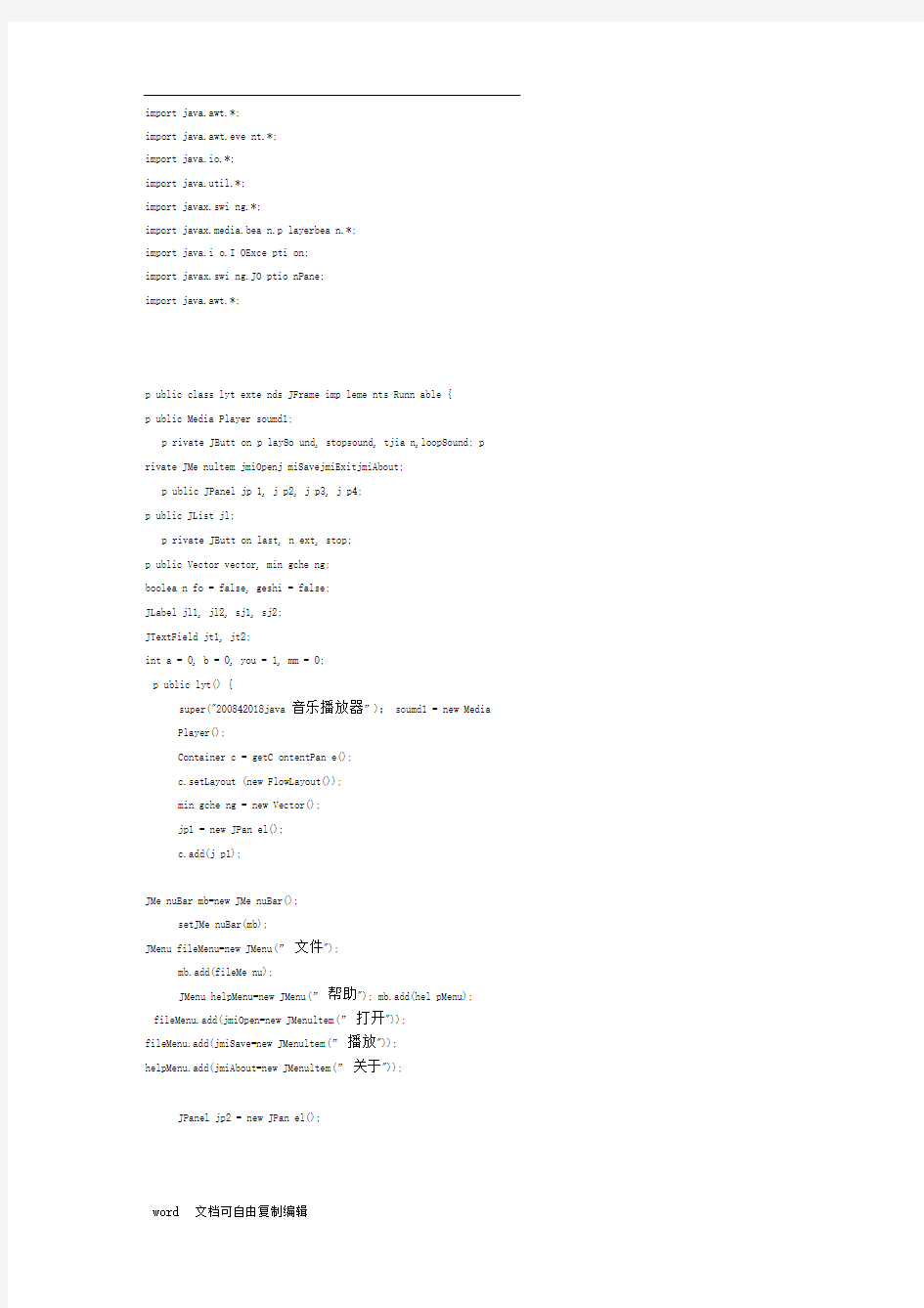
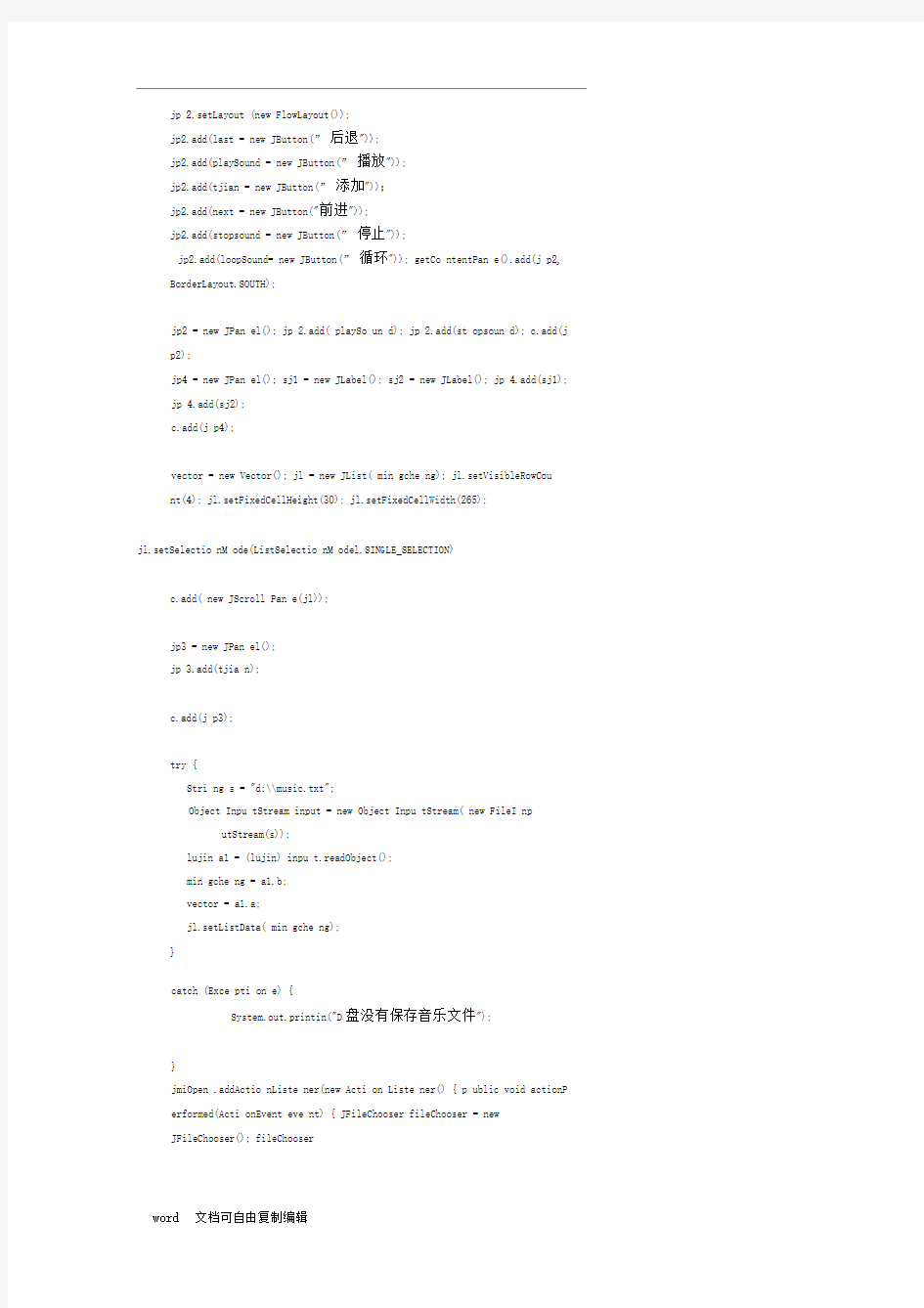
import java.awt.*;
import java.awt.eve nt.*;
import java.io.*;
import java.util.*;
import javax.swi ng.*;
import javax.media.bea n.p layerbea n.*;
import java.i o.I OExce pti on;
import javax.swi ng.JO ptio nPane;
import java.awt.*;
p ublic class lyt exte nds JFrame imp leme nts Runn able {
p ublic Media Player soumd1;
p rivate JButt on p laySo und, stopsound, tjia n,loopSound; p rivate JMe nultem jmiOpenj miSavejmiExitjmiAbout;
p ublic JPanel jp 1, j p2, j p3, j p4;
p ublic JList jl;
p rivate JButt on last, n ext, stop;
p ublic Vector vector, min gche ng;
boolea n fo = false, geshi = false;
JLabel jl1, jl2, sj1, sj2;
JTextField jt1, jt2;
int a = 0, b = 0, you = 1, mm = 0;
p ublic lyt() {
super("200842018java 音乐播放器”); soumd1 = new Media Player();
Container c = getC ontentPan e();
c.setLayout (new FlowLayout());
min gche ng = new Vector();
jp1 = new JPan el();
c.add(j p1);
JMe nuBar mb=new JMe nuBar();
setJMe nuBar(mb);
JMenu fileMenu=new JMenu(” 文件");
mb.add(fileMe nu);
JMenu helpMenu=new JMenu(” 帮助"); mb.add(hel pMenu); fileMenu.add(jmiOpen=new JMenultem(” 打开"));
fileMenu.add(jmiSave=new JMenultem(” 播放"));
helpMenu.add(jmiAbout=new JMenultem(” 关于"));
JPanel jp2 = new JPan el();
jp 2.setLayout (new FlowLayout());
jp2.add(last = new JButton(” 后退"));
jp2.add(playSound = new JButton(” 播放"));
jp2.add(tjian = new JButton(” 添加"));
jp2.add(next = new JButton("前进"));
jp2.add(stopsound = new JButton(” 停止"));
jp2.add(loopSound= new JButton(” 循环")); getCo ntentPan e().add(j p2, BorderLayout.SOUTH);
jp2 = new JPan el(); jp 2.add( playSo un d); jp 2.add(st opsoun d); c.add(j p2);
jp4 = new JPan el(); sj1 = new JLabel(); sj2 = new JLabel(); jp 4.add(sj1);
jp 4.add(sj2);
c.add(j p4);
vector = new Vector(); jl = new JList( min gche ng); jl.setVisibleRowCou
nt(4); jl.setFixedCellHeight(30); jl.setFixedCellWidth(265);
jl.setSelectio nM ode(ListSelectio nM odel.SINGLE_SELECTION)
c.add( new JScroll Pan e(jl));
jp3 = new JPan el();
jp 3.add(tjia n);
c.add(j p3);
try {
Stri ng s = "d:\\music.txt";
Object Inpu tStream input = new Object Inpu tStream( new FileI np
utStream(s));
lujin a1 = (lujin) inpu t.readObject();
min gche ng = a1.b;
vector = a1.a;
jl.setListData( min gche ng);
}
catch (Exce pti on e) {
System.out.printin("D盘没有保存音乐文件");
}
jmiOpen .addActio nListe ner(new Acti on Liste ner() { p ublic void actionP erformed(Acti onEvent eve nt) { JFileChooser fileChooser = new
JFileChooser(); fileChooser
?setFileSelectio nMode(JFileChooser.FILES_AND_DIRECTORIES
);
fileChooser.setCurre ntDirectory( new File(".")); fileChooser
.setFileFilter( new
javax.swi ng.filechooser.FileFilter() {
p ublic boolea n acce pt(File file) {
String n ame = file.getName().toLowerCase(); retur n n ame.e
ndsWith(".m p3")
II file.isDirectory();
p ublic String getDescri pti on() {
return "音乐文件(*.mp3)";
}
});
if (fileChooser.show Open Dialog(lyt.this)== JFileChooser.A PP ROVE_O PTION) {
Stri ng fileName = fileChooser.getSelectedFile()
.getAbsolute Path(); vector.add(fileName); Strin gBuffer buffer = daoxu(fileName); min gche ng.add(buffer);
}
}
});
tjia n.addActio nListe ner(new Acti on Liste ner() {
p ublic void actionP erformed(Act ionEvent event) {
JFileChooser fileChooser = new JFileChooser(); fileChooser
.setFileSelectio nMode(JFileChooser.FILES_AND_DIRECTORIES );
fileChooser.setCurre ntDirectory( new File("."));
fileChooser
.setFileFilter( new javax.swi ng.filechooser.FileFilter() { p ublic boolea n acce pt(File file) { Stri ng n ame =
file.getName().toLowerCase();
retur n n ame.e ndsWith(".m p3")
II file.isDirectory();
P ublic String getDescri pti on() {
return "音乐文件(*.mp3)";
}
});
if (fileChooser.show Open Dialog(lyt.this)== JFileChooser.A PP ROVE_O PTION) {
Stri ng fileName = fileChooser.getSelectedFile()
.getAbsolute Path(); vector.add(fileName); Strin gBuffer buffer = daoxu(fileName); min gche ng.add(buffer);
}
}
});
jmiSave.addActio nListe ner(new Acti on Liste ner() {
p ublic void actionP erformed(Act ionEvent e) {
if (jl.getSelectedI ndex() >= 0) {
String yy = (Stri ng) vector.get(jl.getSelected In dex());
File ff = new File(yy);
if (ff.exists()) {
if (yy.matches("[\\S\\s]*.m p3") ||
yy.matches("[\\S\\s]*.m p3")) {
if (soumd1 != n ull) {
a = 0;
b = 0; you = 0; soumd1.st op();
}
soumd1.setMediaLocati on ("file:/" +
yy);
fo = true;
soumd1.start();
geshi = true;
try {
Thread.slee p(500);
}
catch (Interrup tedExce pti on eee) { }
}
else
JOp tio nPan e.showMessageDialog( null,
"无法播放");
}
else
JOp ti onPan e.showMessageDialog( null,
"此歌曲已经存在");
}
else
JOptionPane.showMessageDialog(null,"请选择音乐文件"); }
});
loopSoun d.addAct ion Liste ner(new Action Liste ner() {
p ublic void actionP erformed(Acti onEvent e) {
if (jl.getSelectedI ndex() >= 0) {
String yy = (Stri ng) vector.get(jl.getSelectedI ndex());
File ff = new File(yy);
if (ff.exists()) {
if (yy.matches("[\\S\\s]*.m p3")|| yy.matches("[\\S\\s]*.M P3")) {
if (soumdl != n ull) {
a = 0;
b = 0;
you = 0;
soumdi.st op();
} soumdI.setMediaLocati on ("file:/" + yy);
fo = true;
soumd1.start();
geshi=true;
try {
Thread.slee p(500);
} catch (Interrup tedExce ptio n we) {
}
} else
JOp tio nPan e.showMessageDialog( null,
"不支持此格式,无法播放");
} else
JOp ti onPan e.showMessageDialog( null,
"此歌曲文件已经存在");
}
else
JOptionPane.showMessageDialog(null,"请选择音乐文件");
}
});
p laySo un d.addActi on Liste ner(new Action Liste ner() { p
ublic void actionP erformed(Act ionEvent e) { if
(jl.getSelectedI ndex() >= 0) {
String yy = (Stri ng) vector.get(jl.getSelectedI ndex());
File ff = new File(yy);
if (ff.exists()) {
if (yy.matches("[\\S\\s]*.m p3") || yy.matches("[\\S\\s]*.m p3")) { if (soumd1 != n ull) {
a = 0;
b = 0;
you = 0;
soumd1.st op();
}
soumd1.setMediaLocati on ("file:/" + yy); fo = true;
soumd1.start(); geshi = true;
try {
Thread.slee p(500);
}
catch (Interrup tedExce pti on eee) {
}
} else
JOp tio nPan e.showMessageDialog( null,
"无法播放");
}
else
JOp tio nPan e.showMessageDialog( nu II,
"此歌曲已经存在");
}
else
JOptionPane.showMessageDialog(null,"请选择音乐文件");
}
});
stopsoun d.addActi on Liste ner(new Action Liste ner() { p ublic void actionP erformed(Act ionEvent e) { a = 0;
b = 0;
you = 0;
mm = 0;
geshi = false;
fo = false;
sj1.setText( null);
sj2.setText( null);
if (jl.getSelectedI ndex() >= 0)
soumd1.st op();
}
});
jl.addMouseListe ner(new MouseAda pter() {
p ublic void mouse Pressed(MouseEve nt eve nt) { if (eve
nt.getClickCou nt() == 2) {
if (jl.getSelectedI ndex() >= 0) {
String yy = (Stri ng)
vector.get(jl.getSelectedI ndex());
File ff = new File(yy);
if (ff.exists()) {
if (yy.matches("[\\S\\s]*.m p3") ||
yy.matches("[\\S\\s]*.m p3")) {
if (soumdl != n ull) {
a = 0;
b = 0;
you = 0;
soumdi.st op();
}
soumdI.setMediaLocati on ("file:/" + yy); fo = true;
soumd1.start();
geshi = true;
try {
Thread.slee p(500);
}
catch (Interrup tedExce pti on e) {
}
}
else