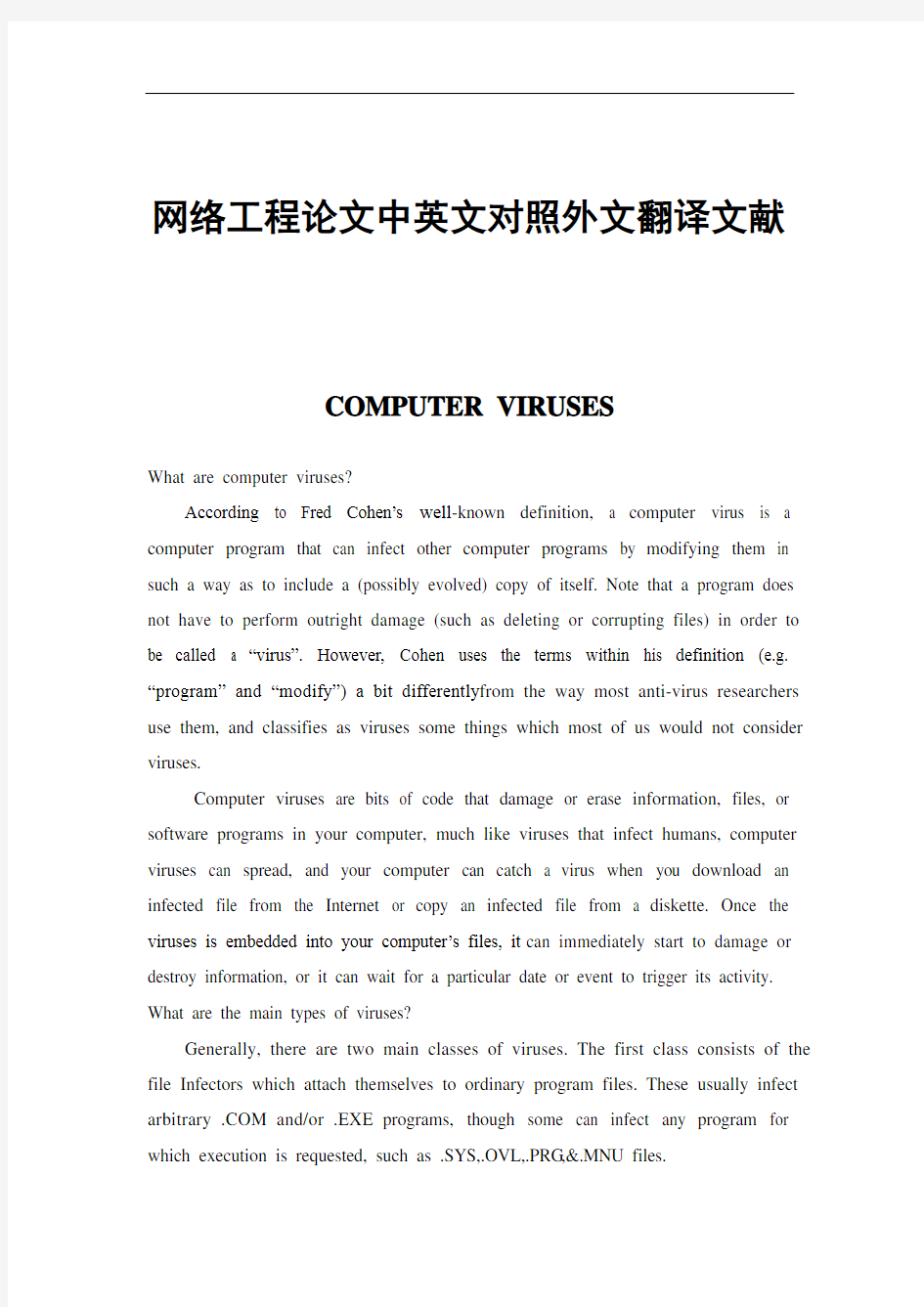

网络工程论文中英文对照外文翻译文献
COMPUTER VIRUSES
What are computer viruses?
According to Fred Cohen?s well-known definition, a computer virus is a computer program that can infect other computer programs by modifying them in such a way as to include a (possibly evolved) copy of itself. Note that a program does not have to perform outright damage (such as deleting or corrupting files) in order to be called a “virus”. However, Cohen uses the terms within his definition (e.g. “program” and “modify”) a bit differently from the way most anti-virus researchers use them, and classifies as viruses some things which most of us would not consider viruses.
Computer viruses are bits of code that damage or erase information, files, or software programs in your computer, much like viruses that infect humans, computer viruses can spread, and your computer can catch a virus when you download an infected file from the Internet or copy an infected file from a diskette. Once the viruses is embedded into your computer?s files, it can immediately start to damage or destroy information, or it can wait for a particular date or event to trigger its activity. What are the main types of viruses?
Generally, there are two main classes of viruses. The first class consists of the file Infectors which attach themselves to ordinary program files. These usually infect arbitrary .COM and/or .EXE programs, though some can infect any program for which execution is requested, such as .SYS,.OVL,.PRG,&.MNU files.
File infectors can be either direct action or resident. A direct-action virus selects one or more other programs to infect each other time the program which contains it is executed ,and thereafter infects other programs when “they” are executed (as in the case of the Jerusalem) or when certain other conditions are fulfilled. The Vienna is an example of a direct-action virus. Most other viruses are resident.
The second class is system or boot-record infectors: those viruses, which infect executable code, found in certain system areas on a disk that are not ordinary files. On DOS systems, there are ordinary boot-sector viruses, which infect only the DOS boot sector on diskettes. Examples include Brain, Stoned, Empire, Azusa, and Michelangelo. Such viruses are always resident viruses.
Finally, a few viruses are able to infect both (the Tequila virus is one example). There are often called “multipartite” viruses, though there has been criticism of this name; another name is “boot-and -file” virus.
File system or cluster viruses (e.g. Dir-II) are those that modify directory table entries so that the virus is loaded and executed before the desired program is. Note that the program itself is not physically altered; only the directory entry is. Some consider these infectors to be a third category of viruses, while others consider them to be a sub-category of the file infectors.
What are macro viruses?
Many applications provide the functionality to create macros. A macro is a series of commands to perform some application-specific task. Macros are designed to make life easier, for example, to perform some everyday tasks like text-formatting or spreadsheet calculations.
Macros can be saved as a series of keystrokes (the application record what keys you press); or they can be written in special macro languages (usually based on real programming languages like C and BASIC). Modern applications combine both approaches; and their advanced macro languages are as complex as general purpose programming languages. When the macro language allows files to be modified, it becomes possible to create macros that copy themselves from one file to another. Such self-replicating macros are called macro viruses.
Most macro viruses run under Word for Windows. Since this is a very popular word processor, it provides an effective means for viruses to spread. Most macro viruses are written using the macro language WordBasic. WordBasic is based on the good old BASIC programming language. However, it has many (hundreds of) extensions (for example, to deal with documents: edit, replace string, obtain the name of the current document, open new window, move cursor, etc.).
What is a Trojan horse program?
A type of program that is often confused with viruses is a …Trojan horse? program. This is not a virus, but simply a program (often harmful) that pretends to be something else.
For example, you might download what you think is a new game; but when you run it, it deletes files on your hard drive. Or the third time you start the game, the program E-mail your saved passwords to another person.
Note: simply download a file to your computer won?t activate a virus or Trojan horse; you have to execute the code in the file to trigger it. This could mean running a program file, or opening a Word/Excel document in a program (such as Word or Excel) that can execute any macros in the document.
What kind of files can spread viruses?
Viruses have the potential to infect any type of executable code, not just the files that are commonly called “program files”. For example, some viruses infect executable code in the boot sector of floppy disk or in system areas of hard drives. Another type of virus, known as a “macro” virus, can infect word processing and spreadsheet documents that use macros. And it?s possible for HTML documents containing JavaScript or other types of executable code to spread viruses or other malicious code.
Since viruses code must be executed to have any effect, files that the computer treats as pure data are safe. This includes graphics and sound files such as .gif, .jpg, .mp3, .wav, .etc., as well as plain text in .txt files. For example, just viewing picture files won?t infect your computer with a virus. The virus code has to be in a form, such as an .exe program file or a Word .doc file which the computer will
actually try to execute.
How do viruses spread?
The methodology of virus infection was pretty straightforward when first computer viruses such as Lehigh and Jerusalem started appearing. A virus is a small piece of computer code, usually form several bytes to a few tens of bytes, that can do, well, something unexpected. Such viruses attach themselves to executable files—programs, so that the infected program, before proceeding with whatever tasks it is supposed to do, calls the virus code. One of the simplest ways to accomplish that is to append the virus code to the end of the file, and insert a command to the beginning of the program file that would jump right to the beginning of the virus code. After the virus is finished, it jumps back to the point of origination in the program. Such viruses were very popular in the late eighties. The earlier ones only knew how to attach themselves to .Com files, since structure of a .COM file is much simpler than that of an .EXE file—yet another executable file format invented for MS-DOS operating system. The first virus to be closely studied was the Lehigh virus. It attached itself to the file that was loaded by the system at boot time—https://www.doczj.com/doc/8a11012556.html,. the virus did a lot of damage to its host, so after three-four replications it was no longer usable. For that reason, the virus never managed to escape the university network.
When you execute program code that?s infected by a virus, the virus code will also run and try to infect other programs, either on the same computer or on other computers connected to it over a network. And the newly infected programs will try to infect yet more programs.
When you share a copy of an infected file with other computer users, running the file may also infect their computer; and files from those computers may spread the infection to yet more computers.
If your computer if infected with a boot sector virus, the virus tries to write copies of itself to the system areas of floppy disks and hard disks. Then the infected floppy disks may infect other computers that boot from them, and the virus copy on the hard disk will try to infect still more floppies.
Some viruses, known as …multipartite? viruses, and spread both by infecting files
and by infecting the boot areas of floppy disks.
What do viruses do to computers?
Viruses are software programs, and they can do the same things as any other program running on a computer. The accrual effect of any particular virus depends on how it was programmed by the person who wrote the virus.
Some viruses are deliberately designed to damage files or otherwise interfere with your computer?s operation, while other don?t do anything but try to spread themselves around. But even the ones that just spread themselves are harmful, since they damage files and may cause other problems in the process of spreading.
Note that viruses can?t do any damage to hardware: they won?t melt down your CPU, burn out your hard drive, cause your monitor to explode, etc. warnings about viruses that will physically destroy your computer are usually hoaxes, not legitimate virus warnings.
Modern viruses can exist on any system form MS DOS and Window 3.1 to MacOS, UNIX, OS/2, Windows NT. Some are harmless, though hard to catch. They can play a jingle on Christmas or reboot your computer occasionally. Other are more dangerous. They can delete or corrupt your files, format hard drives, or do something of that sort. There are some deadly ones that can spread over networks with or without a host, transmit sensitive information over the network to a third party, or even mess with financial data on-line.
What?s the story on viruses and E-mail?
You can?t get a virus just by reading a plain-text E-mail message or Usenet post. What you have to watch out for are encoded message containing embedded executable code (i.e., JavaScript in HTML message) or message that include an executable file attachment (i.e., an encoded program file or a Word document containing macros).
In order to activate a virus or Trojan horse program, you computer has to execute some type of code .This could be a program attached to an E-mail, a Word document you downloaded from the Internet, or something received on a floppy disk. There?s no special hazard in files attached to Usenet posts or E-mail messages: they?re no more
dangerous than any other file.
What can I do to reduce the chance of getting viruses from E-mail?
Treat any file attachments that might contain executable code as carefully as you would any other new files: save the attachment to disk and then check it with an up-to-date virus scanner before opening the file.
If you E-mail or news software has the ability to automatically execute JavaScript, Word macros, or other executable code contained in or attached to a message, I strongly recommend that you disable this feature.
My personal feeling is that if an executable file shows up unexpectedly attached to an E-mail, you should delete it unless you can positively verify what it is, Who it came from, and why it was sent to you.
The recent outbreak of the Melissa virus was a vivid demonstration of the need to be extremely careful when you receive E-mail with attached files or documents. Just because an E-mail appears to come from someone you trust, this does NOT mean the file is safe or that the supposed sender had anything to do with it.
Some General Tips on Avoiding Virus Infections
1.Install anti-virus software from a well-known, reputable company. UPDATE
it regularly, and USE it regularly.
New viruses come out every single day; an a-v program that hasn?t been
updated for several months will not provide much protection against current
viruses.
2.In addition to scanning for viruses on a regular basis, install an …on access?
scanner (included in most good a-v software packages) and configure it to
start automatically each time you boot your system. This will protect your
system by checking for viruses each time your computer accesses an
executable file.
3.Virus scans any new programs or other files that may contain executable
code before you run or open them, no matter where they come from. There
have been cases of commercially distributed floppy disks and CD-ROMs
spreading virus infections.
4.Anti-virus programs aren?t very good at detecting Trojan horse programs, so
be extremely careful about opening binary files and Word/Excel documents
from unknown or …dubious? s ources. This includes posts in binary
newsgroups, downloads from web/ftp sites that aren?t well-known or don?t
have a good reputation, and executable files unexpectedly received as
attachments to E-mail.
5.Be extremely careful about accepting programs or other flies during on-line
chat sessions: this seems to be one of the more common means that people
wind up with virus or Trojan horse problems. And if any other family
members (especially younger ones) use the computer, make sure they know
not to accept any files while using chat.
6.Do regular backups. Some viruses and Trojan horse programs will erase or
corrupt files on your hard drive and a recent backup may be the only way to
recover your data.
Ideally, you should back up your entire system on a regular basi s. If this isn?t practical, at least backup files you can?t afford to lose or that would be difficult to replace: documents, bookmark files, address books, important E-mail, etc.
Dealing with Virus Infections
First, keep in mind “Nick?s First Law of Computer Virus Complaints”:
“Just because your computer is acting strangely or one of your programs doesn?t work right, this does not mean that your computer has a virus.”
1.If you haven?t used a good, up-to-date anti-virus program on your computer,
do that first. Many problems blamed on viruses are actually caused by
software configuration errors or other problems that have nothing to do with
a virus.
2.If you do get infected by a virus, follow the direction in your anti-virus
program for cleaning it. If you have backup copies of the infected files, use
those to restore the files. Check the files you restore to make sure your
backups weren?t infected.
3.for assistance, check the web site and support service for your anti-virus
software.
Note: in general, drastic measures such as formatting your hard drive or using FDISK should be avoided. They are frequently useless at cleaning a virus infection, and may do more harm than good unless you? re very knowledgeable about the effects of the particular virus you?re dealing wi th.
计算机病毒
什么是计算机病毒?
按照Fred Cohen的广为流传的定义,计算机病毒是一种侵入其他计算机程序中的计算机程序,他通过修改其他的程序从而将(也可能是自身的变形)的复制品嵌入其中。注意一个程序之所以成为“病毒”,并非一定要起彻底的破坏作用(如删除或毁坏文件)。然而,Cohen在他的定义(即“程序”和“修改”)中使用的“病毒”这个术语与大多数反病毒研究人员使用的“病毒”术语有些差别,他把一些我们多数人认为不是病毒的东西也归类为病毒。
计算机病毒是一些能破坏或删除计算机中的信息、文件或程序的代码。正如感染人体的病毒一样,计算机病毒能够扩散。当你的计算机从互联网上下载一个被感染的文件,或者从磁盘上复制一个被感染的文件时,你的计算机就会染上病毒。而一旦病毒进入到你的计算机文件中,它就能马上破坏或摧毁其中的信息,或者等到某个特殊的日期或事件来临时才触发其破坏活动。
个人计算机病毒主要有哪些类型?
一般来说,主要存在着两类计算机病毒。第一类由文件感染型病毒组成,他们将自身依附在普通的程序文件上。这些病毒通常感染任意的.COM和/或EXE文件,尽管有些也感染具有执行功能的文件,如.SYS,.OVL,.PRG和.MNU文件.
文件感染型病毒又可分为“立即执行型”和“驻留型”。立即执行型病毒在含有它的程序每次执行是都对其他的一个或多个文件进行感染,而驻留型病毒在被感染的程序第一次执行时先将自己隐藏在内存中的某个地方,以后当其他程序执行或当某些其他程序特定条件满足时就对它们进行感染(就像耶路撒冷病毒一样)。维也纳病毒是立即执行型病毒的一个例子,大多数其他病毒则是驻留型病毒。
第二类病毒是系统病毒或引导区记录感染型病毒,这些感染可执行代码的病毒出现在磁盘的某些系统区中,而不是普通文件中。在DOS系统中,常见的引导扇区病毒和主引导记录病毒,前者只感染DOS引导扇区,后者感染硬盘的主引导记录和软盘的DOS引导扇区。第二类病毒的例子包括大脑病毒、大麻病毒、帝国病毒、Azusa以及米开郎基罗病毒等,此类病毒通常为驻留型病毒。
另外,有些病毒能感染上述两种对象(如蒸馏酒病毒就是一个例子),这些
病毒常称为“多成分”病毒(尽管这个名字曾遭到过批评),它们的另一个名字是“引导区和文件型”病毒。
文件系统型病毒或“簇”病毒(如Dir-II病毒)是那种修改文件目录表项并且在文件装入、执行前就被装入和执行的病毒。注意,程序本身实际上并没有被修改,只是目录项被修改。有些人把这种感染型病毒看作是第三类病毒,而另一些人把它看作是文件感染型病毒的子类。
什么是宏病毒?
许多应用程序都提供了创建宏的功能。宏是一个完成特定应用任务的命令序列。设计宏的目的是使诸如文本格式化或电子表格计算这样的日常工作更为简单。
宏可以保存成一系列击键(即应用程序记录你按了哪些键),或者它们能够用某些特殊的宏语言像通用程序设计语言一样复杂。当宏语言允许文件被修改时,就有可能建立能将自身从一个文件复制到另一个文件上的宏。这种具有自复制功能的宏称作宏病毒。
大多数的宏病毒都是在Windows的Word软件中运行的,因为Word是一种流行的字处理器,它为病毒的扩散提供了有效的途径。大部分的宏病毒是用WordBasic宏语言编写的。WordBasic基于以前的性能良好的BASIC编程语言,然而它有很多(几百种)扩展功能(如下列文件处理功能:编辑、替换字符串、获取当前文档的名字、打开一个新的窗口、移动光标等)。
什么是特洛伊木马程序?
通常与病毒想混淆的一种程序是特洛伊木马程序.。它不是病毒,仅仅是扮作其他东西的程序(常常是有害的)。
例如,你可能下载了你认为是新游戏的东西,但当你运行它时,它删除了你硬盘上的文件。或者当你第三次运行该游戏时,该程序把你保存了的密码发送给其他人。
注意:仅仅把一个文件下载到你计算机不会激活病毒或特洛伊木马程序。你必须执行文件中的代码才能出触发它。这意味着运行一个程序文件或打开一个可以执行文档中的宏的程序(如Word或Excel)中的Word/Excel文档。
哪些文件可以传播计算机病毒?
计算机病毒有感染任何可执行代码的潜力,不仅仅是通常叫做“程序文件”
Inventory management Inventory Control On the so-called "inventory control", many people will interpret it as a "storage management", which is actually a big distortion. The traditional narrow view, mainly for warehouse inventory control of materials for inventory, data processing, storage, distribution, etc., through the implementation of anti-corrosion, temperature and humidity control means, to make the custody of the physical inventory to maintain optimum purposes. This is just a form of inventory control, or can be defined as the physical inventory control. How, then, from a broad perspective to understand inventory control? Inventory control should be related to the company's financial and operational objectives, in particular operating cash flow by optimizing the entire demand and supply chain management processes (DSCM), a reasonable set of ERP control strategy, and supported by appropriate information processing tools, tools to achieved in ensuring the timely delivery of the premise, as far as possible to reduce inventory levels, reducing inventory and obsolescence, the risk of devaluation. In this sense, the physical inventory control to achieve financial goals is just a means to control the entire inventory or just a necessary part; from the perspective of organizational functions, physical inventory control, warehouse management is mainly the responsibility of The broad inventory control is the demand and supply chain management, and the whole company's responsibility. Why until now many people's understanding of inventory control, limited physical inventory control? The following two reasons can not be ignored: First, our enterprises do not attach importance to inventory control. Especially those who benefit relatively good business, as long as there is money on the few people to consider the problem of inventory turnover. Inventory control is simply interpreted as warehouse management, unless the time to spend money, it may have been to see the inventory problem, and see the results are often very simple procurement to buy more, or did not do warehouse departments . Second, ERP misleading. Invoicing software is simple audacity to call it ERP, companies on their so-called ERP can reduce the number of inventory, inventory control, seems to rely on their small software can get. Even as SAP, BAAN ERP world, the field of
Statistical hypothesis testing Adriana Albu,Loredana Ungureanu Politehnica University Timisoara,adrianaa@aut.utt.ro Politehnica University Timisoara,loredanau@aut.utt.ro Abstract In this article,we present a Bayesian statistical hypothesis testing inspection, testing theory and the process Mentioned hypothesis testing in the real world and the importance of, and successful test of the Notes. Key words Bayesian hypothesis testing; Bayesian inference;Test of significance Introduction A statistical hypothesis test is a method of making decisions using data, whether from a controlled experiment or an observational study (not controlled). In statistics, a result is called statistically significant if it is unlikely to have occurred by chance alone, according to a pre-determined threshold probability, the significance level. The phrase "test of significance" was coined by Ronald Fisher: "Critical tests of this kind may be called tests of significance, and when such tests are available we may discover whether a second sample is or is not significantly different from the first."[1] Hypothesis testing is sometimes called confirmatory data analysis, in contrast to exploratory data analysis. In frequency probability,these decisions are almost always made using null-hypothesis tests. These are tests that answer the question Assuming that the null hypothesis is true, what is the probability of observing a value for the test statistic that is at [] least as extreme as the value that was actually observed?) 2 More formally, they represent answers to the question, posed before undertaking an experiment,of what outcomes of the experiment would lead to rejection of the null hypothesis for a pre-specified probability of an incorrect rejection. One use of hypothesis testing is deciding whether experimental results contain enough information to cast doubt on conventional wisdom. Statistical hypothesis testing is a key technique of frequentist statistical inference. The Bayesian approach to hypothesis testing is to base rejection of the hypothesis on the posterior probability.[3][4]Other approaches to reaching a decision based on data are available via decision theory and optimal decisions. The critical region of a hypothesis test is the set of all outcomes which cause the null hypothesis to be rejected in favor of the alternative hypothesis. The critical region is usually denoted by the letter C. One-sample tests are appropriate when a sample is being compared to the population from a hypothesis. The population characteristics are known from theory or are calculated from the population.
外文翻译 Construction projects, private and public alike, have a long history of cost escalation. Transportation projects, which typically have long lead times between planning and construction, are historically underestimated, as shown through a review of the cost growth experienced with the Holland Tunnel. Approximately 50% of the active large transportation projects in the United States have overrun their initial budgets. A large number of studies and research projects have identified individual factors that lead to increased project cost. Although the factors identified can influence privately funded projects the effects are particularly detrimental to publicly funded projects. The public funds available for a pool of projects are limited and there is a backlog of critical infrastructure needs. Therefore, if any project exceeds its budget other projects are dropped from the program or the scope is reduced to provide the funds necessary to cover the cost growth. Such actions exacerbate the deterioration of a state’s transportation infrastructure. This study is an anthology and categorization of individual cost increase factors that were identified through an in-depth literature review. This categorization of 18 primary factors which impact the cost of all types of construction projects was verified by interviews with over 20 state highway agencies. These factors represent documented causes behind cost escalation problems. Engineers who address these escalation factors when assessing future project cost and who seek to mitigate the influence of these factors can improve the accuracy of their cost estimates and program budgets Historically large construction projects have been plagued by cost and schedule overruns Flyvbjerg et al. 2002. In too many cases, the final project cost has been higher than the cost estimates prepared and released during initial planning, preliminary engineering, final design, or even at the start of construction “Mega projects need more study up front to avoid cost overruns.” The ramifica tions of differences between early project cost estimates and bid prices or the final cost of a project can be significant. Over the time span between project initiation concept development and the completion of construction many factors may influence the final project costs. This time span is normally several years in duration but for the highly
软件工程专业BIOS资料外文翻译文献 What is the Basic Input Output System (BIOS)? BIOS is an acronym for Basic Input Output System. It is the program that stores configuration details about your computer hardware and enables your computer to boot up. Every time your computer is switched on the BIOS loads configuration data into main memory, performs a routine diagnostic test on your hardware, then loads the operating system. The BIOS resides in a ROM (Read-Only memory) chip, which is mounted on the motherboard, usually in a socket so it is removable. To the right is an example of what a BIOS chip may look like in your motherboard. This is a PLCC 32 pin type BIOS chip. It is a very common type. Every computer has BIOS. There are many types but the most common type of BIOS 's come from: AMI, Award and Phoenix. Motherboard manufacturers buy or lease the BIOS source code from these companies. The BIOS tells the operating system in your computer how to boot up, where to load everything, what to load, what memory and CPU are present and much more. A good comparison to further understand the
吉林化工学院理学院 毕业论文外文翻译English Title(Times New Roman ,三号) 学生学号:08810219 学生姓名:袁庚文 专业班级:信息与计算科学0802 指导教师:赵瑛 职称副教授 起止日期:2012.2.27~2012.3.14 吉林化工学院 Jilin Institute of Chemical Technology
1 外文翻译的基本内容 应选择与本课题密切相关的外文文献(学术期刊网上的),译成中文,与原文装订在一起并独立成册。在毕业答辩前,同论文一起上交。译文字数不应少于3000个汉字。 2 书写规范 2.1 外文翻译的正文格式 正文版心设置为:上边距:3.5厘米,下边距:2.5厘米,左边距:3.5厘米,右边距:2厘米,页眉:2.5厘米,页脚:2厘米。 中文部分正文选用模板中的样式所定义的“正文”,每段落首行缩进2字;或者手动设置成每段落首行缩进2字,字体:宋体,字号:小四,行距:多倍行距1.3,间距:前段、后段均为0行。 这部分工作模板中已经自动设置为缺省值。 2.2标题格式 特别注意:各级标题的具体形式可参照外文原文确定。 1.第一级标题(如:第1章绪论)选用模板中的样式所定义的“标题1”,居左;或者手动设置成字体:黑体,居左,字号:三号,1.5倍行距,段后11磅,段前为11磅。 2.第二级标题(如:1.2 摘要与关键词)选用模板中的样式所定义的“标题2”,居左;或者手动设置成字体:黑体,居左,字号:四号,1.5倍行距,段后为0,段前0.5行。 3.第三级标题(如:1.2.1 摘要)选用模板中的样式所定义的“标题3”,居左;或者手动设置成字体:黑体,居左,字号:小四,1.5倍行距,段后为0,段前0.5行。 标题和后面文字之间空一格(半角)。 3 图表及公式等的格式说明 图表、公式、参考文献等的格式详见《吉林化工学院本科学生毕业设计说明书(论文)撰写规范及标准模版》中相关的说明。
农村社会养老保险的现状、问题与对策研究社会保障对国家安定和经济发展具有重要作用,“城乡二元经济”现象日益凸现,农村社会保障问题客观上成为社会保障体系中极为重要的部分。建立和完善农村社会保障制度关系到农村乃至整个社会的经济发展,并且对我国和谐社会的构建至关重要。我国农村社会保障制度尚不完善,因此有必要加强对农村独立社会保障制度的构建,尤其对农村养老制度的改革,建立健全我国社会保障体系。从户籍制度上看,我国居民养老问题可分为城市居民养老和农村居民养老两部分。对于城市居民我国政府已有比较充足的政策与资金投人,使他们在物质和精神方面都能得到较好地照顾,基本实现了社会化养老。而农村居民的养老问题却日益突出,成为摆在我国政府面前的一个紧迫而又棘手的问题。 一、我国农村社会养老保险的现状 关于农村养老,许多地区还没有建立农村社会养老体系,已建立的地区也存在很多缺陷,运行中出现了很多问题,所以完善农村社会养老保险体系的必要性与紧迫性日益体现出来。 (一)人口老龄化加快 随着城市化步伐的加快和农村劳动力的输出,越来越多的农村青壮年人口进入城市,年龄结构出现“两头大,中间小”的局面。中国农村进入老龄社会的步伐日渐加快。第五次人口普查显示:中国65岁以上的人中农村为5938万,占老龄总人口的67.4%.在这种严峻的现实面前,农村社会养老保险的徘徊显得极其不协调。 (二)农村社会养老保险覆盖面太小 中国拥有世界上数量最多的老年人口,且大多在农村。据统计,未纳入社会保障的农村人口还很多,截止2000年底,全国7400多万农村居民参加了保险,占全部农村居民的11.18%,占成年农村居民的11.59%.另外,据国家统计局统计,我国进城务工者已从改革开放之初的不到200万人增加到2003年的1.14亿人。而基本方案中没有体现出对留在农村的农民和进城务工的农民给予区别对待。进城务工的农民既没被纳入到农村养老保险体系中,也没被纳入到城市养老保险体系中,处于法律保护的空白地带。所以很有必要考虑这个特殊群体的养老保险问题。
毕业设计(论文) 外文文献翻译 文献、资料中文题目:研究建设项目的工程造价 文献、资料英文题目: 文献、资料来源: 文献、资料发表(出版)日期: 院(部): 专业:工程管理 班级: 姓名: 学号: 指导教师: 翻译日期: 2017.02.14
科技文献翻译 题目:研究建设项目的工程造价 研究建设项目的工程造价 摘要 在工程建设中,中国是拥有世界最大投资金额和具有最多建设项目的国家。它是一 项在建设项目管理上可以为广泛的工程管理人员进行有效的工程造价管理,并合理 确定和保证施工质量和工期的条件控制施工成本的重要课题。 在失去了中国建筑的投资和技术经济工程,分离的控制现状的基础上,通过建设成 本控制的基本理论为指导,探讨控制方法和施工成本的应用,阐述了存在的问题在 施工成本控制和对决心和施工成本的控制这些问题的影响,提出了建设成本控制应 体现在施工前期,整个施工过程中的成本控制,然后介绍了一些程序和应用价值工 程造价的方法在控制建设项目的所有阶段。 关键词:建设成本,成本控制,项目 1.研究的意义 在中国,现有的工程造价管理体系是20世纪50年代制定的,并在1980s.Traditional 施工成本管理方法改进是根据国家统一的配额,从原苏联引进的一种方法。它的特 点是建设成本的计划经济的管理方法,这决定了它无法适应当前市场经济的要求。 在中国传统建筑成本管理方法主要包括两个方面,即建设成本和施工成本控制方法 的测定方法。工程造价的确定传统的主要做法生搬硬套国家或地方统一的配额数量 来确定一个建设项目的成本。虽然这种方法已经历了20多年的改革,到现在为止,计划经济管理模式的影响仍然有已经存在在许多地区。我们传统的工程造价控制的
中英文对照外文翻译 (文档含英文原文和中文翻译) Application Fundamentals Android applications are written in the Java programming language. The compiled Java code — along with any data and resource files required by the application — is bundled by the aapt tool into an Android package, an archive file marked by an .apk suffix. This file is the vehicle for distributing the application and installing it on mobile devices; it's the file users download to their devices. All the code in a single .apk file is considered to be one application. In many ways, each Android application lives in its own world: 1. By default, every application runs in its own Linux process. Android starts the process when any of the application's code needs to be executed, and shuts down the process when it's no longer needed and system resources are required by other applications. 2. Each process has its own virtual machine (VM), so application code runs in isolation from the code of all other applications. 3. By default, each application is assigned a unique Linux user ID. Permissions are set so that the application's files are visible only to that user and only to the application itself — although there are ways to export them to other applications as well. It's possible to arrange for two applications to share the same user ID, in which case they will be able to see each other's files. To conserve system resources, applications with the same ID can also arrange to run in the same Linux process, sharing the same
软件专业毕业论文外文文献中英文翻译 Object landscapes and lifetimes Tech nically, OOP is just about abstract data typing, in herita nee, and polymorphism, but other issues can be at least as importa nt. The rema in der of this sect ion will cover these issues. One of the most importa nt factors is the way objects are created and destroyed. Where is the data for an object and how is the lifetime of the object con trolled? There are differe nt philosophies at work here. C++ takes the approach that con trol of efficie ncy is the most importa nt issue, so it gives the programmer a choice. For maximum run-time speed, the storage and lifetime can be determined while the program is being written, by placing the objects on the stack (these are sometimes called automatic or scoped variables) or in the static storage area. This places a priority on the speed of storage allocatio n and release, and con trol of these can be very valuable in some situati ons. However, you sacrifice flexibility because you must know the exact qua ntity, lifetime, and type of objects while you're writing the program. If you are trying to solve a more general problem such as computer-aided desig n, warehouse man ageme nt, or air-traffic con trol, this is too restrictive. The sec ond approach is to create objects dyn amically in a pool of memory called the heap. In this approach, you don't know un til run-time how many objects you n eed, what their lifetime is, or what their exact type is. Those are determined at the spur of the moment while the program is runnin g. If you n eed a new object, you simply make it on the heap at the point that you n eed it. Because the storage is man aged dyn amically, at run-time, the amount of time required to allocate storage on the heap is sig ni fica ntly Ion ger tha n the time to create storage on the stack. (Creat ing storage on the stack is ofte n a si ngle assembly in structio n to move the stack poin ter dow n, and ano ther to move it back up.) The dyn amic approach makes the gen erally logical assumpti on that objects tend to be complicated, so the extra overhead of finding storage and releas ing that storage will not have an importa nt impact on the creati on of an object .In additi on, the greater flexibility is esse ntial to solve the gen eral program ming problem. Java uses the sec ond approach, exclusive". Every time you want to create an object, you use the new keyword to build a dyn amic in sta nee of that object. There's ano ther issue, however, and that's the lifetime of an object. With Ian guages that allow objects to be created on the stack, the compiler determines how long the object lasts and can automatically destroy it. However, if you create it on the heap the compiler has no kno wledge of its lifetime. In a Ianguage like C++, you must determine programmatically when to destroy the
毕业论文(设计)外文翻译 题目:中国上市公司偏好股权融资:非制度性因素 系部名称:经济管理系专业班级:会计082班 学生姓名:任民学号: 200880444228 指导教师:冯银波教师职称:讲师 年月日
译文: 中国上市公司偏好股权融资:非制度性因素 国际商业管理杂志 2009.10 摘要:本文把重点集中于中国上市公司的融资活动,运用西方融资理论,从非制度性因素方面,如融资成本、企业资产类型和质量、盈利能力、行业因素、股权结构因素、财务管理水平和社会文化,分析了中国上市公司倾向于股权融资的原因,并得出结论,股权融资偏好是上市公司根据中国融资环境的一种合理的选择。最后,针对公司的股权融资偏好提出了一些简明的建议。 关键词:股权融资,非制度性因素,融资成本 一、前言 中国上市公司偏好于股权融资,根据中国证券报的数据显示,1997年上市公司在资本市场的融资金额为95.87亿美元,其中股票融资的比例是72.5%,,在1998年和1999年比例分别为72.6%和72.3%,另一方面,债券融资的比例分别是17.8%,24.9%和25.1%。在这三年,股票融资的比例,在比中国发达的资本市场中却在下跌。以美国为例,当美国企业需要的资金在资本市场上,于股权融资相比他们宁愿选择债券融资。统计数据显示,从1970年到1985年,美日企业债券融资占了境外融资的91.7%,比股权融资高很多。阎达五等发现,大约中国3/4的上市公司偏好于股权融资。许多研究的学者认为,上市公司按以下顺序进行外部融资:第一个是股票基金,第二个是可转换债券,三是短期债务,最后一个是长期负债。许多研究人员通常分析我国上市公司偏好股权是由于我们国家的经济改革所带来的制度性因素。他们认为,上市公司的融资活动违背了西方古典融资理论只是因为那些制度性原因。例如,优序融资理论认为,当企业需要资金时,他们首先应该转向内部资金(折旧和留存收益),然后再进行债权融资,最后的选择是股票融资。在这篇文章中,笔者认为,这是因为具体的金融环境激活了企业的这种偏好,并结合了非制度性因素和西方金融理论,尝试解释股权融资偏好的原因。
英文论文APA格式 英文论文一些格式要求与国内期刊有所不同。从学术的角度讲,它更加严谨和科学,并且方便电子系统检索和存档。 版面格式
表格 表格的题目格式与正文相同,靠左边,位于表格的上部。题目前加Table后跟数字,表示此文的第几个表格。 表格主体居中,边框粗细采用0.5磅;表格内文字采用Times New Roman,10磅。 举例: Table 1. The capitals, assets and revenue in listed banks
图表和图片 图表和图片的题目格式与正文相同,位于图表和图片的下部。题目前加Figure 后跟数字,表示此文的第几个图表。图表及题目都居中。只允许使用黑白图片和表格。 举例: Figure 1. The Trend of Economic Development 注:Figure与Table都不要缩写。 引用格式与参考文献 1. 在论文中的引用采取插入作者、年份和页数方式,如"Doe (2001, p.10) reported that …" or "This在论文中的引用采取作者和年份插入方式,如"Doe (2001, p.10) reported that …" or "This problem has been studied previously (Smith, 1958, pp.20-25)。文中插入的引用应该与文末参考文献相对应。 举例:Frankly speaking, it is just a simulating one made by the government, or a fake competition, directly speaking. (Gao, 2003, p.220). 2. 在文末参考文献中,姓前名后,姓与名之间以逗号分隔;如有两个作者,以and连接;如有三个或三个以上作者,前面的作者以逗号分隔,最后一个作者以and连接。 3. 参考文献中各项目以“点”分隔,最后以“点”结束。 4. 文末参考文献请按照以下格式:
参考文献 [1]中华人民共和国住房和城乡建设部.GB50500-2008,建设工程工程量清单计价 规范[S].北京:中国计划出版社,2008. [2]福建省建设工程造价管理总站.FJYD-101-2005,福建省建筑工程消耗量定额 [S].北京:中国计划出版社,2005. [3]福建省建设工程造价管理总站.FJYD-201-2005,福建省建筑装饰装修工程消 耗量定额[S].北京:中国计划出版社,2005. [4]中华人民共和国建设部.GB/T50353-2005,建筑工程建筑面积计算规范[S].北 京:中国计划出版社,2005. [5]刘元芳.建筑工程计量与计价[M].北京:中国建材工业出版社,2009. [6]刘元芳.建设工程造价管理[M].北京:中国电力出版社,2005. [7]幸伟.我国政府采购招标投标问题研究[D].东北师范大学,2009. [8]杨平.工程合同管理[M].北京:人民交通出版社,2007. [9]陈慧玲.建设工程招标投标实务[M].南京:江苏科学技术出版社,2004年. [10]邹伟,论施工企业投标报价策略与技巧[J],建筑经济,2007年. [11]陈娟,杨泽华,谢智明,浅谈工程投标报价的策略[J],招投标研究,2004 年. [12]徐学东主编.《工程量清单的编制与投标报价》中国计划出版社.2005年. [13]田满霞,浅谈建设项目的工程造价控制[J].技术市场,2013,(9):188-188. [14]王雪青,国际工程投标报价决策系统研究[J],天津大学博士论文,2003年. [15]Online Computer Library Center, Inc. History of OCLC[EB/OL],2009. [16]Gray,C.,& Hughes,W.(2001).Building design management.Oxford, UK:Butterworth-Heinemann.
软件工程论文参考文献 [1] 杜献峰 . 基于三层 B/S 结构的档案管理系统开发 [J]. 中原工学院学报,2009:19-25 [2]林鹏,李田养. 数字档案馆电子文件接收管理系统研究及建设[J].兰台世界,2008:23-25 [3]汤星群.基于数字档案馆建设的两点思考[J].档案时空,2005:23-28 [4]张华丽.基于 J2EE 的档案管理系统设计与实现[J].现代商贸工业. 2010:14-17 [5] 纪新.转型期大型企业集团档案管理模式研究[D].天津师范大学,2008:46-57. [6] 周玉玲.纸质与电子档案共存及网络环境电子档案管理模式[J].中国科技博览,2009:44-46. [7] 张寅玮.甘肃省电子档案管理研究[D]. 兰州大学,2011:30-42 [8] 惠宏伟.面向数字化校园的档案信息管理系统的研究与实现[D]. 电子科技大学,2006:19-33 [9] 刘冬立.基于 Web 的企业档案管理系统的设计与实现[D].同济大学,2007:14-23 [10]钟瑛.浅议电子文件管理系统的功能要素[J]. 档案学通讯,2006:11-20 [11] 刘洪峰,陈江波.网络开发技术大全[M].人民邮电出版社,2005:119-143. [12] 程成,陈霞.软件工程[M].机械工业出版社,2003:46-80. [13] 舒红平.Web 数据库编程-Java[M].西安电子科技大学出版社,2005:97-143. [14] 徐拥军.从档案收集到知识积累[M].是由工业出版社,2008:6-24. [15]Gary P Johnston,David V. Bowen.he benefits of electronic recordsmanagement systems: a general review of published and some unpublishedcases. RecordsManagement Journal,2005:44-52 [16]Keith Gregory.Implementing an electronic records management system: Apublic sector case study. Records Management Journal,2005:17-21 [17]Duranti Luciana.Concepts,Principles,and Methods for the Management of Electronic RecordsR[J].Information Society,2001:57-60.