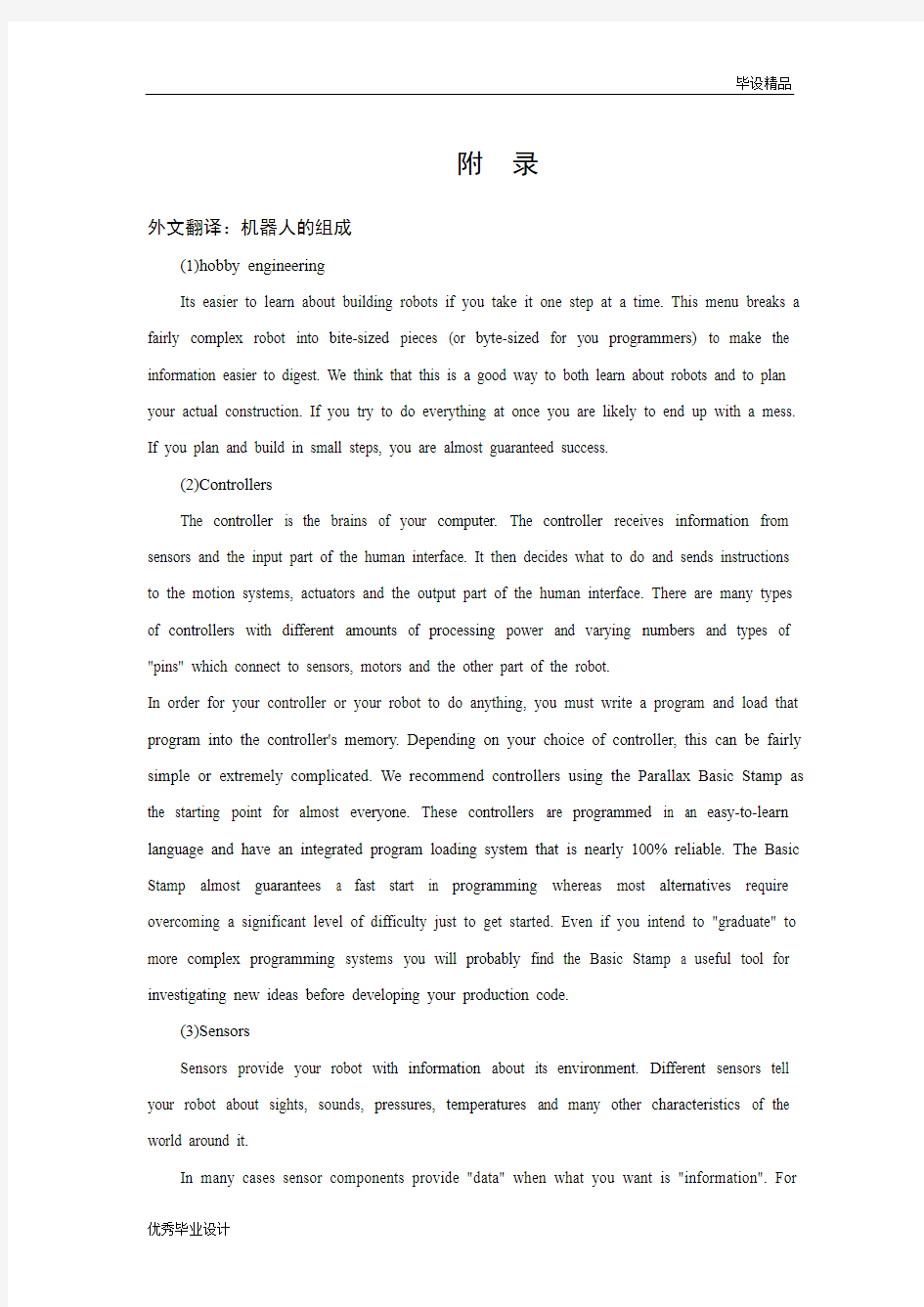
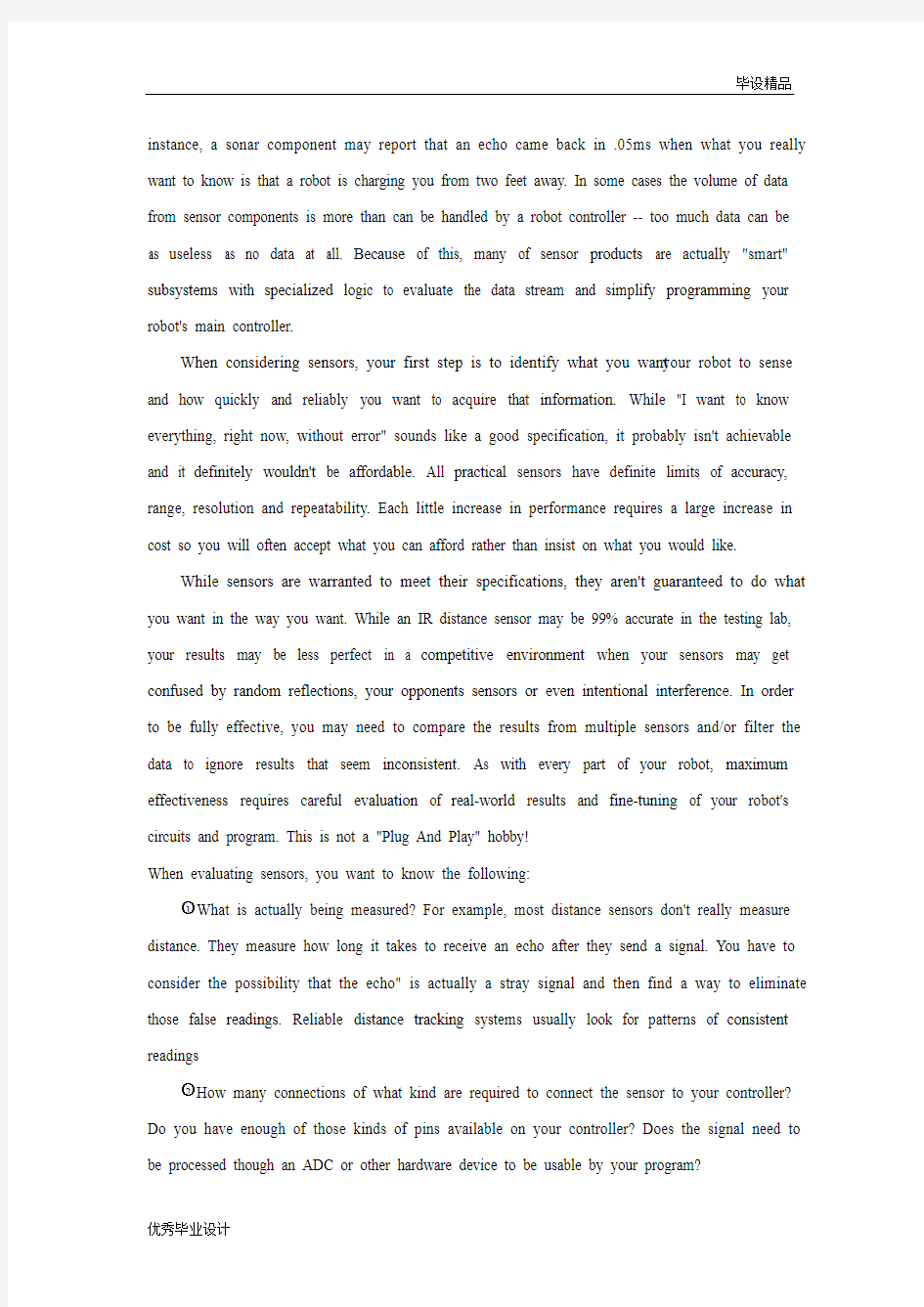
附录
外文翻译:机器人的组成
(1)hobby engineering
Its easier to learn about building robots if you take it one step at a time. This menu breaks a fairly complex robot into bite-sized pieces (or byte-sized for you programmers) to make the information easier to digest. We think that this is a good way to both learn about robots and to plan your actual construction. If you try to do everything at once you are likely to end up with a mess. If you plan and build in small steps, you are almost guaranteed success.
(2)Controllers
The controller is the brains of your computer. The controller receives information from sensors and the input part of the human interface. It then decides what to do and sends instructions to the motion systems, actuators and the output part of the human interface. There are many types of controllers with different amounts of processing power and varying numbers and types of "pins" which connect to sensors, motors and the other part of the robot.
In order for your controller or your robot to do anything, you must write a program and load that program into the controller's memory. Depending on your choice of controller, this can be fairly simple or extremely complicated. We recommend controllers using the Parallax Basic Stamp as the starting point for almost everyone. These controllers are programmed in an easy-to-learn language and have an integrated program loading system that is nearly 100% reliable. The Basic Stamp almost guarantees a fast start in programming whereas most alternatives require overcoming a significant level of difficulty just to get started. Even if you intend to "graduate" to more complex programming systems you will probably find the Basic Stamp a useful tool for investigating new ideas before developing your production code.
(3)Sensors
Sensors provide your robot with information about its environment. Different sensors tell your robot about sights, sounds, pressures, temperatures and many other characteristics of the world around it.
In many cases sensor components provide "data" when what you want is "information". For
instance, a sonar component may report that an echo came back in .05ms when what you really want to know is that a robot is charging you from two feet away. In some cases the volume of data from sensor components is more than can be handled by a robot controller -- too much data can be as useless as no data at all. Because of this, many of sensor products are actually "smart" subsystems with specialized logic to evaluate the data stream and simplify programming your robot's main controller.
When considering sensors, your first step is to identify what you want your robot to sense and how quickly and reliably you want to acquire that information. While "I want to know everything, right now, without error" sounds like a good specification, it probably isn't achievable and it definitely wouldn't be affordable. All practical sensors have definite limits of accuracy, range, resolution and repeatability. Each little increase in performance requires a large increase in cost so you will often accept what you can afford rather than insist on what you would like.
While sensors are warranted to meet their specifications, they aren't guaranteed to do what you want in the way you want. While an IR distance sensor may be 99% accurate in the testing lab, your results may be less perfect in a competitive environment when your sensors may get confused by random reflections, your opponents sensors or even intentional interference. In order to be fully effective, you may need to compare the results from multiple sensors and/or filter the data to ignore results that seem inconsistent. As with every part of your robot, maximum effectiveness requires careful evaluation of real-world results and fine-tuning of your robot's circuits and program. This is not a "Plug And Play" hobby!
When evaluating sensors, you want to know the following:
○1What is actually being measured? For example, most distance sensors don't really measure distance. They measure how long it takes to receive an echo after they send a signal. You have to consider the possibility that the echo" is actually a stray signal and then find a way to eliminate those false readings. Reliable distance tracking systems usually look for patterns of consistent readings
○2How many connections of what kind are required to connect the sensor to your controller? Do you have enough of those kinds of pins available on your controller? Does the signal need to be processed though an ADC or other hardware device to be usable by your program?
○3How much power does the sensor require and at what voltage(s)? Will you have to increase your robots battery and power regulation capacity?
A thorough technical evaluation of a sensor may require more knowledge than you possess. Fortunately, you can generally get good results by relying on common sense and the helpful nature of most other builders. The sensors we offer have all been used successful by builders of varying levels, so you can feel confident that you aren't attempting the impossible when you select one of the sensors we offer. We have tried to write product descriptions that translate the technical specifications into common English (common American to our off-shore friends) -- but keep in mind that something can get lost in any translation. Finally a search of the WE
B will find you many examples of circuits and programs. (In the near future we will have our own samples posted with each product description.)
(4)Robot Base Kits
The base is your robots skelton and it main functions are to hold all the other parts together and to protect delicate parts from harm. A base can be as simple as a scrap piece of wood or as complicated as a space ship.
In many cases the design of the base is completely intertwined with the design of the motion systems. Sometimes the mechanical components for a robot can be "borrowed" from a toy or other hobby. Radio controlled planes, cars and boats (including submarines) have been used to provide the base and motion system of robots.
(5)Human Communications Systems
Your robot can "talk" to you via computer generated voice, blinking lights and text displays. It can "listen" to your instructions sent by keyboard, switches or wireless remote control. Computer people prefer to use the word "output" instead of "talk" and "input" instead of "listen", but you know what they mean.
(6)Actuators
An actuator is any device that makes your robot do something. Motion Systems and the output part of the Human Communications Systems are just specialized actuators which are important enough that we though they deserved their own sections.
Actuators can move things or control other devices. Almost any device operated with electricity
can become an actuator. Depending on the device it may be connected directly to the controller or indirectly by an H-Bridge or relay. Your robot can also control things remotely using radio frequency or infrared transmission or even over the internet. The X-10 home control system allows your robot to control household lights and appliances.
(7)Motion Systems
Robots are usually moved by a combination of wheels, gears, motors and associated electronics. Sometimes motor systems are assembled piece-by-piece but the most common form of robot motion these days comes from servos similar to the kind used with radio controlled airplanes. While most robots roll, it is possible to build robots that walk, jump or even swim or fly.
A continuous rotation servo is a modified hobby servo that can rotate 360 degrees in either direction. These servos are economical and provide a neat system of motors, gears and electronics that can be directly connected to most robot controllers. A number of different types of wheels are available which attach directly to the servo axle. Most simple robots use two servos to provide both motion and direction control. Direction is controlled by what is called "differential steering" -- steering by varying the speed and direction of each wheel. If your robot needs to turn left, just slow or stop the left wheel servo while maintaining or increasing the speed of the right wheel. The bigger the difference in speed, the sharper the turn.
Motion systems can become as complicated as you choose and often require custom design and building of the mechanical and electronic components. Sometimes the mechanical components can be "borrowed" from a toy or other hobby. Radio controlled planes, cars and boats (including submarines) have been used to provide the base and motion system of robots.
An H-Bridge is an electronic circuit which translates and boosts controller output signals to the level required to drive a standard electric motor with variable speed and direction. An H-Bridge is built into hobby servos, so they can be connected directly to the controller. When using other types of motors you need to provide your own H-Bridge. These can be purchased as completed assemblies or assembled from components.
(1)爱好工程
如果你采取每次一小步的策略。那么制造机器人会更加容易。这个菜单就是把机器人分解成大小正合适的的片段(或者说正好适合你的项目的片段)这样就更有利于知识的消化吸收。我们一直认为这是一个即可以学习制造机器人,又可以计划你的切合实际的组建工作的好方法。如果你妄想一次把所有的事情都干完,那你很有可能最后弄得一团糟。如果你一步一步的计划并且组建的话,你基本上已经被确保成功了。
(2)控制器
控制其实你的计算机的大脑。控制器从感应器和人类接口的输入部分接受信息,然后控制器决定做什么并且发送指导信息到运动系统、启动器、人类接口的输出部分。实际当中,有许多的类型的控制器,他们拥有不同的信息处理能力和各种各样数字和类型的PINS,这些PINS和感应器,启动器以及机器人的其他部分相连接。
为了使你的机器人可以做任何事情,你必须编写一个程序,并且把这个程序下载到控制器的记忆里。根据你选择的控制器的不同,这个过程可能相当简单,也可能相当复杂。我们一般推荐使用PARALLAX BASIC STAMP 这个品牌的的控制器,这个牌子的控制器用一种很容易学的的语言编程,并且他还有一个100%可靠而完整的程序下载系统。PARALLAX BASIC STAMP基本上保证了程序的快速开始。尽管其他牌子光是启动的话,就要克服相当大的困难,即使在你研发你的产品编码之前,你想要更加复杂的程序系统,你也会发现PARALLAX BASIC STAMP是一个能够引发新想法的实用工具。
(3)感应器
感应器可以为你的机器人提供关于他的周边环境的信息。不同的感应器可以告诉你的机器人关于视觉、声音、压力、温度和他周围世界的许多其他特征。
在很多情况下,当你想要的是信息的时候,感应器的部件可以提供“资料’。举例说明,当你真正想要知道的是一个机器人正从俩英尺远的地方向你走来,一个声纳系统的部件可以报道一种一0.5米每秒的速度返回的回音。在一般情况下,来自感应器部件的数量要远远超过一个控制器的处理能力。太多的材料会和没有材料一样没用。因为这个,许多感应器产品实际上是一个拥有专业的逻辑学的聪明的小系统,这个系统可以用来预测材料的流动趋向和简化编程你的机器人的主要控制器。
当选择感应器时,你第一步要做的事是识别你想要的机器人去感应什么,以及你想要获得那个信息的速度以及准确度。尽管”想要知道任何事情,立刻,无误”听起来像一个纤细的
说明,但他可能得不到,并且可以肯定的是他是支付不起的。所有使用的感应器都有准确性,浮动范围,解决方法,和重复性等方面的限制。在效果上的每一点增长都需要在成本上的一个大的增长。所以你会选择你支付得起的,而不是你想要的那种。
为了使感应器能严格按照说明素上说的去进行,你不能完全按照自己的方式去操作它。如果在实验室你的IR远程感应器的99%,那么在极端环境下,这个精确度就会降低,因为你的感应器将会被一些任意的影像、对手感应器甚至一些故意设置的干扰项所打乱,为了确保绝对的准确(你必须去比较一些精确度大的感应器的实验结果,并且分析数据以忽略一些不一致的结果)与此同时,机器人的其他部件,必须经过对实际操作结果的准确估计和对电路和程序的有效转变,才能的出最精确地数字。这并不是一个“射杀,玩乐“的业余爱好。
当你在评估你的感应器时,你必须知道以下几个方面:
○1应该测量什么?比方说,一般的远程感应器不会测量距离,他们测量的是当发射一个信号之后多长时间才能收到回复。你必须考虑那个回音是不是一个无来源的信号,并需采取措施清除那个假的数据。有效的远程追踪系统总会跟踪连续数据的样本。
○2要把感应器和控制器连接起来,需要用哪种方式连,练多少次?在你的控制器上有没有足够多的芯片。信号的传送是否需要一个ADC或其他的硬件?
○3你的感应器需要多少伏特的电压?你是否需要需要提高机器人电池的性能。以使他持续工作的时间更长一些?要想实现感应器史上彻底的科技革命,你必须掌握比你所拥有的更多的知识。幸运的是,你可以通过一些常识和其他的开发者的帮助来获得这些知识。我们所提供的感应器已经被开发者们从不同的程度成功的运用了,所以当你们选择我们所提供的其中之一时,你会感到自信。因为你们不用再尝试其他的弯路了。我们已经把这个产品的说明书翻译成了英文。,但是必须清楚有些东西在翻译的过程中丧失了。最后,在网上可以搜索到有关电路和程序的很多实例,在不久的将来,我们将会有自己的样本并附带说明。
(4)机器人支架
支架可以说是机器人的骨骼。支架的功能是把其他部分连在一起,并且保护那些易碎的部分,支架可以像木头碎片那样简单,也可以向宇宙飞船那样复杂。
在许多情况下,支架的设计与驱动系统的设计是密切相关的。有些情况下,机器人的机械组成部分可以从一个玩具或一个工具上去“借”,无线电飞机,汽车,船(包括潜水艇)都可以被用来制造机架或驱动系统。
(5)交流系统
通过电脑合成的声音,闪烁的光和显示的文字,你的机器人可以与你交谈。通过输入的指令开关或无线远程控制,他可以听到你的命令。计算机的操控者更喜欢用输出而不用说,更喜欢用输入而不是听。但你却知道他们代表的意思是什么。
(6)启动器
启动器是一个让你的机器人能做一些事情的装置,启动系统和人类交流系统的输出部分只是专门的启动器,这是非常重要的,所以我们认为他们值得他们的区域。
启动器可以移动事物或控制其他装置几乎任何一点操控的装置都可以成为一个启动器。根据这个装置,他可以直接连接到控制器或间接的被一个H-BRIDGE或一个中继设备。你的机器人也可以利用无线电频率或红外线传播甚至是互联网远程控制一些事物。X-10家庭控制系统允许机器人控制家用灯或家用电器。
(7)移动系统
机器人经常有一些轮子,拍档,发动机和相关电器的结合体所驱动,有时候启动系统是一部分一部分组成的,但大多数机器人的移动形式来源于一中伺服机构,它类似于无线电所控制的飞机所采用的装置类似。然而,大部分机器人的轮子,能走,能跳,甚至是游泳或飞行的机器人是有可能的。
一个持续旋转的伺服机构是一个一套完整的的启动器,拍档,和电器系统个被修正的爱好伺服机构,他可以在任何方向旋转360.这些可以直接和大多数的机器人的控制器连接。大量不同种类的的轮子是可以使用的。他们可以和伺服机构的轮轴相连接。大部分简单的机器人用两套伺服机构提供移动和方向控制。方向被所谓的“不同方向盘”控制。通过改变速度和每个轮子的方向,方向盘可以得到控制。你的如果机器人需要向右转,只需要减慢或停止左边轮子的伺服机值得构。同时保持或增加右边轮子的速度。在速度方面差别越大,转变就越急。
移动系统可能变得和你选择的一样复杂,并且经常需要习惯风俗设计和机械以及电子成分的构建。有些时候,机械部件可以从一个玩具和其他爱好“借来”。无线电控制的飞机,轿车或船,包括潜水艇都可以用来提供移动系统。
一个H-BRIDGE实际上是一种电流,被用来翻译和推动控制器输出信号到一个需要驱动拥有不同速度和方向的发动机的水平。一个H-BRIDGE备案装进一个爱好伺服机构,所以他们可以直接连接到控制器上。当使用其它类型的的启动器时,你需要提供你自己的
H-BRIDGE。这些可以当做完成的装配组建而购买或者是由零件装配而成的。