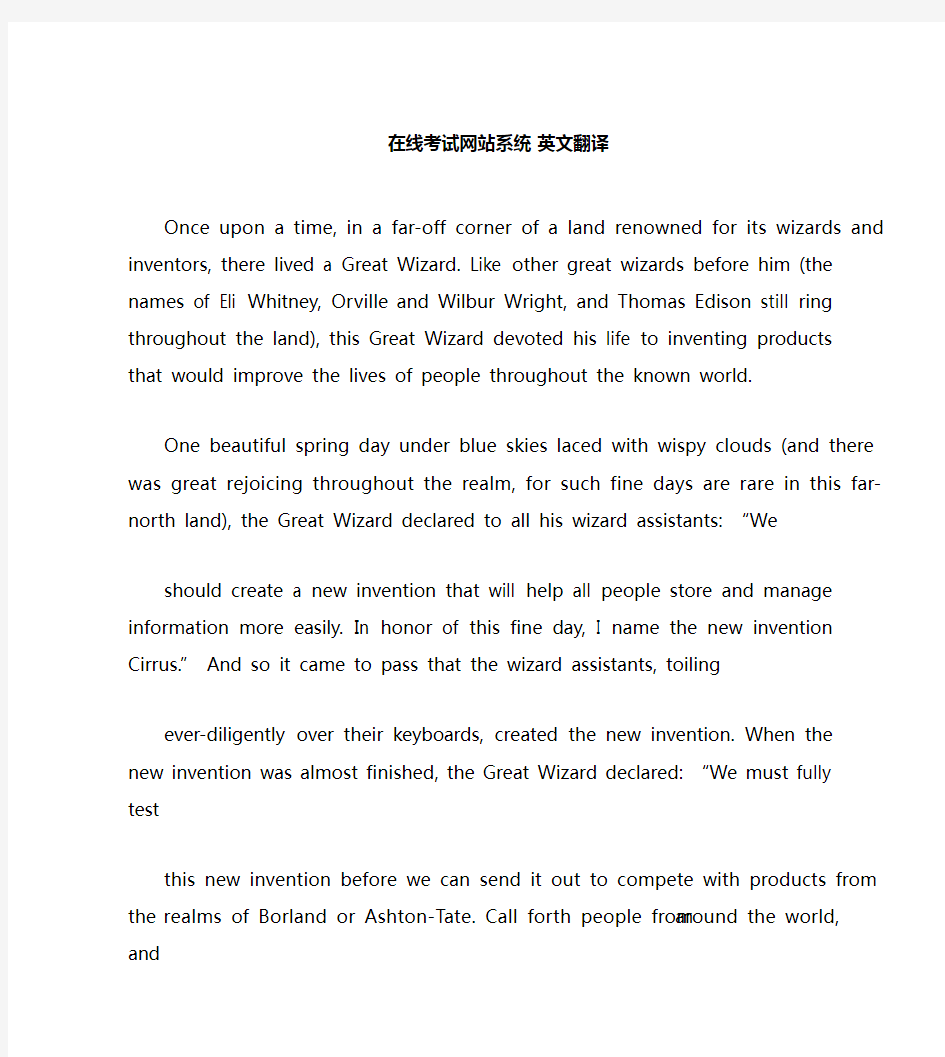
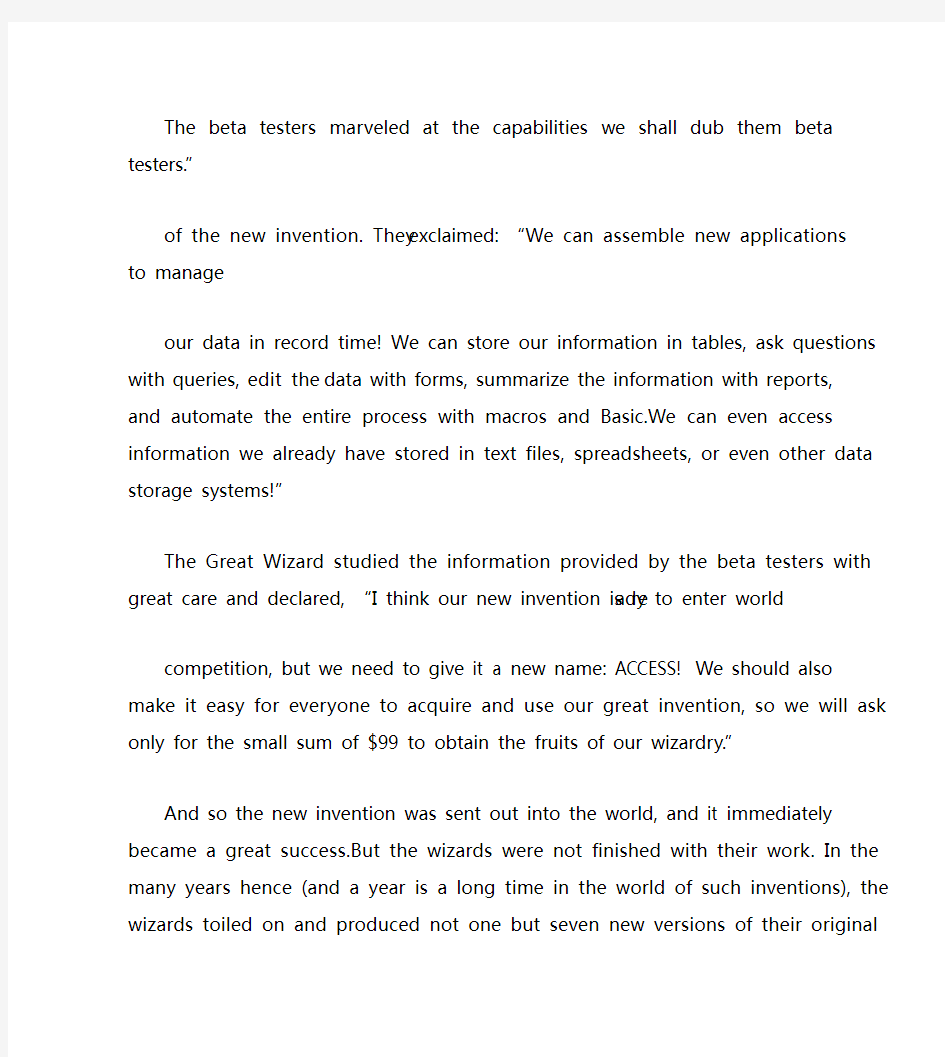
在线考试网站系统英文翻译
Once upon a time, in a far-off corner of a land renowned for its wizards and inventors, there lived a Great Wizard. Like other great wizards before him (the names of Eli Whitney, Orville and Wilbur Wright, and Thomas Edison still ring throughout the land), this Great Wizard devoted his life to inventing products that would improve the lives of people throughout the known world.
One beautiful spring day under blue skies laced with wispy clouds (and there was great rejoicing throughout the realm, for such fine days are rare in this far-north land), the Great Wizard declared to all his wizard assistants: “We
should create a new invention that will help all people store and manage information more easily. In honor of this fine day, I name the new invention Cirrus.” And so it came to pass that the wizard assistants, toiling
ever-diligently over their keyboards, created the new invention. When the new invention was almost finished, the Great Wizard declared: “We must fully test
this new invention before we can send it out to compete with
products from the realms of Borland or Ashton-Tate. Call forth people from around the world, and
The beta testers marveled at the capabilities we shall dub them beta testers.”
of the new invention. They exclaimed: “We can assemble new applications to manage
our data in record time! We can store our information in tables, ask questions with queries, edit the data with forms, summarize the information with reports, and automate the entire process with macros and Basic.We can even access information we already have stored in text files, spreadsheets, or even other data storage systems!”
The Great Wizard studied the information provided by the beta
testers with great care and declared, “I think our new invention is ready to enter world
competition, but we need to give it a new name: ACCESS! We should also make it easy for everyone to acquire and use our great invention, so we will ask only for the small sum of $99 to obtain the fruits of our wizardry.”
And so the new invention was sent out into the world, and it immediately became a great success.But the wizards were not finished with their work. In the many years hence (and a year is a long time in the world of such inventions), the wizards toiled on and produced not one but seven new versions of their original invention. They made queries faster and forms and reports more powerful. They enhanced the original Access Basic language (renaming it Visual Basic for Applications) and made it compatible with other inventions in the group of products they came to call Office. They created a way to directly
link the powerful forms,reports, and Visual Basic capabilities of Access to another invention of the wizards: Microsoft SQL Server.
Meanwhile, another great invention—the Internet (or World Wide Web)—was
taking the world by storm. Although this new invention was not directly the work of these wizards of the north, the Great Wizard
quickly realized its value and declared that all new inventions or enhancements to old inventions must work with the Internet. In response, the wizards working on Access created new tools to make it easy to design Web pages that can display or update information stored in an Access or SQL Server database. They made it possible for Access applications to
exchange information with Web servers by adding the ability for Access to understand the new data storage language of the Web—Extensible Markup
Language(XML). And in the latest version they have made it possible for Access
data stored on a Web server. queries, forms,and reports to work directly with
Ignoring the man behind the curtain (please pardon the mixed metaphor), we now return to the real world to continue our story.
Microsoft Access Today
Access is just one part of Microsoft’s overall da ta management product strategy.
Like all good relational databases, it allows you to link related information easily—for example, customer and order data that you enter. But Access also complements other database products because it has several powerful connectivity features. As its name implies, Access can work directly with data from other sources, including many popular PC database programs (such as dBASE and Paradox); with many SQL (structured query language) databases on the desktop,on servers, on minicomputers, or on mainframes; and with data stored on Internet or intranet Web servers. Access also fully supports Microsoft’s ActiveX technology, so an
Access application can be either a client or a server for all the other Office applications, including Microsoft Word, Excel, PowerPoint, Outlook, FrontPage, Publisher, and the new Microsoft OneNote.
Access provides a very sophisticated application development system for the Microsoft Windows operating system. This helps you build applications quickly, whatever the data source.In fact, you can build simple applications by defining forms and reports based on your data and linking them with a few Visual Basic statements; there’s no need to write complex code in the classic programming sense. Because Access uses Visual Basic, you can use the same set of skills with other applications in Microsoft Office or with Microsoft Visual Basic.
For small businesses (and for consultants creating applications for small businesses), the Access desktop development features are all
that’s required to
store and manage the data used to run a typical small business. Access coupled with Microsoft SQL Server—on the desktop or on a server—is an ideal way for many
medium-size companies to build new applications for Windows quickly and inexpensively. For large corporations with a big investment in mainframe relational database applications as well as a proliferation of desktop applications that rely on PC databases, Access provides the
tools to easily link mainframe and PC data in a single Windows-based application.
Microsoft Access can also act as a direct source of information published on an intranet or the World Wide Web. Data access pages let you quickly create and deploy intranet applications using pages that you create directly from Access much like you would create an Access application form. Data access pages can retrieve and update data stored either in an Access database or in Microsoft SQL Server. Microsoft Access 2003 includes new and enhanced features to allow you to export or import data in XML format (the lingua franca of data stored
on the Web) or to directly link to an XML data source on a Microsoft SharePoint Services Web site. You can export data (or subsets of data) stored in a Microsoft Access or SQL Server
database to a SharePoint server and then link those files back into your original application.
What Is Microsoft Access?
If you’re a serious user of a personal computer, you’ve probably been using
word processing or spreadsheet applications to help you solve problems. You might have started a long time
based products running under MS-DOS but subsequently upgraded ago with character-
to software that runs under the Microsoft Windows operating system. You might also own some database software, either as part of an integrated package such as Microsoft Works or as a separate program.
Database programs have been available for personal computers for a long time. Unfortunately,many of these programs have been either simple data storage managers that aren’t suit able for building applications or complex application development systems that are difficult to learn and use. Even many computer-literate people have avoided the more complex database systems unless they have been handed a complete, custom-built database application.The introduction of Microsoft Access, however, represented a significant turnaround in ease of use. Many people are drawn to it to create both simple databases and sophisticated database applications.
Now that Access is in its seventh release and has become an even more robust product in the fifth edition designed for 32-bit versions of Windows, perhaps it’
s time to take another look at how you work with your personal computer to get the job done. If you’ve previously shied away from
database software because you felt you needed programming skills or because it would take you too much time to become a proficient user, you’ll be pleasantly surprised at how easy it is to
work with Access. But how do you decide whether you’re ready to move up to a database
system such as Access? To help you decide, let’s take a look at the advantages
of using database application development software.
What Is a Database?
In the simplest sense, a database is a collection of records and files that are organized for a particular purpose. You might keep the names and addresses of all your friends or customers on your computer system. Perhaps you collect all the letters you write and organize them by recipient.You might have another set of files in which you keep all your financial data—accounts payable and accounts
receivable or your checkbook entries and balances. The word processor documents that you organize by topic are, in the broadest sense, one type of database. The spreadsheet files that you organize according to their uses are another type of
database. Shortcuts to all your programs on your Windows Start menu are a kind of database. Internet shortcuts organized in your Favorites folder are a database.
If you’re very organized, you can probably manage seve ral hundred spreadsheets or shortcuts by using folders and subfolders. When you do this, you’re the database
manager. But what do you do when the problems you’re trying to
solve get too big?
How can you easily collect information about all customers and their orders when the data might be stored in several document and spreadsheet files? How can you maintain links between the files when you enter new information? How do you ensure that data is being entered correctly? What if you need to share your inform ation with many people but don’t want two people to try updating the same data at the same time? How do you keep duplicate copies of data proliferating when people can’t share the same data at the same time? Faced with these challenges, you need a database management system (DBMS).
Relational Databases
Nearly all modern database management systems store and handle information using the relational database management model. In a relational database management system, sometimes called an RDBMS, the system manages all data in tables. Tables store information about a single subject (such as customers or products) and have columns (or fields) that contain the different kinds of information about the subject (for example, customers’ addresses or phone numbers) and rows (or
records) that describe all the attributes of a single instance of
the subject (for example, data on a specific customer or product). Even when you query the database (fetch information from one or more tables), the result is always something that looks like another table.
The term relational stems from the fact that each table in the database contains information related to a single subject and only that subject. If you study the relational database management model, you’ll find the term relation applied to
a set of rows (a table) about a single subject.Also, data about two classes of information (such as customers and orders) can be manipulated as a single entity based on related data values. For example, it would be redundant to store customer name and address information with every order that the customer places. In a relational database system, the information about orders contains a field that stores data, such as a customer number, which can be used to connect each order with the appropriate customer information.
You can also join information on related values from multiple tables or queries. For example,you can join company information with contact information to find out the contacts for a particular company. You can join employee information with department information to find out the department in which an employee works.
Database Capabilities
An RDBMS gives you complete control over how you define your data, work with it, and share it with others. The system also provides
sophisticated features that make it easy to catalog and manage large amounts of data in many tables. An RDBMS has three main types of capabilities: data definition, data manipulation, and data control.
Data definition You can define what data is stored in your database, the
type of data (for example, numbers or characters), and how the data is related.
In some cases, you can also define how the data should be formatted and how
it should be validated.
Data manipulation You can work with the data in many ways. You can select
which data fields you want, filter the data, and sort it. You can join data
with related information and summarize the data. You can select a set of
information and ask the RDBMS to update it, delete it, copy it to another table,
or create a new table containing the data.
Data control You can define who is allowed to read, update, or
insert data.
In many cases,you can also define how data can be shared and updated by multiple
users.
All this functionality is contained in the powerful features of Microsoft Access. Let’s take a look at how Access implements these capabilities and compare them to what you can do with spreadsheet or word processing programs.
Microsoft Access as an Application
Development System
Being able to define exactly what data you need, how it should be stored, and how you want to access it solves the data management part of the problem. However, you also need a simple way to automate all the common tasks you want to perform. For example, each time you need to enter a new order, you don’t want to have to
run a query to search the Customers table, execute a command to open the Orders table, and then create a new record before you can enter the data for the order. And after you’ve entered the data for the new order, yo u don’t want to have to
worry about scanning the table that contains all your products to verify the order’
s sizes, colors, and prices.
Advanced word processing software lets you define templates and macros to automate document creation, but it’s not de signed to handle complex transaction
processing. In a spreadsheet,you enter formulas that define what automatic calculations you want performed. If you’re an advanced spreadsheet user, you might
also create macros or Visual Basic procedures to help automate entering and
validating data. If you’re working with a lot of data, you’ve probably figured
out how to use one spreadsheet as a “database” container and use references to
selected portions of this data in your calculations.
Although you can build a fairly complex application using spreadsheets, you really don’t have the debugging and application management tools you need to easily construct a robust data management application. Even something as simple as a wedding guest invitation and gift list is much easier to handle in a database.Database systems are specifically designed for application development. They give you the data management and control tools that you need and also provide facilities to catalog the various parts of your application and manage their interrelationships. You also get a full programming language and debugging tools with a database system.
When you want to build a more complex database application, you need a powerful relational database management system and an application development system to help you automate your tasks. Virtually all database systems include application development facilities to allow programmers or users of the system to define the procedures needed to automate the creation and manipulation of data. Unfortunately, many database application development systems require that you know a
programming language, such as C or Xbase, to define procedures. Although these languages are very rich and powerful, you must have experience before you can use them properly. To really take advantage of some database systems, you must learn programming, hire a programmer, or buy a ready-made database application (which might not
exactly suit your needs) from a software development company.
Fortunately, Microsoft Access makes it easy to design and construct database applications without requiring that you know a programming language. Although you begin in Access by defining the relational tables and the fields in those tables that will contain your data, you will quickly branch out to defining actions on the data via forms, reports, data access pages, macros, and Microsoft Visual Basic.
You can use forms and reports to define how you want the data displayed and what additional calculations you want performed—very much like spreadsheets. In
this case, the format and calculation instructions (in the forms and reports) are separate from the data (in the tables), so you have complete flexibility to use your data in different ways without
affecting the data. You simply define another form or report using the same data.
When you want to automate actions in a simple application, Access provides a macro definition facility to make it easy to respond to events (such as clicking a button to open a related report) or to link forms and reports together. When you want to build something a little
more complex, you can quickly learn how to create simple Visual Basic event procedures for your forms and reports. If you want to create more sophisticated applications, such as contact tracking, order processing, and reminder systems , you can employ more advanced techniques using Visual Basic and module objects.
Access 2003 includes features to make it easy to provide access to your data over your company’s local intranet or on the Internet. You can create data access pages that allow users to view and browse the data in your Access database from Microsoft Internet Explorer. You can share and link to data on a Microsoft SharePoint Team Services site. You can also export selected data as a static HTML Web page or link a Microsoft Active Server Page from the Web to your database.
Access provides advanced database application development facilities to process not only data in its own database structures but also information stored in many other popular database formats. Perhaps Access’s greatest strength is
its ability to handle data from spreadsheets, text files, dBASE files, Paradox and FoxPro databases, and any SQL database that supports the ODBC standard. This means you can use Access to create a Windows-based application that can process data from a network SQL server or from a mainframe SQL database.
For advanced developers, Access provides the ability to create an Access application in a project file (.adp) that links directly to Microsoft SQL Server (version 6.5 and later). You store your tables and
queries (as views, functions, or stored procedures) directly in SQL Server and create forms, reports, and data access pages in Access.
Deciding to Move to Database Software
When you use a word processing document or a spreadsheet to solve a problem, you define both the data and the calculations or functions you need at the same time. For simple problems with a limited set of data, this is an ideal solution. But when you start collecting lots of data,
it becomes difficult to manage in many separate document or spreadsheet files. Adding one more transaction might push you over the limit of manageability. It might even exceed the memory limits of your system or the data storage limits of your software program. Because most spreadsheet programs must be able to load an entire spreadsheet file
into memory, running out of memory will probably be the first thing that forces you to consider switching to a database.
If you need to change a formula or the way certain data is formatted, you might find you have to make the same change in many places. When you want to define new calculations on existing data, you might have to copy and modify an existing document or create complex links to the files
that contain the data. If you make
synchronized? a copy, how do you keep the data in the two copies
Before you can use a database such as Microsoft Access to solve problems that require a lot of data or that have complex and changing requirements, you must change the way you think about solving problems with word processing or spreadsheet applications. In Access, you store a
single copy of the data in the tables you design. Perhaps one of the hardest concepts to grasp is that you store only your basic data in database tables. For example, in a database, you would store the
quantity of items ordered and the price of the items, but you would not usually
store the extended cost (a calculated value). You use a query, a form, or a report to define the quantity-times-price calculation.
You can use the query facility to examine and extract the data in many ways. This allows you to keep only one copy of the basic data, yet use it over and over to solve different problems. In a sales database, you might create one form to display vendors and the products they supply. You can create another form to enter orders for these products. You can use a report defined on the same data to graph the sales of products by vendor during specified time periods. You don’t need
a separate copy of the data to do this, and you can change either
the forms or the report independently, without destroying the structure of your database. You can also add new product or sales information easily without having to worry about the impact on any of your forms or reports. You can do this because the data (tables) and the routines you define to operate on the data (queries, forms, reports, macros, or modules) are completely independent of each other. Any change you make to the data via one form is immediately reflected by Access in any other form or query that uses the same data.
If you’re wondering how you’ll make the transition from word processing
documents and spreadsheets to Access, you’ll be pleased to find features in Access
to help you out. You can use the import facilities to copy the data from your existing text or spreadsheet files. You’ll find that Access supports most of the
same functions you have used in your spreadsheets, so defining calculations in a form or a report will seem very familiar. Within the Help facility, you can find “how do I” topics that walk you through key tasks you need to learn to begin
tell me about” and reference topics that enhance working with a database and “
your knowledge. In addition, Access provides powerful wizard facilities to give you a jump-start on moving your spreadsheet data to an Access database, such as the Import Spreadsheet Wizard and the Table Analyzer Wizard to help you design database tables to store your old spreadsheet data.
Take a long look at the kind of work you’re doing today. The preceding sidebar,
“Reasons to Switch to a Database,” summarizes some of the key reasons why you
might need to move to Access. Is the number of files starting to overwhelm you? Do you find yourself creating copies of old files when
you need to answer new questions? Do others need to share the data and update it? Do you find yourself exceeding the limits of your current software or the memory on your system? If the answer to any of these is yes, you should be solving your problems with a relational database management system like Microsoft Access.
民俗文艺节目翻译 一、民俗表演《龙狮舞》 Dragon and Lion Dance 表演单位:元潭乡“女子龙狮舞”传习所 Performed by: “Female Dragon and Lion Dance Institute” of Yuantan township 龙、狮——是中华民族文化图腾,“舞龙、耍狮”以最具东方民族文化特色跻身世界民族文化瑰宝。在我们巴山人的生活中,每逢重大节庆,人们都会舞龙、舞狮,表达喜悦的心情和美好的愿望。 Dragon and lion——the totem of the Chinese national culture. The most oriental ethnic Dragon Dance and Lion Dance are the gems of the world culcure.In our life in Bashan Mountain,people joyfully play Dragon and Lion Dance to express their happiness and good wishes especially on important festivals. 二、民俗表演《巴山出嫁》 Bashan Marriage 表演单位:光雾山文艺中心 Performed by: GuangWu Mountain Literature and Arts Center. 大巴山的传统婚礼习俗中的对歌、抬花轿、拜堂、成亲等场景,有游戏、表演、逗趣等,展现出大巴山人对美好生活的向往和对婚姻家庭的美好祝愿。 Traditional Bashan Weddings are always filled with interesting scenes:Antiphonal,Sedan chair lift,the Bows and so on.Games and funny performances at the wedding are aspirations for happy marriage and better life.
常见职位、职务英文译名 Accounting Assistant 会计助理 Accounting Clerk 记帐员 Accounting Manager 会计部经理 Accounting Stall 会计部职员 Accounting Supervisor 会计主管 Administration Manager 行政经理 Administration Staff 行政人员 Administrative Assistant 行政助理 Administrative Clerk 行政办事员 Advertising Staff 广告工作人员 Airlines Sales Representative 航空公司定座员 Airlines Staff 航空公司职员 Application Engineer 应用工程师 Assistant Manager 副经理 Bond Analyst 证券分析员 Bond Trader 证券交易员 Business Controller 业务主任 Business Manager 业务经理 Buyer 采购员 Cashier 出纳员 Chemical Engineer 化学工程师 Civil Engineer 土木工程师 Clerk/Receptionist 职员/接待员 Clerk Typist & Secretary 文书打字兼秘书 Computer Data Input Operator 计算机资料输入员 Computer Engineer 计算机工程师 Computer Processing Operator 计算机处理操作员 Computer System Manager 计算机系统部经理 Copywriter 广告文字撰稿人 Deputy General Manager 副总经理 Economic Research Assistant 经济研究助理 Electrical Engineer 电气工程师 Engineering Technician 工程技术员 English Instructor/Teacher 英语教师
MIS(Management Information System) the term in the interest of the administration. In the wake of the development of MIS, much business sit up the decentralized message concentration to establish the information system ministry of directly under director, and the chief of information system ministry is ordinarily in the interest of assistant manager’s grade. After the authority of business is centralized up high-quality administration personnel staff’s hand, as if causing much sections office work decrease, hence someone prophesy, middle layer management shall vanish. In reality, the reappearance phase employed layer management among the information system queen not merely not to decrease, on the contrary there being the increase a bit. This is for, although the middle layer management personnel staff getting off exonerate out through loaded down with trivial details daily routine, yet needs them to analyses researching work in the way of even more energy, lift further admonishing the decision of strategic importance level. In the wake of the development of MIS, the business continuously adds to the demand of high technique a talented person, but the scarce thing of capability shall be washed out gradually. This compels people by means of study and cultivating, and continuously lifts individual’s quality. In The wake of the news dispatch and electric network and file transmission system development, business staff member is on duty in many being living incomparably either the home. Having caused that corporation save the expenses enormously, the work efficiency obviously moves upward American Rank Zeros corporation the office system on the net, in the interest of the creativity of raise office personnel staff was produced the advantageous term. At the moment many countries are fermenting one kind of more well-developed manufacturing industry strategy, and become quickly manufacturing the business. It completely on the basis of the user requirement organization design together with manufacture, may carry on the large-scale cooperation in the interest of identical produce by means of the business that the flow was shifted the distinct districts, and by means of the once more programming to the machinery with to the resources and the reorganization of personnel staff , constituted a fresh affrication system, and causes that manufacturing cost together with lot nearly have nothing to do with. Quickly manufacturing the business establishes a whole completely new strategy dependence relation against consumer, and is able to arouse the structure of production once more revolution. The management information system is towards the self-adoption and Self-learning orientation development, the decision procedure of imitation man who is be able to be better. Some entrepreneurs of the west vainly hope that consummate MIS is encircles the magic drug to govern the business all kinds of diseases; Yet also someone says, and what it is too many is dependent on the defeat that MIS be able to cause on the administration. It is adaptable each other to comprehend the effect to the business of MIS, and is favor of us to be living in development and the research work, and causes the business organization and administer the better development against MIS of system and administration means , and establish more valid MIS. 英文翻译文章的出处:Russ Basiura, Mike Batongbacal 管理信息系统: 管理信息系统就是我们常说的MIS(Management Information System), 在强调管理,
节目及节目种类名称 (英文)
节目名称(英文) 今日说法Legal Report 道德观察Ethical Review 新闻调查News Probe 实话实说Tell it like it is 共同关注Eyes on 大家Great Masters 科技博览Science Review 科技苑Science and Technology 走近科学 Approaching Science 全球资讯榜Newslist 文化访谈录Culture Interview 探索发现Exploring 新闻30分 News 30 Min 百家讲坛Lecture Room 挑战主持人Challenge Anchor 名将之约Winner’s Circle 让世界了解你Meet China 中国电影报道China Movie Repor(拼写错误) 今日影视Movie Today 世界电影之旅World Film Report
世界影视博览World Cinema 影视同期声Movie & TV Express 周日影院Sunday Movie Zone 佳片有约 the Best 天天饮食I can cook so do you 搜寻天下Exploring High & Low 乡村大世界the World of Country 子午书简Diary Read Speedy Digest 当代工人contemporary labourer 讲述Story 人物People 影响100 Influence 100 健康之路Meet on the Road of Health 焦点访谈 Topics in Focus 新闻调查 News Probe 新闻30分 News in 30 Minutes 东方时空 Oriental Horizon 社会经纬 Net of Justice 夕阳红 Sunset Glow 商业电视 Business TV 市场热线 Market Hotline 世界经济报道 World Economic Report
常见职务职位英文翻译 希望对你有帮助哦!总公司Head Office分公司Branch Office营业部Business Office人事部Personnel Department(人力资源部)Human Resources Department总务部General Affairs Department财务部General Accounting Department销售部Sales Department促销部Sales Promotion Department国际部International Department出口部Export Department进口部Import Department公共关系Public Relations Department广告部Advertising Department企划部Planning Department产品开发部Product Development Department研发部Research and Development Department(R&D)秘书室Secretarial PoolAccounting Assistant 会计助理Accounting Clerk 记帐员Accounting Manager 会计部经理Accounting Stall 会计部职员Accounting Supervisor 会计主管Administration Manager 行政经理Administration Staff 行政人员Administrative Assistant 行政助理Administrative Clerk 行政办事员Advertising Staff 广告工作人员Airlines Sales Representative 航空公司定座员Airlines Staff 航空公司职员Application Engineer 应用工程师Assistant Manager 副经理Bond Analyst 证券分析员Bond Trader 证券交易员Business Controller 业务主任Business Manager 业务经理Buyer 采购员Cashier 出纳员Chemical Engineer 化学工程师
Managemengt Information Systems By a management information system,we propose the follow alternate definition: an integrated uer/machine system (usually computerized) for providing information to support decision making in an enterprise. The key elements of this definition are —An integrated uer/machine system —For proving information —To support decision making —In an enterprise A management information system utilizes —Computer hardware and software —Manual procedures —Models for analysis —A database Just as there is a logical flow of materials in the creation of a product, there is logical flow of information in a management information system.In manufacturing,raw materials move through a process that transforms the raw materials into usable products. In a similar fashion, in an information system,data are supplied to a system(input), the data are manipulated(processed),and they are transformed into information(output).In its simplest form ,a management information systemed may be depicted by an input-process-output(IPO) model
英语阅读理解带翻译:电视节目 Television gives the American people a wide variety of programs from early morning until late at night. Operas, orchestral performances, chamber music and jazz concerts are often presented on television. So most of the leisure at home is used for watching television. Many Americans are so fond of their TV programs that they often have cold luncheon in front of their receiving sets. Television has given people newer and deeper understanding of history, art, music, literature, the ballet, the theater, the discoveries of modern science and the wonders of the universe. Television viewers pay no tax or charges for receiving programs on their sets. The cost of the programs is paid chiefly by those who are given the opportunity to advertise their goods or services during the commercial breaks. 美国人从清晨直到深夜都能看到形形色色的电视节目。电视屏幕 上经常播放歌剧、管弦乐、室内音乐和爵士音乐演奏。所以家庭中绝 大部分空闲时间都花在看电视上。很多美国人酷爱电视节目,经常在 电视机前边看电视边吃冷餐。电视使人们对历史、艺术、音乐、文学、舞剧、戏剧、现代科学的新发现和宇宙的奥妙有较新和较深切的了解。电视观众看电视节目既不用缴税,也不必付款,节目费用主要是由那 些借此为其商品和服务做插播广告的人支付的。
常见职位职务英文翻译 Accounting Assistant会计助理 Accounting Clerk记帐员 Accounting Manager会计部经理 Accounting Stall会计部职员 Accounting Supervisor会计主管 Administration Manager行政经理 Administration Staff行政人员 Administrative Assistant行政助理 Administrative Clerk行政办事员 Advertising Staff广告工作人员 Airlines Sales Representative航空公司定座员 Airlines Staff航空公司职员 Application Engineer应用工程师 Assistant Manager副经理 Bond Analyst证券分析员 Bond Trader证券交易员 Business Controller业务主任 Business Manager业务经理 Buyer采购员 Cashier出纳员 Chemical Engineer化学工程师 Civil Engineer土木工程师 Clerk/Receptionist职员/接待员 Clerk Typist&Secretary文书打字兼秘书 Computer Data Input Operator计算机资料输入员Computer Engineer计算机工程师 Computer Processing Operator计算机处理操作员Computer System Manager计算机系统部经理 Copywriter广告文字撰稿人 Deputy General Manager副总经理 Economic Research Assistant经济研究助理 Electrical Engineer电气工程师 Engineering Technician工程技术员 English Instructor/Teacher英语教师 Export Sales Manager外销部经理 Export Sales Staff外销部职员 Financial Controller财务主任 Financial Reporter财务报告人 F.X.(Foreign Exchange)Clerk外汇部职员 F.X.Settlement Clerk外汇部核算员 Fund Manager财务经理 General Auditor审计长 General Manager/President总经理
本科毕业设计(论文)外文翻译 译文: ASP ASP介绍 你是否对静态HTML网页感到厌倦呢?你是否想要创建动态网页呢?你是否想 要你的网页能够数据库存储呢?如果你回答:“是”,ASP可能会帮你解决。在2002年5月,微软预计世界上的ASP开发者将超过80万。你可能会有一个疑问什么是ASP。不用着急,等你读完这些,你讲会知道ASP是什么,ASP如何工作以及它能为我们做 什么。你准备好了吗?让我们一起去了解ASP。 什么是ASP? ASP为动态服务器网页。微软在1996年12月推出动态服务器网页,版本是3.0。微软公司的正式定义为:“动态服务器网页是一个开放的、编辑自由的应用环境,你可以将HTML、脚本、可重用的元件来创建动态的以及强大的网络基础业务方案。动态服务器网页服务器端脚本,IIS能够以支持Jscript和VBScript。”(2)。换句话说,ASP是微软技术开发的,能使您可以通过脚本如VBScript Jscript的帮助创建动态网站。微软的网站服务器都支持ASP技术并且是免费的。如果你有Window NT4.0服务器安装,你可以下载IIS(互联网信息服务器)3.0或4.0。如果你正在使用的Windows2000,IIS 5.0是它的一个免费的组件。如果你是Windows95/98,你可以下载(个人网络服务器(PWS),这是比IIS小的一个版本,可以从Windows95/98CD中安装,你也可以从微软的网站上免费下载这些产品。 好了,您已经学会了什么是ASP技术,接下来,您将学习ASP文件。它和HTML文 件相同吗?让我们开始研究它吧。 什么是ASP文件? 一个ASP文件和一个HTML文件非常相似,它包含文本,HTML标签以及脚本,这些都在服务器中,广泛用在ASP网页上的脚本语言有2种,分别是VBScript和Jscript,VBScript与Visual Basic非常相似,而Jscript是微软JavaScript的版本。尽管如此,VBScript是ASP默认的脚本语言。另外,这两种脚本语言,只要你安装了ActiveX脚本引擎,你可以使用任意一个,例如PerlScript。 HTML文件和ASP文件的不同点是ASP文件有“.Asp”扩展名。此外,HTML标签和ASP代码的脚本分隔符也不同。一个脚本分隔符,标志着一个单位的开始和结束。HTML标签以小于号(<)开始(>)结束,而ASP以<%开始,%>结束,两者之间是服务端脚本。
栏目名和书名、文章标题一样,是画龙点睛之笔,其翻译应遵循以下原则:1.能够反映本栏目的中心内容,突出主题。2.译名必须简洁,明白易懂,朗朗上口。 3.不用句子结构,即主谓宾或主系表结构。 4.不能望文生义。如《东方时空》译为Oriental Horizon。horizon的意思是地平线,即"向水平方向望去,天与地相交接的线",以此作为栏目名意境深远,给人想象的空间。如果译为Eastern Tim e and Space,就失去其深邃的意义了。又如社会经纬是中央电视台最早的一个法制节目,目的是向观众普及法律知识,增强观众的法律意识,弘扬司法公正。"社会经纬"字面上并没有法律,如直译成英文,会显得莫名其妙。但如果译成N et of Justice,就会使人由法律想到公正,由经纬想到天网恢恢。再如《夕阳红》译为Sunset Glow,比较贴切,又富有诗意。因为glow的意思"throw out light and heat without flame"(The Concise Oxford Dictionary of Curren t English,p.502)。下面,笔者把收集到的栏目名称英译与大家分享: 焦点访谈 Topics in Focus 新闻调查 News Probe 新闻30分 News in 30 Minutes 商业电视 Business TV 市场热线 Market Hotline 世界经济报道 World Economic Report 股市分析 Stock Market Analysis 足球之夜 Soccer Night 健康俱乐部 Health Club 春节联欢晚会 Spring Festival Gala Evening 半边天 Half the Sky 综艺大观 Super Variety Show 戏迷园地 Garden for Opera Fans 大风车 Big Pinwheel 七巧板 Tangram 12演播室 Twelve Studio 中华民族 Chinese Ethnic Peoples 科技博览 Science and Technology Review 人与自然 Man and Nature 正大综艺 Zhengda Variety Show 书坛画苑 Gallery of Calligraphy Painting 天涯共此时 Time Together across the Strait 华夏风情 China Kaleidoscope 中国新闻 China News 中国报道 China Report 旅行家 Travelogue 中国各地 Around China 今日中国 China Today 周日话题 Sunday Topics 英语新闻 English News 东方时尚 Oriental Fashion
英文译文 学生信息管理系统的设计与发展 随着信息技术的日新月异,各种管理系统的相继出现,让日常生活变的更加具有条理化, 尽可能的合理的运用网络资源可以大大的减少人工管理上带来的不 便及时间的浪费. 二十一世纪现代化程度的不断加速,科学文化水平的不断提高,学生数量的急剧增长,势必增加了管理学生信息带来的压力,人工检索的低效完全不符合整个社会的需要.学生信息管理系统是信息管理系统中的一种,目前信息技术不断的发展,网络技术已经广泛的应用于我们身边的各行各业,有了网络技术的发展,各高校都利用计算机来管理办学,以前学校靠手工操作的一切繁琐事情都得到了快速且高效率的解决,特别是学生成绩管理系统在学校中起到了很大的作用,对于学生和教师来说都能够更方便、快捷、准确地了解和管理各方面信息。 采用人工管理庞大的数据库是一项繁重枯燥的工作,无论是数据录入,查询还是修改都存在着工作量大,效率低下,周期长的缺点。而计算机管理系统的引进将给人工管理数据库的工作带来一次彻底的变革。学校由于学生众多,学生数据信息库庞大,使信息的管理成为了一个复杂繁琐的工作。本系统针对学校,经过实际的需求分析,采用功能强大的VB6.0作为开发工具来开发学生信息管理系统。整个系统从符合操作简便,界面美观、灵活、实用的要求出发,完成学生信息管理的全过程,包括系统管理、基本信息管理、学习管理、奖惩管理和打印报表等功能。经过使用证明,本文所设计的学生信息管理系统可以满足学校对学生信息管理方面的需要。论文主要介绍了本课题的开发背景,所要完成的功能和开发的过程。重点的说明了系统设计的重点、开发设计思想、难点技术和解决方案。学生管理系统的产生大大减少了人力上的不便,让整个学生数据管理更加科学合理。本系统最有特色的地方就是后台数据库对学生信息的统一管理。该系统主要分为系统管理,学生专业管理,学生档案管理,学费管理,课程管理,成绩管理和打印报表。系统的界面是运用vb软件制作的,以上几个模块都是运用vb 控件绑定的方法来实现对后台数据库的连接,后台数据库大概分为以下几个表:专业信息表,收费类别表,学生职务表,学生信息表,学生政治面貌表,用户登入表。采用Client/Server结构进行设计,本系统是在由一台数据服务器和若干台
1. Topics in Focus 焦点访谈 2. News Probe 新闻调查 3. News in 30 Minutes 新闻30分 4. Business TV 商业电视 5. Market Hotline 市场热线 6. World Economic Report 世界经济报道 7. Stock Market Analysis 股市分析 8. Soccer Night 足球之夜 9. Health Club 健康俱乐部 10. Spring Festival Gala Evening春节联欢晚会 11. Half the Sky 半边天 12. Super Variety Show 综艺大观 13. Garden for Opera Fans 戏迷园地 14. Big Pinwheel大风车 15. Tangram 七巧板 16. Twelve Studio 12演播市 17. Chinese Ethnic Peoples 中华民族 18. Science and Technology Review 科技博览 19. Human and Nature 人与自然 20. Zhengda Variety Show 正大综艺
21. Gallery of Calligraphy Painting 书坛画苑 22. Time Together across the Strait 天涯共此时 23. China Kaleidoscope 华夏风情 24. China News 中国新闻 25. China Report 中国报道 26. Travelogue 旅行家 27. Around China 中国各地 28. China Today 今日中国 29. Sunday Topics 周日话题 30. English News 英语新闻 31. Oriental Fashion 东方时尚 32. Chinese Cooking 厨艺 33. Traditional Chinese Medicine 中华医药 34. Total Soccer 天下足球 35. Hoop Park 篮球公园 36. Weather Report 天气预报 37. English News 英语新闻 38. Sports World 体育世界 39. Lecture Room 百家讲坛 40. People 人物 41. Sports News 体育新闻 42. Mystery All Star 全明星猜想
各种职位的英文翻译 qa 是英文 quality assurance 的简称,中文含义是质量保证; qc 是英文 quality control 的简称,中文含义是质量控 制。 IPQC 是过程检验工程师 JQE 是品质工程师 DQA 是设计品保工程师 SQE 共货商管理工程师 Administration( 行政部分) 行政主管 File Clerk 档案管理员 行政助理 Office Manager 办公室经理 行政秘书 Receptionist 接待员 办公室文员 Secretary 秘书 Inventory Control Analyst 存货控制分析 Staff Assistant 助理 Mail Room Supervisor 信件中心管理员 Stenographer 速记员 Order Entry Clerk 订单输入文员 Telephone Operator 电话操作 员 Shipping/Receiving Expediter 收发督导员 Ticket Agent 票务代理 Vice-President of Administration 行政副总裁 Typist 打字员 Executive and Managerial( 管理部分 ) Retail Store Manager 零售店经理 Food Service Manager 食品服务经理 Executive Marketing Director 市场行政总监 HMO Administrator 医疗保险管理 Assistant Store Manager 商店经理助理 Operations Manager 操作经理 Assistant Vice-President 副总裁助理 Production Manager 生产经理 Chief Executive Officer(CEO) 首席执行官 Property Manager 房地产经理 Chief Operations Officer(COO) 首席运营官 Branch Manager 部门经理 Controller(International) 国际监管 Claims Examiner 主考官 Director of Operations 运营总监 Controller(General) 管理员 Field Assurance Coordinator 土地担保协调员 General Manager 总经理 Management Consultant 管理顾问 District Manager 市区经理 Hospital Administrator 医院管理 President 总统 Import/Export Manager 进出口经理 Product Manager 产品经理 Insurance Claims Controller 保险认领管理员 Program Manager 程序管理经理 Insurance Coordinator 保险协调员 Project Manager 项目经理 Inventory Control Manager 库存管理经理 Regional Manager 区域经理 Manager(Non-Profit and Charities) 非盈利性慈善机构管理 Service Manager 服务经理 Manufacturing Manager 制造业经理 Vending Manager 售买经理 Telecommunications Manager 电信业经理 Vice-President 副总裁 Transportation Manager 运输经理 Warehouse Manager 仓库经理 Education and Library Science( 教育部分 ) Daycare Worker 保育员 ESL Teacher 第二外语教师 Developmental Educator 发展教育家 Head Teacher 高级教师 Foreign Language Teacher 外语教师 Librarian 图书管理员 Guidance Counselor 指导顾问 Music Teacher 音乐教师 Library Technician 图书管理员 Nanny 保姆 Physical Education Teacher 物理教师 Principal 校长 School Psychologist 心理咨询教师 Teacher 教师 Special Needs Educator 特种教育家 Teacher Aide 助理教师 Art Instructor 艺术教师 Computer Teacher 计算机教师 College Professor 大学教授 Coach 教练员 Assistant Dean of Students 助理训导长 Archivist 案卷保管员 Vocational Counselor 职业顾问 Tutor 家教、辅导教师 Auditor 审计师 Accountant 会计员,会计师 Administration Assistant 行政助理 Administrator 行政主管 Assistant Manager 副经理 Assistant Production Manager 副厂长 Business Manager 业务经理 Cashier 出纳员 Chief Accountant 总会计主任 Chief Engineer 总工程师 Civil Engineer 土木工程师 Clerk 文员(文书) Director 董事 Electrical Engineer 电气工程师 Executive Director 行政董事 Executive Secretary 行政秘书 Financial Controller 财务总监 Foreman 领班,组长 General manager 总经理 Junior clerk 低级文员(低级职员) Manager 经理 Marketing Executive 市场部主任 Marketing Manager 市场部经理 Marketing Officer 市场部办公室主任 Mechanical Engineer 机械工程师 Merchandiser 买手(商人) Messenger 信差(邮递员) Office Assistant 写字楼助理(办事员) Administrative Director Executive Assistant Executive Secretary General Office Clerk
各种职位的英文翻译 qa是英文quality assurance 的简称,中文含义是质量保证;qc是英文quality control的简称,中文含义是质量控制。IP QC是过程检验工程师 JQE是品质工程师 DQA是设计品保工程师 SQE供货商管理工程师 Administration(行政部分) Administrative Director 行政主管File Clerk 档案管理员 E xecutive Assistant 行政助理O ffice Manager 办公室经理 E xecutive Secretary 行政秘书Receptionist 接待员 General Office Clerk 办公室文员Secretary 秘书 Inventory Control Analyst 存货控制分析Staff Assi s tant 助理 Mail Room Supervisor 信件中心管理员Stenographer 速记员 Order E ntry Clerk 订单输入文员Telephone Operator 电话操作员 Shipping/Receiving E xpediter 收发督导员Ticket Agent 票务代理 Vice-P resident of Administration 行政副总裁Typi s t 打字员 E xecutive and Managerial(管理部分) Retail Store Manager 零售店经理Food Service Manager 食品服务经理 E xecutive Marketing Director 市场行政总监HMO Administrator 医疗保险管理 Assi s tant Store Manager 商店经理助理Operations Manager 操作经理 Assi s tant Vice-P resident 副总裁助理P roduction Manager 生产经理 Chief E xecutive O fficer(CE O) 首席执行官P roperty Manager 房地产经理 Chief Operations O fficer(COO) 首席运营官Branch Manager 部门经理 Controller(International) 国际监管Claims E xaminer 主考官 Director of Operations 运营总监Controller(General) 管理员 Field Assurance Coordinator 土地担保协调员General Manager 总经理 Management Consultant 管理顾问District Manager 市区经理 Hospital Administrator 医院管理P resident 总统 Import/E xport Manager 进出口经理P roduct Manager 产品经理 Insurance Claims Controller 保险认领管理员P rogram Manager 程序管理经理 Insurance Coordinator 保险协调员P roject Manager 项目经理 Inventory Control Manager 库存管理经理Regional Manager 区域经理 Manager(Non-P rofit and Charities) 非盈利性慈善机构管理Service Manager 服务经理 Manufacturing Manager 制造业经理Vending Manager 售买经理 Telecommunications Manager 电信业经理 Vice-P resident 副总裁 Transportation Manager 运输经理Warehouse Manager 仓库经理 E ducation and Library S cience(教育部分) Daycare Worker 保育员E SL Teacher 第二外语教师 Developmental E ducator 发展教育家Head Teacher 高级教师 Foreign Language Teacher 外语教师Librarian 图书管理员 Guidance Counselor 指导顾问Music Teacher 音乐教师 Library Technician 图书管理员Nanny 保姆 P hysical E ducation Teacher 物理教师P rincipal 校长 School P sychologist 心理咨询教师Teacher 教师 Special Needs E ducator 特种教育家Teacher Aide 助理教师 Art Instructor 艺术教师Computer Teacher 计算机教师 College P rofessor 大学教授Coach 教练员 Assi s tant Dean of Students 助理训导长Archi v ist 案卷保管员 Vocational Counselor 职业顾问Tutor 家教、辅导教师 Auditor 审计师 Accountant 会计员,会计师 Administration Assistant 行政助理 Administrator 行政主管 Assi s tant Manager 副经理 Assi s tant P roduction Manager 副厂长 Business Manager 业务经理 Cashier 出纳员 Chief Accountant 总会计主任 Chief E ngineer 总工程师 Civil E ngineer 土木工程师 Clerk 文员(文书) Director 董事 E lectrical E ngineer 电气工程师