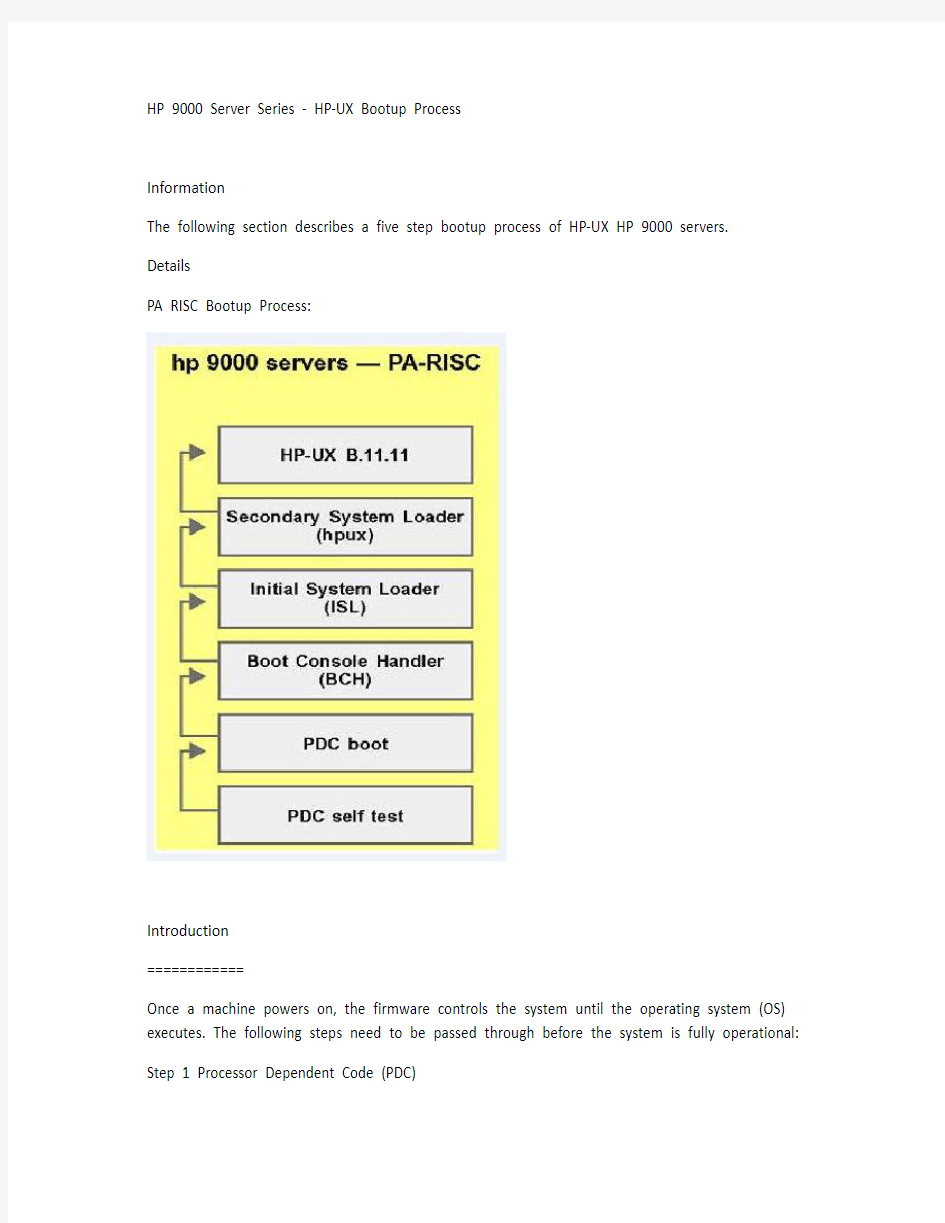] Display help for menu or command RESET Restart the system----
Main Menu: Enter command or menu >
NOTE: The boot menu may look different depending on the system that s being booted. See the pdc man page for further details.
Step 2: Initial System Loader (ISL)
===================================
The PDC now looks for a LIF header on the device and - if it finds one - it looks in the LIF header for where the ISL starts. A typical LIF header residing at the start of a LVM boot disk looks like this:
# lifls -l /dev/rdsk/c1t6d0
volume ISL10 data size 7984 directory size 8
filename type start size implement created
===============================================================
ISL -12800 584 306 0 00/11/08 20:49:59
HPUX -12928 896 848 0 00/11/08 20:50:00
LABEL BIN 1744 8 0 01/05/31 06:54:08
AUTO -12289 1752 1 0 01/05/31 06:54:10
The values represent 256 Byte units, so the ISL starts e.g. at offset 146K. All LVM boot disks (created with pvcreate –B) reserve space between their PVRA and VGRA to hold a BDRA and the LIF files. Their LVM header size is always 2912K. In addition to the files above there may be additional files, e.g. for the Offline Diagnostics. A PAD file may be used to fill (pad) unneeded space with zeros.
Now the initial program loader (IPL) loads the ISL into memory from the boot device and executes it. It passes a flag to it that indicates whether to run interactively or to autoboot. If the ISL is interactive then it gives the ISL> prompt and waits for user input before proceeding:
Main Menu: Enter command or menu > bo
Interact with IPL (Y, N, or Cancel)?> y
Booting...
Boot IO Dependent Code (IODC) revision 1 HARD Booted.
ISL Revision A.00.43 Apr 12, 2000
ISL> help
HELP Help Facility
LS List ISL utilities
AUTOBOOT Set or clear autoboot flag in stable storage AUTOSEARCH Set or clear autosearch flag in stable storage PRIMPATH Modify primary boot path in stable storage ALTPATH Modify alternate boot path in stable storage CONSPATH Modify system console path in stable storage DISPLAY Display boot and console paths in stable storage LSAUTOFL List contents of autoboot file
FASTSIZE Sets or displays FASTSIZE
800SUPPORT Boots the s800 Support Kernel from the boot device 700SUPPORT Boot the s700 Support Kernel from the boot device READNVM Displays contents of one word of NVM
READSS Displays contents of one word of stable storage LSBATCH List contents of batch file
BATCH Execute commands in batch file
LSEST List contents of EST (Extended Self Test) file
EST Execute commands in EST (Extended Self Test) file
Enter 'LS' to see a list of the ISL utilities.
ISL>
NOTE: There is no ISL for V-Class Systems. It is part of PDC and called open boot prompt (OBP). If the ISL is not interactive then it looks for the AUTO file on the LIF volume of the boot device to determine what to run next.
See isl man page for further details.
Step 3: Loading the Kernel
============================
The HP-UX program (also known as the secondary loader) figures out what HP-UX kernel to load and, what arguments to pass to it. The AUTO file or user input supply the loader’s arguments. The content of the AUTO file can be displayed within ISL:
ISL> lsa
Auto-execute file contains:
hpux
or from the command line of a running system:
# lifcp /dev/rdsk/c1t6d0:AUTO –hpux
Arguments can also be passed to HP-UX in order to specify the disk and section of the disk from which to boot the kernel file, and whether to boot to single user, or maintenance or quorum mode.
The Syntax is as follows:
hpux (;
simply using hpux is equal to:
hpux (;0)/stand/vmunix
The possible options are:
-is single user mode boot
Activate vg00, mount only / and /stand, do not go through the startup script.
So, for example, the network is not started, and other users cannot login.
-lq quorum mode boot
Same as single user mode but the root VG (vg00) gets activated even if the LVM quorum is not present, that is, only 50% or less of the disks are available. This option can be used if a mirrored root disk is defect.
-lm maintenance mode boot
vg00 will not be activated. The root FS is mounted using the auxiliary device file /dev/root. In this mode you are able to export vg00 and perform LVM low level troubleshooting.
The previous options may also be combined. In order to boot without quorum check into single user mode type:
ISL> hpux -is -lq
HP-UX provides some other useful features like:
ISL> hpux ll
It shows the content of the boot filesystem /stand. This is useful if the kernel cannot be found.
ISL> hpux show autofile
The content of the LIF file AUTO is shown. This is identical to the ISL utility lsa (see above).
ISL> hpux set autofile
Sets the content of the LIF file AUTO to whatever you specify in .
For additional arguments of hpux, see hpux man page.
NOTE: Things are different on a virtual partition (vPars) system. You do not load the kernel directly, but through the vPars monitor vpmon.Now the secondary loader relocates itself to the end of the initial memory module (IMM),loads the kernel and starts running it. In the next steps the kernel initializes memory, IO and forks off system daemons.
1. Kernel initialization (real mode):
Initialize all of the memory, read /stand/ioconfig and /stand/rootconf files using the hpux loader’s system calls, initialize all modules (1st level I/O configuration),allocate equivalently-mapped data structures, PDIR and hash table, optimize assembly, craft process 0, go virtual.
2. Kernel initialization (virtual mode):
Start the clock, start up the other processors, finish the I/O configuration (2nd level),initialize subsystems, initialize LVM/swap/dump, mount root file system read-only, fork() off system daemons.
3. fork() off /sbin/pre_init_rc and mount root file system read-write afterwards.
The console output is as follows:
ISL> hpux
Booting...
Boot IO Dependent Code (IODC) revision 1
HARD Booted.
ISL Revision A.00.43 Apr 12, 2000
ISL booting hpux
Boot
: disk(0/0/2/0.0.0.0.0.0.0;0)/stand/vmunix
9310208 + 1843200 + 1733192 start 0x1f0ae8
alloc_pdc_pages: Relocating PDC from 0xf0f0000000 to 0x1fb01000.
gate64: sysvec_vaddr = 0xc0002000 for 2 pages
NOTICE: autofs_link(): File system was registered at index 3.
NOTICE: cachefs_link(): File system was registered at index 5.
NOTICE: nfs3_link(): File system was registered at index 6.
System Console is on the Built-In Serial Interface
Logical volume 64, 0x3 configured as ROOT
Logical volume 64, 0x2 configured as SWAP
Logical volume 64, 0x2 configured as DUMP
Swap device table: (start & size given in 512-byte blocks)
entry 0 - major is 64, minor is 0x2; start = 0, size = 1048576
Starting the STREAMS daemons-phase 1
Checking root file system.
file system is clean - log replay is not required
Root check done.
Memory Information:
physical page size = 4096 bytes, logical page size = 4096 bytes
Physical: 524288 Kbytes, lockable: 363332 Kbytes, available: 417652 Kbytes
Step 4: Starting the Subsystems
=================================
The /etc/init process (pid 1) gets forked off which, depending on the passed init state, starts working through /etc/inittab or launches a shell in the case of a single user or LVM maintenance boot.
The following is the default inittab for HP-UX 11.11:
# cat /etc/inittab
#ups::respawn:rtprio 0 /usr/lbin/ups_mond -f /etc/ups_conf
init:3:initdefault:
ioin::sysinit:/sbin/ioinitrc >/dev/console 2>&1
tape::sysinit:/sbin/mtinit > /dev/console 2>&1
muxi::sysinit:/sbin/dasetup /dev/console 2>&1 # mux init
stty::sysinit:/sbin/stty 9600 clocal icanon echo opost onlcr ixon icrnl ignpar
brc1::bootwait:/sbin/bcheckrc /dev/console 2>&1 # fsck, etc.
link::wait:/sbin/sh -c "/sbin/rm -f /dev/syscon; \
/sbin/ln /dev/systty /dev/syscon" >/dev/console 2>&1
cprt::bootwait:/sbin/cat /etc/copyright >/dev/syscon # legal req
sqnc::wait:/sbin/rc /dev/console 2>&1 # system init
#powf::powerwait:/sbin/powerfail >/dev/console 2>&1 # powerfail
cons:123456:respawn:/usr/sbin/getty console console # system console
#ttp1:234:respawn:/usr/sbin/getty -h tty0p1 9600
#ttp2:234:respawn:/usr/sbin/getty -h tty0p2 9600
#ttp3:234:respawn:/usr/sbin/getty -h tty0p3 9600
#ttp4:234:respawn:/usr/sbin/getty -h tty0p4 9600
#ttp5:234:respawn:/usr/sbin/getty -h tty0p5 9600
krsd:123456:respawn:/sbin/krsd -I
sfd:123456:respawn:/sbin/sfd
The inittab file comprises entries that are position-dependent and have the following format: id:rstate:action:process
The entry fields are as follows:
id -A one- to four-character value used to uniquely identify an entry.
rstate -defines the run level in which this entry is to be processed. A process can be assigned to one ore more run levels. No entry in this fields means all run level.
action- A keyword in this field tells boot init how to treat the process specified in the process field. Here are some of the actions that can be specified:
1) boot -Process the entry only at boot init's boot-time read of the inittab file. Boot init starts the process, does not wait for its termination, and when it dies, does not restart the process.
2) Bootwait- Process the entry only at boot init's boot-time read of the inittab file. Boot init starts the process, waits for its termination, and, when it dies, does not restart the process.
3) Initdefault- the default run level
4) Respawn- If the process does not exist, start the process; do not wait for its termination (continue scanning the inittab file). When it dies, restart the process. If the process currently exists, do nothing and continue scanning the inittab file.
5) process -This is the shell command to be executed.
The processes that are started by default are: ioinitrc, mtinit, dasetup and stty
Initialization of IO subsystem tape devices multiplexer and console respectively.
Bchec krc /sbin/bcheckrc activates the LVM volume groups and checks the filesystems, Here’s the console output:
/sbin/bcheckrc:
Checking for LVM volume groups and Activating (if any exist)
Volume group "/dev/vg00" has been successfully changed.
vxfs fsck: sanity check: root file system OK (mounted read/write)
Checking hfs file systems
/sbin/fsclean: /dev/vg00/lvol1 (mounted) ok
HFS file systems are OK, not running fsck
Checking vxfs file systems
/dev/vg00/lvol8 :
vxfs fsck: sanity check: /dev/vg00/lvol8 OK
/dev/vg00/lvol9 :
vxfs fsck: sanity check: /dev/vg00/lvol9 OK
/dev/vg00/lvol3 :
vxfs fsck: sanity check: root file system OK (mounted read/write) /dev/vg00/lvol4 :
vxfs fsck: sanity check: /dev/vg00/lvol4 OK
/dev/vg00/lvol5 :
vxfs fsck: sanity check: /dev/vg00/lvol5 OK
/dev/vg00/lvol6 :
vxfs fsck: sanity check: /dev/vg00/lvol6 OK
/dev/vg00/lvol7 :
vxfs fsck: sanity check: /dev/vg00/lvol7 OK
rc
The console output is like the following:
HP-UX Start-up in progress
__________________________
Mount file systems ........................................ OK
Setting hostname .......................................... OK
Set privilege group ....................................... N/A
Display date .............................................. N/A
Save system core image if needed .......................... N/A Enable auxiliary swap space ............................... OK
Start syncer daemon ....................................... OK
Configure LAN interfaces .................................. OK
Start Software Distributor agent daemon ................... OK Configuring all unconfigured software filesets ............ OK
Recover editor crash files ................................ OK
Clean UUCP ................................................ OK
List and/or clear temporary files ......................... OK
Clean up old log files .................................... OK
Start system message logging daemon ....................... OK
Start pty allocator daemon ................................ OK
Start network tracing and logging daemon .................. OK Configure HP Ethernet interfaces .......................... OK Configure LAN interfaces .................................. OK
Start name server daemon .................................. N/A
Start NFS core subsystem .................................. OK
Start NIS server subsystem ................................ OK
Start NIS client subsystem ................................ OK
Start NFS client subsystem ................................ OK
Start multicast routing daemon ............................ N/A
Start Internet services daemon ............................ OK
Start dynamic routing daemon .............................. N/A
Start router discover protocol daemon ..................... N/A
Start RARP protocol daemon ................................ N/A
Start remote system status daemon ......................... N/A Starting mail daemon ...................................... OK
Starting outbound connection daemons for DDFA software .... N/A Start SNMP Master Network Management daemon ............... OK Start OSPF MIB Network Management subAgent ................ N/A Start SNMP HP-UNIX Network Management subAgent ............ OK
Start SNMP MIB-2 Network Management subAgent .............. OK Start DCE daemons ......................................... N/A
Start DFS daemons ......................................... N/A
Start NCS broker daemons .................................. OK
Start Gradient License Server Daemon ...................... N/A
Start remote boot daemon .................................. N/A
Starting X Font Server at TCP port 7000 ................... N/A
Start vt daemon ........................................... OK
Start time synchronization ................................ N/A
Start accounting .......................................... N/A
Starting disk array monitor daemons. ...................... OK
Start print spooler ....................................... N/A
Starting HP Distributed Print Service ..................... N/A
Start clock daemon ........................................ OK
Start environment monitoring daemon ....................... OK
Start auditing subsystem .................................. N/A
Start audio server daemon ................................. N/A
SAM Single point administration configuration ............. N/A Installing software to diskless nodes ..................... OK
Schreibe Datum ............................................ OK
Start NFS server subsystem ................................ OK
Start CDE login server .................................... OK
The system is ready.
For more details refer to the man pages of init(1M) and inittab(4).
Step 5: Console Login
==========================
The boot process finishes with the start of the getty process that provides the login:
Console Login: root
Password: ******
Please wait...checking for disk quotas
(c)Copyright 1983-1996 Hewlett-Packard Co., All Rights Reserved.
(c)Copyright 1979, 1980, 1983, 1985-1993 The Regents of the Univ. of California (c)Copyright 1980, 1984, 1986 Novell, Inc.
(c)Copyright 1986-1992 Sun Microsystems, Inc.
(c)Copyright 1985, 1986, 1988 Massachusetts Institute of Technology
(c)Copyright 1989-1993 The Open Software Foundation, Inc.
(c)Copyright 1986 Digital Equipment Corp.
(c)Copyright 1990 Motorola, Inc.
(c)Copyright 1990, 1991, 1992 Cornell University
(c)Copyright 1989-1991 The University of Maryland
(c)Copyright 1988 Carnegie Mellon University
RESTRICTED RIGHTS LEGEND
Use, duplication, or disclosure by the U.S. Government is subject to
restrictions as set forth in sub-paragraph (c)(1)(ii) of the Rights in
Technical Data and Computer Software clause in DFARS 252.227-7013.
Hewlett-Packard Company
3000 Hanover Street
Palo Alto, CA 94304 U.S.A.
Rights for non-DOD U.S. Government Departments and Agencies are as set forth in FAR 52.227-19?)(1,2).
You have mail.
Value of TERM has been set to "70094".
WARNING: YOU ARE SUPERUSER !!
#
==> You are successfully logged in as root user.