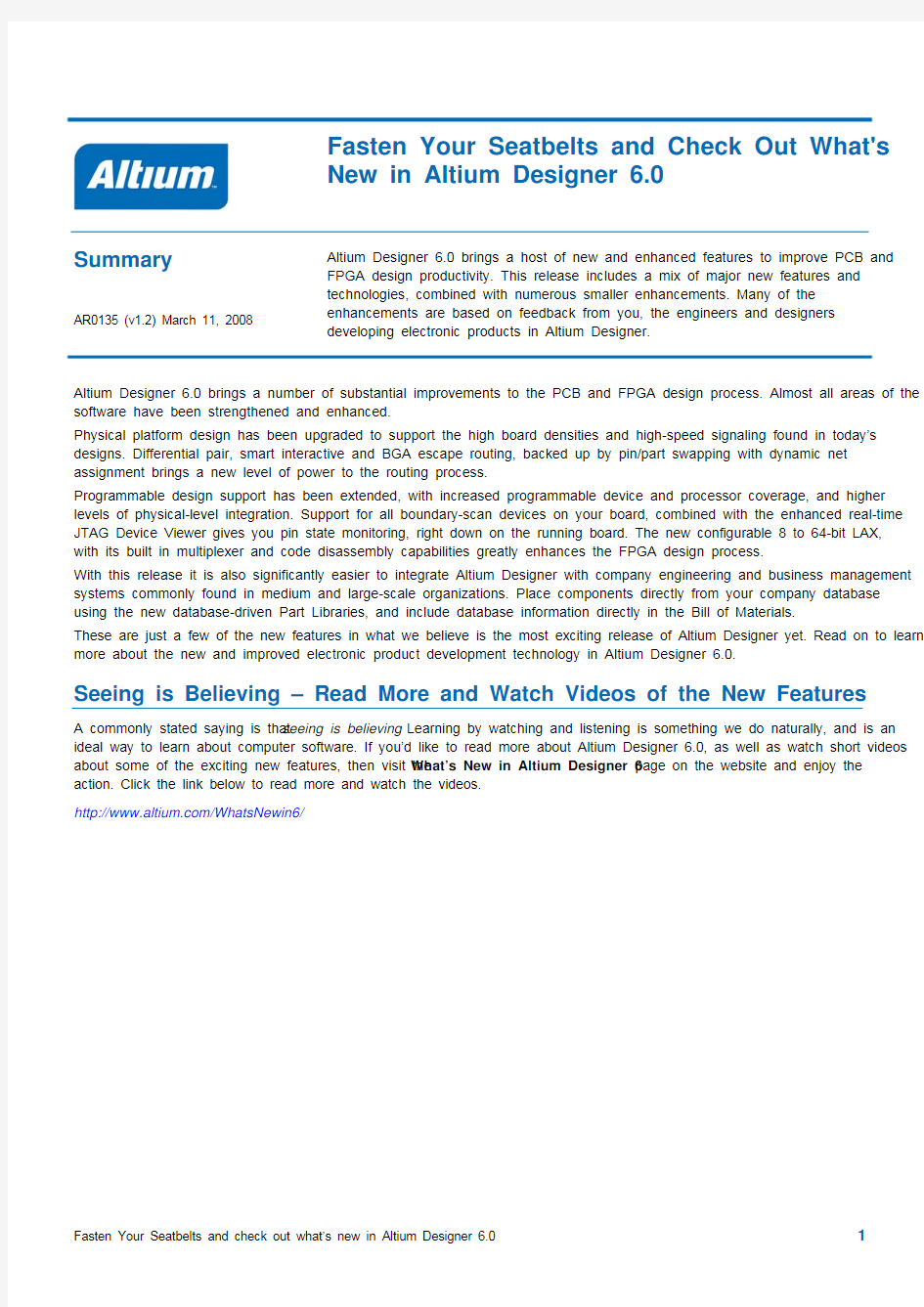

Fasten Your Seatbelts and Check Out What's
New in Altium Designer 6.0
Summary
AR0135 (v1.2) March 11, 2008
Altium Designer 6.0 brings a host of new and enhanced features to improve PCB and
FPGA design productivity. This release includes a mix of major new features and
technologies, combined with numerous smaller enhancements. Many of the
enhancements are based on feedback from you, the engineers and designers
developing electronic products in Altium Designer.
Altium Designer 6.0 brings a number of substantial improvements to the PCB and FPGA design process. Almost all areas of the software have been strengthened and enhanced.
Physical platform design has been upgraded to support the high board densities and high-speed signaling found in today’s designs. Differential pair, smart interactive and BGA escape routing, backed up by pin/part swapping with dynamic net assignment brings a new level of power to the routing process.
Programmable design support has been extended, with increased programmable device and processor coverage, and higher levels of physical-level integration. Support for all boundary-scan devices on your board, combined with the enhanced real-time JTAG Device Viewer gives you pin state monitoring, right down on the running board. The new configurable 8 to 64-bit LAX, with its built in multiplexer and code disassembly capabilities greatly enhances the FPGA design process.
With this release it is also significantly easier to integrate Altium Designer with company engineering and business management systems commonly found in medium and large-scale organizations. Place components directly from your company database using the new database-driven Part Libraries, and include database information directly in the Bill of Materials.
These are just a few of the new features in what we believe is the most exciting release of Altium Designer yet. Read on to learn more about the new and improved electronic product development technology in Altium Designer 6.0.
Seeing is Believing – Read More and Watch Videos of the New Features
A commonly stated saying is that seeing is believing. Learning by watching and listening is something we do naturally, and is an ideal way to learn about computer software. If you’d like to read more about Altium Designer 6.0, as well as watch short videos about some of the exciting new features, then visit the What’s New in Altium Designer 6 page on the website and enjoy the action. Click the link below to read more and watch the videos.
https://www.doczj.com/doc/bc13779313.html,/WhatsNewin6/
Stuff that will Blow You Away!
Board Insight?
Figure 2. The Board Insight Heads-up display.
Figure 3. The Board Insight Hover mode showing keyboard shortcuts for
more information.
A complex-multi layer board makes for a visually dense and often difficult to interpret workspace. The new Board Insight system makes it easier to view and understand the objects in your design. The Board Insight system is an integrated set of features developed to meet your view management needs. For this release Board Insight includes an Insight Lens, heads-up cursor information, floating graphical views, simplified net
highlighting, and enhanced net labeling on objects.
Insight Lens
The new Insight Lens makes light work of
performing a detailed examination of your board. While the workspace remains at a low level of zoom you can closely inspect the smallest detail on the board, magnifying it in the Insight Lens. With its own zoom and single layer shortcuts, working with the Insight Lens will soon become second nature. Turn the Lens on and off in the View menu, and configure it in the PCB – Board Insight Lens page of the Preferences dialog.
Heads-Up Display Data
The Heads-Up display gives you real-time
feedback about objects currently under the cursor in the PCB workspace. The Heads-Up display is configurable, and can include cursor location, delta information (from the last mouse click), current layer and current-snap grid. As well as the information content, the display font and colors can also be configured.
Figure 1. You can use the Insight Lens to closely examine your board.
The heads-up display can be parked anywhere on the screen using the SHIFT + G shortcut, and picked up again using the same shortcut. This allows you to have it move with the cursor, or position it anywhere on the screen in a fixed location.
Heads-Up Hover Mode
If you pause for a moment as you are moving the cursor, the Heads-Up display will switch to Hover mode. In Hover mode extra information is displayed, this can include a summary, available shortcuts, rule violations, net, component and primitive details.
Configure the Heads-Up display feature in the PCB – Board Insight Modes page of the Preferences dialog.
Popup Mode
The new Board Insight system’s Popup view is an excellent tool for interrogating objects under the cursor. A click on the mouse wheel presents the Popup view, which includes list of all components, nets and violations under the cursor, and a graphical display of the object currently chosen in the list. From the list you can Edit, Select or Zoom on any of the objects.
The Board Insight list can include primitive objects, such as pads and tracks that belong to the
components, nets and violations. The list is hierarchical, allowing you, for example, to drill down for complete detail on the objects causing a violation.
Use the SHIFT + V shortcut the
load the Popup with information
about any violations under the cursor. SHIFT + X loads the Pop-up with information about any nets and components under the cursor. Click the Mouse wheel to open the Pop-up with components, nets and violations currently under
the cursor.
Figure 4. Click the mouse wheel to display the Board Insight’s Popup view. Figure 5. The Board Insight panel gives detailed view of what is currently under the cursor.
Panel Mode
The Board Insight Panel provides the same information as the popup view, in a panel, with no keystrokes required to update the contents. When you hover over component, net or violation objects they will be loaded into the panel, where you can edit them, change their selection state and navigate to them. The lower region of the panel includes the Board Insight Lens, giving you a close up view of the area currently under the cursor.
The Board Insight panel works like any other panel – it can be resized, docked or floated over the workspace. The information in the panel is updated after briefly pausing the cursor. Once the information is in the panel it will remain until the cursor is paused in a new location.
You can edit the objects, change their selection state and navigate to them from this mode.
Enhanced Visual PickList
A multi-layer PC
B design makes for a dense and visually crowded workspace, with many objects on top of one another. The enhanced Visual PickList makes object selection simple. When the cursor is clicked (or double-clicked) and there are multiple objects under the cursor the Visual PickList will appear, as you move the mouse through the list the current object will select on the board, as well as being displayed in the floating view port, allowing for easy identification. The objects in the PickList are
also sorted by layer.
Figure 6. The Visual PickList makes it easy to choose the correct object in a crowded workspace.
Dynamic Net Highlighting
Figure 7. Hold CTRL + ALT on any net to hide everything but what you clicked
Net highlighting is one of those essential PCB editing
features that you use constantly. CTRL + Click on a net and everything in the workspace that is not part of the net you clicked on is faded, making the routing stand out, across all signal layers.
Making sense of complex PCB designs has been made even easier with the new dynamic net highlighting feature. Simply hold CTRL + ALT as you move the mouse, as soon as it is over a net, that net will be highlighted.
Displaying Net Names on Tracks
Figure 8. Net names on the tracks is another time saving feature.
Have you ever wanted to be able to easily ‘read’ your design? Sure you can tell which component is which, but until now the routing gives you no feedback, appearing as a dense collection of unlabelled tracks. As part of the new Board Insight system each track now displays its net name, another handy Insight into your PCB design.
Enhanced Single-layer Display with Gray-scale
A popular feature with Altium Designer’s PC
B editor is the single layer display mode. A press on the SHIFT + S shortcut hides all display layers except the current layer, instantly de-cluttering your view to only show the objects on the layer you are working on.
Single layer mode has been enhanced by the addition of two new options, allowing you to retain other layer data in your view, except displaying it without color. Converting all other layer colors to gray-scale or monochrome lets you retain the spatial relationship information about the location of other objects in the design, without distracting you from the layer of interest. Control these new options using the Background intensity slider under the Mask Level button in the PCB workspace.
Single layer mode behavior is configured in the PCB – Board Insight Display page of the
Preferences dialog By default, all 3 single layer display modes are enabled, meaning that you will cycle through them as you press Shift+S . Use the check boxes in the Preferences dialog to turn off any options you do not want included when you press Shift+S .
Single layer mode also supports blind and buried vias, ensuring that the display accurately
represents the via copper on the active layer.
User-configurable Pad and Via Details
Altium Designer now gives much greater control over the display of net and number detail on pads
and vias. Configure the font, the color and the transparency color to work with your
workspace colors in the PCB – Board Insight Display page of the Preferences
dialog.
Figure 9. Single layer display, in the dimmed gray scale mode. Strings are automatically presented as right-reading, aligned in the direction that maximizes the area available to display them.
Flip and Edit the Board
You can now work on the bottom of the board as easily as you work on the top. Use the new View ? Flip Board command to turn over the entire workspace, just as if you were turning over the board in your hand. All standard actions and editing commands are supported, including routing, positioning components, and positioning text. Simply select the command again to flip the board back.
Figure 10. View the bottom from below by selecting View ? Flip Board.
The coordinate space remains logically the same, so the workspace origin moves from the bottom left to the bottom right, and the current grid position increases in the X direction as you move the mouse from right to left, instead of the normal left to right. Any output generated while the view is flipped will maintain the correct viewed-from-top coordinate information.
The layer drawing order is also changed, using a logical-pair swapping process. This means that TopOverlay will swap positions in the current layer drawing order with BottomOverlay, TopLayer with BottomLayer, Mid Layer1 with Mid Layer30, Internal
Plane1 with Internal Plane16, and so on. The drawing order of mechanical layers is not changed.
The view state is automatically restored to standard top-side viewing if the file is closed and reopened.
Smart Paste
As an engineer you know there are a large number of objects to be placed and connected as you build up your design. A common technique to accelerate this process is to copy similar objects that you have already used, paste them to where you
are currently working, and modify them as required.
The schematic editor’s new Smart Paste feature takes this approach to an entirely new level – using Smart Paste you can actually transform the copy of the selected objects into other objects as you paste them. For example the selected Net Labels can become Ports when pasted, or the selected Sheet Entries can become Ports+Wires+Net Labels, all in a single paste action.
Figure 11. Sheet Entries being transformed into Wires+Ports+Net Labels as they are Smart Pasted.
You also have complete control over which of the objects in the selection set you want to paste – no more carefully avoiding those wires as you select the Ports, simply clear the checkbox to ignore wires when you Smart Paste your selection.
Another handy feature is the ability to paste the selected circuitry as a graphic. Using this you can easily include a graphic of section of circuit on another sheet, and size it as required. Select Edit ? Smart Paste to transform the clipboard objects as you paste them.
Parametric Hierarchical Design
Hierarchical design is one of the outstanding strengths of Altium Designer, allowing you to structure your design in a logical and meaningful fashion. Altium Designer’s hierarchical design capabilities are not just for structuring the design though, they are also the backbone of the multi-channel design capabilities, and also makes it very easy to reuse a section of circuitry in different electronic product designs.
The challenge with reusing a section of design, for example pointing from a sheet symbol on your current project to your company’s preferred power supply schematic, is that the values of the components are not always fixed from one design to the next. The new support for parametric hierarchical design solves this – it allows you to move the specification of the component values from the schematic sheet, into the sheet symbol that references that sheet. This capability also works in perfectly with multi-channel design (designs where the same section of circuitry is repeated), allowing you to have different component values in each channel.
Parametric components are defined by declaring their value as a parameter of the sheet symbol above, and then referencing that parameter on the target component.
Figure 12. A graphic equalizer with different capacitor values in each channel.
For example, a graphic equalizer can have the same circuit repeated many times, with the only difference between each channel being the component values. So a capacitor might take the values 0.12μF, 0.056μF, and 0.033μF in the different channels. Implementing this in Altium Designer is now simple since you can specify these values in the sheet symbol referencing each channel, eliminating the need to have many similar schematics with only component values being different. Parametric hierarchy is not limited to component values; you can parametrically reference any component parameter or any text label on the schematic sheet. Another powerful feature of the system is that you can refer to parameters from a symbol that is many sheets up in the hierarchy; the system will search the hierarchy until it finds the matching parameter.
Smart Interactive Routing
Smart Interactive Routing is the name of Altium Designer’s new intelligent interactive routing mode. Smart Interactive Routing works with you in an intuitive way, attempting to completely route the chosen connection along the shortest path, using horizontal, vertical and diagonal segments, while automatically walking around any obstacle along the path. Smart Interactive Routing will automatically complete the entire connection if both the start and end nodes are on the same layer, while maintaining any applicable design rules.
Select Place ? Smart Interactive Routing from the menus to start smart routing, or select the command from the right-click menu.
Figure 13. A set of connections being Smart Interactive routed, hold Ctrl and click to completely route the current connection.
Since Smart Routing is an interactive routing tool you control the behavior using the cursor and the built-in shortcuts. It has 2 basic modes of operation, an auto complete mode where it will attempt to find a path for the entire connection, and auto-complete off, where it will attempt to route up to the current cursor location.
With auto complete on the segments up to the cursor are shown as solid and will place when you click, while the segments beyond the cursor are proposed, and are shown as dashed outlines. If you like the proposed path then simply hold CTRL as you click, and the entire connection is routed!
If you prefer to use it in a route-to-cursor type mode, simply press 5 to toggle auto complete off and the Smart Interactive Router will seek out a path from the connection start point up to the cursor, walking around obstacles along the way.
As well as walking around obstacles to avoid conflicting with them, you can instruct it to stop at the first conflict, or ignore conflicts – press SHIFT + R to cycle through the modes. To select another connection leaving the pad you are routing from press the 7 shortcut. Press the SPACEBAR to change the corner mode.
Press ~ (tilde) key while Smart Interactive Routing to display the available shortcuts.
Figure 14. Press the ~ (tilde) key while Smart Routing to display the shortcuts.
Scan any JTAG Device in Real Time
Boundary scan, or JTAG, as it is more commonly known, was developed as a system for testing digital integrated circuits mounted on the assembled printed circuit board, and for testing the interconnects provided by that board. Altium Designer 6.0 brings this level of JTAG testing to your development environment – right on your own project board.
Altium Designer has a complete JTAG communications system, and with the release of Altium Designer 6.0 this has been extended to support all JTAG compliant devices. By including the standard BSDL file supplied with each JTAG compliant device you have access to the pins on every JTAG device in your design, through the enhanced real-time JTAG viewer.
Enhanced Generic JTAG Device Support
Altium Designer’s JTAG communications system has been enhanced to support all JTAG compliant devices. By including the standard BSDL file supplied with each JTAG device you have access to the pins on every JTAG device in your design.
Figure 15. Specify the BSDL file and the libraries to use for any JTAG based component.
The system even supports the situation where a BSDL file is not available for a device – simply set the instruction length for this device to zero and the JTAG system will continue to communicate to other devices in the chain.
Enhanced Real-Time JTAG Device Viewer
High density surface mount component packaging systems, such as Ball Grid Arrays (BGAs), mean that physically probing device pins is no longer possible – presenting you with a real challenge when it comes to debugging your design. Enter Altium Designer’s enhanced Real-Time JTAG Device Viewer – suddenly physical design debugging has moved to a new level.
Figure 16. Examine the state of pins for any JTAG compliant device in your design.
The JTAG Device Viewer uses the JTAG communications standard to interrogate the state of the pins in any JTAG compliant device in your design, not just the FPGAs. It presents the state of each pin, and includes a image of both the schematic symbol and the footprint, helping you to analyze and debug your design.
View the Action on the PCB
Design debugging support also extends back to the design documents. Previously Altium Designer supported displaying the pin states back on the schematic, with the release of Altium Designer 6.0 you can also display the pin states on the PCB design – ideal for analyzing your design’s performance.
Figure 17. Monitoring the state of device pins on the PCB.
Build Bigger, Better Boards
Designing with Differential Pairs
Differential signaling is fast becoming the preferred signaling interface method, driven by the ever increasing signal speeds in electronic products. By their very nature FPGAs are ideally suited to high-speed designs, and in support of this FPGA vendors are including differential signaling capabilities (LVDS), from their lower-cost devices right through to their high-end 1500+ pin mega-gate devices.
Altium Designer 6.0 has excellent support for differential signaling – from defining pairs on the schematic, through to interactive differential pair routing on the PCB. PCB routing is backed up by full support for pair swapping using Altium Designer’s new dynamic net assignment capabilities, an exciting concept that can swap not only unrouted net pairs, but also partially routed net pairs, allowing you to harness the full benefits of the FPGA’s reconfigurable design capabilities throughout the routing process. Background
A differential signaling system is one where a signal is transmitted down a pair of tightly coupled carriers, one of these carrying the signal, the other carrying an equal but opposite image of the signal. Differential signaling was developed to cater for situations where the logic reference ground of the signal source could not be well connected to the logic reference ground of the load. Differential signaling is inherently immune to common mode electrical noise, the most common interference artifact present in an electronic product. Another major advantage of differential signaling is that it minimizes electromagnetic interference (EMI) generated from the signal pair.
Differential pair routing is a design technique employed to create a balanced transmission system able to carry differential (equal and opposite) signals across a printed circuit board. Typically this differential routing will interface to an external differential transmission system, such as a connector and cable.
It is important to note that while the coupling ratio achieved in a twisted pair differential cable may be better than 99%, the coupling achieved in differential pair routing will typically be less than 50%. Current expert opinion is that the PCB routing task is not to try to ensure a specific differential impedance is achieved, rather the objective is to maintain the properties required to ensure the differential signal arrives in good condition at the target component as it travels from the external cabling. According to Lee Ritchey, a noted industry high-speed PCB design expert, successful differential signaling does not require working to a specific differential impedance. What it does require is:
To set each of the routing signal impedances to half the incoming differential cable impedance.
That each of the two signal lines is properly terminated in its own characteristic impedance at the receiver end.
That the two lines should be of equal length, to within tolerances of the logic family. Typically a length difference of up to 500mils is acceptable.
Use the benefit of routing the two signals side-by-side to help achieve good quality routing of matched lengths, where required it is acceptable to separate to route around obstacles.
Layer changes are acceptable, as long as the signal impedances are maintained.
For more information, refer to the article Differential Signaling Doesn't Require Differential Impedance, by Lee W. Ritchey, available from https://www.doczj.com/doc/bc13779313.html,/RelatedArticles.htm.
Defining the Differential Pairs on the Schematic
Pairs can be defined on the schematic by placing a Differential Pair directive (Place ? Directive). The net pair must be named with the suffixes of _N and _P. Differential pair definitions are then transferred to the PCB during design synchronization.
Figure 18. Place Directives on the schematic to define differential pairs.
For those special circumstances where pairs cannot be defined on the schematic, differential Pair objects can also be defined in the PCB editor. To create a Differential Pair object in the PCB editor and assign two nets to it you can either select the two nets in the graphical space using the Place ? Differential Pair command, or click the Create From Nets button in the PCB editor panel, set to the new Differential Pair Editor mode.
Viewing and Managing the Pairs
Differential pair definitions are viewed and managed in the PCB editor panel, set to Differential Pairs Editor . Figure 19 shows the pairs that belong to the All Differential Pairs class. Pair D_V_TX1 is highlighted, the nets in this pair are V_TX1N and V_TX1P. The (-) and (+) displayed next to each member net name is a system flag, indicating if it is the positive or negative member of the pair.
Applicable Design Rules
There are three design rules you will need to configure to route a differential pair. These are:
Routing Width – defines the routing width required for both nets in
the pair. Set the scope of this rule to target objects that are members of a differential pair, eg. InDifferentialPair . Differential Pairs Routing – defines the separation between the
nets in the pair, the gap allowed, and the overall uncoupled length (the pair is uncoupled when the gap is wider than the Max Gap setting). Set the scope of this rule to target objects that are a differential pair, eg. IsDifferentialPair . Match Net Length – define how much the overall routing lengths
can differ for the two nets in the pair. Note that the rule is also used to configure the routing shape to be used if you run the Equalize Net Length command. Set the scope of this rule to target objects that are a differential pair, eg. IsDifferentialPair . Setting the Scope of the Design Rules
The scope of the design rule defines the set of objects that you want the rule to applied to. Since a differential pair is an object, you can use
queries like the following examples to scope the rule to target differential
pairs:
InDifferentialPairClass('All Differential Pairs') – targets all nets in
all pairs belonging to the differential pair class called All Differential Pairs. Figure 19. Differential pairs can be viewed and managed in the Differential Pair Editor.
InDifferentialPair('D_V_TX1') – targets both nets in the differential pair named D_V_TX1.
InAnyDifferentialPair – targets any object that is in a differential pair.
(IsDifferentialPair And (Name Like 'D*')) – targets all differential pair objects whose name starts with the letter D.
Clicking the Rule Wizard button in the Differential Pairs Editor (PCB panel) will walk you through the process of setting the required design rules. Note that the scope used for the created rules will depend on what was selected when the Rule Wizard button was clicked – if one pair was selected the rules will target that pair and its nets, but if a differential pair class was selected then the rules will target all the nets and pairs in that
class.
Figure 20. The differential pair rule wizard
Routing a Differential Pair
Differential pairs are routed as a pair – that is you route two nets simultaneously. To route a differential pair select Place ? Differential Pair Routing from the menus. You will be prompted to select one of the nets in the pair, click on either to start
routing. Figure 21 shows a differential pair being routed. To make the connection lines for the pair easier to see, click on the pair
in the Differential Pair Editor. This will mask all other nets in the design.
Figure 21. Both nets in the differential pair are routed simultaneously, press ~ (tilde) to see the shortcuts.
Differential pairs are routed using Altium Designer’s new Smart Interactive Routing mode, which is described earlier in this document. Standard routing shortcuts remain, such as pressing the * key on the numeric keypad to switch to the next routing layer. For a list of all shortcuts available during differential pair routing, press the ~ (tilde) key.
Full Differential Pair Support for FPGA Designs, Including Pin-pair Swapping
Modern FPGAs, even those with very low cost, have a large number of I/O pins that can be configured as differential pairs. To make it easy to harness the power of these Altium Designer 6.0 includes full support for integration of FPGA-based differential pairs, in both the FPGA design and the PCB design.
In your FPGA design you can assign a single net to a differential I/O standard, such as LVDS, and this will be mapped to a pair of physical nets at the PCB design level. This process is under your control using the FPGA Signal Manager.
The design compiler can also determine if the pins used as differential pairs at the PCB design level map correctly to the allowable pairs on an FPGA device.
Figure 22. Differential support flows from FPGA design through to PCB design.
Signal Integrity Support for Differential Pairs
Altium Designer's Signal Integrity analyzer provides full support for the simulation of differential pairs. This uses the correct signal integrity model for pins when using the LVDS standard with FPGAs.
Pin / Part Swapping with Dynamic Net Assignment
Working in harmony with the new differential pair routing and BGA escape routing capabilities is the new pin swapping
capabilities. This feature provides all the benefits of traditional pin-swapping systems, but takes advantage of Altium Designer's intimate understanding of the net assignments in the design to lift pin swapping to a new level. During a pin swap operation Altium designer analyses the net assigned to the chosen pin, and dynamically reassigns the net on any connected routing. This level of functionality means that partially routed nets and pre-routed multilayer escapes from complex BGA devices can now be swapped.
Differential pairs can now also be swapped, taking advantage of the knowledge about differential pin-pairs on FPGAs.
At the PCB level the system includes a powerful automatic optimizer that uses this information to dynamically re-assign nets to improve routability. For example, the system can perform a reconnect
on multiple devices that have been escape routed
on multiple layers. It will assign these based on matching escape route layers, shortest Manhattan routing distance, and minimum number of crossovers on each layer.
Figure 23. The 2-stage automatic pin/net optimizer minimizes connection length
and crossovers. The addition of partial routed net swapping, along with the automatic optimizer gives you the ability to adopt a hierarchical and iterative routing strategy, escape routing devices first, then routing to the edge of a given area, and then finally connecting these sections together. At any time, the automatic swapper can be re-run to re-optimize, based on the updated information provided by the partially routed nets.
Configuring Pin and Part Swapping
Pin and part swap-ability settings are stored in the schematic component, while the option to allow pin or part swapping on a specific component is enabled in the PCB editor, and stored in the PCB component.
Pin swap settings can be configured in the schematic and schematic library editors, or the PCB editor, look for a Configure Pin Swapping command in the Tools menu of each editor. Selecting this will open the Swap Manager , Figure 24 shows the PCB editor Swap Manager. The Swap Manager lists all components used in the design (or library), with their current swap settings.
The PCB editor Swap Manager includes additional columns for enabling/disabling swapping on each component on the board. The Swap Manager includes a powerful right-click menu, making it very easy to quickly copy the settings from one component to another, or enable/disable multiple components in a single click.
Figure 24. Use the Swap Manager to configure and manage pin swapping for all components in the design.
Double-clicking on a component will open the Configure Pin Swapping dialog, as shown in Figure 25 and Figure 26. Here you
can set up both the pin and part swapping specifications for that device.
Figure 25. Configure the pin and part swapping for an individual component, in this case an FPGA.
The basic rule of swap-ability is that if they share the same swap value, then they can be swapped. Consider the simple
examples shown below, the pin swapping configuration for a quad OR gate, and a quad op-amp.
Figure 26. Use alpha and numerical swap values to define swap-ability.
From the previous figure the following can be observed:
Within each of the 4 gates in the quad OR gate, the 2 input pins can be swapped with each other, but the output pin has no pin with a matching swap value within that part. On the other hand, the quad op-amp has no swappable pins.
The Part Group column defines the swap-ability of the part that that pin belongs to. Note that it does not define which part the pin belongs to, that is defined by the way the component was created in the schematic library. All 4 parts in both quad devices are swappable with any other part in that device.
Pins with no Pin Group swap value are not swappable, as shown for the quad op-amp.
Pins with no Part Group swap value means that the part they belong to is not swappable.
The Part-Sequence defines the pin correspondence between parts. This information is required so that the part swapper knows how to re-allocate the nets to each pin in the part when a swap is performed. Note that for the quad OR gate either input pin can map to either input pin when a part swap occurs. Note that for the quad op-amp the net on a negative input pin must go to another negative input pin when a part swap occurs.
Swapping Pins and Parts
Pin/part swapping is enabled/disabled for a component once it is placed on the PCB. You can enable it selectively for any component in the PCB Inspector panel (click once on the component to select it, then press F11 to display the Inspector). Alternatively, you can enable pin and/or part swapping for any component on the board in the Swap Manager, as shown in Figure 24. Use the right-click menu in this dialog to quickly set the swap options for multiple components.
Once pin/part swapping has been enabled, use the commands in the PCB editor’s Tools ? Pin/Part Swapping sub-menu to perform a pin or part swap.
The process is essentially the same for both pin and part swapping, after selecting the command everything in the PCB workspace is masked (faded), except those pins that are swappable. The Status line will prompt you for the next action, to choose a sub-net (for a pin swap) or sub-part (for a part swap). After clicking on a pin, you will be prompted to select the target net or sub-part to swap with. Figure 27 shows this for a quad resistor array, for a pin-swap the target net is the resistor’s other pin, for a part-swap the target sub-part is one of the other 3 resistors in the array.
Figure 27. Swappable pins are highlighted (first image). After clicking the first pin during a pin swap, possible target pins are highlighted (centre image. ) After clicking a pin in the part during a part swap, the target parts are highlighted (last image).
BGA Escape Routing
Altium Designer has excellent surface mount component fanout tools. These have been enhanced by the addition of support for BGA Escape routing. The escape routing engine will attempt to route each pad out to just beyond the edge of the device – making the remaining routing
challenge much easier.
Figure 28 shows the escape routing from a 1mm pad pitch BGA. Used inner pads are first fanned out using the traditional dog-bone (a short route with a via on the end) to access another layer, and then from the via they are escape routed out just beyond the edge of the device, working
through the available routing layers until all pads have been escape routed.
Right-click on a BGA and select Component Actions ? Fanout Component from the context menu. The routing will be done in accordance with the applicable design rules. A report of all pads that could not be escape routed will be generated and opened, click on an entry in the report to cross probe to the PCB and examine that object.
TrueType Font Support
Figure 28. Note how the escape route feature presents each connected pad as an
accessible route outside the edge of the BGA.
The PCB editor now has full support for TrueType? fonts. This gives you access to all the TrueType fonts available on your PC, including Unicode-character sets, such as Japanese. Place your company or product name in your preferred font and give your board the high-quality look it deserves.
All PCB text strings can be set to one of the PCB editor’s 3 built-in fonts, or to a TrueType font available on the PC. As well as Bold and Italic, TrueType strings can also be inverted, ideal when you need a string in the copper.
Fonts can be embedded in the PCB file by enabling the Embed TrueType fonts option in the Preferences dialog. If a TrueType font is not
embedded and the font is not available when the file is reopened on a different PC, the specified alternate system font will be used in its place. TrueType characters are rendered as region
objects when Gerber or ODB++ output is generated, giving full support through to board fabrication.
Figure 29. Use the new TrueType font support to display text
in your preferred font face.
Improved Interactive Routing
One of the most focused and intense phases of board design is routing. Altium Designer is known for its excellent interactive routing capabilities, intuitively giving you the right track width on that layer, easing the path finding process with the look-ahead feature, and instantly removing any redundant track segments when you re-route a section as you explore possible route path options.
Interactive routing draws its information from the design rules, when you select Interactive Routing and click on a pad to start routing the rules system supplies the correct track width to use on that layer, and ensures that the required clearances are maintained. While this fulfills your routing needs most of the time, as a designer you know that there are times when you need finer control over the routing process.
Altium Designer 6.0 brings a new level of control to interactive routing. While still giving you the confidence and security of the boundaries defined by the design rules, there are new options that give added flexibility in operating within them. To change the width during interactive routing you can:
1. Pick from a list of favorite widths while you route, press SHIFT + W to display the
Choose Routing Width list, click a new value, and continue routing. Edit the entries in the list via the Interactive Routing page of the Preferences dialog. 2. Alternatively, define your preferred widths for a net in the Edit Net dialog. Right-click
on any object in a net, and choose Properties from the Net Actions sub menu to open the Edit Net dialog. Or double click on the net name in the PCB panel to open the dialog. These user-choice values are stored with the net. 3. For the ultimate level of control, you can enter a specific width while you are routing.
Using Altium Designer’s generic edit on-the-fly feature that is available during
schematic or PCB object placement, pressing TAB will open the Interactive Routing for Net dialog, simply type in the new value and press ENTER to apply the value to the connection being routed.
You still have the full protection of the rules system, if the number you choose is outside the min-max rule setting then the width you get will be clipped back to the minimum or
maximum, whichever is appropriate. An intuitive extension to the interactive router’s behavior is its ability to pick up the width from existing routes. When you start routing this feature will automatically assign the
new route the same width as the existing routing. To temporarily inhibit the pickup behavior hold the SHIFT key as you start to route. Or to pickup a width from some other existing track under the cursor, press the Figure 30. Select from the list of favorite
routing widths by pressing SHIFT + W
during routing. INSERT key. Current layer objects have
higher priority.
Interactive routing options are configured in the PCB Editor – Interactive Routing page of the Preferences dialog.
Figure 31. Edit the net attributes, including the current interactive routing settings, in the Edit Net dialog.
1.当顾客说随便看看时你该怎么说 错误应对与点评: 店员:好的,那您随便看吧。比较消极的回答方式让顾客感觉不到热情 店员:那好,您先看看需要帮助的话叫我暗示顾客随便看看,没 合适的就算了店员:那您就看吧。(脸上一个懒惰的表情,外加一个白眼)无论顾客看到哪个都会抬腿就走正确方法 ●别急于开口询问 当顾客说“随便看看”的时候,店员务必不要用提问的句子与顾客打招呼,比如“你好,买东 ● ● ● 2. 店员:那好吧,希望您们商量好了再来相当没有做任何努力,还有驱赶的意思,顾客听后待 在原地很尴尬,自然离开店员:……(沉默不语)如果什么也不说就开始收拾东西,这是非常消极的做法,让顾客感 到驱逐感,自然会离开了正确方法: 当顾客说出“考虑考虑”、“与老公(老婆)再商量商量”、“比较比较”的时候,多数时候是找出一个借口离开。但是顾客心存“仁慈”,不愿意直接拒绝当然也不排除有的顾客确实不希望现在做出决定。 无论哪种情况,能判断出顾客就是想找借口离开,还是想买但是做不了决定,店员就可以进行以下的努力,促成交易的成功。
●激发顾客的购买热情 当顾客有要离开的意思,店员就要抓住最后的机会去激发顾客的购买欲望 ●给顾客压力或诱惑 A.给顾客施加压力 用言辞给顾客营造一种紧迫感,适用于顾客确实对商品很满意且商品又不贵。 顾客:我还是回家跟我老婆商量商量吧。 店员:先生,这可是最后一件了,卖完这件,我们可能要很长时间才会进这种产品了。 B.给顾客以诱惑 人人都有逐利的心理,当顾客在犹豫买不买的时候,有时候,只需要一点点的诱惑。 顾客:“我还是回家跟老婆商量商量吧。” 店员:“真巧,我们正在举行优惠活动,买此件商品,我们可以送给您一件赠品” ● A B ● ● A B. 当有店员说:小姐您好,欢迎光临,喜欢的话可以试用一下。的时候有的顾客根本不听店员建议,极不情愿感受产品的时候你该怎么办 错误应对 店员:喜欢的话,可以使用一下。 店员:这是我们的新产品,它最大优点是……你可以感受一下。 店员:这件不错,您可以试穿一下 正确方法 ●自信的给出理由 店员:先生,真佩服您的眼光,这是我们的新款,卖的非常好!我认为以您的妻子与身材,穿这件衣服效果一定不错。先生,光我说好看不行,来,这边有试衣间,您可以穿上,自己看看效果。
上海猎头公司分享职场中,最不好不要轻易说出口的5 句话 职场中,很多话,对于别人来说都是比较敏感的,不可以随口就吐露出来。 正所谓,人在江湖飘,怎能不挨刀。 但是,有的时候,有的问题,只要我们稍加注意,这些问题也便不再是问题了,可是,有的人的确不太在乎。 例如,上海猎头公司今天和大家分享的这几个问题,就可能让很多人忽略。 1、看不惯的话,不说 看不惯别人?你凭什么?他招你惹你了? 你在看不惯别人的时候,或许别人也看不惯你呢,这可能才是问题的关键。 尤其是当在你的不经意间对别人流露出来的评判性的语言,都有可能让别人觉得很不爽。 我们没有任何权利去论断别人,但是,有的时候,这个问题可能对别人形成比较不好的印象。 让我们尝试性地去包容别人,也只有这样,我们才可能变得更加宽容,更加有理解别人的可能,否则,我们可能一直处在一种纠结中,不仅让我们自己很累,也同时会让别人觉得我们是一种非常事儿多的人。 2、交老底的话,不说 你是谁,你以前做过什么,最好必要轻易地给别人一下子吐露出来,那都是比较有风险的。 这首先不容易让别人相信我们,其次是,我们会觉得很痛苦。 交老底,就是我们有可能将自己毫不保留地全盘拖出,非常我们自己的得不到保护不说,也给自己的未来发展带来一定的影响。 城府有的时候会给你的发展带来很多好处,但是,有的时候,也可能给你带来很多麻烦事。 3、与人比的话,不说 我经常在面试一些候选人时候,会问到他们,你认为自己和三年前相比有哪些进步吗? 遗憾的是,很多人不太知道如何回答这个问题。
其实,在职场中也是一样的,你越是和别人对比,你就愈发缺乏信心。 然而,当你只和自己对比的时候,你会发现,在你不断努力的过程中,是一个持续进步的状态。 这对于多数人而言,是值得庆幸的地方。 4、很狂妄的话,不说 上大学的时候,我有一个校友就属于这类人,经常很狂妄地在大家面前许下很多的诺言,但实际上并不会给自己带来任何的好处。 有很多时候,只能让自己变得更加难。 越是狂妄的话,也不能随意说出口。 经验会告诉我们,谦卑谨慎的态度才是我们面对所有事情的王道。 5、揭盖子的话,不说 什么叫揭盖子呢?就是戳别人伤疤的事情,最好别碰。 没有人愿意别人天天指着自己的脊梁骨在后面说三道四,这不是好现象,更不是好的行为。 反过来想想,我们既不愿意让别人这么说我们,同样的道理,也就不要在别人后面说别人了,将心比心嘛。
生意不好的心情说说,生意不好的说说 导读:1、不要随便说脏话,这会让别人觉得你没涵养,不大愿意和你交往。即使交往,也是敷衍。因为他内心认定你素质很差。 2、很多生意就靠着一个“赌”字,而且无非是赌运气,赌头脑和赌胆量。 3、在生意场上,只有愚蠢的商人是单凭外表判断一个商人的。 4、即使赠品只是一张纸,顾客也是高兴的。如果没有赠品,就赠送“笑容”。 5、展鸿图得心应手,创大业马到成功。 6、看不起小本小利,想一口吃成胖子,这样永远也发不了大财。只有从小到大,慢慢积少成多,一步一步地走,最后才能爬上财富的顶峰。 7、行动是通向成功的唯一途径。 8、真诚服务春夏秋冬勤备置,质优价廉东南西北此处佳。 9、人生之中的许多变故都是有征兆的,但是人们又经常忽略这些征兆,这大约就是人生的悲哀吧。 10、朝着心中目标前进的人,整个世界都在为他让路。 11、只有今天的埋头,才有明天的出头。 12、一位朋友说:“如果别人说你精,你肯定做垮;如果别人说你憨,你肯定做大。”这话说到我心里去了,经商这么多年,我就是这样做的,所以我做的生意蒸蒸日上。
13、伟大的投机首先都是天意,然后才是人意。 14、如果两个人有了生意,就不能再做朋友了! 15、这个世界上,总有一些和平是打出来的,又总有一些和平是谈出来的。简直就像是在生意场上一样。 16、经商不跑不活,商品市场瞬息万变,商品交流讲究时效性,坐门难见客。只有跑动,才能得知市场信息,找准时机,方能盈利。 17、巨大的机会,人生中只能有一次。 18、这世界上的东西,管它是看得见的,还是看不见的,都有生意人敢卖,也都有生意人敢买。 19、任何一个行业,一个市场,都是先来的有肉吃,后来的汤都没的喝。 20、一个生意人不想破产,好比一个将军永远不预备吃败仗,只自得半个商人。 21、严谨而不拘谨,自信而不自傲,平常而不平庸,随和而不随便,放松而不放纵,最后认真而不较真——这才是企业家应有的风格。 22、生意场上无朋友。 23、从谈判的技巧来说,生意场上绝对没有个人问题,都是大家的问题,都是大家生意上的问题,哪里有什么个人问题呢?虽然生意场实际还是个人的问题。 24、越是巨大的冒险,越是需要巨大的谨慎。 25、这些年来,我身边做生意的朋友能撑住的不算多,他们总是
幼儿教育:________ 小班优秀安全教案《不要随便和陌生人说话》 教师:______________________ 学校:______________________ 日期:______年_____月_____日 第1 页共6 页
小班优秀安全教案《不要随便和陌生人说话》引言: 这个世界变得饿黑暗了,坏人越来越多,也伪装的越来越好,小朋友不要随便和陌生人说话哦!通过本次小班教案,从小让幼儿养成独立的性格,让幼儿有能分清善恶的思想,引导不要让幼儿随便与陌生人说话,遇到危险找警察叔叔。 活动目标: 让幼儿知道不能轻信陌生的话,不能跟陌生人走,培养幼儿的自我保护意识和能力。 活动准备: 饼干、巧克力、玩具等,请两位幼儿不认识的阿姨扮演陌生人,并设置好情境。 活动过程: 1、讲故事《小华和陌生人》。 2、组织幼儿讨论: (1)他怎么会跟陌生人走的呢? (2)结果怎样了? 小朋友能不能相信陌生人的话? 小华跟谁走了? 什么是陌生人呢? 为什么不能轻信陌生人的话? 小结:陌生人可能有坏人,坏人会用好吃的食物、有趣的玩具,或者说好听的话骗小孩,把小孩拐走,使小孩再也不能回自己的家,所以我们 第 2 页共 6 页
不能随便相信陌生人的话,更不能跟陌生人走。 3、情境练习。学习一些对付陌生人的方法,培养幼儿自我保护的意识和能力。 情境(一):一个陌生阿姨敲门进教室,对某幼儿说:”我是你妈妈的朋友,她今天没空,让我来接你回家,你跟我走吧……” 教师提示: (1)你认不认识她? (2)如果你不认识她,能不能相信她的话? 小朋友都来想一想,××应该对这位陌生人说什么?(让幼儿练习)这样,陌生人见骗不了小朋友,只好走了。 情境(二):小朋友们正在草地上游戏,一位陌生的阿姨进来,对一位小朋友说:”小朋友真可爱,阿姨给你吃巧克力。”教师提示:陌生人给你的东西能不能吃?为什么不能吃?幼儿在教师的提示下,对陌生人说:”阿姨,我不吃巧克力。”陌生人又拿出玩具给小朋友玩,教师提示:”能不能接受陌生人的礼物?为什么不能?陌生人遭小朋友拒绝后,边走边说:”真拿这些小孩没办法!” 小班优秀安全教案《教育危险的小圆珠》活动名称:危险的小圆珠 活动目标: 1、知道把珠子、扣子、硬币等小物品,赛道耳朵、鼻子、嘴巴里 第 3 页共 6 页
韩国礼仪与禁忌 韩国人同东亚其他国家一样,受到中国儒家文化的影响;但西方文化近来对其影响颇大,他们的习惯也因此带有了西方文化的味道。 在与韩国人的商务交往中,晚上的娱乐活动起着重要作用。他们认为,让他们的贸易伙伴在异国他乡孤独地呆在饭店里,是失礼的。所以,他们会主动邀请客人参加娱乐活动。 韩国商人一般把晚宴设在餐馆里或酒吧间,只有当你们之间建立了很好的关系,才有可能邀请你到他们家里做客。在韩国,晚宴一般是谈判活动的一部分,只有谈判的人才有资格参加。你不能要求一位韩国男子带他的妻子来参加晚宴,同时,参加韩国人的宴会,不要带自己的妻子去。你接受了韩国人宴请后,要设法回请一次。你在选择请客的地方时,要注意韩国人的饮食习惯。 韩国人见面礼:鞠躬礼、握手礼 同韩国人约定洽谈时间后,要准时赴约。同韩国人见面,随便握握手是最普遍的做法,或者用稍微低头的办法代替鞠躬,因为韩国人在见面时传统上是鞠躬。握手时或双手,或用右手。 与长辈握手时:除右手相握外,还要把左手轻置于其右手之上,以示尊重。 与妇女握手时:在把你介绍给一位韩国妇女时,如果她把手伸给你,你可以同她握手。如果她不伸手,你不要伸手给她,否则会使她陷入窘境。因为韩国女人一般不与人握手。 韩国人性格特征:他们说话比较直率。当你遇到韩国人沉默时,首先要弄清楚沉默的原因,再进行交谈。无论在什么场合,韩国人都不大声说笑。妇女笑时用手遮掩住嘴。韩国人不喜欢喧闹的场面。虽然他们直言不讳,但不喜欢太鲁莽。他们珍视一种“内在”的气质。 禁忌 1.平时和韩国人交谈,最好是谈韩国悠久的历史和文化,少谈政治问题,特别 是当地政治。韩国政府禁止人们谈论政治问题,所以,和韩国人谈政治会给他们带来麻烦。 2.用餐时,不能随便出声说话,如不遵守这一进餐礼节,会引起人们的反感。 韩国人很爱面子。所以,要尊重韩国人,不能当面出言指责他们。不能使用“不”字来拒绝韩国人,可以委婉地表示你的不同意见。 3.韩国人同第一次见面的客人之间交换礼品是很常见的事情。为了保全韩国人的面子,要让对方先送礼;然后你再回送。送给韩国人的礼品可以是鲜花和一些小礼品,或者是具有中国特色的礼品。不要送食物做礼物,因为它们可能不适合韩
除夕夜的15个禁忌吃饺子不能说话 除夕是去旧迎新的时候,尤其是惧怕疫病与恶鬼。因此,人们的除夕禁忌,是源于传统对年的特殊认识。除夕的禁忌极多,也极其重要,集中地体现了人们趋吉避凶、祈求平安、祈盼幸福的心理要求。除夕有很多的禁忌,如忌言鬼、死、杀等不吉字眼、忌打碎碗碟,忌恶声谩语,忌随地便溺,忌泼污水、灯油于地等。下面小编为您介绍。 1、禁止大小便 很多人都不会在意啥时候上厕所,其实除夕夜是不能大小便的。切记要见到阳光后才能大小便。 2、吃饺子不能说话 到晚上11点左右,开始下饺子。第一锅饺子出锅之后,却不能吃。饺子一出锅,还是和小年夜一样,先得摆供台。与此同时,由长房长孙挑鞭,次子点火,在自家的大门外燃放爆竹。一挂鞭放完,全家进门,按照大小依次给长辈磕头,然后开始吃饺子。吃饺子的时候不许说话,不许矗筷子,即使自己已经吃完了也不能随便站起来离开。 3、忌开箱柜
不少地方讲究从除夕这天的太阳落山到第二天春节太阳 升起之前,忌开箱柜,以守住财物。 4、忌吃药 正在服药的病人,如果可能,最好是暂时停药,家里年前煎过的药渣也倒掉,不要留下;据说这样才有利于来年的身体健康。 5、忌倒污水、倒垃圾 据说,随意乱倒污水、垃圾,乱丢杂物,随地便溺的话,不小心就会溅洒到神灵身上,如果神灵恼怒的话,就会降祸到人。 6、忌剩下浆糊 腊月里贴窗花、对联剩下的浆糊不能留,一定要处理掉,以免来年的日子越过越糊涂。 7、进餐忌讳有人来串门 正式进餐时,非常忌讳别人来打扰的,特别忌讳有人来串门,因为这叫“踩年饭”,会使全家人不得安宁。 8、不能动“鱼”
除夕之夜,全家人在一起吃“团年饭”,有一家人团聚过年的味道。吃团年饭时,桌上的“鱼”是不能动的,因为这鱼代表“富裕”和“年年有余”,象征来年的“财富与幸运”,它属于一种装饰,是碰不得的。 9、忌过早睡觉 守岁,其实就是在除夕不睡觉,熬夜迎接新一年的到来。“守岁”的意思是要守住一年中的最后一天。 10、零点必须回家 团圆的年夜饭在一片欢声笑语中吃完,一家人就会围坐在电视机旁收看春节联欢晚会,或者到亲戚家串门聊天,但必须在零点前回到家。一到零点,一家人要全部在家“守岁”,当钟表的指针走过12点后,人们就会燃放早已准备好的鞭炮,庆祝新年的到来。 11、灯长开不关 除夕晚上睡觉的时候,是不能关灯的,只能到年初一天亮才能关灯。除夕夜的灯火,通宵不熄,俗称“光年”。不论是否守岁,屋里的灯都不要关,要彻夜不灭,寓意来年前途光明。 12、忌晒衣
生意不好的心情说说,生意不好的说说 1、不要随便说脏话,这会让别人觉得你没涵养,不大愿意和你交往。即使交往,也是敷衍。因为他内心认定你素质很差。 2、很多生意就靠着一个“赌”字,而且无非是赌运气,赌头脑和赌胆量。 3、在生意场上,只有愚蠢的商人是单凭外表判断一个商人的。 4、即使赠品只是一张纸,顾客也是高兴的。如果没有赠品,就赠送“笑容”。 5、展鸿图得心应手,创大业马到成功。 6、看不起小本小利,想一口吃成胖子,这样永远也发不了大财。只有从小到大,慢慢积少成多,一步一步地走,最后才能爬上财富的顶峰。 7、行动是通向成功的唯一途径。 8、真诚服务春夏秋冬勤备置,质优价廉东南西北此处佳。 9、人生之中的许多变故都是有征兆的,但是人们又经常忽略这些征兆,这大约就是人生的悲哀吧。 10、朝着心中目标前进的人,整个世界都在为他让路。 11、只有今天的埋头,才有明天的出头。 12、一位朋友说:“如果别人说你精,你肯定做垮;如果别人说你憨,你肯定做大。”这话说到我心里去了,经商这么多年,我就是这样做的,所以我做的生意蒸蒸日上。
13、伟大的投机首先都是天意,然后才是人意。 14、如果两个人有了生意,就不能再做朋友了! 15、这个世界上,总有一些和平是打出来的,又总有一些和平是谈出来的。简直就像是在生意场上一样。 16、经商不跑不活,商品市场瞬息万变,商品交流讲究时效性,坐门难见客。只有跑动,才能得知市场信息,找准时机,方能盈利。 17、巨大的机会,人生中只能有一次。 18、这世界上的东西,管它是看得见的,还是看不见的,都有生意人敢卖,也都有生意人敢买。 19、任何一个行业,一个市场,都是先来的有肉吃,后来的汤都没的喝。 20、一个生意人不想破产,好比一个将军永远不预备吃败仗,只自得半个商人。 21、严谨而不拘谨,自信而不自傲,平常而不平庸,随和而不随便,放松而不放纵,最后认真而不较真——这才是企业家应有的风格。 22、生意场上无朋友。 23、从谈判的技巧来说,生意场上绝对没有个人问题,都是大家的问题,都是大家生意上的问题,哪里有什么个人问题呢?虽然生意场实际还是个人的问题。 24、越是巨大的冒险,越是需要巨大的谨慎。 25、这些年来,我身边做生意的朋友能撑住的不算多,他们总是感叹:生意太难做了,商场险恶啊!我不好说什么,但心里明白:如果你的
想在社会上混得好,八种话不要乱讲,否则后悔莫及! 引导语:讲话就像泼水,泼出去的水无法再收回,讲过的话也一样收不回来,所以一句话要出口以前,不能不慎思。讲话是一门艺术,讲不好的话,让双方听了都不高兴,当然就更不能讲了。那么,有哪些话不好的话不能讲?以下为大家一一揭开! 一、丧志的话不能讲 有的人经常喜欢讲丧志、泄气的话,其实人生应该接受别人的鼓励,即使没有人为我打气,也要自我鼓励。自己不鼓励自己的志向,反而讲些丧气的话,当然就会自甘堕落。 二、负气的话不能讲 人在生气时,往往不自觉的讲出负气的话来,有时是伤害别人,有时也伤害了自己。人在受气的时候,最好是保持冷静,不要随便发言,因为气头上所说的话,往往很难听,因此不能讲。 三、抱怨的话不能讲 人在不满意的时候,经常说出一些抱怨的话,怨恨主管,怨恨朋友,甚至怨恨家人。你经常讲抱怨的话,被别人听到以后,借题发挥、搬弄是非,说你要对付这个人,要对付那个人,最后自己自食苦果,何苦来哉。 四、损人的话不能讲 有的人轻浮,对人不够尊重、包容,经常在言谈之间讲些损人的话,有时候是损人利己,有时是损人不利己。语言损人是一时的,但自己的人格被人看轻,所受的伤害是永久的。 五、自夸的话不能讲 有的人在言谈之间,喜欢宣传自己、自我标榜、自我夸大,别人听了必定不能认同,所以自我夸大并无实益,反而自我损伤。人要伟大,必须做出一些伟大的事业;伟大是要别人讲的,不能自我称大,自我还是谦卑为好。 六、不实的话不能讲 佛教的“五戒”,“妄语戒”是其中之一。妄语就是“见言不见、不见言见,是的说非、非的说是”,也就是所谓“说谎”,是不实在的话。“狼来了”的谎话说惯了,会带来严重的后果;本来只有“一架飞机”,说成“十一架飞机”,到最后变成“九十一架飞机”,这是多么可怕的谣言,这就是不实的话。
如对您有帮助,可购买打赏,谢谢 生活常识分享不要随便用“随便”这个词 导语:哪句口头禅最讨人嫌?美国人的答案是———随便。纽约马里斯特大学调研所以电话采访方式调查成年公民,票选出最令美国人反感的词汇,“随便”(whatever)一词以47%的得票率位居榜首。为何会如此呢?请看下文 无独有偶,在中国老百姓的日常生活中,我们不难发现,“随便”一词也很不招人喜欢。近五成人反感“随便” 在英语口语里,“whatever”有“随便,无所谓”的意思,其用法与中国人用“随便”有着跨文化的相似性。例如别人问你喜欢苹果还是香蕉,要是你没什么特别嗜好的话,就可以说“Whatever”。有时候两个人有分歧时,一方也可能以这一词表示“随便你说什么”来结束争论。马里斯特大学媒体部负责人玛丽阿佐利分析说,“随便”虽然是一个看似洒脱的通用语,但却透出一种漠然,甚至是忍耐的意味。“随便”有四种含义 心理学家认为,在人际交往中,主动权的控制应当是随时交替的。“随便”就是将主动权交给了对方。具体来说,“随便”的第一种含义就是表示尊重,愿意遵从对方的意愿;第二种含义是表示厌烦,因此以交出主动权来尽快结束谈话;第三种含义,是心有不满或异议,但是认为没有和对方争论的必要或筹码,因此干脆弃权;第四种则可能是不愿动脑子、不愿负责任的推诿之辞。人们之所以反感“随便”,是因为这个社会倡导交流沟通、各抒己见、团队合作,而常说“随便”的人让人觉得不愿意与人合作、工作不努力、没有主见。不管是在美国还是中国,不管是在生活还是工作中,这样的形象都不受人欢迎.给“随便”找个替身 那么,怎么表达转让主动权的意思又不招致对方反感呢?针对两个
家里的这些秘密,女人一定不要在外面跟别人说 两个人相爱之后在一起,这是不难的,但是两人在一起后,能够守住你们的感情,做好经营,这不是什么简单的事。尤其是步入婚姻之后,那就更要注意很多了,对于女人来说,有一些忌讳不能轻易地碰触,有一些东西是你要注意的,不然可能会让老公伤心、失望。 特别是关于你们之间的隐私、秘密,是不能在外面乱说的,我们都知道,女人都比较喜欢和朋友聊一些八卦类的东西,有些女人没有注意,就把关于老公或者是自己家里的一些秘密给说出来了。所以女人要注意,这是一种忌讳,你要是不知道的话,可能会造成一些不好收拾的麻烦,甚至会影响到你和老公的感情。
一、不要随便告诉外人你家的经济情况 很多人也都明白,财产是不方便外露的,所以对于你们两个人的收入,你最好不要如实的告诉别人,就算是你的好朋友,你也不要没有保留的就告诉他了。毕竟防人的心还是要有的,也许有的人看起来对你很友好,但是他可能并没有什么好心,人心并不是那么好琢磨的,因此,对于自己家的收入情况,你还是不要让别人清楚,如果你家的收入很好的话,别人可能会嫉妒。当然,你也不要在外面抱怨老公的收入少,因为这会损害老公的面子,老公知道了之后会很伤心的,进而就会影响到你们的关系,所以这种事不能随便对外说。
二、你们吵架之后,不要在外面抱怨老公 夫妻两人一块生活,难免会有意见冲突的时候,吵架也是正确的事情,不过,两人产生的矛盾是需要你们自己解决的。有些女人做的就不好,跟老公吵架之后,就知道跑到外面跟别人诉苦,说老公的不好,就好像老公怎么欺负了自己似的,那么在这之后,就算事情很小,经过你的这样一番折腾之后,也就变成了大事。
Unit 5 What’s your hobby? (第二课时教学设计) 一、教材分析 1.教学内容 本课时系教材《英语1》(基础模块高教版)第五单元的第二课时,即dialogue B部分,此部分内容主要涉及到谈论兴趣爱好的对话。此部分对话从表达自己的兴趣爱好适当地扩大到表达他人的兴趣爱好。通过听力和口语的教学培养学生在听力过程中抓住细节信息的能力以及实际口语应用能力,为本单元任务作语言和形式上的准备。 2.教学重点、难点 (1)教学重点 ①学生通过听力问题,能有选择地听懂关于兴趣爱好的细节信息。 ②通过与兴趣爱好相关句型的学习,学生能口头上熟练运用这些句型。 (2)教学难点 学生在实际的情景中熟练运用兴趣爱好的句型。 二、教学目标 1.知识目标 (1)学生能熟练运用关于兴趣爱好的短语:playing football/basketball, playing computer games, playing the piano, playing chess, listening to music, singing and dancing, watching movies. (2)学生能熟练使用讨论兴趣爱好的句型,如: What’s your hobby? What do you like/love? Do you like /love/enjoy…? Does he /she like/love/enjoy…? I like/ love/enjoy... He/she likes /loves/enjoys… What about …? 2.能力目标 (1)学生能在听的过程中抓住关于兴趣爱好的细节信息。 (2)学生能熟练运用关于兴趣爱好的句型并自由开展对话。 3.情感目标 学生尊重他人的爱好并意识到兴趣爱好对生活的重要性
不要随便说不吉利的话[引用2011-08-04 09:36:32] 字号:大中小人的嘴巴很利害的,身口意三恶业中的口业,占了三恶业的三分之一,人只要不乱说话不乱吃东西,就成就了三分之一的菩提道业。 象我小时候在农村耳闻目见过很多怪事,邻居的谁谁刚和老公吵完架,说了一句:“气得我真想上吊死算了”结果她晚上就上吊死了。谁谁则说过:“气得我真喝农药死算了!”结果她第二天就喝农药死了,还有跳楼跳河撞车等自杀死的人,在死前十有八九都有说以上说的一类不吉利的话. 我印象最深刻的是我读小学的时候,有一位同学的弟弟,早上刚说过要上吊,下午就上吊死了,后来找到通阴阳的人问他为什么要上吊,他说是他死去的亲人要他上吊的。(他死去的亲人就跟在他后面,而且他家里人上吊死过,他早上说过要上吊,他的死的亲人当然不会错过机会的,因为吊死鬼每七天就要重复一次上吊死的痛苦,所以他的亲人不惜是亲人也害他,因为自杀的人死后,他的神识每七天就重复一次自杀痛苦,这种痛苦会使人六世不认) 从前,我不了解神鬼的世界,现在有点了解了,才知道,人不能随便发愿发誓,比如说,有人说:“我真想上吊死算了!”这时候,身边的恶鬼听了,马上就会通知吊死鬼来找替身,吊死鬼好不容易才等到一个机会,他不会轻易放过你的,如果你说要跳楼,跳楼鬼就会来,说跳河,水鬼来,为什么一说鬼就知道?因为鬼有五神通,如他心通,你想什么他都知道,你如果想女色,色魔淫鬼就来,因为鬼怪要吸人的精气神三宝。鬼怪是与人类同住一空间的,只不过是人不能看见鬼,鬼却能看见人。又如人一想吃肉,开始只是想想,后来愈来愈想吃,不吃睡不着,为什么?因为恶鬼知道你想吃肉了,他便依附在你的身上,趁机吃肉的
Lesson11 What is your hobby ? 第一课时教学设计竹林关小学吴聪敏 教材:陕旅版小学英语五年级下册 教学内容:What is your hobby ? 教学目标: 语言知识目标: 1、能听、说、读、写单词those, these, collect, stamp, hobby, listen, Australian, American 2、能掌握句型What is your hobby? I like … These / Those are … 语言技能目标:能用句型What is your hobby? I like …来谈论个人爱好,培养学生的交际能力和语言交流能力。 情感目标:鼓励学生发展广泛的兴趣与爱好,形成积极、乐观的生活态度。教学重点和难点:学会用本课的句型和单词介绍个人爱好或询问他人的爱好。教学准备:单词卡片、图片、PPT课件、磁扣 StepⅠWarm—up 1、Greetings Class begins! Stand up! T: Good morning, boys and girls. Ss:Good morning, Miss Wang. 2、Chant. T: Ok. Now Let’s listen to a chant ——What’s your hobby?Follow me, please! 师打开课件——What’s your hobby ?(两遍)
T: One, two, go! 和学生一起表演唱。 T:Well done ! Sit down, please. StepⅡPresentation新课呈现 1、T: Everybody, this chant is about “hobby”. Do you know “hobby”,(师边说边呈现单词“hobby”---爱好.——后面有中文) 师揭示课题:Today we’ll learn a new lesson ——Unit 6 Hobbies Lesson 11 (师导读,生跟读Unit 6 Hobbies Lesson 11) 师出示单词“hobby”和“hobbies” T:教学单词“hobby”“hobbies”生拼读,师板书 分别用Listen and point; Look and say方式来操练 师总结:hobby与hobbies 的区别。 2、T: Do you know my hobby? Look! Guess. (师打开PPT课件出现九幅图) 学生猜几个词组后,T: Yes, riding a bike is my hobby. I like riding a bike . (师板书I like …) (课件闪现以下动词词组,学生快速回答后,出现词组)Now, Let’s read these phrases. swimming ,swimming , I like swimming …. Swimming ,taking picture, playing basketball , playing football, riding my bike ,climbing the mountain, flying a kite, singing , running (师生边做边做动作)活动结束 T: Ok, very good. There are so many hobbies. Please tell me: What’s your hobby? 课件呈现句子“What’s your hobby? ”(中文意思) 教学句型,跟读,小组读。一起读,师板书句子 T: What’s your hobby? 课件再次呈现九个动词词组的图片,可让生自主回答。 S1: I like… (学生若不明白,师可引导学生说出完整的句型)
建议大家不要随便去算命 在我的从业经历中,经常会遇到很多女孩子算命,问得最多的,就是感情和工作。其实我认为,如果你真的决定跟着这个男人了,在这个时间点,这个情况下做这个选择,自己心甘情愿,哪怕将来时光倒流到现在,仍然别无选择,那就千万别再去算你们合不合,尤其是已经谈婚论嫁的人们。 因为算出是好事,也就罢了。万一算出不好,将来必然分手,或者吵闹不休,如何是好?难道分手吗?两个人正爱得热烈,因为这个原因分开,实在荒谬又痛苦(参见很多因为八字不合而分手的帖子)。不分吗?一吵架,这必然是心头的一根刺,堵得慌。越吵越凶,终于分手,“你看,算命当初就说我们会分手”。。。该怪命运还是怪自己?这就是典型的“好的不灵坏的灵”。 很多人算命,都喜欢越详细越好。其实那并不是一件好事。知道得太清楚,又无法改变,眼睁睁看厄运降临,真是天下第一大惨事,惨过什么都不知道。或许有的人会说,“我知道得清楚了,然后才能趋吉避凶啊”。这其实是个很大的逻辑矛盾。因为如果算命是准的,灾祸无法避免,那就不存在所谓的趋吉避凶之说,因为根本无法改变;如果算命不准,那么灾祸不会发生,又何来趋吉避凶呢? 所以算命,知道个大概,比如今年某月会发财,明年结婚之类的,就可以了。这样心里有个念想,才能平心静气地等待命运的到来,甚至为了迎接它的到来而做出积极的准备。比如到了发财月,就努力赚钱,到了结婚年,就好好谈恋爱等等。又比如遇到灾祸,比如今年会出车祸,
那就走路多加小心。这样,虽然车祸是不可避免的(能避免的,也不叫算命准了),但通过自己的努力,可以把受灾的程度减轻。原本应该骨折的,因为多加注意,系了安全带,可能只是轻微挫伤。 单等命运降临,反正一切都是“命中注定”,而自己不做任何努力,消极悲观,也是不行的。命里注定你要发财,所以天天坐等,不努力,那或许走路会拣到手机,但努力了,可能就是开个手机厂。努力不努力,程度可能完全不同。 算命,就是指出一个方向,让你在合适的时间,做出合适的选择,通过命运和自身努力的共同协作,让好的更好,坏的减轻。一切都顺势而为,才能走得顺顺利利,也是算命的初衷。
不要随便说不吉利的话 人的嘴巴很利害的,身口意三恶业中的口业,占了三恶业的三分之一,人只要不乱说话不乱吃东西,就成就了三分之一的菩提道业。 象我小时候有一次去乡下耳闻目见过很多怪事,邻居的谁谁刚和老公吵完架,说了一句:“气得我真想上吊死算了”结果她晚上就上吊死了。谁谁则说过:“气得我真喝农药死算了!”结果她第二天就喝农药死了,还有跳楼跳河撞车等自杀死的人,在死前十有八九都有说以上说的一类不吉利的话.
我印象最深刻的是我读小学的时候,有一位同学的弟弟,早上刚说过要上吊,下午就上吊死了。 从前,我不了解神鬼的世界,现在有点了解了,才知道,人不能随便发愿发誓,比如说,有人说:“我真想上吊死算了!”这时候,身边的恶鬼听了,马上就会通知吊死鬼来找替身,吊死鬼好不容易才等到一个机会,他不会轻易放过你的,如果你说要跳楼,跳楼鬼就会来,说跳河,水鬼来,为什么一说鬼就知道?因为鬼有五神通,如他心通,你想什么他都知道,你如果
想女色,色魔淫鬼就来,因为鬼怪要吸人的精气神三宝。鬼怪是与人类同住一空间的,只不过是人不能看见鬼,鬼却能看见人。又如人一想吃肉,开始只是想想,后来愈来愈想吃,不吃睡不着,为什么?因为恶鬼知道你想吃肉了,他便依附在你的身上,趁机吃肉的精气!所以喜欢吃肉、抽香烟、色情的人难成道、身体健康,因为身上依附在你身上的各种各样的鬼太多了。特别是在晚上不要乱说话,因为人间的晚上是阴间的白天,这时候的鬼特别多,你如说一句上吊,可能会招来成千上万的吊死鬼找你,因为
鬼的数量是人的千万倍,到时候,你想不死都难。 人发恶愿毒誓,妖魔鬼怪听到了,会想办法成全你,什么是恶愿毒誓?比如说,你想自杀,跳楼一类便是!什么是善愿?比如说,我想成佛、想得道、想利益众生等一类便是,诸佛菩萨听到了,他一定会想怎法成全你!有一些不是恶愿也不善愿,是个人的愿望,比如说,想身体健康,想升官发财一类,诸佛菩萨、护法天神、在鬼道天道修行的菩萨等听到了也会成全你,当然也要看个人的福力因缘来帮助。
不要随便顺从别人 面对哪些情况,你可以大声说“不”呢?学会坚定自己的意志,维护自己的的权益。 有个国王小朋友,他既幸运又不幸。幸运的是当国王,会有很多人听他的话;不幸的是他没有了爸爸和妈妈,失去了很多快乐。他第一天参加登基大典当国王的时候,身上的衣服都大了一号,这个可怜的小人儿身上像套着大麻袋,头上像盖着钢盔一样。由于国王又矮又小,当天的典礼上,大人们都只能蹲着。你一定在想,这个小国王连字都认不得,他怎么能处理国家大事呢?放心,重要的国家大事都由勋爵大人代劳,小国王只能决定一些小事,例如窗帘要什么颜色,今天吃什么……事实上,连这些小事也不是小国王决定的;因为小国王非常顺从,别人说什么他都说好,人们背地里都叫他“顺从国王”。小国王有一匹珍爱的金木马,它跟狗差不多大小,全身是棕金色的,身体是木头的,鬃毛是毛线做的,尾巴是扫帚做的。它不精致,却是小国王的爸爸亲手做的。小国王现在没有爸爸了,更加珍惜金木马。全国人都知道这匹金木马,大家传说木马中间有无尽宝藏呢!不过住在城堡里的人们都知道——里面什么都没有。金木马的传说传到邻国国王的耳朵里,他可是个贪财的国王、于是他带上小王子,带上一匹千里马来到小国王的国家访问。邻国小王子在城堡里看到金木马,非常喜欢它,就对小国王说:“请问你能把金木马送给我吗?可以用我的千里马交换?”小国王非常不愿意,他皱紧眉头,却说不出话来。勋爵大人对小国王说:“小王子这么喜欢就送给他吧!我们两个国家还要做好朋友呢!”谁也没想到,小国王竟然说:“好。”这个时候他有多么难
过啊。于是金木马归小王子,小国王却得到一匹不想要的千里马。城堡外面住着一对骗子,一个叫傻瓜骗子,一个叫聪明骗子。他们早就听说了金木马的传说,打算做个一模一样的假木马换掉金木马。当天下午,他们到城堡拜访小国王。他们对小国王说:“尊敬的陛下,我们听说您得到了一匹千里马,特意割了一车鲜草送给它。”小国王正为金木马和千里马的事情难过,非常不想要这车草。你猜他会怎么回答?他多想说:不要。”一张嘴,却说:“好两个骗子当天下午就把一车鲜草送到了马厩,他们为什么要这么做呢?这都是聪明骗子的主意,他说:“我就知道'顺从国王'从不说'不',所以我们只要把假木马藏进鲜草中就好了。”傻瓜骗子竖起大拇指说:“你真是聪明极了。”当天晚上,小国王和勋爵大人宴请邻国国王和王子,他们吃着满桌的山珍海味,欣赏着美丽的歌舞,小国王却一点儿也高兴不起来。两个骗子可没闲着,他们趁机把鲜草车推进小王子的卧室窗外,然后神不知鬼不觉地掉了包。聪明骗子本想当晚就走,傻瓜骗子却要去凑热闹看歌舞。于是他们把金木马藏进了马厩的储物室里。傻瓜骗子太匆忙了,他连储物室的门都没有关。巡逻的士兵们从这里走过,一眼就看见了金木马。他们立刻报告了小国王和勋爵大人。金木马怎么会跑到储物室里去了呢?大家谁也不相信。当金木马被推到城堡的金色大厅时,所有人都呆住了。这不就是金木马吗?小国王跑上去,抱住了金木马。邻国小王子,也上来抱住金木马。两个朋友,谁也不想让。邻国国王觉得大奇怪了,金木马不是在小王子卧室吗?于是,赶紧派人回去看看。邻国国王的卫兵回去一看,金木马正好好地放在那里呢!卫兵把假的金木马也抬到金色大厅去了。这下热闹了,怎么ー下子多出一个金木马呢!两个骗子知道是怎么回事,但他们什么也不敢说,只能干
女人请牢记,不要随便跟外人聊这些事,省得给自己 惹麻烦 展开全文 万千人海里,幸好遇见你。 点击右上角“关注”,你的心事有我愿意听。 女人是感性“动物”,有的时候,一时不高兴就会口不择言。但我们在和别人交往时,不是所有的话都可以随口说出,逞口舌之快的同时,也许你失去的是信任,带给你的会是嘲笑、祸患。 所以,女人请牢记,不要随便跟外人聊这些事,省得给自己惹麻烦。
01 不和外人谈论自家人。 王丽,大孩子四岁,小孩子一岁了,婆婆和她一起带孩子。平时,王丽都会带孩子出去晒晒太阳,散散步。日子看着过得很不错的样子,因为她每天除了把孩子照顾好,也没其他事情可做。 有的时候出门,王丽也会跟其他的宝妈聊聊家常,当说到婆婆,她一开口就是:“我婆婆做的饭特别不好吃,衣服也不洗,很懒,一天到晚的就抱着个手机看,根本不照顾孩子。”在外人面前满是抱怨。 当她说到自己的老公,就会唠叨老公一天到晚在家就会打游戏,也不看孩子,工作上还跑去给别人送礼,结果钱也赚不了几个,真是窝囊,等等一些数落话。时间久了,别人就都知道了她有个恶婆婆,还有个无能的老公。 偶然的机会,婆婆知道自己媳妇在外面那么说自己,气的回家待了很长一段时间,老公知道了,也跟她冷战了很久。 说到底,婆婆帮你是情分,不是义务,老公是带给你幸福的,他所做的一切也都是为了家。可是最后因为你一时口快,伤了自己最亲近的人,真的有点得不偿失。 俗语说的好,家丑不可外扬,一个女人和外人聊天,最好别聊自己家里的事情,这只会是别人茶余饭后的笑谈,别人并
不会因此而同情你,你这样做的后果,只会把家里弄的鸡犬不宁。 02 不和外人聊私人感情,经济状况。 同事玲玲,刚结婚不久,经常在工作之余的时候聊自己的老公,说老公婚后的变化,性格如何,做事风格如何。过了一阵子,大家都知道她的老公是一个什么样的人,而且也都在后面议论,他们的感情不好,看她的眼光都是很怪异的感觉。其实,并没有谁的感情是一帆风顺的,每家都有吵架闹脾气的时候,但如果你把所有的事情都告诉别人,别人只会觉得是你自己当初眼光不好。自己挑的人,事后又说三道四的,怪谁呢? 还有一个同事,经常喜欢去比较谁的老公挣得多,经常说自己老公一个月也就七八千,她自我感觉良好,就经常去探讨男人挣钱能力的问题。 其实,这种女人很傻,自己老公的工资在你看来够多了,但是其他人,有的也会更高,这个时候别人也许会嘲笑你,因为在她看来,这样的收入不并怎么样。 也许有比这个更低的,他们除了会羡慕你,可能还会嫉妒你,但是这对你而言又有什么好处呢,你又得到了什么呢?说不定别人会觉得,你是一个喜欢炫耀的女人,不愿意再和你深
关于随意的说说 1、无聊的人生,无聊的动态,用无所谓的态度,过好随意而安的生活。。。 2、为何你只损跟你联系好的人由于我信任他们不会随意脱离 3、我不是玩具,不能随意玩弄。我不是大海,不能随意欺骗。 4、亲爱的,在我的世界,你可以随意的任性,因为我懂得爱你,包容你! 5、柚酒:每个人心里都有一个领地其他人不可以随意来去 6、从一个谁都愿意相信的人,变得不再那么的随意相信 7、在酒场上,最给力的一句话:你们干了,我随意。 8、知道我们两个人像什么吗就像在一起喝酒我干杯你随意 9、[有时候,受了委屈,本来想哭,可是只要别人一问你怎么,就会忍不住留眼泪]我知道补会火,大家随意就好 10、她们可以任意喜欢一个人然后在随意忘记一个人 11、别说我好,我没那么好;别说我不好,我也没那么差;我就是我,爱与不爱,你随意。 12、我喜欢你和你无关所以你随意我继续 13、你只是随意的放了一个屁,却影响了我一阵心情 14、我知道很多爱情亦如喝酒一人干杯一人却随意/ 15、为了讨好就迎合吗别犯傻了大胆做自己好吗向左走还是
向右走就随意走没有谁一定要为了谁怎样 16、信任是用在你可以信任的人身上的。不要随意的去信任一个带着面具的人,不然你就输了。 17、别给他人随意妄下结论,你那点可怜的直觉有什么资格呢 18、我终于知道为什么我怎么样都感动不了他我难受了他不在意我生病了不会关心我给他我的所有他也随意丢弃只是 19、如果我和你说话客气.只说明你对我来说是陌生的.如果我和你说话随意.证明我想和你好.你的态度决定我的态 20、工作再累,也不要抱怨,因为没有人无条件替你干;生命再长,也不要随意作践,因为没有人为你的健康买单; 21、我没说我漂亮。不喜欢请绕路走。我不会与狗计较。你很漂亮可以做鸡。祝你生意兴隆。不要随意评论我的好与 22、日本你们知道吗,随意篡改历史是不对的。. 23、他说:你高兴,我随意! 24、我有洁癖请别随意侵犯 25、我们之间的爱情就像喝酒一样永远是我干杯你随意! 26、让一切回忆归零后会无期受不了你随意冷落的打击别再说风雨过后一定是天晴恶劣的天气 27、不要随意交朋友,因为每个人都带着面具,而摘下面具的人心,又有谁看得清? 28、我承认,我爱你,但并不代表你就可以随意践踏我的尊严。 29、喂!你不要仗着我喜欢你,你就随意欺负我,小心我会变
不要随便放纵自己 学会善待自己,做对自己负责任的主人。学会管理自己,养成良好的习惯。 小布生日的时候,全家人一起去游乐场玩。“我要冰淇淋。”“我要擎天柱。”……小布看到什么都想要,连摩天轮都不坐,就要玩具,爸爸妈妈脸都愁黑了。正巧游乐园的一个橱窗里放着一个神气的士兵,快看,他明明在朝小布眨眼睛呢!小布一定要带它回家。爸爸不肯,小布就躺在地上哇哇大哭,就是不起来。爷爷心疼他,只好买下了这个士兵,不过家人都叫它“任性士兵”。小布很喜欢它,去哪儿都带着它,睡觉也抱着它。因为它最知道小布想要啥,还帮小布出主意得到它们。小布觉得自己长大了,想要什么,就该有什么。小布喜欢模型,家里就有了各种车的模型:救护车、大吊车、洒水车、小汽车,甚至还有带轨道的过山车和小火车。飞机模型也不少:波音客机、直升机、战斗机等等。埃菲尔铁塔、鸟巢、悉尼大剧院……各种各样,一应俱全。它们堆满了架子、书柜、地面,就要入侵小布的床了。任性士兵却说:“不多,不多。”小布只好每天睡觉的时候,把玩具推到地上。玩具们被胡乱扔了一地,一点儿也不高兴,它们对小布说:“请你把我们整理好,行吗?这里真是太挤了。”小布刚把床上堆积的玩具整理好,就已经气喘呼呼了。“我的玩具是不是太多了?”小布问,任性士兵却说:“不多,不多。”它还想了个坏主意:让小布把玩具们全都塞在了床底下。玩具们像罐头里的沙丁鱼一样,紧紧挤在一起,太难受了。任性士兵和小布却说:“这下屋子可宽敞多了。”玩具挤在了床底下,
小布一次也想不起跟它们玩了。他有了新爱好——买书,童话书、手工书、立体书,爸爸都不敢带他去书店了,他看到书就要买。天啊,来看看小布的房间什么样吧!看了一半的书都堆在床头,新书都堆在架子上。它们一本一本都还没有打开包装呢!小布看着这些书有些头痛:我的书是不是太多了!任性士兵却告诉他:不多,不多,你这不是为了学知识吗?这真是一个好理由啊!小布的房间里放不下了,走廊上、客厅里都是他的书籍、玩具,甚至还有平板电脑呢。妈妈每天跟在小布后面,都整理不过来,现在妈妈也不想管它们了。不过它们很快要失宠了,这是怎么回事呢?小布家的邻居要搬去很远的地方了,不能把狗狗豆豆带走。小布挺起胸膛说:“让我来照顾豆豆吧1!”妈妈却连忙说:“不行,不行,小布连玩具们都照顾不了呢!”小布不管,就想要豆豆。任性士兵也跟他说:“每个男孩都该有一条狗呢!”小布噘着嘴,不吃饭,一连饿了三天。全家人没办法,只好同意了。小布高兴极了,和任性士兵击掌庆祝呢。不过,爸爸立下规矩:“豆豆归小布管。”这下小布摸摸头,要想想看呢。任性士兵却说:“哼,我可听说每个男孩子一定要有一条狗呢!”豆豆真是个小可爱,它大大的眼睛,全身雪白、毛茸茸的,但是有个大缺点——拉屎。一粒,一粒,硬硬的,臭臭的,小布要把它们清理干净。这可是一项有味道的工作,小布都要累坏了。可是豆豆这个小淘气,一点儿也不累。它把小布的房间翻了个底朝天,图画书、小汽车、埃菲尔铁塔……都被翻出来了。整整一个房间,堆满了小布的玩具、书和模型,小布真不知道自己有这么多东西呢!任性要东西真是太可怕了。爸爸妈妈都生气了,他们命令小布:“把你的房间整理好。”沾满灰尘的玩具要一件一件擦干净,放在不同的箱子里;被豆豆撞散的模型,要一件一件找全收起来,这