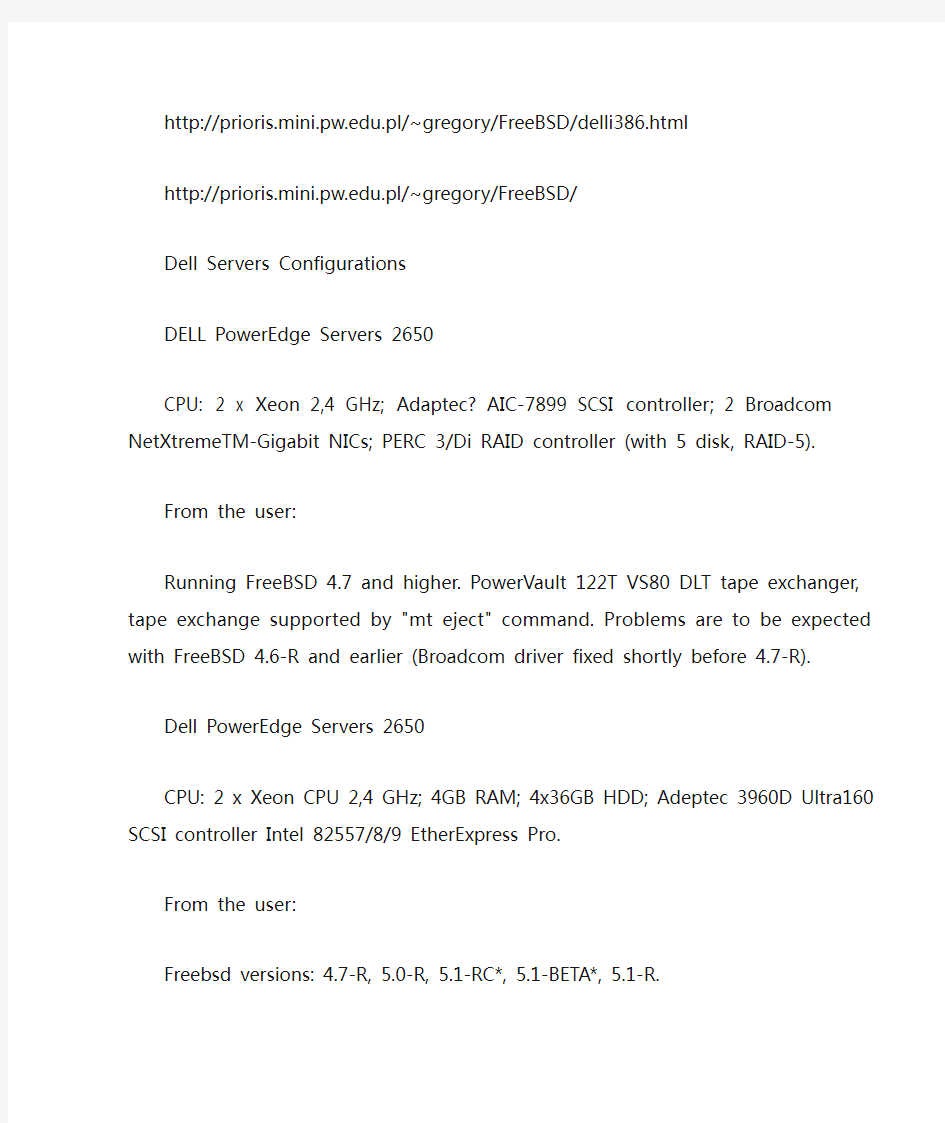
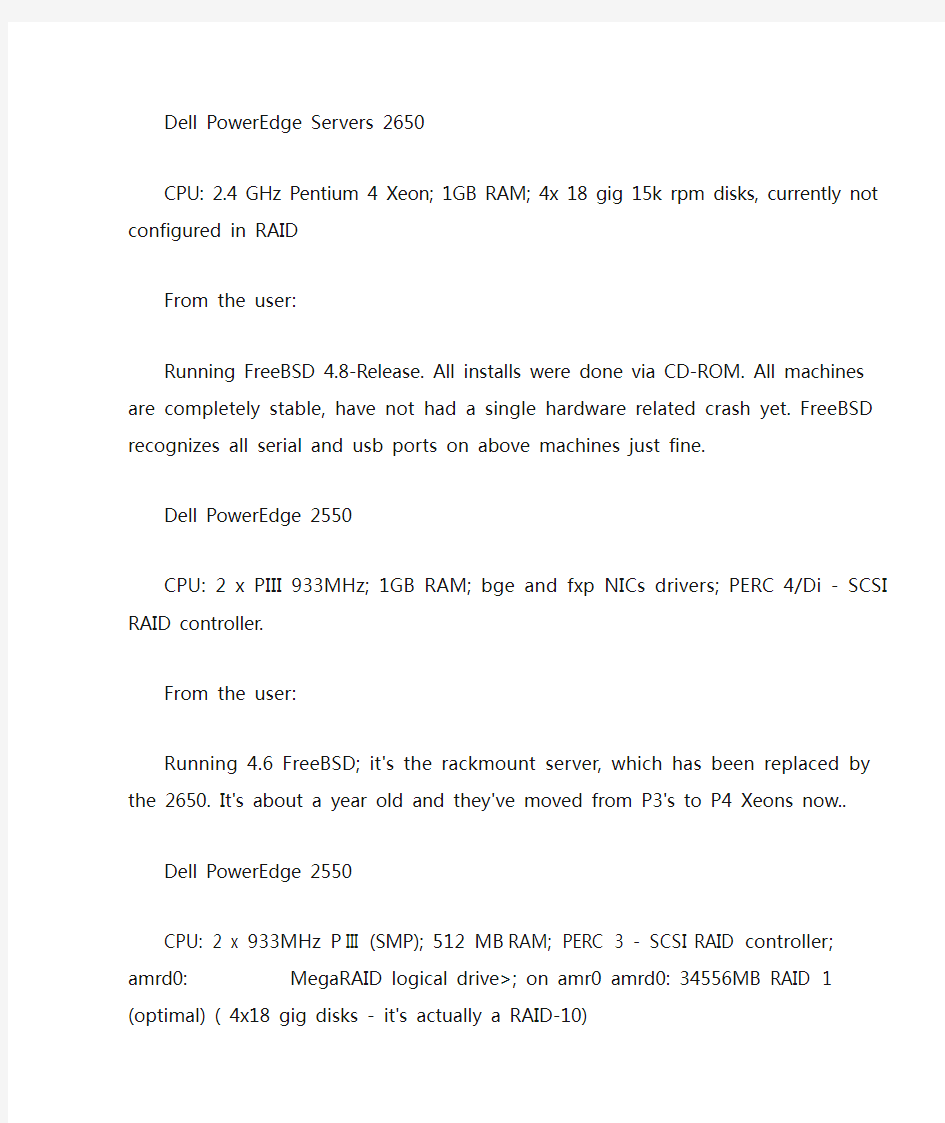
https://www.doczj.com/doc/ce12930110.html,.pl/~gregory/FreeBSD/delli386.html
https://www.doczj.com/doc/ce12930110.html,.pl/~gregory/FreeBSD/
Dell Servers Configurations
DELL PowerEdge Servers 2650
CPU: 2 x Xeon 2,4 GHz; Adaptec? AIC-7899 SCSI controller; 2 Broadcom NetXtremeTM-Gigabit NICs; PERC 3/Di RAID controller (with 5 disk, RAID-5).
From the user:
Running FreeBSD 4.7 and higher. PowerV ault 122T VS80 DLT tape exchanger, tape exchange supported by "mt eject" command. Problems are to be expected with FreeBSD 4.6-R and earlier (Broadcom driver fixed shortly before 4.7-R).
Dell PowerEdge Servers 2650
CPU: 2 x Xeon CPU 2,4 GHz; 4GB RAM; 4x36GB HDD; Adeptec 3960D Ultra160 SCSI controller Intel 82557/8/9 EtherExpress Pro.
From the user:
Freebsd versions: 4.7-R, 5.0-R, 5.1-RC*, 5.1-BETA*, 5.1-R.
Dell PowerEdge Servers 2650
CPU: 2.4 GHz Pentium 4 Xeon; 1GB RAM; 4x 18 gig 15k rpm disks, currently not configured in RAID
From the user:
Running FreeBSD 4.8-Release. All installs were done via CD-ROM. All machines are completely stable, have not had a single hardware related crash yet. FreeBSD recognizes all serial and usb ports on above machines just fine.
Dell PowerEdge 2550
CPU: 2 x PIII 933MHz; 1GB RAM; bge and fxp NICs drivers; PERC 4/Di - SCSI RAID controller.
From the user:
Running 4.6 FreeBSD; it's the rackmount server, which has been replaced by the 2650. It's about a year old and they've moved from P3's to P4 Xeons now..
Dell PowerEdge 2550
CPU: 2 x 933MHz P III (SMP); 512 MB RAM; PERC 3 - SCSI RAID controller; amrd0:
From the user:
Running FreeBSD 4.8-Release. All installs were done via CD-ROM. All machines are completely stable, have not had a single hardware related crash yet. FreeBSD recognizes all serial and usb ports on above machines just fine.
Dell PowerEdge 2600
CPU: 1 x P4 Xeon 2.0GHz; 1GB RAM; PERC 4/Di.
From the user:
Installed fine, requires 4.8 FreeBSD for RAID controller with amr driver, works fine with SMP and HTT options, integrated GBNIC uses em driver.
Dell PowerEdge 1650
CPU: 2 x PIII 1.4 GHz; 2GB ECC RAM; Intel Pro/1000, Adaptec Aic7899 Ultra 160.
From the user:
Running FreeBSD 4.8, SMP and PXE (network) boot fine. Everything rock solid, but had to remove USB support (kernel panic). Currently running 15 of them for https://www.doczj.com/doc/ce12930110.html, (a french search engine).
Dell PowerEdge 2300
CPU: 2 x Pentium II 350MHz; 256MB RAM; (3) 9GB SCSI; Integrated SCSI controller; Intel 10/100 Ethernet NIC (fxp) and 3Com 3C905B NIC (xl).
From the user:
Running 4.8-RELEASE smoothly as a gateway and a test PPTP VPN server.
Dell OptiPlex GX100
CPU: Intel Celeron 433MHz; 256MB RAM; Intel i810 chipset (integrated video); Integrated 3Com 10/100 NIC (xl); 20GB IDE hard drive.
From the user:
Running 4.8-RELEASE as a DNS caching and authoritative server, as well as a console server to connect to switches and firewalls via serial. The machine is a smaller desktop case rather than the full sized desktop or tower case. Do not run X.
Dell OptiPlex GX110
CPU: Intel Pentium III 667MHz; 384MB RAM; (2) 40GB IDE hard drives; Integrated 3Com 10/100 NIC (xl); Intel i810 chipset (integrated video).
From the user:
Running 4.8-RELEASE as a DNS caching and authoritative server plus web and database (MySQL and PGSQL) server. Do not run X.
Dell Precision 210
CPU: 2 x Intel Pentium III 500MHz; 256MB RAM; 3Ware 7000-2 A TA RAID Controller; 60GB IDE and (2) 80GB IDE; Diamond Viper TNT2 AGP video card; Intel 440BX chipset; Integrated 3Com 10/100 NIC (xl).
From the user:
The machine runs as a file server at home with 4.7-STABLE, XFree86 4.3.0 and Samba.
Dell PowerEdge 2500
CPU: 1GHz Pentium 3; 512MB RAM; aac0:
From the user:
Running FreeBSD 4.8-Release. All installs were done via CD-ROM. All machines are completely stable, have not had a single hardware related crash yet. FreeBSD recognizes all serial and usb ports on above machines just fine.
Dell PowerEdge 1300
750MHz Pentium 3; 256 MB RAM;
ahc0:
From the user:
Running FreeBSD 4.8-Release. All installs were done via CD-ROM. All machines are completely stable, have not had a single hardware related crash yet. FreeBSD recognizes all serial and usb ports on above machines just fine.
Dell PowerEdge 1400
CPU: 850MHz Pentium 3; 512 MB RAM;
ahc0:
Queueing
From the user:
Running FreeBSD 4.8-Release. All installs were done via CD-ROM. All machines are completely
stable, have not had a single hardware related crash yet. FreeBSD recognizes all serial and usb ports on above machines just fine.
Dell PowerEdge 1550
CPU: 1GHz Pentium 3; 512 MB RAM;
ahc0:
ahc1:
From the user:
Running FreeBSD 4.8-Release. All installs were done via CD-ROM. All machines are completely stable, have not had a single hardware related crash yet. FreeBSD recognizes all serial and usb ports on above machines just fine.
Dell PowerEdge 600SC
CPU: Intel(R) Pentium(R) 4 CPU 2.40GHz (2399.33-MHz 686-class CPU); 256MB RAM; NIC - em0 driver; LSILogic MegaRAID; A TI Mach64-GR graphics accelerator; Generic PCI A TA controller.
From the user:
Running FreeBSD 4.8.
Dell PowerEdge 1750 (1U rackmount)
CPU: 2 x Xeon 3.0 GHz; 1 GB RAM; 36GB Ultra SCSI-3 Seagate HDD; LSILogic 1030 Ultra4 Adapter (on-board); Adaptec 3960D Ultra160 SCSI Adapter (add-on); Broadcom BCM5704C Dual Gigabit Ethernet.
From the user:
Installed from FreeBSD 5.1 CDROM, all hardware was recognized (no BIOS tweaks). SMP works fine (hyper-threading enabled, i.e. 4 with virtual CPUs), no ACPI problems at all. Overall experience is great. There was a small problem connecting it to Promise RM4000 external RAID enclosure. When connected to LSILogic it behaves really weird - SCSI timeouts and such, but when connected to Adaptec 3960D it works fine.
Dell Precision 410
CPU: 2 x Intel Pentium II 400MHz; 256MB RAM; Adaptec aic7890/91 Ultra2 SCSI adapter, Adaptec aic7880 Ultra SCSI adapter; 3 SCSI HDDs, DDS1 and DDS4 SCSI drives, SCSI JAZZ drive, SCSI CD-RW; Diamond FireGL 1000 Pro video card; Intel 440BX chipset; Integrated
3Com 10/100 NIC (xl).
From the user:
The machine runs FreeBSD since 3.0-CURRENT, now 4.8-STABLE. It runs Apache, J2EE application server (Orion), Amanda and Samba servers.
Dell PowerEdge 1500SC
CPU: Tualatin 1.13GHz PIII's;
From the user:
Ive had no problems at all with it.
Dell 400SC
From the user:
Running FreeBSD 5.1-Release. It works just fine... I use it for: web content filtering server, PHP4.3, Apache2, MYSQL4, etc... It has Intel 875 Chipset, Intel/1000 Network, A TI Pci graphics..
Its not a typical "Server Hardware" It has onboard sound (can be used as a good desktop
too
Dell 1750
CPU: 1; RAM: 512MB; 3 drives as RAID5 on LSI Megaraid, reporting as PERCRaid 4/Di.
From the user:
Caveat: FreeBSD 4.8-R won't recognize the Broadcom 5704C-Chips, because of lacking pci id.
4.9-Prerelease works fine so far.
Otherwise a nice box, also quite well organized internally. (No comparison to those old 1550, which are essentially a pile of junk).
dmesg
DELL Workstatnions Configurations
Dell Dimension XPS T450
CPU: Intel Pentium III 500MHz (original CPU was a 450MHz); 320MB RAM; Diamond FirePort PCI SCSI controller (Ultra SCSI); Adaptec 2940UW SCSI controller; 13GB IDE, 9GB SCSI, and (2) 6GB SCSI; Diamond Viper TNT2 AGP video card; Intel 440BX chipset; Integrated 3Com 10/100 NIC (xl).
From the user:
That machine is my BSD workstation that is running 5.1-RELEASE, XFree86 4.3.0, https://www.doczj.com/doc/ce12930110.html, (built from source), Eclipse, and JDK 1.3.1.
Laptop Dell Latitude CPi 400
CPU: Intel Pentium II 400Mhz; 128MB Ram; Modem/LAN: Cardbus Xircom X3201 10/100BaseTX; Graph: : NeoMagic 256ZX; Sound: : NeoMagic (SigmaTel STAC9704 AC97 Codec); HDD: FUJITSU MHH2064A T 6.2GB; CDROM: TOSHIBA CD-ROM XM-1902B; TouchPad; Screen size - 14".
From the user:
Running FreeBSD 5.1-RELEASE. There is a problem with ACPI (as with Dells), can't check the battery state during boot.
Contact
E-mail:
PGP Key:
"The Power to Serve, Right for the Power Users!" - https://www.doczj.com/doc/ce12930110.html,/
华为FusionSphere兼容性列表 文档版本V3.6 发布日期2014-12-01
版权所有? 华为技术有限公司2014。保留一切权利。 非经本公司书面许可,任何单位和个人不得擅自摘抄、复制本文档内容的部分或全部,并不得以任何形式传播。 商标声明 和其他华为商标均为华为技术有限公司的商标。 本文档提及的其他所有商标或注册商标,由各自的所有人拥有。 免责声明 本材料内容仅供参考,不构成任何的承诺或保证。除非适法要求,华为技术有限公司对本材料中的所有内容不提供任何明示或暗示的保证,包括但不限于适销性或者适用于某一特定目的的保证。本材料中的内容如有变更,恕不通知。 在法律允许范围内,华为技术有限公司在任何情况下,都不对因使用本手册相关内容而产生的任何特殊的、附带的、间接的、继发性的损害进行赔偿,也不对任何利润、数据、商誉或预期节约的损失进行赔偿。 除非有专门的规定、担保、服务或支持,华为技术有限公司不对文档中涉及的非华为产品做任何保证或提供服务和支持;对于非华为产品的问题,请直接联系产品制造商。对于不在下面列表中的其它厂商软、硬件产品,华为不提供兼容性保证,但不禁止它们与华为产品配套使用。 华为技术有限公司为客户提供全方位的技术支持,用户可与就近的办事处或代理商联系,也可以直接与公司总部联系。 华为技术有限公司 地址:深圳市龙岗区坂田华为总部办公楼邮编:518129 网址:https://www.doczj.com/doc/ce12930110.html,
前言 文档说明 本文档是在华为FusionSphere各商用版本上通过兼容性测试得出的结论。 1、兼容性类型说明 1)服务器:主要包括机架式服务器、刀片式服务器等; 2)存储设备:主要包括IP SAN、FC SAN等; 3)网络设备:主要包括交换机、防火墙等; 4)IO板卡:主要包括网卡、HBA卡、Raid卡等; 5)GuestOS:即运行在华为FusionSphere上的用户操作系统,包括Windows和Linux 系统等;
Windows Windows XP Windows Windows 2008release name version 98Workstation Server 1) Workstation Server 1)Terminal-Server Professional Server R11)Server R21) Vista Server ----05/2000+SP2ja 2) SP6a -ohne SP 3) -------05/2000+SP2ja 2)SP6a -ohne SP 3)-------07/2001+SP1V6.0-SP6a SP6a SP1SP1------07/2001+SP1V6.0-SP6a SP6a SP1SP1------07/2001+SP2V6.0-SP6a SP6a SP1SP1------07/2001+SP3V6.0-SP6a SP6a SP1/SP2SP1/SP2------07/2001+SP4V6.0-SP6a SP6a SP1/SP2SP1/SP2------07/2001+SP5 V6.0-SP6a SP6a SP1/SP2/SP3SP1/SP2/SP3SP3-----07/2001+SP5+HF2(blue cover)V6.0-SP6a SP6a SP1/SP2/SP3SP1/SP2/SP3 SP3-----11/2002+SP1(blue cover) V6.1------SP14) ----07/2001+SP5+HF2(green cover)V6.0-SP6a SP6a --------11/2002+SP1(green cover)V6.1---SP3SP3SP3SP1 4)----11/2003+SP1V6.2---SP3/SP4SP3/SP4SP3/SP4SP1 4)ohne SP ---11/2003+SP1V6.2---SP3/SP4SP3/SP4SP3/SP4SP14)ohne SP ---Edition 2005 V6.3---SP3/SP4SP3/SP4SP3/SP4SP1/SP2ohne SP 5) ---Edition 2005 + HF1V6.3---SP3/SP4SP3/SP4 SP3/SP4SP1/SP2SP15)---Edition 2006V6.4---SP3/SP4 SP3/SP4 6) SP3/SP46) SP1/SP2SP16)SP16)--Edition 2007V7.0------SP1/SP2SP1/2SP1/2ohne SP 7) -Edition 2008 V7.1 - - - ---SP2/SP3 SP2 SP2 SP18) ja CP5613/CP5614 software (is delivered with the hardware!)TF-1613 V2.1Windows NT Windows 2000Windows 2003 1) Release is valid only for the standard server, but not for Advanced, Windows NT terminal server, etc SIMATIC NET CD 2) The following products are not released for Windows 98:DP-5613 V2.1S7-5613 V2.1FMS-5613 V2.1 S7-1613 V2.1PG-1613 V2.1
POWER code matrix Supported combinations for HMC and Server code For IBM Systems with POWER5 processors The following table lists currently supported firmware (FW) Release Levels for POWER5 systems, as well as the compatibility of Hardware Management Console (HMC) firmware levels with system firmware levels. For specific recommendations within a Release Level, please refer to the following location: Fix Level Recommendation Tool (FLRT). Matrix key Latest Release Level Maximum Stability Release Level Reduced Fix support End of Service Pack support Note: The POWER5-based MTMs are not supported via the Systems Director Management Console (SDMC). For all MTMs with POWER5 processors POWER 5 system firmware levels (iSeries and pSeries) HMC levels240 Release235 Release230 Release225 Release V7R7.7Supported at SF240_358 level and higher Not supported Not supported Not supported V7R7.6Supported at SF240_358 level and higher Not supported Not supported Not supported V7R7.5Supported at SF240_358 level and higher Not supported Not supported Not supported V7R7.4Supported at SF240_358 level and higher Not supported Not supported Not supported V7R7.3Supported at SF240_358 level and higher Not supported Not supported Not supported V7R7.2Supported at SF240_358 level and higher Not supported Not supported Not supported V7R7.1Supported at SF240_358 level and higher Not supported Not supported Not supported V7R3.5Supported at SF240_299 level and higher Not supported Not supported Not supported V7R3.4Supported at SF240_299 level and higher Not supported Not supported Not supported V7R3.3Supported at SF240_299 level and higher Not supported Not supported Not supported V6R1Upgrade recommended. See FLRT for specific details.Upgrade recommended. See FLRT for specific details. Upgrade recommended. See FLRT for specific details. Upgrade recommended. See FLRT for specific details. V5R2 Minimum HMC Level required to support POWER5 Release Level SF240.Upgrade recommended. See FLRT for specific details. Upgrade recommended. See FLRT for specific details. Upgrade recommended. See FLRT for specific details. Upgrade recommended. See FLRT for specific details. V5R1 Minimum HMC level required to support POWER5 Release Level 235.Not supported.Upgrade recommended. See FLRT for specific details. Upgrade recommended. See FLRT for specific details. Upgrade recommended. See FLRT for specific details. V4R5 Minimum HMC level required to support POWER5 Release Level 230Not supported.Not supported.Upgrade recommended. See FLRT for specific details. Upgrade recommended. See FLRT for specific details.
操作系统列表 早期操作系统(专利保护) ?TRS-DOS,ROM OS's ?TI99-4 ?Commodore PET,64,和VIC-20,?第一套IBM-PC ?苹果电脑 ?Sinclair Micro和QnX等 非Unix商业操作系统 ?CPM操作系统 ?MP/M-80 ?UCSD P-system ?Mini-FLEX ?SSB-DOS ?CP/M-86 ?DR-DOS ?FreeDOS ?MS-DOS ?PC-DOS ?Mach 由卡纳尼基梅隆大学研究 ?L4微内核第二代微内核 ?CHORUS ?Choices ?Multics ?OS-9 ?NSJ ?Netware:一种网络服务器操作系统Unix及类似系统 ?A/UX(Apple UNIX) ?Unix ?微软Xenix
?ChorusOS ?Cromix ?UNIflex ?OS-9 ?IBM的AIX ?BSD ?FreeBSD ?NetBSD ?OpenBSD ?DragonFly BSD ?PC-BSD ?Digital UNIX,即之后康柏Tru64 ?DNIX ?HP的HP-UX ?GNU/Hurd ?SGI的IRIX ?Inferno ?Linux(或称GNU/Linux) ?Mac OS X ?MenuetOS ?Minix ?OSF/1 ?Plan9 ?SCO的SCO UNIX ?Sun的SunOS,即之后的Solaris ?System V ?Ultrix ?UniCOS ?麒麟操作系统(Kylin),由国防科技大学、中软公司、联想公司、浪潮公司和民族恒星公司五家单位合作研制的服务器操作系统 ?OS/390 ?z/OS ?Syllable 其他
Windows系统下各浏览器常用CSS HACK汇总表 1. 此汇总表中测试浏览器的版本为: 微软系统自带:IE6、 IE7、IE8 火狐:Firefox 3.6.6 Safari:Safari 5.0 谷歌浏览器:Chrome 6.0.458.1 dev Opera浏览器:Opera 10.60 2. 其中,多数CSS hack是在selector{property:value;}基础上更改的。 selector代表CSS选择器,property代表CSS特性,value代表特性的值。 3. FF代表Firefox,Ch代表Chorme,Sa代表Safari,Op代表Opera 4. Q代表Quirks Mode,S代表Standards Mode。 5. Hack Type列的数字,指的是上面CSS hack的实现方式中的列表号。 1是指“利用浏览器对相同代码的解析和支持的不同实现的hack”,2是指以Firefox或Webkit特有的扩展样式实现的hack。
一定遵守CSS hack的三条原则。CSS hack是没有办法的时候才使用的解决兼容性问题的招术,是用兼容性问题去解决兼容性问题,无异于饮鸩止渴。切莫一有兼容性问题就使用,时刻记得改掉用CSS hack修补的问题。 IE6、IE7、IE8、Firefox兼容性CSS HACK代码+示例 1.区别IE和非IE浏览器CSS HACK代码 #divcss5{ background:blue; /*非IE 背景藍色*/ background:red \9; /*IE6、IE7、IE8背景紅色*/ } 2.区别IE6,IE7,IE8,FF CSS HACK 【区别符号】:「\9」、「*」、「_」 【示例】: #divcss5{ background:blue; /*Firefox 背景变蓝色*/ background:red \9; /*IE8 背景变红色*/ *background:black; /*IE7 背景变黑色*/ _background:orange; /*IE6 背景变橘色*/ } 【说明】:因为IE系列浏览器可读「\9」,而IE6和IE7可读「*」(米字号),另外IE6可辨识「_」(底线),因此可以依照顺序写下来,就会让浏览器正确的读取到自己看得懂得CSS语法,所以就可以有效区分IE各版本和非IE浏览器(像是Firefox、Opera、Google Chrome、Safari等)。 3.区别IE6、IE7、Firefox (EXP 1) 【区别符号】:「*」、「_」 【示例】: #divcss5{ background:blue; /*Firefox背景变蓝色*/ *background:black; /*IE7 背景变黑色*/ _background:orange; /*IE6 背景变橘色*/ } 【说明】:IE7和IE6可读「*」(米字号),IE6又可以读「_」(底线),但是IE7却无法读
较多反应的: 【键盘灯】Windows 10 9879 键盘灯全部不亮 【迅雷影音】迅雷影音导致Windows10资源管理器崩溃 【QQ管家】QQ管家一直初始化无法使用 【网卡驱动】联想z570笔记本网线网卡驱动安装后就被关闭 【安卓驱动】Win8.1以来不兼容部分安卓手机fastboot模式驱动 【Skype】skype app 经常莫名自启动 【Virtualbox】Virtualbox 安装完毕打不开 【安卓驱动】安装PhoenixSuit时,会安装安卓平板设备的USB驱动,系统提示安装失败【ESET】等软件不能自启动 工具软件类: 1、【闪讯】闪讯安装完成后登陆帐号,提示缺少插件,not found drive 2、【IE】E浏览器,阿里旺旺插件无法成功调用 3、【MetaTrader4】MetaTrader4在Win10预览版9879中无法正常运行 4、【IE】的RSS源全都不能自动更新 5、【Locale Emulator】Locale Emulator 1.3.0.0 无法兼容 6、【英特尔驱动】尔核心显卡驱动更新提示错误,英特尔核心显卡驱动更新提示错误 7、【VM】mware workstation虚拟机无法正常关闭虚拟系统,关闭或者挂起时VM变黑,主系统死机 8、【系统】Win10 9879预览版,蓝屏(0xc000021a)无限重启 9、【无线网】升级Win10 Build 9879 企业版无线网连接问题 10、【Word】Win10下Office2010的Word报错 r6031 11、【E信】Win10的64位E信客户端无法使用 12、【Onedrive】Onedrive 开机后会重复提示配置信息 13、【Teamviewer】不能安装Teamviewer 10 beta,安装过程无法继续 游戏娱乐类: 1、【疾风之刃】疾风之刃打开直接退出:双击没有任何反映,腾讯游戏启动器依然无法启动 2、【英雄联盟】lol英雄联盟不能打开,双击一下就没了 3、【天龙八部】天龙八部部分场景白屏 4、【梦幻之星】梦幻之星2online无法登录游戏,然后弹出预想外的错误强制 5、【Steam】Steam崩溃造成DOTA2卡死退出 6、【跑跑卡丁车】跑跑卡丁车 1.1838.0.0进不去未响应 7、【QQ音速】QQ音速 4.2.6.0 登陆后闪退 8、【QQ音乐】Win10 Build 9879更新后,QQ音乐无法看视频 9、【江湖】网游-《江湖》运行后系统崩溃蓝屏 10、【DNF】DNF 无法运行
BarTender对系统和兼容性的要求 BarTender中文官网编辑发布 BarTender在标签、条形码、证卡和RFID 标记的设计和打印领域是全球首屈一指的软件。鉴于BarTender系统要求和兼容性,在安装BrTender10.1前,请先检查一下您的计算机系统,以免出现安装不起来或失败的情况。 支持的操作系统: Windows Server 2003(SP1 和更高版本)、Server 2008、Server 2008 R2、Server 2012、Server 2012 R2、XP(SP3 和更高版本)、Vista、Windows 7、Windows 8 和Windows 8.1。包括所有32 位和64 位(x64) 版本。 硬盘: 完整版的多语言BarTender应用程序套件需要多达 1.1 GB 的可用空间。若要支持打印机作业和事件消息的数据库记录功能(可选),则还需要额外的可用磁盘空间。 CPU:1 GHz 或更高 内存:512 MB 或更高 显示器分辨率:推荐使用1024 x 768 或更高
.NET Framework: 需要使用.NET Framework 3.0 (SP2)。BarTender 安装程序会自动安装所有必需的.NET Framework 组件。对于早期的64 位操作系统(XP、Windows Server 2003 和Windows Server 2008 pre-R2),安装程序需要连接到互联网并下载所需的.NET 组件。对于较新的64 位操作系统(Vista、Server 2008 R2、Windows 7、Server 2012 和Windows 8),都已随附了所需的组件。 可选数据库: 打印作业和事件消息的记录功能需要使用Microsoft SQL 2005 Express(随附于BarTender)或Microsoft SQL 2005(或更高版本)Server(须从数据库供应商购买)。 Web 浏览器: History Explorer(历史记录浏览器)和BarTender 帮助系统需要使用Microsoft Internet Explorer v6 或更高版本。 (注意:自动化版和企业自动化版需要使用TCP/IP 网络协议。)想要了解更多关于BarTender内容可参考BarTender教程服务中心。
配置说明: 下表显示了STEP 7 的版本与Microsof Windows 操作系统版本之间兼容性的关系。
1)只适合于从光盘“STEP 7 V5.1 incl. SPx”中进行的安装。 2)从STEP 7 V5.1 incl. SP2 起,MS Windows 2000 需要SP1。 3)不支持MS Windows XP Home。 4) OEM 版本需要MS Windows 95b 或者MS Windows 95 OSR2。 5)需要MS Windows 98 SE (第二版)。 6)需要MS Windows NT 4.0 SP6a。 7)需要至少是MS Windows 2000 的SP1。 8)需要至少是MS Windows 2000 Profissional SP3。 9)推荐使用MS Windows XP Professional SP1 。 未发布用于MS Windows XP Professional SP2的版本。 10)需要MS Windows XP Professional SP1 或者SP1a。
对于MS Windows XP Professional SP2 需要STEP 7 V5.3 SP2。 未发布用于MS Windows XP SP2c 的版本。 11) STEP 7 V5.3 incl. SP2 未发布用于 MS Windows Server 2003 incl. SP1 的版本。 12)对于作为工作站计算机的MS Windows Server 2003 ,要求使用STEP 7 V5.3 SP2。 13)需要使用MS Windows 2000 Professional SP4。 未发布用于STEP 7 V5.4 SP4 的版本。 14) MS Windows Server 2003 标准版和MS Windows Server 2003 SP1 标准版作为工作站计算机。 对于STEP 7 V5.4 SP4 ,需要使用Windows Server 2003 SP2 。 15)需要MS Windows XP Professional SP1 (或者SP1a) 或者SP2。 对于STEP 7 V5.4 SP4 需要使用 MS Windows XP Professional SP3。 未发布用于MS Windows XP SP2c 的版本。 16)从STEP 7 V5.4 SP3 开始,STEP 7 没有发布支持MS Windows Vista Home Basic 或者Premium 的版本。
Win dows系统下各浏览器常用CSS HAC汇总表 Hack ________________________ iJ/pe "-Hitml sei ec tori 1 *html selector 1 _prop erty :value 1 -property: valued 1 html* Beiector| 1 "property; value 1 property: valued 1 selector, c-moz-^ny-linkG -. 2 selector^ xz-moz-any-link^ < moz-document y fl-prefix(){ (2) htrnl>/=t*/body selector, x:-moz-^ any-link htrril^^^body SQkctDQ K:~moz' ? any-link, x:def3ult{+H:} 娄 二空屛头的.H舉険特百扩辰務式…..…2 ^irimdid seitan drid (-widtjkie min-dE vice-pixekratio:0)电… U;webkit开头的畑bkit測览器持有扩展样戒2 dnwbiw ail and ('webkit-miri'device-| pixal-ratio; 10000)* not all and 2 (-webkit- min-device-pixel-ratio: Ch Sa Op 1E6IE7iEd...— FF 1. 此汇总表中测试浏览器的版本为: 微软系统自带:IE6、IE7、IE8 火狐:Firefox 3.6.6 Safari : Safari 5.0 谷歌浏览器:Chrome 6.0.458.1 dev Opera 浏览器:Opera 10.60 2. 其中,多数CSS hack 是在selector{property:value;} 基础上更改的。 selector代表CSS选择器,property 代表CSS特性,value代表特性的值。 3. FF 代表Firefox ,Ch 代表Chorme ,Sa 代表Safari ,Op 代表Opera 4. Q 代表Quirks Mode ,S 代表Standards Mode 。 5. Hack Type 列的数字,指的是上面CSS hack的实现方式中的列表号。 1是指利用浏览器对相同代码的解析和支持的不同实现的hack”,2是指以Firefox或Webkit 特有的扩展样式实现的hack。
WINDOWS系列操作系统常见进程列表(精华) 下面是系统的进程列表 最基本的系统进程(也就是说,这些进程是系统运行的基本条件,有了这些进程,系统就能正常运行) smss.exe session manager csrss.exe 子系统服务器进程 winlogon.exe 管理用户登录 services.exe 包含很多系统服务 lsass.exe 管理 ip 安全策略以及启动 isakmp/oakley (ike) 和 ip 安全驱动程序。(系统服务) 产生会话密钥以及授予用于交互式客户/服务器验证的服务凭据(ticket)。(系统服务) svchost.exe 包含很多系统服务 svchost.exe spoolsv.exe 将文件加载到内存中以便迟后打印。(系统服务) explorer.exe 资源管理器 internat.exe 托盘区的拼音图标 附加的系统进程(这些进程不是必要的,你可以根据需要通过服务管理器来增加或减少) mstask.exe 允许程序在指定时间运行。(系统服务) regsvc.exe 允许远程注册表操作。(系统服务) winmgmt.exe 提供系统管理信息(系统服务)。 inetinfo.exe 通过 internet 信息服务的管理单元提供 ftp 连接和管理。(系统服务) tlntsvr.exe 允许远程用户登录到系统并且使用命令行运行控制台程序。(系统服务) 允许通过 internet 信息服务的管理单元管理 web 和 ftp 服务。(系统服务) tftpd.exe 实现 tftp internet 标准。该标准不要求用户名和密码。远程安装服务 的一部分。(系统服务) termsrv.exe 提供多会话环境允许客户端设备访问虚拟的 windows 2000 professional 桌面会话以及运行在服务器上的基于 windows 的程序。(系统服务) dns.exe 应答对域名系统(dns)名称的查询和更新请求。(系统服务) 以下服务很少会用到,上面的服务都对安全有害,如果不是必要的应该关掉 tcpsvcs.exe 提供在 pxe 可远程启动客户计算机上远程安装 windows 2000 professional 的能力。(系统服务) 支持以下 tcp/ip 服务:character generator, daytime, discard, echo, 以及 quote of the day。(系统服务) ismserv.exe 允许在 windows advanced server 站点间发送和接收消息。(系统服 务) ups.exe 管理连接到计算机的不间断电源(ups)。(系统服务) wins.exe 为注册和解析 netbios 型名称的 tcp/ip 客户提供 netbios 名称服务。(系统服务)
操作系统期末考试复习题 一、填空题 1.任意写出Win2008操作系统的三个版本:标准版;企业版;数据中心版;Web Edition;安腾版;HPC Server 2008(填对其中三个即可) 2.一台基于Windows Server 2003的远程访问服务器主要支持两种远程访问连接类型,即:拨号连接和VPN 连接。 3.在一个Windows域森林中,森林根域的名字又被作为森林的名字。 4. DNS服务器支持两种查询类型:正向查询和反向查询。 5. 在一个域中,计算机的角色主要有:域控制器、成员服务器和工作站。 6.在网络中工作、使用网络资源的人被称为用户(或网络用户) 7.在一个Windows域中,组帐户的类型有两种:安全组和通讯组。 8.在一个TCP/IP网络中,为主机分配IP地址的方法有:手工分配和 自动分配。 9.在一个Windows域中,从组的使用范围看,安全组又分为三种:全局组、本地域组和通用组。 10.IP地址148.10.114.21,属于 B 类地址 11.在一个Windows域树中,父域和子域之间自动被双向的、可传递的信任关系联系在一起,使得两个域中的用户帐户均具有访问对方域中资源的能力。 12.为了实现完全合格域名(FQDN)解析的容错功能,可以在另一台DNS服务器上建立某个主要区域的只读副本,这个副本被称为辅助 区域,它里面的资源记录内容与主要区域中的资源记录内容完全相同。 13. 一个C类网络有多少个可用的IP地址 254 。默认子网掩码 是:255.255.255.0 14.公司网络属于nwtraders.msft域,bonn是域中的一个账户,bonn账户的登录名称(UPN) bonn@nwtraders.msf,之前版本的登录名称 nwtraders\bonn 。 15. 创建一个隐藏的共享文件夹,应该在共享名称后加一个 $ 符号。 16.Windows Server 2008支持两种用户账户:Administrator 和 Guest 17.在一个TCP/IP网络中,为主机分配IP地址的方法有:手工分配和自动分配 18. 不使用参数时,CIPHER命令的作用是显示当前目录和它包含文件
Siemens Aktiengesellschaft Copyright e Siemens AG 2000 - 2001 Subject to alteration Compatibility List A5E00071250-09 1 Compatibility list for SIMATIC software packages with various versions of the STEP 7 Standard package. Description of characters: X =combination perwithted –=combination not perwithted (–)=combintion not tested (X) = Combination will run correctly Note: ?For Windows NT 4.0, it is assumed that SP5 or SP 6 has been installed, even if not explicitly stated.?For Windows 2000 Professional, it is assumed that SP1 has been installed, even if not explicitly stated. ?All statements regarding compatibility are related to the installation and operation of the software on the same PC/programming device ?Statements regarding compatibility for a STEP 7 main version are generally valid for the service packs for this version. (This means, for example that the compati-bility statements for STEP 7 V 5.0 are also valid for STEP 7 V5.0 +SP1, ...) unless otherwise stated. 1) Requires S7-SCL V5.1.1
?2014-2015 EMC believes notice. THE WARRANTIES DISCLAIMS Use,copying, EMC2,EMC, All other For the most The information ELN home page,
Table1through Table6provide interoperability and system limits information for EMC RecoverPoint?4.1.x with EMC?arrays. Table1EMC RecoverPoint4.1.x interoperability and system limits Table2RecoverPoint4.1.x hardware Table3RecoverPoint4.1.x application interoperability
Table4RecoverPoint4.1.x interoperability with VMware a.For more information regarding SRM supported version please refer to the VMware Product Interoperability Matrixes at https://www.doczj.com/doc/ce12930110.html,/comp_guide2/sim/interop_matrix.php. b.PPVE multipath is recommended when working with SRM on VPLEX storage. c.SRA v2.2.0.1is only supported on fresh4.1.x installations. Table5Web browser support for VNX Unisphere Table6Web browser support for Unisphere for RecoverPoint Table7vRPA configuration
windows10对原来软件的兼容性列表 【键盘灯】Windows 10 9879 键盘灯全部不亮 【迅雷影音】迅雷影音导致Windows10资源管理器崩溃 【QQ管家】QQ管家一直初始化无法使用 【网卡驱动】联想z570笔记本网线网卡驱动安装后就被关闭 【安卓驱动】Win8.1以来不兼容部分安卓手机fastboot模式驱动【Skype】skype app 经常莫名自启动 【Virtualbox】Virtualbox 安装完毕打不开 【安卓驱动】安装PhoenixSuit时,会安装安卓平板设备的USB驱动,系统提示安装失败【ESET】等软件不能自启动 工具软件类: 1、【闪讯】闪讯安装完成后登陆帐号,提示缺少插件,not found drive 2、【IE】E浏览器,阿里旺旺插件无法成功调用 3、【MetaTrader4】MetaTrader4在Win10预览版9879中无法正常运行 4、【IE】的RSS源全都不能自动更新 5、【Locale Emulator】Locale Emulator 1.3.0.0 无法兼容 6、【英特尔驱动】尔核心显卡驱动更新提示错误,英特尔核心显卡驱动更新提示错误 7、【VM】mware workstation虚拟机无法正常关闭虚拟系统,关闭或者挂起时VM变黑,主系统死机
8、【系统】Win10 9879预览版,蓝屏(0xc000021a)无限重启 9、【无线网】升级Win10 Build 9879 企业版无线网连接问题 10、【Word】Win10下Office2010的Word报错r6031 11、【E信】Win10的64位E信客户端无法使用 12、【Onedrive】Onedrive 开机后会重复提示配置信息 13、【Teamviewer】不能安装Teamviewer 10 beta,安装过程无法继续 游戏娱乐类: 1、【疾风之刃】疾风之刃打开直接退出:双击没有任何反映,腾讯游戏启动器依然无法启动 2、【英雄联盟】lol英雄联盟不能打开,双击一下就没了 3、【天龙八部】天龙八部部分场景白屏 4、【梦幻之星】梦幻之星2online无法登录游戏,然后弹出预想外的错误强制 5、【Steam】Steam崩溃造成DOTA2卡死退出 6、【跑跑卡丁车】跑跑卡丁车1.1838.0.0进不去未响应 7、【QQ音速】QQ音速4.2.6.0 登陆后闪退 8、【QQ音乐】Win10 Build 9879更新后,QQ音乐无法看视频 9、【江湖】网游-《江湖》运行后系统崩溃蓝屏 10、【DNF】DNF 无法运行
Siemens软件兼容性大全Siemens Software Compatibility
摘要本文主要提供 ?Siemens软件兼容性的查询方法; ?早期Siemens软件(Step7、Micro/Win、Wincc、PCS7等)与不同版本操作系统的兼容性列表; ?Siemens各软件之间的兼容性列表; ?目前使用Siemens软件兼容性列表请见附件(共5个PDF文件)。 关键词SIMATIC 操作系统 STEP7 MICRO/WIN WINCC PCS7 兼容性 Key Words SIMATIC Operating System STEP7 MICRO/WIN WINCC PCS7 Compatibility A&D Service & Support Page 2-14
目录 Siemens软件兼容性大全 (1) 一、如何确定SIMATIC软件的兼容性? (4) 1.已经安装STEP7的计算机: (4) 2.未安装STEP7软件,或上述列表没有您需要的兼容信息。 (5) 二、SIEMENS早期版本软件的兼容性说明 (8) 1.早期版本STEP7软件与不同Windows操作系统、Internet Explorer的兼容性列表: (8) 2.早期WinCC软件与不同Windows操作系统之间的兼容性列表: (9) 3.STEP 7与TeleSevice不同版本之间的兼容性列表: (9) 4.以下是各早期版本的WinCC与SIMACTIC NET软件之间的相互支持性列表: (10) 5.S7-200的编程软件STEP7-MicroWin与Windows操作系统之间的兼容性列表: (10) 6.如下是亚洲版的PROTOOL在不同操作系统下的兼容性列表: (11) 7.如下是不同Windows操作系统下安装SIMATIC PCS 7的兼容性列表: (12) 三、附件:目前使用的SIMATIC软件兼容性说明 (13) 1.STEP7标准软件包中SIMATIC软件兼容列表 (13) 2. Micro/Win与Windows版本兼容列表 (13) 3.WINCC通用兼容列表 (13) 4.PCS7 V4.X V5.X兼容列表 (13) 5.PCS7 V6.X V7.X兼容表 (13) A&D Service & Support Page 3-14
STEP7与Windows操作系统的兼容性 如下表列出了各个版本的STEP7软件与Windows操作系统的兼容情况: STEP7版本 Win95 Win98 Win ME WinNT 4.0+SP3 Win2000 Professional WinXP Professional 2) IE浏览器版本 V 3.1 X - - - - - - V 3.2 X - - X - - - V 4.01 X - - X - - - V 4.02 X - - X - - - 4.02.5以上版本 X X - X - - - V 5.0包括SP补丁 X X - X - - >=4.01 V 5.1 X X - X - - >=4.01 V 5.1包括SP补丁 X X X X X1) - >=4.01 V 5.2 X X3) X X4) X5) X >=5.0 V5.3 - - - - X6) X7) >=6.0 X 表示相互兼容,- 代表相互之间不兼容 1) 必须使用带SP补丁的STEP7安装光盘,V 5.1 SP2以上版本需要使用Win2000 SP2操作系统; 2) 不支持Windows XP家庭版,目前多数PC机随机安装的都是Windows XP Home Edition. ; 3) 需要使用Windows 98 SE (Second Edition第二版); 4) 需要使用Windows NT 4.0带SP6a补丁的操作系统; 5) 操作系统至少是Windows 2000 + SP1补丁; 6)操作系统至少是Windows 2000 + SP3补丁; 7) 操作系统至少是Windows XP专业版+ SP1补丁;8) 8) Windows操作系统都为英文版本和英文字符集; 如果您目前已经安装了STEP7软件,而希望了解其他相关软件所需的操作系统环境以及它们与STEP7的兼容性,可以查阅Compatibility Matrix 文档,得到这些信息。如下图所示,点击Start àSIMA TICàDOCUMENTATIONà English 在子目录中选择Compatibility matrix文档并打开,查阅软件所需的运行环境,和其他软件的兼容性。 如果您还没有安装STEP7软件,或者Compatibility matrix文档中没有您需要的兼容信息。那么您可以访问西门子技术支持网站www4.ad.siemens.de,输入Compatibility和相关产品名称等关键字进行检索,获取兼容信息,下图为搜索的结果: 红色框中为siemens A&D大部分软件的兼容性清单,您可以点开,并下载相关主题的兼容列表。 8. 关于STEP7安装 8.1. STEP7软件的安装过程 安装过程中,有一些选项需要用户选择。下面是对部分选项的解释。 1) 启动盘上的安装程序Setup,会有一个对话框提示用户选择需要安装的程序: · Acrobat Reader 5.0:PDF文件阅读器,用来阅读SIMA TIC软硬件产品的电子手册,如果用户的PC机上已经安装了该软件,可不必选择。 · STEP7 V5.3:STEP7 V5.3集成软件包。 · Automation License Manager V1.0 SP1:西门子公司自动化软件产品的授权管理工具。