
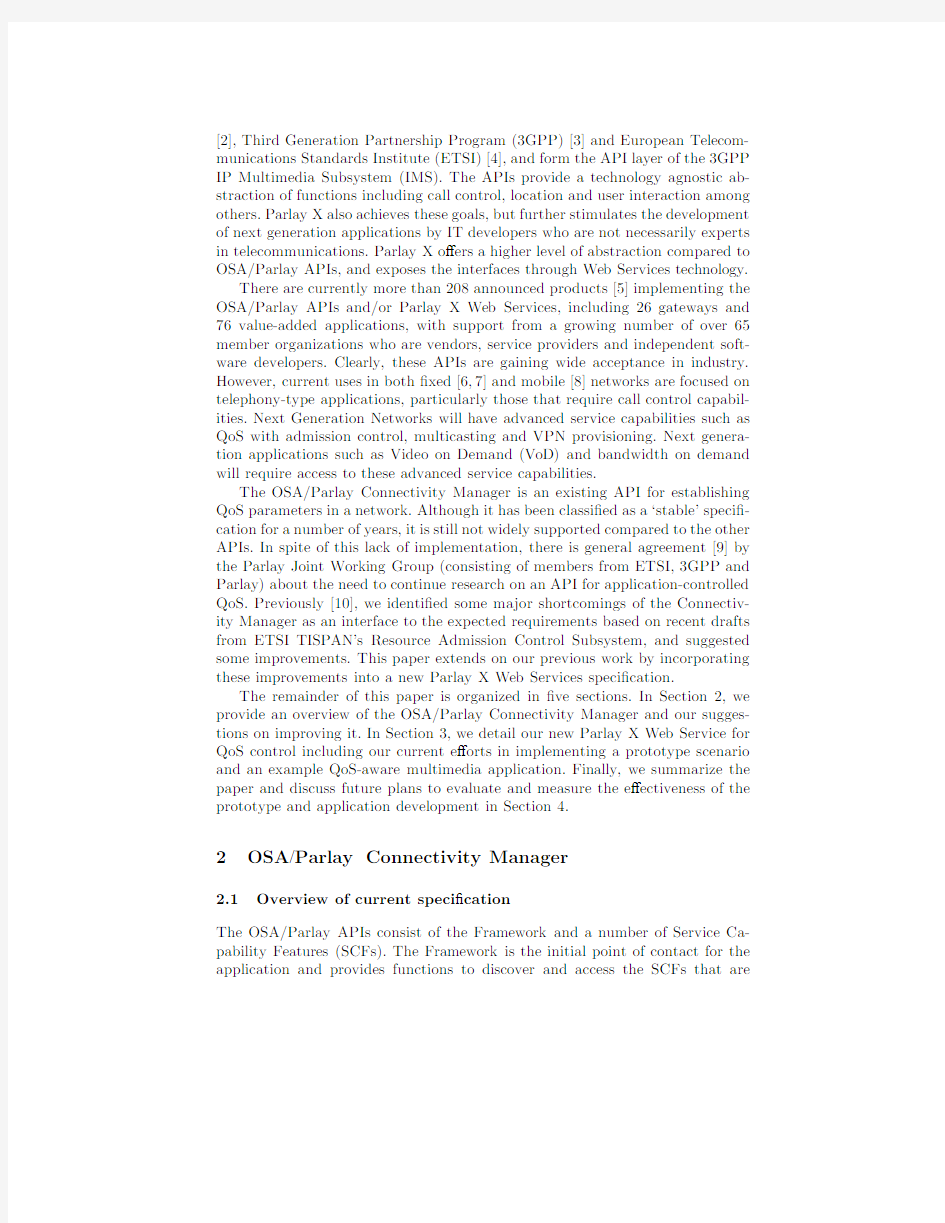
Open Service Access for QoS control in Next Generation Networks–Improving the
OSA/Parlay Connectivity Manager
Samson Lee1,John Leaney1,Tim O’Neill1,and Mark Hunter2
1Institute for Information and Communication Technologies,
University of Technology,Sydney,
PO Box123,Broadway NSW2007,Australia,
{samlee,jrleaney,toneill}@https://www.doczj.com/doc/d54122506.html,.au,
2Alcatel Australia,
mark.hunter@https://www.doczj.com/doc/d54122506.html,.au
Abstract.The need for providing applications with practical,manage-
able access to feature-rich capabilities of telecommunications networks
has resulted in standardization of the OSA/Parlay APIs and more re-
cently the Parlay X Web Services.Connectivity Manager is an existing,
‘stable’API for establishing QoS parameters in a network.However,it
falls short as an interface to the expected requirements based on recent
drafts of ETSI TISPAN’s Resource Admission Control Subsystem.We
analyze these requirements and suggest some improvements,which are
incorporated into a new Parlay X Web Service speci?cation.Further-
more,we describe our e?orts to date in implementing a prototype of
the speci?cations as well as our experience in utilizing the prototype to
develop an example QoS-aware multimedia application.
1Introduction
The traditional telecommunications environment is‘closed’,where applications can only be developed internally with speci?c knowledge of individual network technologies.In the last several years,there has been an enormous increase in e?orts to‘open up’these networks for application development[1].In opening up the network,new business models emerge where applications can be de-veloped and provided by enterprises outside the traditional network operator domain.These applications can utilize the feature-rich service capabilities of the network through standardized Application Programming Interfaces(APIs)with o?-the-shelf IT technology and tools such as Java and Web Services.In this new environment,innovative new applications will reach the market with drastically reduced development cycles.
The Parlay APIs,otherwise known as Open Service Access(OSA),is a set of standardized open APIs that allow applications access to network functionality by packaging and presenting the service capabilities in a manageable fashion. The OSA/Parlay APIs are jointly developed and published by the Parlay Group
[2],Third Generation Partnership Program(3GPP)[3]and European Telecom-munications Standards Institute(ETSI)[4],and form the API layer of the3GPP IP Multimedia Subsystem(IMS).The APIs provide a technology agnostic ab-straction of functions including call control,location and user interaction among others.Parlay X also achieves these goals,but further stimulates the development of next generation applications by IT developers who are not necessarily experts in telecommunications.Parlay X o?ers a higher level of abstraction compared to OSA/Parlay APIs,and exposes the interfaces through Web Services technology.
There are currently more than208announced products[5]implementing the OSA/Parlay APIs and/or Parlay X Web Services,including26gateways and 76value-added applications,with support from a growing number of over65 member organizations who are vendors,service providers and independent soft-ware developers.Clearly,these APIs are gaining wide acceptance in industry. However,current uses in both?xed[6,7]and mobile[8]networks are focused on telephony-type applications,particularly those that require call control capabil-ities.Next Generation Networks will have advanced service capabilities such as QoS with admission control,multicasting and VPN provisioning.Next genera-tion applications such as Video on Demand(VoD)and bandwidth on demand will require access to these advanced service capabilities.
The OSA/Parlay Connectivity Manager is an existing API for establishing QoS parameters in a network.Although it has been classi?ed as a‘stable’speci?-cation for a number of years,it is still not widely supported compared to the other APIs.In spite of this lack of implementation,there is general agreement[9]by the Parlay Joint Working Group(consisting of members from ETSI,3GPP and Parlay)about the need to continue research on an API for application-controlled QoS.Previously[10],we identi?ed some major shortcomings of the Connectiv-ity Manager as an interface to the expected requirements based on recent drafts from ETSI TISPAN’s Resource Admission Control Subsystem,and suggested some improvements.This paper extends on our previous work by incorporating these improvements into a new Parlay X Web Services speci?cation.
The remainder of this paper is organized in?ve sections.In Section2,we provide an overview of the OSA/Parlay Connectivity Manager and our sugges-tions on improving it.In Section3,we detail our new Parlay X Web Service for QoS control including our current e?orts in implementing a prototype scenario and an example QoS-aware multimedia application.Finally,we summarize the paper and discuss future plans to evaluate and measure the e?ectiveness of the prototype and application development in Section4.
2OSA/Parlay Connectivity Manager
2.1Overview of current speci?cation
The OSA/Parlay APIs consist of the Framework and a number of Service Ca-pability Features(SCFs).The Framework is the initial point of contact for the application and provides functions to discover and access the SCFs that are
o?ered by the network.It also considers security precautions such as authenti-cating and authorizing applications.The SCFs are collections of interfaces that provide the application with access to the capabilities within the network.Con-nectivity Manager is one of the SCFs that have been standardized as a part of the OSA/Parlay speci?cations.
The OSA/Parlay Connectivity Manager[11]includes APIs between an en-terprise operator and a provider network for the two parties to control QoS parameters.The speci?c mechanism to be used by the network provider is not mandated,although the speci?cation mentions the use of Di?erentiated Services Code Point(DSCP)to identify aggregated tra?c?ows.
The network provider maintains a list of the enterprise operator’s valid sites and Service Access Points(SAP)for which tra?c?ows through the provider network.The enterprise operator is able to establish tra?c?ows with speci?ed QoS parameters between its SAPs.These?ows are called Virtual Provisioned Pipes(VPrP),and the group of VPrPs is called a Virtual Provisioned Network (VPrN).Applications in the enterprise operator network may use the API to establish VPrPs based on pre-de?ned QoS templates.For instance,the provider may o?er templates for video conferencing,high de?nition television,gold ser-vice,silver service,etc.
The top level IpConnectivityManager interface provides operations to get IpQoSMenu and IpEnterpriseNetwork menu interfaces.
The enterprise operator uses the IpQoSMenu interface to browse and con?gure pre-de?ned templates that describe the QoS parameters.The parameters in each template consists of the following datatypes:TpPipeQoSInfo,which de?nes the pipe’s directionality,service origin,service destination,forward load and reverse load;TpProvisionedQoSInfo,which de?nes the delay,loss,jitter and excess load action;and TpValidityInfo,which de?nes the time,duration,days of week,and months for which the template is valid.The templates are negotiated in an o?-line process,and values can be speci?ed by either the network provider or enterprise operator.
The enterprise operator uses the IpEnterpriseNetwork menu interface to browse the list of its sites and SAPs(maintained by the network provider),and to manage its VPrN.Operations are provided to list,get details of,and delete current VPrPs,as well as to request the creation of new VPrPs.The status of VPrPs can be active,pending or disallowed.Details of each active VPrP contains the currently provided QoS parameters,which may be di?erent to requested.De-tails of each pending or disallowed VPrP contains the requested QoS parameters. QoS parameters are de?ned by the datatypes described previously.
2.2Suitability for ETSI TISPAN RACS Requirements
TISPAN(Telecoms&Internet Converged Services&Protocols for Advanced Networks)is the ETSI technical committee responsible for standardizing Next Generation Networks(NGNs).As a part of their work,ETSI TISPAN has pro-posed the Resource Admission Control Subsystem(RACS).RACS is the NGN subsystem responsible for elements of policy control,resource reservation and
admission control.RACS also includes support for Network Address Translator (NAT)and Firewall(FW)traversal.
In our previous paper[10],we performed a detailed gap analysis to determine the suitability of using OSA/Parlay Connectivity Manager as an interface to satisfy ETSI TISPAN RACS draft requirements.The requirements are expected to evolve as work is progressed,but they should still provide an early indication of what to expect.The following summarizes our analysis:
1.Control of resources based on access network capabilities.Con-
nectivity Manager satis?es this requirement by presenting an abstraction of the network capabilities to applications.It is possible to translate these abstracted functions into speci?c mechanisms implemented by the access network.
2.Application Function(AF)reservation mechanism.Connectivity Man-
ager is able to provide AF with a mechanism to reserve resources through the open API.The open API would be logically located at a layer above the Gq interface.
3.AF in multiple administrative domains.The OSA/Parlay Framework
provides the necessary management functions for applications located in multiple administrative domains.
4.AF authentication and authorization.Applications may need to be
authenticated and authorized by the Framework before gaining access to the Connectivity Manager.
5.Requests for tra?c with speci?ed directionality,symmetry and
multicasting.Existing OSA/Parlay Connectivity Manager does not sup-port QoS requests for multicast tra?c.
6.AF noti?cation of resource change.Existing OSA/Parlay Connectivity
Manager does not support noti?cation of resource changes.Instead,appli-cation can only poll the server for network changes.
7.AF modi?cation of existing reservations.Existing OSA/Parlay Con-
nectivity Manager does not support modi?cation of VPrPs.
8.Admission feedback for AF.Existing OSA/Parlay Connectivity Man-
ager is limited to synchronous feedback messages,i.e.results are returned immediately.If the immediate result is‘pending’,then the application will not be noti?ed when a?nal admission decision is made,and will need to poll in order to obtain an updated status.
9.Export charging information.Charging requirement could be satis?ed
through OSA/Parlay Charging SCF.Modi?cations to the existing Charging SCF may be required.
10.Push and Pull control mechanisms.QoS requests could be performed
either by an application server or directly by the end-user.
11.Session aware.This means the RACS is able to interact with the Call
Session Control Function(CSCF).This could be satis?ed at the application level by using the Call Control SCF in conjunction with the proposed open API for QoS control.
12.Dependency on network for policy enforcement.Enforcement is done
by the network.There is a dependency on the QoS functions working prop-
erly in the underlying network.We are publishing our work on Policy Based
Network Management in separate papers,including[12].
13.Priorities for multiple/con?icting requests.Existing OSA/Parlay Con-
nectivity Manager is limited to priorities for values inside TpProvisionedInfo
datatype only.There is no priority?eld inside TpPipeQoSInfo and TpValidifyInfo datatypes.
2.3Suggestions to improve the speci?cation
Based on the items listed in2.2,Connectivity Manager is unable to meet RACS requirements because there is limited or no support for:modi?cation of exist-
ing VPrPs(7);noti?cation of network changes(6);asynchronous feedback of admission control messages(8);multicasting requests(5);and priorities for mul-
tiple/con?icting requests(13).
In order for Connectivity Manager to be more inline with RACS require-ments,the following changes are suggested:
–Operation to modify existing VPrP must be added(e.g.modifyVPrP() method).
–Asynchronous messaging for noti?cation of network changes and for feed-back of admission control messages(e.g.IpAppVPrN and IpAppVPrP callback
interfaces).
–Multicast element must be added to TpPipeQoSInfo datatype.
–A priority?eld must be added for each relevant element inside TpPipeQoSInfo and TpValidifyInfo datatypes.
Further to these modi?cations to the OSA/Parlay Connectivity Manager APIs,we suggest that the QoS control capabilities be speci?ed additionally as a Parlay X Web Service since it may facilitate adoption through better ease-of-use
by application developers.Our new Parlay X Web Service for QoS control is detailed in the following section.
3A new Parlay X Web Service for QoS control
3.1Service Description
The Parlay X Web Services model adheres to current best practices for Web Services technology.It provides discovery and access of services through a stan-
dard Universal Description,Discovery,and Integration(UDDI)registry,and considers security precautions in a manner prescribed by the WS-Security stan-dard.Consequently,Parlay X does not require explicit Framework interfaces like
in OSA/Parlay.Parlay X Web Services also provides abstracted and simpli?ed functionality compared to OSA/Parlay SCFs,e?ectively making them easier to
use for IT application developers.
In this section we describe a new Parlay X Web Service,QoS Control,for creating and managing a guaranteed tra?c ?ow initiated by an application (third party QoS control).The overall scope of this Web Service is to provide functions to application developers to establish and maintain QoS pipes in a simple https://www.doczj.com/doc/d54122506.html,ing the QoS Control Web Service,application developers can invoke QoS handling functions without detailed telecommunication knowledge.
Figure 1shows a scenario using the QoS Control Web Service to handle third party QoS control functions.The application is a portal for online videos (e.g.VoD),and invokes a Parlay X interface to initiate a guaranteed tra?c connection between the closest video stream server or proxy (source)and video stream client
(destination).
Figure 1: QoS Control Scenario
5 Namespaces The QoSControl interface uses the namespace: https://www.doczj.com/doc/d54122506.html,/wsdl/parlayx/qos_control/v3_0
The data types are defined in the namespace: https://www.doczj.com/doc/d54122506.html,/schema.parlayx/qos_control/v3_0 The ‘xsd’ namespace is used in the present document to refer to the XML Schema data types defined in XML Schema
[1]. The use of the name ‘xsd’ is not semantically significant. 6 Sequence diagrams 6.1 Make and end QoS Pipe
Showing the use of getTemplate and createPipe services.
Fig.1.Parlay X QoS Control scenario In the scenario,when a customer chooses to watch a high de?nition video stream (e.g.on-demand movie,sports event,music video,or television show),the client application locates the closest video stream server or proxy (1)and (2).The application then retrieves the negotiated tra?c conditions stored in a template (HDTV)and invokes a guaranteed tra?c connection between the stream proxy and the customer who requested the video stream.After invo-cation (3)by the application,the QoS Control Web Service invokes a Parlay API (4)method using the OSA/Parlay SCS-CM (Service Capability Server –Connectivity Manager)interface.This SCF handles the invocation and sends a message (5)to a network management system (e.g.Alcatel 5750Subscriber
Services Controller)to con?gure the guaranteed path between user A and user
B.The implementation of the network management system is beyond the scope of this document.It is assumed that the underlying service capabilities for con-trolling QoS is provided by the network management system,(a.k.a.resource controller,bandwidth broker,etc).
In an alternative scenario,the OSA/Parlay API interaction involving steps (4)and(5)could be replaced with a direct interaction between the QoS Control Web Service and the broadband network.
3.2Speci?cation
Parlay X Web Service speci?cations are decomposed into several documents and expressed using Web Services Description Language(WSDL)[13].The draft WSDL?les(work in progress)for our QoS Control Web Service may be down-loaded by contacting the author.Some comments on the XML Schema data type document and Web Service interface documents are described next.
XML Schema data type document.This document de?nes datatype def-initions for QoS parameters,PipeInformation and various feedback messages.We have converted the existing Connectivity Manager datatypes into XML Schema complex types for the current version of the Web Service,but will consider us-ing alternate datatypes when we become more familiar with using it to develop applications.
Web Service interface documents.Each interface is de?ned in a sepa-rate document containing the message and portType de?nitions.There are two interfaces de?ned,the?rst is the main QoS Control service interface and the sec-ond is for asynchronous application callback.We found that the need to navigate multi-level menus in the existing Connectivity Manager API was cumbersome to use during application development,so we have provided a single-level interface to reduce complexity.
3.3Prototype implementation
Our prototype implements some of the changes described in the previous section, and incorporates it into a Parlay X Web Service.We demonstrate the practical-ity of our QoS Control Web Service by implementing a mapping of high-level operations into actual low-level commands that are issued to simulated Alca-tel7750SR[14]devices.Alcatel7750SR is the state-of-the-art in service router technology,featuring advanced QoS and VPN capabilities.Although the7750SR has many other features,we are concentrating on the QoS control aspect in this paper.
7750SR routers use QoS policies to control how QoS is handled at distinct points in the service delivery model within the device.There are di?erent types of QoS policies that cater to the di?erent QoS needs at each point in the service delivery model.QoS policies de?ne classi?cation rules for how tra?c is mapped to queues;the forwarding class queues,queue parameters used for policing,shaping, and bu?er allocation;and QoS marking/interpretation.
If the service core network is oversubscribed,a mechanism to tra?c-engineer a path through the core network and reserve bandwidth must be used to apply strict control over the delay and bandwidth requirements of high-priority tra?c. In the7750SR,Resource Reservation Protocol with Tra?c Engineering(RSVP-TE)can be used to create a path de?ned by a Multi Protocol Label Switching
(MPLS)Label Switched Path(LSP)through the core.Premium services are then mapped to the LSP with care exercised not to oversubscribe the reserved bandwidth.If the core network has su?cient bandwidth,it is possible to e?ec-tively support the delay and jitter characteristics of high-priority tra?c without utilizing tra?c engineered paths,as long as the core treats high-priority tra?c with the proper Per Hop Behavior(PHB).
We used simulated Alcatel7750SR devices,which meant that the actual con?guration of network QoS policies is not functioning yet,but are simulated with text output messages indicating the parameters that would be sent to the network element.We are not testing the performance of the7750SR’s switching capabilities.The performance of the7750SR has already been documented in independent third-party reports including[15].
It must be noted that the7750SR in conjunction with5620Service Aware Manager or Alcatel5750Subscriber Services Controller already opens the man-agement modules for an OSS application via an XML interface.This OSS inter-face allows provisioning of services and policies,integration into existing multi-vendor OSS systems,fault management,equipment and inventory management. However,this‘open’interface is only useful for the operator who wishes to inte-grate the management functions of the7750SR into an OSS.It does not open up the network functions to third party service providers who could use these new functions in creating innovative new applications.
The value of our contribution is that by utilizing standardized Parlay X Web Services,it is possible to open up the advanced7750SR functions such as VPNs and QoS policies to an increasing number of applications,while keeping third party access manageable through UDDI and WS-Security mechanisms.
3.4Example QoS-aware multimedia application
The purpose of providing an example QoS-aware application is to demonstrate that service providers could easily and practically use this Parlay X Web Service as a part of their applications in order to make the most out of the functionality of next generation networks.These service capabilities that were previously in-accessible have been packaged and presented in a fashion that is open,practical, and manageable.
The application scenario is an advanced entertainment portal/enhanced interactive broadband digital television with instant video on demand.It is a fully converged video system with additional features such as electronic program guide reminders via phone and text messaging.The QoS Control Web Service is essentially used to provide feedback to the application so that the application may respond as it wishes.The application not only uses the proposed Web Service,but also takes advantage of the existing Third Party Call control and Short Messaging Web Services.
After the service is authenticated and registered with the UDDI registry, the application is able to discover and request access to the QoS Control Web Service.In our example QoS-aware multimedia application,QoS and bandwidth parameters can be requested and modi?ed on demand by the application in a
very practical way.Additionally,the application is able to react to feedback and noti?cation messages provided by the Web Service.The application is shielded from the complexity of the underlying protocols and is able to utilize the bene?ts of QoS through an easy to use Web Service.
At the same time,the application could also access other Web Services such as Third Party Call control and Short Messaging.By including this new QoS Control Web Service,the service provider is able to provide a value-added service that takes advantage of convergence between di?erent networks.The user could be provided with a service that operates transparently between IP,PSTN and mobile technologies.For example,if the application is unable to establish a QoS pipe at the time due to insu?cient resources.It could send the user an SMS when resources become free,or make a call to the user through VoIP/mobile or?xed line.
4Summary and Future Work
We gave an overview of the OSA/Parlay Connectivity Manager for controlling QoS in telecommunications networks,and described how this standardized API falls short of satisfying the requirements from ETSI TISPAN RACS drafts.The following suggestions were made to improve the existing OSA/Parlay Connectiv-ity Manager:operation to modify existing VPrPs must be added;asynchronous messaging for noti?cation of network changes must be added;asynchronous mes-saging for feedback of admission control results must be added;multicast element must be added to the QoS parameter description datatypes;and priority?elds must be added for each relevent element inside the QoS parameter description datatypes.Next,we described our new Parlay X Web Service for QoS control, which incorporates the suggestions to Connectivity Manager,as well as pro-vides a simpli?ed abstraction for better ease-of-use by application developers. We have implemented a basic prototype of this new QoS Control Web Service, and described an example QoS-aware multimedia application.
We are still working on improving the prototype implementation of our new Parlay X Web Service and we are gaining more experience in using it to develop example applications.This learning-outcome process is helping us to evaluate and measure the e?ectiveness of our open system.In the measurement of open systems[16,17],the major qualities which characterize an e?ective open system are the ease with which components can interoperate together(interoperability) and the ease with which components can be transported from one system to another(portability).Direct measurement of these characteristics is of course important to con?rm that the system ful?ls its open objectives,i.e.it supports interoperability and portability.However,such measures are of little use to the engineer designing an open system.One needs to build predictive measures; measures that will ensure interoperability and portability in the built system. To date,the best predictive measures available focus on how well the components of the infrastructure comply with well-established standards.We will continue our evaluation as a part of future work.
5Acknowledgement
We acknowledge the funding by UTS,Alcatel and the ARC via grant LP0219784, which includes an APA(I)for Samson Lee.
References
1.Moerdijk,A.J.,Klostermann,L.:Opening the Networks with Parlay/OSA:Stan-
dards and Aspects Behind the APIs.IEEE Network(2003)58–64
2.The Parlay Group:Parlay APIs4.0and Parlay X Web Services.Whitepaper
(2002)
3.3GPP:TSG Core Network and Terminals WG5.Technical report,
https://www.doczj.com/doc/d54122506.html,/TB/CT/CT5/CT5.htm(2005)
4.ETSI TISPAN:Webpage.Technical report,https://www.doczj.com/doc/d54122506.html,/tispan/(2004)
5.Lozinski,Z.:Parlay Product Catalog.Technical report(2004)
6.Turner,K.,Magill,E.H.,Marples,D.J.:Communications Services:The Technology
of Call Control.Wiley,John&Sons,Incorporated(January2002)
7.Jain,R.,Anjum,F.,Bakker,J.L.:Programming Converged Networks:Call Control
in JTAPI,JAIN,and Parlay/OSA.Wiley,John&Sons,Incorporated(November 2003)
8.Golding,P.:Next Generation Wireless Applications.Wiley,John&Sons,Incor-
porated(May2004)
9.Joint Working Group:Barcelona Meeting Report.Technical report,
https://www.doczj.com/doc/d54122506.html,/ftp/tsg cn/WG5osa/TSGN529Barcelona/Docs/N5-
040708%20DRAFT%20A%20Report CN529Barcelona.zip(2004)
10.Lee,S.,,Leaney,J.,O’Neill,T.,Hunter,M.:Open API for QoS control in Next
Generation Networks.In:Asia Paci?c Network Operations and Management Sym-posium(APNOMS’05).(2005)
11.The Parlay Group:ETSI ES202915-10OSA API Part10:Connectivity Manager
SCF.Technical report(2004)
12.Sheridan-Smith,N.,Leaney,J.,O’Neill,T.,Hunter,M.:A Policy-Driven Au-
tonomous System for Evolutive and Adaptive Management of Complex Services and Networks.In:12th Annual IEEE International Conference and Workshop on the Engineering of Computer Based Systems(ECBS),Greenbelt,Maryland,USA (2005)
13.W3C:Web Services Description Language(WSDL)1.1.Technical report,W3C
(2001)
14.Alcatel:Alcatel7750SR Service Router Product Literature.(2005)
15.Shippam,P.,Ridgewell,P.:Next-Generation Routers:A Comprehensive Product
Analysis.Technical report,Heavy Reading(2004)
16.O’Neill,T.,Rowe,D.,Leaney,J.:An Open Computer Based System(CBS)Quality
Metrics Framework.In:1998IEEE Conference and Workshop on Engineering of Computer-Based Systems(ECBS’98),Jerusalem,Israel(1998)pp158–165
17.Leaney,J.,Rowe,D.,O’Neill,T.:Issues in the construction of new measures
within the discipline of Open System.In:9th Asia-Paci?c Software Engineering Conference,Gold Coast,Australia(2002)
一般来说公司禁止上网最常采用的方法就是封IP+MAC地址. 在公司找一个能上网的人,在他电脑上开代理,在IE里填入他本人的电脑IP做为代理,IP端口为 808,方可实现上网,缺点就是代理人要是熟人,而且代理机开了你才能上网. 1)通过修改MAC上网,本人强力推荐此方法.一般来说在公司总有些电脑的MAC是没有封的,在网上下载一个扫描MAC的软件,然后查清本公司中哪些IP是能上网的,再用软件扫出能上网电脑的MAC来.把MAC做如下修改:我的电脑单击右键--->硬件--->设备管理器--->网络适配器--->双击网络适配器--->再双击网络适配器下的子菜单--->高级-->本地管理地址 --->值. 在值右边的空格填入你扫描出来能上网的MAC再点确定.如还不能上网建议再改一下IP(注意IP是没有人正使用的,不然会产生冲突,而MAC是可以二台电脑同时使用),再重启电脑生效. (2)如果高级选项里面没有"本地管理地址'选项.那就得自己去注册表里添加此选项了.在 电脑桌面左下角点"开始"--->运行--->打入 regedit--->HKEY_LOCAL_MACHINE\SYSTEM\ControlSet001(如此处有ControlSet001和ControlSet002建议这二处下面的都修改,如图所 示)\Control\Class\{4D36E972-E325-11CE-BFC1-08002bE10318}\0008--->编辑-->新建-->字符串值-->此时会在最下面产生一个"新值 #1" ,点右键把它重名命为:NetworkAddress-->再双击NetworkAddress-->在数值数据里填入能上网的MAC点确定就OK.此时再开IE,尽情地冲浪吧~(自己必需有administrator权限方可修改注册表) 最后值得注意的就是,你使用别人的MAC上网时,你的电脑或是被你使用MAC的电脑会出现数据包的大量丢失,直接导致你的电脑或被使用MAC的电脑出现网络延迟,网页响应时间慢等原因.所以建议在使用别人的MAC上网时不要用BT等大量占带宽的软件.只是看看网页聊聊QQ.一般别人是不会察觉出来的.所丢失数据包也可忽略不计.切记切记. 如果你在公司打如其他网还是返回国税网的话也可以修改修改了Hosts文件. 如果输入其是显示该网页无法显示,可能是跟本没有联互联网,只是连了局域网,而是公司指定的就是内网的网址。 目前互联网上的各种攻击方式层出不穷,作为Web服务器管理员您是否为Web服务器受到攻击而忙碌不已,心力交瘁?CCProxy端口转发专版的发布将为您解决这一切烦恼。利用此专版您只需进行简单的设置就可以很好的将实际的Web服务器保护起来,并且不影响您的服务器的访问情况进行各种统计。 1.如果Web服务器是直接连在互联网上的,那么可以在互联网上的另一台机器上安装CCProxy,启动端口映射功能,具体设置如下: 目标地址:实际Web服务器的IP地址; 目标端口:80或其他,根据实际情况设置; 端口类型:HTTP; 本地端口:80或其他,根据实际情况设置。 设置好后,我们在做域名解析的时候只要把域名解析到装有CCProxy的机器上就行了,当有人通过域名访问我们的网站时,首先是连接到这个装有CCProxy的机器,然后再由它把访问请求通过端口映射功能转到真正的服务器,从而实现保护真正Web服务器的目的。
代理服务器的安装及配置 1、设计目的: 1、局域网内没有与外网相连的机器,必须通过内网的代理服务器连接到外网; 2、为了获得更大的速度,通过带宽较大的代理服务器与目标主机连接; 3、同一地区未互联的不同网络通过代理建立连接; 2、设计内容:(操作系统、选用代理服务器软件、测试方法等...) 操作系统:具有Windows Xp Sp3 什么是代理服务器? 代理服务器是介于浏览器和Web服务器之间的一台服务器,当你通过代理服务器上网浏览时,浏览器不是直接到Web服务器去取回网页,而是向代理服务器发出请求,由代理服务器来取回浏览器所需要的信息,并传送给你的浏览器。 代理服务器软件CCProxy的工作机制很象我们生活中常常提及的代理商,假设你的机器为A机,你想获得的数据由B机提供,代理服务器为C机,那么具体的连接过程是这样的: 首先,A机需要B机的数据,它与C机建立连接,C机接收到A机的数据请求后,与B机建立连接,下载A机所请求的B机上的数据到本地,再将此数据发送至A机,完成代理任务。 3、设计步骤: 1.双击运行CCProxy安装文件。
. 2.点击“Next”按钮之后,您会看到下图界面,请记下您软件所安装的地址,后面注册时需要用到,我这里安装的地址为:C:\CCProxy,就是C盘下面的CCProxy文件夹下面。 3到此,我们算是安装成功了,我们此时还没有注册,如果你现在打开CCProxy,您将会看到下图所示,只支持3个用户,这对您做代理服务器是远远不够的,所以我们要先注册,注册时请先将CCProxy关闭。
. 4.安装与运行代理服务器软件:点击CCProxysetup.exe安装CCProxy代理服务器软件,安装完毕以后启动CCProxy软件。下列是代理服务器配置全过程。 5.然后在帐号管理里面进行设置,允许范围一般选择“允许部分”,验证类型可以根据需要选 择,一般默认为“IP地址”,这时就可以对帐号进行管理操作了。
怎样设置代理服务器 什么是代理服务器? 代理服务器是介于浏览器和Web服务器之间的一台服务器,当你通过代理服务器上网浏览时,浏览器不是直接到Web服务器去取回网页,而是向代理服务器发出请求,由代理服务器来取回浏览器所需要的信息,并传送给你的浏览器。 什么是免费代理服务器? 在使用代理猎手等软件搜索代理服务器地址时,会在验证状态栏中出现类似“要密码”、“Free”等字样。如果你把“Free”的地址设置为代理服务器,那你就会发现访问网页时不会要求你输入密码了。这就是“免费的代理服务器”。为什么会出现free的呢?有以下几种情况: 1.是系统漏洞,一旦被网管发现就会被堵上; 2.是善良的网管和其他有机会接近主机的人,将机器设成了代理服务器; 3.是真正的好心人,就是将自己的机器作为免费代理,造福广仁。这真值得钦佩!但被查封关闭得也最快。
4.是ISP商为了提高影响,在一段时间免费开放,一般很短。 使用代理服务器的好处 Proxy Server(代理服务器)是Internet链路级网关所提供的一种重要的安全功能,它的工作主要在开放系统互联(OSI)型的对话层,主要的功能有: 突破自身IP访问限制: 1.访问国外站点。教育网、169网等网络用户可以通过代理访问国外。 2.访问一些单位或团体部资源,如某大学FTP(前提是该代理地址在该资源的允许访问围之),使用教育网地址段免费代理服务器,就可以用于对教育网开放的各类FTP下载上传,以及各类资料查询共享等服务。 3.突破中国电信的IP封锁:中国电信用户有很多是被限制访问的,这种限制是人为的,不同Serve对地址的封锁是不同的。所以不能访问时可以换一个国外的代理服务器试试。 4.提高访问速度:通常代理服务器都设置一个较大的硬盘缓冲区,当有外界的信息通过时,同时也将其保存到缓冲区中,当其他用户
代理服务器的配置与应用 第一节代理服务器概述 1.1什么是代理服务器 在TCP/IP网络中,传统的通信过程是这样的:客户端向服务器请求数据,服务器响应该请求,将数据传送给客户端。在引入了代理服务器以后,这一过程变成了这样:客户端向服务器发起请求,该请求被送到代理服务器;代理服务器分析该请求,先查看自己缓存中是否有请求数据,如果有就直接传送给客户端,如果没有就代替客户端向该服务器发出请求。服务器响应以后,代理服务器将响应的数据传送给客户端,同时在自己的缓存中保留一份该数据的拷贝。这样,再有客户端请求相同的数据时,代理服务器就可以直接将数据传送给客户端,而不需要再向该服务器发起请求。 1.2 代理服务器的功能 一般说来,代理服务器具有以下的功能: 1.通过缓存增加访问速度 随着Internet的迅猛发展,网络带宽变得越来越珍贵。所以为了提高访问速度,好多ISP都提供代理服务器,通过代理服务器的缓存功能来加快网络的访问速度。一般说来,大多数的代理服务器都支持HTTP 缓存,但是,有的代理服务器也支持FTP缓存。在选择代理服务器时,对于大多数的组织,只需要HTTP 缓存功能就足够了。 通常,缓存有主动缓存被动缓存之分。所谓被动缓存,指的是代理服务器只在客户端请求数据时才将服务器返回的数据进行缓存,如果数据过期了,又有客户端请求相同数据时,代理服务器又必须重新发起新的数据请求,在将响应数据传送给客户端时又进行新的缓存。所谓主动缓存,就是代理服务器不断地检查缓存中的数据,一旦有数据过期,则代理服务器主动发起新的数据请求来更新数据。这样,当有客户端请求该数据时就会大大缩短响应时间。还需要说明的是,对于数据中的认证信息,大多数的代理服务器都不会进行缓存的。 2.提供用私有IP访问Internet的方法 IP地址是不可再生的宝贵资源,假如你只有有限的IP地址,但是需要提供整个组织的Internet访问能力,那么,你可以通过使用代理服务器来实现这一点。 3.提高网络的安全性 这一点是很明显的,如果内部用户访问Internet都是通过代理服务器,那么,代理服务器就成为进入Internet的唯一通道;反过来说,代理服务器也是Internet访问内部网的唯一通道,如果你没有做反向代理,则对于Internet上的主机来说,你的整个内部网只有代理服务器是可见的,从而大大增强了网络的安全性。 1.3 代理服务器的分类及特点 通常的代理服务器分类方法,是从实现的机理分为线路层代理、应用层代理、智能线路层代理等等。在这里,我想从另外一个角度出发,把代理服务器分为传统代理服务器和透明代理服务器。 我认为有必要好好搞清楚两者的区别,只有真正明白了内在地机理,才能在遇到问题时,有章可循,才不会一头雾水,不知从何解决问题。因此,下面我们就通过具体的实例来说明。本章的写作思路来源于Paul Russell所写的IPCHAINS-HOWTO。下面所举的例子也来源于该文章,我觉得我读该文的最大收获在于对内部网访问外部网以及外部网访问内部网的实现手段有了一个清晰的认识。当然,这里所谓的内部网是指使用私有IP的内部网络。 我们的例子都基于以下假设: 你的域名为https://www.doczj.com/doc/d54122506.html,,你的内部网(192.168.1.*)用户通过https://www.doczj.com/doc/d54122506.html,(外部接口eth0:1.2.3.4;内部接口eth1:192.168.1.1)的代理服务器访问Internet,换句话说,该代理服务器是唯一一台直接与Internet 和内部网相连的机器。并假该设代理服务器上运行着某种代理服务器软件(如squid)。假设内部网中某一客户机为https://www.doczj.com/doc/d54122506.html,(192.168.1.100)。 +-------------------+
如何设置QQ代理服务器--QQ代理服务器的设置 2007-06-03 19:36QQ代理服务器的设置理服务器的原理 代理服务器的工作机制很象我们生活中常常提及的代理商,假设你的机器为A机,你想获得的数据由B机提供,代理服务器为C机,那么具体的连接过程是这样的。首先,A机需要B机的数据,它与C机建立连接,C机接收到A机的数据请求后,与B机建立连接,下载A机所请求的B机上的数据到本地,再将此数据发送至A机,完成代理任务。 代理服务器的功能 ●可以隐藏自己。你不用与目标机器打交道,目标服务器不会知道你的IP,他只知道代理服务器的IP。 ●可以访问一些有IP禁止访问的服务器。因为封锁只禁止了你和目标服务器的连接,但并没有禁止你与代理服务器的连接以及代理服务器与目标服务器的连接。 ●加快网络的读取的速度。通常代理服务器都是比较强劲的机器,假如你的网络不是很好,使用代理在一定的情况下可以加快网络的读取速度。注意,这是有条件的,并不是所有使用代理都能加快的。 谁提供免费的代理服务器 ●善良的服务器的系统管理员或能取得服务器管理权的人设置的。(简单的说通常就是用肉鸡做的) ●真正好心的人,在自己的服务器设置代理,造福大众。 ●一些ISP商为了提高影响,在一段时间内开放的免费代理。通常时间很短。 免费代理的收集 要收集代理,必须先知道一些默认的代理端口。通常HTTP代理的端口是80、3128、8080、8888;SOCK代理的端口是1080、1813;FTP代理的端口是21、2121。然后用扫描代理端口的软件去扫描指定的IP段和端口就行。 扫描代理犹如大海捞针,一天24小时一台机器能扫出几个真正能用的代理就很不错了。 影响代理速度的因素 ●代理服务器所在的网络。如果代理机器本身的网络带宽不好的话,直影响到代理的速度,你的网络再快也没用。 ●代理服务器的性能。如果代理服务器本身的配置不高,那一旦多人同时使用,就是直接影响代理服务器的速度。 ●你所访问的目标服务器。这也是影响代理速度的因素,你要访问对方,自然要以对方的速度为标准。 HTTP、SOCK、FTP代理的区别 ●浏览器用HTTP或SOCK代理。
各种代理服务器设置方法 2010-12-03 07:30出处:51cto作者:佚名【我要评论】[导读]代理服务器是很多用户都要用到的,但是如何设置代理服务器呢?本文向您详尽的介绍了各种代理服务器设置方法,希望对您有所帮助。 ADSL代理服务器的设置方法 1、在桌面上用鼠标右键单击‘Internet Explorer’图标,并选择‘属性’,单击‘连接’标签。 2、选中使用的连接,如:‘我的连接’,单击‘设置’按钮。 3、单击‘鼠标左键’,选择‘使用代理服务器’的选项,单击‘确定’按钮。 4、单击‘确定’按钮。 LAN局域网用户代理服务器设置方法 1、在桌面上用鼠标右键单击‘Internet Explorer图标’,并选择‘属性’,单击‘连接’标签。 2、单击‘局域网设置’按钮。 3、单击‘鼠标左键’,去掉‘使用代理服务器’的选项,单击‘确定’按钮。 4、单击‘确定’按钮。 微软IE设置代理 (一)菜单选择“工具”,选“Internet选项(O)”。 (二)选“连接”,单击“设置(S)...” (三)在“代理服务器”组,把“对此连接使用代理服务器”打钩,然后填上HTTP的地址和端口。 (四)如果有更齐全的代理数据,如SOCK及FTP等,可单击“高级(C)...”,分别填入对应的代理数据。(这项一般不填) (五)单击“确定”就可以了。 腾讯TT设置代理 (一)主菜单选择“工具”,选“WWW代理”,选“代理设置...”
(二)点击“新增”,然后在“地址”那填上代理的IP以及端口,单击“确定”,代理就可以生效。 (三)当使用代理的时候,菜单上代理名称前面有“钩”,当向要取消代理或者再次使用代理,点击菜单就行,很方便。 QQ设置代理 1)QQ设置SOCK5代理 (一)打开参数设置。 点击QQ的“QQ2000”,选择“系统菜单”。 (二)输入代理参数。 选择“网络参数”,在腾讯的服务器地址填上绝对IP(“***.***.***.***形式的”),下面有腾讯服务器域名转换绝对IP的表,随便选择一个就行。“使用SOCK5代理服务器”打钩,填上代理服务器的地址和端口参数。把用户名和密码输入框清空(假如是使用有密码的代理,则填上代理的用户名和密码)。 https://www.doczj.com/doc/d54122506.html, => 61.144.238.145 https://www.doczj.com/doc/d54122506.html, => 61.144.238.146 https://www.doczj.com/doc/d54122506.html, => 202.104.129.251 https://www.doczj.com/doc/d54122506.html, => 202.104.129.254 https://www.doczj.com/doc/d54122506.html, => 61.141.194.203 https://www.doczj.com/doc/d54122506.html, => 202.104.129.252 https://www.doczj.com/doc/d54122506.html, => 202.104.129.253 (三)测试代理参数。 点击测试。假如出现“代理服务器正常”,则这个代理是可用的。假如出现“无法连接代理服务器”,则说明这个代理不能使用,重新输入另外的代理参数,重新测试。 (四)使代理生效。 要使刚刚输入的参数生效,必须下线一次,再上线,这样才能改变QQ的传输状态,使代理生效。如果不能上线,请多换几个代理试试。
目录 1.配置说明 (3) 1.1、设备型号 (3) 1.2、版本信息 (3) 1.3、网络拓扑图 (3) 1.4、密码管理 (3) 1.5、网络配置 (4) 1.6、DNS (4) 1.7、URL过滤 (4) 1.8、带宽管理 (7) 1.9、关键字过滤 (7) 1.10、IM过滤 (8) 1.11、P2P管理 (8) 1.12、按用户组进行策略管理 (9) 1.13、访问日志 (10) 1.14、T RACK(W EB排错、CLI排错) (10) 1.15、代理配置备份与恢复 (10) 2.测试 (11)
1.配置说明 1.1、设备型号 Blue Coat SG200 Series 1.2、版本信息 Version:SGOS 4.2.9.1 Release id:36344 1.3、网络拓扑图 1.4、密码管理 ProxySG 200现配置的用户名为:admin,密码:admin。
1.5、网络配置 Bluecoat通过0:1以太网口连接到交换机,IP地址配置为:192.168.171.234/24,默认网关为:192.168.171.30 另外添加了一条静态路由:192.168.171.30 1.6、DNS DNS设置了2个,分别为: 202.106.0.20 202.106.46.151 登录方式 提供两种登录方式:Web页面、telnet。 在Web页面中输入https://192.168.171.234:8082可登录并管理该设备。 1.7、URL过滤 在Policy下拉菜单中,选择Visual Policy Manager,点击“launch”,创建一个Web Authentication Layer,在规则里的action中指定必须通过ACS认证才能上网。
现在单位采用实名认证上网,认证软件只限本人在一台计算机上进行认证。但现在需要上网的设备比较多,例如你有手机、平板,也有其他的多台计算机上网,这时候就需要做一个代理服务器。网络拓扑如图1所示。 图1 共享上网 在图1中,服务器由一台安装有Windows Server 2012 Datacenter的双网卡计算机充当,一个网卡接校园网并自动获得地址,另一个网卡设置为LAN,设置一个私有地址,例如192.168.10.1,并配置DHCP服务器,设置DHCP的作用域地址范围为192.168.10.2~254、子网掩码为255.255.255.0、网关为192.168.10.1,DNS为校园网DNS。 LAN口网卡连接到一个普通的交换机上,然后将宽带路由器的LAN口(一般4个WAN口、1个LAN口)接到普通交换机上,并将宽带路由器的DHCP功能禁用。这样平板、手机将通过宽带路由器、并从Windows 2012服务器的DHCP获得IP地址、子网掩码、网关。而工作站1、工作站2则设置为“自动获取IP地址与DNS地址”即可。 【说明】在Windows Server 2012的DHCP服务器中,新增加了“筛选”功能,可以根据网卡MAC地址不同,分配不同段的地址,例如可以为计算机(网卡MAC地址前三位为00-E0-4C)分配一段地址,为手机、平板分别另一段地址等。在以后的文章中介绍这个功能。本节介绍的是在Windows Server 2012中配置RRAS的内容。在 Windows Server 2008 R2 和Windows Server 2008 中,网络策略和访问服务包括了路由和远程访问服务 (RRAS) 角色服务。在 Windows Server 2012 中,RRAS 现在是远程访问服务器角色中的角色服务。 1.1 安装远程访问服务 首先介绍安装远程访问服务的安装。 (1)在Windows Server 2012中,打开“网络连接”,分别设置lan(连接到局域网)与wan(连接到广域网)网卡的地址,如图2所示。
代理服务器的设置方法 3、我系订购的电子期刊和校网中心订购的电子期刊必须通过代理服务器访咨询,否则您无法下载您所要的文章,要了解我系订购的电子期刊名目请与余维和老师联系。 4、如果老师在学校办公室访咨询校外的网站,也必须使用代理服务器,同时也要有合法的帐号,否则无法访咨询校外的网站,只能访咨询访咨询校园网中的网站。 从上面的介绍我们明白,代理服务器的要紧作用是既能够在校内通过代理服务器访咨询校外的网站,也能够在校外通过代理服务器访咨询校内的网站。下面分两种情形介绍如何在校外和校内如何设置代理服务器,而在校外一样在家里使用得较多,因此要紧详细介绍如何设置家里的运算机,如果您出差在外或在国外要通过代理服务器访咨询校园网,那要按照您的上网方式而定,有此情形下可能无法使用代理服务器,具体如何设置您要请教当地的网络治理员,然而您要记住自己的代理服务器名字和端口号,因此也不能不记得自己的帐号和密码,这此信息当地治理员是无法为您解决的。
不管是采纳中国电信ADSL 上网依旧网通上网,它们的设置方式差不多上一样的。下面以IE 扫瞄器为例介绍如何设置代理服务器。启动I E 扫瞄器,然后按下面介绍的步骤进行设置。 启动扫瞄器,执行“工具”-“Internet 选项”命令 1、单击“连接”附签 2、单击该项目,不同的运算机显示的文字可能不同 3、单击该按钮 单击[确定]按钮,至此代理服务器设置完成 通过如此设置后就能够在校外(例如在家里、出差在外或出国访咨询)访咨询校园网中的所有网站。若打开网站时显现该对话框,则在此输入校网中心的帐号和密码 一样情形下不要选中该选项,专门在不人的电脑上使用,否则不人会用您的帐号上网,甚至会破解您的帐号密码。但您家里的运算机能够选中该选项,因为您家里的运算机只有您自己使用,比较安全,选中后免去每次都输入密码的苦恼 如何在家里设置代理服务器
For personal use only in study and research; not for commercial use For personal use only in study and research; not for commercial use 网络代理设置不求人常见代理服务全攻略 ADSL代理服务器的设置方法 1、在桌面上用鼠标右键单击‘Internet Explorer’图标,并选择‘属性’。 2、单击‘连接’标签。 3、选中使用的连接,如:‘我的连接’,单击‘设置’按钮。 4、单击‘鼠标左键’,选择‘使用代理服务器’的选项,单击‘确定’按钮。 5、单击‘确定’按钮。 LAN局域网用户代理服务器设置方法 1、在桌面上用鼠标右键单击‘Internet Explorer图标’,并选择‘属性’。 2、单击‘连接’标签。 3、单击‘局域网设置’按钮。 4、单击‘鼠标左键’,去掉‘使用代理服务器’的选项,单击‘确定’按钮。 5、单击‘确定’按钮。 Modem拨号代理服务器设置方法 Internet Exploer 4.01 IE4.01:菜单栏“查看”->下拉菜单“Internet选项”->选项卡“连接”->在“代理服 务器”一栏选中“通过代理服务器访问Internet”,输入代理服务器地址和端口号。->确定
Internet Exploer 5.0以上版本 IE 5.0:菜单栏“工具”->下拉菜单“Internet选项”->选项卡“连接”->在“拨号设置”中选 中您目前使用的连接,然后点击右侧的“设置”->在中间的“代理服务器”栏选中“使用代理服务器 ”->在“地址”和“端口”栏输入代理服务器->确定->确定。 微软IE设置代理 1、菜单选择“工具”,选“Internet选项(O)”。 2、选“连接”,单击“设置(S)...” 3、在“代理服务器”组,把“对此连接使用代理服务器”打钩,然后填上HTTP的地址 和端口。 4、如果有更齐全的代理数据,如SOCK及FTP等,可单击“高级 (C)...”,分别填入对应 的代理数据。(这项一般不填) 5、单击“确定”就可以了。 腾讯TT设置代理 1、主菜单选择“工具”,选“WWW代理”,选“代理设置...” 2、点击“新增”,然后在“地址”那填上代理的IP以及端口,单击“确定”,代理就可 以生效。 3、当使用代理的时候,菜单上代理名称前面有“钩”,当向要取消代理或者再次使用代
实训5 使用SyGate配置代理服务器 目的:理解代理服务器的工作原理与功能,掌握创建和配置代理服务器的方法与步骤。 内容:安装SyGate服务器,配置SyGate服务器,限制访问,配置SyGate客户端。 要求:能够使用SyGate搭建代理服务器,能够对代理服务器进行基本设置和管理,能够限制用户的访问。 1. 配置任务 如实图7所示,在网络中配置一台SyGate服务器,它使用ADSL或以太网宽带接入Internet,使用一个网卡连接内部局域网(IP地址为192.168.0.1)。用户David在自己的计算机(IP地址为192.168.0.2)上希望通过这台SyGate服务器访问Internet资源。 实图7 配置实例图 2.配置工作 (1)配置SyGate服务器 在IP地址为192.168.0.1的计算机上执行以下工作。 1)安装SyGate服务器 步骤1:把这台计算机的网卡的IP地址设置为“192.168.0.1”,然后使用宽带连接将这台计算机连接到Internet。 步骤2:双击SyGate软件的安装文件,它会启动安装程序,然后单击[下一步]按钮。
步骤3:在“许可证协议”窗口中,浏览一下授权协议书,如果可以接受这个协议书的话,单击[是]按钮。必须接受这个授权协议书才能安装SyGate软件,否则会终止程序的安 装。 步骤4:在“选择目的地位置”窗口中指定程序的安装路径。如果不希望使用这里指定的默认路径,则可以单击[浏览]按钮进行路径的更改。当路径选择完毕后,单击[下一步]按
钮。 步骤5:在“选择程序文件夹”对话框中设定安装程序将要在[开始]菜单中创建的程序组的名称,安装者可以在这里自行设定一个名称,然后单击[下一步]按钮,开始程序的安装。 在安装的过程中,诊断程序会对计算机进行三方面的检测:系统设定、网卡设定和TCP /IP设定。如果以上的检测中任何一项失败,系统将显示问题原因和可能的解决措施。 这时,应该单击[确定]按钮,然后单击[退出]按钮退出安装过程。 步骤6:在“安装设置”窗口中选择安装模式。在这里,应该选择[服务器模式],从而
代理服务器设置 第一步:打开IE浏览器,选择菜单栏的“工具/Internet选项...” 第二步:点击“Internet选项”中的“连接”选项卡,如下图: 第三步:点击“局域网(LAN)设置”栏中的“局域网设置...”,在“代理服务器”栏下首先钩选“为LAN使用代理服务器”,并 在“地址”和“端口”一栏分别填入“https://www.doczj.com/doc/d54122506.html,”和 “8080”,该代理为免费代理,如有收费代理帐号的用户,也可
填入在“地址”和“端口”一栏分别填入“202.120.224.104”和“8080”或“202.120.224.4”和“8080”,并勾上“对于本地地址不使用代理服务器”,点击“确定”即可。如下图:
通过代理服务器上网的浏览器设置方法(Internet Explorer) 方法一(使用自动配置脚本)设置相对简单,由服务器脚本设置有关参数,依赖服务器上的设置 方法二(手工配置代理服务器)设置相对繁琐,由本地手动设置参数,比较灵活 方法一(使用自动配置脚本): 依次打开: IE浏览器--打开"工具"菜单--选择"Internet选项"--选择"连接"选项卡--选择"局域网设置",在局域网设置对话框里进行设置,如下图所示 按"确定"退出后即生效 方法二(手工配置代理服务器) 1.在Internet Explorer(IE)上的设置 : 1〉打开浏览器,单击“工具”菜单,在下拉菜单中选择“Internet选项”,如下图所示:
2〉在弹出的窗口中选择连接选项卡,如下图所示: 3〉在“连接”选项卡窗口中选择“局域网设置”,如下图所示:
互联网代理服务器设置说明 桌面终端代理服务器设置步骤如下: 步骤一:打开Internet Explorer浏览器,在菜单中选择‘工具’,在下拉子菜单中选择‘Internet选项’。 如图1: 图1.IE代理设置步骤一
步骤二:在‘Internet选项’弹出窗口中选择‘连接’选项卡,并单击‘局域网设置’按钮。 如图2: 图2.IE代理设置步骤二
步骤三:在‘局域网设置’按钮弹出窗口内,去掉窗口上半部‘自动配置’内容卡内的所有选项,即不选择‘自动检测设置’和‘使用自动配置脚本’;选中在窗口下半部‘代理服务器’内容卡内所有选项,即‘为LAN 使用代理服务器’和‘跳过本地地址的代理服务器’,在‘地址’内输入代理服务器域名(见附表),在‘端口’文本框内输入:”8080”,再单击‘高级’按钮。 如图3: 图3.IE代理设置步骤三 代理服务域名地址:proxy1.bj.petrochina 端口:8080
步骤四:单击‘高级’按钮后,在弹出窗口内,选中‘对所有协议均使用相同的代理服务器’选项,在‘例外情况’内容卡内的文本框内以输入半角小写英文字符: 10.*;*.cnpc;*.petrochina;*https://www.doczj.com/doc/d54122506.html,;*https://www.doczj.com/doc/d54122506.html,.c n;*https://www.doczj.com/doc/d54122506.html,;*https://www.doczj.com/doc/d54122506.html,应用或请求其他内网地址时,不使用代理服务器访问,否则,访问内网应用将出现不可预知的问题。 如图4: IE代理设置步骤四 步骤五:完成步骤一至四后,单击图4、图3中的‘确定’按钮,完成代理服务设置。
除代理设置外,需完成浏览器其他设置,以避免一些网页无法正常浏览: 步骤一:打开Internet Explorer浏览器,在菜单中选择‘工具’,在下拉子菜单中选择‘Internet选项’,如图1: 步骤二:在‘Internet选项’弹出窗口中选择‘高级’选项卡,选中‘HTTP 1.1设置’包含的子选项和‘安全’下的六个子选项,后单击‘确定’按钮。 如图5、图6: 图4.IE浏览设置步骤二
WinRoute代理服务器设置 由于WinRoute4.1本身就是一个功能强大的代理服务器软件,它支持HTTP、FTP和Gopher 的等多中服务的代理。 WinRoute4.1的代理服务器有一个很突出的优点就是:它可以设置成当对一个站点的访问被中断时,能够继续将正在连接站点的内容读到本地计算机的缓存中。这样当用户重新返回或访问这个站点时,就可以迅速地得到原来未来得及读入的内容。 下面我们就一起来看看如何具体设置代理服务器的参数。要设置这样的参数,用户首先要从菜单栏中选择“SETTINGS”菜单项,并从其下拉菜单中单击“PROXY SERVER”命令,程序会打开 一个如图4 所示的参数设置框,该设置框总共有五个标签,具体设置分别如下: A、GENERAL(一般设置) 当打开代理设置对话框时,程序会默认打开GENERAL标签下的内容。该界面提供了一个是否起用代理服务器的复选项,如果选中该项,表示将使用代理服务器功能,同时必须在下面的文本框中输入具体的代理服务器侦听的服务端口号,程序缺省的端口号是3128,为了安全起见,建议用户把它改掉。当起用代理服务器功能时,还有一项设置可以让用户来选择,那就是用户是否想对代理服务器访问过的URL进行日志记录,如果选中“LOG ACCESS TO PROXY SERVER”这个复选项,表示将对访问代理服务器的信息进行记录。 B、CACHE(缓存设置)
用鼠标单击CACHE标签后,我们将会看到一个如图 5 所示的对话框,该对话框主要是用来对缓存进行设置的。在对缓存设置之前,必须用鼠标单击“CACHE ENABLE”前面的复选框来起用缓存功能。接着用户必须在随后的CACHE文本栏中输入一个在本地硬盘中的缓存位置,程序默认的位置是c:\program files\winroute pro\cache,如果用户想要另外选择存放的位置,可以单击“BROWSE”按钮来打开文件选择对话框选择自己需要的目录;同时用户可以明确地指定硬盘缓存的大小以及内存缓存的大小,用户可以在后面的文本栏处指定硬盘缓存的上限,以MB为单位,如果缓存大小超出这个上限,则自动进行缓存修剪工作,把最不常用的内容抛弃,直到缓存大小为上限的85%。在“CACHE OPTIONS”选项设置栏中,共有五个复选项,其中KEEP ABORTED和CONTINUE ABORTED两个选项,缺省是CONTINUE ABORTED,即前面所说的用户中断访问时由WinRoute4.1继续读入站点内容,而KEEP ABORTED则放弃读入了。如果选中了CACHE FTP DIRECTORY ONLY这个选项,程序将把只对FTP的目录信息进行缓存,而FTP传输的文件不会被缓存。对于第四个复选项,这个数值决定缓存中的对象(动画、图片等)保存的天数,对在缓存中时间大于这个天数的对象有请求时,都会重新从网上下载。最后一个选项表示是否放弃对缓存目录的控制功能。在“MAX.OBJECT SIZE”设置栏中可以指定被缓存对象大小的上限,如果对象的大小大于这个数值,则不会被缓存,用户可以在其后的数值框中设置一个相应的数值。 C、TIME TO LIVE(保存时间) 在上述的CACHE标签下,曾经有一个复选项是用来决定是否起用TIME TO LIVE(保存时间)功能,所以要对该标签下的内容进行设置时,必须事先要选中上述的复选项。在该标签下,用户可以对指定的缓存服务或者对象进行时间设置,如果缓存对象保存的时间大于指定的设置时间,缓存对象的内容将会被自动更新。 D、ACCESS(访问设置) 由于该代理服务器软件支持基于IP地址的过滤和限制,提供限制可访问的URL的安全功能。这个功能就是通过我们这里的ACCESS设置对话框实现的,用户可以对不同的用户帐号或者组限
实验二、代理服务器的设置 1. 实验目的 了解什么是代理服务器; 了解代理服务器的功能、分类。 掌握常用网络工具软件上网时代理服务器的设置方法。 (备注:在报告中的“实验原理”部分介绍一下相关的主要技术名词。) 2.实验条件及预备知识 (1)代理服务器的功能 代理服务器是建立在TCP/IP协议应用层上的一种服务软件。顾名思义,代理服务器就是作为用户上网“总代理”的服务器。它一般安装在一台性能比较好且装有调制解调器和网卡的机器上,起一个中转站的作用。用代理服务器上网,本地机的所有网络请求都首先传给代理服务器,再由代理服务器向Internet转发请求;从Internet取得信息,也是要先经过代理服务器,然后转发给本地机。 代理服务器拥有较大的缓存。当本地机需要的最新数据已经在代理服务器上时,就无需再从Internet上取数据,可以直接将缓存中的数据传给本地用户,节约了带宽,提高了访问速度。 对于个人来说,代理服务器的作用就是可以绕过某些防火墙有效地提高上网效率。此外,使用代理服务器还可以增强上网的安全性。 (2)代理服务器分类 按功能,代理服务器可以分为HTTP代理,Socks代理,FTP代理,Telnet代理等类型。不同类型的软件要使用不同类型的代理服务器: ●浏览器软件要使用HTTP或Socks4,Socks5代理服务器; ●下载软件要使用HTTP或FTP,Socks4,Socks5代理服务器; ●上传主页要使用FTP或Socks4,Socks5代理服务器; ●收邮件,玩ICQ和MUD等要使用Socks4或Socks5代理服务器。 (3)Proxy的端口 ●http proxy 端口:80,8090,8888,3128等; ●Socks4/5端口:1080; ●ftp proxy端口:21,2121等。 (4)Socks Socks是一种网络代理协议。该协议可以让客户机通过Socks服务器获得对Internet的完全访问能力。Socks在服务器和客户端之间建立一个安全的代理数据通道,从客户的角度看,Socks是透明的;从服务器的角度看,Socks就是客户端。真正的客户端不具有对Internet 的直接访问能力(可以使用私有IP地址),而是由Socks服务器把来自客户端的连接请求重定向到Internet。此外,Socks服务器可以对用户连接请求进行认证,允许合法用户建立代理连接。 与Winsock不同的是,Socks不要求应用程序使用特定的操作系统平台,而Winsock则要求使用Windows平台。 与应用层代理,HTTP层代理不同,Socks代理只是简单地传递数据包,而不关心是采
代理服务器环境下Proxifier怎么设置 1. Proxifier简介 Proxifier是一款SOCKS5客户端通用代理软件,支持网络应用程序通过HTTPS或SOCKS代理上网。Proxifier支持XP,Vista,Win7和MAC OS等操作系统,支持SOCKS4,SOCKS5,HTTP,TCP和UDP 等协议; Proxifier还支持玩各种网页游戏,与CCProxy相接合后,游戏速度非常流畅。 2. Proxifier功能 1) 如果网络应用程序不能设置代理,或者没有设置代理的功能,可以使用Proxifier代理上网。 2) 客户端设置Proxifier后,所有网络应用程序都可以实现代理上网,不需要逐一设置代理。 3. 安装CCPrxoxy 在服务器上安装代理服务器CCProxy(假设代理服务器IP地址是:192.168.1.123,SOCKS端口是1080)。CCProxy的安装方法,详细请参考:“如何简单快捷的安装代理服务器CCProxy?” 4. Proxifier设置 很多用户希望代理客户端可以全局代理,但是不是知道proxifier怎么用,也不清楚proxifier怎么设置,请参考: 4.1 设置代理 1) 在客户端上安装Proxifier。 2) 在Proxifier的“配置文件”菜单上,单击“代理服务器”选项。
图1-1 3) 在弹出的“代理服务器”对话框中,单击“添加”按钮。 图1-2 4) 在弹出的“代理服务器”对话框中,输入代理服务器的IP地址和SOCKS端口,选中“SOCKS版本5”单选按钮,再单击“确定”按钮。
图1-3 5) 在“代理服务器”对话框中,单击“检查”按钮。 图1-4 6) 在弹出“代理检查器”对话框中,将显示测试信息。
实验17 代理服务器CCProxy 【实验目的】 通过实验理解代理服务的概念,并能够在Windows 2000 Server操作系统下实际CCproxy代理服务器,提供局域网内的代理上网服务。 【实验环境】 具有Windows2000 Server的计算机、局域网网络环境、CCproxy6.0安装软件(可在Internet上下载)。 【实验重点及难点】 重点:代理软件Ccproxy6.0的安装、配置及调试,对局域网内的用户设置上网权限。 难点:对局域网内的用户设置上网权限。 【实验内容】 局域网上网管理有很多代理服务软件,如WinGate、SyGate等等。CCProxy代理软件,非常适合学校和单位代理上网。它的安装非常简单,工作稳定,功能强大,速度极快,能对客户机上网的整个过程进行监控和管理。完全可以运行在Windows 98/Me/NT/2000/XP等操作系统之上。而且支持共享Modem、ISDN、ADSL、DDN专线等访问Internet。 一、服务器及客户机网络设置 1.服务器上用于连接本地局域网的网卡设置为: 名称:Webserver;IP:192.168.0.1;子网掩码:255.255.255.0;DNS:192.168.0.1 2.局域网内的客户机网卡设置为 名称:每台计算机名称不能相同;IP:192.168.0.2~192.168.0.254;子网掩码:255.255.255.0;DNS:192.168.0.1 二、服务器的安装CCProxy 运行下载后的Ccproxysetup.exe就可以一步步进行安装,只是在最后一步选择语言时要选择ChineseGB即为中文简体。 安装完成后,桌面有一个CCProxy的绿色图标,双击即可启动CCProxy了(如附图)。 绿色的网格坐标将会出现绿色的曲线表示网络数据流量。 三、服务器CCProxy的设置 1.端口设置 在Ccproxy主窗口中点击“设置”按钮,打开如下图对话框,在此对话框中可以设置用户上网时,使用各服务的端口号。本实验按默认设置,不做修改。
LAN局域网用户代理服务器设置方法 1、在桌面上用鼠标右键单击‘Internet Explorer图标’,并选择‘属性’。 2、单击‘连接’标签。 3、单击‘局域网设置’按钮。 4、单击‘鼠标左键’,选中‘使用代理服务器’的选项,输入地址和端口,单击‘确定’按钮。 5、单击‘确定’按钮。 最新代理服务器列表(2005.4.14更新): 217.17.228.172 80 61.131.53.109 8080 202.185.178.4 80 212.175.191.74 80 61.11.12.213 3128 195.175.37.9 8080 168.12.106.25 80 61.82.24.141 80 81.72.214.52 3128 202.56.253.184 8080 213.255.224.141 3128 80.25.156.238 80 192.76.71.88 80 216.239.3.247 80 212.0.128.2 80 146.191.34.92 8080 82.112.196.50 8080 168.12.2.6 80 61.82.24.146 80 168.12.233.58 80 168.12.2.162 80 193.188.107.11 80 168.12.2.78 80 193.188.96.60 80 193.188.96.189 80 https://www.doczj.com/doc/d54122506.html, 80 80.38.208.48 80 200.21.18.135 80 63.70.62.71 80 195.65.29.189 80 168.12.2.183 80 82.101.132.51 8080 193.188.107.3 80 80.68.100.19 80