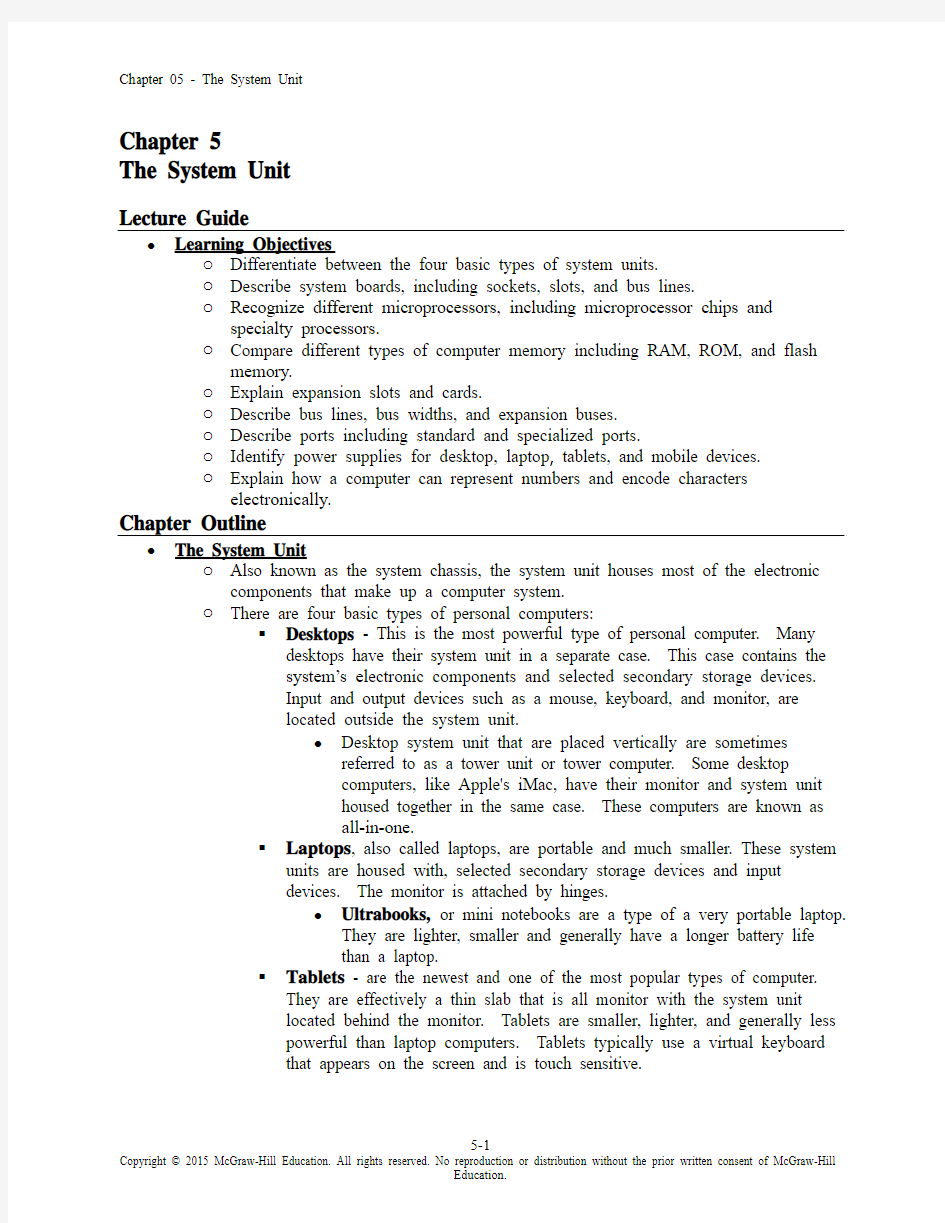

Chapter 5
The System Unit
Lecture Guide
?Learning Objectives
o Differentiate between the four basic types of system units.
o Describe system boards, including sockets, slots, and bus lines.
o Recognize different microprocessors, including microprocessor chips and specialty processors.
o Compare different types of computer memory including RAM, ROM, and flash memory.
o Explain expansion slots and cards.
o Describe bus lines, bus widths, and expansion buses.
o Describe ports including standard and specialized ports.
o Identify power supplies for desktop, laptop, tablets, and mobile devices.
o Explain how a computer can represent numbers and encode characters
electronically.
Chapter Outline
?The System Unit
o Also known as the system chassis, the system unit houses most of the electronic components that make up a computer system.
o There are four basic types of personal computers:
?Desktops - This is the most powerful type of personal computer. Many
desktops have their system unit in a separate case. This case contains the
system’s e lectronic components and selected secondary storage devices.
Input and output devices such as a mouse, keyboard, and monitor, are
located outside the system unit.
?Desktop system unit that are placed vertically are sometimes
referred to as a tower unit or tower computer. Some desktop
computers, like Apple's iMac, have their monitor and system unit
housed together in the same case. These computers are known as
all-in-one.
?Laptops, also called laptops, are portable and much smaller. These system units are housed with, selected secondary storage devices and input
devices. The monitor is attached by hinges.
?Ultrabooks, or mini notebooks are a type of a very portable laptop.
They are lighter, smaller and generally have a longer battery life
than a laptop.
?Tablets - are the newest and one of the most popular types of computer.
They are effectively a thin slab that is all monitor with the system unit
located behind the monitor. Tablets are smaller, lighter, and generally less
powerful than laptop computers. Tablets typically use a virtual keyboard
that appears on the screen and is touch sensitive.
?Mobile devices –mobile devices are the smallest and are designed to fit comfortably into the palm of one hand. These systems contain an entire
computer system, including the electronic components, secondary storage,
and input and output devices.
?Most popular is the smartphone.
?Smartphones extend the capabilities of a cell phone by providing
computing power. In addition to capturing and sending audio and
video, smartphones run apps, connect to the Internet, and more.
Their system unit is located behind the display screen.
o Components
?Personal computers come in a variety of different sizes, shapes, and
capabilities.
?Each type of system unit has similar components
?these include a system board, microprocessor, and memory
?Electronic Data and Instructions
o Computers are digital devices as opposed to analog devices. Therefore, computers can only understand things as on or off.
?Binary system
? A binary coding scheme assigns a unique sequence of bits to each
character.
?Byte– a group 8 bits
?Hexadecimal system uses 16 digits to represent binary numbers o Character Encoding - how a computer provides representation to communicate ?Character encoding standards – assigns a unique sequence of bits to each character
?ASCII (American Standard Code for Information Interchange)
is a seven bit coding scheme.
?EBCDIC (Extended Binary Coded Decimal Interchange Code) is
an eight bit coding scheme
?Unicode is a 16-bit coding scheme originally designed to support
international languages like Chinese and Japanese. These
languages have too many characters to be represented by the seven
and eight-bit ASCII and EBCDIC codes.
o Most widely used since the explosion of the Internet
?System Board
o Also known as the motherboard or mainboard.
o It is the communications medium for the entire computer system because every component of the system unit connects to the system board.
o A large flat circuit board covered with a variety of different electronic
components including sockets, slots, and bus lines.
?Sockets provide a connection point for small specialized electronic parts called chips.
?Chips consist of tiny circuit boards etched onto squares of sand-like
material called silicon. Also called a silicon chip, semiconductor, or
integrated circuit.
?Chip carriers are used to mount micro chips. They are either plugged directly into sockets on the system board or onto cards that are then
plugged into slots on the system board.
?Slots provide a connection point for specialized cards or circuit boards.
These cards provide expansion capability for a computer system.
?Connecting lines called bus lines provide pathways that support
communication among the various electronic components that are either
located on the system board or attached to the system board.
o Laptop, tablets, and mobile system boards
?Smaller than the desktop system boards
?Perform the same functions as desktop system boards
?Microprocessor
o The central processing unit (CPU) or processor is contained on a single chip called the microprocessor.
o The microprocessor is the ―brains‖ of the computer system.
o It has two basic components:
?The control unit tells the rest of the computer system how to carry out a program’s instructions. It directs the movement of electroni c signals.
?The arithmetic-logic unit, usually called the ALU, performs two types of operations:
?Arithmetic operations –fundamental math operations
?Logical operations –consists of comparisons
?Microprocessor chips
?Chip processing capacities are often expressed in word sizes.
? A word is the number of bits (such as 16, 32, or 64) that can be accessed at one time by the CPU.
?The processing speed of a microprocessor is typically represented by its clock speed which is related to the number of times the CPU can fetch and
process data or instructions in a second.
?Newer personal computers are much faster and process data and
instructions in billionths of a second, or nanoseconds.
?Supercomputers, by contrast, operate at speeds measured in trillionths of a second, or picoseconds - 1,000 times faster than personal computers.
?Until recently, 64-bit processors were primarily used in large mainframes and supercomputers. However, 64-bit processors are becoming
commonplace in today’s more powerful personal computers.
?The multicore chip can provide two or more separate and independent CPUs thereby allowing a single computer to run two or more operations at
the same time.
?For multicore processors to be used effective, computers must understand how to divide tasks into parts that can be distributed across each core—an
operation called parallel processing.
o Specialty processors
?Coprocessors are specialty chips designed to improve specific computing operations.
?One of the most widely used is the graphics coprocessor, also
called a graphics processing unit (GPU). These processors are
specifically designed to handle the processing requirements related
to displaying and manipulating 3-D graphics images and
encrypting data.
?Smart cards are plastic cards the size of a regular credit card that have an embedded specialty chip.
?Luxury cars have more than 70 separate processors.
?Memory
o Memory is a holding area for data, instructions, and information.
o Memory is contained on chips connected to the system board.
o There are three well-known types of memory chips: random-access memory (RAM), read-only memory (ROM), and flash memory
o RAM
?Random-access memory (RAM) chips hold the program (sequence of instructions) and data that the CPU is presently processing.
?RAM is temporary or volatile storage because everything in most types of RAM is lost as soon as the personal computer is turned off.
?Cache memory improves processing by acting as a temporary high-speed holding area between the memory and the CPU. Computer detects which
information in RAM is most frequently used and then copies that
information into the cache.
?Memory capacity is expressed in bytes. See chart in Figure 5-12.
?Having enough RAM is important
?RAM can be added by inserting an expansion module –DIMM (dual in-line memory module). Other types of RAM include DRAM, SDRAM,
DDR, and Direct RDRAM.
?Virtual memory is space utilized on a secondary storage device by the operating system when there isn’t enough RAM to process all applications.
It is a swap area where each part is read into RAM only when needed.
?For more information on how virtual memory works visit
https://www.doczj.com/doc/e27267277.html,/ce2015, select Student Edition, then Explore, and
then Memory.
o ROM
?Read-only memory (ROM) chips have information and programs built into them at the factory.
?ROM chips are not volatile and cannot be changed by the user.
?Not long ago, ROM chips were typically used to contain almost all
instructions for basic computer operations.
?Recently, however, flash memory chips have replaced ROM chips for
many applications.
o Flash Memory
?Offers a combination of the features of RAM and ROM.
?Flash memory can be updated to store new information
?Flash memory chips can retain data even if power is disrupted.
?Used for a wide variety of applications such as startup instructions for a computer. This information is called the system's BIOS (basic
input/output system).
?Expansion Slots and Cards
o Expansion cards plug into expansion slots located on the system board.
o Ports on the cards allow cables to be connected from the expansion cards to devices outside the system unit.
o Some of the more common devices are
?Graphics cards– provide high-quality 3D graphics and animation for games and simulations
?Sound cards, accept audio input from a microphone and convert it into a form that can be processed by the computer
?Network interface cards (NIC) - also known as network adapter cards, are used to connect a computer to a network
?Wireless network cards-allow computers to be connected without cables o Plug and Play is a set of hardware and software standards developed by hardware and software vendors that is associated with the ability to plug any device into a
computer and have it play or work immediately.
?To meet size constraints of laptops, tablets, and mobile devices, small, credit-card sized expansion cards, known as PC cards, plug into
ExpressCard slots or PCMCIA slots on personal computers
?Bus Line
o A bus line (also known as simply a bus) - connects the parts of the CPU to each other.
o Buses also link the CPU to various other components on the system board.
o A bus is a pathway for bits representing data and instructions.
o The number of bits that can travel simultaneously down a bus is known as the bus width.
o A 64-bit bus can move twice as much information at a time as a 32-bit bus, just like a highway with multiple traffic lanes.
o There are two basic categories of buses:
?System - connects the CPU to memory on the system board
?Expansion - connects the CPU to other components on the system board.
o Expansion Buses
?Universal serial bus (USB) widely used today; external USB devices are connected to one another or to a common point or hub and then onto the
system board.
?the current USB standard is USB 3.0
?FireWire buses operate much like USB buses but more specialized; used to connect digital camcorders and video editing equipment to the system
board.
?PCI Express (PCIe) is widely used in many of today’s most powerful computers. It provides a single dedicated path for each connected device.
PCIe buses are much faster and are replacing the PCI bus.
?Ports
o A port is a socket for external devices to connect to the system unit.
o Some ports connect directly to the system board while others connect to cards that are inserted into slots on the system board.
o Some ports are standard features of most computer systems and others are more specialized.
?Standard ports. The most common ports include:
?VGA (Video Graphics Adapter) and DVI (Digital Video
Interface) ports provide connections to analog and digital
monitors, respectively.
o DVI has become the most commonly used standard
?Universal serial bus (USB) ports– used to connect several
devices to the system unit (keyboards, mice, printers, etc.) and a
variety of specialty devices. One such device, a USB TV tuner
card, allows users to view and record television programs. See
Making IT Work for You. A Single USB port can be used to
connect many USB devices to the system unit.
?FireWire ports– provide high-speed connections to specialized
FireWire devices such as camcorders and storage devices.
?Ethernet ports– high-speed networking ports used to connect
multiple computers for sharing files, or to a DSL or cable modem
for high-speed Internet access.
?Specialized ports. Numerous specialty ports include eSATA, HDMI,
MIDI, MiniDP, and S/PDIF.
?External Serial Advanced Technology Attachment (eSATA)
ports provide very high-speed connections for external hard disk
drives, optical disks, and other large secondary storage devices.
?HDMI– High Definition Multimedia Interface ports provide high-
definition video and audio.
?MIDI– Musical Instrument Digital Interface – special type of port
for connecting musical instruments like an electronic keyboard to a
sound card.
?Mini DisplayPort (MiniDP or mDP) - audio-visual port typically
used to connect large monitors. These ports are used with many
Apple Macintosh computers.
?Thunderbolt –first introduced in Apple’s MacBook Pro computer
and provide high-speed connections with a single port connecting
up to seven devices one to another.
?Cables
?are used to connect exterior devices to the system unit
?one end of the cabin is attached to the device and the other to a
matching connector on a port
?Power Supply
o Computers require direct current (DC) to power their electronic components and to represent data and instructions. PC power can be provided indirectly by
converting alternating current (AC) from standard wall outlets or directly from
batteries.
o Desktops have a power supply unit located within the system unit.
o Laptop and mobile devices use an AC adapter as well as battery power
o Laptop and mobile devices use AC adapters located outside the system unit ?Mobile devices typically operate using battery power
?Electronic Data and Instructions
o Computers recognize only digital electronic signals
o Before processing can occur a conversion must take place from analog, or what we understand, to what the system unit can electronically process
?Numeric Representation is using the binary system
?Each 0 or 1 is called a bit
? 1 is represented by a negative charge and the 0 with no charge
?Uses two-state binary system to represent data and instructions ?Character Encoding
?Standards assign a unique sequence of bits to each character
?Personal computers have used the ASCII to represent character
?Mainframe computers used EBCDIC
o Both are effective but limited due to being 7 bit codes
?Unicode uses 16 bits
o Most widely used character encoding standard and
recognized by virtually every computer system
?Careers In IT
o Computer technicians
?Repair and install computer components and systems.
?May work with computer engineers to diagnose problems and run routine maintenance on complex systems.
?Employers look for those with certification in computer repair or associate degrees from professional schools
?Earn an annual salary in the range of $31,000 to $46,000.
? A Look to the Future
o Chips inside Your Brain
o Have you ever thought it would be possible for you to be able to communicate with a computer by merely thinking?
o Researchers are working with various devices (usually worn on the head) that can use your basic thoughts to move objects, such as wheelchairs.
o The future will lie in implanted microchips which can communicate directly with our nerve cells. Although their initial purpose will be to treat a variety of medical
conditions, they could eventually (and controversially) be used to improve various
brain functions of otherwise healthy individuals.
Teaching Tips
?The System Unit
o This is a good place to cover all the various types of computers from mobile devices to supercomputers. It gives the students a good understanding of the
many different types of computers.
o For the lecture on all the personal computer hardware, it is helpful to have several machines open and spread throughout the classroom, so that the students can see
what you are talking about. For many of the students, it is the first time they have
seen the inside of a computer.
o Discuss the four basic types of computers.
?Electronic Data and Instructions
Computers are digital devices as opposed to analog devices. Therefore,
computers can only understand things as on or off.
o Numeric Representation
?On is represented as a 1 and off as a 0, thus a binary system. The binary system consists of only two digits—0 and 1.
?Each 0 or 1 is called a bit—short for binary digit.
?In order to represent numbers, letters, and special characters, bits are
combined into groups of eight called bytes. Each byte typically represents
one character.
?Binary coding schemes
?This is a good area to cover binary to decimal conversions. Base
conversions occur a lot in computing and students need practice in
understanding the technique.
?The binary code translation table in Figure 5-23 is a good reference
to help the students understand what they are and why they are
used.
?Hexadecimal system (hex)
?Uses 16 digits (0-9 and A-F) to represent binary numbers.
?Each hex digit represents 4 binary digits, and two hex decimals are
commonly used together to represent 1 byte (8 binary digits).
o Character Encoding
?ASCII (American Standard Code for Information Interchange)
is a seven bit coding scheme. This is the most widely used binary
code for personal computers.
?EBCDIC (Extended Binary Coded Decimal Interchange Code) is
an eight bit coding scheme developed by IBM and is used
primarily for large computers.
?Unicode – This code is fairly new and now mostly widely used.
Ask students to explain its purpose (the explosion of the Internet
and subsequent globalization of computing led to the development
of Unicode. Allows for the use of non-English characters).
?System Board
o Using the opened machines, as stated earlier, you can point to the various parts of the system board and discuss Sockets, Chips, Carrier packages, Slots, and Bus
lines
?Microprocessor
o In the opened machine, you can point to the processor and discuss.
o Using the analogy of the microprocessor bein g the ―brains‖ of the computer system is an excellent way of introducing what it does.
o Of its two basic components, you can describe the control unit as being like a traffic cop because it coordinates when components can ―speak‖ and how they
should handle the information. Describing the arithmetic-logic unit is very basic;
most students understand this part of the processor well.
o Microprocessor chips
?The concept of the word size is quite foreign to most students. Explaining this helps them understand what is meant by 16, 32, or 64 bit processors
and why it is significant when purchasing a computer and software
?Billionths of a second, or nanoseconds.
?Supercomputers operate at speeds measured in trillionths of a second, or picoseconds—1,000 times as fast as personal computers.
?It is good to point out that 64-bit processors are becoming commonplace in today’s more powerful personal computer s, but that most of today’s
operating systems and application programs were designed to run with 32-
bit processors. This will help them understand performance issues with
software.
?Discuss the new type of chip called the multicore chip. Discuss how the multicore chip is used and how it increases processing speeds.
? Many students come to classes with their laptops and/or
tablets/smartphones in hand. Give a demonstration by showing them how
to determine what microprocessor their laptop has on it. This can be
accomplished by going into the Windows control panel and selecting
Systems Properties from the menu bar. They will quickly see information
on the processor, installed RAM, and processor speed.
?Have students find the system properties on tablets and other mobile
devices.
?Memory
o Memory is a holding area for data, instructions, and information.
o There are three well-known types of memory chips: random-access memory (RAM), read-only memory (ROM), and flash memory.
o RAM
?Using the opened machine, you can point to the memory slots on the board.
Mention that adding memory is easy, but when doing so they should
consult a users manual to make sure they are adding the right type and in
the right combinations.
?It is good to discuss and define that RAM is temporary or volatile storage because everything in most types of RAM is lost as soon as the personal
computer is turned off.
?Virtual memory is space utilized on a secondary storage device by the
operating system when there isn’t enough RAM to process all applications.
It is a swap area where each part is read into RAM only when needed.
?If available, a good demonstration of this concept to students is facilitated by bringing some RAM chips and actually installing them onto the system
board.
o ROM
?Read-only memory (ROM) chips have programs built into them at the
factory.
?ROM chips are not volatile and the information in them cannot be changed by the user.
?ROM chips typically contain special instructions for detailed computer
operations.
?Recently, however, flash memory chips have replaced ROM chips for
many applications.
?If available, bring in some ROM chips and let students look at them. Many ROM chips are attached to a carrier package so it is a good opportunity to
show them this at the same time.
o Flash Memory
?Offers a combination of the features of RAM and ROM.
? Flash memory chips can retain data even if power is disrupted.
?Contains startup instructions called the system's BIOS (basic input/output
system).
?Ask students if they have flash ―thumb‖ drives. Ask how they are used?
?Expansion slots and cards
o You can point to the different expansion cards and ports on the opened machine, and have the students name some common devices.
o Plug and Play is a set of hardware and software standards developed by hardware and software vendors that is associated with the ability to plug any device into a
computer and have it play or work immediately.
o What are PC and ExpressCard slots?
?Bus Line
o A bus is a pathway for bits representing data and instructions.
o Bus design or bus architecture is an important factor relating to the speed and power for a particular computer.
o The wider the bus, the more bits that can be moved simultaneously.
o There are two types of buses:
?System bus- connects the CPU to memory on the system board
?Expansion bus - connects the CPU to other components on the system
board.
o It is good to point out the different types of expansion buses, since this will help students when they are purchasing a new computer.
o Ask students to explain the difference between a system and an expansion bus. Expansion Buses
o Universal serial bus (USB) combines with a PCI bus on the system board to support several external devices without using expansion cards or slots.
o FireWire buses operate much like USB buses.
o PCI Express (PCIe) is widely used in many of today’s most powerful computers.
It provides a single dedicated path for each connected device. PCIe buses are
much faster and are replacing the PCI bus.
?Ports
o A port is a socket for external devices to connect to the system unit.
o You can point to the various ports on the open machine and discuss them.
o There are:
?Standard ports– VGA, USB, FireWire, Ethernet
?Specialized ports– eSATA, HDMI, MIDI, MiniDP, and S/PDIF.
?Cables
o Cables are used to connect exterior devices to the system unit via the ports.
o Many teaching labs are set up where Ethernet wires are still very common.
Explain how these cables are used.
?Power Supply
o Discuss the power supply for mobile devices. The AC adapter is used to recharge batteries. Discuss the new power supply units that are available in many airports
to assist travelers in re-charging theirs.
Key Terms
Answers to End-of-Chapter Materials
Chapter 5
Open Ended Questions:
1.Describe the four basic types of personal computers and personal computer system
units.
?Desktop system units - Most desktops have their system unit in a separate case. This case contains the system’s electronic components and selected secondary storage devices.
Input and output devices are located outside the system unit. Desktop system unit that
are placed vertically are sometimes referred to as a tower unit or tower computer. Some desktop computers, like Apple's iMac, have their monitor and system unit housed
together in the same case. These computers are known as all-in-one.
?Notebooks - although typically not as powerful as desktops, notebooks are portable and much smaller. Their system units are housed with selected secondary storage devices and input devices. Notebooks are often called laptops.
?Tablets, also known as tablet computers, are the newest and one of the most popular types of computer. They are effectively a thin slab that is all monitor with the system unit located behind the monitor. Tablets are smaller, lighter, and generally less powerful than notebooks. Like a notebook, tablets have a flat screen but typically do not have a
standard keyboard. Instead tablets typically use a virtual keyboard that appears on the
screen and is touch sensitive. One distinguishing feature among tablet computers is the
operating system that controls their operations. Apple's iPad uses the mobile operating
system iOS. It is capable of running apps specifically designed for it. Many other tablets use Microsoft's Windows 8 operating system and can run many general purpose
applications as well as apps specifically designed for it.
?Mobile devices - By far the most popular computer is the smartphone. These devices are smaller and generally less powerful that tablets. Unlike a tablet, smartphones typically
provide a keypad for entering instructions. Smartphones greatly extend the capabilities
of a cell phone by providing computing power. In addition to capturing and sending
audio and video, smartphones run apps, connect to the Internet, and more. Their system unit is located behind the display screen and keypad.
2.Describe system boards including sockets, chips, chip carriers, slots, and bus lines.
System board is also known as the mainboard or motherboard. The system board controls communications for the entire computer system. Every component within the system unit connects to the system board. All external devices including the keyboard, mouse, and
monitor connect to the system board. It acts as a data path and traffic monitor, allowing the various components to communicate efficiently with one another. The system board is a flat circuit board covered with a variety of different electronic components including:
?Sockets– provide a connection point for small specialized electronic parts called chips.
Sockets are used to connect the system board to a variety of different types of chips,
including microprocessors and memory chips.
?Chips-consist of tiny circuit boards etched onto squares of sand-like material called silicon. A chip is also called a silicon chip, semiconductor, or integrated circuit.
?Chip carriers– chips are mounted on carrier packages. These packages plug either directly into sockets on the system board or onto cards that are then plugged into slots on the system board.
?Slots – provide a connection point for specialized cards or circuit boards
?Bus lines– provide pathways that support communication among the various electronic components that are either located on the system board or attached to the system board.
3.Discuss microprocessors components, chips, and specialty processors.
The central processing unit (CPU) or processor is contained on a single chip called the
microprocessor. The microprocessor is the ―brains‖ of the computer system. It has two basic components: the control unit and the arithmetic-logic unit.
?Control unit
o T ells the rest of the computer system how to carry out a program’s instructions.
o Directs the movement of electronic signals between memory, which temporarily holds data, instructions, and processed information and the arithmetic-logic unit.
o Directs these control signals between the CPU and input and output devices.
?Arithmetic-logic unit (ALU)
o Performs two types of operations: arithmetic and logic.
o Arithmetic operations are the fundamental math operations: addition, subtraction, multiplication, and division.
o Logical operations consist of comparison where two pieces of data are compared to see whether one is equal to (=), less than (<), or greater than (>) the other.
?Multicore chips– the most significant recent developments in microprocessors are the 64-bit processor and the multicore chip. Multicore chips can provide two or more
separate and independent CPUs. These chips allow a single computer to run two or more operations at the same time.
?Specialty processors are specialty chips designed to improve specific computing operations. These include:
o Graphics coprocessors (also called a GPU) are processors designed to handle a variety of specialized tasks such as displaying 3-D images and encrypting data.
o Smart cards are plastic cards the size of a regular credit card that have an embedded specialty chip.
o Processors in automobiles, satellites entertainment, and tracking systems.
4.Define computer memory including RAM, ROM, and flash memory.
Memory is a holding area for data, instructions, and information. Memory is contained on chips connected to the system board. There are three well-known types of memory chips: random-access memory (RAM), read-only memory (ROM), and flash memory.
?Random-access memory (ROM) chips hold the program (sequence of instructions) and data that the CPU is presently processing. RAM is called temporary or volatile storage
because everything in most types of RAM is lost as soon as the personal computer is
turned off.
o Cache memory improves processing by acting as a temporary high-speed holding area between the memory and the CPU. The computer detects which information
in RAM is most frequently used and then copies that information into the cache.
?Read-only memory (ROM) chips have information stored in them by the manufacturer.
Unlike RAM chips, ROM chips are not volatile and cannot be changed by the user.
―Read only‖ means that the CPU can read or retrieve data and programs written on the
ROM chip. However, the computer cannot write-encode or change- the information or
instructions in ROM. Not long ago, ROM chips were typically used to contain almost all instructions for basic computer operations. Recently, however, flash memory chips have replaced ROM chips for many applications.
?Flash memory offers a combination of the features of RAM and ROM. Like RAM, it can be updated to store new information. Like ROM, it does not lose that information when power to the computer system is turned off. Flash memory is used to store startup
instructions. This information is called the system's BIOS (basic input/output system).
5.Define expansion slots, cards, Plug and Play, PC cards, PCMCIA slots and
ExpressCard slots.
Expansion slots are provided on a personal computer where users can insert optional devices known as expansion cards into these slots.
?Graphics cards: provide high-quality 3D graphics and animation for games and simulations.
?S ound cards: These cards accept audio input from a microphone and convert it into a form that can be processed by the computer. Also, these cards convert internal electronic signals to audio signals so they can be heard from external speakers.
?Network interface cards (NIC): These cards are used to connect a computer to one or more other computers. The network adapter card typically connects the system unit to a cable that connects to the network.
?Plug and Play was originally a set of specific hardware and software standards developed by Intel, Microsoft, and others. Overtime the concept of Plug and Play has
become a generic term that is associated with the ability to plug any device such as a
printer or monitor into a computer and have it play or work immediately.
?PCMCIA slots and ExpressCard slots– meet the size constraints of notebook, tablets and mobile devices, small credit card-sized expansion cards, known as PC cards, have
been developed. These cards plug into PCMCIA slots (called PC Card slots) or, more
recently, ExpressCard slots.
6.Describe bus lines, bus width, system bus, and expansion bus.
A bus line, or bus, connects the parts of the CPU to each other. Buses also link the CPU to
various other components on the system board. A bus is a pathway for bits representing data and instructions.
?The number of bits that can travel simultaneously down a bus is known as bus width.
?Expansion buses connect the CPU to other components on the system board, including expansion slots. The principal types are:
o Universal serial bus (USB) is widely used to connect external USB devices. The USB then connects to the PCI bus on the system board.
o FireWire bus– similar to USB but more specialized. They are used primarily to connect audio and video equipment to the system board.
o PCI Express (PCIe) is widely used in powerful computers. Unlike most other buses that share a single bus line or path with several devices, the PCIe bus
provides a single dedicated path for each connected device.
计算机专业计算机导论期末试题 一、单选题(每小题1分,共80分) 1、客机、火车订票系统属于 C 。 A、科学计算方面的计算机应用 B、数据处理方面的计算机应用 C、过程控制方面的计算机应用 D、人工智能方面的计算机应用 2、按照计算机用途分类,可将计算机分为 D 。 A、通用计算机、个人计算机 B、数字计算机、模拟计算机 C、数字计算机、混合计算机 D、通用计算机、专用计算机 3、下列数中最大的数就是。 A、(1000101)2 B、(107)8 C、(73)10 D、(4B)16 4、已知:3×4=10,则5×6= D 。 A、24 B、26 C、30 D、36 5、假设某计算机的字长为8位,则十进制数(+67)10的反码表示为。 A、01000011 B、00111100 C、00111101 D、10111100 6、假设某计算机的字长为8位,则十进制数(-75)10的补码表示为。 A、01001011 B、11001011 C、10110100 D、10110101 7、已知:“B”的ASCII码值就是66,则码值为1000100的字符为。 A、“C” B、“D” C、“E” D、“F” 8、在计算机系统内部,汉字的表示方法就是采用。 A、ASCII码 B、机内码 C、国标码 D、区位码 9、汉字“办”的区位码就是1676,其国标码就是。 A、1676H B、4908H C、306CH D、3108H 10、一个汉字字形采用点阵时,其字形码要占72B。 A、16×16 B、24×24 C、32×32 D、48×48 11、在逻辑运算中有Y=A+B,则表示逻辑变量A与B进行 B 。 A、与运算 B、或运算 C、非运算 D、与非运算 12、通常所说的CPU包括 C 。 A、运算器 B、控制器 C、运算器与控制器 D、运算器、控制器与内存 13、计算机的内存储器比外存储器 B 。 A、更便宜 B、存储速度快 C、存储容量大 D、虽贵但能存储更多信息 14、外部设备就是指。 A、输入设备与输出设备 B、输入设备、输出设备、主存储器 C、输入设备、输出设备与存储器 D、输入设备、输出设备、辅助存储器 15、计算机工作时,内存储器用来存储 B 。 A、程序与指令 B、程序与数据 C、数据与信号 D、ASCII码与汉字编码 16.MIPS常用来描述计算机的运算速度,其含义就是。 A、每秒钟执行百万条指令 B、每分钟执行百万条指令
《计算机导论》试题和答案 一、填空题(每小题1分,共20分): 1. 计算机领域中采用_________、_________、或_________来表示数值。。 2. 冯·诺依曼型计算机的两大特征是“程序存储”和“______”。 3. 美国标准信息交换代码,简称ASCII码,它是____位二进制编码,因此,它可以表示 ____种字符。 4. 计算机中采用的基本逻辑电路主意有各种______及______。 5. 用_________语言编写的程序可由计算机直接执行。 6. 串口按信息传送格式可分为_________和_________。 7. 计算机的主存储器存储直接与__交换的信息,辅助存储器存放当前不立即使用的信息。 8. 堆栈是指用作数据暂存的一组寄存器或一片存储区,它的工作方式称为______。 9. 由寻址方式形成的操作数的真正存放地址,称为操作数的______。 10. 计算机网络按距离可分为______和______。 11. 设备管理中的设备是指计算机系统的_____、_____和_____。 12. 操作系统按功能特征可分为______、______和______。 13. 高级语言的基本元素可以分为____、______、______、______和______等五大类。 14. 从根算起,树可以分为多个层次,树的_____称为树的深度。 15. _____是数据组织形式,反映数据之间的关系,但不涉及数据的具体内容。 16. 线性表的链式存储结构中,每个元素需存储两部分信息:一部分是元素本身的信息,称之“_____”;另一部分则是该元素的直接后继元素的存储位置,称之“_____”。 17. 栈是限定在_____进行插入和删除运算的线性表,其表尾称为_____,表头称为_____。 18. 用编译方法在计算机上执行用高级语言编写的程序,可分为两个阶段: _____和_____。
计算机导论试题与答案[技巧] 计算机导论试题与答案 《计算机导论》试题和答案 一、填空题(每小题1分,共20分): 1. 计算机领域中采用_________、_________、或_________来表示数值。。 2. 冯?诺依曼型计算机的两大特征是“程序存储”和“______”。 3. 美国标准信息交换代码,简称ASCII码,它是____位二进制编码,因此,它可以表示 ____种字符。 4. 计算机中采用的基本逻辑电路主意有各种______及______。 5. 用_________语言编写的程序可由计算机直接执行。 6. 串口按信息传送格式可分为_________和_________。 7. 计算机的主存储器存储直接与,,交换的信息,辅助存储器存放当前不立即使用的信息。 8. 堆栈是指用作数据暂存的一组寄存器或一片存储区,它的工作方式称为 ______。 9. 由寻址方式形成的操作数的真正存放地址,称为操作数的 ______。 10. 计算机网络按距离可分为______和______。 11. 设备管理中的设备是指计算机系统的_____、_____和_____。 12. 操作系统按功能特征可分为______、______和______。 13. 高级语言的基本元素可以分为____、______、______、______和______等五大类。 14. 从根算起,树可以分为多个层次,树的_____称为树的深度。
15. _____是数据组织形式,反映数据之间的关系,但不涉及数据的具体内容。 16. 线性表的链式存储结构中,每个元素需存储两部分信息:一部分是元素本身的信息,称之“_____”;另一部分则是该元素的直接后继元素的存储位置,称之“_____”。 17. 栈是限定在_____进行插入和删除运算的线性表,其表尾称为_____,表头称为_____。 18. 用编译方法在计算机上执行用高级语言编写的程序,可分为两个阶段: _____和_____。 19. 从资源管理的角度,操作系统要实现对计算机系统的四类资源管理,即 ______、______、______和______。 20. 处理机管理程序中,作业调度程序的管理对象是______,进程调度和交通控制程序管理的对象是______。 二、判断题(如果错误请说明理由,每题1.5分,共15分): 1( 全加器只能实现一位二进制数相加。( ) 2( 将十进制数转换成二进制数: ( ) 3( 将十进制数转换成二进制数的补码: ( ) 4( 兼容机和原装机的软件是不兼容的。( ) 5( 并行性是指在同一时刻或在同一时间间隔内完成两种或两种以上性质相同或不同的工作,只要在时间上互相重叠都存在并行性。( ) 6( 计算机的硬、软件之间有固定不变的分界面。( ) 7( 线性表的链式存储结构的链表中的最后一个结点的指针域置为“空”,则此链表称为空表。( ) 8( 对于程序中的错误,编译程序都能有效的进行诊断和处理。( )
计算机导论》试卷1 注意事项:1)本试卷适用于计算机相关专业本科学生使用。 2)本试卷共7页,满分100分。考试时间120分钟。一)单项选择题(1分×70 =70分) 1、目前,计算机系统中处理的信息是。 A)数字信号B)模拟信号 C)无线电信号D)声音信号 2、在下列叙述中,最能准确地反映计算机主要功能的是。 A)计算机可以代替人的脑力劳动 B)计算机可以实现高速度的运算 C)计算机是一种能处理信息的机器 D)计算机可以存储大量信息 3、与二进制数(1100001)2等价的八进制、十进制数分别为。 A)(157)8(97)10B)(141)8(85)10 C)(141)8(97)10D)(131)8(98)10 4、关于随机存储器RAM,不具备的特点是。 A)RAM中的信息可读可写 B)RAM是一种半导体存储器 C)RAM中的信息不能长期保存 D)RAM用来存放计算机本身的监控程序 5、ASCII码值由小到大的一般顺序是。 A)特殊符号、控制符、数字、大写字母、小写字母 B)控制符、特殊符号、数字、大写字母、小写字母 C)大写字母、小写字母、数字、特殊符号、控制符 D)数字、特殊符号、控制符、小写字母、大写字母 6、扩展名为COM类文件为。 A)命令解释文件B)C语言源程序文件 C)目标代码文件D)系统配置文件 7、在计算机应用中,“计算机辅助设计”的英文缩写是。 A)CAD B)CAM C)CAE D)CAT 8、编译型高级语言源程序可以。 A)由计算机直接执行B)经汇编后执行 C)边解释边执行D)经编译、连接后执行 9、计算机的硬件系统应包括。
A)主机、键盘、显示器B)硬件系统和软件系统 C)计算机外设D)主机、外设 10、显示器最重要的指标是。 A)屏幕大小B)分辨率 C)显示速度D)制造商 11、批处理操作系统是一个操作系统。 A)交互式B)分时 C)非交互式D)网络式 12、把高级语言的源程序变为目标程序要经过。 A)汇编B)编译 C)编辑D)解释 13、微机的性能指标中的内部存储器的容量是指。 A)RAM的容量B)ROM的容量 C)硬盘的容量D)RAM和ROM的容量 14、现代计算机之所以能自动连续进行数据处理,主要因为。 A)采用了开关电路B)半导体器件 C)具有存储程序的功能D)采用了二进制 15、CPU执行计算机指令时使用进行运算。 A)二进制B)八进制 C)十进制D)十六进制 16、现代计算一般都是。 A)模拟计算机B)微型计算机 C)网络计算机D)电子数字计算机 17、存储器容量是1KB,实际包含字节。 A)1000 B)1024 C)1024G D)1000M 18、计算机病毒是一种。 A)特殊的计算机部件B)特殊的生物病毒 C)游戏软件D)人为编制的特殊的计算机程序 19、计算机一旦断电后中的信息会丢失。 A)硬盘B)软盘 C)RAM D)ROM 20、系统软件中最重要的是 A)操作系统B)语言处理程序 C)工具软件D)数据库管理系统 21、总线是连接计算机各部分的一镞公共信号线,它是计算机中传送信息的公共通道,总线是由地址总线)数据总线和控制总线组成,其中地址总线是_ 在微机各部分之间传送的线路。
试卷代号:8619 安徽广播电视大学开放教育试点本科补修课程考试计算机科学与技术专业《计算机导论》答案及评分标准 (供参考) 一、填空题(每空1分,共20分) 1、1280×1024 2、后进先出 3、处理机管理存储器管理输入输出设备管理文件管理 4、条件格式 5、文件系统数据库系统 6、冗余压缩法(或无损压缩法/熵编码)熵压缩法(或有损压缩法) 7、实体安全网络安全应用安全管理安全 8、有线信道无线信道 9、及格 10、最低的耦合度,即不同的模块之间的关系尽可能弱模块的层次不能过深,一般应尽量控制在7层以内 二、单选题(每题2分,共20分) 1、C 2、 A 3、A 4、C 5、D 6、D 7、 D 8、A 9、C 10、 D 三、名词解释(每题5分,共20分) 1、RISC、CISC 答:精简指令集计算机(reduced instruction set computer) 复杂指令集计算机(complex instruction set computer) 2、分时操作系统:所谓分时是指多个用户终端共享使用一台计算机,即把计算机系统的CPU时间分割成一个个小的时间段(称其为一个时间片),从而将CPU的工作时间分别提供给各个用户终端。分时操作系统设计的主要目标是提高对用户响应的及时性。它
一般适用于带有多个终端的小型机。 3、SQL:SQL是Structured Query Language词组的缩写,含义为“结构化查询语言”,它包括数据的定义、操纵、查询和控制四个方面的功能,是一种功能齐全的数据库语言。 4、结构化方法:就是强调结构的合理性以及所开发的软件的结构的合理性。由此提出了一组提高软件结构合理性的准则。 四、问答题(每题10分,共40分) 1、答:1、数据传送类指令2、数据处理类指令3、程序控制类指令4、输入输出类指令5、硬件控制类指令 2、答案略。 3、答:图形一般指用计算机绘制的画面,如直线、圆、圆弧、任意曲线和图表等;图像则是指由输入设备捕捉的实际场景画面或以数字化形式存储的任意画面。 图像都是由一些排成行列的像素组成的,一般数据量都较大。而图形文件中只记录生成图的算法和图上的某些特征点,也称矢量图。相对于位图的大数据量来说,它占用的存储空间较小。 4、答:电子商务的系统框架构成:Internet:将计算机联网;域名服务器:用来进行域名地址和IP地址之间的转换;电子商务服务器:提供网上产品目录管理、网上电子交易安全监控、网上订货、电子收款机、银行支付网关等功能;电子商务应用服务器:提供供货链管理、网上市场、网上广告、网上零售、有偿服务、网上银行等功能;数据库服务器:提供对大量数据进行有效的存储、组织、管理、查询、检索等功能;支付网关:银行和金融系统和Internet的接口;认证机构:负责确认进行电子商务交易双方的身份、信誉度的权威性机构;电子商务客户机:顾客使用的终端机。
计算机导论习题答案 【篇一:计算机导论课后习题参考答案】 >习题参考答案 华南理工大学计算机教学团队 2010.9 习题1 1.1 选择题 1. 美国宾夕法尼亚大学1946年研制成功的一台大型通用数字电子计算机,名称是( c )。 a) pentium b) ibm pc c) eniac d) apple 2.1981年ibm公司推出了第一台( b )位个人计算机ibm pc5150。 a)8 b) 16 c) 32 d) 64 3. 中国大陆1985年自行研制成功了第一台pc 兼容机,即( c )0520微机。 a) 联想 b) 方正 c) 长城 d) 银河 4. 摩尔定律主要内容是指,微型片上集成的晶体管数目每( c )个月翻一番。 a) 6 b) 12 c) 18 d) 24 5. 第四代计算机采用大规模和超大规模( c )作为主要电子元件。 a) 电子管 b) 晶体管c) 集成电路d) 微处理 6. 计算机中最重要的核心部件是( b)。 a) dram b) cpu c) crt d) rom 7. 将微机或某个微机核心部件安装在某个专用设备之内,这样的系统称为(c )。 a) 大型计算机 b) 服务器c) 嵌入式系统 d) 网络 8. 冯.诺依曼计算机包括,( b )、控制器、存储器、输入设备和输出设备五大部分组成。 a) 显示器b)运算器c) 处理器 d) 扫描仪 9.从市场产品来看,计算机大致可以分为大型计算机、( c )和嵌入式系统三类 a) 工业pc b) 服务器c) 微机 d) 笔记本微机 10.大型集群计算机技术是利用许多台单独的( b )组成的一个计算机系统,该系统能够像一台机器那样工作。
《计算机导论》作业 作业一 1-1计算机的主要特点有哪些?计算机的发展主要划分为四个阶段,划分的依据是什么?1-2衡量计算机性能的主要技术指标是什么? 1-3操作系统在计算机系统中的地位如何,具有什么特点? 1-4完成下列数制转换: (121)10=()2=()8=()16 (63)10=()2=()8=()16 (FF)16=()8=()2 (B9)16=()8=()2 (0111001111)2=()8=()16 (111001111)2=()8=()16 (BA)16=()8=()16 作业二 2-1 简述存储器的分类标注及性能指标? 2-2 NVRAM是一种非易失的随机读写存储器,其具有什么新的特点? 2-3 简述CRT显示器的工作原理。显示器主要有哪几项技术指标? 2-4 简述组装一台微型计算机系统的一般步骤。 作业三 3-1 操作系统的安装方式有哪三种? 3-2 简述系统引导过程。 3-3 计算机病毒是什么?计算机病毒有什么特点? 3-4 根据攻击目标的不同,计算机病毒可以分为哪几种?它们各有什么特点? 作业四 4-1 常用的编程语言有哪些?它们各有什么特点? 4-2 什么是对象?对象有什么特征? 4-3 什么是算法?它须满足哪些条件? 4-4 什么是结构程序设计?结构程序的编写原则是什么? 作业五 1、常见的数据库管理系统有哪些,它们各自具有什么特点? 2、简述关系数据库与传统的数据库系统的区别? 3、多媒体数据为什么可以压缩?视频压缩的标准有哪些? 4、比较几种网络拓朴结构的优缺点。 5、网络操作系统有三种类型,每种类型有哪些相应的操作系统?
《普通物理学》作业 第一次作业:p.27 一、一飞轮直径为0.2m,质量为5.00kg,边缘绕有一轻绳,现用恒力拉绳子的一端,使其由静止均匀地加速,经0.50s转速达10r/s。假定飞轮可看做均质实心圆柱体。求: 1飞轮的加速度及在这段时间转过的转数; 2拉力及拉力所做的功; 3从拉动后t=10s时飞轮的角速度及轮边缘上一点的速度和切向加速度及法向加速度。 二、有一根长为L,质量为m的均质细杆,两端各牢固地连接一个质量为m的小球,整个系统可绕一过0点并垂直于杆长的水平轴无摩擦地转动,当系统转到水平位置时,求: 1系统所受的合力矩; 2系统的转动惯量; 3系统的角加速度 三、有质量为m1和m2( m1﹥m2)两物体分别悬在两个半径不同的组合轮上,如图P28,1-3图。求物体的加速度及绳之张力。大,小两轮间无相对运动,且半径分别为R和r,转动惯量分别为j1和j2。轮与轴承之间无摩擦。 第二次作业:p.59 1.水银气压计中混进了一个空气泡,因此,它的读数比实际的气压小。当精确的气压计的读数为1.0239×105Pa时它的读数只有0.997×105Pa,此时管内水银面到管顶的距离为80mm.问当此气压计的读数为0.978×105Pa时,实际气压应是多少?设空气的温度保持不变。 2.质量M=1.1kg的实际CO2气体,在体积v=2.0×10-3m3,温度为13℃时的压强是多少? 并将结果与同状态下的理想气体比较。这时CO2的内压强是多大?已知CO2的范德瓦耳斯常数a=3.64×10-1Pa·(m3)2·mol-2,b=4.27×10-5m3·mol-1。 3.温度为300k时,1mol氧的平动动能和转动动能各是多少? 第三次作业:p.142 1.P142 4-1 所示的电荷体系称为电四极子,它可以看成是两个反向放置的电偶极子 的组合体系。若将q和l看成是已知量试求: X﹥l时,图中p点的场强。假设OP垂直于正方形的一对边。 2.一厚度为0.5cm的“无限大”均匀带电平面扳,电荷体密度为1.0×10-4C/m3,求⑴ 薄层外任一点的电场强度;⑵此薄层中心处的电场强度;⑶薄层内与表面相距 0.10cm处的电场强度。 3.一半径为R的“无限长”均匀带电圆柱面,其单位面积上所带的电荷(即电荷面密度)为﹠。求距该圆柱面为r处某点的场强。
《计算机导论》期末考试试题模拟试题及 答案 一、填空题(每小题1分,共20分): 1. 计算机领域中采用_____二进制____、___8______、或____16_____来表示数值。。 2. 冯·诺依曼型计算机的两大特征是“程序存储”和“_采用二进制_____”。 3. 美国标准信息交换代码,简称ASCII码,它是__7__位二进制编码,因此,它可以表示_128___种字符。 4. 计算机中采用的基本逻辑电路主意有各种______门电路及触发器______。 5. 用___机器______语言编写的程序可由计算机直接执行。 6. 串口按信息传送格式可分为___串行接口并行接口_____。 7. 计算机的主存储器存储直接与_CPU_交换的信息,辅助存储器存放当前不立即使用的信息。 8. 堆栈是指用作数据暂存的一组寄存器或一片存储区,它的工作方式称为______。 9. 由寻址方式形成的操作数的真正存放地址,称为操作数的__有效地址____。 10. 计算机网络按距离可分为_局域网广域网____。 11. 设备管理中的设备是指计算机系统的___输入设备输出设备外存储器__。 12. 操作系统按功能特征可分为__批处理系统分时系统实时系统 _。 13. 高级语言的基本元素可以分为__数逻辑值名字标号字符串____等五大类。 14. 从根算起,树可以分为多个层次,树的__最大层次___称为树的深度。 15. ___数据结构__是数据组织形式,反映数据之间的关系,但不涉及数据的具体内容。
16. 线性表的链式存储结构中,每个元素需存储两部分信息:一部分是元素本身的信息,称之“_____”;另一部分则是该元素的直接后继元素的存储位置,称之“_____”。
名词解释 1. 机器指令计算机执行某种操作的命令,可由CPU 直接执行。 2. 程序计数器由若干位触发器和逻辑电路组成,用来存放将要执行的指令在存储器中的存放地址。 3. 进程 一个程序(或程序段)在给定的工作空间和数据集合上的一次执行过程,它是操作系统进行资源分配和调度的一个独立单位。 4. 数据结构数据结构是指具有一定结构(关系)的数据元素的集合,主要研究数据的各种逻辑结构和物理结构,以及对数据的各种操作。 5. 总线若干信号线的集合,是计算机各部分之间实现信息传送的通路。 6. 高速缓冲存储器(Cache) 位于CPU 和内存之间的存储器,其特点是速度快,目的是使存储器的速度和CPU 的速度相匹配。 7. 操作系统操作系统是由程序和数据结构组成的大型系统软件,它负责计算机的全部软硬件资源的分配、调度与管理,控制各类程序的正常执行,并为用户使用计算机提供良好的环境。 8. 计算机病毒破坏计算机功能或数据,影响计算机的使用,并能自我复制的一组计算机指令或程序。 9. 计算机网络计算机网络是利用通信线路连接起来的相互独立的计算机集合,其主要目的是实现数据通信和资源共享。 10. 指令系统一台计算机中所有机器指令的集合,它是表征一台计算机性能的重要因素。 问答题 1. 请列举CPU 的主要技术指标(至少3 个指标),并进行简要说明。 (答案可在以下任选 3 个,且不限于此) 基本字长:CPU一次处理的二进制数的位数。(2分) 主频:CPU内部工作的时钟频率,是CPU运行运算时的工作频率。(2分) 地址总线宽度(地址总线的位数):决定了CPU可以访问的存储器的容量,不同型号的CPU 总线宽度不同,因而可使用的内存的最大容量也不一样。(2 分) 数据总线宽度:数据总线宽度决定了CPU与内存、输入/输出设备之间一次数据传输的信息量。 高速缓存:是可以进行高速数据交换的存储器,它先于内存与CPU 交换数据。 2. 计算机的硬件主要有哪几个部分组成?各部分有什么功能?计算机硬件系统由运算器、控制器、存储器、输入设备、输出设备和总线组成。( 2 分)运 算器:完成算术运算和逻辑运算。( 1 分)控制器:完成取指,译码,产生相应的操作控制信号,使计算机各部分自动协调地工作。(1分)存储器:存放程序和数据。(1 分)输入设备:将外界信息转换为计算机能接收和识别的信息,输入到计算机中。( 1 分)输出设备:将计算机处理后的信息转换为人或其它设备可接受或识别的信息。(1 分) 3. 简述操作系统的概念和五大管理功能。操作系统是由程序和数据结构组成的大型系统软件,它负责计算机的全部软硬件资源的分配、调度与管理,控制各类程序的正常执行,并为用户使用计算机提供良好的环境。(2 分) 处理器管理:实现多道程序运行下对处理器的分配和调度,使一个处理器为多个程序交替服务,最
计算机导论课第一次作业 根据你自己的理解回答下列问题: 第一题:尝试回答你自己对计算、计算机、计算机科学的理解。 1.计算是一种将零个或多个输入值转换为一个或多个结果(输出值)的思考过程。 2.计算机是能够实现计算过程的机器、工具。是由一系列电子元器件组成的,能进行数值计算和信息处理的机器;是一种能自动、高速、精确地对信息进行存储、传送和加工处理的工具。 3.计算机科学是研究计算机及其周围各种现象和规律的科学;亦即是研究计算机系统结构、程序系统(即软件)、人工智能以及计算本身的性质和问题的学科。 第二题:尝试回答计算机的特点、计算机的发展趋势。 计算机特点: 运算速度快,计算精确度高,记忆能力强,具有逻辑判断能力,有自动控制能力 计算机发展趋势 1 巨型化 发展高速度,大存储容量,强功能的超大型计算机。 2 微型化 是以大规模集成电路为基础的计算机微型化。 3 网络化
用通信线路及通信设备把个别的计算机连接在一起形成一个复杂的系统就是计算机网络。现今最大的网络是Internet;加入这个网络的计算机已达数亿台。 4 智能化 是指计算机具有模仿人类较高层次智能活动的能力。 5 多媒体化 将文字、声音、图形、图像、视频等多种媒体与计算机集成在一起来设计与处理 第三题:简述图灵其人、其事;其对计算机科学发展的贡献。 阿兰·麦席森·图灵Alan Mathison Turing。1912年6月23日,出生于英国伦敦,是英国著名的数学家和逻辑学家,被称为计算机科学之父、人工智能之父,计算机逻辑的奠基者。理论--“图灵机”,理论--“图灵测试”,为了纪念图灵—“图灵奖”。 图灵机,是英国数学家阿兰·图灵于1936年提出的一种抽象计算模型,其更抽象的意义为一种数学逻辑机。--是计算机理论模型。图灵机构成:1、一条无限长的纸带TAPE。2、一个读写头HEAD。3、一套控制规则TABLE。4、一个状态寄存器。图灵机动作:1、在纸上写上或擦除某个符号;2、把注意力从纸的一个位置移动到另一个位置;。 第四题:简述冯诺依曼其人、其事;其对计算机科学发展的贡献;冯诺依曼体系计算机的特点。 ?约翰·冯·诺依曼(JohnvonNewmann),美籍匈牙利人;,著名数学家,奠
计算机导论模拟试题 一、单项选择题(每题2分,共30分) 1.采用晶体管作为电子元器件的计算机属于()。 A. 第一代计算机 B. 第二代计算机 C. 第三代计算机 D. 第四代计算机 2.冯诺伊曼的主要贡献是( )。 A. 发明了微型计算机 B. 提出了存储程序概念 C. 设计了第一台计算机 D. 设计了高级程序设计语言 3.计算机中,运算器的主要功能是进行()。 A.逻辑运算 B.算术运算 C.算术运算和逻辑运算 D.复杂方程的求解 4.计算机病毒是一种()。 A.特殊的计算机部件 B.特殊的生物病毒 C.游戏软件 D.人为编制的特殊的计算机程序 5.随机存储器简称为( )。 A.CMOS B. RAM C. XMS D. ROM 6.计算机一旦断电后( )中的信息会丢失。 A. 硬盘 B. 软盘 C. RAM D. ROM 7.CPU指的是计算机的( )部分。 A. 运算器 B. 控制器 C. 运算器和控制器 D. 运算器、控制器和内存 8.系统软件中最重要的是( )。 A. 操作系统 B. 语言处理程序 C. 工具软件 D. 数据库管理系统 9.编译程序和解释程序都是( )。 A. 目标程序 B. 语言编辑程序 C. 语言连接程序 D. 语言处理程序 精品文档,欢迎下载
10.硬盘存储器的特点是()。 A.由于全封闭,耐震性好,不易损坏 B.耐震性差,搬运时注意保护 C.没有易碎件,在搬运时不像显示器那样要注意保护 D.不用时应套入纸套,防止灰尘进入 11.下列描述中正确的是()。 A.激光打印机是击打式打印机 B.击打式打印机价格最低 C.喷墨打印机不可以打印彩色效果 D.计算机的运算速度可用每秒执行指令的条数来表示 12.Windows2000是一个()操作系统。 A.单用户单任务 B.单用户多任务 C.多用户多任务 D.多用户单任务 13.WINDOWS 2000的“回收站”是( ) A.内存中的一块区域 B.硬盘上的一块区域 C.软盘上的一块区域 D.高速缓存上的一块区域 14.计算机网络的特点是( )。 A.运算速度快 B.精度高 C.资源共享 D.内存容量大 15.下列选项中( )是调制解调器的作用 A.将计算机信号转变为音频信号 B.将音频信号转变为计算机信号 C.预防病毒进入系统 D.计算机信号与音频信号相互转换 二、简答题(每小题5分,共15分) 1.从计算机的发展过程来看,大致可分为那几个阶段,各阶段的主要特征是什么? 2. 显示器的分辨率与视频卡的关系是什么? 3.简述OSI模型中网络层、数据链路层、物理层各起什么作用。 精品文档,欢迎下载
Computing Essentials 2008练习答案 Chapter 1: Information Technology, The Internet, and You Crossword Puzzle Answers: Across Num. Clue Answer 1 The most essential part of an information system. People 7 Coordinates computer resources. Operating System 10 Modifies signals for processing. Modem 12 Data that has been processed by the computer. Information 13 Unprocessed facts. Data 14 Notebook computer that accepts handwritten input.. Tablet PC Down Num. Clue Answer 2 Uses computers to become more productive. End User 3 Rules or guidelines to follow when using software, hardware, and data. Procedures 4 Created by word processors. Document Files 5 Specialized programs that allow input and output devices to communicate. Device Drivers 6 Created by database management programs. Database Files 8 The physical equipment of a microcomputer. Hardware 9 The world’s largest computer network. Internet 13 Provides step-by-step instructions to the computer. Software Num Multiple Choice Answers Matching Answers 1 B E 2 B F 3 A I 4 B H 5 D A 6 D C 7 A G 8 C B 9 D D 10 D J
习题答案 P20 习题1 一、简单题: 2、计算机的发展主要经历了四个时代,各有什么特征: 从1946年到1959年这段时期我们称之为“电子管计算机时代”,使用电子管为主要元器件。 从1960年到1964年这段时期被称之为“晶体管计算机时代”,使用晶体作为主要元器件。 从1965年到1970年被称之为“中小规模集成电路计算机时代”,使用中小规模集成电路为主要元器件。 从1971年到现在被称之为“大规模集成电路计算机时代”,使用大规模及超大规模集成电路为主要元器件。 4、计算机有哪些特点:虽然各种类型的计算机在规模、性能、用途和结构等方面有所不同,但他们都具有以下特点:(1) 运算速度快(2) 计算精度高(3) 存储容量大(4) 计算自动化(5) 连接与网络化(6) 通用性强。 5、计算机有(哪几种)五大类:(1)巨型计算机(2)大型计算机(3)服务器(4)个人计算机(5)嵌入式计算机 P101习题3 三、简答题: 1、简述程序在计算机中的执行过程:①任务启动时,执行该任务的程序和数据从外存成批送到内存②CPU从内存中读取该程序的指令及相关的数据③CPU逐条执行指令,按指令要求完成对数据的运算和处理④将指令的运算处理结果送回内存保存⑤任务完成后,需要时将处理得到的全部结果成批传送到外存以长久保存。
3、常用的存储器种类有哪些?:常用的微型计算机的存储器有磁芯存储器和半导体存储器,微型机的内存都采用半导体存储器。半导体存储器从使用功能上分为随机存储器(简称 RAM)/只读存储器(,简称为ROM)和FLASH存储器(又称闪存)。 8、CPU的主要性能指标有哪些: 1、主频、外频和倍频 2、前段总线频率 3、位和字长 4、缓存 5、内核个数 6、多线程和超线程 P139 习题4三、简答题: 1、程序与软件的区别:软件是结果,程序是过程,也就是说软件是包含程序的有机集合体,程序是软件的必要元素。任何软件都有可运行的程序,至少一个。软件是程序以及开发、使用和维护所需要的所有文档的总称,而程序是软件的一部分。 2、简述操作系统的启动过程:加电启动计算机工作后,CPU首先执行主板上BIOS中的自检程序,测试计算机中主要部件的工作状态是否正常。若无异常情况,CPU 将继续执行BIOS中的引导装人程序,按照CMOS中预先设定的顺序启动,将其主引导记录读到内存,然后将控制权交给其中的操作系统引导程序,由引导程序继续将硬盘中的操作系统装入内存。操作系统装入成功后,整个计算机就处于操作系统的控制之下。 3、程序在计算机里面的执行过程:运行 -翻译 -计算处理-翻译-返回结果 P183 习题5 三、简答题:
西南大学培训与继续教育学院课程考试试题卷学期:2020年秋季 课程名称【编号】:计算机导论【0037】 A卷考试类别:大作业满分:100分 一、选择题(每题3分,共60分) 1.冯.诺依曼的主要贡献是(B)。 A)发明了微型计算机B)提出了存储程序的概念 C)设计了第一台电子计算机D)设计了高级程序设计语言 2.计算机硬件由5个基本部分组成,下面( C)不属于这5个基本组成部分。 A)运算器和控制器B)存储器C)总线D)输入设备和输出设备 3.信息高速公路是指(C)。 A)电子邮件系统B)配备有监控和通信设施的高速公路 C)国家信息基础设施D)快速专用信息通道 4.下列哪个数最大( A )。 A)(10101111)2B)(210)8 C)(AC)16D)(170)10 5.EPROM是一种(C) A)随机存储器B)动态存储器 C)可编程可擦写存储器D)可编程只读存储器 6.按照所使用的数据类型,通常DBMS可分为3种类型(B) A)小型、中型和大型B)层次型、网状型和关系型 C)集中型、联机型和分布型D)实时型、分时型和共享型 7.Web是用什么工具访问的?( B) A)过滤器B)浏览器C)新闻组D)搜索引擎 8.多媒体最重要的特征是( D ) A)图像B)动画C)音乐D)交互性 9.关系数据库的任何检索操作都是由三种基本运算组合而成的,这三种基本运算不包括(B ) A)联接B)比较C)选择D)投影 10.绝大部分计算机犯罪是( A)。 A)黑客B)学生C)雇员D)数据库管理员 11.计算机网络设备中的路由器的作用是连接( B )。 A)两个相同的操作系统B)两个以上相同的操作系统 C)两个不同的操作系统D)两个以上不同的操作系统 12.出现下列( D )现象,可以判断该计算机感染上了病毒。 A)经常死机B)软盘驱动器不能正常读写 C)显示器黑屏D)可执行文件长度异常加长 13.高级语言和汇编语言编写的源程序可以经过( A)过程变为目标程序。 A)编译B)解释C)执行D)汇编 14.CPU不能直接访问的存储器有( B)。 A)内存B)硬盘C)RAM D)ROM 15.下面常用微机设备中,属于输出设备的有( B)。 A)鼠标器B)绘图仪 C)触摸屏D)扫描仪 16.微型机不可缺少的I/O设备是( A)。 A)键盘和显示器B)显示器和打印机 C)键盘和鼠标D)鼠标和打印机 17.在计算机应用中,“计算机辅助设计”的英文缩写是 ( A ) 。 A)CAD B)CAM C)CAE D)CAT 18.在微机中TVGA的含义是( D ) A)显示器的型号B)微机的型号C)键盘型号D)显示标准 19.当二进制数的小数点向左移动一位时,该数就( C) A)放大两倍B)放大十倍C)缩小两倍D)缩小十倍 20.编译型高级语言源程序可以( D ) A)由计算机直接执行B)经汇编后执行 C)边解释边执行D)经编译、连接后执行 二、判断题(每题3分,共15分) 1.计算机内部用来传送、存储、加工处理的数据或指令都是以十六进制码形式进行的(X)。 2.内存分为ROM和RAM两类,内容容量1M可存储1024*1024个字节的信息,存储单元是存放二进制信息的最小单位(V)。 3.计算机中的字符通常用ASCII编码方式表示(V )。 4.把高级语言源程序变成机器可直接执行的程序或目标程序的方法是解释和编译(V)。 5.HTML是我们通常所说的文件传输协议(X)。 三、计算题(15分) 设x= –0.1110011,试求其原码、反码、补码。(每个5分) 答:原码 1.1101001 反码 1.0010110 补码 1.0010111 四、简单题(10分) 计算机数据管理技术的发展经历了哪几个阶段? 答:(1)人工管理阶段 特点:用户在编写应用程序时,不仅要设计数据的处理方法,还要说明数据是如何在存储器上存储的。
西北大学成人教育学院2011-2012学年第二学期期末考试 计算机导论(90分钟)试题 2012年7月 一、选择题(15小题,每小题2分,共计30分) 1. 用一个字节表示无符号整数,其最大值是十进制数()。 A. 256 B. 255 C. 127 D. 128 2. 一个完整的计算机系统应包括()。 A. 运算器、控制器和存储器 B. 主机和应用程序 C. 硬件系统和软件系统 D. 主机和外部设备 3. 微机中的CPU是指()。 A. 内存和运算器 B. 输入设备和输出设备 C. 存储器和控制器 D. 控制器和运算器 4. 计算机的性能主要取决于()。 A. 字长、运算速度和内存容量 B. 磁盘容量和打印机质量 C. 操作系统和外部设备 D. 机器价格和所配置的操作系统 5. 磁盘上的磁道是()。 A. 一组记录密度不同的同心圆 B. 一组记录密度相同的同心圆 C. 一组记录密度不同的阿基米德螺旋线 D. 一组记录密度相同的阿基米德螺旋线 6. 下列E–mail地址正确的是()。 A. wangfang/https://www.doczj.com/doc/e27267277.html, B. https://www.doczj.com/doc/e27267277.html, C. wangfang#https://www.doczj.com/doc/e27267277.html, D. wangfang@https://www.doczj.com/doc/e27267277.html, 7. UNIX操作系统是一种()。 A. 单用户单任务操作系统 B. 实时操作系统 C. 多用户多任务操作系统 D. 单用户多任务操作系统 8. 下列四项中,不属于计算机病毒特征的是()。 A. 潜伏性 B. 免疫性 C. 传染性 D. 激发性 9. 电子计算机主存内的ROM是指()。 A. 不能改变其内的数据 B. 只能读出数据,不能写入数据 C. 通常用来存储系统程序 D. 以上都是
《计算机导论》形成性作业1 1.计算机最早的应用领域是( D )。 A、人工智能 B、过程控制 C、信息处理 D、数值计算 2.世界上第一台电子数字计算机采用的电子器件是( D )。 A、大规模集成电路 B、小规模集成电路 C、晶体管 D、电子管 3.计算机的硬件主要包括:中央处理器(CPU)、存储器、输出设备和 ( C )。 A、键盘 B、鼠标器 C、输入设备 D、显示器 4.以下不是Windows窗口的组成部分的是( B )。 A、标题栏
B、任务栏 C、菜单栏 D、工具栏 5.下面是关于Windows 文件名的叙述,错误的是( D )。 A、文件名中允许使用汉字 B、文件名中允许使用多个圆点分隔符 C、文件名中允许使用空格 D、文件名中允许使用竖线('|') 6.在Windows 中,在"记事本"中保存的文件,系统默认的文件扩展名是 (weixin20190830 )。 A、 .TXT B、 .DOC C、 .XLE D、 .EXE 7.计算机中的所有信息都是以二进制方式表示的,主要理由是 (weixin20190830)。 A、运算速度快 B、信息处理方便 C、所需的物理元件最简单 D、节约元件 8.下列各类计算机程序语言中,不是高级程序设计语言的是 (weixin20190830 )。 A、 Visual Basic B、 Fortran语言 C、 Pascal语言
D、汇编语言 9.以下属于高级语言的有(weixin20190830)。 A、机器语言 B、 C语言 C、汇编语言 D、以上都是 10.在下列设备中属于输出设备的是(weixin20190830)。 A、显示器 B、键盘 C、鼠标器 D、触摸屏 11.计算机的软件系统可分为两大类是( weixin20190830 )。 A、程序和数据 B、操作系统和语言处理系统 C、程序、数据和文档 D、系统软件和应用软件 12.未经编译的用高级语言编写的程序,称为( weixin20190830 )。 A、汇编语言 B、源程序 C、目标程序 D、连接程序 13.把计算机用于科学计算,它的最显著优势在于( weixin20190830)。 A、能进行逻辑判断 B、运算速度快和运算结果精密准确
试卷代号: 北京广播电视大学2008学年度补修课 《计算机导论》试题 2008年月题号一二三总分 成绩 得分评卷人 填空题(每空1分,共20分) 1.冯诺依曼型计算机的两大特征是_程序存储__和__采用二进制_。 2.信息的主要特性有_普遍性__、___依附性__ 、_____传递性__ 、___ 共享性__ 、_可处理性__ 和价值相对性。 3.常用的应用软件中,办公类的有字处理软件、____表处理软件__ __ __、__演示文档__,此外还有数据库管理软件。 4.数据处理的中心是数据管理,它包括数据组织、分类_ 、编 码_、存储、检索和维护。 5.接入因特网的主要方式有拨号进入、宽带接入_、__局域网/校园网 接入____。 6.计算机语言可分为三种____机器语言_、_汇编语言_ _、_高级语言_。得分评卷人 二、选择题(每小题1分,共20分) 1.局域网的物理布局称为( D )。 A.连接 B. 接口 C.网桥 D. 拓扑2.自从局域网出现后,大型计算机( C )。
A.越来越不流行 B. 更加流行 C.不受影响 D.消失了3.因特网上的计算机必须( D )。 A. 是同一种类型 B. 能够与本国的因特网服务器相连 C. 连接到同轴电缆连接器 D. 使用相同的协议 4.您可以通过( D )与因特网连接。 A. 直接访问 B. 拨号IP C.与因特网连接的LAN D.以上都对5.如果某人的电子邮件地址是sue cit@hud.gov.us.您可能会设想她工作( A )。 A.为美国政府 B. 在水下 C. 在冻原上的一个边远村庄 D.无法辨别地址 6.关于万维网,服务器是( A) A. 信息实际存储的地方 B. 让您访问信息的软件 C.您所检索的文档 D.运行因特网的网络 7.如果在Web上的某个文档包含文本、图形和声音,该文档是用( B )创建的。 A.客户机 B. HTML C.URL D.HTTP 8.在计算机中.存储容量为2MB,指的是( B )。 A.1024×1024×2个字 B.1024×1024×2个字节 C.1000×1000×2个字 D.1000×1000×2个字节9.把计算机中的信息传达到软盘上,称为( C )。 A.复制 B.读盘 C. 写盘 D.输入 10.计算机唯一能够直接识别和处理的语言( A )。 A.机器语言 B.汇编语言 C.高级语言 D.甚高级语言 11.将十进制数28.25转换成二进制数是( B )。 A.00101000.25 B.00011100.01 C. 01011100.125 D. 00001110.5 12. 下列属于总线标准的是(C )。 A. BUS C. IDE C. USB D. EIDE 13.硬盘存储器的特点是( B )。 A. 由于全封闭,耐震性好,不易损坏 B. 耐震性差,搬运时注意保护 C. 没有易碎件,在搬运时不像显示器那样要注意保护 D. 不用时应套入纸套,防止灰尘进入 14.下列描述中正确的是( D )。 2