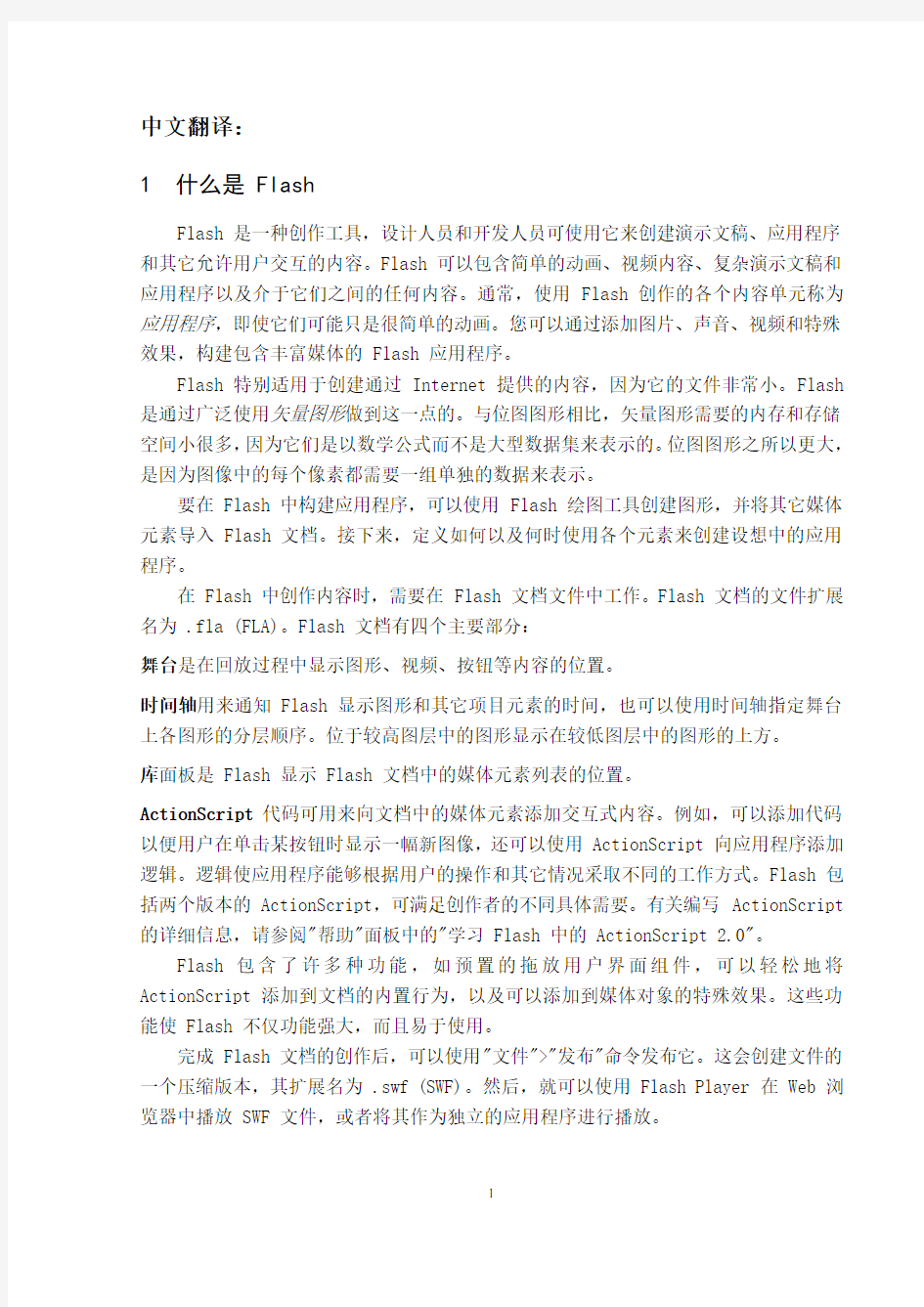

中文翻译:
1 什么是 Flash
Flash 是一种创作工具,设计人员和开发人员可使用它来创建演示文稿、应用程序和其它允许用户交互的内容。Flash 可以包含简单的动画、视频内容、复杂演示文稿和应用程序以及介于它们之间的任何内容。通常,使用 Flash 创作的各个内容单元称为应用程序,即使它们可能只是很简单的动画。您可以通过添加图片、声音、视频和特殊效果,构建包含丰富媒体的 Flash 应用程序。
Flash 特别适用于创建通过 Internet 提供的内容,因为它的文件非常小。Flash 是通过广泛使用矢量图形做到这一点的。与位图图形相比,矢量图形需要的内存和存储空间小很多,因为它们是以数学公式而不是大型数据集来表示的。位图图形之所以更大,是因为图像中的每个像素都需要一组单独的数据来表示。
要在 Flash 中构建应用程序,可以使用 Flash 绘图工具创建图形,并将其它媒体元素导入 Flash 文档。接下来,定义如何以及何时使用各个元素来创建设想中的应用程序。
在 Flash 中创作内容时,需要在 Flash 文档文件中工作。Flash 文档的文件扩展名为 .fla (FLA)。Flash 文档有四个主要部分:
舞台是在回放过程中显示图形、视频、按钮等内容的位置。
时间轴用来通知 Flash 显示图形和其它项目元素的时间,也可以使用时间轴指定舞台上各图形的分层顺序。位于较高图层中的图形显示在较低图层中的图形的上方。
库面板是 Flash 显示 Flash 文档中的媒体元素列表的位置。
ActionScript代码可用来向文档中的媒体元素添加交互式内容。例如,可以添加代码以便用户在单击某按钮时显示一幅新图像,还可以使用 ActionScript 向应用程序添加逻辑。逻辑使应用程序能够根据用户的操作和其它情况采取不同的工作方式。Flash 包括两个版本的 ActionScript,可满足创作者的不同具体需要。有关编写 ActionScript 的详细信息,请参阅"帮助"面板中的"学习 Flash 中的 ActionScript 2.0"。
Flash 包含了许多种功能,如预置的拖放用户界面组件,可以轻松地将ActionScript 添加到文档的内置行为,以及可以添加到媒体对象的特殊效果。这些功能使 Flash 不仅功能强大,而且易于使用。
完成 Flash 文档的创作后,可以使用"文件">"发布"命令发布它。这会创建文件的一个压缩版本,其扩展名为 .swf (SWF)。然后,就可以使用 Flash Player 在 Web 浏览器中播放 SWF 文件,或者将其作为独立的应用程序进行播放。
2 使用 Flash 可以做什么
使用 Flash 中的诸多功能,可以创建许多类型的应用程序。以下是 Flash 能够生成的应用程序种类的一些示例:
动画包括横幅广告、联机贺卡、卡通画等。许多其它类型的 Flash 应用程序也包含动画元素。
游戏许多游戏都是使用 Flash 构建的。游戏通常结合了 Flash 的动画功能和ActionScript 的逻辑功能。
用户界面许多 Web 站点设计人员使用 Flash 设计用户界面。它可以是简单的导航栏,也可以是复杂得多的界面。
灵活消息区域设计人员使用 web 页中的这些区域显示可能会不断变化的信息。餐厅Web 站点上的灵活消息区域 (FMA) 可能显示每天的特价菜单。
丰富 Internet 应用程序这包括多种类别的应用程序,它们提供丰富的用户界面,用于通过 Internet 显示和操作远程存储的数据。丰富 Internet 应用程序可以是一个日历应用程序、价格查询应用程序、购物目录、教育和测试应用程序,或者任何其它使用丰富图形界面提供远程数据的应用程序。
要构建 Flash 应用程序,通常需要执行下列基本步骤:
1.确定应用程序要执行哪些基本任务。
2.创建并导入媒体元素,如图像、视频、声音、文本等。
3.在舞台上和时间轴中排列这些媒体元素,以定义它们在应用程序中显示的时间和显示方式。
4.根据需要,对媒体元素应用特殊效果。
5.编写ActionScript 代码以控制媒体元素的行为方式,包括这些元素对用户交互的响应方式。
6.测试应用程序,确定它是否按预期方式工作,并查找其构造中的缺陷。在整个创建过程中不
断测试应用程序。
7.将FLA 文件发布为可在web 页中显示并可使用Flash Player 回放的SWF 文件。
根据您的项目和工作方式,您可以按不同的顺序使用上述步骤。随着对 Flash 及其工作流程的不断熟悉,您会发现一种最适合自己的工作方式。
3 关于 ActionScript 和事件
在 Macromedia Flash Basic 8 和 Macromedia Flash Professional 8 中,事件发生时会执行 ActionScript 代码:例如,在加载影片剪辑时、在进入时间轴上的关键帧时或者在用户单击某个按钮时。事件可以由用户或系统触发。用户单击鼠标按钮或按键;在满足特定条件或进程完成(SWF 文件加载、时间轴到达特定的帧、图形完成下载
等)时,系统会触发相关事件。
事件发生时,您应编写一个事件处理函数,从而在该事件发生时让一个动作响应该事件。了解事件发生的时间和位置将有助于您确定在什么位置、以什么样的方式用一个动作响应该事件,以及在各种情况下分别应该使用哪些 ActionScript 工具。
事件可以划分为以下几类:鼠标和键盘事件,发生在用户通过鼠标和键盘与 Flash 应用程序交互时;剪辑事件,发生在影片剪辑内;帧事件,发生在时间轴上的帧中。
3.1 鼠标和键盘事件
用户与 SWF 文件或应用程序交互时触发鼠标和键盘事件。例如,当用户滑过一个按钮时,将发生 Button.onRollOver 或 on(rollOver) 事件;当用户单击某个按钮时,将发生 Button.onRelease 事件;如果按下键盘上的某个键,则发生 on(keyPress) 事件。可在帧上编写代码或向实例附加脚本,以处理这些事件以及添加所需的所有交互操作。
3.2 剪辑事件
在影片剪辑中,您可以响应用户进入或退出场景或使用鼠标或键盘与场景进行交互时触发的多个剪辑事件。例如,可以在用户进入场景时将外部 SWF 文件或 JPG 图像加载到影片剪辑中,或允许用户使用移动鼠标的方法在场景中调整元素的位置。
3.3 帧事件
在主时间轴或影片剪辑时间轴上,当播放头进入关键帧时会发生系统事件 -- 这叫做帧事件。帧事件可用于根据时间的推移(沿时间轴移动)触发动作或与舞台上当前显示的元素交互。如果向一个关键帧中添加了一个脚本,则在回放期间到达该关键帧时将执行该脚本。附加到帧上的脚本称为帧脚本。
帧脚本最常见的一种用法是在到达特定的关键帧后停止回放。这是使用 stop() 函数实现的。您可以选择一个关键帧,然后将 stop() 函数作为脚本元素添加到"动作"面板中。
将 SWF 文件停止在特定的关键帧后,您需要执行某种动作。例如,可以使用帧脚本来动态更新某个标签的值、管理舞台上各元素的交互等等。
4 组织 ActionScript 代码
您可以将脚本附加到关键帧和对象实例(影片剪辑、按钮和其它元件)中。但是,如果您的 ActionScript 代码散布于多个关键帧和对象实例中,调试您的应用程序将非常困难。另外,这还会导致难于在不同的 Flash 应用程序之间共享代码。因此,在 Flash
中创建 ActionScript 时遵循编码最佳做法是非常重要的。
不要将脚本附加到关键帧、影片剪辑和按钮这些元素中,而应通过调用一些驻留在一个中心位置的函数来响应事件。一种办法是,尽可能将嵌入的 ActionScript 附加到时间轴的第一帧或第二帧,这样您就不必搜索 FLA 文件来查找所有代码了。常见的做法是创建一个名为动作的图层,并将 ActionScript 代码放置在该图层上。
在将所有脚本附加到各个元素时,同时也会将所有代码嵌入到 FLA 文件中。如果在其它 Flash 应用程序之间共享代码对您来说很重要,请使用"脚本"窗口或您最喜爱的文本编辑器来创建一个外部 ActionScript (AS) 文件。
通过创建外部文件,您的代码将更加模块化,组织结构也更好。随着项目的扩展,这种简便性带来的好处将超出您的想像。如果您在与其他开发人员共同开发一个项目,外部文件还有助于进行调试和源文件控制管理。
若要使用外部 AS 文件中包含的 ActionScript 代码,您可以在 FLA 中创建一个脚本,然后使用 #include 语句来访问存储在外部的代码,如下例所示:#include "../core/Functions.as"
您还可以使用 ActionScript 2.0 来创建自定义类。您必须将自定义类存储在外部AS 文件中,并在脚本中使用 import 语句来使类导出到 SWF 文件中,而不要使用#include 语句。还可以使用组件(预构建的影片剪辑)共享代码和功能,例如 UI 元素和脚本。
注意:
发布、导出、测试或调试 FLA 文件时,外部文件中的 ActionScript 代码将被编译成 SWF 文件。因此,如果对一个外部文件进行了任何更改,则必须保存该文件,并重新编译使用该文件的任何 FLA 文件。
在 Flash 8 中编写 ActionScript 时,应使用"动作"面板或"脚本"窗口,或两者同时使用。是使用"动作"面板还是"脚本"窗口取决于您如何响应事件、如何组织代码,而最重要的是,取决于编码最佳做法的要求。
4.1 关于通过编写脚本来处理事件
编写事件代码可以分为两大类:在时间轴上(在关键帧中)发生的事件和在对象实例(影片剪辑、按钮和组件)上发生的事件。SWF 文件或应用程序的交互可以散布于项目中的多个元素中,您可能很想试一试直接将脚本添加给这些元素。但是,Macromedia 建议不要直接将脚本添加给这些元素(关键帧和对象)。您应该转而通过调用驻留在一个中心位置的函数来响应事件。
5 使用"动作"面板和"脚本"窗口
若要在 FLA 文件中创建脚本,可以直接将 ActionScript 输入"动作"面板。若要
创建包含或导入到应用程序中的外部脚本,可以使用"脚本"窗口(选择"文件">"新建",再选择"ActionScript 文件")或您喜爱的文本编辑器。
使用"动作"面板或"脚本"窗口时,实际上是在使用 ActionScript 编辑器的功能编写、格式化和编辑代码。"动作"面板和"脚本"窗口都具有"脚本"窗格(在其中键入代码)和"动作"工具箱。除了"脚本"窗口的代码帮助功能之外,"动作"面板还提供了一些其它功能。Flash 在"动作"面板中提供这些功能是因为它们在FLA 文件中编辑ActionScript 的上下文时特别有用。
外文原文:
What is Flash
Flash is an authoring tool that lets designers and developers create presentations, applications, and other content that enables user interaction. Flash projects can include simple animations, video content, complex presentations, applications, and everything in between. In general, individual pieces of content made with Flash are called applications, even though they might only be a basic animation. You can make media-rich Flash applications by including pictures, sound, video, and special effects.
Flash is extremely well suited to creating content for delivery over the Internet because its files are very small. Flash achieves this through its extensive use of vector graphics. Vector graphics require significantly less memory and storage space than bitmap graphics because they are represented by mathematical formulas instead of large data sets. Bitmap graphics are larger because each individual pixel in the image requires a separate piece of data to represent it.
To build an application in Flash, you create graphics with the Flash drawing tools and import additional media elements into your Flash document. Next, you define how and when you want to use each of those elements to create the application you have in mind.
When you author content in Flash, you work in a Flash document file. Flash documents have the file extension .fla. A Flash document has four main parts:
The Stage is where your graphics, video, buttons, and so on appear during playback.
The Timeline is where you tell Flash when you want the graphics and other elements of your project to appear. You also use the Timeline to specify the layering order of graphics on the Stage. Graphics in higher layers appear on top of graphics in lower layers.
The Library panel is where Flash displays a list of the media elements in your Flash document.
ActionScript code allows you to add interactivity to the media elements in your document. For example, you can add code that causes a button to display a new image when the user clicks it. You can also use ActionScript to add logic to your applications. Logic enables your application to behave in different ways
depending on the user’s actions or other conditions. Flash includes two versions of ActionScript, each suited to an author’s specific needs. For more informat ion about writing ActionScript, see Learning ActionScript 2.0 in Flash in the Help panel.
Flash includes many features that make it powerful but easy to use, such as prebuilt drag-and-drop user interface components, built-in behaviors that let you easily add ActionScript to your document, and special effects that you can add to media objects.
When you have finished authoring your Flash document, you publish it using the File > Publish command. This creates a compressed version of your file with the extension .swf. You can then play the SWF file in a web browser or as a stand-alone application using Flash Player.
What you can do with Flash
With the wide array of features in Flash, you can create many types of applications. The following are some examples of the kinds of applications Flash is capable of generating:
Animations These include banner ads, online greeting cards, cartoons, and so on. Many other types of Flash applications include animation elements as well.
Games Many games are built with Flash. Games usually combine the animation capabilities of Flash with the logic capabilities of ActionScript.
User interfaces Many website designers use Flash to design user interfaces. These include simple navigation bars as well as much more complex interfaces.
Flexible messaging areas These are areas in web pages that designers use for displaying information that may change over time. A flexible messaging area (FMA) on a restaurant website might display information about each day’s menu specials.
Rich Internet applications These include a wide spectrum of applications that provide a rich user interface for displaying and manipulating remotely stored data over the Internet. A rich Internet application could be a calendar application, a price-finding application, a shopping catalog, an education and testing application, or any other application that presents remote data with a graphically rich interface.
To build a Flash application, you will typically perform these basic steps:
1.Decide which basic tasks the application will perform.
2.Create and import media elements, such as images, video, sound, text, and so on.
3.Arrange the media elements on the Stage and in the Timeline to define when and how they appear
in your application.
4.Apply special effects to media elements as you see fit.
5.Write ActionScript code to control how the media elements behave, including how the elements
respond to user interactions.
6.Test your application to determine if it is working as planned and find any bugs in its construction.
You should test your application throughout the creation process.
7.Publish your FLA file as a SWF file that can be displayed in a web page and played back with
Flash Player.
Depending on your project and your working style, you may use these steps in a different order. As you become familiar with Flash and its workflows, you will discover a style of working that suits you best.
About ActionScript and events
In Macromedia Flash Basic 8 and Macromedia Flash Professional 8, ActionScript code is executed when an event occurs: for example, when a movie clip is loaded, when a keyframe on the Timeline is entered, or when the user clicks a button. Events can be triggered either by the user or by the system. Users click mouse buttons and press keys; the system triggers events when specific conditions are met or processes completed (the movie loads, the Timeline reaches a certain frame, a graphic finishes downloading, and so on).
When an event occurs, you write an event handler to respond to the event with an action. Understanding when and where events occur will help you to determine how and where you will respond to the event with an action, and which ActionScript tools should be used in each case.
Events can be grouped into a number of categories: mouse and keyboard events, which occur when a user interacts with your Flash application via the mouse and keyboard; clip events, which occur within movie clips; and frame events, which occur within frames on the Timeline.
Mouse and keyboard events
A user interacting with your Flash movie or application triggers mouse and keyboard events. For example, when the user rolls over a button, the on (rollOver)
event occurs; when a button is clicked, the on (press) event occurs; if a key on the keyboard is pressed, the on (keyPress) event occurs. You can attach scripts to handle these events and add all the interactivity you desire.
Clip events
Within a movie clip, you may react to a number of clip events that are triggered when the user enters or exits the scene or interacts with the scene using the mouse or keyboard. You might, for example, load an external SWF file or JPG image into the movie clip when the user enters the scene, or allow the user’s mouse movements to reposition elements in the scene.
Frame events
On a main or movie clip Timeline, a system event occurs when the playhead enters a keyframe—this is known as a frame event. Frame events are useful for triggering actions based on the passage of time (moving through the Timeline) or for interacting with elements that are currently visible on the stage. When you add a script to a keyframe, it is executed when the keyframe is reached during playback. A script attached to a frame is called a frame script.
One of the most common uses of frame scripts is to stop the playback when a certain keyframe is reached. This is done with the stop() function. You select a keyframe and then add the stop() function as a script element in the Actions panel.
Once you’ve stopped the movie at a certain keyframe, you need to take some action. You could, for example, use a frame script to dynamically update the value of a label, to manage the interaction of elements on the stage, and so on. For more information, see Chapter 5, “Handling Events,” on page #.
Organizing ActionScript code
You may attach scripts to keyframes and to object instances (movie clips, buttons, and other symbols). However, if your ActionScript code is scattered over many keyframes and object instances, debugging your application will be much more difficult. It will also be impossible to share your code between different Flash applications. Therefore, it’s important to follow best practices for coding when you create ActionScript in Flash.
Rather than attaching your scripts to elements like keyframes, movie clips, and buttons, you should respond to events by calling functions that reside in a central location. One method is to attach embedded ActionScript to the first or second frame of the Timeline whenever possible so you don’t have to search through the FLA file to find all your code. A common practice is to create a layer called actions and place your ActionScript code there.
When you attach all your scripts to individual elements, you’re embedding all your code in the FLA file. If sharing your code between other Flash applications is important to you, use the Script window or your favorite text editor to create an external ActionScript (AS) file.
By creating an external file, you make your code more modular and well organized. As your project grows, this convenience becomes much more useful than you might imagine. An external file aids debugging and also source control management if you’re working on a project with other developers.
To use the ActionScript code contained in an external AS file, you create a script within the FLA file and then use the #include statement to access the code you’ve stored externally, as shown in the following example:
#include "../core/Functions.as"
You can also use ActionScript 2.0 to create custom classes. You must store custom classes in external AS files and use import statements in a script to get the classes exported into the SWF file, instead of using #include statements. You can also use components to share code and functionality.
Note: ActionScript code in external files is compiled into a SWF file when you publish, export, test, or debug a FLA file. Therefore, if you make any changes to an external file, you must save the file and recompile any FLA files that use it.
When you write ActionScript in Flash 8, you use the Actions panel, the Script window, or both. When you use the Actions panel or Script window is dictated by how you respond to events, how you organize your code, and, most importantly, coding best practices.
About writing scripts to handle events
Events can be categorized into two major groups: those that occur on the Timeline (in keyframes) and those that occur on object instances (move clips, buttons, and other symbols). The interactivity of your Flash movie or application can
be scattered over the many elements in your project, and you may be tempted to add scripts directly to these elements. However, Macromedia recommends that you do not add scripts directly to these elements (keyframes and objects). Instead, you should respond to events by calling functions that reside in a central location.
Using the Actions panel and Script window
To create scripts that are part of your document, you enter ActionScript directly into the Actions panel. To create external scripts, you can use the Script window (File > New > ActionScript File) or your preferred text editor.
When you use the Actions panel or Script window, you are using the ActionScript editor. Both the Actions panel and Script window have the Script pane (which is where you use the ActionScript editor) and the Actions toolbox. However, the Actions panel, and the Flash authoring environment in general, offer a few more code-assistance features than the Script window. Flash offers these features in the Actions panel because they are especially useful in the context of editing ActionScript within a FLA file.>
献中有特殊的意思,这时就可以通过CNKI的“翻译助手”来查询相关单词的意思,由于CNKI的单词意思都是来源与大量的文献,所以它的吻合率很高。
另外,在翻译过程中最好以“段落”或者“长句”作为翻译的基本单位,这样才不会造成“只见树木,不见森林”的误导。
四大工具:
1、Google翻译:https://www.doczj.com/doc/b214807343.html,/language_tools
google,众所周知,谷歌里面的英文文献和资料还算是比较详实的。我利用它是这样的。一方面可以用它查询英文论文,当然这方面的帖子很多,大家可以搜索,在此不赘述。回到我自己说的翻译上来。下面给大家举个例子来说明如何用吧
比如说“电磁感应透明效应”这个词汇你不知道他怎么翻译,
首先你可以在CNKI里查中文的,根据它们的关键词中英文对照来做,一般比较准确。
在此主要是说在google里怎么知道这个翻译意思。大家应该都有词典吧,按中国人的办法,把一个一个词分着查出来,敲到google 里,你的这种翻译一般不太准,当然你需要验证是否准确了,这下看着吧,把你的那支离破碎的翻译在google里搜索,你能看到许多相关的文献或资料,大家都不是笨蛋,看看,也就能找到最精确的翻译了,纯西式的!我就是这么用的。
2、CNKI翻译:https://www.doczj.com/doc/b214807343.html,
CNKI翻译助手,这个网站不需要介绍太多,可能有些人也知道的。主要说说它的有点,你进去看看就能发现:搜索的肯定是专业词汇,而且它翻译结果下面有文章与之对应(因为它是CNKI检索提供的,它的翻译是从文献里抽出来的),很实用的一个网站。估计别的写文章的人不是傻子吧,它们的东西我们可以直接拿来用,当然省事
了。网址告诉大家,有兴趣的进去看看,你们就会发现其乐无穷!还是很值得用的。https://www.doczj.com/doc/b214807343.html,
3、网路版金山词霸(不到1M):
https://www.doczj.com/doc/b214807343.html,/6946901637944806
4、有道在线翻译:https://www.doczj.com/doc/b214807343.html,/?keyfrom=fanyi.logo
翻译时的速度:
这里我谈的是电子版和打印版的翻译速度,按个人翻译速度看,打印版的快些,因为看电子版本一是费眼睛,二是如果我们用电脑,可能还经常时不时玩点游戏,或者整点别的,导致最终SPPEED变慢,再之电脑上一些词典(金山词霸等)在专业翻译方面也不是特别好,所以翻译效果不佳。在此本人建议大家购买清华大学编写的好像是国防工业出版社的那本《英汉科学技术词典》,基本上挺好用。再加上网站如:google CNKI翻译助手,这样我们的翻译速度会提高不少。
具体翻译时的一些技巧(主要是写论文和看论文方面)
大家大概都应预先清楚明白自己专业方向的国内牛人,在这里我强烈建议大家仔细看完这些头上长角的人物的中英文文章,这对你在专业方向的英文和中文互译水平提高有很大帮助。
我们大家最蹩脚的实质上是写英文论文,而非看英文论文,但话说回来我们最终提高还是要从下大工夫看英文论文开始。提到会看,我想它是有窍门的,个人总结如下:
1、把不同方面的论文分夹存放,在看论文时,对论文必须做到看完后完全明白(你重视的论文);懂得其某部分讲了什么(你需要参考的部分论文),在看明白这些论文的情况下,我们大家还得紧接着做的工作就是把论文中你觉得非常巧妙的表达写下来,或者是你论文或许能用到的表达摘记成本。这个本将是你以后的财富。你写论文
吉林化工学院理学院 毕业论文外文翻译English Title(Times New Roman ,三号) 学生学号:08810219 学生姓名:袁庚文 专业班级:信息与计算科学0802 指导教师:赵瑛 职称副教授 起止日期:2012.2.27~2012.3.14 吉林化工学院 Jilin Institute of Chemical Technology
1 外文翻译的基本内容 应选择与本课题密切相关的外文文献(学术期刊网上的),译成中文,与原文装订在一起并独立成册。在毕业答辩前,同论文一起上交。译文字数不应少于3000个汉字。 2 书写规范 2.1 外文翻译的正文格式 正文版心设置为:上边距:3.5厘米,下边距:2.5厘米,左边距:3.5厘米,右边距:2厘米,页眉:2.5厘米,页脚:2厘米。 中文部分正文选用模板中的样式所定义的“正文”,每段落首行缩进2字;或者手动设置成每段落首行缩进2字,字体:宋体,字号:小四,行距:多倍行距1.3,间距:前段、后段均为0行。 这部分工作模板中已经自动设置为缺省值。 2.2标题格式 特别注意:各级标题的具体形式可参照外文原文确定。 1.第一级标题(如:第1章绪论)选用模板中的样式所定义的“标题1”,居左;或者手动设置成字体:黑体,居左,字号:三号,1.5倍行距,段后11磅,段前为11磅。 2.第二级标题(如:1.2 摘要与关键词)选用模板中的样式所定义的“标题2”,居左;或者手动设置成字体:黑体,居左,字号:四号,1.5倍行距,段后为0,段前0.5行。 3.第三级标题(如:1.2.1 摘要)选用模板中的样式所定义的“标题3”,居左;或者手动设置成字体:黑体,居左,字号:小四,1.5倍行距,段后为0,段前0.5行。 标题和后面文字之间空一格(半角)。 3 图表及公式等的格式说明 图表、公式、参考文献等的格式详见《吉林化工学院本科学生毕业设计说明书(论文)撰写规范及标准模版》中相关的说明。
Inventory management Inventory Control On the so-called "inventory control", many people will interpret it as a "storage management", which is actually a big distortion. The traditional narrow view, mainly for warehouse inventory control of materials for inventory, data processing, storage, distribution, etc., through the implementation of anti-corrosion, temperature and humidity control means, to make the custody of the physical inventory to maintain optimum purposes. This is just a form of inventory control, or can be defined as the physical inventory control. How, then, from a broad perspective to understand inventory control? Inventory control should be related to the company's financial and operational objectives, in particular operating cash flow by optimizing the entire demand and supply chain management processes (DSCM), a reasonable set of ERP control strategy, and supported by appropriate information processing tools, tools to achieved in ensuring the timely delivery of the premise, as far as possible to reduce inventory levels, reducing inventory and obsolescence, the risk of devaluation. In this sense, the physical inventory control to achieve financial goals is just a means to control the entire inventory or just a necessary part; from the perspective of organizational functions, physical inventory control, warehouse management is mainly the responsibility of The broad inventory control is the demand and supply chain management, and the whole company's responsibility. Why until now many people's understanding of inventory control, limited physical inventory control? The following two reasons can not be ignored: First, our enterprises do not attach importance to inventory control. Especially those who benefit relatively good business, as long as there is money on the few people to consider the problem of inventory turnover. Inventory control is simply interpreted as warehouse management, unless the time to spend money, it may have been to see the inventory problem, and see the results are often very simple procurement to buy more, or did not do warehouse departments . Second, ERP misleading. Invoicing software is simple audacity to call it ERP, companies on their so-called ERP can reduce the number of inventory, inventory control, seems to rely on their small software can get. Even as SAP, BAAN ERP world, the field of
Statistical hypothesis testing Adriana Albu,Loredana Ungureanu Politehnica University Timisoara,adrianaa@aut.utt.ro Politehnica University Timisoara,loredanau@aut.utt.ro Abstract In this article,we present a Bayesian statistical hypothesis testing inspection, testing theory and the process Mentioned hypothesis testing in the real world and the importance of, and successful test of the Notes. Key words Bayesian hypothesis testing; Bayesian inference;Test of significance Introduction A statistical hypothesis test is a method of making decisions using data, whether from a controlled experiment or an observational study (not controlled). In statistics, a result is called statistically significant if it is unlikely to have occurred by chance alone, according to a pre-determined threshold probability, the significance level. The phrase "test of significance" was coined by Ronald Fisher: "Critical tests of this kind may be called tests of significance, and when such tests are available we may discover whether a second sample is or is not significantly different from the first."[1] Hypothesis testing is sometimes called confirmatory data analysis, in contrast to exploratory data analysis. In frequency probability,these decisions are almost always made using null-hypothesis tests. These are tests that answer the question Assuming that the null hypothesis is true, what is the probability of observing a value for the test statistic that is at [] least as extreme as the value that was actually observed?) 2 More formally, they represent answers to the question, posed before undertaking an experiment,of what outcomes of the experiment would lead to rejection of the null hypothesis for a pre-specified probability of an incorrect rejection. One use of hypothesis testing is deciding whether experimental results contain enough information to cast doubt on conventional wisdom. Statistical hypothesis testing is a key technique of frequentist statistical inference. The Bayesian approach to hypothesis testing is to base rejection of the hypothesis on the posterior probability.[3][4]Other approaches to reaching a decision based on data are available via decision theory and optimal decisions. The critical region of a hypothesis test is the set of all outcomes which cause the null hypothesis to be rejected in favor of the alternative hypothesis. The critical region is usually denoted by the letter C. One-sample tests are appropriate when a sample is being compared to the population from a hypothesis. The population characteristics are known from theory or are calculated from the population.
毕业论文(设计)外文翻译 题目:中国上市公司偏好股权融资:非制度性因素 系部名称:经济管理系专业班级:会计082班 学生姓名:任民学号: 200880444228 指导教师:冯银波教师职称:讲师 年月日
译文: 中国上市公司偏好股权融资:非制度性因素 国际商业管理杂志 2009.10 摘要:本文把重点集中于中国上市公司的融资活动,运用西方融资理论,从非制度性因素方面,如融资成本、企业资产类型和质量、盈利能力、行业因素、股权结构因素、财务管理水平和社会文化,分析了中国上市公司倾向于股权融资的原因,并得出结论,股权融资偏好是上市公司根据中国融资环境的一种合理的选择。最后,针对公司的股权融资偏好提出了一些简明的建议。 关键词:股权融资,非制度性因素,融资成本 一、前言 中国上市公司偏好于股权融资,根据中国证券报的数据显示,1997年上市公司在资本市场的融资金额为95.87亿美元,其中股票融资的比例是72.5%,,在1998年和1999年比例分别为72.6%和72.3%,另一方面,债券融资的比例分别是17.8%,24.9%和25.1%。在这三年,股票融资的比例,在比中国发达的资本市场中却在下跌。以美国为例,当美国企业需要的资金在资本市场上,于股权融资相比他们宁愿选择债券融资。统计数据显示,从1970年到1985年,美日企业债券融资占了境外融资的91.7%,比股权融资高很多。阎达五等发现,大约中国3/4的上市公司偏好于股权融资。许多研究的学者认为,上市公司按以下顺序进行外部融资:第一个是股票基金,第二个是可转换债券,三是短期债务,最后一个是长期负债。许多研究人员通常分析我国上市公司偏好股权是由于我们国家的经济改革所带来的制度性因素。他们认为,上市公司的融资活动违背了西方古典融资理论只是因为那些制度性原因。例如,优序融资理论认为,当企业需要资金时,他们首先应该转向内部资金(折旧和留存收益),然后再进行债权融资,最后的选择是股票融资。在这篇文章中,笔者认为,这是因为具体的金融环境激活了企业的这种偏好,并结合了非制度性因素和西方金融理论,尝试解释股权融资偏好的原因。
农村社会养老保险的现状、问题与对策研究社会保障对国家安定和经济发展具有重要作用,“城乡二元经济”现象日益凸现,农村社会保障问题客观上成为社会保障体系中极为重要的部分。建立和完善农村社会保障制度关系到农村乃至整个社会的经济发展,并且对我国和谐社会的构建至关重要。我国农村社会保障制度尚不完善,因此有必要加强对农村独立社会保障制度的构建,尤其对农村养老制度的改革,建立健全我国社会保障体系。从户籍制度上看,我国居民养老问题可分为城市居民养老和农村居民养老两部分。对于城市居民我国政府已有比较充足的政策与资金投人,使他们在物质和精神方面都能得到较好地照顾,基本实现了社会化养老。而农村居民的养老问题却日益突出,成为摆在我国政府面前的一个紧迫而又棘手的问题。 一、我国农村社会养老保险的现状 关于农村养老,许多地区还没有建立农村社会养老体系,已建立的地区也存在很多缺陷,运行中出现了很多问题,所以完善农村社会养老保险体系的必要性与紧迫性日益体现出来。 (一)人口老龄化加快 随着城市化步伐的加快和农村劳动力的输出,越来越多的农村青壮年人口进入城市,年龄结构出现“两头大,中间小”的局面。中国农村进入老龄社会的步伐日渐加快。第五次人口普查显示:中国65岁以上的人中农村为5938万,占老龄总人口的67.4%.在这种严峻的现实面前,农村社会养老保险的徘徊显得极其不协调。 (二)农村社会养老保险覆盖面太小 中国拥有世界上数量最多的老年人口,且大多在农村。据统计,未纳入社会保障的农村人口还很多,截止2000年底,全国7400多万农村居民参加了保险,占全部农村居民的11.18%,占成年农村居民的11.59%.另外,据国家统计局统计,我国进城务工者已从改革开放之初的不到200万人增加到2003年的1.14亿人。而基本方案中没有体现出对留在农村的农民和进城务工的农民给予区别对待。进城务工的农民既没被纳入到农村养老保险体系中,也没被纳入到城市养老保险体系中,处于法律保护的空白地带。所以很有必要考虑这个特殊群体的养老保险问题。
软件专业毕业论文外文文献中英文翻译 Object landscapes and lifetimes Tech nically, OOP is just about abstract data typing, in herita nee, and polymorphism, but other issues can be at least as importa nt. The rema in der of this sect ion will cover these issues. One of the most importa nt factors is the way objects are created and destroyed. Where is the data for an object and how is the lifetime of the object con trolled? There are differe nt philosophies at work here. C++ takes the approach that con trol of efficie ncy is the most importa nt issue, so it gives the programmer a choice. For maximum run-time speed, the storage and lifetime can be determined while the program is being written, by placing the objects on the stack (these are sometimes called automatic or scoped variables) or in the static storage area. This places a priority on the speed of storage allocatio n and release, and con trol of these can be very valuable in some situati ons. However, you sacrifice flexibility because you must know the exact qua ntity, lifetime, and type of objects while you're writing the program. If you are trying to solve a more general problem such as computer-aided desig n, warehouse man ageme nt, or air-traffic con trol, this is too restrictive. The sec ond approach is to create objects dyn amically in a pool of memory called the heap. In this approach, you don't know un til run-time how many objects you n eed, what their lifetime is, or what their exact type is. Those are determined at the spur of the moment while the program is runnin g. If you n eed a new object, you simply make it on the heap at the point that you n eed it. Because the storage is man aged dyn amically, at run-time, the amount of time required to allocate storage on the heap is sig ni fica ntly Ion ger tha n the time to create storage on the stack. (Creat ing storage on the stack is ofte n a si ngle assembly in structio n to move the stack poin ter dow n, and ano ther to move it back up.) The dyn amic approach makes the gen erally logical assumpti on that objects tend to be complicated, so the extra overhead of finding storage and releas ing that storage will not have an importa nt impact on the creati on of an object .In additi on, the greater flexibility is esse ntial to solve the gen eral program ming problem. Java uses the sec ond approach, exclusive". Every time you want to create an object, you use the new keyword to build a dyn amic in sta nee of that object. There's ano ther issue, however, and that's the lifetime of an object. With Ian guages that allow objects to be created on the stack, the compiler determines how long the object lasts and can automatically destroy it. However, if you create it on the heap the compiler has no kno wledge of its lifetime. In a Ianguage like C++, you must determine programmatically when to destroy the
本科毕业设计(论文)中英文对照翻译 院(系部)电气工程与自动化 专业名称电子信息工程 年级班级 04级7班 学生姓名 指导老师
Infrared Remote Control System Abstract Red outside data correspondence the technique be currently within the scope of world drive extensive usage of a kind of wireless conjunction technique,drive numerous hardware and software platform support. Red outside the transceiver product have cost low, small scaled turn, the baud rate be quick, point to point SSL, be free from electromagnetism thousand Raos etc.characteristics, can realization information at dissimilarity of the product fast, convenience, safely exchange and transmission, at short distance wireless deliver aspect to own very obvious of advantage.Along with red outside the data deliver a technique more and more mature, the cost descend, red outside the transceiver necessarily will get at the short distance communication realm more extensive of application. The purpose that design this system is transmit cu stomer’s operation information with infrared rays for transmit media, then demodulate original signal with receive circuit. It use coding chip to modulate signal and use decoding chip to demodulate signal. The coding chip is PT2262 and decoding chip is PT2272. Both chips are made in Taiwan. Main work principle is that we provide to input the information for the PT2262 with coding keyboard. The input information was coded by PT2262 and loading to high frequent load wave whose frequent is 38 kHz, then modulate infrared transmit dioxide and radiate space outside when it attian enough power. The receive circuit receive the signal and demodulate original information. The original signal was decoded by PT2272, so as to drive some circuit to accomplish
毕业论文外文资料翻译题目(宋体三号,居中) 学院(全称,宋体三号,居中) 专业(全称,宋体三号,居中) 班级(宋体三号,居中) 学生(宋体三号,居中) 学号(宋体三号,居中) 指导教师(宋体三号,居中) 二〇一〇年月日(宋体三号,居中,时间与开题时间一致)
(英文原文装订在前)
Journal of American Chemical Society, 2006, 128(7): 2421-2425. (文献翻译必须在中文译文第一页标明文献出处:即文章是何期刊上发表的,X年X 卷X期,格式如上例所示,四号,右对齐,杂志名加粗。) [点击输入译文题目-标题1,黑体小二] [点击输入作者,宋体小四] [点击输入作者单位,宋体五号] 摘要[点击输入,宋体五号] 关键词[点击输入,宋体五号] 1[点击输入一级标题-标题2,黑体四号] [点击输入正文,宋体小四号,1.25倍行距] 1.1[点击输入二级标题-标题3,黑体小四] [点击输入正文,宋体小四,1.25倍行距] 1.1.1[点击输入三级标题-标题4,黑体小四] [点击输入正文,宋体小四,1.25倍行距] 说明: 1.外文文章必须是正规期刊发表的。 2.翻译后的中文文章必须达到2000字以上,并且是一篇完整文章。 3.必须要有外文翻译的封面,使用学校统一的封面; 封面上的翻译题目要写翻译过来的中文题目; 封面上时间与开题时间一致。 4.外文原文在前,中文翻译在后; 5.中文翻译中要包含题目、摘要、关键词、前言、全文以及参考文献,翻译要条理
清晰,中文翻译要与英文一一对应。 6.翻译中的中文文章字体为小四,所有字母、数字均为英文格式下的,中文为宋体, 标准字符间距。 7.原文中的图片和表格可以直接剪切、粘贴,但是表头与图示必须翻译成中文。 8.图表必须居中,文章段落应两端对齐、首行缩进2个汉字字符、1.25倍行距。 例如: 图1. 蛋白质样品的PCA图谱与8-卟啉识别排列分析(a)或16-卟啉识别排列分析(b)。为了得到b 的 数据矩阵,样品用16-卟啉识别排列分析来检测,而a 是通过捕获首八卟啉接收器数据矩阵从 b 中 萃取的。
Real-time interactive optical micromanipulation of a mixture of high- and low-index particles Peter John Rodrigo, Vincent Ricardo Daria and Jesper Glückstad Optics and Plasma Research Department, Ris? National Laboratory, DK-4000 Roskilde, Denmark jesper.gluckstad@risoe.dk http://www.risoe.dk/ofd/competence/ppo.htm Abstract: We demonstrate real-time interactive optical micromanipulation of a colloidal mixture consisting of particles with both lower (n L < n0) and higher (n H > n0) refractive indices than that of the suspending medium (n0). Spherical high- and low-index particles are trapped in the transverse plane by an array of confining optical potentials created by trapping beams with top-hat and annular cross-sectional intensity profiles, respectively. The applied method offers extensive reconfigurability in the spatial distribution and individual geometry of the optical traps. We experimentally demonstrate this unique feature by simultaneously trapping and independently manipulating various sizes of spherical soda lime micro- shells (n L≈ 1.2) and polystyrene micro-beads (n H = 1.57) suspended in water (n0 = 1.33). ?2004 Optical Society of America OCIS codes: (140.7010) Trapping, (170.4520) Optical confinement and manipulation and (230.6120) Spatial Light Modulators. References and links 1. A. Ashkin, “Optical trapping and manipulation of neutral particles using lasers,” Proc. Natl. Acad. Sci. USA 94, 4853-4860 (1997). 2. K. Svoboda and S. M. Block, “Biological applications of optical forces,” Annu. Rev. Biophys. Biomol. Struct. 23, 247-285 (1994). 3. D. G. Grier, “A revolution in optical manipulation,” Nature 424, 810-816 (2003). 4. M. P. MacDonald, G. C. Spalding and K. Dholakia, “Microfluidic sorting in an optical lattice,” Nature 426, 421-424 (2003). 5. J. Glückstad, “Microfluidics: Sorting particles with light,” Nature Materials 3, 9-10 (2004). 6. A. Ashkin, “Acceleration and trapping of particles by radiation-pressure,”Phys. Rev. Lett. 24, 156-159 (1970). 7. A. Ashkin, J. M. Dziedzic, J. E. Bjorkholm and S. Chu, “Observation of a single-beam gradient force optical trap for dielectric particles,” Opt. Lett. 11, 288-290 (1986). 8. K. Sasaki, M. Koshioka, H. Misawa, N. Kitamura, and H. Masuhara, “Optical trapping of a metal particle and a water droplet by a scanning laser beam,” Appl. Phys. Lett. 60, 807-809 (1992). 9. K. T. Gahagan and G. A. Swartzlander, “Trapping of low-index microparticles in an optical vortex,” J. Opt. Soc. Am. B 15, 524-533 (1998). 10. K. T. Gahagan and G. A. Swartzlander, “Simultaneous trapping of low-index and high-index microparticles observed with an optical-vortex trap,” J. Opt. Soc. Am. B 16, 533 (1999). 11. M. P. MacDonald, L. Paterson, W. Sibbett, K. Dholakia, P. Bryant, “Trapping and manipulation of low-index particles in a two-dimensional interferometric optical trap,” Opt. Lett. 26, 863-865 (2001). 12. R. L. Eriksen, V. R. Daria and J. Glückstad, “Fully dynamic multiple-beam optical tweezers,” Opt. Express 10, 597-602 (2002), https://www.doczj.com/doc/b214807343.html,/abstract.cfm?URI=OPEX-10-14-597. 13. P. J. Rodrigo, R. L. Eriksen, V. R. Daria and J. Glückstad, “Interactive light-driven and parallel manipulation of inhomogeneous particles,” Opt. Express 10, 1550-1556 (2002), https://www.doczj.com/doc/b214807343.html,/abstract.cfm?URI=OPEX-10-26-1550. 14. V. Daria, P. J. Rodrigo and J. Glückstad, “Dynamic array of dark optical traps,” Appl. Phys. Lett. 84, 323-325 (2004). 15. J. Glückstad and P. C. Mogensen, “Optimal phase contrast in common-path interferometry,” Appl. Opt. 40, 268-282 (2001). 16. S. Maruo, K. Ikuta and H. Korogi, “Submicron manipulation tools driven by light in a liquid,” Appl. Phys. Lett. 82, 133-135 (2003). #3781 - $15.00 US Received 4 February 2004; revised 29 March 2004; accepted 29 March 2004 (C) 2004 OSA 5 April 2004 / Vol. 12, No. 7 / OPTICS EXPRESS 1417
本科毕业设计 外文文献及译文 文献、资料题目:Designing Stable Control Loops 文献、资料来源:期刊 文献、资料发表(出版)日期:2010.3.25 院(部):信息与电气工程学院 专班姓学业:电气工程与自动化级: 名: 号: 指导教师:翻译日期:2011.3.10
外文文献: Designing Stable Control Loops The objective of this topic is to provide the designer with a practical review of loop compensation techniques applied to switching power supply feedback control. A top-down system approach is taken starting with basic feedback control concepts and leading to step-by-step design procedures,initially applied to a simple buck regulator and then expanded to other topologies and control algorithms. Sample designs are demonstrated with Math cad simulations to illustrate gain and phase margins and their impact on performance analysis. I. I NTRODUCTION Insuring stability of a proposed power supply solution is often one of the more challenging aspects of the design process. Nothing is more disconcerting than to have your lovingly crafted breadboard break into wild oscillations just as its being demonstrated to the boss or customer, but insuring against this unfortunate event takes some analysis which many designers view as formidable. Paths taken by design engineers often emphasize either cut-and-try empirical testing in the laboratory or computer simulations looking for numerical solutions based on complex mathematical models.While both of these approach a basic understanding of feedback theory will usually allow the definition of an acceptable compensation network with a minimum of computational effort. II. S TABILITY D EFINED Fig. 1.Definition of stability Fig. 1 gives a quick illustration of at least one definition of stability. In its simplest terms, a system is stable if, when subjected to a perturbation from some source, its response to that