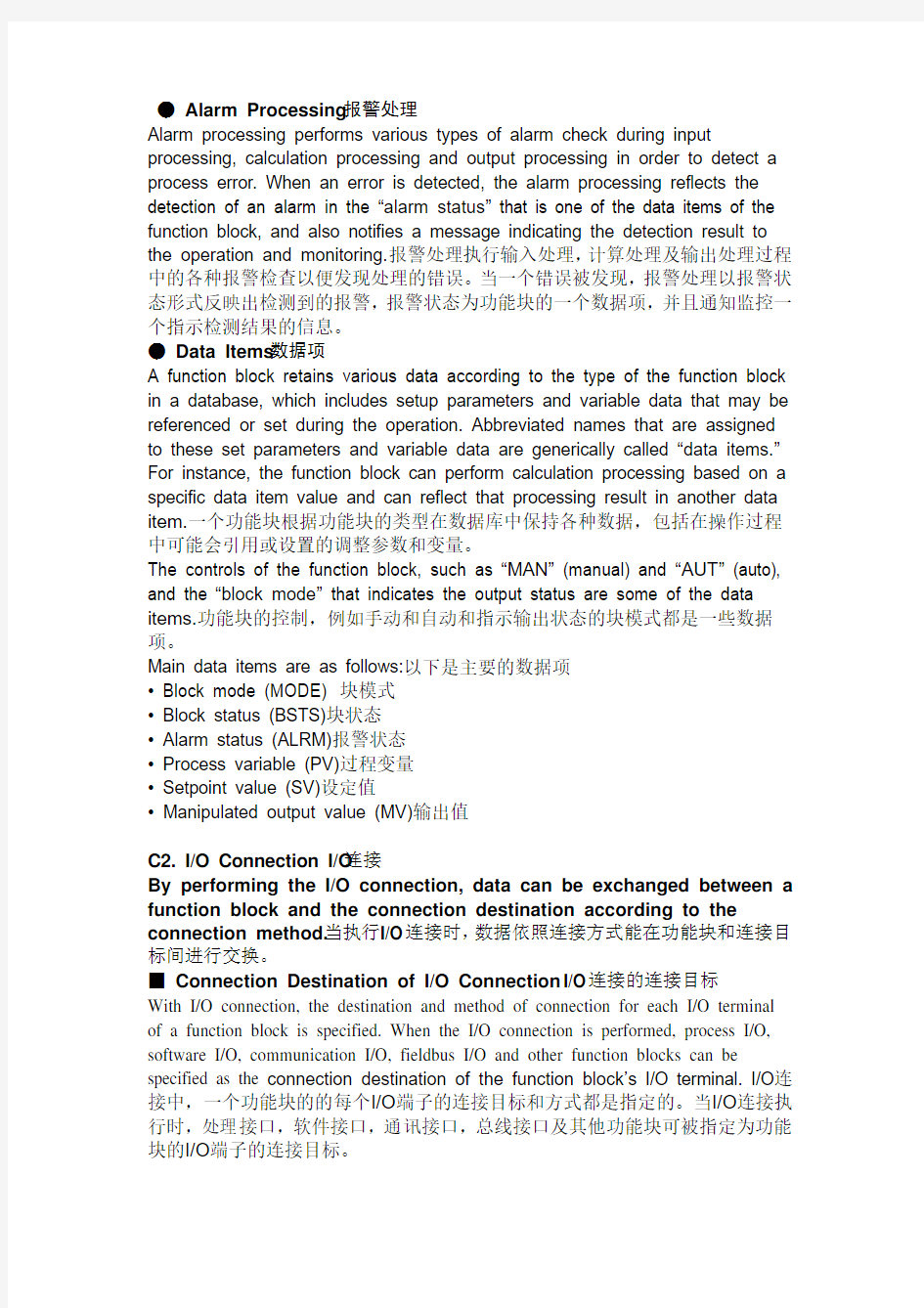
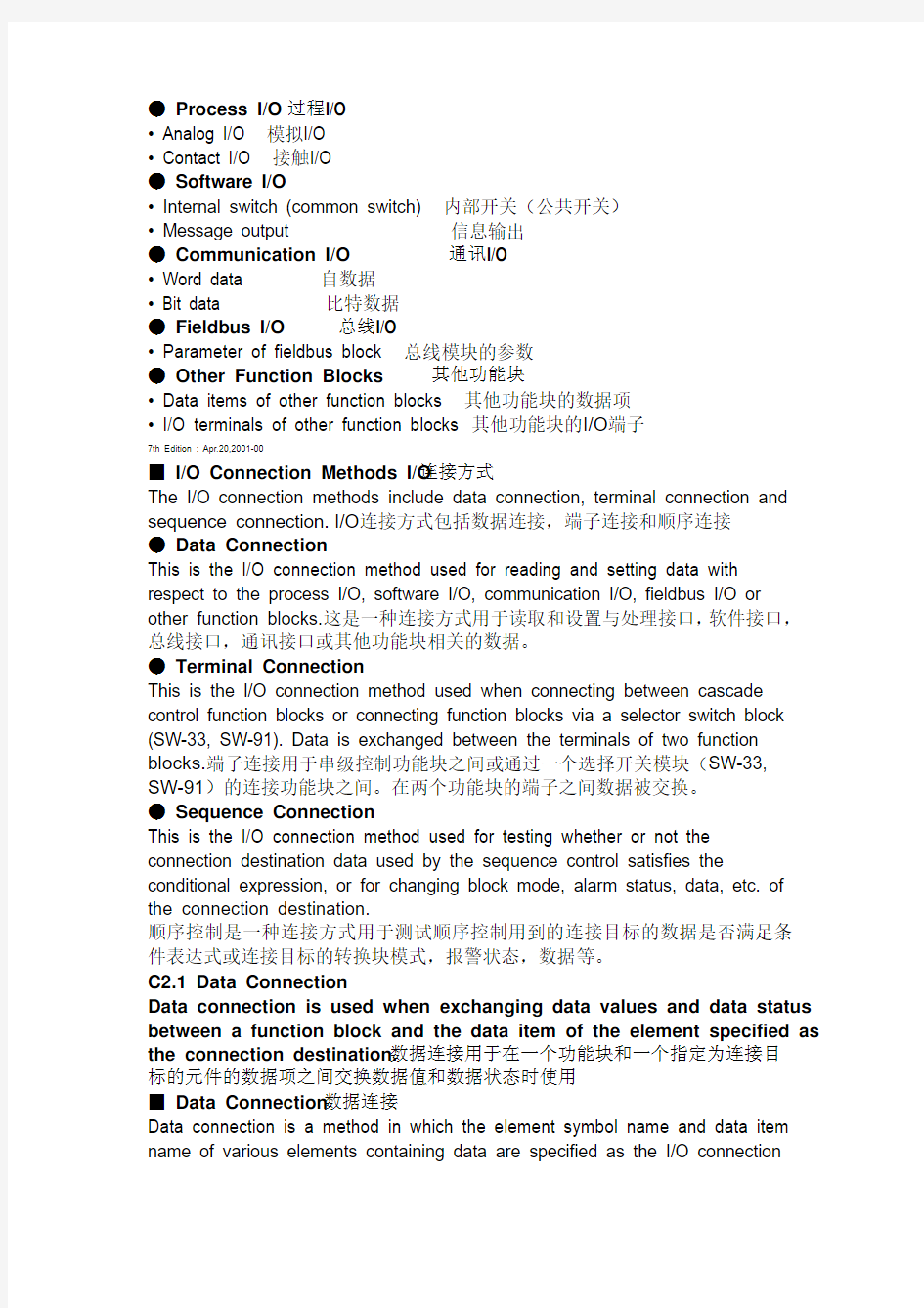
●Alarm Processing报警处理
Alarm processing performs various types of alarm check during input processing, calculation processing and output processing in order to detect a process error. When an error is detected, the alarm processing reflects the detection of an alarm in the “alarm status” that is one of the data items of the function block, and also notifies a message indicating the detection result to the operation and monitoring.报警处理执行输入处理,计算处理及输出处理过程中的各种报警检查以便发现处理的错误。当一个错误被发现,报警处理以报警状态形式反映出检测到的报警,报警状态为功能块的一个数据项,并且通知监控一个指示检测结果的信息。
●Data Items数据项
A function block retains various data according to the type of the function block in a database, which includes setup parameters and variable data that may be referenced or set during the operation. Abbreviated names that are assigned to these set parameters and variable data are generically called “data items.”For instance, the function block can perform calculation processing based on a specific data item value and can reflect that processing result in another data item.一个功能块根据功能块的类型在数据库中保持各种数据,包括在操作过程中可能会引用或设置的调整参数和变量。
The controls of the function block, such as “MAN” (manual) and “AUT” (auto), and the “block mode” that indicates the output status are some of the data items.功能块的控制,例如手动和自动和指示输出状态的块模式都是一些数据项。
Main data items are as follows:以下是主要的数据项
? Block mode (MODE) 块模式
? Block status (BSTS)块状态
? Alarm status (ALRM)报警状态
? Process variable (PV)过程变量
? Setpoint value (SV)设定值
? Manipulated output value (MV)输出值
C2. I/O Connection I/O连接
By performing the I/O connection, data can be exchanged between a function block and the connection destination according to the connection method.当执行I/O连接时,数据依照连接方式能在功能块和连接目标间进行交换。
■Connection Destination of I/O Connection I/O连接的连接目标
With I/O connection, the destination and method of connection for each I/O terminal of a function block is specified. When the I/O connection is performed, process I/O, software I/O, communication I/O, fieldbus I/O and other function blocks can be specified as the connection destination of the function block’s I/O terminal. I/O连接中,一个功能块的的每个I/O端子的连接目标和方式都是指定的。当I/O连接执行时,处理接口,软件接口,通讯接口,总线接口及其他功能块可被指定为功能块的I/O端子的连接目标。
●Process I/O 过程I/O
? Analog I/O 模拟I/O
? Contact I/O 接触I/O
●Software I/O
? Internal switch (common switch) 内部开关(公共开关)
? Message output 信息输出
●Communication I/O 通讯I/O
? Word data 自数据
? Bit data 比特数据
●Fieldbus I/O 总线I/O
? Parameter of fieldbus block 总线模块的参数
●Other Function Blocks 其他功能块
? Data items of other function blocks 其他功能块的数据项
? I/O terminals of other function blocks 其他功能块的I/O端子
7th Edition : Apr.20,2001-00
■I/O Connection Methods I/O连接方式
The I/O connection methods include data connection, terminal connection and sequence connection.I/O连接方式包括数据连接,端子连接和顺序连接
●Data Connection
This is the I/O connection method used for reading and setting data with respect to the process I/O, software I/O, communication I/O, fieldbus I/O or other function blocks.这是一种连接方式用于读取和设置与处理接口,软件接口,总线接口,通讯接口或其他功能块相关的数据。
●Terminal Connection
This is the I/O connection method used when connecting between cascade control function blocks or connecting function blocks via a selector switch block (SW-33, SW-91). Data is exchanged between the terminals of two function blocks.端子连接用于串级控制功能块之间或通过一个选择开关模块(SW-33, SW-91)的连接功能块之间。在两个功能块的端子之间数据被交换。
●Sequence Connection
This is the I/O connection method used for testing whether or not the connection destination data used by the sequence control satisfies the conditional expression, or for changing block mode, alarm status, data, etc. of the connection destination.
顺序控制是一种连接方式用于测试顺序控制用到的连接目标的数据是否满足条件表达式或连接目标的转换块模式,报警状态,数据等。
C2.1 Data Connection
Data connection is used when exchanging data values and data status between a function block and the data item of the element specified as the connection destination.数据连接用于在一个功能块和一个指定为连接目标的元件的数据项之间交换数据值和数据状态时使用
■Data Connection数据连接
Data connection is a method in which the element symbol name and data item name of various elements containing data are specified as the I/O connection
information to indicate the connection destination of the function block’s I/O terminal. Process I/O, software I/O, communication I/O, fieldbus I/O or other function blocks can be specified as an element which contains data.
In data connection, data values and data status are directly exchanged with the data item of the element specified as the connection destination.数据连接是一种方式在各种包含数据的元件的符号名称和数据项名称被指定为I/O接口信息去指示功能块连接端子的连接目标。处理连接软件连接通讯连接总线连接或其他功能块能被指定作为含有数据得元件。在数据连接中,数据值和数据状态直接与作为连接目标得元件得数据项进行交换。
■Data Reference and Data Setting数据引用和数据设置
In data connection, reading data from the connection destination is called “data reference,” and writing data into the connection destination from the output terminal of the function block is called “data setting.”数据连接中,从连接目标读取数据称作数据引用,从功能块的输出端子把数据写入连接目标称作数据设置。
●Data Reference数据引用
Data reference is a type of data connection in which data is read from the connection destination of the function block’s input terminal. The data value of the connection destination is read as an input value of the function block in data reference. Also, the data status of the input data is modified depending upon the data status of the data from the connection destination.
With data reference, data at the same connection destination can be referenced from I/O terminals of multiple function blocks. In this case, the same input data is read to each function block.数据引用是一种数据连接类型指数据从功能块的输入端子的连接目标读入。连接目标的数据值被读入作为功能块的输入值引用。同样,输入数据的数据状态根据从连接目标来的数据的数据状态而更改。使用数据引用,相同的连接目标处的数据可被各种功能块的I/O端子引用。因此,相同的输入值被读入每个功能块。
●Data Setting数据设置
Data setting is a type of data connection in which data is written into the connection destination from the function block’s output terminal. The value of the function block’s output data is sent to the connection destination. Also, the data status of the connection destination’s data is modified depending upon the data status of the output data from the function block.数据设置是一种数据连接类型,数据从功能块的输出端子写入连接目标。功能块的输出数据值被传送给连接端子。同样,连接目标的数据也根据从功能块输出数据的数据状态更改。■Destinations of Data Connection数据连接目标
In data connection, process I/O, software I/O, communication I/O, fieldbus I/O or data items of other function blocks can be specified as the connection destination of the function block’s I/O terminal.
Data reference and data setting can be performed with each of the connection destinations.数据连接中,处理接口,软件接口,通讯接口,现场总线接口或其他功能块的数据项可被指定作为功能块接口端子的连接目标。数据引用和数据设置可被每个连接目标执行。
●Data Connection with Process I/O处理接口的数据连接
Data connection with process I/O is an I/O connection that connects the function block’s I/O terminal to the process I/Os such as analog I/O and contact I/O .
Since process I/Os do not have I/O terminals, terminal connection cannot be performed. An example of data connection with process I/O is shown below:
处理接口的数据连接是一个接口连接用于连接功能块的接口端子与处理接口例如模拟接口和触点接口。因为处理接口不含接口端子,端子连接不能被执行,以下是带处理接口的出据连接的一个例子:
●Data Connection with Software I/O 数据连接带软件接口
Data connection with software I/O is an I/O connection that connects an internal switch and the message outputs such as annunciator messages, messages for sequence control, etc. to the function block’s I/O terminal.
An example of data connection with software I/O is shown below:数据连接带软件接口是一个接口连接用于内部开关与到功能块连接端子的输出信息例如报警信息,顺序控制的信息之间的连接。以下是数据连接带软件接口的例子:
●Data Connection with Communication I/O数据连接带通讯接口
Data connection with communication I/O means that communication I/O
word/bit data is connected to the I/O terminal of a function block. Its example is shown below.数据连接带通讯接口是指通讯接口的字或比特数据与一个功能块
的连接端子相连。举例如下:
●Data Connection with Fieldbus I/O数据连接带现场总线接口
Data connection with fieldbus I/O means that fieldbus block parameters are connected to the I/O terminal of a function block. Its example is shown below.数据连接带现场总线接口是指现场总线模块参数与一个功能块的接口端子相连。举例如下:
●Data Connection with Other Function Blocks数据连接带其他功能块Data connection with other function blocks is an I/O connection that connects data items such as process variables (PV) and manipulated output values (MV) held in the other function blocks, to the function block’s I/O terminals.
数据连接带其他功能块是一种接口连接用于连接数据项例如过程变量和在其他功能块的输出值到的功能块的接口端子之间的连接。
An example of data connection with other function blocks’ data items is shown below:以下是一个数据连接带其他功能块的例子
In data connection with other function blocks, data is directly exchanged with the data items of the connection destination. Therefore, there is no need to specify I/O connection information in the function blocks of the connection destination as long as the I/O connection information is specified in the function block of the connection source.
When using calculated input values (RV, RVn) as constants in a calculation block, data can be set for the calculated input values (RV, RVn) of that calculation block. In such a case, however, if data reference or terminal connection (cascade input) is specified for the input terminal corresponding to these calculated input values (RV, RVn), the input action that uses the input terminal has precedence over the other.
在数据连接带其他功能块中,数据被连接端子的数据项直接交换。因此在接口连接信息在连接功能块的源中指定的时候,没有必要指定功能块的连接目标的接口连接信息。当在一个计算模块中使用计算输入值(RV, RVn)作为常数,数据可被设置那个计算模块的计算输入值(RV, RVn)。在这种情况下,如果数据引用或端子连接(串级输入)被指定为输入端子符合这些计算输入值(RV, RVn),使用输入端子的输入动作优先级高于其他。
An example of data setting for the calculated input value (RV) is shown below: 以下是数据设定为计算输入值(RV)的一个例子
■I/O Connection Information for Data Connection 数据连接的接口连接信息
▼Input Connection Information, Output Connection Information, Set Value Input Connection Information 输入连接信息,输出连接信息,设置值输入连接信息
Specify the I/O connection information to the I/O terminal of the function block as follows in order to perform data connection.指定接口连接信息给功能块的接口端子以便去执行数据连接
Element symbol name.data item name元件符号名称,数据项名称
? Element symbol name:元件符号名称
A tag name, label name, element number or terminal number that identifies the connection destination.一个位号,标签名称,元件名称或端子名称识别连接目标
? Data item name:PV, RV, MV, etc. 数据项名称PV, RV, MV等
In data connection with a process I/O, a tag name, label name or terminal number is specified for the element symbol name, and PV is specified for the data item name.在数据连接带一个处理输入输出接口,一个位号,一个标签号或一个端子号被指定给元件记号名称,PV被指定为数据项名称。
The terminal number is represented by the following symbols:端子号被描述为以下符号
In data connection with software I/O, a tag name or element symbol number is specified for the element symbol name, and PV is specified for the data item name.
In data connection with other function blocks, a tag name is specified for the element symbol name and a data item name that is the target of connection is specified for the data item name.
9th Edition : Dec.16,2002-00
在数据连接带软件输入输出,一个位号或一个元件符号被指定为元件符号名称,PV被指定为数据项名称。
在数据连接带其他功能块,一个位号被指定给元件的符号名称,连接目标的一个数据项名称被指定为数据项名称。
执行输入输出的字符串数据的接口端子不能连接一个处理接口。
■Data Reference with Respect to Dual-Redundant Input 数据引用关于双引用输入
As indicated below, there are three methods of data reference with respect to dual-redundant input modules, depending on the type of input module.如下面指示,这里有三种方式的数据引用关于双冗余输入模块,基于输入模块的类型●Dual-Redundant Analog Input : PFCS/LFCS2/LFCS/SFCS 双冗余模拟输入
When reading data from dual-redundant analog input modules, a
Dual-Redundant Signal Selector Block (SS-DUAL) is used. Specify an input module for each of the connection destinations of the two input terminals (IN1, IN2) of the SS-DUAL block, respectively. 当从双冗余模拟输入模块中读取数据时,一个双冗余信号选择模块(SS-DUAL)被使用。分别为SS-DUAL block的两个输入端子的每个连接目标指定输入端子。
●Dual-Redundant Multi-Point Analog Input : PFCS/LFCS2/LFCS/SFCS 双冗余多点模拟输入
To access the multi-point analog input modules in dual-redundant configuration, the following settings are required.
? On the IOM module property sheet, check the mark “Duplicate Next Card.”The setting is the same for either input modules or output modules.
? For the function block input terminal, specify the terminal number of the
module with slot number 1 of the two duplicate modules. The data reference method is the same as that for a non-dual-redundant module.
Normally, the module with slot number 1 is the control side and the module with slot number 2 is the standby side. If the module on control side fails, the module that was on the standby side will take over the control. Function blocks will read data from the new control side module. 在双冗余配置中访问多点模拟输入模件,要求设置如下:
在I/O模块权限页中,选中“Duplicate Next Card.”,这个设置对输入和输出设置都一样。对于功能块输入端子,指定模块为双冗余模块的插槽号为1。数据引用方式和没有冗余的模块相同。通常的,插槽1的模块是控制方而插槽2的模块是备用方。如果在控制的模块控制失败,备用的模块将接管控制。功能块将从新的控制模块读取数据
SEE ALSO
For more information about multi-point analog I/O module dual-redundant configuration, see section
“■Dual-Multipoint Analog Control I/O.” in chapter A3.3.2, “Parameters for Multipoint Analog Control
Input/Output.”
●Dual-Redundant Contact Input 双冗余结点输入
When reading data from dual-redundant status input modules, it is necessary to perform the following operations. 当从双冗余状态输入模块读取数据时,执行以下操作是必要的
? On the IOM module property sheet, check the mark “Duplicate Next Card.”? For the function block input terminal, specify the terminal number of the module with the smaller slot number of the two duplicate modules. The method of setting data reference is the same as that for a non-dual-redundant module. Normally, the module with the smaller slot number is to be the control side and the module with the larger slot number is to be the standby side. If the module on control side faults, the module that was on the standby side will take over the control. Function blocks read data from the control side.
在I/O模块权限页,选中“Duplicate Next Card.”
对于功能块输入端子,指定两个重复模块中插槽号比较小的那个的端子号。设置数据引用的方式跟非冗余模块的一样,通常,插槽号小的模块作为控制方,而插槽号大的模块作为备用方。如果在控制的模块控制失败,备用的模块将接管控制。功能块将从新的控制模块读取数据
SEE ALSO
? For more information about contact I/O module dual-redundant configuration in regarding to PFCS, LFCS2, LFCS and SFCS, see section “■Dual-Relay, Contact Terminal, Contact Connector” in chapter A3.3.4,
“Parameters for Relay, Contact Terminal or Contact Connector.”
? For more information about contact I/O module dual-redundant configuration
in regarding to KFCS2,KFCS, see section “■Dual-FIO Contact Input/Output : KFCS2/KFCS £” in chapter A3.4.2, “Parameters
for FIO Contact Inputs/Outputs.”
■Data Setting with Respect to Dual-Redundant Output 数据设定关于双冗余输出
As indicated below, there are three methods of data setting with respect to dual-redundant output modules, depending on the type of output module.如下指示,这里有三种数据设定方式关于双冗余输出模块,依据输出模块的类型。
●Dual-Redundant Analog Output : PFCS/LFCS2/LFCS/SFCS双冗余模拟输出
To write the same output value to dual-redundant analog output modules, the following operation is required: 给双冗余模拟输出模块写入相同的输出值,以下操作是必要的:
? Specify “Dual” for each terminal on the IOM definition builder. For redundancy, specify two successive output points (1-2, 3-4, ..., 15-16) to the output modules. 在输入输出模块定义指定“Dual” builder的每个端子时,对于冗余,指定两个连续的输出点给输出模块
? For output terminal of the function block, specify the output point with the younger number of the two output points. The method of setting data is the same as that for a non-dual-redundant module.对于功能块的输出端子,指定两个输出点中比较小的作为输出点。设置数据的方法和非冗余模块的一样。
9th Edition : Dec.16,2002-00
●Dual-Redundant Contact Output 双冗余接触输出
When writing data to dual-redundant contact output modules, it is necessary to perform the following operations in order to write the same output value to the two output modules.当给双冗余接触输出模块写入数据时,执行以下操作为了使给两个输出模块写入相同的输出值。
? On the IOM module property sheet, check the mark “Duplicate Next Card.”在I/O模块权限页上,选中“Duplicate Next Card.”
? For output terminal of the function block, specify the terminal number of the module with the smaller slot number of the two duplicate modules. The method of setting data is the same as that for a non-dual-redundant module. Normally, the module with the smaller slot number is to be the control side and the module with the larger slot number to be on the standby side. If the module on control side faults, the module that was on the standby side will take over the control. Function blocks write data to the modules on both sides.
对于功能块的输出端子,指定两个重复模块中的插槽号小的模块的端子号。设置数据的端子号。设置数据的方法跟非冗余模块的方法一致。
通常情况下,插槽号小的模块作为控制方,而插槽号大的模块作为备用方。如果在控制的模块控制失败,备用的模块将接管控制。功能块将从新的控制模块读取数据。
C2.2 Terminal Connection端子连接
Terminal connection is used when performing cascade control by connecting I/O terminal of a function block to that of another function block. 端子连接用于当执行串级控制利用一个功能块的输入输出端子到另一个功能块。
■Terminal Connection
The terminal connection specifies the I/O terminal of a function block as the connection destination of the other function block’s I/O terminal. Data is exchanged between the I/O terminals of two function blocks in terminal connection. The connections between I/O terminals of function blocks are well applied to the cascade loops where the upper stream block’s output depends on the lower stream block’s status. 端子连接指定一个功能块的I/O端子作为另一个功能块的I/O端子的连接目标。数据在两个功能块的I/O端子的端子连接中被交换。功能块中的连接也被用于串级回路中上位仪表的输出依赖下位仪表的状态。
The terminal connection is mainly used in the following instances:端子连接主要用于以下的例子:
●Connection Between Function Blocks 功能块之间的连接
The output terminal (OUT) of the upstream function block and the setting input terminal (SET) or input terminal (IN, INn) of the downstream function block are connected under the cascade control. 上位功能块的输出端和下位功能块的SET或输入端(IN, INn)在串级控制中的连接。
●Connection by Way of a Switch Block (SW-33, SW-91)
Terminal connection must always be used as the I/O connection method at one or the other of the I/O terminals (input side or output side) of the SW-33 or SW-91 block. The other terminal uses the I/O connection method such as data reference, data setting or terminal connection that applies the case that SW-33 or SW-91 does not intervene.
端子连接必须用于输入输出接口连接方式在SW-33和SW-91块的一个或其他输入输出端子,其他使用的I/O连接方式例如数据引用,数据设置或端子连接在SW-33或SW-91状态下不干涉。
■I/O Connection Information for Terminal Connection
When the terminal connection with the I/O terminal of another function block is established, specify the I/O connection information to the I/O terminal of the function block as follows: 当端子连接带和另一个功能块的连接确定后,指定输入输出信息给功能块的连接端子:
Element symbol name.I/O terminal name 元件符号名称/I/O端子名称
? Element symbol name: 元件符号名称
A tag name identifies the connection destination. 一个标签名称指定连接目标? I/O terminal name:I/O端子名称
IN, OUT, SET, etc.
In terminal connection, I/O terminal of each other must be specified in the both of function blocks: connection source and connection destination. This is because data is exchanged with the I/O terminal of the function block of the
connection destination.
在端子连接中,I/O端子相互指定必须在两个功能块中,连接源和连接目标。这是因为数据是与连接目标的功能块的I/O端子相交换的。
C2.2.1 Connection between Function Blocks 功能块之间的连接
This section explains the connection between the output terminal (OUT) of the upstream function block and the setting input terminal (SET) or input terminal (IN, INn) of the downstream function block under the cascade control.这个章节将解释在串级控制下上位功能块的输出端子(OUT)和下位功能块的设置输入端(SET)或输入端子(IN, INn)之间的连接
■Terminal Connection between the Output Terminal (OUT) and
Setting Input Terminal (SET) (OUT)与(SET)之间的连接
The following example shows connection between output terminal (OUT) of the upstream function block and the setting input terminal (SET) of the downstream function block under the cascade control. In this example, two I/O terminals are connected by the terminal connection.下面的例子将演示在串级控制下(OUT)与(SET)之间的连接。在这个例子中,两个输入输出端子采用端子连接。
In this example, data is sent from the output terminal (OUT) of the upstream function block by way of the setting input terminal (SET) of the downstream function block, then set as a cascade setting value (CSV) of the downstream function block at the end.
在这个例子中,数据从上位功能块的输出端(OUT)发出经由下位功能块的设定输入端(SET),最后给下位功能块设置作为串级设定值(CSV)。
■Terminal Connection between the Output and Input Terminals 输入输出之间的端子连接
The following example shows a connection between output terminal (OUT) of the upstream function block and the input terminal (IN, INn) of the downstream function block. In this example, two I/O terminals are connected by the terminal connection.下面的例子是输出端子(OUT)与输入端子(IN, INn)之间的连接。在这个例子中,两个接口端子采用端子连接。
In this example, data is sent from the output terminal (OUT) of the upstream function block by way of the input terminal (IN1) of the downstream function block, then set as a calculated input value (RV1) of the downstream function block at the end. 在这个例子中,数据从上位功能块的输出端(OUT)发出经由下位功能块的输入端(IN1),最后给下位功能块设置作为计算输入值(RV1)。
■Function Blocks and Their Target Terminals that Allow Terminal Connection 功能块和他们的目标端子允许的端子连接
The following table lists the function blocks that can be connected to the OUT terminal using a terminal connection and the I/O terminals for which terminal connections can be used.以下表格列出采用端子连接时可被连接到OUT端的功能块和哪些I/O端子能被使用。
C2.2.2 Connection by a Switch Block (SW-33, SW-91)
This section explains the connections between I/O terminals of the function blocks by a switch block (SW-33, SW-91) as well as the connection to the process I/O or software I/O by the switch block.
A terminal connection to a switch block (SW-33, SW-91) of another control station or a sequence connection via the SW-33 or SW-91 block cannot be done.
这个章节介绍功能块之间的连接通过一个选择模块(SW-33, SW-91),同时也介绍通过选择模块连接到过程I/O和软件I/O。一个端子连接到另一个控制站的一个选择模块(SW-33, SW-91)或者一个顺序连接通过SW-33 或SW-91不能使用。■Connection Between Function Blocks by a Switch Block
(SW-33, SW-91) 功能块之间的连接通过一个选择模块
A switch block (SW-33, SW-91) can be placed in the middle of the cascade control loop. In this case, the switch block and its upstream/downstream function blocks are connected by the terminal connection, respectively.一个选择模块能被置于串级控制回路的中间,选择模块和它的上位和下位功能块都分别采用端子连接。
●Connection to a Setting Input Terminal (SET) by a Switch Block
(SW-33, SW-91)通过一个选择模块(SW-33, SW-91)连接到一个设定输入端(SET)
The following example shows a connection between an output terminal (OUT) of the upstream function block and a setting input terminal (SET) of the downstream function block by a switch block (SW-33).下面的例子介绍在一个
输出端子与一个设定输入端子之间的连接采用一个选择模块(SW-33)。
●Connection to an Input Terminal by a Switch Block (SW-33, SW-91)连接到一个输入端子采用一个选择模块(SW-33, SW-91)
The following example shows a connection between an output terminal (OUT) of the upstream function block and an input terminal (IN) of the downstream function block by a switch block (SW-33).下例介绍输出端子(OUT)和输入端子(IN)之间的连接通过一个选择模块(SW-33)。
■Connection to a Process I/O or Software I/O by a Switch Block (SW-33, SW-91)连接到过程I/O和软件I/O采用一个选择模块(SW-33, SW-91)
An I/O terminal of the function block and a process I/O or software I/O are connected by a switch block (SW-33, SW-91).一个功能块的I/O端子或一个软件
I/O通过一个选择模块连接。
In the SW-33, SW-91 block, however, there is no data item to be used for data connection from another function block. Therefore, the I/O terminal on the function block side is connected by the terminal connection and that on the process I/O or software I/O side is connected by data connection.在SW-33, SW-91模块中,没有数据项可被另一个功能块的数据连接使用。因此,一边的功能块I/O端子是通过端子连接,而在过程I/O或软件I/O是通过数据连接。
●Data Reference by a Switch Block (SW-33, SW-91) 数据引用通过一个选择模块
In order to input data from a process I/O by a switch block (SW-33, SW-91), one I/O terminal of the SW-33 or SW-91 block is connected by the terminal connection while the other is connected by data reference. 为了从一个过程
I/O输入数据通过一个选择模块,SW-33或SW-91的一个接口端子通过端子连接,而另一个通过数据引用。
The following example shows data reference by a SW-33 block.
以下是采用SW-33模块进行数据引用的例子:
●Data Setting by a Switch Block (SW-33, SW-91) 采用SW-33, SW-91进行数据设置
In order to output data to a process I/O by a switch block (SW-33, SW-91), one I/O terminal of the SW-33 or SW-91 block is connected by the terminal connection while the other is connected by data setting.为了输出数据到一个过程I/O采用一个选择模块SW-33, SW-91,一端采用端子连接而另一端采用数据设置。
The following example shows data setting by a SW-33 block.
■Mixture of Terminal Connection and Data Connection 端子连接和数据连接的混合
In the SW-33 or SW-91 block, it is possible to mix two methods; reading data by the terminal connection and by data connection. These two methods can be switched depending on the situation. 在SW-33或SW-91模块中
The following example shows a mixture of terminal connection and data connection by a SW-33 block.
日本横河DCS CS3000培训教材 目录 一.横河系统项目的一般创建步骤 二.PROJECT的创建 三.COMMON ITEMS通用项目的定义 四.FCS组态 五.HIS组态
日本横河DCS CS3000培训教材 一.横河系统项目的一般创建步骤 依照相关的自控图纸和工艺说明,进行DCS的软硬件选型、相关系统软硬件设计、软件模拟测试、软硬件上电测试、与现场仪表联动调试。最终提交用户一个硬件安全可靠、软件健壮界面友好操作方便的工艺过程监控平台。 第一步:由自控图纸和工艺说明以及DCS规格需求书,确定系统硬件配置(包括控制器、I/O、通讯、操作站、服务器、以及其它附件),绘制系统配置图、机柜布置图、各种接线图。 第二步:利用SYSTEM VIEW 集成的工具进行硬件组态,包括控制器、I/O节点、I/O卡件、I/O通道、操作站。 第三步:利用SYSTEM VIEW集成的工具进行软件组态,包括回路控制组态、联锁逻辑组态、顺序控制组态、批量控制组态以及操作站各种人机界面的组态。 第四步:利用SYSTEM VIEW集成的虚拟测试功能,对控制器以及操作站组态进行软件功能测试。通过此项测试可以解决其它系统只有在连接实际硬件时才能发现的问题,为安装调试做好准备。 第五步:系统安装调试,经考核运行后,提交用户。 下面是横河的工程工作流程图 二.PROJECT的创建(详细内容参见横河文档IM 33S01B30-01E)1.PROJECT的类型 (1)DEFAULT PROJECT 当SYSTEM VIEW第一次启动创建的项目,为缺省项目,能够对控制器进行下载。 (2)CURRENT PROJECT 一旦DEFAULT PROJECT项目中的一个FCS下载成功时,该项目属性自动变为CURRENT PROJECT,从而能够在线的对项目进行修改。 (3)USER-DEFINED PROJECT 除以上两个类型PROJECT以外,创建的项目。此类型的项目不能对控制器进行下载,只有通过改变PROJECT属性类型为DEFAULT 时,才能下载。 2.创建DEFAULT PROJECT (1)启动SYSTEM VIEW (2)创建DEFAULT 项目,系统提示是否创建DEFAULT 项目,如图选择YES (3)填写项目概要:包括创建人、组织机构、项目信息。 (4)项目属性 填写项目的名称、项目所在的位置、项目说明以及别名。 (5)创建一个FCS 根据硬件配置,选择FCS的类型(STATION TYPE)、数据库类型(DATABAE TYPE)以及网络配置(包括域号、站号、VNET/IP地址)等。其中,数据库类型的选择是根据实际项目所需各种功能块的类型数量进行的。 在亿利化学的乙炔、脱盐水、PVC项目中均采用AFV10D的控制器,数据库类型为EXTENDED TYPE。 (6)创建一个HIS 根据硬件配置,选择HIS的类型(STATION TYPE)以及网络配置(包括域号、站号、VNET/IP 地址)等。 (7)在SYSTEM VIEW中可以看到项目的文件夹
横河CS3000功能块说明
CS3000高级资料学习 2006-
一、系统概述 1、CS3000系统构成及设备 1.1CS3000系统构成及设备 甲乙酮控制站:
安全栅柜
开关信号柜:
域的概念:由一条控制总线连接的站的集合。 域的最小配置:1个FCS、1个HIS(控制站,操作站) 域的最大配置:一个域中有以下设备HIS、FCS、BCV(总线转换器)总共最多64个站,其中HIS最多有16个,8个操作站以上需服务器,用于存放项目的数据。 系统最大配置,通过BCV可将域互连,互连的域最多16个,在整个多域系统中最多256个站。 域的层次最多三层,由两个总线转换器连接 系统最大工位数1000,000。一个回路算一个工位数。
1.2CS3000的网络介绍 CS3000使用Vnet,Ethernet,RIO bus,ESB bus,ER bus构成站间通讯。 1.2.1Vnet 用于连接系统内各个部件的实时控制网。 相关数据 最大站节点:64域 传输速率:10Mb/s 连接电缆:YCB111(细缆)/YCB141(同轴电缆) HIS间连接用YCB111,HIS与控制站连接用YCB141 通过总线适配器YCB147(单)/YCB149(双),总线中继器YNT521将YCB141与YCB111相连 传输距离:YCB111 500M YCB141 185M 混合连接:YCB141+0.4*YCB111《185M 使用光纤及中继器YNT511和YNT521可以达到4KM和15KM 1.2.2Ethernet 用于系统内各个HIS间进行数据交换的网络,一个域内最多16个HIS,其中一个用于组态。 1.2.3RIO BUS(用于RIO型)
1 1. 流程图功能介绍: 流程图组态是为操作和监视功能而生成和编辑的流程图窗口。 流程图窗口可以具有颜色变化,动态数据,动态液位,触屏, 软键等功能。可以很好的完成图形功能。 2 .流程图的组态: 路径:MYPJT(project——HIS0164——WINDOWS——GRnnnn 由此进入组态画面。 2.1.设置流程图页面的属性: 在此可以设置窗口的大小及底色。 2 2.2.流程图工具的介绍: 1 Standard 2 Draw 3 His functions 4Format
5Edit object 6Part 应用上面所介绍的工具,可以完成图形的组态。 3 4 2.3.流程图容量——CS3000 / CS1000 200/Window 400/window; Number of Data Links :Number of Modifier Conditions:8/Object , 200/Window ; 100/Window Graphic Arithmetic Expression:
50/window Number of Touch Targets:400/window Overview Object/Graphic Modifier Color Change / Blinking: 64/window Number of Instrument Faceplate:16/window 52.4.色变条件书写中可以用到的相关符号: 表达式举例如下: FIC100.PV>50.0 FIC100.PV+FIC300.PV<=FIC400.PV (FIC100.PV>50.0 and (FIC200.PV<=20.0FIC100.ALRM=“HI ” FIC100.PV< >0.0+ , -, * , / ,and , or , < > , = , > , < 等 2.5.Soft Key的定义:路径数量:: /insert/soft key; 8个;最多可以20个字节; label : 6
CS3000高级资料学习 2006-3-6 参考资料: CS3000西安培训资料 CS3000培训教程 CS3000系统介绍资料
一、系统概述 1、CS3000系统构成及设备 1.1CS3000系统构成及设备 甲乙酮控制站:
安全栅柜
开关信号柜:
域的概念:由一条控制总线连接的站的集合。 域的最小配置:1个FCS、1个HIS(控制站,操作站) 域的最大配置:一个域中有以下设备HIS、FCS、BCV(总线转换器)总共最多64个站,其中HIS最多有16个,8个操作站以上需服务器,用于存放项目的数据。 系统最大配置,通过BCV可将域互连,互连的域最多16个,在整个多域系统中最多256个站。 域的层次最多三层,由两个总线转换器连接 系统最大工位数1000,000。一个回路算一个工位数。
1.2CS3000的网络介绍 CS3000使用Vnet,Ethernet,RIO bus,ESB bus,ER bus构成站间通讯。 1.2.1Vnet 用于连接系统内各个部件的实时控制网。 相关数据 最大站节点:64域 传输速率:10Mb/s 连接电缆:YCB111(细缆)/YCB141(同轴电缆) HIS间连接用YCB111,HIS与控制站连接用YCB141 通过总线适配器YCB147(单)/YCB149(双),总线中继器YNT521将YCB141与YCB111相连 传输距离:YCB111 500M YCB141 185M 混合连接:YCB141+0.4*YCB111《185M 使用光纤及中继器YNT511和YNT521可以达到4KM和15KM 1.2.2Ethernet 用于系统内各个HIS间进行数据交换的网络,一个域内最多16个HIS,其中一个用于组态。 1.2.3RIO BUS(用于RIO型)
横河DCS3000中文资料 CENTUM CS3000/CS1000中文资料主要对CS3000、CS1000的硬件(包括各卡件的目录如下:第一章:CS1000/CS3000系统硬件介绍 1.1:CS1000/CS3000系统构成及其设备 1.1.1:CS3000系统构成规格 1.1.2:CS1000系统构成规格 1.2:系统硬件介绍 1. 2.1:人机界面站(HIS)的种类及其硬件要求 1.2.1.1:集成类人机界面站 1.2.1.2:通用PC类人机界面站 1.2.1.3:操作员键盘 1.2.2:通用PC机做工程师站 1.2.2.1:通用PC机作为工程师站的硬件要求 1.2.2.2:网卡“VF701”的作用极其相应设置 1.2.3:现场控制站(FCS)的种类极其硬件规格 1.2.3.1:CS3000系统FIO总线型现场控制站(KFCS2/KFCS) 1.2.3.2:RIO总线型现场控制站(LFCS2/LFCS) 1.2.3.3:FIO总线型紧凑型现场控制站(FFCS) 1.2.3.4:RIO总线型紧凑型现场控制单元(SFCS/PFCS) 1.2.4:CS3000/CS1000的网络介绍 1.2.4.1:V—net/VL—net 1.2.4.2:Ethernet 1.3:I/O模块简介 1.3.1:LFCS2/LFCS/SFCS/PFCS卡件简介 1.3.1.1:I/O模块与插件箱的选择 1.3.1.2:I/O模块详细列表 1.3.1.3:I/O模块与输入/输出信号电缆的连接说明 1.3.2:KFCS2/KFCS/FFCS卡件简介 1.3. 2.1:I/O模块接线方式的选择 1.3. 2.2:I/O模块详细列表 1.3. 2.3:I/O模块与输入/输出信号电缆的连接说明 第二章:系统软件构成及安装 2.1:系统软件构成2.1.1:装载媒体 2.1.2:常用软件包 2.2:软件安装环境2.2.1:系统软件运行的硬件环境 2.2.2:系统软件运行的软件环境 2.3:软件安装 2. 3.1:Windows相关设置项目 2.3.2:虚拟内存指定 2.3.3:网络设置 2.3.4:系统软件安装 2.3.5:安装电子文档阅读器 第三章:项目制作流程 3.1:工程作业流程介绍 3.1.1:作业过程概述 3.1.2:项目制作的具体步骤
日本横河DCS-CS3000培训教材
日本横河DCS CS3000培训教材 目录 一.横河系统项目的一般创建步骤 二.PROJECT的创建 三.COMMON ITEMS通用项目的定义 四.FCS组态 五.HIS组态
日本横河DCS CS3000培训教材 一.横河系统项目的一般创建步骤 依照相关的自控图纸和工艺说明,进行DCS的软硬件选型、相关系统软硬件设计、软件模拟测试、软硬件上电测试、与现场仪表联动调试。最终提交用户一个硬件安全可靠、软件健壮界面友好操作方便的工艺过程监控平台。 第一步:由自控图纸和工艺说明以及DCS规格需求书,确定系统硬件配置(包括控制器、I/O、通讯、操作站、服务器、以及其它附件),绘制系统配置图、机柜布置图、各种接线图。 第二步:利用SYSTEM VIEW 集成的工具进行硬件组态,包括控制器、I/O节点、I/O卡件、I/O通道、操作站。 第三步:利用SYSTEM VIEW集成的工具进行软件组态,包括回路控制组态、联锁逻辑组态、顺序控制组态、批量控制组态以及操作站各种人机界面的组态。 第四步:利用SYSTEM VIEW集成的虚拟测试功能,对控制器以及操作站组态进行软件功能测试。通过此项测试可以解决其它系统只有在连接实际硬件时才能发现的问题,为安装调试做好准备。 第五步:系统安装调试,经考核运行后,提交用户。 下面是横河的工程工作流程图
开始 运行SYSTEM VIEW 第一步:创建PROJECT .创建目标系统必要的文件夹 第二步:定义PROJECT 的通用项(COMMON ITEMS) .定义安全功能(SECURITY ) .定义操作标记(OPERATION MARK) 第三步:定义FCS控制功能 .定义FCS站配置 .定义过程I/O模件 .定义软件I/O .定义信息 .定义常规控制功能 .定义顺序控制功能 第四步:定义HIS功能 .定义HIS站配置 .定义HIS常量 .定义功能键分配 .定义调度功能 .定义趋势记录功能 .定义顺序信息 .定义用户自定义窗口 .定义帮助对话框 第五步:实施测试功能 .运行虚拟测试功能
●Alarm Processing报警处理 Alarm processing performs various types of alarm check during input processing, calculation processing and output processing in order to detect a process error. When an error is detected, the alarm processing reflects the detection of an alarm in the “alarm status” that is one of the data items of the function block, and also notifies a message indicating the detection result to the operation and monitoring.报警处理执行输入处理,计算处理及输出处理过程中的各种报警检查以便发现处理的错误。当一个错误被发现,报警处理以报警状态形式反映出检测到的报警,报警状态为功能块的一个数据项,并且通知监控一个指示检测结果的信息。 ●Data Items数据项 A function block retains various data according to the type of the function block in a database, which includes setup parameters and variable data that may be referenced or set during the operation. Abbreviated names that are assigned to these set parameters and variable data are generically called “data items.”For instance, the function block can perform calculation processing based on a specific data item value and can reflect that processing result in another data item.一个功能块根据功能块的类型在数据库中保持各种数据,包括在操作过程中可能会引用或设置的调整参数和变量。 The controls of the function block, such as “MAN” (manual) and “AUT” (auto), and the “block mode” that indicates the output status are some of the data items.功能块的控制,例如手动和自动和指示输出状态的块模式都是一些数据项。 Main data items are as follows:以下是主要的数据项 ? Block mode (MODE) 块模式 ? Block status (BSTS)块状态 ? Alarm status (ALRM)报警状态 ? Process variable (PV)过程变量 ? Setpoint value (SV)设定值 ? Manipulated output value (MV)输出值 C2. I/O Connection I/O连接 By performing the I/O connection, data can be exchanged between a function block and the connection destination according to the connection method.当执行I/O连接时,数据依照连接方式能在功能块和连接目标间进行交换。 ■Connection Destination of I/O Connection I/O连接的连接目标 With I/O connection, the destination and method of connection for each I/O terminal of a function block is specified. When the I/O connection is performed, process I/O, software I/O, communication I/O, fieldbus I/O and other function blocks can be specified as the connection destination of the function block’s I/O terminal. I/O连接中,一个功能块的的每个I/O端子的连接目标和方式都是指定的。当I/O连接执行时,处理接口,软件接口,通讯接口,总线接口及其他功能块可被指定为功能块的I/O端子的连接目标。
CS3000学习 2006-3-6 参考资料: CS3000西安培训资料 CS3000培训教程 CS3000系统介绍资料
一、系统概述 1、CS3000系统构成及设备 1.1CS3000系统构成及设备 甲乙酮控制站:
安全栅柜
开关信号柜:
域的概念:由一条控制总线连接的站的集合。 域的最小配置:1个FCS、1个HIS(控制站,操作站) 域的最大配置:一个域中有以下设备HIS、FCS、BCV(总线转换器)总共最多64个站,其中HIS最多有16个,8个操作站以上需服务器,用于存放项目的数据。 系统最大配置,通过BCV可将域互连,互连的域最多16个,在整个多域系统中最多256个站。 域的层次最多三层,由两个总线转换器连接 系统最大工位数1000,000。一个回路算一个工位数。
1.2CS3000的网络介绍 CS3000使用Vnet,Ethernet,RIO bus,ESB bus,ER bus构成站间通讯。 1.2.1Vnet 用于连接系统内各个部件的实时控制网。 相关数据 最大站节点:64域 传输速率:10Mb/s 连接电缆:YCB111(细缆)/YCB141(同轴电缆) HIS间连接用YCB111,HIS与控制站连接用YCB141 通过总线适配器YCB147(单)/YCB149(双),总线中继器YNT521将YCB141与YCB111相连 传输距离:YCB111 500M YCB141 185M 混合连接:YCB141+0.4*YCB111《185M 使用光纤及中继器YNT511和YNT521可以达到4KM和15KM 1.2.2Ethernet 用于系统内各个HIS间进行数据交换的网络,一个域内最多16个HIS,其中一个用于组态。 1.2.3RIO BUS(用于RIO型)
系统概述 系统概述 标准和规范 横河CENTUM-CS3000 R3 DCS系统完全符合以下最新版本的规范和标准: 美国电子和电子工程师协会(IEEE) ANSI/IEEE 472 冲击电压承受能力导则(SWC) ANSI/IEEE 488 可编程仪表的数字接口 美国电子工业协会(EIA) EIA RS-232-C 数据终端设备与使用串行二进制数据进行数据交换的数据 通讯设备之间的接口 美国仪器学会(ISA) ISA IPTS 68 热电偶换算表 ISA RP55.1 数字处理计算机硬件测试 美国科学仪器制造商协会(SAMA) SAMA PMS 22.1 仪表和控制系统功能图表示法 美国电气制造商协会(NEMA) ANSI/NEMA ICS4 工业控制设备和系统的端子排 ANSI/NEMA ICS6 工业控制设备和系统外壳执行 美国保险商实验室(UL) UL 1418 电视用阴极射线管的防内爆 UL 44 橡胶导线、电缆的安全标准
系统描述 1、 CENTUM-CS3000系统结构 横河电机CENTUM CS 3000 R3 集散控制系统(DCS)是一个结构真正开放的系统,它是由以下元件所组成的 系统结构图 Human Interface Station (HIS) 操作站 用于运行操作和监视。采用了微软公司的Windows 2000 或 Windows XP作为操作系统和横河公司指定的工业用高性能计算机。因此系统工作站具有很强的安全性和可靠性。 Field Control Station (FCS) 现场控制器 用于过程I/O信号处理,完成模拟量调节、顺序控制、逻辑运算、批量控制等实时控制运算功能。 Engineering Station ( EWS) 工程师站 用于设计组态、仿真调试及操作监视。采用Windows 2000或最新的Windows XP作为操作系统的横河指定的高性能计算机。 ESB总线(Extended Serial Backboard Bus) 用于控制站内,中央主控制器FCU同本地I/O节点之间进行数据传输的双重化实时通讯总线,网络拓扑构成:总线型,通讯速率:128Mbps,每台控制站可连接14个I/O节点,最大通讯距离10m。
CS3000系统应用软件 操 作 说 明 书 横河西仪有限公司系统部出版发行 2004/11/04
总目录 一、前言-------------------------------------------------------------------------- -3- 二、软件操作说明--------------------------------------------------------------- -4- 1、画面操作----------------------------------------------------------------- -4- 1-1 总貌画面 1-2 流程图画面 1-3 控制分组画面 2、仪表操作----------------------------------------------------------------- -6- 2-1 开关仪表面板 2-2 调节仪表面板 3、报表操作----------------------------------------------------------------- -7- 三、系统操作说明--------------------------------------------------------------- -8- 1、人机接口---------------------------------------------------------------- -8- 1-1 人机接口功能 1-2 窗口类型 1-3 窗口操作 1-4 典型的操作监视窗口 2、系统基本维护---------------------------------------------------------- -19- 2-1 系统维护窗口 2-2 过程报告书 2-3 历史报告书 3、操作员键盘---------------------------------------------------------------- -23- 五、后记------------------------------------------------------------------------------ -24-
横河DCS CENTUM CS3000中文资料 发布时间:2011-03-30作者:中国工控网点击:534 CENTUM CS3000/CS1000中文资料主要对CS3000、CS1000的硬件(包括各卡件的目录如下:第一章:CS1000/CS3000系统硬件介绍 1.1:CS1000/CS3000系统构成及其设备 1.1.1:CS3000系统构成规格 1.1.2:CS1000系统构成规格 1.2:系统硬件介绍 1. 2.1:人机界面站(HIS)的种类及其硬件要求 1.2.1.1:集成类人机界面站 1.2.1.2:通用PC类人机界面站 1.2.1.3:操作员键盘 1.2.2:通用PC机做工程师站 1.2.2.1:通用PC机作为工程师站的硬件要求 1.2.2.2:网卡“VF701”的作用极其相应设置 1.2.3:现场控制站(FCS)的种类极其硬件规格 1.2.3.1:CS3000系统FIO总线型现场控制站(KFCS2/KFCS) 1.2.3.2:RIO总线型现场控制站(LFCS2/LFCS) 1.2.3.3:FIO总线型紧凑型现场控制站(FFCS) 1.2.3.4:RIO总线型紧凑型现场控制单元(SFCS/PFCS) 1.2.4:CS3000/CS1000的网络介绍 1.2.4.1:V—net/VL—net 1.2.4.2:Ethernet 1.3:I/O模块简介 1.3.1:LFCS2/LFCS/SFCS/PFCS卡件简介 1.3.1.1:I/O模块与插件箱的选择 1.3.1.2:I/O模块详细列表 1.3.1.3:I/O模块与输入/输出信号电缆的连接说明 1.3.2:KFCS2/KFCS/FFCS卡件简介 1.3. 2.1:I/O模块接线方式的选择 1.3. 2.2:I/O模块详细列表 1.3. 2.3:I/O模块与输入/输出信号电缆的连接说明 第二章:系统软件构成及安装 2.1:系统软件构成2.1.1:装载媒体 2.1.2:常用软件包 2.2:软件安装环境2.2.1:系统软件运行的硬件环境 2.2.2:系统软件运行的软件环境 2.3:软件安装 2. 3.1:Windows相关设置项目 2.3.2:虚拟内存指定 2.3.3:网络设置 2.3.4:系统软件安装 2.3.5:安装电子文档阅读器 第三章:项目制作流程 3.1:工程作业流程介绍 3.1.1:作业过程概述