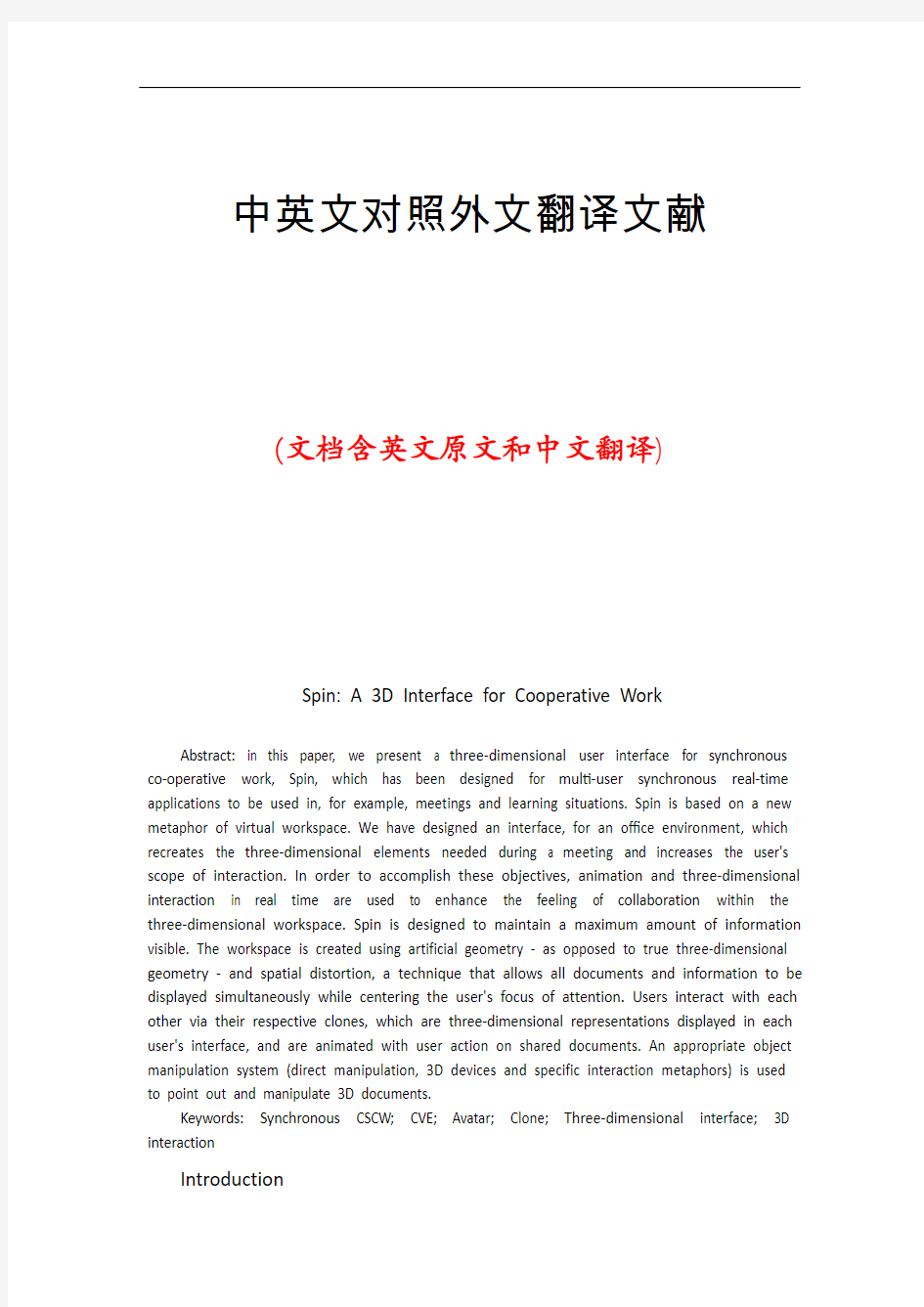

中英文对照外文翻译文献
(文档含英文原文和中文翻译)
Spin: A 3D Interface for Cooperative Work
Abstract: in this paper, we present a three-dimensional user interface for synchronous co-operative work, Spin, which has been designed for multi-user synchronous real-time applications to be used in, for example, meetings and learning situations. Spin is based on a new metaphor of virtual workspace. We have designed an interface, for an office environment, which recreates the three-dimensional elements needed during a meeting and increases the user's scope of interaction. In order to accomplish these objectives, animation and three-dimensional interaction in real time are used to enhance the feeling of collaboration within the three-dimensional workspace. Spin is designed to maintain a maximum amount of information visible. The workspace is created using artificial geometry - as opposed to true three-dimensional geometry - and spatial distortion, a technique that allows all documents and information to be displayed simultaneously while centering the user's focus of attention. Users interact with each other via their respective clones, which are three-dimensional representations displayed in each user's interface, and are animated with user action on shared documents. An appropriate object manipulation system (direct manipulation, 3D devices and specific interaction metaphors) is used to point out and manipulate 3D documents.
Keywords: Synchronous CSCW; CVE; Avatar; Clone; Three-dimensional interface; 3D interaction
Introduction
Technological progress has given us access to fields that previously only existed in our imaginations. Progress made in computers and in communication networks has benefited computer-supported cooperative work (CSCW), an area where many technical and human obstacles need to be overcome before it can be considered as a valid tool. We need to bear in mind the difficulties inherent in cooperative work and in the user's ability to perceive a third dimension.
The Shortcomings of Two- Dimensional Interfaces
Current WIMP (windows icon mouse pointer) office interfaces have considerable ergonomic limitations [1].
(a) Two-dimensional space does not display large amounts of data adequately. When it comes to displaying massive amounts of data, 2D displays have shortcomings such as window overlap and the need for iconic representation of information [2]. Moreover, the simultaneous display of too many windows (the key symptom of Windowitis) can be stressful for users [3].
(b) WIMP applications are indistinguishable from one another; leading to confusion. Window dis- play systems, be they XII or Windows, do not make the distinction between applications, con- sequently, information is displayed in identical windows regardless of the user's task.
(c) 2D applications cannot provide realistic rep- resentation. Until recently, network technology only allowed for asynchronous sessions (electronic mail for example); and because the hardware being used was not powerful enough, interfaces could only use 2D representations of the workspace. Metaphors in this type of environment do not resemble the real space; consequently, it is difficult for the user to move around within a simulated 3D space.
(d) 2D applications provide poor graphical user representations. As windows are indistinguish- able and there is no graphical relation between windows, it is difficult to create a visual link between users or between a user and an object when the user's behavior is been displayed [4].
(e) 2D applications are not sufficiently immersive, because 2D graphical interaction is not intuitive (proprioception is not exploited) users have difficulties getting and remaining involved in the task at hand.
Interfaces: New Scope
Spin is a new interface concept, based on real-time computer animation. Widespread use of 3D graphic cards for personal computers has made real-time animation possible on low-cost computers. The introduction of a new dimension (depth) changes the user's role within the interface, the use of animation is seamless and therefore lightens the user's cognitive load. With appropriate input devices, the user now has new ways of navigating in, interacting with and organizing his workspace. Since 1995, IBM has been working on RealPlaces [5], a 3D interface project. It was developed to study the convergence between business applications and virtual reality. The user environment in RealPlaces is divided into two separate spaces (Fig, 1): ? a 'world view', a 3D model which stores and organizes documents through easy object interaction;
? a 'work plane', a 2D view of objects with detailed interaction, (what is used in most 2D interfaces).
RealPlaces allows for 3D organization of a large number of objects. The user can navigate
through them, and work on a document, which can be viewed and edited in a 2D application that is displayed in the foreground of the 'world'. It solves the problem of 2D documents in a 3D world, although there is still some overlapping of objects. RealPtaces does solve some of the problems common to 2D interfaces but it is not seamless. While it introduces two different dimensions to show documents, the user still has difficulty establishing links between these two dimensions in cases where multi-user activity is being displayed. In our interface, we try to correct the shortcomings of 2D interfaces as IBM did in RealPlaces, and we go a step further, we put forward a solution for problems raised in multi-user cooperation, Spin integrates users into a virtual working place in a manner that imitates reality making cooperation through the use of 3D animation possible. Complex tasks and related data can be represented seamlessly, allowing for a more immersive experience. In this paper we discuss, in the first part, the various concepts inherent in simultaneous distant cooperative work (synchronous CSCW), representation and interaction within a 3D interface. In the second part, we describe our own interface model and how the concepts behind it were developed. We conclude with a description of the various current and impending developments directly related to the prototype and to its assessment.
Concepts
When designing a 3D interface, several fields need to be taken into consideration. We have already mentioned real-time computer animation and computer-supported cooperative work, which are the backbone of our project. There are also certain fields of the human sciences that have directty contributed to the development of Spin. Ergon- omics [6], psychology [7] and sociology [8] have broadened our knowIedge of the way in which the user behaves within the interface, both as an individual and as a member of a group.
Synchronous Cooperative Work
The interface must support synchronous cooper- ative work. By this we mean that it must support applications where the users have to communicate in order to make decisions, exchange views or find solutions, as would be the case with tele- conferencing or learning situations. The sense of co-presence is crucial, the user needs to have an immediate feeling that he is with other people; experiments such as Hydra Units [9] and MAJIC [10] have allowed us to isolate some of the aspects that are essential to multimedia interactive meetings.
?Eye contact." a participant should be able to see that he is being looked at, and should be able to look at someone else. ? Gaze awareness: the user must be able to estab- fish a participant's visual focus of attention. ? Facial expressions: these provide information concerning the participants' reactions, their acquiescence, their annoyance and so on. ? GesCures. ptay an important role in pointing and in 3D interfaces which use a determined set of gestures as commands, and are also used as a means of expressing emotion.
Group Activity
Speech is far from being the sole means of expression during verbal interaction [1 1]. Gestures (voluntary or involuntary) and facial expressions contribute as much information as speech. More- over, collaborative work entails the need to identify other people's points of view as well as their actions [1 2,1 3]. This requires defining the metaphors which witl enable users involved in collaborative work to understand what other users are doing and to interact with
them. Researchers I1 4] have defined various communication criteria for representing a user in a virtual environment. In DIVE (Distributed Interactive Virtual Environment, see Fig. 2), Benford and Fahl6n lay down rules for each characteristic and apply them to their own system [1 5]. lhey point out the advantages of using a clone (a realistic synthetic 3D representation of a human) to represent the user. With a clone, eye contact (it is possible to guide the eye movements of a clone) as well as gestures and facial expressions can be controlled; this is more difficult to accomplish with video images. tn addition to having a clone, every user must have a telepointer, which is used to designate obiects that can be seen on other users' displays.
Task-Oriented Interaction
Users attending a meeting must be abte to work on one or several shared documents, it is therefore preferable to place them in a central position in the user's field of vision, this increases her feeling of participation in a collaborative task. This concept, which consists of positioning the documents so as to focus user attention, was developed in the Xerox Rooms project [1 6]; the underlying principle is to prevent windows from overlapping or becoming too numerous. This is done by classifying them according to specific tasks and placing them in virtual offices so that a singIe window is displayed at any one (given) time. The user needs to have an instance of the interface which is adapted to his role and the way he apprehends things, tn a cooperative work context, the user is physically represented in the interface and has a position relative to the other members of the group.
The Conference Table Metaphor Navigation
Visually displaying the separation of tasks seems logical - an open and continuous space is not suitable. The concept of 'room', in the visual and in the semantic sense, is frequently encountered in the literature. It is defined as a closed space that has been assigned a single task.
A 3D representation of this 'room' is ideal because the user finds himself in a situation that he is familiar with, and the resulting interfaces are friendlier and more intuitive.
Perception and Support of Shared Awareness
Some tasks entail focusing attention on a specific issue (when editing a text document) while others call for a more global view of the activity (during a discussion you need an overview of documents and actors). Over a given period, our attention shifts back and forth between these two types of activities [17]. CSCW requires each user to know what is being done, what is being changed, where and by whom. Consequently, the interface has to be able to support shared awareness. Ideally, the user would be able to see everything going on in the room at all times (an everything visible situation). Nonetheless, there are limits to the amount of information that can be simultaneously displayed on a screen. Improvements can be made by drawing on and adopting certain aspects of human perception. Namely, a field of vision with a central zone where images are extremely clear, and a peripheral vision zone, where objects are not well defined, but where movement and other types of change can be perceived.
Interactive Computer Animation
Interactive computer animation allows for two things: first, the amount of information displayed can be increased, and second, only a small amount of this information can be made
legible [18,19]. The remainder of the information continues to be displayed but is less legible (the user only has a rough view of the contents). The use of specific 3D algorithms and interactive animation to display each object enables the user visually to analyse the data quickly and correctly. The interface needs to be seamless. We want to avoid abstract breaks in the continuity of the scene, which would increase the user's cognitive load.
We define navigation as changes in the user's point of view. With traditional virtual reality applica- tions, navigation also includes movement in the 3D world. Interaction, on the other hand, refers to how the user acts in the scene: the user manipulates objects without changing his overall point of view of the scene. Navigation and interaction are intrinsically linked; in order to interact with the interface the user has to be able to move within the interface. Unfortunately, the existence of a third dimension creates new problems with positioning and with user orientation; these need to be dealt with in order to avoid disorienting the user [20].
Our Model
In this section, we describe our interface model by expounding the aforementioned concepts, by defining spatial organization, and finally, by explaining how the user works and collaborates with others through the interface.
Spatial Organization
The Workspace
While certain aspects of our model are related to virtual reality, we have decided that since our model iS aimed at an office environment, the use of cumbersome helmets or gloves is not desirable. Our model's working environment is non-immersive. Frequently, immersive virtual reality environments tack precision and hinder perception: what humans need to perceive to believe in virtual worlds is out of reach of present simulation systems [26]. We try to eliminate many of the gestures linked to natural constraints, (turning pages in a book, for example) and which are not necessary during a meeting. Our workspace has been designed to resolve navigation problems by reducing the number of superfluous gestures which slow down the user. In a maI-life situation, for example, people sitting around a table could not easily read the same document at the same time. To create a simple and convenient workspace, situations are analysed and information which is not indispensable is discarded [27]. We often use interactive computer animation, but we do not abruptly suppress objects and create new icons; consequently, the user no longer has to strive to establish a mental link between two different representations of the same object. Because visual recognition decreases cognitive load, objects are seamlessly animated. We use animation to illustrate all changes in the working environment, i.e. the arrival of a new participant, the telepointer is always animated. There are two basic objects in our workspace: the actors and the artefacts. The actors are representations of the remote users or of artificial assistants. The artefacts are the applications and the interaction tools.
The Conference table
The metaphor used by the interface is the con- ference table. It corresponds to a single activity (our task-oriented interface solves the (b) shortcoming of the 2D interface, see Introduction). This activity is divided spatially and semantically into two parts. The first is a
simulated panoramic view on which actors and shared applications are displayed. Second, within this view there is a workspace located near the center of the simulated panoramic screen, where the user can easily manipulate a specific document. The actors and the shared applications (2D and 3D) are placed side by side around the table (Fig. 4), and in the interest of comfort, there is one document or actor per 'wail'. As many applications as desired may be placed in a semi-circle so that all of the applications remain visible. The user can adjust the screen so that the focus of her attention is in the center; this type of motion resembles head- turning. The workspace is seamless and intuitive,
Fig, 4. Objects placed around our virtual table.
And simulates a real meeting where there are several people seated around a table. Participants joining the meeting and additional applications are on an equal footing with those already present. Our metaphor solves the (c) shortcoming of the 2D interface (see Introduction),
Distortion
If the number of objects around the table increases, they become too thin to be useful. To resolve this problem we have defined a focus-of-attention zone located in the center of the screen. Documents on either side of this zone are distorted (Fig. 5). Distortion is symmetrical in relation to the coordinate frame x=0. Each object is uniformly scaled with the following formula: x'=l-(1-x) '~, O Where is the deformation factor. When a= 1 the scene is not distorted. When all, points are drawn closer to the edge; this results in centrally positioned objects being stretched out, while those in the periphery are squeezed towards the edge. This distortion is similar to a fish-eye with only one dimension [28]. By placing the main document in the centre of the screen and continuing to display all the other documents, our model simulates a human field of vision (with a central zone and a peripheral zone). By reducing the space taken up by less important objects, an 'everything perceivable' situation is obtained and, although objects on the periphery are neither legible nor clear, they are visible and all the information is available on the screen. The number of actors and documents that it is possible to place around the table depends, for the most part, on screen resolution. Our project is designed for small meetings with four people for example (three clones) and a few documents (three for example). Under these conditions, if participants are using 17-inch, 800 pixels screens all six objects are visible, and the system works. Everything Visible With this type of distortion, the important applications remain entirely legible, while all others are still part of the environment. When the simulated panoramic screen is reoriented, what disappears on one side immediately reappears on the other. This allows the user to have all applications visible in the interface. In CSCW it is crucial that each and every actor and artefact taking part in a task are displayed on the screen (it solves the (a) shortcoming of 2D interface, see Introduction), A Focus-of-Attention Area When the workspace is distorted in this fashion, the user intuitively places the application on which she is working in the center, in the focus-of- attention area. Clone head movements correspond to changes of the participants' focus of attention area. So, each participant sees the other participants' clones and is able to perceive their head movements. It gives users the impression of establishing eye contact and reinforces gaze awareness without the use of special devices. When a participant places a private document (one that is only visible on her own interface) in her focus in order to read it or modify it, her clone appears to be looking at the conference table. In front of the simulated panoramic screen is the workspace where the user can place (and enlarge) the applications (2D or 3D) she is working on, she can edit or manipulate them. Navigation is therefore limited to rotating the screen and zooming in on the applications in the focus-of-attention zone. Conclusion In the future, research needs to be oriented towards clone animation, and the amount of information clones can convey about participant activity. The aim being to increase user collaboration and strengthen the feeling of shared presence. New tools that enable participants to adopt another participant's point of view or to work on another participant's document, need to be introduced. Tools should allow for direct interaction with documents and users. We will continue to develop visual metaphors that will provide more information about shared documents, who is manipulating what, and who has the right to use which documents, etc. In order to make Spin more flexible, it should integrate standards such as VRML 97, MPEG 4, and CORBA. And finally, Spin needs to be extended so that it can be used with bigger groups and more specifically in learning situations. 旋转:3D界面的协同工作 摘要:本文提出了一种三维用户界面的同步协同工作—旋转,它是为多用户同步实时应用程而设计,可用于例如会议和学习情况。自旋是基于虚拟工作空间的新隐喻。我们设计了一个接口,可用于办公室环境,再现在会议中所需要的三维元素并增加用户的交互范围。目的为了实现动画和三维实时交互的使用这些目标,以提高在三维工作空间内的协作的感觉。旋转的目的是保持最大限度的信息可见。工作区是人工几何,而不是真正的三维几何和空间扭曲,这种技术允许所有的文件和资料是在用户的关注的页面同时显示。用户通过他们各自的克隆进行交互,以三维表示显示在每个用户的界面和用户的行动在共享文件中显示。运用一个合适的对象操作系统(直接操作,三维设备和特定的交互隐喻)指出和操作三维文档。 关键词:同步CSCW;CVE;化身;克隆;三维交互界面; 概述 技术的进步给我们让我们以前只存在在想象中的领域进行访问。计算机支持的协同工作很大程度上帮助了计算机和通信网络的发展,而要使这些成为一个有效的工具,还需要解决许多技术和人力方面的障碍。我们需要牢记合作工作中固有的困难和用户感知三维空间的能力。 二维界面的不足 目前WIMP(窗口图标鼠标指针)办公室接口有很多人体工程学上的限制。 (1)二维空间不能充分显示大量的数据。当它涉及到显示大量的数据时,二维显示有缺陷,如窗口重叠和需要标志性的信息表示。此外,太多窗口同步显示(对windowitis关键症状)会给用户增加压力。 (2)WIMP应用很难和别的区别开来,容易导致混乱。窗口显示程序,他们是十二或窗口,不会使应用程序区分开来,因此,无论用户的任务有多少都是和之后的信息显示在同一窗口。 (3)二维应用不能提供真实的显示。目前,网络技术只允许异步会话(例如电子邮箱),因为使用的硬件不够强大,使用的工作空间接口只能用二维表示。在这种类型的环境中并不类似于真正的空间,因此,它很难向用户展示移动周围的模拟三维空间。 (4)二维应用程序提供图形化的用户表现不足。由于窗口是没有区别的,没有任何图形之间的关系,它是很难创建一个可视化的用户之间显示用户行为或用户之间和一个对象的链接。 (5)2D应用不够逼真,因为2D图形交互不直观,用户参与其余手头的任务很困难。接口:新的范围 旋转是一个基于实时计算机动画的新的界面概念。个人电脑的三维图形卡的广泛使用使得实时动画在低成本的计算机成为可能。一个新的维度(深度)的引入在界面、动画的对用户的角色改变使用效果很棒,因此减轻了用户的认知负荷。运用适当的输入设备,用户现在有新的互动和组织工作空间导航方式。 自1995以来,IBM一直致力于realplaces],一个3D界面工程。它用于开发业务应用程序和虚拟现实之间的收敛性研究。在realplaces用户环境分为两个独立的空间(图1):A“世界观”,是在三维模型上,通过简单商店和文件对象的交互作用的组织实现; B一个“工作平面”,一个详细的交互对象的二维视图(在大多数的二维接口中使用)。 realplaces允许大量物体三维显示。用户可以通过他们浏览,并在一个文档中工作,可以在“世界”的前台显示查看和编辑二维应用程序。它解决了三维世界中二维文档的问题,虽然仍有一些重叠的对象。realptaces确实解决了一些2D界面常见问题但不够完美。虽然它引入了2个不同的尺寸显示文档,但用户仍然很难,这些二维的情况下建立多用户活动正在显示的链接之间的联系。 在realplaces中,我们试图为IBM在我们的界面,纠正2D界面。随后,我们提出了在多用户合作问题上的解决方案,整合成一个虚拟的自旋,过三维动画可能使用的方式模仿用户现实工作地点。复杂的任务和相关的数据可以无缝地表示,让其成为一个更身临其境的体验。 在本文中我们讨论如下内容:在本文的第一部分介绍同时远程协同工作所固有的各种概念(同步CSCW),包括一个三维的界面的表达和相互作用。在第二部分中,我们描述了我们自己的界面模型和背后的概念是如何发展。我们的结论与描述各种当前和即将开发的原型和评估直接相关。 观点 在设计一个三维界面时,需要考虑几个领域。我们已经提到了实时计算机动画和计算机支持的协同工作,这是我们项目的核心。人类科学的某些领域也直接促进了自旋的发展。无论是作为个人和作为一个组的成员,人机工程学,心理学和社会学已经扩大了我们在用户的行为的接口的知识面。 同步协同工作 接口必须支持同步协同工作。这就意味着,它必须支持的用户沟通,用来应用决策,交换意见或找到解决办法,可以在电话会议或学习的情况下使用。同步存在是至关重要的,用户需要有一个直接的感觉,如Hydra Units和MAJIC可以使用户感觉他是和其他人在一起的;我们分离的只是多媒体互动会议重要的方面。 A眼睛接触。一个参与者应该能够看到,并且应该能够使别人看到。 B凝视意识:用户必须能够创建关注参与者的视觉焦点。 C面部表情:这些提供有关参与者的反应:他们沉着,他们焦虑等等的信息。 D手势:在指向和在三维接口发挥重要的作用,使用一个确定的一组的手势命令,也被用来作为一种表达情感的手段。 团队活动 言语是交际中表达的唯一方式。手势(自愿或非自愿)和面部表情有助于了解语言的信息。此外,协同工作需要确定其他人的观点,以及他们的行动需要。这就需要明确用户是否参与协同工作,了解其他用户正在做什么,并与他们进行互动。研究人员已经定义了各种通信标准,用于表示虚拟环境中的用户。在DIVE(分布式虚拟环境交互,见图2)中,本福德和fahlen放下定义了特征规则并将其应用到自己的系统。 他们指出使用克隆(一个真实的合成三维表示的人)代表用户的优点。克隆的眼睛接触(它是可以引导的眼睛运动的克隆),以及手势和面部表情可以控制,用视频图像这是难以完成的。 除了有一个克隆,每个用户必须有一个指针,用来指定对象,可以看到其他用户的显示器。 任务导向交互 用户参加一个会议,必须能够共享一个或多个文件,因此,在在用户的视野的一个中央位置是最好的地方,这增加了她的参与的合作任务的感觉。这包括定位文件,聚焦用户关注,在复印室项目开发等概念;基本原则是防止窗口重叠或变得太多。根据特定的任务,通过对它们进行分类,将它们放置在虚拟办公室,使一个单一的窗口被显示在任何一个(给定)时间。 在一个协同工作的环境中,用户界面中的物理表示,相对于其他组的成员的位置,他们需要有适合他的角色和他对事物的接口的一个实例。 会议桌象征 视觉上显示任务的分离似乎符合逻辑—如果是一个开放的、连续的空间是不合适的。“空间”的概念,在视觉和语义的意义上,在文献中经常可以看到的。它被定义为一个已分配一个单一任务的封闭空间。3D表示这个“房间”是理想的,因为用户发现自己在一个他是熟悉的情况下,由此产生的界面会更友好,更直观。 感知和共享意识的支持 有些任务意味着侧重于一个具体问题的关注(编辑文本文档时),当其他人呼吁关注活动的更全局视图(讨论中你需要的文件和演员的概述)。在某一时期内,我们的注意力来回转换在这两种类型的活动之间。CSCW要求每个用户知道谁在做,正在做什么,什么在变。因此,该接口必须能够支持认识共享。理想情况下,用户将能够看到的一切在房间在任何时候(一切可见的情况)的事情。尽管如此,可以在屏幕上同时显示的信息量是有限的。改进方法可以通过借鉴和采用人类感知的某些方面进行。也就是说,在图像非常清楚的视觉与中央区,和周边对象不明确视觉区,运动和其他类型的变化可以感知到。 交互式计算机动画 交互式计算机动画允许两件事:首先,显示信息的量可以增加,和第二,只有少量可制成清晰的信息。剩余的信息继续显示,但处于模糊状态(用户具有的内容的粗略视图)。使用特定的三维算法和交互动画来显示,使每一个对象使用户在视觉上以快速和正确地分析数据。 该接口需要是无缝的。我们希望避免在场景连续性时导致信息断裂增加用户的认知负担。 导航 我们将导航作为站在用户的角度变化视角。与传统的虚拟现实应用相比,导航还运用在3D情景移动中。相互作用的另一方面,是指用户如何作用于场景和用户操纵的对象,并不改变其整体的角度场景的点。 导航和互动有着内在的联系:为了与界面交互,用户必须能够在界面内移动。不幸的是,第三维的存在造成具有定位和用户导向的新问题。这些需要加以处理以便避免迷惑用户。 我们的模型 在本节中,我们通过阐述上述概念、定义空间的组织,以及最后解释用户是如何通过界面与他人合作来描述我们的界面模型。 工作区空间组织 中文参考文献格式 参考文献(即引文出处)的类型以单字母方式标识: M——专著,C——论文集,N——报纸文章,J——期刊文章,D——学位论文,R——报告,S——标准,P——专利;对于不属于上述的文献类型,采用字母“Z”标识。 参考文献一律置于文末。其格式为: (一)专著 示例 [1] 张志建.严复思想研究[M]. 桂林:广西师范大学出版社,1989. [2] 马克思恩格斯全集:第1卷[M]. 北京:人民出版社,1956. [3] [英]蔼理士.性心理学[M]. 潘光旦译注.北京:商务印书馆,1997. (二)论文集 示例 [1] 伍蠡甫.西方文论选[C]. 上海:上海译文出版社,1979. [2] 别林斯基.论俄国中篇小说和果戈里君的中篇小说[A]. 伍蠡甫.西方文论选:下册[C]. 上海:上海译文出版社,1979. 凡引专著的页码,加圆括号置于文中序号之后。 (三)报纸文章 示例 [1] 李大伦.经济全球化的重要性[N]. 光明日报,1998-12-27,(3) (四)期刊文章 示例 [1] 郭英德.元明文学史观散论[J]. 北京师范大学学报(社会科学版),1995(3). (五)学位论文 示例 [1] 刘伟.汉字不同视觉识别方式的理论和实证研究[D]. 北京:北京师范大学心理系,1998. (六)报告 示例 [1] 白秀水,刘敢,任保平. 西安金融、人才、技术三大要素市场培育与发展研究[R]. 西安:陕西师范大学西北经济发展研究中心,1998. (七)、对论文正文中某一特定内容的进一步解释或补充说明性的注释,置于本页地脚,前面用圈码标识。 参考文献的类型 根据GB3469-83《文献类型与文献载体代码》规定,以单字母标识: M——专著(含古籍中的史、志论著) C——论文集 N——报纸文章 J——期刊文章 D——学位论文 R——研究报告 S——标准 P——专利 A——专著、论文集中的析出文献 Z——其他未说明的文献类型 电子文献类型以双字母作为标识: DB——数据库 CP——计算机程序 EB——电子公告 中等分辨率制备分离的 快速色谱技术 W. Clark Still,* Michael K a h n , and Abhijit Mitra Departm(7nt o/ Chemistry, Columbia Uniuersity,1Veu York, Neu; York 10027 ReceiLied January 26, 1978 我们希望找到一种简单的吸附色谱技术用于有机化合物的常规净化。这种技术是适于传统的有机物大规模制备分离,该技术需使用长柱色谱法。尽管这种技术得到的效果非常好,但是其需要消耗大量的时间,并且由于频带拖尾经常出现低复原率。当分离的样本剂量大于1或者2g时,这些问题显得更加突出。近年来,几种制备系统已经进行了改进,能将分离时间减少到1-3h,并允许各成分的分辨率ΔR f≥(使用薄层色谱分析进行分析)。在这些方法中,在我们的实验室中,媒介压力色谱法1和短柱色谱法2是最成功的。最近,我们发现一种可以将分离速度大幅度提升的技术,可用于反应产物的常规提纯,我们将这种技术称为急骤色谱法。虽然这种技术的分辨率只是中等(ΔR f≥),而且构建这个系统花费非常低,并且能在10-15min内分离重量在的样本。4 急骤色谱法是以空气压力驱动的混合介质压力以及短柱色谱法为基础,专门针对快速分离,介质压力以及短柱色谱已经进行了优化。优化实验是在一组标准条件5下进行的,优化实验使用苯甲醇作为样本,放在一个20mm*5in.的硅胶柱60内,使用Tracor 970紫外检测器监测圆柱的输出。分辨率通过持续时间(r)和峰宽(w,w/2)的比率进行测定的(Figure 1),结果如图2-4所示,图2-4分别放映分辨率随着硅胶颗粒大小、洗脱液流速和样本大小的变化。 超详细中英文论文参考文献标准格式 1、参考文献和注释。按论文中所引用文献或注释编号的顺序列在论文正文之后,参考文献之前。图表或数据必须注明来源和出处。 (参考文献是期刊时,书写格式为: [编号]、作者、文章题目、期刊名(外文可缩写)、年份、卷号、期数、页码。参考文献是图书时,书写格式为: [编号]、作者、书名、出版单位、年份、版次、页码。) 2、附录。包括放在正文内过份冗长的公式推导,以备他人阅读方便所需的辅助性数学工具、重复性数据图表、论文使用的符号意义、单位缩写、程序全文及有关说明等。 参考文献(即引文出处)的类型以单字母方式标识,具体如下: [M]--专著,著作 [C]--论文集(一般指会议发表的论文续集,及一些专题论文集,如《***大学研究生学术论文集》[N]-- 报纸文章 [J]--期刊文章:发表在期刊上的论文,尽管有时我们看到的是从网上下载的(如知网),但它也是发表在期刊上的,你看到的电子期刊仅是其电子版 [D]--学位论文:不区分硕士还是博士论文 [R]--报告:一般在标题中会有"关于****的报告"字样 [S]-- 标准 [P]--专利 [A]--文章:很少用,主要是不属于以上类型的文章 [Z]--对于不属于上述的文献类型,可用字母"Z"标识,但这种情况非常少见 常用的电子文献及载体类型标识: [DB/OL] --联机网上数据(database online) [DB/MT] --磁带数据库(database on magnetic tape) [M/CD] --光盘图书(monograph on CDROM) [CP/DK] --磁盘软件(computer program on disk) [J/OL] --网上期刊(serial online) [EB/OL] --网上电子公告(electronic bulletin board online) 很显然,标识的就是该资源的英文缩写,/前面表示类型,/后面表示资源的载体,如OL表示在线资源 二、参考文献的格式及举例 1.期刊类 【格式】[序号]作者.篇名[J].刊名,出版年份,卷号(期号)起止页码. 【举例】 [1] 周融,任志国,杨尚雷,厉星星.对新形势下毕业设计管理工作的思考与实践[J].电气电子教学学报,2003(6):107-109. [2] 夏鲁惠.高等学校毕业设计(论文)教学情况调研报告[J].高等理科教育,2004(1):46-52. [3] Heider, E.R.& D.C.Oliver. The structure of color space in naming and memory of two languages [J]. Foreign Language Teaching and Research, 1999, (3): 62 67. 2.专著类 New technique of the computer network Abstract The 21 century is an ages of the information economy, being the computer network technique of representative techniques this ages, will be at very fast speed develop soon in continuously creatively, and will go deep into the people's work, life and study. Therefore, control this technique and then seem to be more to deliver the importance. Now I mainly introduce the new technique of a few networks in actuality live of application. keywords Internet Network System Digital Certificates Grid Storage 1. Foreword Internet turns 36, still a work in progress Thirty-six years after computer scientists at UCLA linked two bulky computers using a 15-foot gray cable, testing a new way for exchanging data over networks, what would ultimately become the Internet remains a work in progress. University researchers are experimenting with ways to increase its capacity and speed. Programmers are trying to imbue Web pages with intelligence. And work is underway to re-engineer the network to reduce Spam (junk mail) and security troubles. All the while threats loom: Critics warn that commercial, legal and political pressures could hinder the types of innovations that made the Internet what it is today. Stephen Crocker and Vinton Cerf were among the graduate students who joined UCLA professor Len Klein rock in an engineering lab on Sept. 2, 1969, as bits of meaningless test data flowed silently between the two computers. By January, three other "nodes" joined the fledgling network. 中英文参考文献格式! (細節也很重要啊。。)来源:李菲玥的日志 规范的参考文献格式 一、参考文献的类型 参考文献(即引文出处)的类型以单字母方式标识,具体如下: M——专著C——论文集N——报纸文章J——期刊文章 D——学位论文R——报告S——标准P——专利 A——文章 对于不属于上述的文献类型,采用字母“Z”标识。 常用的电子文献及载体类型标识: [DB/OL]——联机网上数据(database online) [DB/MT]——磁带数据库(database on magnetic tape) [M/CD]——光盘图书(monograph on CD ROM) [CP/DK]——磁盘软件(computer program on disk) [J/OL]——网上期刊(serial online) [EB/OL]——网上电子公告(electronic bulletin board online) 对于英文参考文献,还应注意以下两点: ①作者姓名采用“姓在前名在后”原则,具体格式是:姓,名字的首字母. 如:Malcolm R ichard Cowley 应为:Cowley, M.R.,如果有两位作者,第一位作者方式不变,&之后第二位作者名字的首字母放在前面,姓放在后面,如:Frank Norris 与Irving Gordon应为:Norri s, F. & I.Gordon.; ②书名、报刊名使用斜体字,如:Mastering English Literature,English Weekly。二、参考文献的格式及举例 1.期刊类 【格式】[序号]作者.篇名[J].刊名,出版年份,卷号(期号):起止页码. 【举例】 [1] 周融,任志国,杨尚雷,厉星星.对新形势下毕业设计管理工作的思考与实践[J].电气电子教学学报,2003(6):107-109. 英文翻译 A comprehensive overview of substations Along with the economic development and the modern industry developments of quick rising, the design of the power supply system become more and more completely and system. Because the quickly increase electricity of factories, it also increases seriously to the dependable index of the economic condition, power supply in quantity. Therefore they need the higher and more perfect request to the power supply. Whether Design reasonable, not only affect directly the base investment and circulate the expenses with have the metal depletion in colour metal, but also will reflect the dependable in power supply and the safe in many facts. In a word, it is close with the economic performance and the safety of the people. The substation is an importance part of the electric power system, it is consisted of the electric appliances equipments and the Transmission and the Distribution. It obtains the electric power from the electric power system, through its function of transformation and assign, transport and safety. Then transport the power to every place with safe, dependable, and economical. As an important part of power’s transport and control, the transformer substation must change the mode of the traditional design and control, then can adapt to the modern electric power system, the development of modern industry and the of trend of the society life. Electric power industry is one of the foundations of national industry and national economic development to industry, it is a coal, oil, natural gas, hydropower, nuclear power, wind power and other energy conversion into electrical energy of the secondary energy industry, it for the other departments of the national economy fast and stable development of the provision of adequate power, and its level of development is a reflection of the country's economic development an important indicator of the level. As the power in the industry and the importance of the national economy, electricity transmission and distribution of electric energy used in these areas is an indispensable component.。Therefore, power transmission and distribution is critical. Substation is to enable superior power plant power plants or power after adjustments to the lower load of books is an important part of power transmission. Operation of its functions, the capacity of a direct impact on the size of the lower load power, thereby affecting the industrial production and power consumption.Substation system if a link failure, the system will protect the part of action. May result in power outages and so on, to the production and living a great disadvantage. Therefore, the substation in the electric power system for the protection of electricity reliability, 英语毕业论文引用和参考文献格式 英语专业毕业论文引用和参考文献格式采用APA格式及规。 一、文中夹注格式 英语学位论文引用别人的观点、方法、言论必须注明出处,注明出处时使用括号夹注的方法(一般不使用脚注或者尾注),且一般应在正文后面的参考文献中列出。关于夹注,采用APA格式。 (一)引用整篇文献的观点 引用整篇文献(即全书或全文)观点时有两种情况: 1.作者的姓氏在正文中没有出现,如: Charlotte and Emily Bronte were polar opposites, not only in their personalities but in their sources of inspiration for writing (Taylor, 1990). 2. 作者的姓氏已在正文同一句中出现,如: Taylor claims that Charlotte and Emily Bronte were polar opposites, not only in their personalities but in their sources of inspiration for writing (1990). 3. 如果作者的姓氏和文献出版年份均已在正文同一句中出现,按APA的规不需使用括号夹注,如: In a 1990 article, Taylor claims that Charlotte and Emily Bronte were polar opposites, not only in their personalities but in their sources of inspiration for writing. 4. 在英文撰写的论文中引用中文著作或者期刊,括号夹注中只需用汉语拼音标明作者的姓氏,不得使用汉字,如:(Zhang, 2005) (二)引用文献中具体观点或文字 引用文献中某一具体观点或文字时必须注明该观点或者该段文字出现的页码出版年份,没有页码是文献引用不规的表现。 1.引用一位作者的文献 (1)引用容在一页,如: Emily Bronte “expressed increasing hostility for the world of human relationships, whether sexual or social” (Taylor, 1988:11). (2)引用容在多页上,如: Newmark (1988:39-40) notes three characteristically expressive text-types: (a) serious imaginative literature (e.g. lyrical poetry); (b) authoritative statements (political speeches and documents, statutes and legal documents, philosophical and academic works by acknowledged authorities); (c) autobiography, essays, personal correspondence (when these are personal effusions). 英语优秀论文参考文献格式要求 ————————————————————————————————作者:————————————————————————————————日期: 英语专业本科毕业论文 参考文献格式要求 I.文内引用 (一)直接引用 1.引用中的省略 原始资料的引用:在正文中直接引用时,应给出作者、年份,并用带括号的数字标出页码。若有任何资料省略,使用英文时,应用3个省略号在句中标出(…),中文用6个(……);若两句间的资料省略,英文应用4个省略号标出(‥‥),中文用6个(……)。若要在直接引用插入自己的解释,应使用方括号[ ]。若在资料中有什么错误拼写、错误语法或标点错误会使读者糊涂,应在引用后立即插入[sic],中文用[原文如此]。下面是一些示例: 例一:The DSM IV defines the disorder [dysthymic] as being in a chronically depressed mood that occurs for "most of the day more days than not for at least two years (Criterion A) .... In children, the mood may be irritable rather than depressed, and the required minimum duration is only one year" (APA, 1994, p. 345). 例二:Issac (1995) states that bipolar disorder "is not only uncommon but may be the most diagnostic entity in children and adolescents in similar settings .... and may be the most common diagnosis in adolescents who are court-remanded to such settings" (p.275). 2.大段落引用 当中文引用超过160字时,不使用引号,而使用“块”的形式(引用起于新的一行,首行缩进4个空格,两端对齐,之后每行都缩进)。 当英文引用超过40字时,不使用引号,而使用“块”的形式(引用起于新的一行,首行缩进5个空格,左对齐,之后每行都缩进)。 Elkind (1978) states: 第一篇: 航空博物馆与航空展示公园 巴特罗米耶杰·基谢列夫斯基 飞翔的概念、场所的精神、老机场的建筑---克拉科夫新航空博物馆理性地吸取了这些元素,并将它们整合到一座建筑当中。Rakowice-Czyzyny机场之前的旧飞机修理库为新建筑的平面和高度设定了模数比例。在此基本形态上进一步发展,如同裁切和折叠一架纸飞机,生成了一座巨大的建筑。其三角形机翼是由混凝土制成,却如同风动螺旋桨一样轻盈。这个机翼宽大通透,向各个方向开敞。它们的形态与组织都是依据内部功能来设计的。机翼部分为3个不平衡的平面,使内外景观在不断变化中形成空间的延续性,并且联系了建筑内的视觉焦点和室外的展览区。 新航空展示公园的设计连接了博物馆的8栋建筑和户外展览区,并与历史体验建立联系。从前的视觉轴线与通道得到尊重,旧的道路得到了完善,朝向飞机场和跑道的空间被限定出来。每栋建筑展示了一个主题或是一段飞行史。建筑周围伸展出巨大的平台,为特殊主题的室外展览提供了空间。博物馆容纳了超过150架飞机、引擎、飞行复制品、成套的技术档案和历史图片。这里的特色收藏是飞机起源开始的各种飞行器,如Jatho1903、Grade1909、莱特兄弟1909年的飞机模型和1911年的鸽式单翼机。 The first passage: Museum for aviation and aviation exhibition park Bartiomiej Kislelewski The idea of flying, the spirit of place, the structure of the historic airfield – the new Museum of Aviation in Krakow takes up these references intellectually and synthesizes them into a building. The old hangars of the former airport Rakowice Czyzyny set the modular scale for the footprint and the height of the new building. Developed from this basic shape, as if cut out and folded like a paper airplane, a large structure has been generated, with triangular wings made of concrete and yet as light as a wind-vane propeller. The wings are generously glazed and open in all directions. Their form and arrangement depend on the interior uses. In the floor plans of the wings, the three offset 英文引用及参考文献格式要求 一、参考文献的类型 参考文献(即引文出处)的类型以单字母方式标识,具体如下: M——专著C——论文集N——报纸文章 J——期刊文章D——学位论文R——报告 对于不属于上述的文献类型,采用字母“Z”标识。 对于英文参考文献,还应注意以下两点: ①作者姓名采用“姓在前名在后”原则,具体格式是:姓,名字的首字母.如:MalcolmRichardCowley应为:Cowley,M.R.,如果有两位作者,第一位作者方式不变,&之后第二位作者名字的首字母放在前面,姓放在后面,如:FrankNorris与IrvingGordon应为:Norris,F.&I.Gordon.; ②书名、报刊名使用斜体字,如:MasteringEnglishLiterature,EnglishWeekly。 二、参考文献的格式及举例 1.期刊类 【格式】[序号]作者.篇名[J].刊名,出版年份,卷号(期号):起止页码. 【举例】 [1]王海粟.浅议会计信息披露模式[J].财政研究,2004,21(1):56-58. [2]夏鲁惠.高等学校毕业论文教学情况调研报告[J].高等理科教育,2004(1):46-52. [3]Heider,E.R.&D.C.Oliver.Thestructureofcolorspaceinnamingandmemo ryoftwolanguages[J].ForeignLanguageTeachingandResearch,1999,(3):62–6 7. 2.专著类 【格式】[序号]作者.书名[M].出版地:出版社,出版年份:起止页码. 【举例】[4]葛家澍,林志军.现代西方财务会计理论[M].厦门:厦门大学出版社,2001:42. [5]Gill,R.MasteringEnglishLiterature[M].London:Macmillan,1985:42-45. 3.报纸类 【格式】[序号]作者.篇名[N].报纸名,出版日期(版次). 【举例】 [6]李大伦.经济全球化的重要性[N].光明日报,1998-12-27(3). [7]French,W.BetweenSilences:AVoicefromChina[N].AtlanticWeekly,198 715(33). 4.论文集 【格式】[序号]作者.篇名[C].出版地:出版者,出版年份:起始页码. 【举例】 [8]伍蠡甫.西方文论选[C].上海:上海译文出版社,1979:12-17. [9]Spivak,G.“CantheSubalternSpeak?”[A].InC.Nelson&L.Grossberg(e ds.).VictoryinLimbo:Imigism[C].Urbana:UniversityofIllinoisPress,1988, pp.271-313. Structure and function of the MCS-51series Structure and function of the MCS-51series one-chip computer MCS-51is a name of a piece of one-chip computer series which Intel Company produces.This company introduced8top-grade one-chip computers of MCS-51series in1980after introducing8one-chip computers of MCS-48series in1976.It belong to a lot of kinds this line of one-chip computer the chips have,such as8051,8031,8751, 80C51BH,80C31BH,etc.,their basic composition,basic performance and instruction system are all the same.8051daily representatives-51serial one-chip computers. An one-chip computer system is made up of several following parts:(1)One microprocessor of8(CPU).(2)At slice data memory RAM(128B/256B),it use not depositting not can reading/data that write,such as result not middle of operation, final result and data wanted to show,etc.(3)Procedure memory ROM/EPROM (4KB/8KB),is used to preserve the procedure,some initial data and form in slice. But does not take ROM/EPROM within some one-chip computers,such as8031, 8032,80C,etc..(4)Four8run side by side I/O interface P0four P3,each mouth can use as introduction,may use as exporting too.(5)Two timer/counter,each timer/ counter may set up and count in the way,used to count to the external incident,can set up into a timing way too,and can according to count or result of timing realize the control of the computer.(6)Five cut off cutting off the control system of the source. (7)One all duplexing serial I/O mouth of UART(universal asynchronous receiver/transmitter(UART)),is it realize one-chip computer or one-chip computer and serial communication of computer to use for.(8)Stretch oscillator and clock produce circuit,quartz crystal finely tune electric capacity need outer.Allow oscillation frequency as12megahertas now at most.Every the above-mentioned part was joined through the inside data bus.Among them,CPU is a core of the one-chip computer,it is the control of the computer and command centre,made up of such parts as arithmetic unit and controller,etc..The arithmetic unit can carry on8persons of arithmetic operation and unit ALU of logic operation while including one,the1 storing device temporarilies of8,storing device2temporarily,8's accumulation 外文翻译 外文资料: Robots First, I explain the background robots, robot technology development. It should be said it is a common scientific and technological development of a comprehensive results, for the socio-economic development of a significant impact on a science and technology. It attributed the development of all countries in the Second World War to strengthen the economic input on strengthening the country's economic development. But they also demand the development of the productive forces the inevitable result of human development itself is the inevitable result then with the development of humanity, people constantly discuss the natural process, in understanding and reconstructing the natural process, people need to be able to liberate a slave. So this is the slave people to be able to replace the complex and engaged in heavy manual labor, People do not realize right up to the world's understanding and transformation of this technology as well as people in the development process of an objective need. Robots are three stages of development, in other words, we are accustomed to regarding robots are divided into three categories. is a first-generation robots, also known as teach-type robot, it is through a computer, to control over one of a mechanical degrees of freedom Through teaching and information stored procedures, working hours to read out information, and then issued a directive so the robot can repeat according to the people at that time said the results show this kind of movement again, For example, the car spot welding robots, only to put this spot welding process, after teaching, and it is always a repeat of a work It has the external environment is no perception that the force manipulation of the size of the work piece there does not exist, welding 0S It does not know, then this fact from the first generation robot, it will exist this shortcoming, it in the 20th century, the late 1970s, people started to study the second-generation robot, called Robot with the feeling that This feeling with the robot is similar in function of a certain feeling, for https://www.doczj.com/doc/cd7914299.html, 中英文论文参考文献 一、中英文论文期刊参考文献 [1].面向中英文混合环境的多模式匹配算法. 《软件学报》.被中信所《中国科技期刊引证报告》收录ISTIC.被EI收录EI.被北京大学《中文核心期刊要目总览》收录PKU.2008年3期.孙钦东.黄新波.王倩. [2].基于自适应特征与多级反馈模型的中英文混排文档分割. 《自动化学报》.被中信所《中国科技期刊引证报告》收录ISTIC.被EI收录EI.被北京大学《中文核心期刊要目总览》收录PKU.2006年3期.夏勇.王春恒.戴汝为. [3].基于最大熵方法的中英文基本名词短语识别. 《计算机研究与发展》.被中信所《中国科技期刊引证报告》收录ISTIC.被EI 收录EI.被北京大学《中文核心期刊要目总览》收录PKU.2003年3期.周雅倩.郭以昆.黄萱菁.吴立德. [4].中英文指代消解中待消解项识别的研究. 《计算机研究与发展》.被中信所《中国科技期刊引证报告》收录ISTIC.被EI 收录EI.被北京大学《中文核心期刊要目总览》收录PKU.2012年5期.孔芳.朱巧明.周国栋. [5].基于树核函数的中英文代词消解?. 《软件学报》.被中信所《中国科技期刊引证报告》收录ISTIC.被EI收录EI.被北京大学《中文核心期刊要目总览》收录PKU.2013年5期.孔芳.周国栋. [6].基于树核函数的中英文代词消解. 《软件学报》.被中信所《中国科技期刊引证报告》收录ISTIC.被EI收录EI.被北京大学《中文核心期刊要目总览》收录PKU.2012年5期.孔芳.周国栋. [7].一种并行中英文混合多模式匹配算法. 《计算机工程》.被中信所《中国科技期刊引证报告》收录ISTIC.被北京大学《中文核心期刊要目总览》收录PKU.2014年4期.王震.李仁发.李彦彪.田峥. [8].中英文混合文章识别问题. 《软件学报》.被中信所《中国科技期刊引证报告》收录ISTIC.被EI收录EI.被北京大学《中文核心期刊要目总览》收录PKU.2005年5期.王恺.王庆人.中英文参考文献格式
英文文献翻译
中英文论文参考文献标准格式 超详细
计算机网络-外文文献-外文翻译-英文文献-新技术的计算机网络
中英文参考文献格式
变电站_外文翻译_外文文献_英文文献_变电站的综合概述
英语毕业论文引用和参考文献格式
英语优秀论文参考文献格式要求
博物馆 外文翻译 外文文献 英文文献
英文引用及参考文献格式要求
单片机-英文参考文献
机器人外文翻译(文献翻译-中英文翻译)
中英文论文参考文献范例