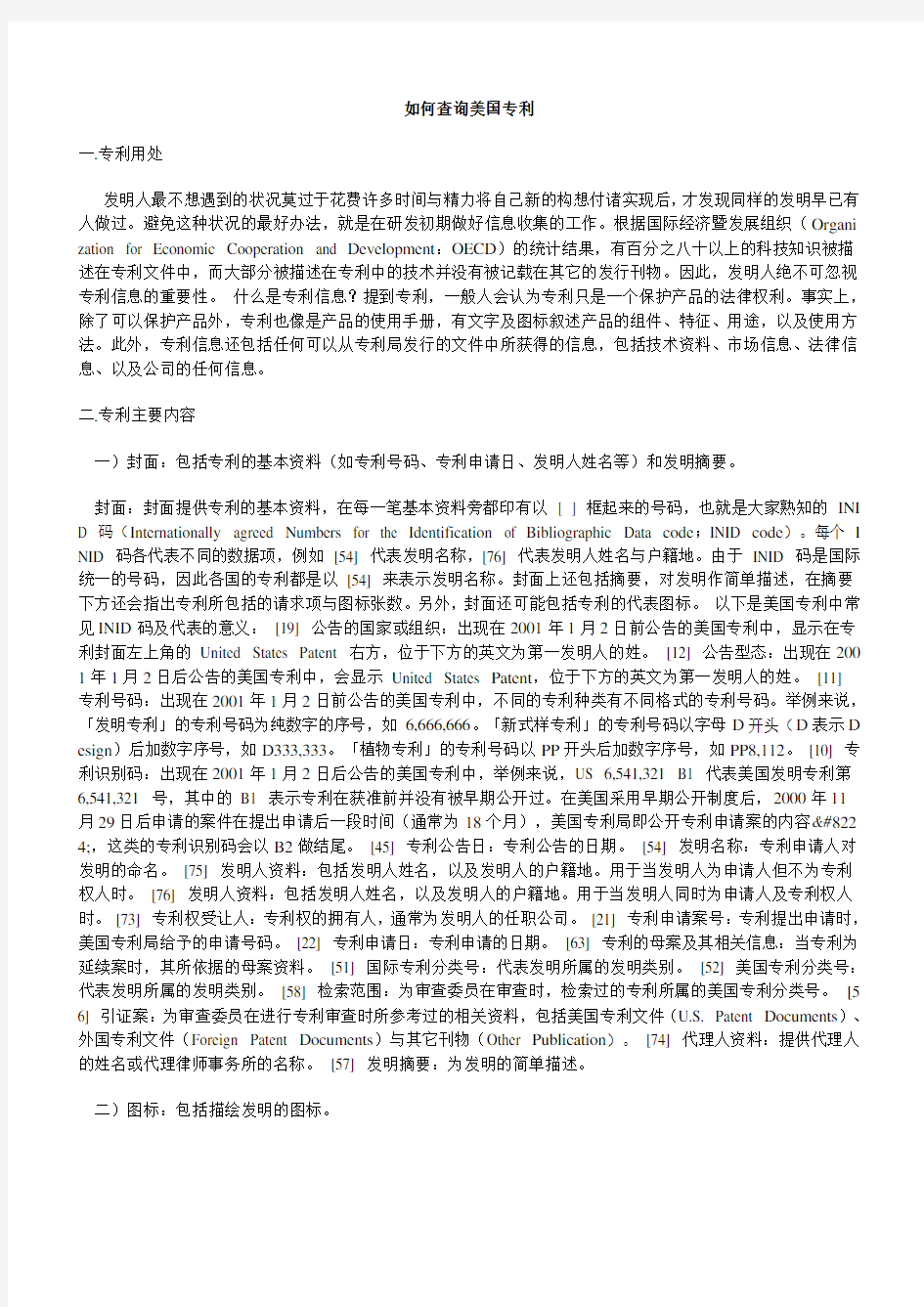

如何查询美国专利
一.专利用处
发明人最不想遇到的状况莫过于花费许多时间与精力将自己新的构想付诸实现后,才发现同样的发明早已有人做过。避免这种状况的最好办法,就是在研发初期做好信息收集的工作。根据国际经济暨发展组织(Organi zation for Economic Cooperation and Development:OECD)的统计结果,有百分之八十以上的科技知识被描述在专利文件中,而大部分被描述在专利中的技术并没有被记载在其它的发行刊物。因此,发明人绝不可忽视专利信息的重要性。什么是专利信息?提到专利,一般人会认为专利只是一个保护产品的法律权利。事实上,除了可以保护产品外,专利也像是产品的使用手册,有文字及图标叙述产品的组件、特征、用途,以及使用方法。此外,专利信息还包括任何可以从专利局发行的文件中所获得的信息,包括技术资料、市场信息、法律信息、以及公司的任何信息。
二.专利主要内容
一)封面:包括专利的基本资料﹙如专利号码、专利申请日、发明人姓名等﹚和发明摘要。
封面:封面提供专利的基本资料,在每一笔基本资料旁都印有以[ ] 框起来的号码,也就是大家熟知的INI D 码(Internationally agreed Numbers for the Identification of Bibliographic Data code;INID code)。每个I NID 码各代表不同的数据项,例如[54] 代表发明名称,[76] 代表发明人姓名与户籍地。由于INID 码是国际统一的号码,因此各国的专利都是以[54] 来表示发明名称。封面上还包括摘要,对发明作简单描述,在摘要下方还会指出专利所包括的请求项与图标张数。另外,封面还可能包括专利的代表图标。以下是美国专利中常见INID码及代表的意义:[19] 公告的国家或组织:出现在2001年1月2日前公告的美国专利中,显示在专利封面左上角的United States Patent 右方,位于下方的英文为第一发明人的姓。[12] 公告型态:出现在200 1年1月2日后公告的美国专利中,会显示United States Patent,位于下方的英文为第一发明人的姓。[11]
专利号码:出现在2001年1月2日前公告的美国专利中,不同的专利种类有不同格式的专利号码。举例来说,「发明专利」的专利号码为纯数字的序号,如6,666,666。「新式样专利」的专利号码以字母D开头(D表示D esign)后加数字序号,如D333,333。「植物专利」的专利号码以PP开头后加数字序号,如PP8,112。[10] 专利识别码:出现在2001年1月2日后公告的美国专利中,举例来说,US 6,541,321 B1 代表美国发明专利第6,541,321 号,其中的B1 表示专利在获准前并没有被早期公开过。在美国采用早期公开制度后,2000年11
月29日后申请的案件在提出申请后一段时间(通常为18个月),美国专利局即公开专利申请案的内容̶ 4;,这类的专利识别码会以B2做结尾。[45] 专利公告日:专利公告的日期。[54] 发明名称:专利申请人对发明的命名。[75] 发明人资料:包括发明人姓名,以及发明人的户籍地。用于当发明人为申请人但不为专利权人时。[76] 发明人资料:包括发明人姓名,以及发明人的户籍地。用于当发明人同时为申请人及专利权人时。[73] 专利权受让人:专利权的拥有人,通常为发明人的任职公司。[21] 专利申请案号:专利提出申请时,美国专利局给予的申请号码。[22] 专利申请日:专利申请的日期。[63] 专利的母案及其相关信息:当专利为延续案时,其所依据的母案资料。[51] 国际专利分类号:代表发明所属的发明类别。[52] 美国专利分类号:代表发明所属的发明类别。[58] 检索范围:为审查委员在审查时,检索过的专利所属的美国专利分类号。[5 6] 引证案:为审查委员在进行专利审查时所参考过的相关资料,包括美国专利文件(U.S. Patent Documents)、外国专利文件(Foreign Patent Documents)与其它刊物(Other Publication)。[74] 代理人资料:提供代理人的姓名或代理律师事务所的名称。[57] 发明摘要:为发明的简单描述。
二)图标:包括描绘发明的图标。
图标:专利中常会以图标来协助读者了解发明,图式中会对不同的组件标示号码,方便在文字部分作说明。此外,图标对英文非母语的读者也有很大的帮助,对于简单的发明,常常可以用看图说故事的方式了解发明的内容。在美国专利中,习知技术的图标会标示Prior Art,反之没有标示Prior Art的图标为发明的图标,读者常常可以藉由比较习知技术与新发明的图标,了解发明的特征。• 发明名称:同于专利封面上所印的发明名称。• 发明领域(Field of the Invention):简短描述发明所属的技术领域。• 习知技术(Deion of the Related Art 或Deion of Prior Art):描述习知技术的缺点以及有待解决的问题。•
发明总览(Summary of the Invention):概括地描述申请专利的发明以及其优点。• 各图标的简单说明(Brief Deion of the Drawings):对每一图标做简短的说明。• 发明的详细说明或较佳实施例的详细说明(Detailed Deion of the Invention 或Detailed Deion of the Preferred Embodiments):以文字详细叙述发明的内容与特征,为专利中描述发明的最主要地方。通常会利用发明的例子(实施例)来协助说明
三)说明书的内容部分:包括文字描述。
四)申请专利范围:包括请求项(或称权利项)定义专利的保护范围。
申请专利范围:申请专利范围的部分包括一个以上的请求项,各请求项以阿拉伯数字依序编号,站在法律的角度,请求项是专利中最重要的部分。请求项是专利中用来界定专利保护范围的地方,也是用来判断是否侵权的指针。请求项由三部份所组成:前言(preamble)、连接词(transitional phrase)与主体(body)。依序说明如下:• 前言:为发明的名称,有时还包括发明使用的环境或条件。• 连接词:紧接在前言之后,用来导引出主体部分。常见的连接词有comprising(包括)、consisting of(仅包括)、和consisting ess entially of(主要包括)。连接词的选择影响专利保护范围甚大,不同的连接词会界定出不同的保护范围。举例来说,「comprising」表示专利不仅保护包括在请求项中所有的构件(组件或步骤),任何东西只要包括请求项中所有的构件,不管是否还包括其它未在请求项中出现的构件,都构成侵权;「consisting of」则表示专利仅保护包括在请求项中的构件,当有东西还包括其它未在出现在请求项的构件时,则不构成侵权;「consisting ess entially of」常见于医药类的专利,用来表示专利保护包括在请求项中所有的构件以及其它不改变发明特性的构件,如果其它药物成分另外含有添加物会改变专利保护成分的特性,则不构成侵权。常见的请求项分为独立项(Independent Claim)与依附项(Dependent Claim)。独立项主要用来单独界定较广的保护范围,包括发明的一些基本构件。不同于独立项可以单独界定保护范围,依附项必须依附在其它请求项上,其保护范围包括所依附的请求项中的构件以及其本身的构件,进一步缩小所依附的请求项的保护范围
三.如何使用专利信息
参考专利信息来规划研究方向:发明人可藉由专利信息取得技术协助,解决技术瓶颈。并藉由专利信息可以启发研究灵感,避免重复研发或侵犯已取得专利的发明技术。专利信息中同时包含专利权人的资料,可作为发明人日后考虑合作对象的参考。藉由专利信息来追踪竞争对手的研发进展:发明人可利用专利信息了解竞争对手在相关领域的研究成果以及在市场上的规划。举例来说,藉由获得对方尚在申请的专利案资料,可以预测竞争对手可能推出的产品;藉由获得对方放弃的专利案资料,可以预测竞争对手可能放弃生产的产品;藉由获得对方相关领域发明人的资料,可以知道竞争对手所投入的人力资源;藉由了解对方在哪些国家申请专利,可获得竞争对手的市场规划。利用专利信息来了解技术发展的趋势:藉由分析专利信息,发明人可了解不同国家的产业结构与技术趋势,进而拟定市场策略的依据
四如何查询美国专利
二十年前,大部分专利资料收集的工作都是以雇用人工的方式,在收藏专利的图书馆中进行。在专利资料计算机化与网络普及后,许多主要的专利局都已在网络上提供免费的专利信息服务。以下将以美国专利局为例,
说明如何利用网络资源进行专利资料的收集。美国专利局(https://www.doczj.com/doc/3a3793902.html,) 提供1790 年至今的美国专利以及2001 年后的早期公开申请案的线上查询。其中,1790 到1975 年的专利由于只有图像文件(TIFF格式文件),因此只提供专利号码与美国专利分类号的检索。在进入美国专利局的网站后,点选左边一栏Patents下的Searc h:接着,使用者会进入Patent Full-Text and Full-Page Databases 的画面:画面上绿色区域属于获准专利(I ssued Patents),黄色区域属于申请案的早期公开资料(Patent Publications),两区域各有快速检索(Quick S earch 或Boolean Search)、进阶搜寻(Advanced Search 或Manual Search)、以及专利号码检索(Patent N umber Search)三种搜寻的方式。
快速检索:使用者可以输入单一两个关键词组合(如AND、OR、和ANDNOT 的组合)进行检索,同时可指定关键词所出现的字段(如标题、发明摘要、发明人姓名等)与专利公告的年份。例如,要搜寻「专利权人」为Microsoft Corporation(微软软件公司),「发明名称」为search engine(搜寻引擎),从1976 年到现在的专利,则将检索条件设定如下:搜寻结果如下:点选欲阅读的专利,如美国专利第6,523, 021 号则会显示专利的文字内容。如下所示:要注意的是,这部分只显示专利文件的文字部分,并不包括图标。如果使用者对图标有兴趣,可以点选「Images」阅览专利的TIFF 图片文件,如下所示。若欲阅览专利的下页,可按下专利左上角「Go to Page」下方的箭头,进入下一页;
进阶搜寻:使用者可以输入多个关键词,并以代号指定关键词出现的字段进行检索。例如:要搜寻「专利名称」为camera(相机),「专利权人」为Sony(新力),「专利权人所位于城市」为Tokyo(东京),从1976 年到现在的专利,则需要键入搜寻条件「TTL/camera and AN/sony and AC/tokyo」并选择年份「1976 to pres ent」,如下:进阶搜寻:使用者可以输入多个关键词,并以代号指定关键词出现的字段进行检索。例如:要搜寻「专利名称」为camera(相机),「专利权人」为Sony(新力),「专利权人所位于城市」为Tokyo(东京),从1976 年到现在的专利,则需要键入搜寻条件「TTL/camera and AN/sony and AC/tokyo」并选择年份「1976 to present」,如下:专利号码检索:利用专利号码或专利申请案的公开号码搜寻进行检索。关键词检索可说是一般使用者最常用的检索方式,但是这种方式容易遗漏掉某些专利。
另一种比较常见的方法,是利用美国专利分类号来做检索。美国专利分类号给予各技术类别技术不同的分类号码,有系统的将专利依技术类别分类。利用分类号检索,可取得较完整的专利资料。检索的方式有两种,一种是以关键词找出一些专利后,再利用这些专利锁列举的专利分类号在Quick Search 内进行一次全面的检索。另一种方式是利用美国专利局的专利分类号数据库找出相关技术的分类号,再利用这些分类号做检索。专利局还提供利用关键词找出专利分类号的功能,网址位于https://www.doczj.com/doc/3a3793902.html,/web/patents/classification。本单元的下一部分会有更详细的说明。另外,每一篇专利都会有相关专利的连结,利用这些相关专利近一步检索,一样可以解决专利收集不完整的缺点。如下图所示,蓝色专利号码可连结至审查委员在审查时曾经考虑过的相关专利,而点选「Referenced By」可连结至参考过本篇专利的其它专利‡美国专利分类号美国专利分类号有系统的将专利申请案依照技术类别分类,并赋予不同技术类别不同的专利分类号。分类号的格式为「大分类号/小分类号」,其中大分类号代表的是主要的技术分类,小分类号代表的是每个主要技术分类下更细小的分类。以368/28 为例,368 代表的是量测时间的系统或组件,28 代表的是具有显示日期功能的组件。美国专利局有提供各美国专利分类码所代表类别的线上查询,网址为:https://www.doczj.com/doc/3a3793902.html,/web/patents/classification/。要找出特定发明的美国专利分类号,常见的方法有三种:
(一)利用专利或公开申请案所提供的资料。每一个专利或公开申请案的封面上都会印有该发明所属的美国专利分类号,因此可藉由找出特定发明的专利或公开申请案得知该发明的专利分类号。请参考「专利封面导读」。
(二)利用关键词来检索。例如,要知道手表(Watch)的分类号,可在进入https://www.doczj.com/doc/3a3793902.html,/web/patents/ classification/uspcindex/indextouspc.htm ;后,点选网页中的字母「W」,如下所示:之后网页会显示所有以W
字母开头的技术类别及其分类号,使用者可以依字母顺序找到Watch 所属的分类号,如下所示:另外,也可利用输入关键词的方式来检索,但由于检索出来的资料比较复杂,建议还是使用上面点选字母的方式会比较容易。
(三)利用浏览的方式寻找。
美国专利局有将大分类号与其对应技术类别的描述,依大分类号的顺序列在网页内,网址是https://www.doczj.com/doc/3a3793902.html,pto. gov/web/patents/classification/selectnumwithtitle.htm。使用者必须逐一对照各主要分类码的技术描述寻找与特定发明吻合的大分类码,之后再点选「Go」进一步寻找小分类码。由于这种搜寻的方式非常费时,而且对英语非母语的人来说,有时很难将网页内的技术描述与发明联想在一起,因此并不建议使用。
如何利用美国专利分类号作专利检索?在知道美国专利分类号后,可利用快速检索(Quick Search)网页,输入美国专利分类号,进行专利检索。例如要检索「美国专利分类号」为368/28,从1976年到现在的专利,则可以将检索条件设定如下:在term1中输入368/28,下拉菜单中选中current US classification 点research 。
美国专利快速检索网址: https://www.doczj.com/doc/3a3793902.html,/netahtml/search-bool.html
美国专利申请案快速检索网址: https://www.doczj.com/doc/3a3793902.html,/netahtml/PTO/search-bool.html
美国专利局的专利公报(https://www.doczj.com/doc/3a3793902.html,/web/patents/patog/):2002年7月2日开始,每周二专利局将定期在网络上提供电子版的专利公报,发明人可直接从网络上免费看到每个星期获准的美国专利,得到最新的专利信息。
美国专利申请案与专利状态查询(https://www.doczj.com/doc/3a3793902.html,/cgi-bin/final/home.pl):发明人可以直接在网站上,利用美国专利申请案号或美国专利号码,免费取得专利申请案与获准专利的历史纪录,包括:申请案送交审查委员进行审查的时间、审查委员寄出核驳的日期、答辩回复日期、答辩送交审查委员的日期、核准通知寄出的日期、专利年费缴交情形等。
美国专利历史资料(https://www.doczj.com/doc/3a3793902.html,/oemsout.htm):发明人可以直接在网站上,购买「美国专利」或是「已早期公开的美国专利申请案」的相关历史资料,如官方审定书、答辩书以及其它申请人与专利局往返的文件等。
美国专利让渡书资料查询(https://www.doczj.com/doc/3a3793902.html,/assignments/?db=pat):发明人可以直接在网站上查询「美国专利」或是「已早期公开的美国专利申请案」的让渡书资料,如专利权的让与人、让渡日期、和受让人等资料。
五.其它的专利检索网址
欧洲专利组织的世界专利资料(https://www.doczj.com/doc/3a3793902.html,/):提供1970年至今的多国专利英文摘要以及1920年至今的公开专利申请案的资料。
日本专利数据库(http://www.ipdl.jpo.go.jp/homepg_e.ipdl):提供1971年至今未审查的日本专利申请案资料以及1922年至今的经过审查的日本专利申请案公开资料。
新加坡之世界专利数据库(https://www.doczj.com/doc/3a3793902.html,.sg/sip/site/sip_home.htm):提供包括:新加坡、世界专利组织、欧洲、英国、美国、日本,加拿大、台湾、与Google等数据库的资料。
Tips on Fielded Searching-for non-granted patent search
This page contains tips on the use of fields in your searches. If, after reading this page, you have any unanswered questions, please read the FAQ.
Published Applications are divided into many fields, such as inventor name. By narrowing your search so that a document is only counted as a 'Hit' if the term you are searching for occurs in the field you specified, you can greatly decrease the likelihood of having extraneous documents returned.
This page shows a list of all the available fields (in alphabetical order) information about each, and tips on their use. (A list is also available at the bottom of the Manual Search Page).
?Abstract
?Application Date
?Application Serial Number
?Assignee City
?Assignee Country
?Assignee Name
?Assignee State
?Claims
?Description/Specification
?Foreign Priority
?Government Interest
?International Classification
?Inventor City
?Inventor Country
?Inventor Name
?Inventor State
?Kind Code
?Publication Date
?Published Application Number
?PCT Information
?Title
?Related US Application Data
?Current US Classification (Class/Subclass)
Abstract (ABST)
This field contains a brief summary of the published application.
TIP: The abstract contains many of the relevant words of a published application.
Application Date (APD)
This field contains the date when a complete application was received by the US Patent and Trademark Office, following receipt of all filing material requirements.
TIP:You can use one of three formats to search in any of the date fields :
1.
filed on January 3, 2001.
2.
Month can be the number of the month, the full name of the month, or an abbreviation (i.e. 1, January
or Jan).
Day must be a number between 1 and 31 or a $.
Year must be a four digit year (2001).
Example: Use 1-3-2001, Jan-3-2001 or January-3-2001 to retrieve documents filed on January 3,
2001.
3.
Month can be the number of the month, the full name of the month, or an abbreviation (i.e. 1, January
or Jan).
Day must be a number between 1 and 31 or a $.
Year must be a four digit year (2001).
Example: Use 1/3/2001, Jan/3/2001 or January/3/2001 to retrieve documents filed on January 3,
2001.
You can search for a range of dates using the -> operator.
Example: To search for published applications with application dates between January 1, 2001, and Feb 14, 2001, use APD/1/1/2001->2/14/2001.
If you want to search for all documents with application dates in January of 2001, it is simpler and quicker to use APD/1/$/2001 than to use APD/1/1/2001->1/31/2001, though both will return the same results.
Application Serial Number (APN)
This field contains the identification number assigned by the US Patent and Trademark Office to applications which have received a filing date.
TIP: Including commas is optional. Number must be entered as a six digit string with leading zeros, if
needed. Series code is not included in this field, so more than one document may be retrieved based on a
single serial number.
Example: Searching 000001 will retrieve four documents, each having been assigned serial number 1 within different series codes. Series codes are not searchable in this database, but correspond to the following time spans:
Series Codes:
2 Earlier than Jan. 1, 1948
3 Jan.1, 1948 - Dec. 31, 1959
4 Jan. 1, 1960 - Dec. 31, 1969
5 Jan. 1, 1970 - Dec. 31, 1978
6 Jan. 1, 1979 - Dec. 31, 1986
7 Jan. 1, 1987 - Dec. 31, 1992
8 Jan. 1, 1993 - Dec. 31, 1997
9 Jan. 1, 1998 - Dec. 2001
10 Dec. 2001 - Dec. 2004
11 Dec. 2004 - present
12 Dec. 2007 - present
29 Design applications (January 1993 on)
Assignee City (AC)
This field contains the city of the published application assignee at the time of publication.
TIP: If you are searching for a multiple-term city name, i.e., Los Angeles, on the Manual Search Page, you must enclose the city name in quotes. This will alert the system to search for the two terms as a phrase. It is not necessary to to use quotes on the Boolean Search Page.
Assignee Country (ACN)
This field contains the country of the published application assignee at the time of publication.
TIP: If the published application assignee was inside the US, there is no Assignee Country field. Instead, there is an Assignee State (AS) field. Currently, you must search for a country code in this field rather than the full name of the country. See the Country code table for a list of country codes.
Assignee Name (AN)
This field contains the name of the individual or entity to whom ownership of the published application was assigned at the time of publication.
TIP: If the assignee was a person, and you want to search for the full name, you should format your query as follows: last name-first name-initial. Using the Boolean Search Page to search for an assignee named John E.
Doe, you should enter Doe-John-E in the Term 1 text entry box and select the Assignee Name field from the drop-down menu. Using the Manual Search Page, to search for a published application assigned to John E.
Doe, enter AN/Doe-John-E in the Query box. If you are unsure of the exact name, you can truncate in the
following ways: Doe-$ or Doe-John$ or Doe-J$. If the assignee was a company, and you were not sure of the exact name, you could truncate on a portion of the name.
Assignee State (AS)
This field contains the US state or territory of the published application assignee at the time of publication.
TIP: This refers to the state within the US If the assignee resides outside the US, there will be an Assignee
Country (ACN) field instead of an Assignee State field. Currently, you must search for a state code in this field rather than the full name of the state. See the State code table for a list of state codes.
Claim(s) (ACLM)
This field contains the text of the published application claims. Claims point out and distinctly claim the
subject matter which the applicant regards as the invention and define the scope of the published application protection.
TIP: Claims from only utility published application are included.
Description/Specification (SPEC)
This field contains the description, including a brief summary and background of the invention, the detailed description, and a brief description of the drawing, if applicable.
Foreign Priority (PRIR)
This field contains data indicating in which foreign country an application claims priority.
Government Interest (GOVT)
This field contains data describing the Government's Interest in the published application.
International Classification (ICL)
This field contains the International classification(s) to which the published application has been assigned.
TIP: To search for International Classification G06F 19/00, you must enter the classification with a zero ("0") in place of the space -- i.e., without any embedded spaces -- as follows: ICL/G06F019/00. Formatting your
search in this field in any other way will result in an error.
Inventor City (IC)
This field contains the city of residence of the inventor at the time of publication.
TIP: If you are searching for a multiple-term city name, i.e., Los Angeles, on the Manual Search Page, you
must enclose the city name in quotes. This will alert the system to search for the two terms as a phrase. It is not necessary to use quotes on the Boolean Search Page.
Inventor Country (ICN)
This field contains the country of residence of the inventor at the time of publication.
TIP: If the inventor resides in the US, there is no Inventor Country field. Instead, there is an Inventor State (IS) field. Currently, you must search for a country code in this field rather than the full name of the country. See
the Country code table for a list of country codes.
Inventor Name (IN)
Definition: The inventor(s) of the published application.
Tips: As with all other name fields, if you want to search for the full name, you should format your query as follows: last name-first name-initial. Using the Boolean Search Page to search for an attorney named John E.
Doe, you should enter Doe-John-E in the Term 1 text entry box and select the Inventor Name field from the drop-down menu. Using the Manual Search Page, to search for an inventor named John E. Doe, enter
IN/Doe-John-E in the Query box. If you are unsure of the exact name, you can truncate in the following
ways: Doe-$ or Doe-John$ or Doe-J$.
Inventor State (IS)
This field contains the US state of residence of the inventor at the time of publication.
TIP: If the inventor resides outside the US, there is no Inventor State field. Instead, there is an Inventor
Country (ICN) field. Currently, you must search for a state code in this field rather than the full name of the state. See the State code table for a list of state codes.
Kind Code (KD)
Kind code is a document code describing the stage of publication. The code, A, is the 1st publication usually a published application. The code, B1, is a patent (grant) that did not have a corresponding pre grant publication.
The code, B2, is a grant that does have a corresponding pre grant publication associated with it.
TIP: This field can be searched by typing KD/B1 as an example.
Publication Date (PD)
This field contains the date the application was officially published by the US Patent and Trademark Office.
TIP: You can use one of three formats to search in any of the date fields :
1.
published on January 3, 2001.
2.
Month can be the number of the month, the full name of the month, or an abbreviation (i.e. 1, January
or Jan).
Day must be a number between 1 and 31 or a $.
Year must be a four digit year (2001).
Example: Use 1-3-2001, Jan-3-2001 or January-3-2001 to retrieve documents published on January
3, 2001.
3.
Month can be the number of the month, the full name of the month, or an abbreviation (i.e. 1, January
or Jan).
Day must be a number between 1 and 31 or a $.
Year must be a four digit year (2001).
Example: Use 1/3/2001, Jan/3/2001 or January/3/2001 to retrieve documents published on January
3, 2001.
You can search for a range of dates using the -> operator.
Example: To search for documents with publication dates between January 1, 2001, and Feb 14, 2001, use
PD/1/1/2001->2/14/2001.
If you want to search for all documents with publication dates in January of 2001, it is simpler to use
PD/1/$/2001 than to use PD/1/1/2001->1/31/2001, though both will return the same results.
Published Application Number or Document Number (DN)
This field contains the unique number assigned to published applications.
TIP: There are several things to remember about document number searches:
The number without the Country and Kind code should be entered. For example 20010000001 would be entered into the query box.
Note: You must be searching the correct year to retrieve the document you are looking for. If you are unsure of what year an application was published, see the Database Status page to look up the year, or just search all the years at once by selecting the entire range of years in the Select years to search drop-down menu.
PCT Information (PCT)
This field contains PCT Information related to the published application, including PCT Number, PCT 371
Date, PCT 102(e) Date, PCT Filing Date, PCT Publication Number, PCT Publication Date. It is currently
searchable, but is not displayed in the full-text of the document. We are presently working to display this
information.
Related US Application Data (RLAP)
This field contains data describing prior applications related to the published application. This data appears on the front page of the published application.
Title (TTL)
This field contains the title of the published applicat ion.
Published US Classification - Class/Subclass (CCL)
This field contains the original and cross-reference US Classification(s) to which the published application was assigned at the time of publication. This field includes both primary and secondary class information.
TIP: If you are searching for a specific class and subclass, you should phrase your query as class/subclass, for example, 719/5. Some subclasses can contain decimal and alpha modifiers (for example, 427/2.31 or 427/3A).
Tips on Fielded Searching-for granted patent search
This page contains tips on the use of fields in your searches. If, after reading this page, you have any unanswered questions, please read the FAQ.
Patents are divided into many fields, such as inventor name. By narrowing your search so that a document is only counted as a 'Hit' if the term you are searching for occurs in the field you specified, you can greatly decrease the likelihood of having extraneous patents returned.
Please remember that this database, like most full-text search resources, conducts searches based only on
alpha-numeric characters; that is, letters and numbers. Punctuation and other symbols (e.g., periods, commas, hyphens, slashes, colons, semi-colons,ampersands, asterisks, etc.) in the original text are not searchable in this database and should not generally be used in constructing search terms. Characters other than letters and numbers should only be used for purposes described in these help files, to convey meanings specific to this search engine and database, such as right-truncation "wildcards" and date constructs.
There is a maximum length limitation to searches. This length is the length of the fully-expanded search after query parsing. This fully-expanded query is not what is shown at the top of the hit-list or error/status page, but can be estimated by looking at a resulting hit-list link using your browser's Right-click-Properties capability. Queries which fully expand to lengths of more than 256 characters are not supported, may not work at all, and may not return valid results even if they do appear to have worked.
The following is a list of all the searchable fields, followed by information about each one's contents and tips on their use.
Abstract
?Application Date
?Application Serial Number
?Application Type
?Assignee City
?Assignee Country
?Assignee Name
?Assignee State
?Assistant Examiner
?Attorney or Agent
?Claims
?Description/Specification
?Foreign Priority
?Foreign References
?Government Interest
?International Classification
?Inventor City
?Inventor Country
?Inventor Name
?Inventor State
?Issue Date
?Other References
?Parent Case Information
?Patent Number
?Patent Type -- see Application Type
?PCT Information
?Primary Examiner
?Reissue Data
?Title
?Related US Application Data
?Current US Classification
?Referenced By
Abstract (ABST)
This field contains a brief summary of the patented invention.
TIP: The abstract contains many of the relevant words of a patent.
Application Date (APD)
This field contains the date when a complete application was received by the US Patent and Trademark Office, following receipt of all filing material requirements.
TIP:You can use one of three formats to search in any of the date fields :
1.
filed on January 3, 1996.
2.
Month can be the number of the month, the full name of the month, or an abbreviation (i.e. 1, January
or Jan).
Day must be a number between 1 and 31 or a $.
Year must be a four digit year (1996).
Example: Use 1-3-1996, Jan-3-1996 or January-3-1996 to retrieve documents filed on January
3,1996.
3.
Month can be the number of the month, the full name of the month, or an abbreviation (i.e. 1, January
or Jan).
Day must be a number between 1 and 31 or a $.
Year must be a four digit year (1996).
Example: Use 1/3/1996 or Jan/3/1996 to retrieve documents filed on January 3,1996.
You can search for a range of dates using the -> operator.
Example: To search for patents with application dates between January 1, 1995, and Feb 14, 1995, use
APD/1/1/1995->2/14/1995.
If you want to search for all documents with application dates in January of 1995, it is simpler and quicker to use APD/1/$/1995 than to use APD/1/1/1995->1/31/1995, though both will return the same results.
Application Serial Number (APN)
This field contains the identification number assigned by the US Patent and Trademark Office to applications which have received a filing date.
TIP: Including commas is optional. Number must be entered as a six digit string with leading zeros, if
needed. Series code is not included in this field, so more than one document may be retrieved based on a
single serial number.
Example: Searching 000001 will retrieve multiple documents, each having been assigned serial number 1
within different series codes. Series codes are not searchable in this database, but correspond to the following time spans:
Series Codes:
2 Earlier than Jan. 1, 1948
3 Jan.1, 1948 - Dec. 31, 1959
4 Jan. 1, 1960 - Dec. 31, 1969
5 Jan. 1, 1970 - Dec. 31, 1978
6 Jan. 1, 1979 - Dec. 31, 1986
7 Jan. 1, 1987 - Dec. 31, 1992
8 Jan. 1, 1993 - Dec. 31, 1997
9 Jan. 1, 1998 - Dec. 2001
10 Dec. 2001 - Dec. 2004
11 Dec. 2004 -- present
29 Design applications (January 1993 on)
Application Type (APT)
This field contains a single-digit number which indicates the type of patent, as follows:
1 = Utility
2 = Reissue
4 = Design
5 = Defensive Publication
6 = Plant
7 = Statutory Invention Registration
TIP: To limit a search to Design Patents, search "4" in the APT field and AND with other criteria. E.g.,
APT/4 AND TTL/toy.
Assignee City (AC)
This field contains the city of the patent assignee at the time of patent issue.
TIP: If you are searching for a multiple-term city name, i.e., Los Angeles, on the Advanced Search Page, you must enclose the city name in quotes. This will alert the system to search for the two terms as a phrase. It is not necessary to to use quotes on the Quick Search Page.
Assignee Country (ACN)
This field contains the country of the patent assignee at the time of patent issue.
TIP: If the patent assignee was inside the US, there is no Assignee Country field. Instead, there is an Assignee State (AS) field. Currently, you must search for a country code in this field rather than the full name of the
country. See the Country code table for a list of country codes.
Assignee Name (AN)
This field contains the name of the individual or entity to whom ownership of the patent was assigned at the
time of patent issue.
TIP: If the assignee was a person, and you want to search for the full name, you should format your query as follows: last name-first name-initial. Using the Quick Search Page to search for an assignee named John E.
Doe, you should enter Doe-John-E in the Term 1 text entry box and select the Assignee Name field from the drop-down menu. Using the Advanced Search Page, to search for a patent assigned to John E. Doe, enter
AN/Doe-John-E in the Query box. If you are unsure of the exact name, you can truncate in the following
ways: Doe-$ or Doe-John$ or Doe-J$. If the assignee was a company, and you were not sure of the exact name, you could truncate on a portion of the name.
Assignee State (AS)
This field contains the US state or territory of the patent assignee at the time of patent issue.
TIP: This refers to the state within the US If the assignee resides outside the US, there will be an Assignee
Country (ACN) field instead of an Assignee State field. Currently, you must search for a state code in this field rather than the full name of the state. See the State code table for a list of state codes.
Assistant Examiner (EXA)
This field contains the name of the assistant examiner responsible for examining the patent application.
TIP: As with all other name fields, if you want to search for the full name of the assistant examiner, you
should format your query as follows: last name-first name-initial. Using the Quick Search Page to search for an assistant examiner named John E. Doe, you should enter Doe-John-E in the Term 1 text entry box and select the Assistant Examiner field from the drop-down menu. Using the Advanced Search Page to search for an
assistant examiner named John E. Doe, you should enter EXA/Doe-John-E in the Query box. If you are unsure of the exact name, you can truncate in the following ways: Doe-$ or Doe-John$ or Doe-J$. To search for
the name as either an assistant examiner or primary examiner, you should submit your query as follows:
Doe-John-E in the Term 1 text entry box, specify the Assistant Examiner field from the Field 1 menu , enter Doe-John-E in the Term 2 text entry box, specify the Primary Examiner field from the Field 2 menu, and select the OR operator.
Attorney or Agent (LREP)
This field contains the name of the legal representative of the patent applicant.
TIP: The Attorney or Agent field is searched differently than other name fields. To search for a full name, you should format your query as a phrase, enclosed in quotation marks and without dashes: "last name first name initial." Using the Quick Search Page to search for an attorney or agent named John E. Doe, you should enter "Doe John E" in the Term 1 text entry box and select the Attorney or Agent field from the drop-down menu.
Using the Advanced Search Page, to search for an attorney or agent named John E. Doe, enter LREP/"Doe
John E" in the Query box.
Note that you cannot truncate within a phrase enclosed in quotes.
Claim(s) (ACLM)
This field contains the text of the patent claims. Claims point out and distinctly claim the subject matter which the applicant regards as the invention and define the scope of the patent protection.
TIP: Claims from both utility and design patents are included.
Description/Specification (SPEC)
This field contains the patent description, including a brief summary and background of the invention, the
detailed description, and a brief description of the drawing, if applicable.
Foreign Priority (PRIR)
This field contains data indicating in which foreign country an application claims priority.
Foreign References (FREF)
This field contains foreign patents cited as references.
Government Interest (GOVT)
This field contains data describing the US Government's Interest in the patent.
International Classification (ICL)
This field contains the International Classification(s) to which the patent has been assigned.
TIP: To search for International Classification G06F 19/00, you must enter the classification with a zero ("0") in place of the space -- i.e., without any embedded spaces -- as follows: ICL/G06F019/00. Formatting your
search in this field in any other way will result in an error.
Inventor City (IC)
This field contains the city of residence of the inventor at the time of patent issue.
TIP: If you are searching for a multiple-term city name, i.e., Los Angeles, on the Advanced Search Page, you must enclose the city name in quotes. This will alert the system to search for the two terms as a phrase. It is not necessary to use quotes on the Quick Search Page.
Inventor Country (ICN)
This field contains the country of residence of the inventor at the time of patent issue.
TIP: If the inventor resides in the US, there is no Inventor Country field. Instead, there is an Inventor State (IS) field. Currently, you must search for a country code in this field rather than the full name of the country. See
the Country code table for a list of country codes.
Inventor Name (IN)
Definition: The inventor(s) of patented item.
Tips: As with all other name fields, if you want to search for the full name, you should format your query as follows: last name-first name-initial. Using the Quick Search Page to search for an attorney named John E.
Doe, you should enter Doe-John-E in the Term 1 text entry box and select the Inventor Name field from the drop-down menu. Using the Advanced Search Page, to search for an inventor named John E. Doe, enter
IN/Doe-John-E in the Query box. If you are unsure of the exact name, you can truncate in the following
ways: Doe-$ or Doe-John$ or Doe-J$.
Inventor State (IS)
This field contains the US state of residence of the inventor at the time of patent issue.
TIP: If the inventor resides outside the US, there is no Inventor State field. Instead, there is an Inventor
Country (ICN) field. Currently, you must search for a state code in this field rather than the full name of the state. See the State code table for a list of state codes.
Issue Date (ISD)
This field contains the date the patent was officially issued by the US Patent and Trademark Office.
TIP: You can use one of three formats to search in any of the date fields :
1.
issued on January 3, 1996.
2.
Month can be the number of the month, the full name of the month, or an abbreviation (i.e. 1, January
or Jan).
Day must be a number between 1 and 31 or a $.
Year must be a four digit year (1996).
Example: Use 1-3-1996 or January-3-1996 to retrieve documents issued on January 3, 1996.
3.
Month can be the number of the month, the full name of the month, or an abbreviation (i.e. 1, January
or Jan).
Day must be a number between 1 and 31 or a $.
Year must be a four digit year (1996).
Example: Use 1/3/1996, Jan/3/1996 or January/3/1996 to retrieve documents issued on January 3,
1996.
You can search for a range of dates using the -> operator.
Example: To search for patents with issue dates between January 1, 1995, and Feb 14, 1995, use
ISD/1/1/1995->2/14/1995.
If you want to search for all documents with issue dates in January of 1995, it is simpler to use ISD/1/$/1995 than to use ISD/1/1/1995->1/31/1995, though both will return the same results.
Other References (OREF)
This field contains other references cited as prior art, including books, journals, and conference proceedings.
Parent Case Information (PARN)
This field contains data describing prior applications related to the patent. This data appears in the
specifications of the patent.
Patent Number (PN)
This field contains the unique number assigned to applications that have issued as patents.
TIP: There are several things to remember about patent number searches:
?To search for a particular type of patent, enter 'D' for design patents, 'PP' for plant patents, 'R' for reissue patents, 'T' for defensive publications, 'H' for SIRs, 'X' for the early X-patents, or 'AI' for the early
Additional Improvements without the numeric portion of the number.
?Non-utility patents have prefixes. For example, design patent #123,456 is actually D123,456. The prefixes are as described in the previous paragraph.
?Including commas in patent number is optional.
Note: You must be searching the correct year to retrieve the patent you are looking for. If you are unsure of what year a patent was issued, see the Database Status page to look up the year, or just search all the years at once by selecting the entire range of years in the Select years to search drop-down menu.
PCT Information (PCT)
This field contains PCT Information related to the patent, including PCT Number, PCT 371 Date, PCT 102(e) Date, PCT Filing Date, PCT Publication Number, PCT Publication Date.
Primary Examiner (EXP)
美国专利全文数据库HELP 本页面的内容包含关于如何使用美国专利全文数据库的信息。 常见问答FAQ 网络版数据库历史 专利全页图像浏览 高级检索HELP 快速检索HELP 专利号检索HELP 字段检索HELP 导航图标的说明 数据库目录 禁用词 关于美国专利全文数据库的常见问答FAQ 关于数据库的问题 ?如何查看专利说明书全页图像? ?数据库中包含哪些信息? ?本数据库是否包含正在审批的专利申请案? ?本数据库是否包含专利案的当前缴费及失效信息? ?数据库多久更新一次? ?能否对某个具体专利创建一个链接? 关于检索的问题 ?下拉框“Select Years”是什么意思? ?如何查看某个特定专利号的专利全文? ?如何查找某个分类或者子分类的专利? ?如何查找某个具体类型的专利,例如设计类的专利? ?哪些是禁用词? 关于数据库的问题 如何查看专利说明书全页图像? 专利商标局网上专利全文数据库包括:1、1976年以来批准的专利全文;2、1790-1975年批准专利的专利号和现行美国专利分类号。在每个全文显示的页面上方有一个按钮名为“images(图像)”,点击该按钮可以看到该专利的图像格式全文说明书首页,并且通过网页上自带的导航工具看到其它的所有页。 要想查看全页图像,你必须保证浏览器的配置正确且必须带有可以显示TIFF格式图片的插件[注1]。 数据库中包含哪些信息? 本数据库包括美国专利的所有信息,包括发明专利[注2]、设计专利、再公告专利、植物专利和依法注册的发明[注3]文献,覆盖范围从1790年批准的第一件专利到最近一个星期内批准的专利。 对于1976年1月至今的专利,本数据库提供全部可供检索的文本,包括所有的题录数据,例如:发明人的名字、专利题名、专利权人名字,文摘,发明的详细描述以及权利要求。在显示各专利的全文时,提供一个超链接,包含该专利的每页说明书图像的全部页。关于修改证书和再审查证书的信息并不在全文数据库本身中显示,不过可以在原始的专利说明书全页图像文件中找到。 对于1790年到1975年12月的专利,数据库只显示专利号和现行美国专利分类号,并只能通过这两个字段检索。不过,此受限文本仍然提供了该专利全页图像的超链接。 该数据库是否包含正在审批的专利申请案?
如何查询美国专利 一.专利用处 发明人最不想遇到的状况莫过于花费许多时间与精力将自己新的构想付诸实现后,才发现同样的发明早已有人做过。避免这种状况的最好办法,就是在研发初期做好信息收集的工作。根据国际经济暨发展组织(Organi zation for Economic Cooperation and Development:OECD)的统计结果,有百分之八十以上的科技知识被描述在专利文件中,而大部分被描述在专利中的技术并没有被记载在其它的发行刊物。因此,发明人绝不可忽视专利信息的重要性。什么是专利信息?提到专利,一般人会认为专利只是一个保护产品的法律权利。事实上,除了可以保护产品外,专利也像是产品的使用手册,有文字及图标叙述产品的组件、特征、用途,以及使用方法。此外,专利信息还包括任何可以从专利局发行的文件中所获得的信息,包括技术资料、市场信息、法律信息、以及公司的任何信息。 二.专利主要内容 一)封面:包括专利的基本资料﹙如专利号码、专利申请日、发明人姓名等﹚和发明摘要。 封面:封面提供专利的基本资料,在每一笔基本资料旁都印有以[ ] 框起来的号码,也就是大家熟知的INI D 码(Internationally agreed Numbers for the Identification of Bibliographic Data code;INID code)。每个I NID 码各代表不同的数据项,例如[54] 代表发明名称,[76] 代表发明人姓名与户籍地。由于INID 码是国际统一的号码,因此各国的专利都是以[54] 来表示发明名称。封面上还包括摘要,对发明作简单描述,在摘要下方还会指出专利所包括的请求项与图标张数。另外,封面还可能包括专利的代表图标。以下是美国专利中常见INID码及代表的意义:[19] 公告的国家或组织:出现在2001年1月2日前公告的美国专利中,显示在专利封面左上角的United States Patent 右方,位于下方的英文为第一发明人的姓。[12] 公告型态:出现在200 1年1月2日后公告的美国专利中,会显示United States Patent,位于下方的英文为第一发明人的姓。[11] 专利号码:出现在2001年1月2日前公告的美国专利中,不同的专利种类有不同格式的专利号码。举例来说,「发明专利」的专利号码为纯数字的序号,如6,666,666。「新式样专利」的专利号码以字母D开头(D表示D esign)后加数字序号,如D333,333。「植物专利」的专利号码以PP开头后加数字序号,如PP8,112。[10] 专利识别码:出现在2001年1月2日后公告的美国专利中,举例来说,US 6,541,321 B1 代表美国发明专利第6,541,321 号,其中的B1 表示专利在获准前并没有被早期公开过。在美国采用早期公开制度后,2000年11 月29日后申请的案件在提出申请后一段时间(通常为18个月),美国专利局即公开专利申请案的内容̶ 4;,这类的专利识别码会以B2做结尾。[45] 专利公告日:专利公告的日期。[54] 发明名称:专利申请人对发明的命名。[75] 发明人资料:包括发明人姓名,以及发明人的户籍地。用于当发明人为申请人但不为专利权人时。[76] 发明人资料:包括发明人姓名,以及发明人的户籍地。用于当发明人同时为申请人及专利权人时。[73] 专利权受让人:专利权的拥有人,通常为发明人的任职公司。[21] 专利申请案号:专利提出申请时,美国专利局给予的申请号码。[22] 专利申请日:专利申请的日期。[63] 专利的母案及其相关信息:当专利为延续案时,其所依据的母案资料。[51] 国际专利分类号:代表发明所属的发明类别。[52] 美国专利分类号:代表发明所属的发明类别。[58] 检索范围:为审查委员在审查时,检索过的专利所属的美国专利分类号。[5 6] 引证案:为审查委员在进行专利审查时所参考过的相关资料,包括美国专利文件(U.S. Patent Documents)、外国专利文件(Foreign Patent Documents)与其它刊物(Other Publication)。[74] 代理人资料:提供代理人的姓名或代理律师事务所的名称。[57] 发明摘要:为发明的简单描述。 二)图标:包括描绘发明的图标。
美国专利全文数据库HELP 本页面的容包含关于如何使用美国专利全文数据库的信息。 常见问答FAQ 网络版数据库历史 专利全页图像浏览 高级检索HELP 快速检索HELP 专利号检索HELP 字段检索HELP 导航图标的说明 数据库目录 禁用词 关于美国专利全文数据库的常见问答FAQ 关于数据库的问题 ?如何查看专利说明书全页图像? ?数据库中包含哪些信息? ?本数据库是否包含正在审批的专利申请案? ?本数据库是否包含专利案的当前缴费及失效信息? ?数据库多久更新一次? ?能否对某个具体专利创建一个? 关于检索的问题 ?下拉框“Select Years”是什么意思? ?如何查看某个特定专利号的专利全文? ?如何查找某个分类或者子分类的专利? ?如何查找某个具体类型的专利,例如设计类的专利? ?哪些是禁用词? 关于数据库的问题 如何查看专利说明书全页图像? 专利商标局网上专利全文数据库包括:1、1976年以来批准的专利全文;2、1790-1975年批准专利的专利号和现行美国专利分类号。在每个全文显示的页面上方有一个按钮名为“images(图像)”,点击该按钮可以看到该专利的图像格式全文说明书首页,并且通过网页上自带的导航工具看到其它的所有页。 要想查看全页图像,你必须保证浏览器的配置正确且必须带有可以显示TIFF格式图片的插件[注1]。 数据库中包含哪些信息? 本数据库包括美国专利的所有信息,包括发明专利[注2]、设计专利、再公告专利、植物专利和依法注册的发明[注3]文献,覆盖围从1790年批准的第一件专利到最近一个星期批准的专利。 对于1976年1月至今的专利,本数据库提供全部可供检索的文本,包括所有的题录数据,例如:发明人的名字、专利题名、专利权人名字,文摘,发明的详细描述以及权利要求。在显示各专利的全文时,提供一个超,包含该专利的每页说明书图像的全部页。关于修改证书和再审查证书的信息并不在全文数据库本身中显示,不过可以在原始的专利说明书全页图像文件中找到。 对于1790年到1975年12月的专利,数据库只显示专利号和现行美国专利分类号,并只能通过这两个字段检索。不过,此受限文本仍然提供了该专利全页图像的超。 该数据库是否包含正在审批的专利申请案?
美国专利商标局网站的检索及介绍 大中小 概述 美国专利商标局网站是美国专利商标局建立的政府性官方网站,该网站向公众提供全方位的专利信息服务。美国专利商标局已将1790年以来的美国各种专利的数据在其政府网站上免费提供给世界上的公众查询。该网站针对不同信息用户设置了:专利授权数据库、专利申请公布数据库、法律状态检索、专利权转移检索、专利基因序列表检索、撤回专利检索、延长专利保护期检索、专利公报检索及专利分类等。 数据内容每周更新一次。 专利数据库简介 1.专利授权数据库 收录内容:目前,美国专利授权数据库收录了1790年至最近一周美国专利商标局公布的全部授权专利文献。该检索系统中包含的专利文献种类有:发明专利、设计专利、植物专利、再公告专利、防卫性公告和依法注册的发明。 其中,1790年至1975年的数据只有图像型全文(full-image),可检索的字段只有3个:专利号、美国专利分类号和授权日期;1976年1月1日以后的数据除了图像型全文外,还包括可检索的授权专利基本著录项目、文摘和文本型的专利全文(full-text)数据,可通过31个字段进行检索。 每种专利文献的收集范围为: 专利文献种类1790年-1975年1976年-现在 发明专利X1-X11,280 1-3,930,270 3,930,271-当前 设计专利D1-D242,880D242,583-植物专利PP1-PP4,000PP3,987-当前 再公告专利 RX1-RX125 RE1-RE29,094 RE28,671-当前 防卫性公告T885,019-T941,025T942,001-T999,003 T100,001-T109201 依法注册的发明H1-当前2.专利申请公布数据库
美国专利检索的方法和技巧 美国是世界上拥有专利最多的地方,目前专利形式主要有:发明专利(Invertion Patent)、再版专利(Reissued Patent,独立编号,并在号码前加:“Re”)、植物专利(Plant Patent,单独编号,号前有Plant字样)、设计专利(Design Patent),即外观设计,专利号前冠有“Des”单独编号)、防卫性公告(Defensive Publication,专利号前加“T”)和再审查专利(Reexamination Certificate,沿用原来的专利号,前冠以“BI”)等。 美国专利局目前除出版以上几种专利的说明书外,还出版有: 1.《美国专利公报》(Offcial Gazette of the Untied States Patent and Trade Mark Office,美国专利商标局官方公报) 2.《专利索引》(Index Patents) 3.《美国专利分类表》(Manual of Classification) 它是广大专利文献的使用者从分类途径查找美国专利必用的检索工具书。该表开始于1837年,几乎每年均有修改调整,是目前世界上最详细的一部分技术资料分类表。 《美国专利分类表索引》(Index to Classification)是为了便于较快地查到分类号而编制的一本分类类目字顺索引。
4.《美国化学专利单元词索引》(Uniferm Index to Chemical Patents) 另外,美国诺伊斯数据公司(Noyes Data Corporation,简称NDC)出版的各种专利评论丛书,是收集了解某专题专利情报、进行专利检索非常有用的出版物。 美国专利分类号 美国专利的分类原则很特殊,其主要特点有: 1.功能分类原则。很多类目(主要是机械类)是按照事物本身所具有的功能作用来分类,而就归于各个功能类名下。如242类“卷绕”(Winding and Reeling)包括电机、纺织机、金属丝的转架等各种卷绕装置。
美国专利商标局网站的检索及介绍 概述 美国专利商标局网站是美国专利商标局建立的政府性官方网站,该网站向公众提供全方位的专利信息服务。美国专利商标局已将1790年以来的美国各种专利的数据在其政府网站上免费提供给世界上的公众查询。该网站针对不同信息用户设置了:专利授权数据库、专利申请公布数据库、法律状态检索、专利权转移检索、专利基因序列表检索、撤回专利检索、延长专利保护期检索、专利公报检索及专利分类等。 数据内容每周更新一次。 专利数据库简介 1.专利授权数据库 收录内容:目前,美国专利授权数据库收录了1790年至最近一周美国专利商标局公布的全部授权专利文献。该检索系统中包含的专利文献种类有:发明专利、设计专利、植物专利、再公告专利、防卫性公告和依法注册的发明。 其中,1790年至1975年的数据只有图像型全文(full-image),可检索的字段只有3个:专利号、美国专利分类号和授权日期;1976年1月1日以后的数据除了图像型全文外,还包括可检索的授权专利基本著录项目、文摘和文本型的专利全文(full-text)数据,可通过31个字段进行检索。 每种专利文献的收集范围为: 2.专利申请公布数据库
可供用户从23种检索入口检索2001年3月15日以来公布的美国专利申请公布文献,同时提供文本型和扫描图像型全文美国专利申请公布说明书,可供公众进行美国专利申请公布的全文检索及浏览;专利申请公布说明书的起始号为20010000001。 3.专利分类检索 可供用户检索最新版本的美国专利分类表中的相关主题的分类号,并直接浏览该类号下所属专利文献全文。 进入方法 美国专利商标局政府网站的网址为:https://www.doczj.com/doc/3a3793902.html,/。 进行专利检索时,点击左上角的“Patents”,并点击“Patents”下的选项“Search Patents”,可进入“Patent Electronic Business Center(专利电子商务中心)”的“Patent Full-Text and Full-Page Image Databases (专利全文或专利全文图像数据库)”(网址: https://www.doczj.com/doc/3a3793902.html,/patft/index.html)。
United States Patent 4,357,299 Pattanaik November 2, 1982 Brazing alloy filler for joining cemented carbide to steel Abstract A copper base brazing alloy consisting of, in percent by weight, 25 to 40 manganese, 0 to 10 nickel, 0 to 10 iron, 0 to 6 indium and 0 to 10 tin with the combination of tin and indium being not less than 2, and the balance essentially copper, is suitable for brazing cemented carbide to steel in a temperature range 815.degree.-900.degree. C. (1500.degree.-1650.degree. F.). The brazing temperature of these filler alloys are at least 100.degree. F. lower than those of non-precious brazing filler alloys of the prior art used for this application and are considerably less expensive than prior art precious metal brazing alloys currently being used. The resulting cemented carbide to steel joints have high shear strength and good ductility. Inventors: Pattanaik; Surya (San Jose, CA) Assignee: GTE Products Corporation (Stamford, CT) Appl. No.: 06/250,526 Filed: April 2, 1981 Current U.S. Class:420/487 ; 228/122.1; 228/262.42; 228/262.43; 420/489; 420/493 Current International Class: B23K 35/30 (20060101); C22C 009/05 () Field of Search: 75/154,159,161 References Cited [Referenced By] U.S. Patent Documents 3091527May 1963 Pollock 3198609August 1965 Cape 3928029December 1975 Fisk et al. 3948432April 1976 Pryor et al. 4071358January 1978 Kawakatsu
如何通过USPTO站点检索美国专利 专利制度是国际上通行的一种利用法律和经济的手段来保护、鼓励发明创造,促进技术进步的管理制度。专利作为这种制度的载体为人类的科技进步和社会发展作出了巨大的贡献。如何对已有的专利加以利用和加工,是许多科技工作者都非常 USPTO是美国负责专利和商标事务的行政机构,它在Internet上设立的站点网址是:http: // www. https://www.doczj.com/doc/3a3793902.html,/ ,属于政府网站。免费向广大用户提供1976年1月以后的美国专利文献。其数据库每周二更新一次。其专利检索页在 www. https://www.doczj.com/doc/3a3793902.html, \patft\ index.html。 USPTO站点的专利检索页主要由全文本数据库(Full-text database)和文献数据库(bibliographic database)组成。前者提供专利正文的文本内容,主要包括逻辑检索(布尔检索,Boolean Search)、人工检索(Manual Search)、专利号检索(Patent Number Search )、数据库内容、帮助等,后者提供专利的相关文献及图表,其基本结构与前者类似,只是其人工检索改为了高级检索(Advanced Search)。在此主要通过全文本数据库介绍检索美国专利的方法 一、检索的基本流程: 连接USPTO站点 选择全文数据库 选择检索方式 逻辑检索 人工检索 专利号检索 输入检索词 输入专利号 检索 获得检索结果 二、逻辑检索(Boolean Search) 通过逻辑检索页可以使用两检索词检索美国专利全文数据库。具体分七个步骤: 1.选择年度或年度范围,可以通过下拉菜单进行。 2.在Term 1框中输入一检索词。
专利就是以法律对其独占性进行保护而换取专利的公开,所以通过审查的所有专利都要公开,换句话说,就是都可以从专利网站上下载到. 欧洲专利局网站(https://www.doczj.com/doc/3a3793902.html,) 美国专利商标局(https://www.doczj.com/doc/3a3793902.html,)都能查到各自相关专利. https://www.doczj.com/doc/3a3793902.html,能查到欧洲专利和在欧洲申请的美国专利(US)和世界专利(WO). 专利一般是实用的方法的汇总,高质量的专利说明书,提供了具有经济价值的文献。但是不能迷信专利,由于技术竞争的需要,有些国家的专利质量相当的差,许多说明书是假的。尤其在中国,专利一般被当成一种忽悠的工具,包装产品具有“科技含量”的手段和向政府交差的途径,所以中国的专利按目前我的经验,有95%是假的,或者是没有科技含量的。中国的专利如同中国的期刊上发表的文章报道的反应产率一样,可靠性很差。由于中国没有规定专利要有高科技含量,所以中国的许多专利不是原创新的东西,很多是“组合物”专利。由于配方的弹性可能很大,所以这些低水平的组合物专利意义也就不大。不过不大归不大,毕竟有点“影儿”,有一定的提示作用。中国的专利可以直接登陆国家知识产权局下载全文。遗憾的是,落后的中国所供养的垃圾专利工作人员,竟然把专利说明书单页存放,每下载一个10页的说明书,需要点击100次以上的鼠标,其繁琐程度可想而知。之所以这样做,肯定不是技术问题,而是某些人的利益?因为中国一度有出卖专利技术文件的网站,打着“国家”服务部门的幌子,提
供专利查询服务。在此也强烈呼吁中国知识产权局某些阻碍科技进步的人不要搞“自封”,尽早把专利全部放开,将每个专利说明书打成一个文件包裹。如同美国一样,专利文件就用pdf文件自由下载,还会有哪个小公司能够用此谋取不正当利益呢? 美国专利。美国专利的质量就犹如美国的科学文献一样,质量相当的高。对于搞合成的人,查到的美国人申请的专利,基本上能够重复出来。不过美国专利有许多外国人申请的,假如是日本人申请的美国专利,那可信度就大打折扣了,因为日本专利忽悠的比中国一点都不低,对专利的公开程度可能不够或者隐瞒、歪曲了正确的方法。近年的美国专利可能也有真实度下降的趋势。但是总的讲1980年以前的美国专利我曾经重复了好多,都能原原本本重复出来。美国专利查询可以直接登陆美国国家政府网站,也可以登陆www.freepatentsonli https://www.doczj.com/doc/3a3793902.html,注册后该网站非常好用。 欧洲专利。https://www.doczj.com/doc/3a3793902.html,/advancedSearch?loc ale=en_epES比较著名的就是法国、德国、西班牙、比利时、英国等国家专利。欧洲的科技发展水平很高,所以专利质量也很高,原创性很强。但对于我们最大的障碍就是法语,西班牙语,德语等语言屏障。不过现在网络的通行,语言屏障可以用网络的在线词典来轻易解决。一来,拉丁语系有一定的相似性,尤其许多专业词汇与英文词汇一样或者相近加上专业的“感觉”,可以大致的把这些国外专利的主要内容做到心中有数。遇到不会的词可以到专业的词典网站进行翻译。欧洲专利网站由欧洲专利局提供,可用于检索欧洲及欧洲各国的专
非临时申请 2243538 39 流程图
1、申请文件(Application documents):申请文本(权利要求书、说明书、附图、摘要)、 Application Data Sheet、 电子递交后收到回执(Electronic Acknowledgement Receipt):递交后立即受到电子回执非电子递交后收到回执:
2、受理通知书(Filling Receipt):1个月左右?(现在时间还这么长) 3、转让备案通知书(Notice of Recordation of Assignment): 4、缺失文件通知书(Notice to File missing Parts) 5、修正后的文本通知(Notice to File Corrected Papers) 6、补正通知书(Formalities Letter):时限2月,费用130美元,130英文翻译(如有) 7、公开通知书(Notice of Publication):初审合格后即行进入实审,没有初审合格通知书, 有时审查意见通知书会比公开通知书受到的还早。 8、限制需求(Restriction requirement): 在美国专利申请实践中一个很有趣的部分是Restriction Requirement。在很多国家,没有这种Restriction Requirement。在美国专利申请中,Restriction Requirement主要是用于避免发明人在一个申请中放入多个发明点。出于申请费用较高的考虑,发明人倾向于将多个不同的发明点放入一个申请案件中。由于这样会给审查员增加过度的负担,专利局只好阻止,这样,Restriction Requirement就产生了。 何时、如何答复 此前,美国专利局审查员会就Restriction Requirement致电给申请人以加快审查,这种做法在20世纪80年代是很经常的做法。现在,审查员一般会以邮寄通知书方式发出Restriction Requirement。答复Restriction Requirement的期限只有一个月,申请人通过缴纳延期费可以将答复Restriction Requirement的时间最长延至6个月。 答复比较简单。首先,申请人必须选择一个发明点用于继续审查。即便申请人对于Restriction Requirement有异议希望争辩的话,申请人仍然必须选择一个发明点。如果申请人只是进行争辩陈述而没有进行选择的话,视为未答复,申请人在原答复期限内仍需要通过选择发明点进行答复。如果未能克服“Restriction Requirement”,则审查员下一步发把审查意见变成终局驳回(FINAL),并且撤销没有被选择的权利要求。 –是否该争辩? 在答复RQ时,申请人可以在选择发明点同时进行争辩或不进行争辩。在某些情况下,审查员会被争辩说服从而撤回整个或部分Restriction Requirement。但对于大多数的案件来说,争辩都是浪费时间和精力的。 –未被选择的发明点如何处理 对于未被选择的发明点怎么办?在答复Restriction Requirement时选择一个发明点并不意味着申请人放弃了其他的发明点。申请人可以对未被选择的权利要求组提出不同的分案申请。 9、审查意见通知书:分为final office action,non-final office action 10、Advisory Action:回复,上诉、RCE。申请人在收到美国专利申请的最终审查意见后 可以再进行一次答辩试图说服审查员,但此次答辩不得随意修改专利范围,如果审查员在未发出Advisory Action(建议性意见)之前收到了申请人的答辩,审查员可能会就答辩内容进行研究,如果此答辩的修改超范围,那么审查员将不做考虑,发出Advisory Action。申请人仍然希望修改专利范围并提出答辩,因在发出最终驳回通知书之日起3个月,最迟不超过6个月提出RCE(申请延续审查)程序。 11、PIC 12、Panel Decision 13、最终审查意见:后续处理方法为延续案,RCE,上诉,放弃 14、授权缴费通知书(notice of allowance and fee(s)due): 15、Issue Notification 16、颁发证书通知书
美国外观专利运作和查 询办法 Document number:BGCG-0857-BTDO-0089-2022
美国外观专利运作和查询办法所谓专利外观,指的就是设计一种用于工业生产的外观之后就是可以让自己的设计得到保护的一种制度。在国外这种制度是怎么运作的呢?美国外观专利怎么查询呢?今天小编就给大家详细介绍下相关问题。 美国 美国中包括视图和该外观设计的说明书。说明书包括一项权利要求和简要说明。权利要求一般用来说明产品的设计要点,通常只有简单的一句话,如该装饰性的外观设计涉及一种手控高尔夫球计分器,如图所示及简要说明。简要说明通常是对视图的描绘与省略情况的介绍,如:图1是立体图、图2是主视图、图3是俯视图等等。而且还要选择一幅视图作为设计要点图放大显示在首页,对于立体产品一般是立体图。美国的外观设计专利在一项申请中允许保留同一项发明之下的多个实施例美国外观设计专利的审查制度为实质审查,一般要求申请人提交六面视图,视图中要求适当地添加表面阴影线,以保证不会产生任何歧义。当然对于形状比较简单的产品,如碗,也可以只提交主视图、俯视图和仰视图。为了更充分地公开该外观设计产品,还可以提交立体图,要求这些视图能清楚地显示整个产品的外观。????? 美国另外设有“部分外观设计保护制度”,即用双点划线表示出整个产品的外形,用实线表示要求保护的局部设计。
至于查询,不知道领域可以先通过关键词?找到和你类似的产品,然后通过该产品专利的领域,确定你所述的产品的领域,然后在该领域内查,可以相对的缩小检索的范围。 以上就是小编给大家介绍的有关美国的介绍了。其实这种专利外观查询的有关网站还是比较多的,只要是公布了的大家就是可以查询到的。但是小编要提醒大家不要抄袭哦。 汇桔网有着全国各地资源商家,拥有大量知识产权专利网信息,提供线上线下全方位、分层次、一站式的创新创业服务,本文介绍的美国外观专利怎么查询
如何阅读美国专利? 在介绍如何收集美国专利信息前,我们先来看看如何阅读美国专利。美国「发明专利」的内容通常分为封面、图示、说明书内容、以及申请专利范围等四大部份。封面部分包含专利的基本数据﹙如专利号码、专利申请日、发明人姓名等﹚和发明摘要,图示部分包含描绘发明的图标,说明书内容以文字描述发明,申请专利范围则定义专利的保护范围。以下是各部分的详细说明。 封面 封面提供专利的基本数据,在每一笔基本数据旁都印有以 [ ] 框起来的号码,这个号码就是大家熟知的 INID 码(Internationally agreed Numbers for the Identification of Bibliographic Data code;INID code)。每个 INID 码各代表不同的数据类别,例如[54] 代表发明名称,[76] 代表发明人姓名与户籍地。由于 INID 码是国际统一的号码,因此各国的专利都是以 [54] 来表示发明名称。封面上还包括发明摘要,以简短的文字对发明作简单描述,在摘要下方还会指出专利所包括的请求项与图示张数,另外封面还可能包括专利的代表图示。以下是美国专利中常见 INID 码及其代表的数据类别: ?[19] 公告的国家或组织:出现在2001年1月2日前公告的美国专利中,显示在专利封面左上角的 United States Patent 右方,位于下方的英文为第一发明人的姓。 ?[12] 公告型态:出现在2001年1月2日后公告的美国专利中,会显示 United States Patent,位于下方的英文为第一发明人的姓。 ?[11] 专利号码:出现在2001年1月2日前公告的美国专利中,不同的专利种类有不同格式的专利号码。举例来说,「发明专利」的专利号码为纯数字的序号,如 6,666,666。「新式样专利」的专利号码以字母D开头(D表示Design)后加数字序号,如D333,333。「植物专利」的专利号码以PP开头后加数字序号,如PP8,112。
Welcome to https://www.doczj.com/doc/3a3793902.html, Forum Help | Search | E-Journal | My Setting | Sign Out | M ark Read | My Forum Top Status | Analysis ? Welcome to https://www.doczj.com/doc/3a3793902.html, Forum ?药物化学讨论版?知识产权专栏 Print post Forward post This topic has been moved by - zhyz1126 , 2004-07-11 20:21 You may read the board announcement or contact board mod erators for the reasons. 【求助】怎样查美国专利? lxl95119 笨奔兔 Posts: 34 Score: 4 2004-07-02 10:17 领导安排从美国专利上查一下药品的专利情况,如何从网上查查? 稀糊醋鱼 edited on 2004-07-03 10:43 ? 热烈祝贺DXY在通信管理局的审核备案获得通过! damahayu 有效沟通共同进步 丁香园主任 Posts: 4430 Score: 255 2004-07-02 13:20 lxl95119战友您好,丁香园欢迎您! 您的求助专业性较强,建议您去药学区的相关讨论版求助专业战友 感谢您的支持和理解 专业、检索双管齐下,共同服务丁香战友!SOS☆9月27日NEW☆【丁香风云 榜】--本周TOP5 ! ? 几个有用的cnki入口(2004.1.16) hooklee Posts: 72 Score: 13 2004-07-02 16:28 绝大部分美国专利在美国专利商标事务局的主页上可以在线浏览(tiff格式)和 下载纯文本的全文,但是无法下载原始样式的专利全文(也就是说图是下不下 来的),但是你可以通过考屏的办法把那些tiff里面的图抓出来。如果要正式的 全文的话,还是去各地的查新机构吧,那里一般都有付费检索专利的服务。美 国专利商标事务局的主页:https://www.doczj.com/doc/3a3793902.html,,点击左侧的“Patents”下面 的“Search”进去搜索。 另外,欧洲专利局和世界版权组织的主页上也有很多专利全文,如果你们学校 购买了访问权的话,也可以找找看。 ? 呵呵,传一张相片。
美国专利阅读以及国际专利INID码解释 如何阅读美国专利 发明人最不想遇到的状况莫过于花费许多时间与精力将自己新的构想付诸实现后,才发现同样的发明早已有人做过。避免这种状况的最好办法,就是在研发初期做好信息收集的工作。根据国际经济暨发展组织(Organization for Economic Cooperation and Development:OECD)的统计结果,有百分之八十以上的科技知识被描述在专利文件中,而大部分被描述在专利中的技术并没有被记载在其它的发行刊物。因此,发明人绝不可忽视专利信息的重要性。 什么是专利信息? 提到专利,一般人会认为专利只是一个保护产品的法律权利。事实上,除了可以保护产品外,专利也像是产品的使用手册,有文字及图标叙述产品的组件、特征、用途,以及使用方法。此外,专利信息还包括任何可以从专利局发行的文件中所获得的信息,包括技术资料、市场信息、法律信息、以及公司的任何信息。 如何阅读美国专利? 在说明如何收集专利信息前,先告诉各位如何阅读美国专利。以美国的「发明专利」为例,专利内容常分为四大部份:(一)封面:包括专利的基本资料﹙如专利号码、专利申请日、发明人姓名等﹚和发明摘要;(二)图标:包括描绘发明的图标;(三)说明书的内容部分:包括文字描述;以及(四)申请专利范围:包括请求项(或称权利项)定义专利的保护范围。 (一)封面:封面提供专利的基本资料,在每一笔基本资料旁都印有以 [ ] 框起来的号码,也就是大家熟知的 INID 码(Internationally agreed Numbers for the Identification of Bibliographic Data code;INID code)。每个 INID 码各代表不同的数据项,例如 [54] 代表发明名称,[76] 代表发明人姓名与户籍地。由于 INID 码是国际统一的号码,因此各国的专利都是以 [54] 来表示发明名称。封面上还包括摘要,对发明作简单描述,在摘要下方还会指出专利所包括的请求项与图标张数。另外,封面还可能包括专利的代表图标。 以下是美国专利中常见INID码及代表的意义: [19] 公告的国家或组织:出现在2001年1月2日前公告的美国专利中,显示在专利封面左上角的 United States Patent 右方,位于下方的英文为第一发明人的姓。[12] 公告型态:出现在2001年1月2日后公告的美国专利中,会显示 United States Patent,位于下方的英文为第一发明人的姓。 [11] 专利号码:出现在2001年1月2日前公告的美国专利中,不同的专利种类有不同格式的专利号码。举例来说,「发明专利」的专利号码为纯数字的序号,如6,666,666。「新式样专利」的专利号码以字母D开头(D表示Design)后加数字序号,如D333,333。「植物专利」的专利号码以PP开头后加数字序号,如PP8,112。 [10] 专利识别码:出现在2001年1月2日后公告的美国专利中,举例来说,US 6,541,321 B1 代表美国发明专利第 6,541,321 号,其中的 B1 表示专利在获准前并没有被早期公开过。在美国采用早期公开制度后,2000年11月29日后申请的案件在提出申请后一段时间(通常为18个月),美国专利局即公开专利申请案的内容†,这类的专利识别码会以B2做结尾。
美国专利申请法律状态查询 数据库的使用 专利文献部邹春青 一、公共PAIR和个人PAIR 美国专利商标局的专利申请信息查询(Patent Application Information Retrieval,简称PAIR)是在线的美国专利申请法律状态查询数据库。它包括两部分内容:公共PAIR和个人PAIR。 公共PAIR只显示美国授权专利(Issued Patents)和申请公开(Published Applications)的法律状态。用专利号、申请号、公开号可以在公共PAIR进行法律状态查询。 个人PAIR使客户可以从因特网查看最新专利申请法律状态的电子文本。用户使用个人PAIR可以安全、即时地从因特网进入美国专利申请的未决阶段,并全程使用美国专利商标局公共密钥机构公布的数字认证。美国专利商标局对专利申请的所有回应,个人PAIR都可为用户提供即时的信息。然而,被授权的用户才可以使用个人PAIR,这些用户即时查看信息的先决条件是:必须是专利代理人、专利律师、独立发明人;必须有用户编号;必须有数字PKI证书;必须有相关软件。 二、P AIR的查询界面 公共PAIR在因特网上对所有公众都开放,所以本文的内容仅限于公共PAIR,在本文以后的介绍中,PAIR也仅指公共PAIR。下面是PAIR的查询界面: 图1 PAIR的查询界面 该查询界面的构成很简单,左侧“选择检索方式”(select search method)是一个下拉单选框,最常用的是Application Number(申请号)和Patent Number(专利号)。例如选检索方式为Patent Number,在“输入号码”(Enter Number)框,输入“5000000”后回车,将出现如下界面:
美国专利检索与全文下载方法 在专利检索中我们常用的国外检索网站是欧洲专利局,但是使用过程中我们也发现,对于美国专利而言欧洲专利局的文献信息提供并不是很全面。这时候就需要我们用美国专利商标局进行配合进行专利的检索和全文下载。 一、美国规定的专利文献号 首先我们来了解一下美国专利文献号都有哪些形式: 申请号是2+6形式,一共8位,前两位是序号,后六位是循环号。 例如US10/217,900就是美国的发明专利申请号。 公开号是4+7形式,一共11位,前四位是年份后六位是流水号。 例如US20060159747就是美国2006年公开的一件专利。 专利号是7位,例如US6615821就是美国的一个专利号 与我国情况不同的是,美国专利的申请号、公开号和专利号之间没有任何数字上的联系。 二、美国专利文献形式 自2001 年起美国专利商标局在其出版的专利文献上全面采用WIPO 标准,这里我们就2001年之后常用的文献尾缀进行解释: A1 专利申请公开文本(专利未授权) A2 专利申请再公开(专利未授权) B1 授权之前未曾公开(专利已授权) B2 授权之前曾公开(专利已授权) 三、美国专利的检索与下载 数据库:美国专利商标局欧洲专利局 1、仅掌握美国专利申请号的情况。 情景1:客户不知道从哪里听说了一个美国专利对他们的技术很有帮助或是他们可能有侵权风险,但是就知道一个申请号11/300,947,让我们给提供一下全文,之后可能有技术借鉴申请专利或是做侵权风险分析的业务需求。 首先我们分析一下客户提供的专利信息,是一个典型的美国专利商标局规定的美国专利申请号,因此我们到美国专利商标局进行检索和全文下载。 首先通过美国专利商标局https://www.doczj.com/doc/3a3793902.html,/