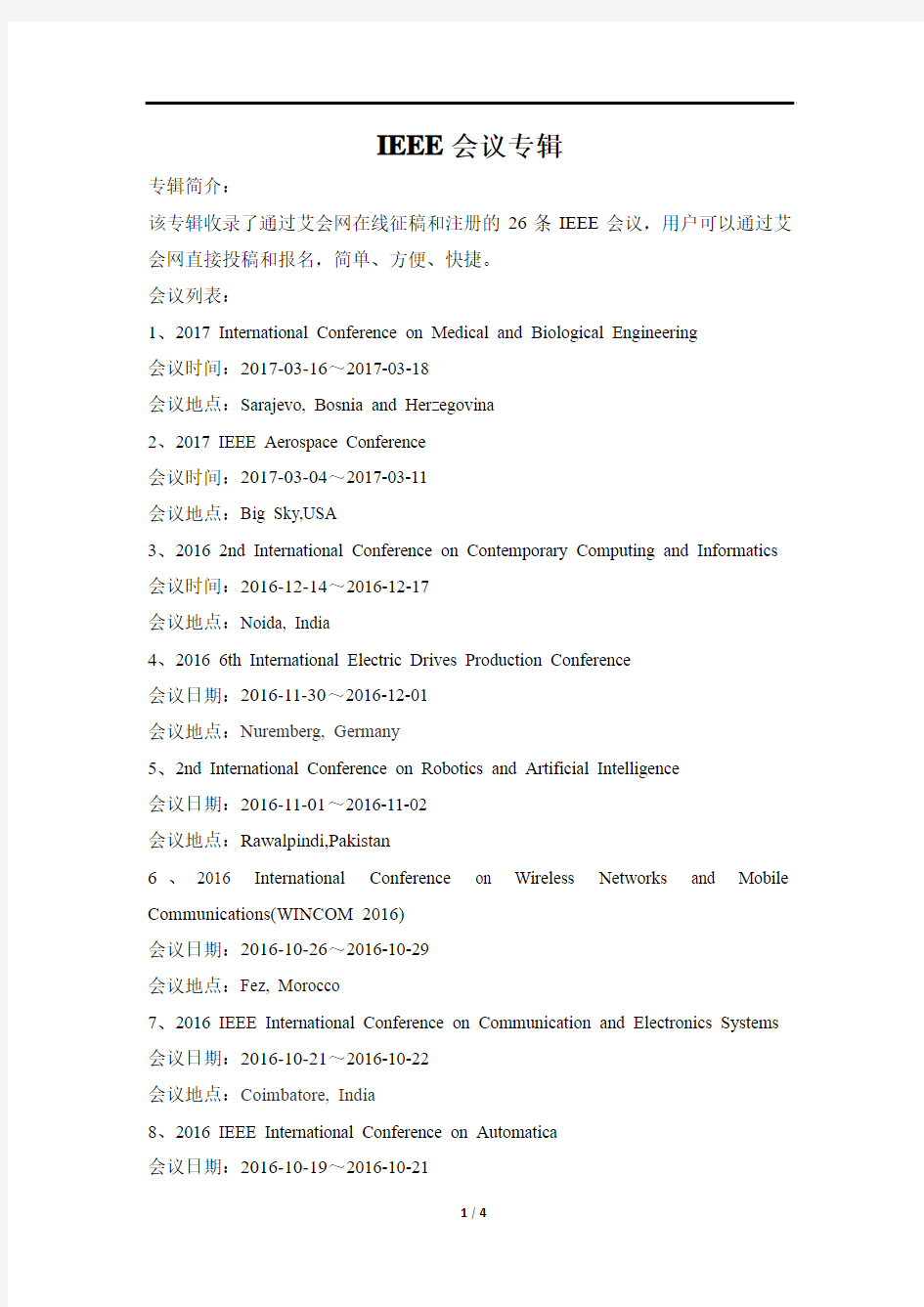
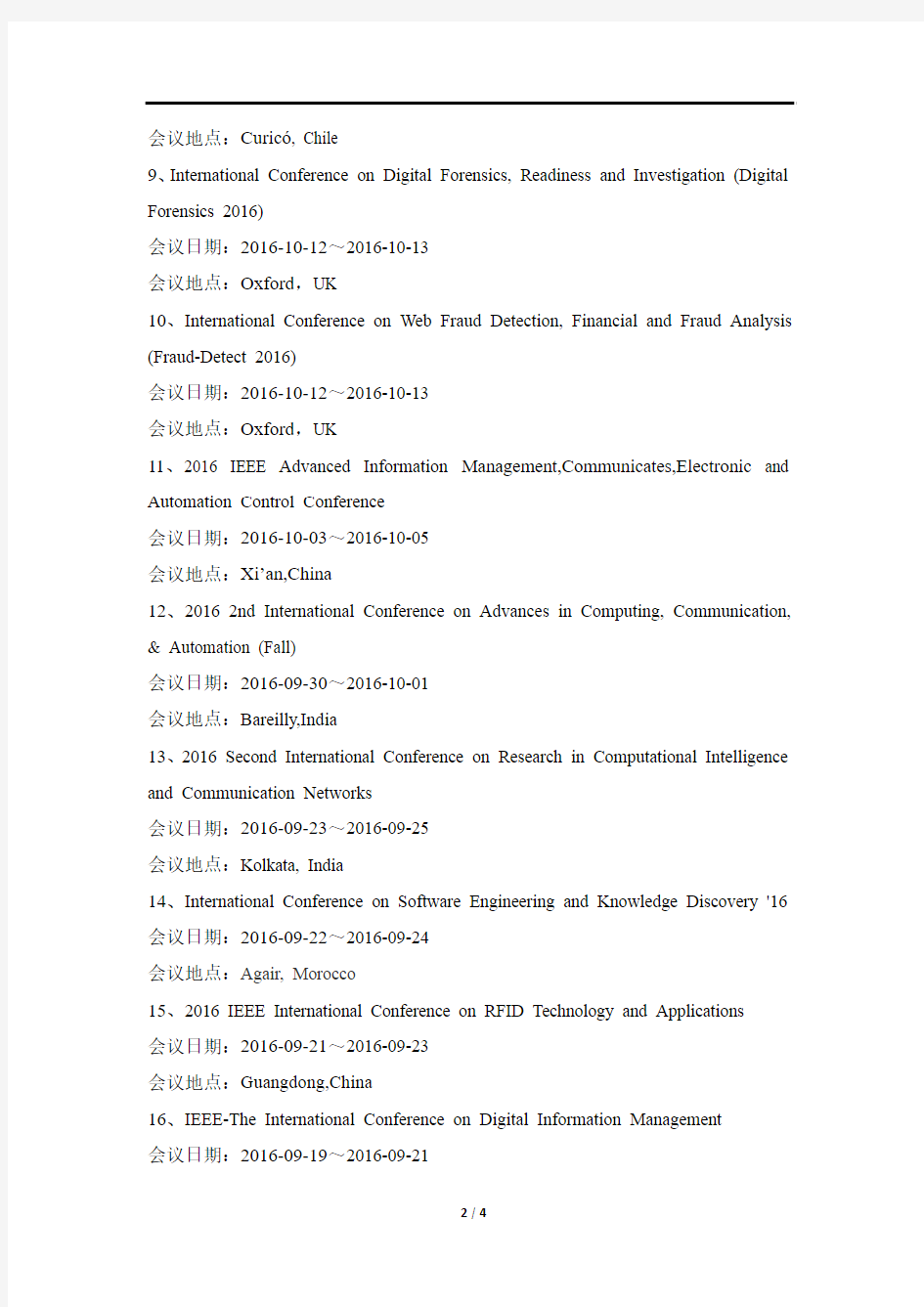
IEEE会议专辑
专辑简介:
该专辑收录了通过艾会网在线征稿和注册的26条IEEE会议,用户可以通过艾会网直接投稿和报名,简单、方便、快捷。
会议列表:
1、2017 International Conference on Medical and Biological Engineering
会议时间:2017-03-16~2017-03-18
会议地点:Sarajevo, Bosnia and Herzegovina
2、2017 IEEE Aerospace Conference
会议时间:2017-03-04~2017-03-11
会议地点:Big Sky,USA
3、2016 2nd International Conference on Contemporary Computing and Informatics 会议时间:2016-12-14~2016-12-17
会议地点:Noida, India
4、2016 6th International Electric Drives Production Conference
会议日期:2016-11-30~2016-12-01
会议地点:Nuremberg, Germany
5、2nd International Conference on Robotics and Artificial Intelligence
会议日期:2016-11-01~2016-11-02
会议地点:Rawalpindi,Pakistan
6、2016 International Conference on Wireless Networks and Mobile Communications(WINCOM 2016)
会议日期:2016-10-26~2016-10-29
会议地点:Fez, Morocco
7、2016 IEEE International Conference on Communication and Electronics Systems 会议日期:2016-10-21~2016-10-22
会议地点:Coimbatore, India
8、2016 IEEE International Conference on Automatica
会议日期:2016-10-19~2016-10-21
9、International Conference on Digital Forensics, Readiness and Investigation (Digital Forensics 2016)
会议日期:2016-10-12~2016-10-13
会议地点:Oxford,UK
10、International Conference on Web Fraud Detection, Financial and Fraud Analysis (Fraud-Detect 2016)
会议日期:2016-10-12~2016-10-13
会议地点:Oxford,UK
11、2016 IEEE Advanced Information Management,Communicates,Electronic and Automation Control Conference
会议日期:2016-10-03~2016-10-05
会议地点:Xi’an,China
12、2016 2nd International Conference on Advances in Computing, Communication, & Automation (Fall)
会议日期:2016-09-30~2016-10-01
会议地点:Bareilly,India
13、2016 Second International Conference on Research in Computational Intelligence and Communication Networks
会议日期:2016-09-23~2016-09-25
会议地点:Kolkata, India
14、International Conference on Software Engineering and Knowledge Discovery '16 会议日期:2016-09-22~2016-09-24
会议地点:Agair, Morocco
15、2016 IEEE International Conference on RFID Technology and Applications
会议日期:2016-09-21~2016-09-23
会议地点:Guangdong,China
16、IEEE-The International Conference on Digital Information Management
会议日期:2016-09-19~2016-09-21
17、6th Euro-Asian Pulsed Power Conference
会议日期:2016-09-18~2016-09-22
会议地点:Lisbon,Portugal
18、2016 12th IEEE/ASME International Conference on Mechatronic and Embedded Systems and Applications
会议日期:2016-08-29~2016-08-31
会议地点:Auckland,New Zealand
18、Sixth International Conference on Innovative Computing Technology(INTECH 2016)
会议日期:2016-08-24~2016-08-26
会议地点:Dublin,Ireland
19、2016 International Conference on Information Technology, Information Systems and Electrical Engineering
会议日期:2016-08-23~2016-08-24
会议地点:Yogyakarta, Indonesia、
20、2016 IEEE International Conference on Intelligent Transportation Engineering (ICITE 2016)
会议日期:2016-08-20~2016-08-22
会议地点:Singapore
21、2016 Fifth International Conference on Future Generation Communication Technologies
会议日期:2016-08-17~2016-08-19
会议地点:Luton, UK
22、2016 2nd IEEE International Conference on Control Science and Systems Engineering
会议日期:2016-07-27~2016-09-29
会议地点:Singapore
24、2nd International Conference on Applied and Theoretical Computing and Communication Technology (ICATCCT 2016)
会议日期:2016-07-21~2016-07-23
会议地点:Bengaluru,India
25、2016 IEEE International Conference on Mathematical Methods in Electromagnetic Theory
会议日期:2016-07-05~2016-07-07
会议地点:Lviv, Ukraine
26、2016 IEEE Information Technology, Networking, Electronic and Automation Control Conference
会议日期:2016-05-20~2016-05-22
会议地点:Chongqing,China
欢迎大家使用艾会网注册参会投稿,我们将为您竭诚服务!
关于举办IEEE会议 1.注册成为IEEE会议的收益 会议一经IEEE会议部门审核通过,该会议将有资格: ‐使用IEEE商标 ‐该会议可被纳入IEEE会议列表供搜索,会议的征文启事可通过IEEE平台发布 ‐可申请IEEE会议出版服务 ‐IEEE资金支持的会议,可获得责任保险 ‐为会议组织者提供多种免费的相关服务 2.会议启动 ‐确定会议主题等 ‐确定会议地点及会场 ‐确定潜在的会议赞助机构 3.开始IEEE会议的申请工作 ‐确定IEEE对会议的支持 ‐指定会议各组委会的主席 ‐提交会议信息、日程及组委会名单 ‐(如果需要)签署谅解协议——技术支持/资金支持 ‐告知当地分会或与该会议学科领域相关的IEEE协会此次会议的相关信息 4.关于IEEE对会议的支持类型和组织 ‐要成为合格的IEEE会议,首先必须至少获得一个IEEE相关机构组织的支持(如分会、协会等),因此获得IEEE会议支持的第一步就是直接向相关的IEEE机构提交申 请。详细的机构组织信息可访问https://www.doczj.com/doc/7217682185.html,/societies_communities/index.html,其 中技术组织包括:协会、技术委员会等
地方组织包括:10个大区、分会、当地的技术委员会、学生分会和附属团体具体每
具体每一类组织的参考图片如下:
‐IEEE相关机构组织为会议提供的支持包括:资金支持、技术支持、管理支持、宣传支持 资金支持又包括IEEE独办会议(全部由IEEE出资)和IEEE合办会议(IEEE出资率小于100%);非资金支持会议又包括技术合办和技术合作,这种会议支持类型不涉及到资金问题 5.关于谅解备忘录 谅解备忘录将明确规定签约双方的权利义务,减少或消除不必要的误解,同时有助于保护IEEE的非盈利组织身份和品牌。 ‐首先,确定支持类型:资金支持或技术支持 资金支持:签约双方都需参与会议的技术、资金、宣传和管理等各环节。(补充说明:如果某一团体组织只是单纯的提供资金支持会议,这并不是IEEE所指的资金支持,因此在这种情况下,该团体组织也不能以会议主办方的身份被列入会议信息列表或者是谅解备忘录中) 技术支持:IEEE直接参与会议的技术环节工作,不涉及会议的任何资金问题。 6.会议信息列表 ‐通过登陆会议组织者网页了解更多会议组织的相关信息(https://www.doczj.com/doc/7217682185.html,/conferences_events/conferences/organizers/index.html),然后通过网络平台提交会议信息列表(https://www.doczj.com/doc/7217682185.html,/InfoSched/Welcome.aspx),开始申请举办IEEE会议
IEEE标准格式 论文题目(使用格式:论文标题) 根据需要加的副标题 第一隶属关系者姓名(第一作者姓名) 第一行(作者隶属关系的):部、组织名称 第二行:组织名称、可接受的缩写 第三行:城市、国家 第二联系者姓名(第二作者姓名) 第一行(作者隶属关系的):部、组织名称 第二行:组织名称、可接受的缩写 第三行:城市、国家 摘要——这个电子文档就是一个“活”的模板。论文的各个组成部分(标题,文字,页眉等)已经被定义在格式表上,本文中将对部分内容进行介绍。在论文的标题、摘要中不要使用特殊字符、特殊符号或者数学符号。(摘要) 关键字——组成部分;格式;类型;样式;插入(关键字) 一、引言(标题1) 所有的稿件必须用英文书写。本文中的这些准则包括字体,间距及出版论文全文的相关信息的完整描述。请遵循这些准则,如果你有任何问题,请直接到会议出版服务(CPS)处询问负责你论文出版的编辑。联系电话:+1(714)821-8380,传 真:+1(714)761-1784。 此模板给准备论文电子版的作者提供了其所需的许多格式规范。所有标准论文组件从三分方面指定:(1)方便个人论文规范化;(2)自觉遵守便于目前或以后出版电子稿论文的需求;(3)会议论文集中使用统一的格式、页边距、列宽、行距和内置的
格式样式;该文章列举了格式样式的例子,例子在括号内用斜体字进行标注,请遵循例子的格式。请不要重置页边距。像多次方程、图形及表格类的论文组成部分,本文并没有给出规定,但给出了不同的图标文本类型。有必要时可更改这些格式,并制定需要遵循的适用标准。 二、论文格式及字体 无论何处用到Times字体时,都需要用Times Roman或Times New Roman字体。如果文字处理器没有这两种字体,请选择外观与Times字体相近的字体。应尽可能地避免使用位图字体,首选使用True-Type1或Open Type字体。对于数学公式等,请使用公式编辑器将其插入。 三、使用说明 A、选择一个模板(标题2) 首先,要确保选择一个与自己论文尺寸相符的合适的模板,且该模板应符合美国论文打印的论文纸的规格。如果用A4纸打印,请关闭此模板,下载名为 “CPS_A4_格式”的A4纸格式文件。 B、保持规范的完整性 该模板用于格式化论文的。论文中的页边距、列宽、行距和字体都是有要求的,请不要更改。你可能会注意到一些特殊的地方,例如,模板中标题的页边距的比例度要比习惯中的大。因为遵照了使论文成为会刊的一部分而不是单独一个文档的一些规定,这种比例量度及 其其他的要求都是针对性的。请不要修改现行的任何规定。 四、请在排版前完成论文 在开始排版你的论文之前,先写完论文并将其保存为一个独立的文档。在文本文档格式和排版之前,请单独保存文本和图表。为了使图像只得到一个结果,请不
ieee会议论文格式 【篇一:sci、ieee会议论文模板】 paper title* (use style: paper title) subtitle as needed (paper subtitle) authors name/s per 1st affiliation (author) line 1 (of affiliation): dept. name of organization line 2-name of organization, acronyms acceptable line 3-city, country line 4-e-mail address if desired authors name/s per 2nd affiliation (author) line 1 (of affiliation): dept. name of organization line 2-name of organization, acronyms acceptable line 3-city, country line 4-e-mail address if desired abstract—this electronic document is a “live” template and already defines the components of your paper [title, text, heads, etc.] in its style sheet. *critical: do not use symbols, special characters, or math in paper title or abstract. (abstract) keywords—component; formatting; style; styling; insert (key words) i. introduction (heading 1) “word 97this template, modified in ms word 2007 and saved as a -2003 document” for the pc, provides authors with most of the formatting specifications needed for preparing electronic versions of their papers. all standard paper components have been specified for three reasons: (1) ease of use when formatting individual papers, (2) automatic compliance to electronic requirements that facilitate the concurrent or later production of electronic products, and (3) conformity of style throughout a conference proceedings. margins, column widths, line spacing, and type styles are built-in; examples of the type styles are provided throughout this document and are identified in italic type, within parentheses, following the example. some components, such as multi-leveled equations, graphics, and tables are not prescribed, although the various table text styles are provided. the formatter will need to create these components, incorporating the applicable criteria that follow. ii. ease of use
Paper Title* (use style: paper title) Subtitle as needed (paper subtitle) Rujun Wei Institute of Image Communication and Network Engineering Shanghai Jiao Tong University Shanghai, China E-mail: iujean@https://www.doczj.com/doc/7217682185.html, Authors Name/s per 2nd Affiliation (Author) line 1 (of Affiliation): dept. name of organization line 2-name of organization, acronyms acceptable line 3-City, Country line 4-e-mail address if desired Abstract—This electronic document is a “live”template and already defines the components of your paper [title, text, heads, etc.] in its style sheet. *CRITICAL: Do Not Use Symbols, Special Characters, or Math in Paper Title or Abstract. (Abstract) Keywords—component; formatting; style; styling; insert (key words) I.I NTRODUCTION (H EADING 1) This template, modified in MS Word 2007 and saved as a “Word 97-2003 Document” for the PC, provides authors with most of the formatting specifications needed for preparing electronic versions of their papers. All standard paper components have been specified for three reasons: (1) ease of use when formatting individual papers, (2) automatic compliance to electronic requirements that facilitate the concurrent or later production of electronic products, and (3) conformity of style throughout a conference proceedings. Margins, column widths, line spacing, and type styles are built-in; examples of the type styles are provided throughout this document and are identified in italic type, within parentheses, following the example. Some components, such as multi-leveled equations, graphics, and tables are not prescribed, although the various table text styles are provided. The formatter will need to create these components, incorporating the applicable criteria that follow. II.E ASE OF U SE A.Selecting a Template (Heading 2) First, confirm that you have the correct template for your paper size. This template has been tailored for output on the A4 paper size. If you are using US letter-sized paper, please close this file and download the file “MSW_USltr_format”. B.Maintaining the Integrity of the Specifications The template is used to format your paper and style the text. All margins, column widths, line spaces, and text fonts are prescribed; please do not alter them. You may note peculiarities. For example, the head margin in this template measures proportionately more than is customary. This measurement and others are deliberate, using specifications that anticipate your paper as one part of the entire proceedings, and not as an independent document. Please do not revise any of the current designations. III.P REPARE Y OUR P APER B EFORE S TYLING Before you begin to format your paper, first write and save the content as a separate text file. Keep your text and graphic files separate until after the text has been formatted and styled. Do not use hard tabs, and limit use of hard returns to only one return at the end of a paragraph. Do not add any kind of pagination anywhere in the paper. Do not number text heads-the template will do that for you. Finally, complete content and organizational editing before formatting. Please take note of the following items when proofreading spelling and grammar: A.Abbreviations and Acronyms Define abbreviations and acronyms the first time they are used in the text, even after they have been defined in the abstract. Abbreviations such as IEEE, SI, MKS, CGS, sc, dc, and rms do not have to be defined. Do not use abbreviations in the title or heads unless they are unavoidable. B.Units ?Use either SI (MKS) or CGS as primary units. (SI units are encouraged.) English units may be used as secondary units (in parentheses). An exception would be the use of English units as identifiers in trade, such as “3.5-inch disk drive.” ?Avoid combining SI and CGS units, such as current in amperes and magnetic field in oersteds. This often leads to confusion because equations do not balance dimensionally. If you must use mixed units, clearly state the units for each quantity that you use in an equation. ?Do not mix complete spellings and abbreviations of units: “Wb/m2”or “webers per square meter,”not “webers/m2.” Spell units when they appear in text: “...a few henries,” not “...a few H.” Identify applicable sponsor/s here. If no sponsors, delete this text box (sponsors).
Paper Title Subtitle as needed Authors Name/s per 1st Affiliation (Author) line 1 (of Affiliation): dept. name of organization line 2: name of organization, acronyms acceptable line 3: City, Country line 4: e-mail: name@https://www.doczj.com/doc/7217682185.html, Authors Name/s per 2nd Affiliation (Author) line 1 (of Affiliation): dept. name of organization line 2: name of organization, acronyms acceptable line 3: City, Country line 4: e-mail: name@https://www.doczj.com/doc/7217682185.html, Abstract—This electronic document is a “live” template. The various components of your paper [title, text, heads, etc.] are already defined on the style sheet, as illustrated by the portions given in this document. DO NOT USE SPECIAL CHARACTERS, SYMBOLS, OR MATH IN YOUR TITLE OR ABSTRACT. (Abstract) Keywords-component; formatting; style; styling; insert (key words) I.I NTRODUCTION (H EADING 1) All manuscripts must be in English. These guidelines include complete descriptions of the fonts, spacing, and related information for producing your proceedings manuscripts. Please follow them and if you have any questions, direct them to the production editor in charge of your proceedings at Conference Publishing Services (CPS): Phone +1 (714) 821-8380 or Fax +1 (714) 761-1784. This template provides authors with most of the formatting specifications needed for preparing electronic versions of their papers. All standard paper components have been specified for three reasons: (1) ease of use when formatting individual papers, (2) automatic compliance to electronic requirements that facilitate the concurrent or later production of electronic products, and (3) conformity of style throughout a conference proceedings. Margins, column widths, line spacing, and type styles are built-in; examples of the type styles are provided throughout this document and are identified in italic type, within parentheses, following the example. PLEASE DO NOT RE-ADJUST THESE MARGINS. Some components, such as multi-leveled equations, graphics, and tables are not prescribed, although the various table text styles are provided. The formatter will need to create these components, incorporating the applicable criteria that follow. II.T YPE S TYLE AND F ONTS Wherever Times is specified, Times Roman or Times New Roman may be used. If neither is available on your word processor, please use the font closest in appearance to Times. Avoid using bit-mapped fonts if possible. True-Type 1 or Open Type fonts are preferred. Please embed symbol fonts, as well, for math, etc. III.E ASE OF U SE A.Selecting a Template (Heading 2) First, confirm that you have the correct template for your paper size. This template has been tailored for output on the US-letter paper size. If you are using A4-sized paper, please close this template and download the file for A4 paper format called ―CPS_A4_format‖. B.Maintaining the Integrity of the Specifications The template is used to format your paper and style the text. All margins, column widths, line spaces, and text fonts are prescribed; please do not alter them. You may note peculiarities. For example, the head margin in this template measures proportionately more than is customary. This measurement and others are deliberate, using specifications that anticipate your paper as one part of the entire proceedings, and not as an independent document. Please do not revise any of the current designations. IV.P REPARE Y OUR P APER B EFORE S TYLING Before you begin to format your paper, first write and save the content as a separate text file. Keep your text and graphic files separate until after the text has been formatted and styled. Do not use hard tabs, and limit use of hard returns to only one return at the end of a paragraph. Do not add any kind of pagination anywhere in the paper. Do not number text heads-the template will do that for you. Finally, complete content and organizational editing before formatting. Please take note of the following items when proofreading spelling and grammar: A.Abbreviations and Acronyms Define abbreviations and acronyms the first time they are used in the text, even after they have been defined in the abstract. Abbreviations such as IEEE, SI, MKS, CGS, sc, dc, and rms do not have to be defined. Do not use abbreviations in the title or heads unless they are unavoidable. Identify applicable sponsor/s here. (sponsors)
国际会议论文格式要求: Author Guidelines for 8.5 x 11-inch Proceedings Manuscripts Author(s) Name(s) Author Affiliation(s) E-mail Abstract The abstract is to be in fully-justified italicized text, at the top of the left-hand column as it is here, below the auth or information. Use the word “Abstract” as the title, in 12-point Times, boldface type, centered relative to the column, initially capitalized. The abstract is to be in 10-point, single-spaced type, and up to 150 words in length. Leave two blank lines after the abstract, then begin the main text. 1. Introduction All manuscripts must be in English. These guidelines include complete descriptions of the fonts, spacing, and related information for producing your proceedings manuscripts. Please follow them and if you have any questions, direct them to the production editor in charge of your proceedings at the IEEE Computer Society Press: Phone (714) 821-8380 or Fax (714) 761-1784. 2. Formatting your paper All printed material, including text, illustrations, and charts, must be kept within a print area of 6-1/2 inches (16.51 cm) wide by 8-7/8 inches (22.51 cm) high. Do not write or print anything outside the print area. All text must be in a two-column format. Columns are to be 3-1/16 inches (7.85 cm) wide, with a 3/8 inch (0.81 cm) space between them. Text must be fully justified. A format sheet with the margins and placement guides is available as both Word and PDF files as
Paper Title (use style: paper title) Subtitle as needed Authors Name/s per 1st Affiliation (Author) line 1 (of Affiliation): dept. name of organization line 2: name of organization, acronyms acceptable line 3: City, Country line 4: e-mail: name@https://www.doczj.com/doc/7217682185.html, Authors Name/s per 2nd Affiliation (Author) line 1 (of Affiliation): dept. name of organization line 2: name of organization, acronyms acceptable line 3: City, Country line 4: e-mail: name@https://www.doczj.com/doc/7217682185.html, Abstract—This electronic document is a “live” template. T he various components of your paper [title, text, heads, etc.] are already defined on the style sheet, as illustrated by the portions given in this document. DO NOT USE SPECIAL CHARACTERS, SYMBOLS, OR MATH IN YOUR TITLE OR ABSTRACT. (Abstract) Keywords-component; formatting; style; styling; insert (key words) I.I NTRODUCTION (H EADING 1) All manuscripts must be in English. These guidelines include complete descriptions of the fonts, spacing, and related information for producing your proceedings manuscripts. Please follow them and if you have any questions, direct them to the production editor in charge of your proceedings at Conference Publishing Services (CPS): Phone +1 (714) 821-8380 or Fax +1 (714) 761-1784. This template provides authors with most of the formatting specifications needed for preparing electronic versions of their papers. All standard paper components have been specified for three reasons: (1) ease of use when formatting individual papers, (2) automatic compliance to electronic requirements that facilitate the concurrent or later production of electronic products, and (3) conformity of style throughout a conference proceedings. Margins, column widths, line spacing, and type styles are built-in; examples of the type styles are provided throughout this document and are identified in italic type, within parentheses, following the example. PLEASE DO NOT RE-ADJUST THESE MARGINS. Some components, such as multi-leveled equations, graphics, and tables are not prescribed, although the various table text styles are provided. The formatter will need to create these components, incorporating the applicable criteria that follow. II.T YPE S TYLE AND F ONTS Wherever Times is specified, Times Roman or Times New Roman may be used. If neither is available on your word processor, please use the font closest in appearance to Times. Avoid using bit-mapped fonts if possible. True-Type 1 or Open Type fonts are preferred. Please embed symbol fonts, as well, for math, etc. III.E ASE OF U SE A.Selecting a Template (Heading 2) First, confirm that you have the correct template for your paper size. This template has been tailored for output on the US-letter paper size. If you are using A4-sized paper, please close this template and download the file for A4 paper format called ―CPS_A4_format‖. B.Maintaining the Integrity of the Specifications The template is used to format your paper and style the text. All margins, column widths, line spaces, and text fonts are prescribed; please do not alter them. You may note peculiarities. For example, the head margin in this template measures proportionately more than is customary. This measurement and others are deliberate, using specifications that anticipate your paper as one part of the entire proceedings, and not as an independent document. Please do not revise any of the current designations. IV.P REPARE Y OUR P APER B EFORE S TYLING Before you begin to format your paper, first write and save the content as a separate text file. Keep your text and graphic files separate until after the text has been formatted and styled. Do not use hard tabs, and limit use of hard returns to only one return at the end of a paragraph. Do not add any kind of pagination anywhere in the paper. Do not number text heads-the template will do that for you. Finally, complete content and organizational editing before formatting. Please take note of the following items when proofreading spelling and grammar: A.Abbreviations and Acronyms Define abbreviations and acronyms the first time they are used in the text, even after they have been defined in the abstract. Abbreviations such as IEEE, SI, MKS, CGS, sc, dc, and rms do not have to be defined. Do not use abbreviations in the title or heads unless they are unavoidable. B.Units Use either SI (MKS) or CGS as primary units. (SI units are encouraged.) English units may be used as secondary units (in parentheses). An exception